Chrome extension creates custom Twitch highlights
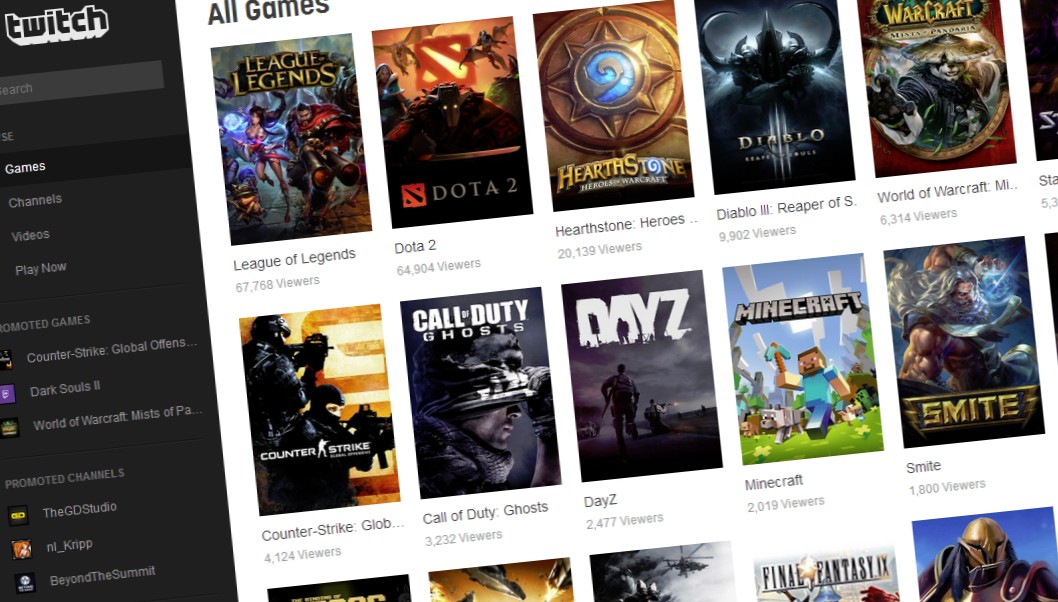
Edit: Okay, so it turns out I've been living with my head under a rock for the past few months and there are already gadgets that let you grab Twitch highlights on the fly. Oddshot is one, and it captures a whole 40 seconds. Re-read my naive, wide-eyed encounter with new tech replacing "Plays.tv" with any stream capture of your choice—still cool!
Original: Here's a pretty trinket. The newly released Plays.tv Chrome extension lets you capture 30-second source-quality clips from Twitch streams—any Twitch stream. I've dabbled in streaming and even with 10 people watching (blood relations all) you get requests for highlights that you acknowledge in a vague sort of way before forgetting all about because you've been going for eight hours and you can't remember what plane of reality you're on. Now viewers can do it themselves and neaten them up with rudimentary editing tools.
Considering how hard it is to get hold of the actual video files behind Twitch streams, it's a handy piece of kit. Clips are hosted on the Plays.tv sharing site, but while you can link your Twitch account and become some sort of almighty highlight curator, it's also content to sit quietly and be the Imgur for bits of Twitch. Look, here's a recording I made of some guy having the time of his life in Darkest Dungeon. That it gives credit to the streamer is a nice touch—thanks, Fand42.
Here's a link if that sounds useful.
Keep up to date with the most important stories and the best deals, as picked by the PC Gamer team.

