How to update Dwarf Fortress (without losing your saves)
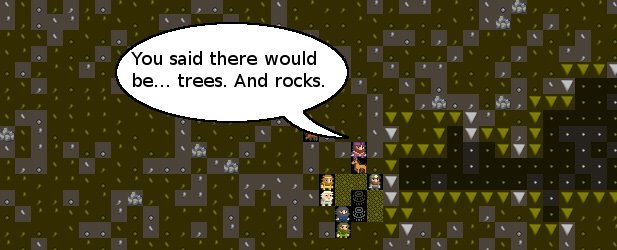
Dwarf Fortress has just been updated to version 31.15. That's good news! But maybe you want to get your saves over to the new version, or maybe you use the Mayday Green tileset to add intelligible graphics to the game but its creator hasn't updated his pre-packaged release yet. Thankfully, manually updating the game and porting these things over isn't that hard. It's just a bit fiddly. Read on to be illuminated.
I want to use the Mayday Tileset with the new release
You'll need two things: the latest Mayday release , and the official Dwarf Fortress release from Bay 12 Games. Put them in separate folders, one called "official" and one called "mayday". Open them side by side in separate windows.
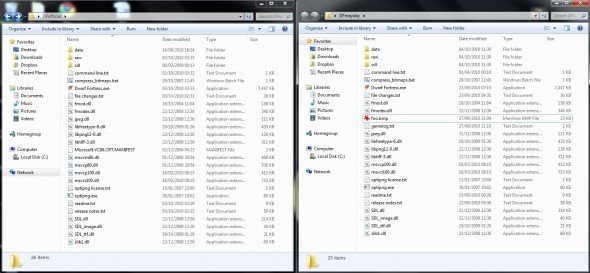
The goal is to move the relevant bits from the old Mayday release into their proper places in the official release. To start, find the folder in the official release called 'Raw' and just delete it. We don't need no ASCII tiles, man! Next, copy the entire raw folder from the mayday folder in the official folder.
Now go down into the data folder of both releases. Delete Official/data/art from the official release and copy over the /art folder from Mayday. Next, open that folder and look at the various mayday.png files. There should be four tilesets to choose from. Remember the one that you like. In the official release, find the data/init folder and open init.txt. In there, find this batch of text:
[GRAPHICS:NO]
[GRAPHICS_WINDOWEDX:0]
[GRAPHICS_WINDOWEDY:0]
Keep up to date with the most important stories and the best deals, as picked by the PC Gamer team.
[GRAPHICS_FONT:curses_square_16x16.png]
[GRAPHICS_FULLSCREENX:0]
[GRAPHICS_FULLSCREENY:0]
[GRAPHICS_FULLFONT:curses_square_16x16.png]
[GRAPHICS_BLACK_SPACE:YES]
Change the first bit to [GRAPHICS:YES], and replace "curses_square_16x16.png" with the tileset you chose - I prefer "maydayMIN.png". Save and close the file. In the same folder, delete colors.txt and replace it with the same file in the mayday/data/init folder.
You're done! Hooray! If that's all you wanted to do, you can delete the mayday file and use the official release to play now by running the Dwarf Fortress.exe in the root directory.
I want to move my saved games into the new release
This is easier. Just go into install folder for your old version of Dwarf Fortress and locate the /data/save folder. Copy the region folder(s) inside over to your new DF data/save folder. If it's not there, you'll have to create it. If your old saves were not using the Mayday tileset, though, you need to open each region folder and delete the 'raw' folder inside that. Then copy the /mayday/raw folder from the mayday release into each of your regions.
If your old save files were already created while using the Mayday tileset, though, you just have to copy the saves to the new folder.
I want to know what love i-i-is
It's important to note that you should never just drag a new release into the old release and let everything work itself out. It won't. It'll do horrible things.
Do you have any questions about fiddling with Dwarf Fortress? We plan to keep this article updated with similar guides for all the various add-ons and popular texture packs you use. Do you use any other texture packs or add-ons? Let me know in the comments and I'll do some digging for you.

