Our Verdict
Valve's Index is best VR headset available, but it's still a world away from being VR 2.0
For
- Finger-tracking controllers
- Best-in-class display
- Fantastic audio
Against
- Frustrating setup
PC Gamer's got your back
There's no denying that the Valve Index is a great VR headset. At present, it's the best VR headset on the market, with best-in-class display resolution and refresh rate. But it's also one of the most expensive—and at times more frustrating—than other headsets (namely the Oculus Rift S) that offer a similar experience.
Resolution: 1440x1600 (per eye)
Display refresh rate: 120 Hz (with experimental 144 Hz mode)
FOV: ~130 degrees
Audio: 37.5mm off-ear speakers, built-in microphone
Tracking: SteamVR 2.0 sensors (compatible with SteamVR 1.0 base stations)
Let's start with what the Index does well. The Index display boasts a 1440x1600 per-eye resolution and refresh rate of 120 Hz, which together offer the best visual experience I've had in VR to date. (For comparison the Rift S offers 1280x1440 resolution per eye at 80 Hz.) The 'screen-door' effect that plagued first-generation VR headsets is practically nonexistent. There's also a dial and slider for lens adjustment, helping you get the placement just right for maximum comfort and FOV.
Speaking of comfort, the Valve Index also feels great to wear. It's a bit heavier than the Rift S—enough that the weight is noticeable in a side-by-side comparison—but the shape of the head strap better distributes that weight around your head. The strap materials feel quality too—more like a padded extra-soft t-shirt than standard foam padding—never bothering me during extended play sessions. But most importantly, the Index is comfortable because of how it delivers audio.
The Index has built-in near-field speakers that hover just next to your ears, not actually on them, powered by speaker drivers instead of the ones usually found in headphones. What this means is the Index's speakers offer outstanding three-dimensional surround sound, somehow also delivering a level of aural isolation without shutting yourself off completely to external noises. And with zero pressure on your ears, there's less fatigue from staying in VR for an extended period of time.
And just as importantly they sound fantastic. Despite being speakers rather than headphones they don't bleed game audio out into the room either. There's some serious binaural voodoo going on here.
The other hallmark feature of the Index is its new controllers, which double as both typical motion controllers and hand/finger trackers. The Index controllers strap to your hands—meaning you can release your grip entirely without worrying about dropping them. Where previous touch controllers could only articulate grip, the Index controllers let me give a thumbs-up, point with finger guns, or even offer a Vulcan salute.
Though obviously the first thing anyone does when faced with individual digit tracking is offer another kind of salute. One with only a single finger.

Finger tracking is one of the distinguishing features of Valve's Index, but there aren't many impressive implementations yet. The best use so far is the Aperture Hand Labs tech demo, which has you waving to, high-fiving, and playing rock-paper-scissors with a collection of quirky Portal-style robots. The brief experience has all the charm of other Portal games, but the finger tracking felt more like a proof of concept than a groundbreaking gameplay innovation.
Outside of Aperture's Labs, I found the finger tracking all but unnecessary. Games like Vacation Simulator and Arizona Sunshine have released updates to implement finger tracking, but the experience after playing both with and without the update was nearly identical. The action you use most often in current VR games with touch controls is grip—that is, picking up and dropping objects—and that's already simulated just fine with regular triggers.
I might feel differently about the finger tracking if more games used it right now, but if all you're doing is gripping and aiming, having individual finger articulation really doesn't make much of a difference. It's the sort of tech that will rely on cool implementations to make it worth pursuing—not just slightly enhanced gripping mechanics, but situations that truly take advantage (without feeling like a gimmick) of individual finger tracking. Of course, that's a tough sell for developers when doing so means limiting your audience to a fraction of the VR market.
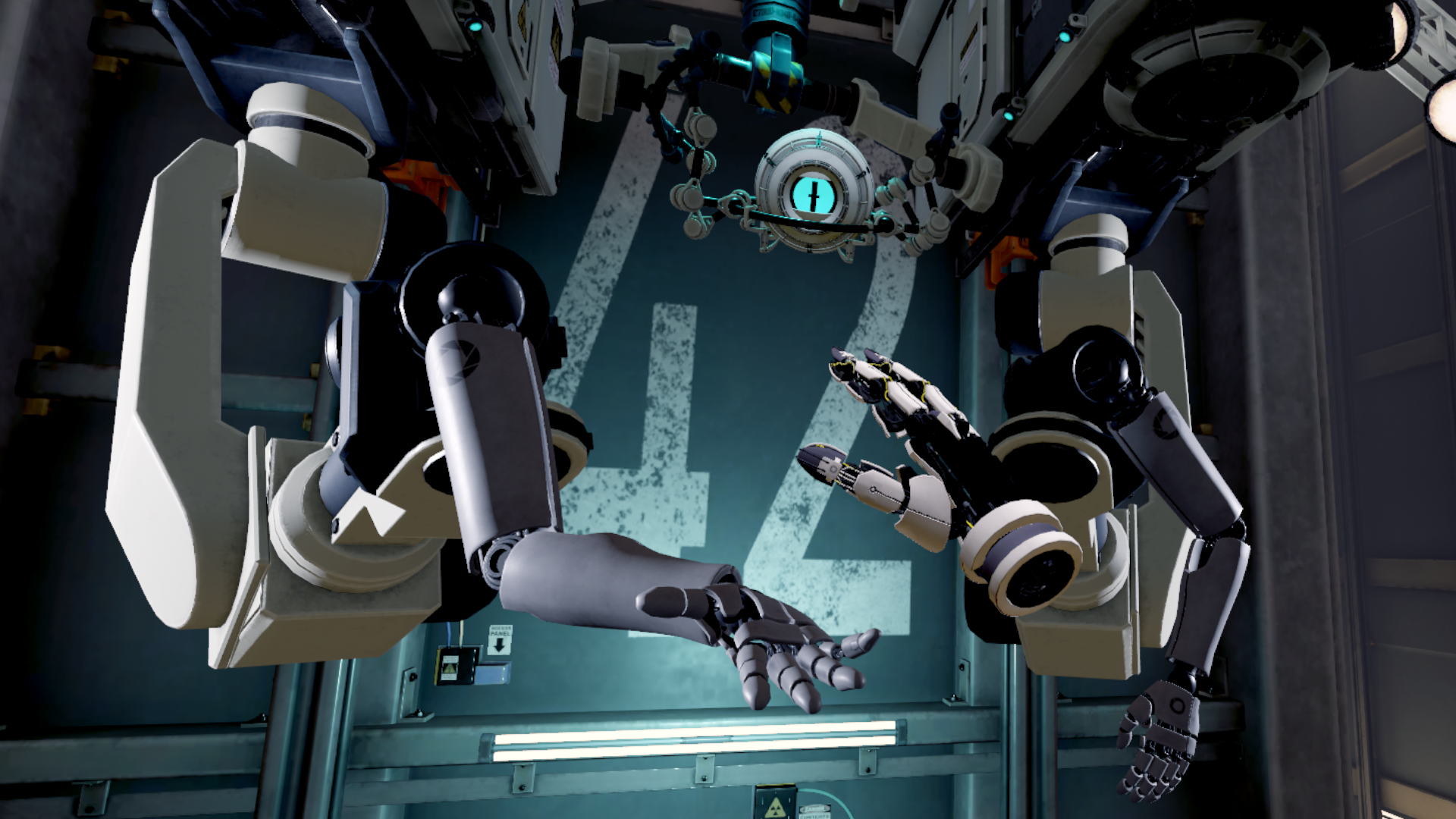
The Index is also frustrating in a lot of ways that have become ever more glaring after using the inside-out tracking of the Oculus Rift S. The Index is a roomscale VR experience, which means it requires two base station sensors positioned around your play area. This is nothing new, of course—the HTC Vive and Vive Pro, as well as the last-gen Oculus Touch controllers, all use base stations to track your headset and controllers in 3D space. What's changed is the competition. The new Rift S, as well as the just-announced Vive Cosmos, use inside-out tracking—that is, sensors on the headset instead of placed around your room. After growing accustomed to that more streamlined experience, setting up sensors around the room for the Index was frustrating.
That is, however, the price you have to pay for a more responsive experience than any of the inside-out options. There's a reason the more recent Vive Cosmos Elite goes back to prioritizing the base stations again.
Even after you have your base stations in place, the roomscale setup is also a pain. With the Rift S, the headset's cameras give you digital view of your surroundings wherein you simply draw your play area on the ground. It only takes a few seconds, which is nice if you've moved furniture around or accumulated some floor clutter since the last time you stepped into VR. The Index's setup, on the other hand, has to be done via Steam on your computer, before you put the headset on. After calculating floor height, you click the trigger at four corners of your available space, which Steam then measures in order to determine your best play area. After using the Rift S, it just feels old-fashioned—like having to start your car with a crank before sitting down and driving.
The Index is a fantastic pile of tech and the most luxe VR experience available. But at $999, the full kit (headset, controllers, base stations) costs more than double the $399 Rift S. Even if you already have base stations, it's still nearly double Oculus's offering, and after testing both headsets, the experience really isn't that different. Yes, the Index looks and feels better than the Rift S, but it's the gaming experience that really matter. Even playing Half-Life: Alyx on an original Oculus Rift feels fantastic. And for twice the price, I want something that delivers an experience leaps and bounds ahead of the competition. The Valve Index is undoubtedly still the best hardware VR has to offer, but it's still a world away from Vitual Reality 2.0.
Valve's Index is best VR headset available, but it's still a world away from being VR 2.0
As the former head of PC Gamer's hardware coverage, Bo was in charge of helping readers better understand and use PC hardware. He also headed up the buying guides, picking the best peripherals and components to spend your hard-earned money on. He can usually be found playing Overwatch, Apex Legends, or more likely, with his cats. He is now IGN's resident tech editor and PC hardware expert.



