Latest Windows 10 beta build improves activation with older Windows keys
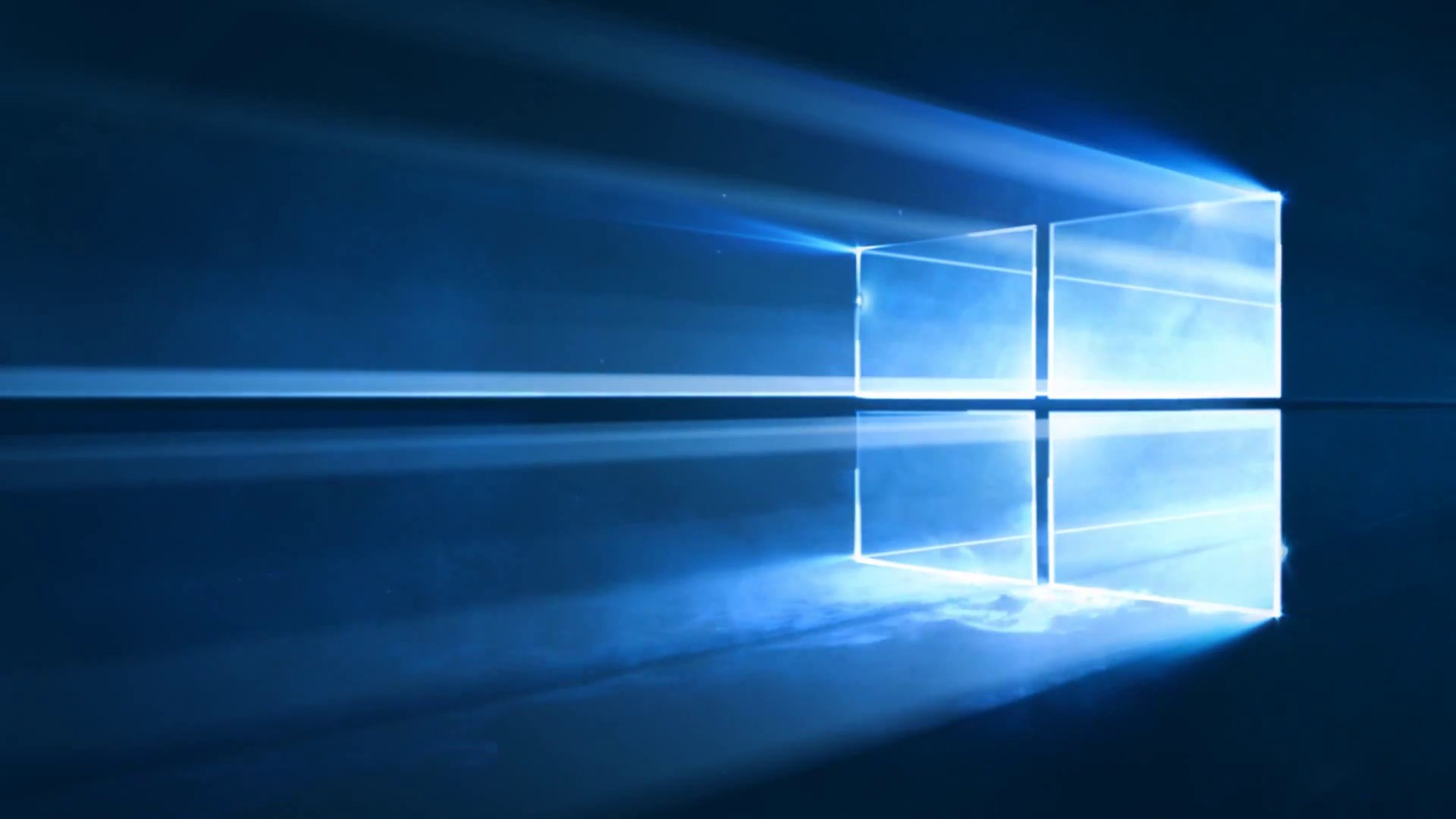
Microsoft has released a new beta version of Windows 10 for Windows Insiders, and now you’ll be able to use Windows 7, 8, and 8.1 product keys to activate Windows 10.
Some users were encountering an issue where they couldn’t activate Windows 10 online after upgrading from an older Windows install to the Windows 10 Insider build. If you install the new build on your PC and it doesn’t automatically activate, you’ll be able to use an older key from the operating system that’s currently on your device without having to dig through the registry or call up Microsoft for help.
To do so, you’ll have to go to Settings > Update & Security > Activation, and then select Change Product Key. You can also enter the product key from older Windows versions if you’re booting from media during a clean install setup.
It is important to note that the product key from your prior version of Windows has to correspond to the equivalent Windows 10 you’re trying to activate. For example, you can’t upgrade from Windows 7 Home to Windows 10 Pro using your 7 key.
Other additions to the new build include the ability to hover over tabs in Microsoft Edge to get a preview of the website, as well as improvements to Cortana, improved context menus on Start, and some minor bug fixes.
Keep up to date with the most important stories and the best deals, as picked by the PC Gamer team.

