PUBG update 5.2: blow our tires with spike traps
PUBG Update 5.2 brings new spike traps, a Vikendi rebalance, and the PUBG labs
Update 5.1
Miramar Update
A LA Muerte Vamos Track
A race track has been added, which was the venue for A La Muerte Vamos in Miramar. You can now find newly added objects like ramps, loops, jumps and signboards across Miramar
New Gold Mirado
A Gold Mirado has been added to Miramar, which can only be found parked at the garage in Hacienda del Patron. Some terrain in Hacienda del Patron has been adjusted to let you ride the Gold Mirado out safely. Only one Gold Mirado spawns each match.
Spring-cleaned Miramar
Removed some small objects and trash in and around buildings to reduce clutter and make movement easier when looting.
Improved Miramar item spawn balance
The spawn rates of weapons and scopes effective at long-range have been increased to better suit the long-range engagements commonly had across Miramar.
- AR – 12% increase
- DMR – 29% increase
- SR – 42% increase
- Win94 – 30% increase
- Scopes – 18% increase
Pistol spawn rate reduced by 31%.
The spawn rates of helmets, bags and vests has been increased slightly.
Vending Machine
Vending machines have been placed in Miramar and Camp Jackal to provide a new looting experience other than picking up items spawned on the floor.
Keep up to date with the most important stories and the best deals, as picked by the PC Gamer team.
- You can get Painkillers and Energy Drinks from Vending Machines.
- If you’re lucky, Vending Machines can dispense many Energy Drinks at once.
- Vending machines are only available in Miramar and Camp Jackal.
- In Miramar, vending machines spawn randomly at set locations. (Locations: Arenas, Casino, gas stations, Motels and commercial buildings.)
- In Camp Jackal, Vending Machines always spawn at the warehouse and gas station.
Be careful when you use the vending machine as cover. The vending machine is protected by cutting-edge anti-theft technology, and any attempt to damage the machine may expose your location to the enemy!
Survivor Pass: Badlands
Community Mission System
Whether you have purchased Premium Pass or not, all players can join together to fill the Community accomplishment gauge, then claim in-game skin rewards and unravel the hidden story of Miramar.
The mission gauge can be filled by finding new mystery collectibles on the Battlegrounds. Players who find and open special Cardboard Boxes will be able to loot one of the 3 different objects. When collected, they are reflected on the Community mission accomplishment gauge as follows:
- Disc piece: Counts as 1 point toward Community Missions Goal
- Broken disc: Counts as 2 points toward Community Missions Goal
- Old DVD: Counts as 3 points toward Community Missions Goal
You can check how many discs you have in the inventory. Check your contribution points to the community missions from the community mission tab of Survivor Pass.
Season Missions
- Melee Track: Combined missions consisting of 2 missions each (4 missions in total) using melee weapons, which reward 2 melee weapon skins.
- Badlands Track: Combined missions consisting of 4 missions each (8 missions in total), which reward 2 Miramar related skins.
Progression Missions
Progression Missions give a great amount of XP progressing through missions throughout Season 5. It’s composed of 3 mission tracks and one track for achieving certain milestones.
- Track 1, 2: A series of 10 missions with gradually increasing difficulty, open for all players.
- Track 3: A series of 12 mission with gradually increasing difficulty for players with the Premium Pass.
- Milestone: Missions for reaching certain achievements related to daily, weekly and challenge missions.
Challenge Missions
- First mission of each track: Whether you have purchased Premium Pass or not, earn a t-shirt reward by achieving certain Survivor Pass levels (5, 10, 15, 20, 25).
- Second mission of each track: Complete weapon specific missions while wearing the t-shirt obtained from the first mission.
- Remaining missions in each track: Various weapon specific missions.
Level-up items for Premium pass mission rewards
- Added level-up items for one of premium pass mission rewards.
- These items are non-marketable, and they will be activated when the next season (Season 6) starts.
Survivor Title System
Survivor Title System Season 5 arrives with changes to the Survivor Points(SP) system. Rewards for Survivor Title System Season 4 will be granted at the beginning of Season 5. SP will be soft-reset, with your performance in Season 4 counting towards your starting SP in Season 5.
Survival Point rebalance:
- Beginner (1 point) ~ Expert (5000 points): To enable players to climb titles easier, we have increased the amount of SP gained each match. In this SP bracket, players are not able to lose points, just like previous season.
- Survivor (Over 6000 points): For players of Survivor rank, considering both kills and placement, if placing in the bottom 30% overall in a match, some SP will be lost. SP cannot be lowered below 6000.
Developers Note: After observing the current system, we’ve found that players can achieve Lone Survivor rank by simply playing many matches, even with poor results. Therefore, from Season 5, we have introduced a system where Survivor or higher ranked players will have SP deducted in each match they perform poorly. We hope that this new system will better represent Survivor and Lone Survivor ranks as accomplished titles for players who work so hard to achieve them.
Gameplay
Win94 reborn
- Win94 will now come automatically equipped with an irremovable 2.7x scope. Other specs have not changed.
- Win94 is now a Miramar exclusive weapon.
Added feature to throw items to teammates
- Added feature allowing players to throw certain requested items to teammates.
- When a teammate requests healing or ammo items through radio messages (mouse wheel) an icon will appear above their head, prompting teammates to throw the requested items to them by pressing the interact button (F)
- Items can be thrown a maximum of 15m.
- While running, or in a difficult to reach position, teammates may be unable to throw items to your location and the items will instead fall nearby.
- Items thrown to you by teammates will be placed directly into your inventory.
- If your inventory is full, the items will be dropped on the ground at your feet.
Added melee weapon throwing combat feature
- You can now use all melee weapons as a throwable tool to attack your enemies.
- Multiple melee weapons now stack in your inventory, allowing you to carry multiple at once.
- To inflict the most damage, you must hit within 15m. Damage will begin to drop off from 15-30/40m distance.
- From within 15m distance, one melee throw to the head can kill enemy players without helmets.
- Press RMB while holding a melee weapon and then press LMB to throw.
- A trajectory arc will be shown when aiming, like with grenades.
There are two different melee damage categories when thrown.
- Machete, Crowbar, Sickle: The maximum throwing distance is 40m and damage will decrease from 75 to 25 based on the distance.
- Pan: The maximum throwing distance is shorter than other melee at only 30m but the damage range is 90 to 40 based on distance.
Erangel Specific Changes
- Red Zones are no-longer spawned after Phase 3.
- Vehicle spawn rates have been increased slightly on regular and mountain roads.
UI/UX
- Categories have been unified by item type and a filter feature has been added, allowing for a detailed look at each item type.
- You can check multi-slot(Top+bottoms, Hair+face, etc) items from individual categories as well as multi-slot category.
- Reflecting the player feedback that it’s difficult to click the back button, the size and location of the button has been adjusted for an easier click.
- When you acquire one or more new items, the highest category (e.g. wardrobe, weapon, gear) now shows the number of acquired items and the sub category (e.g. head, torso, legs, feet) shows a yellow marker when new items are in your inventory.
- When you don’t have enough in-game currency to buy items, it now shows you a button to move to the charging page instead of the purchase button.
- Firing mode display has been improved for a more detailed view of ammo information.
- In-game key guide icon has been improved.
- In the system menu, a new animation has been added while mousing over certain options.
- Some on-screen text displayed in Training Mode has been changed to better fit the mode.
Performance
- Cities in Erangel have been optimized to improve some hitching and freezing issues.
- Physics engine of vehicles has been optimized to improve client and server performance.
Sound
- Driving sound volume has been reduced for some vehicles. (UAZ, Bike, Motorbike w/ Sidecar, Snowbike, Mirado, Zima, Minibus and BRDM-2)
- The audible range, frequency and volume of the insect buzzing sound heard in and around some buildings has been reduced.
- The volume of water-related ambient sounds. including wave and river sounds, has been reduced.
- The sound of Ledge Grab on wooden and metal objects has been changed to better fit the material.
Custom Match
In addition to the improved basic Zombie Mode from the last patch, we have added a variety of fresh and exciting settings to the Zombie Mode. Only Official PUBG Partners can create games with these new presets.
Zombie Elimination:
Humans who succumb to their zombie attackers will become zombies themselves in this variation of Zombie mode. Only one team can be Human with all others playing as Zombies. Humans get infected when attacked by a zombie. When infected character is killed, the character turns into a zombie after a certain amount of time.
Zombie Survival:
Survive the chaos for as long as you can and bring home a win for the humans by staying alive until the time limit runs out. Time limit activated. Human wins when any human survivor is still alive when the timer is completed. Humans get infected when attacked by a zombie. When an infected character is killed, the character turns into a zombie after a certain amount of time. Zombies can respawn.
Zombie Royale:
Classic PUBG Battle Royale with the addition of survivors becoming zombies on the occasion of their deaths. The person who survives in the end will be the winner based on the Battle Royale rules. Rules on the circle and spawn setting are equivalent to the public match All players are infected as soon as it touches down on the ground. So, when a player is killed, the player will turn into a zombie and the player can rejoin the match one more time.
Added ground respawn to War Mode (Platoon battle option) and War Mode: Conquest
In War Mode (Platoon battle option) and War Mode: Conquest, there was no movement path or front line created, even though these modes are about 1:1 battles between two teams. Because spawning from the plane made it difficult to play strategically, we’ve added an option that allows you to spawn right from the ground without parachuting, and to be respawn on the ground after death.
Choosing “Platoon Battle” in the battle scale option, players will be spawned on the ground by default. There are now 4 options provided for respawn types, including the original ‘air dropping’ option. Here are the 3 newly added options:
- Death location: Option that respawns you on the location you died after a certain amount of time.
- Starting location: Option that respawns you on the preset starting location a certain amount of time after you die.
- Selected respawning location: Option that respawns you on the selected location after you die. The location can be selected at any time during gameplay from the starting location / teammate / the occupied location. If the selected occupied location goes unoccupied and thus becomes unselected, the respawn location automatically changes to the closest occupied location or the starting location. If the selected teammate dies and becomes unselected, the respawn location automatically changes to the starting location.
- Respawn time can be set as you want in the option.
Limit throwables amount in Custom Match
- Host can set the maximum amount of throwables per player from the option in the Custom Match.
Improved observing UI
- Improved name layouts, team lists, kill feeds, and player lists UIs.
World
- Added PUBG Global Championship decals, billboards in Miramar,
- Added a PGC 2019 plane banner.
- We’ve finished work on the Erangel Hall of Fame located north of Shelter
- Added many elements to celebrate moments from the PUBG Global Invitational 2018. We may even add more special elements to the Hall of Fame in future, so check back every once in awhile.
- Adjusted light balance of Vikendi to reduce overall glare.
Replay System
- The replay system has been updated. Replay files from previous updates are now unavailable for use.
Bug Fixes
- Fixed an issue with constant collision noises when a vehicle is stationary against objects/terrain.
- Fixed visual issue with specific coat skin moving abnormally while in the lobby.
- Fixed an issue where weapons do not spawn in player’s inventory in War Mode and War Mode: Conquest settings when certain equipment kits are selected.
- Fixed an issue where frame drop occurs intermittently in Training mode.
- Fixed an issue where dynamic weather effects would disappear for players who had when reconnected to a match after disconnecting.
- Fixed an issue where walking through certain water puddles produced no footstep sounds.
- Fixed an issue where the chambering animation did not reflect the number of loaded bullets when cancelling the S1897 reload.
- Fixed an issue where melee weapon damage was not applied to vehicles.
- Fixed an issue when spectating which caused backpack and vest status to appear incorrectly.
- Fixed an issue where players are sometimes unable to hear their own crouched footsteps while barefoot and moving in a puddle.
- Fixed visual issue affecting character’s feet look when wearing Leo Jumpsuit and Ghillie Suit together.
- Fixed an issue where portions of a character’s body would become transparent with certain clothing combinations equipped
- Fixed an issue where portions of a character’s waist were transparent with certain clothing combinations equipped
- Fixed an issue where portions of a character’s hand were transparent with certain clothing combinations equipped
Update 4.3
Survival Mastery
We are excited to introduce the Survival Mastery system, where players can develop their less-than-lethal aspects of PUBG gameplay. This companion system to Weapon Mastery, which allows players to progress their skill in gunplay, will also introduce new ways for players to express their personalities on the Battlegrounds with new rewards and PUBG ID.
Survival Mastery is a new progression system where players increase levels by gaining XP based on the players’ survival patterns. The system operates all the time without being affected by seasons. The Level cap for Survival Mastery is 500.
Players can earn XP in the following situations:
- Looting
- Using items during combat
- Combat
- Reviving a teammate
Match summary timeline
The match summary timeline recaps all survival actions performed in a match. Players can check survival actions they have performed in their previous match in a timeline sequence from Mastery > Last Match Tab. The activities below will be shown in the timeline, along with other XP earning activities:
- Landing point
- Location where players perform certain actions
- Damage dealt and received
- Distance a player travels using vehicles
- Surviving Blue Zone phases
Survival Style
In Mastery > Survival tab, players can check their recent survival playstyle from the analysis of all players’ data. Survival style tracks your recent playstyle by analyzing data of all the players playing PUBG. It includes the following information (The 3 most prominent of these traits will be displayed):
- Average engagement length
- Average engagement distance
- Items looted per game
- Distance traveled per game
- Hot drop rate
- Damage taken per game
PUBG ID

A new system where players can express themselves while show their progression and Survival Mastery rewards. PUBG ID includes Survival Mastery Level, Player ID, Emblem, Background, and Poses. Players can view and change from Mastery > Survival tab.
Players are able to view the PUBG ID of other players who were either a teammate from the previous match, the player who killed you, or a player you killed.
Emblems
For every 10 levels (5, 15, 25…), players are rewarded an emblem.
Backgrounds
For every 10 levels (10, 20, 30…), players are rewarded a background
Poses
For every 100 levels (100, 200, 300…), players are rewarded a pose. Poses are the highest reward in the system and players can change their pose using the Survivor tab and PUBG ID. Player poses utilize the player’s equipped clothing. Other skins such as vehicles and weapons aren’t currently utilized for poses.
BP Rewards
BP will be granted for levels without other rewards
New weapon: DBS

The DBS is a double barrel pump-action bullpup shotgun that can only be initially obtained from Care Packages. DBS has two internal magazine tubes that allow the user to load up to fourteen 12-gauge rounds. Thanks to those combined firing mechanics, DBS can produce massive bursts of damage in a short time span.
Upper rail of the gun allows a Holographic, Red Dot Sight, and 2x to 6x Scopes. Maximum effective range to deal damage with the DBS is 100 m.
Updates
Improved shotgun consistency
- Hit probability increased, especially in medium shotgun range
- Damage drop-off over distance increased
- Minimum per pellet damage within effective range of each shotgun increased to 4
- Except the Sawed-Off, which is 3
- All shotguns fire 9 pellets total per round
Adjusted shotgun balance:
All shotgun pellets now use more realistic ballistic curves (speed decrease over time). All shotguns had their recoil effects updated.
Damage multiplier changes:
Headshot: From 1.5 to 1.2
Torso: From 1.0 to 0.9
S686:
Maximum effective range set to 80 m
Increased reload speed by 20%
S1897:
Maximum effective range set to 80 m
Pump action speed increased by 20%
Pump action will no longer temporarily un-ADS the player
Sawed-Off:
Maximum effective range set to 80 m
Maximum increased probability range set to 50 m
Increased number of pellets fired to 9
Decreased damage per pellet from 22 to 20
Duckbill attachment:
Pellet spread multiplier increased from 0.8 to 1.0
Updated Weapon impact effects:
Both decals and particle effects are now more directional allowing players to better understand the direction shots are coming from. Size and characteristics of the effect depend on both the surface being hit and the class of the weapon being fired.
Quality of Life improvements for healing items:
Healing items can now be activated while moving and your player will be reduced to walking speed and continue using the item while you move at walking pace. Previously, you had to come to a complete stop to start healing.
Canted Sight reticle type:
Can now be adjusted, along with brightness, similar to the Red Dot
Sound
- Reduced the volume of the Red Zone
- Footstep sounds volume and attenuation have been re-balanced
- Footstep sounds will be more drastically reduced when players move to the outer limit of footstep audible range
- Different sound effects are played when landing from falling, dependent to the surface material type
- Made improvements to the ledge-grab sound effects
- For more information on the sound improvement plans, please go to the following link: Dev Letter: Sound Improvement Plan
- Added a new song to the Turntable
Survivor Pass: Aftermath
- The current season of both the Survivor Pass and Survivor Title System will end on October 16th KST
- Survivor Pass: Starting October 2nd, two weeks before the end period of Aftermath, there will be an on-screen message, pop-up and countdown on the Survivor Pass banner in the lobby to notify players of the pass end timing
- Premium Pass and Level-up items can be purchased until the Pass period ends
UI/UX Updates
- Added background blur effects to make the duo/squad team UI have better readability
- Improved visibility of the fire mode indicator on the HUD to further differentiate firing modes
- Decreased brightness of equipment icons
- Added headphone icon to the UI right of the health HUD to indicate when the Instant Volume Reducer (F7) is enabled
- A system message at the bottom of the screen has also been added when activating/deactivating this function
Performance
- Minor performance optimizations that will improve FPS in areas where many players are in close proximity to one another
- Made visual improvements to shadows and enhanced rendering performance
- Deployed tentative change on the test server mitigating an issue which causes loot to appear late, mainly after landing from your parachute
Custom match
IMPROVED ZOMBIE MODE
Zombies now have stronger physical capabilities
- Increased the running speed by 1.5 times
- Increased the jumping height by 2 times
- Increased the speed of attacks by 1.5 times
Zombies now have much more health and stronger healing power
- Increased strength by more than 2 times
- Can recover health automatically when they are not engaged in combat
- No fall damage when falling from high locations
- Receive less damage from guns, except for headshots
Zombies can now drive vehicles
Moreover, we are developing a virus infection feature, which is one of the core elements of PUBG Zombie (PUBZ) content. Internal tests are ongoing for various features to make the zombie mode matches more diverse and exciting. We look forward to your feedback on the improved zombie mode
PUBG PARTNER ICON
In Custom Matches, an icon will be displayed in front PUBG Partner’s nicknames. This icon will only be shown in the match information section and waiting room
Skins and items
Once Update 4.3 is released to the Live Server, you will find the following new items in the store:
- Halloween themed items
- 12 new Twitch Broadcast Royale items
- 3 Pan skins and 1 set celebrating the PUBG Classic
- New BP purchasable items: Beryl & S12K BattleStat skins, 2 Madsy shoes
- New BattleStat skin: SCAR-L BattleStat skin
- Reduced the probability of receiving a locked crate from the random crate purchase by 50%
Replay System
The replay system has been updated. Replay files from previous updates are now unavailable for use.
Bug fixes
- Fixed an issue where character footsteps cannot be heard when walking backwards against corners of objects.
- Fixed an issue where the smoke UI timer doesn’t sync correctly when the replay is skipped in replay mode.
- Fixed an issue where the Flare Gun firing animation is obscured when in the prone position.
- Fixed an issue where grenade damage in rare situations could be received through objects.
- Fixed an issue where an incorrect kill distance was shown when a disconnected player is killed.
- Fixed an issue where UAZ wheels wouldn’t get destroyed after being punched multiple times.
- Fixed an issue where skull icons are incorrectly displayed on the minimap in Simplified Chinese language version.
- Fixed an issue which caused an excessively bright light effect in the side mirror of motorcycles.
- Fixed an issue where players could not be damaged by other players punching them inside vehicles.
- Fixed an issue where parachutes were not displayed in training mode with a fully equipped bag.
- Fixed an issue where players are forcibly removed from training mode when vaulting over a certain wall.
- Fixed an issue where zombie players occasionally appear to be human in zombie mode.
- Fixed an issue where the lung capacity icon does wouldn’t display correctly when holding breath while swimming
- Fixed an issue which prevented footstep sounds from playing in specific situations when running through certain puddles
Update 4.2
PUBG's update 4.2 brings a lot of adjustments and tweaks. Objects that were previously indestructible can now be destroyed, including traffic cones in Mylta. Car engines can now be toggled with "Z" which allows for some interesting silent tactical maneuvers by rolling down slopes with the engine off. There are also dynamic weather effects on Erengal that transitions overcast weather to rain, hail, and fog. A few changes to master volume controls should be helpful as well.
Oh, and there's been a fix to a fun old audio annoyance: "constant collision noises could be heard when a vehicle was stationary against an object or terrain."
Gameplay
Vehicle Handling Improvements
Improved vehicle handling of the Scooter, Snowmobile, Snowbike and Motorcycle with Sidecar, thus improving overall driving stability. Motorcycle with Sidecar off-road driving control and stability has been greatly improved.
Altered Blue Zone Edge Visual Effect
To improve the gameplay experience, the rolling shimmer effect seen while at the edge of the Blue Zone will no-longer be seen at the center of the screen where the player is aiming.
Improved Visibility of Reticles Against Bright Backgrounds
Visibility of all sight and scope reticles against bright backgrounds (such as Vikendi snowfields) has been slightly improved.
Throwables Friction Adjustment
Adjusted the friction force of throwables to make rolling movement more consistent and predictable.
Smoke Grenades
Friction force has been increased to slow rolling speed and cause them to roll a shorter distance after impacting surfaces.
Stun Grenades & Frag Grenades
Friction force has been decreased to speed up the rolling speed and increase distance they can travel after impacting surfaces.
Vehicle Engine Toggle
Vehicle engines can now be turned off/on by pressing ‘Z’. The engine can be turned off while driving, after gaining momentum and can be used for quiet, tactical maneuvers. Once the engine is off, pressing ‘W’ to accelerate or ‘Z’ will start the engine again. Vehicle engines will automatically be turned off if the vehicle stays at a standstill for 8 seconds, or 2 seconds after the driver disembarks.
Sound quality of life improvements
Added master volume preview

The master volume can now be previewed while in the menu, to better allow users to set their preferred maximum volume level. This can be founder under Settings – Audio – Sound – Master volume and by clicking on the ‘play’ button.
Added Instant Volume Reducer
This new feature temporary decreases the volume of games sound effects to facilitate more clear communication with teammates. Use ‘F7’ to reduce game master volume, while maintaining the volume of voice chat. Use ‘F7’ key again to return to the original volume
For the more details on PUBG’s sound improvement plans please read Dev Letter – Sound Improvement Plan.
World
Overcast Weather added to Erangel. When a match starts with overcast weather on Erangel, the weather will change dynamically over the course of the match between overcast, windy, hail, light rain, heavy rain (rain with lightning and thunder), and fog.

Destructible objects on Erangel
Additional destructible pylons and barricades have been added to Erangel. They can be destroyed by vehicles, weapons and explosions, but do provide a limited amount of cover until they are destroyed. Some existing objects which were previously indestructible are now destructible, such as the traffic cones in Mylta.
Vikendi Ambient Noise Adjustment
Volume of Vikendi’s ambient wind noise has been reduced.
Removal of PUBG Esports Signage
As MET Asia Series and PUBG Nations Cup have now concluded, in-game signage across various maps and the starting plane has been removed.
UI/UX Adjustments
In-game HUD Improvement

Helmet and vest health is now better visualized on the UI, along with Backpack capacity. Weapon firing mode is now represented visually by icons, instead of text.
To reduce unnecessary clutter, certain HUD and UI elements are no-longer displayed when waiting to start a match. Game version number, server identifier and other information is now located beneath the minimap, instead of the HP bar.
Store UI Improvement
BP purchasable items are now marked with a BP icon in Store to better differentiate BP and cash items.
Performance
Made performance improvements to mitigate client hitching/stuttering in certain situations.
Custom Match
Added Erangel Visual Update option to Custom Matches. Erangel Visual Update will be called “Erangel” and the previous version will be called “Erangel Classic”. All game modes will be playable on both Erangel variants.
Team leaderboard UI seen in observer mode has been changed to allow 4 character team tags (previously 3).
Replay
The replay system has been updated. Replay files from previous updates are now unavailable for use.
Skins & Items
New skins are available at in-game Store once PC Update 4.2 hits live servers.
New BP purchasable items
- Vector & SLR BattleStat skins
- 2 Madsy Shoes
Twitch Broadcaster Royale Group 9 skins
More information will be released via an official announcement for Group 9 of Twitch Broadcaster Royale skins will be released after Update #4.2 arrives on live servers.
Added Regional Esports Baseball Bat skins in celebration of 2019 Phase 3 of PUBG Esports. Added Rabbit Season Set items, which can be found in the Featured Page of the in-game Store.
Bug Fixes
- Fixed an issue where other players would appear to enter the ground temporarily when the network environment is poor.
- Fixed an issue in which throwables appear to shake or display incorrectly when the network environment is poor.
- Fixed an issue where throwables would roll a longer than intended distance on slopes.
- Fixed an issue when walking backwards against the corner of objects, you couldn’t hear your own footsteps, although they were audible by other players.
- Fixed an issue where the item use sound was not audible when using an Adrenaline Syringe or Med kit with the -KoreanRating launch option.
- Fixed an issue where First aid kit, Adrenaline Syringe and Energy drink could sometimes not be heard from while in spectator view.
- Fixed an issue where Aqua Rail’s speed while reversing was almost same as when moving forward.
- Fixed an issue where constant collision noises could be heard when a vehicle was stationary against an object or terrain.
- Fixed an issue where vehicles can jitter and start rolling slowly while parked on an angled slope.
- Fixed an issue where weapon scope zoom was reset after performing specific actions.
- Fixed an issue where character animations are skewed when using an emote while affected by a Molotov.
- Fixed an issue where dropping weapons could only be heard by the player dropping the weapon.
- Fixed an issue where a faintly cross-shaped line was visible when the Holographic Sight reticle is set to max brightness.
- Fixed an issue where the BRDM-2 can sometimes sink if landing in water from the parachute.
- Fixed an issue where an active boost gauge would display when the UI was disabled.
- Fixed an issue where a placed marker’s location would change on the compass in some cases after opening the map and inventory in sequence.
- Fixed an issue where the Canted Sight binding would reset if set to alt + mouse wheel.
- Fixed an issue where the incorrect player name would display when spectating a disconnected player.
- Fixed an issue where raindrops could pass through certain vehicle roofs.
- Fixed an issue where character head models are not shown in replay or spectator when players enter the motorbike sidecar seat.
- Fixed an issue where footsteps could in some situations be heard intermittently from dead players.
- Fixed an issue where the key guide text was shown when spectating after dying in a squad match
- Fixed an issue where throwables couldn’t be directly picked up and equipped in the item slot when the backpack was full.
- Fixed an issue where the healing amount while using multiple bandages with the auto-bandage feature was less than if using them individually.
Update 4.1
Quick analysis
PUBG 4.1 revamps a lot of weapons and crams in loads of small quality-of-life features. Some standouts include the ability to heal while moving slowly, continuously use bandages, see the trajectory arc of the crossbow, and auto accelerate with cars like you can while running.
This update also brings the first big rebalancing to vehicles, so read through that carefully to understand how they'll work going forward. There are also big changes to Erangel's blue zone that should speed up matches.
For the complete rundown, including visual updates, UI updates, and bugfixes, check here.
Weapon & Item Balance Updates
Buffs
Increased base damage of Kar98k from 75 to 79.
Increased per pellet base damage of S12K from 22 to 24.
Increased per pellet base damage of Sawed-off from 20 to 22.
Increased per pellet base damage of S686, S1897 from 24 to 26.
Increased effective damage over distance for all SMGs.
Slightly increased damage multipliers for SMGs:
Torso 1.05 (previously 1.0), Limb 1.3 (previously 1.25).
Increased damage multipliers for Crossbow:
Torso 1.4 (previously 1.0), Limb 1.2 (previously 0.9).
ADS zoom for default crossbow sight increased by 3%.
Laser sight attachment dispersion multiplier for pistols was decreased from 0.5 to 0.3 (non-ads shooting with pistols will now be 70% more accurate when laser is attached).
Nerfs
Reduced base damage of M24 from 79 to 75.
Reduced base damage of Beryl M762 from 47 to 46.
Reduced base damage of AKM and Groza from 49 to 47.
Reduced base damage of M416, G36, QBZ, SCAR-L and AUG from 43 to 41.
Reduced maximum bullet travel distance of all shotguns from 1000 m to 150 m.
Changes
Duckbill attachment now distributes bullets vertically instead of horizontally.
Crossbow will now have a visible tracer following the trajectory of the bolt for easier aiming.
Added top rail to Uzi to allow Red Dot and Holographic Sights attachments.

Vehicle Balance Update
Buffs
Improved handling of RWD vehicles (Buggy, Mirado, Rony, Motorbike, Snowbike, Snowmobile, Scooter, Tukshai).
Regular and three-seater motorbikes stabilization improved.
Increased maximum speed of Scooter from 90 to 105 kph.
Greatly improved handling of Buggy and Increased Buggy’s wheels durability by 50%.
Increased max speed of Buggy from 92/115 to 100/125 kph (no boost/boost).
Increased HP of UAZ from 900 to 1200.
Increased HP of Tukshai from 500 to 1000 as well as increased max speed of Tukshai from 70 to 85.
Nerfs
Decreased HP of Mirado from 1000 to 900.
All motorbikes will now consume roughly 50% more fuel than before.
Decreased acceleration and boost multiplier rate for Dacia. Maximum speed will stay the same.
Dacia and Mirado vehicles speed will now be reduced by around 15% when driving on surfaces like sand, mud, grass, dirt.
When driving on rocky surface with any vehicle, friction will be decreased by 10% making them more difficult to control.
Introduced BRDM-2 specific vehicle damage modifiers per game mode.
Increased damage taken in Solo mode by 80%.
Increased damage taken in Duo mode by 40%.
Changes
Implemented new Buggy and Mirado sounds.
Visual effect while using boost has been removed and replaced with high RPM engine sounds.
Improved aiming while inside vehicles to be more steady.
Improved the FPP camera view inside most vehicles.
New Features
Added auto-acceleration to vehicles (identical to auto-run feature)
Auto-Acceleration can be activated with ‘=’ key just like auto-run.
Added “locking” mechanism to BRDM-2.
Only teammates will be able to enter BRDM-2.
When all teammates exit the BRDM-2, it will unlock, allowing any player to enter.
Added Car Audio feature to play preset music while inside a car.
Only the driver can control this feature.
Car audio will stay turned on even after players exit the vehicle.
Turning the audio On/Off while inside a vehicle will play random music every time.
Use F5 key to play or stop the music, Use F6 to change music. The mouse wheel can be used to control music volume.
Music will stop playing automatically after a full song.
Music can be stopped by destroying or flooding the vehicle.

Healing and Boost Item Improvements
Healing and boost items can now be used while moving.
You’ll be limited to walking speed only.
Press the use or run/jump keys to cancel healing/boosting.
Bandages will now be used continuously until the player fully heals to the maximum of 75% health, or runs out of bandages, without the need to manually use bandages multiple times.
Press the use or run/jump keys to cancel healing.
First Aid Kits can no longer heal additional damage you receive after the healing starts.
Previously, if damage was taken after the 2-second healing period had started, any additional damage received would be healed if the total healing amount was still 75% or less.
Med Kits and Adrenaline Syringes now stack in the inventory, rather than occupying one inventory space per item held.
Visual Effects Improvements
Optimized and reworked the visuals of the Molotov Cocktail.
Optimized and improved weapon and vehicle shaders.
Optimized and improved Frag Grenade explosion effects.
Different effects will be used depending on the surface the Frag Grenade explodes upon.
Optimized and differentiated muzzle flash effects for each weapon.
Radio Message Marker Distance Adjustment
The maximum range of automatic marker placement using Radio Messages has been reduced from 500m to 300m.
Erangel Blue Zone Balance Changes
"We’re making changes to the Blue Zone on Erangel thanks to player feedback and changes in gameplay since the most recent Erangel rebalance. The experimental Blue Zone was trialed on the test server during the Erangel Visual Update, and based on player feedback we have applied a few more adjustments."
The size of the safe zone in early phases has been reduced.
Blue Zone waiting time in early and mid-game phases has been reduced.
Movement speed of the Blue Zone during some mid and late phases has been decreased.
Blue Zone waiting time for the final phase has been reduced.
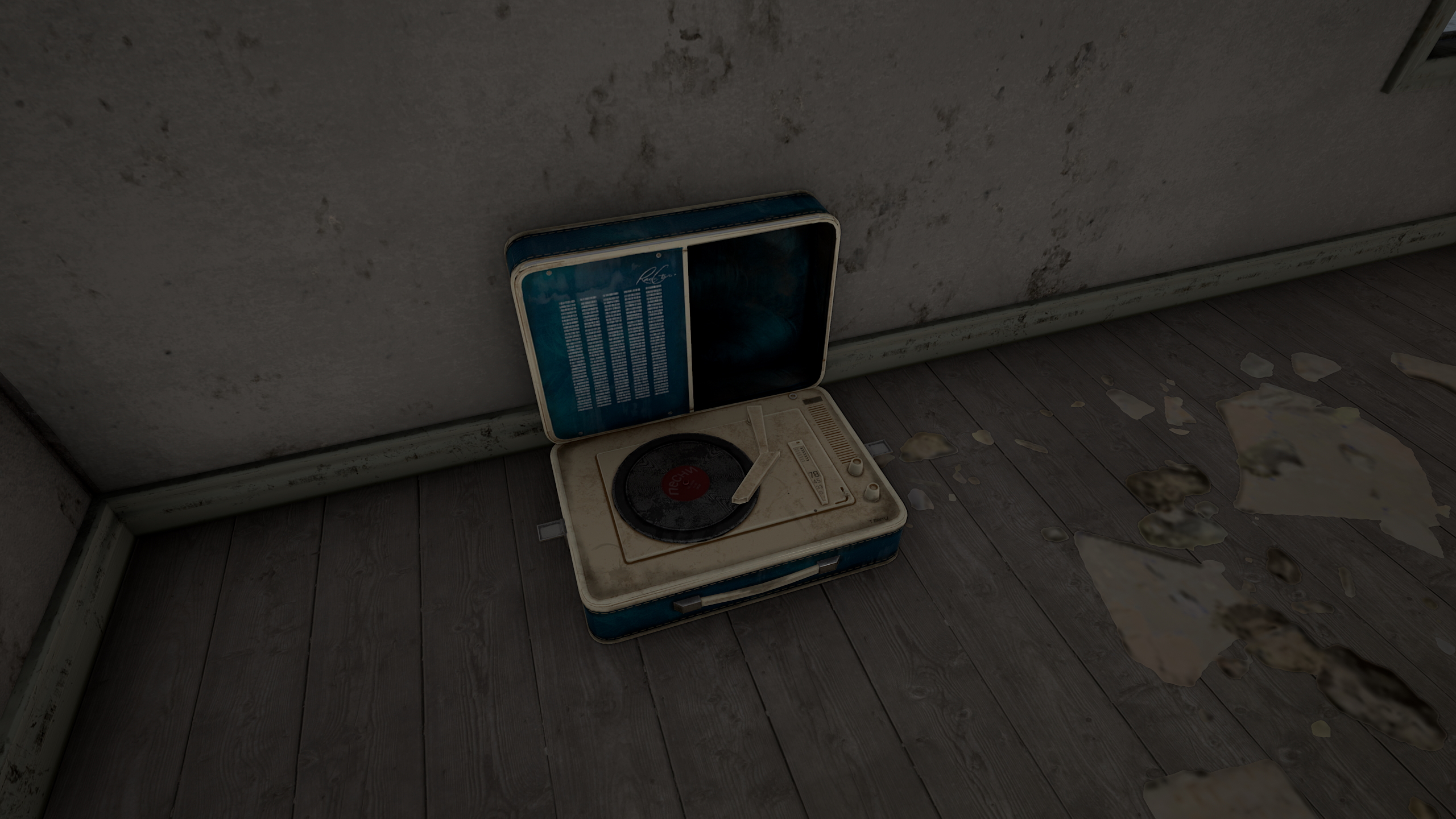
Turntable Added to Erangel
Added a new playable Turntable which can be found across Erangel.
Turntables are spawned randomly on Erangel. Press the use key to turn the music on/off.
Turntables can be destroyed.
Music played on the Turntable can be heard by all nearby players.
Music will stop playing automatically after one song.

Sarah is a contributor for PC Gamer, formerly of TechRadar Gaming. With five years of experience writing freelance for several publications, she's covered every genre imaginable and probably a few she made up. She has a passion for diversity and the way different genres can be sandboxes for creativity and emergent storytelling, and loves worldbuilding. With thousands of hours in League of Legends, Overwatch, Minecraft, and countless survival, strategy, roguelike, and RPG entries, she still finds time for offline hobbies like tabletop RPGs, wargaming, miniatures painting, and hockey.



