Horizon Zero Dawn is not the perfect PC port, but it's promising
Here's the performance you can expect from the ex-PlayStation exclusive, and the best settings to up your game.

Horizon Zero Dawn is a unicorn in the gaming world: a PlayStation exclusive that was surely never going to grace our Windows PCs, not unless Sony made some catastrophic mistakes and ended up selling off every studio and IP to the highest bidder. Well, turns out the heat death of the Japanese tech giant wasn't necessary, and Horizon Zero Dawn has been plonked on our PCs with little to no resistance.
So how does a game developed for the PlayStation's bespoke platform, complete with proprietary APIs, manage to operate once copy pasted over to DirectX? Surprisingly well, all things considered. Virtuous, the developer behind the port, on behalf of Guerrilla Games, has seemingly managed to release a DX12 game with only a modicum of pre-launch jitters. And we've not even had to drop the game down to DX11 in order for it to boot—I cannot understate how surprising that is.

For the record, DX12 is the sole graphics API option for Horizon Zero Dawn, so kiss DX11 goodbye and make your peace.
But like I said, you're not in for the worst ride—at least in my experience (we'll get to that). It's at least partially understandable how the game translated over to DX12, after all, the top-line PS4 API isn't a huge leap from DirectX. What's quite something about Horizon Zero Dawn's PC port is that Virtuous actually adopted DX12 Ultimate for the job, which was reportedly its first foray with the brand new API for next-gen.
So does that make Horizon Zero Dawn the most 'next-gen' game going? Well, no, not really. Ray tracing, for example, is a staple of DX12 U yet makes no cameo in Horizon Zero Dawn. Other DirectX 12 Ultimate features include: variable rate shading (VRS), mesh shaders, and sampler feedback. I'm waiting on word from the developer as to what extent any of the above was implemented into Horizon Zero Dawn.
What I can speak to specifically is the performance that I, and a couple of colleagues, have experienced so far.
Let's start with my own. Horizon Zero Dawn comes with a built-in benchmark, which sees you spiralling around the exterior of the urban centre at the heart of the long-since-apocalypsed world, and then winding through its moderately populated streets. As a benchmark, it's at least partially representative of the game's performance, although you may find that once in the game proper that you see frame rate dips lower than those reported in the benchmark during messy combat or densely packed areas.
Keep up to date with the most important stories and the best deals, as picked by the PC Gamer team.
My test system is my own personal rig, fit with an RTX 2080, Intel Core i7 9700K, 32GB of Corsair memory at 2,666MHz, and a WD Black SN750 NVMe SSD—most of the key bits of which are looped up in pink coolant (feel free to read my painstaking custom-loop build experience in detail). The game itself was loaded onto a separate Samsung QVO 870 drive.
Horizon Zero Dawn PC performance
Needless to say I was expecting decent performance from Horizon Zero Dawn—and I got something close to that. At 1440p, and with the 'favor performance' preset, I was soaring at 81fps on average. The GPU 99th percentile scraped by at 62fps, while my eight-core CPU dropped a little down to 55fps—suggesting a decent balance of high-powered CPU and graphics card remains as important as ever for steady minimum frame rates.
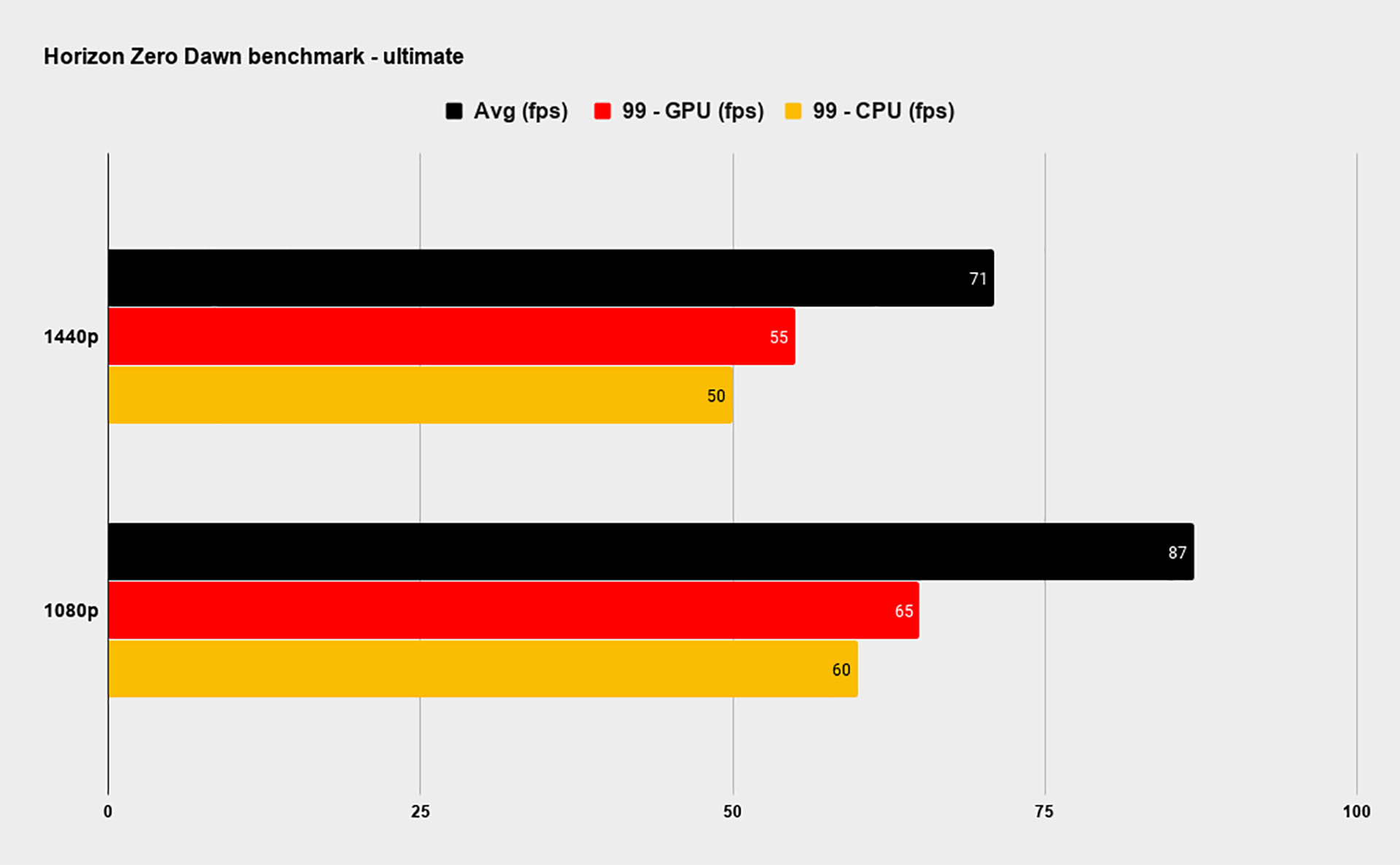
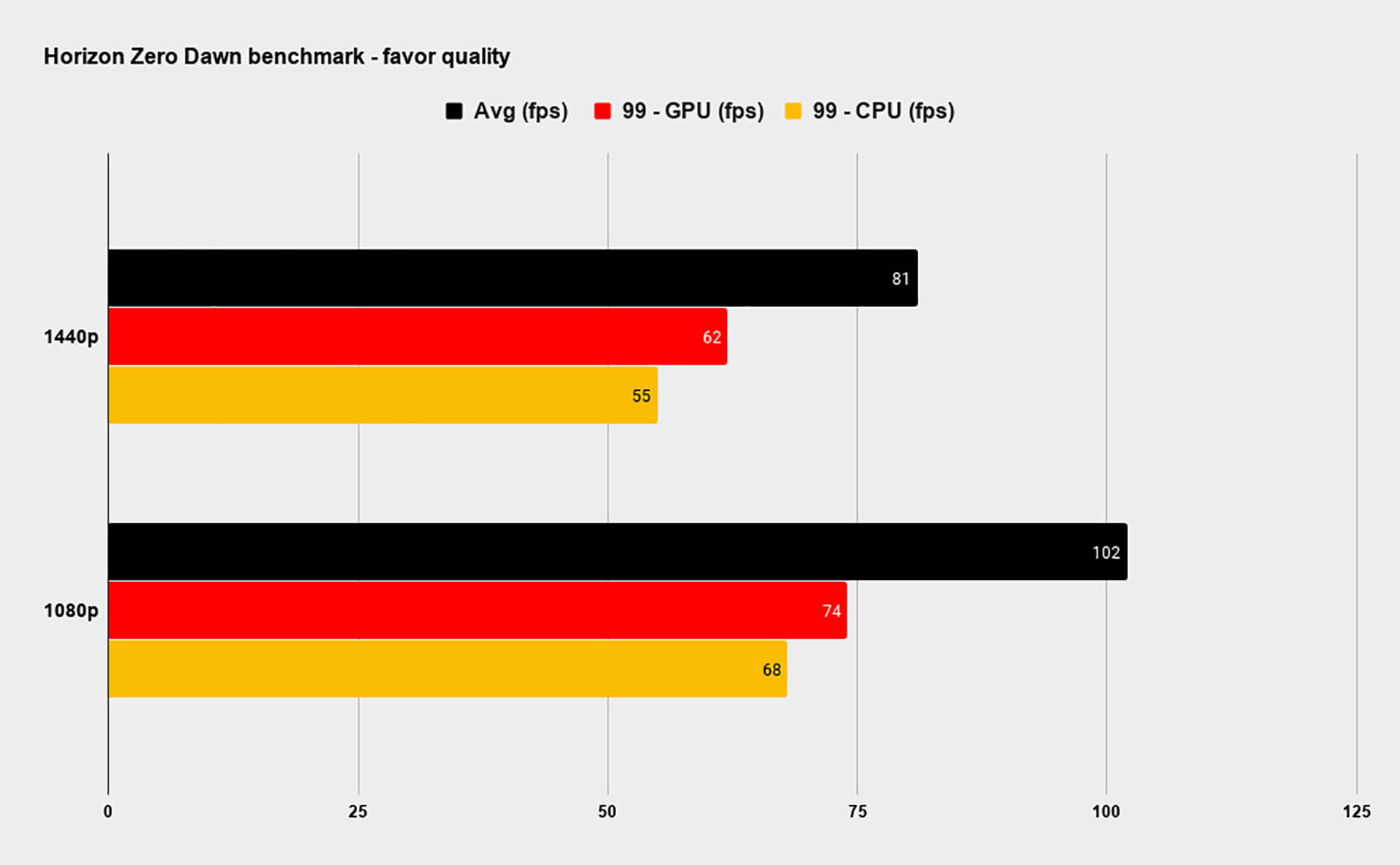
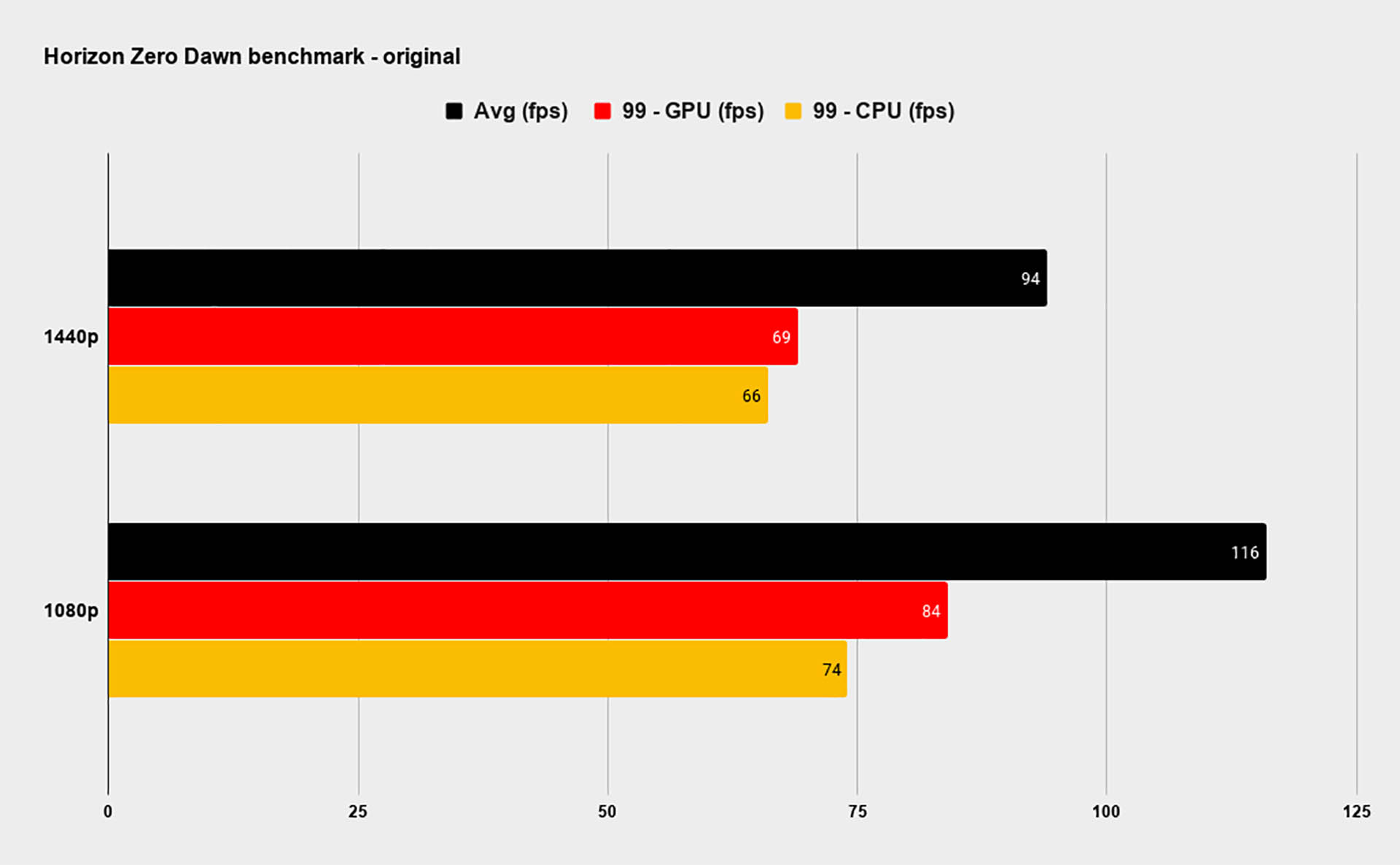
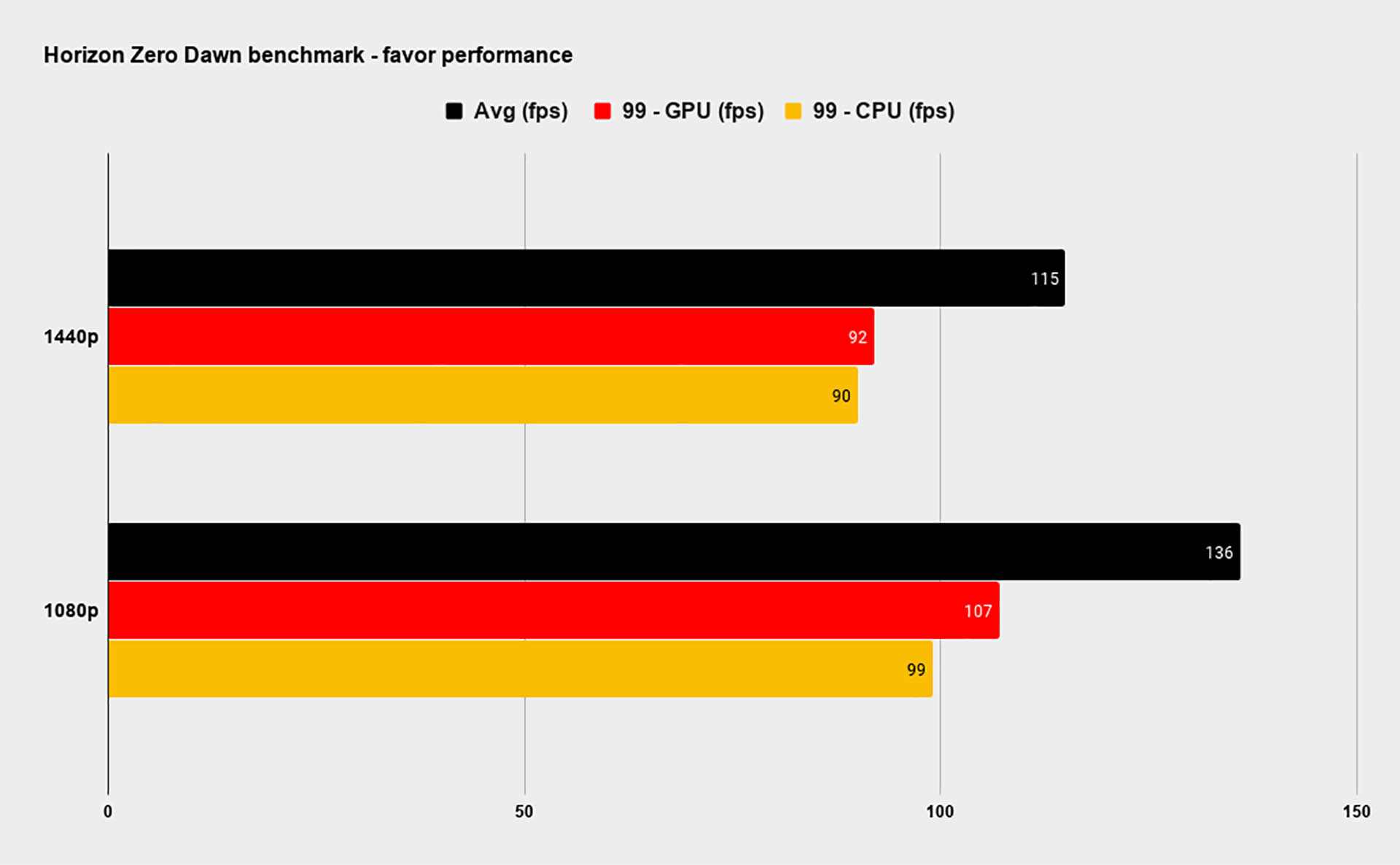
Onward to the in-game benchmark run of my own creation: a mix of traversal and occasional loosing of an arrow or two in the starting area, while avoiding any heavy combat. This run generally begets a lower average frames per second result, yet a greater 99th percentile score. That suggests it may be more consistent than the benchmark proper, but there's not a huge disparity between the two either way.
CPU: Intel Core i7 9700K
GPU: Nvidia RTX 2080
RAM: 32GB (2,666MHz)
SSD: WD Black SN750 1TB + Samsung 870 QVO 1TB
Drivers: Nvidia 451.67 DCH
With the same default settings as before my PC managed a steady 79fps average and 69fps 99th percentile result. While some ways off my monitor's 144Hz refresh rate, it is nonetheless an improvement over the PS4 experience, which one can assume is represented by the 'original' preset.
Best settings for Horizon Zero Dawn PC
The in-game benchmark also offers me the opportunity to mess with the settings for the best results. Field of view, for example, is top priority—not the least bit because our own James (whose performance was somewhat in line with my own numbers) reckons it is the real game changer of the whole PC port.
If that's not convincing enough—and you shouldn't need much convincing to choose the extra wide-angle lens, after all it's through this that you'll experience all that the game has to offer—the shift from an FoV of 70 to 100 only costs a couple of frames.
I also checked out a couple other settings worth tweaking in Horizon Zero Dawn, such as reflections, shadows, and anti-aliasing. From my travels I can recommend that, if you require the utmost performance, but are also keen to experience Horizon Zero Dawn in a better shape than on the PS4, then turning down the reflection setting offers the greatest single improvement from the graphical settings.
Of course, resolution and overall preset will have far more to say for performance, but when needs must.
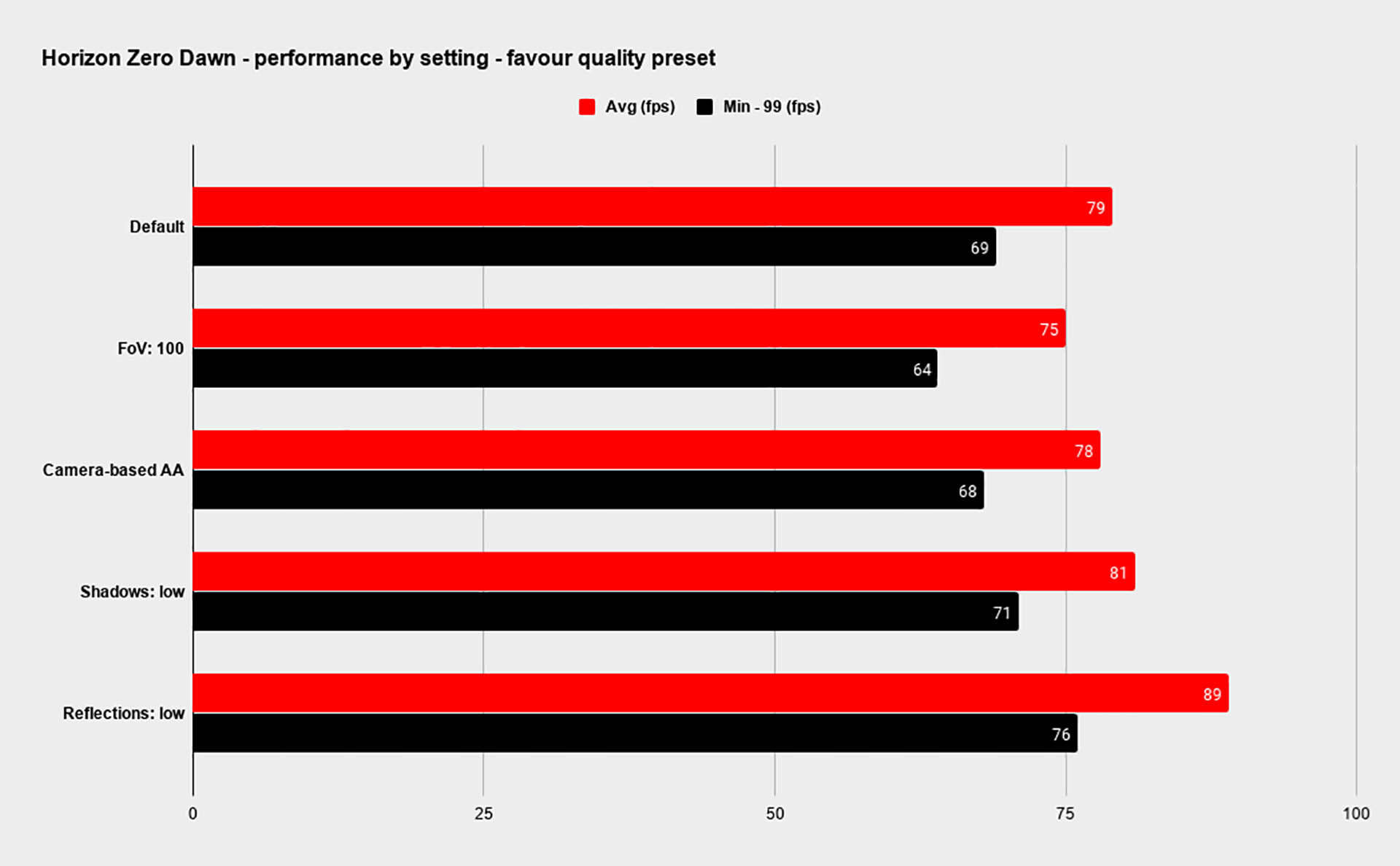
A handful of anecdotal reports suggest loading in and out of areas could cause significant and intermittent drops in performance, so just bear that in mind if you're struggling to keep your rig above 60fps at all times. I certainly noticed some rogue frames dropping significantly below both the average and 99th percentile.
Now, less anecdotal and more close to home reports, like that from Dave's Horizon Zero Dawn review, suggest that my smooth experience isn't always the case. In fact, Dave's rig, complete with RTX 2080 Ti, Core i7 8700K, and 32GB of RAM (graphically superior, I must admit, to mine) was unable to wrestle even half of the average performance I was experiencing.

Dave had hoped the pre-launch patch, which went live just yesterday, would salve his issues. However, it appears they have not. Guerrilla recommends Nvidia GeForce driver version 451.67 or AMD Radeon driver version 20.8.1 for Horizon Zero Dawn, both of which have been optimised ready for the game.

Best CPU for gaming: the top chips from Intel and AMD
Best graphics card: your perfect pixel-pusher awaits
Best SSD for gaming: get into the game ahead of the rest
Yet neither the drivers nor the patch were successful in solving Dave's issue as I write today. Here's hoping for a solution soon, and that this is an isolated case and not one shared by too many of you from launch, Friday, August 8. We're sure to hear of any technical issues on a wider scale once the proverbial floodgates are open.
After all an intermittent and inconsistent launch is not a total impossibility. If you can recall back to the Red Dead Redemption 2 release on PC, that launch was plagued by erroneous and seemingly random boot errors. One PC would work just fine, another with the same components would fall apart at the sight of the game. My only remedy at the time, after testing for a day, was to build an entirely new PC with a brand new SSD and start over. Here's hoping for nothing too drastic this time around.
So what can we say about Horizon Zero Dawn's PC port? While I've no access to the shed-loads of graphics cards currently stuck in an uninhabited office halfway across the globe and therefore cannot validate across a wide spectrum of cards, it appears to be a smooth enough experience on at least my DX12 Ultimate-compatible card.
However, we've not the data at hand to make the assumption of smooth sailing for all of you. So just remember: fingers crossed and reflections off. That's my motto, anyways.
- All Horizon Zero Dawn power cells: Get the best armor in the game

Jacob earned his first byline writing for his own tech blog. From there, he graduated to professionally breaking things as hardware writer at PCGamesN, and would go on to run the team as hardware editor. He joined PC Gamer's top staff as senior hardware editor before becoming managing editor of the hardware team, and you'll now find him reporting on the latest developments in the technology and gaming industries and testing the newest PC components.

