Chrome extension cuts the browser's greedy RAM demands
It's similar to Edge's tab suspending feature, but doesn't seem to hit the CPU.
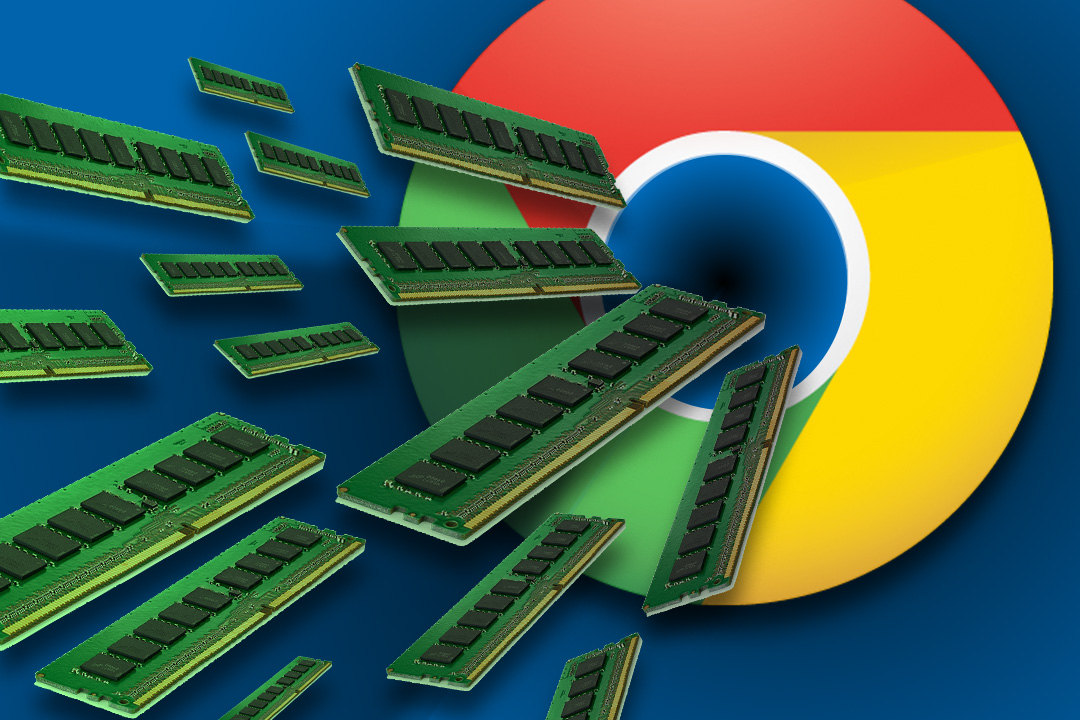
Google Chrome is the browser of choice for many, thanks to the company’s widespread integration and account usage. But it’s also become known as a bit of a system resource hungry program, especially when it comes to the absolute disrespect it can show to your RAM.
Chrome is a browser that optimises speed because as far as a user experience goes, that’s often what most people will notice. Google even went to the effort of updating the browser recently to make searching faster. It makes sense, as speed is something a consumer will immediately notice. If it takes longer to switch between tabs it may wind up feeling sluggish, so instead Chrome keeps your RAM chugging along to make those switches as seamless as possible.

How to buy a graphics card: tips on buying a graphics card in the barren silicon landscape that is 2021
According to ZDNet, a free browser extension for Chrome called Auto Tab Discard can put a significant dent in its RAM demands. Auto Tab Discard puts unused tabs into a suspended state, which can potentially slow down your access to them, but also frees up a bunch of your RAM. How quickly tabs load will depend more on your internet connection, and you can also pin any tabs you don’t want to suspend for things that get frequent use.
This feature is similar to Edge’s memory saving tactic, which resulted in 27 percent less RAM usage and was going to be implemented in both Chrome and Edge. Google ended up disabling the feature after finding it increased CPU usage, and so far we haven’t seen anything noticeable like that for the Auto Tab Discard browser extension.
This feature is obviously going to be great for anyone looking to claw back some RAM from Chrome, and especially gamers. Having a stat sheet, wiki, map, or some other website open while playing a game is pretty common. Not needing to worry about how much RAM those extra tabs are potentially taking up while gaming sounds helpful. Given the current shortage for DDR5 RAM, perhaps this plugin is just what some people need to tide them over in the meantime.
Keep up to date with the most important stories and the best deals, as picked by the PC Gamer team.

Hope’s been writing about games for about a decade, starting out way back when on the Australian Nintendo fan site Vooks.net. Since then, she’s talked far too much about games and tech for publications such as Techlife, Byteside, IGN, and GameSpot. Of course there’s also here at PC Gamer, where she gets to indulge her inner hardware nerd with news and reviews. You can usually find Hope fawning over some art, tech, or likely a wonderful combination of them both and where relevant she’ll share them with you here. When she’s not writing about the amazing creations of others, she’s working on what she hopes will one day be her own. You can find her fictional chill out ambient far future sci-fi radio show/album/listening experience podcast right here. No, she’s not kidding.

