The best Mini-ITX PC case in 2025: the top tiny cases I've tested so far
Go compact and cute with the best Mini-ITX PC cases.

The best Mini-ITX PC case is about being able to build a powerful gaming PC into the sort of footprint normally given to a games console. It's a challenge for sure, and the need for more expensive micro motherboards can make such a build pricey, but it's oh-so-satisfying once you have your mighty mini rig humming away on your desk.
The best Mini-ITX case overall is the Fractal Design Terra, as it's about as easy to build in as it gets and features a clever sliding system to help contain some seriously powerful (and sizable) components. The best budget Mini-ITX case is the Hyte Revolt 3, as it's reasonably priced for a small and handy chassis.
I've spent a serious chunk of time jamming components into a wealth of Mini-ITX cases to test airflow, cable routing, and support for motherboards and radiators, among other things. You'll find my recommendations below. If you're more of a 'go big or go home' PC builder, check out our favorite full-tower PC and mid-tower PC cases.

Dave's built more PCs than most people have had hot dinners, and is a master of all things cabling, cases and more. That makes him the ideal person to guide you in your next teeny-weeny chassis purchase, as he's crammed some seriously powerful hardware into very small cases and lived to tell the tale.
June 17, 2025: Checked our picks and compared them to other cases to see if there are any better ones out there, but these are still the best Mini-ITX cases on the market right now. We considered giving the recently reviewed NZXT H3 Flow a spot, but as a Micro-ATX case, it's just a bit too big to make it in with the best of the ultra compact ITX cases listed here.
May 6, 2025: Checked over our picks to make sure they're the best Mini-ITX cases on the market now (they are!). We also fixed a couple of formatting and writing errors.
March 7, 2025: Checked that all our recommendations are still the best picks for you right now, and they are, so you can be sure that whatever Mini-ITX case you're looking for, the best ones are right here.
The quick list

Best overall
Put simply, the Terra is a dream to build in and looks superb, with real wood accents and an understated flair. Plus you can cram up to a 322 mm graphics card in its tiny frame with much less hassle than you would in other Mini-ITX cases. The best overall? Most definitely.

Best budget
Thanks to a clever built-in handle and headphone stand, the Hyte Revolt 3 is perfect for a Mini-ITX build that you can throw in the back of the car and take wherever. It's a little cramped, mind, but it's about as portable as they come.

Best for cooling
Thanks to the ability to fit a 280 mm liquid cooling radiator up top and room for four fans, the Fractal Design Era 2 has to take the top spot for cooling chops. It's beautifully made, too, and takes up very little room on your desk.
⬇️ Click to load more of the best Mini-ITX cases ⬇️

Best ultra small
With the ability to scale between three different sizes (the smallest of which is very small indeed), the Evolv Shift XT is perfect for those looking to create a properly small build, with room to grow to fit bigger and more powerful components.
Best Mini-ITX PC case



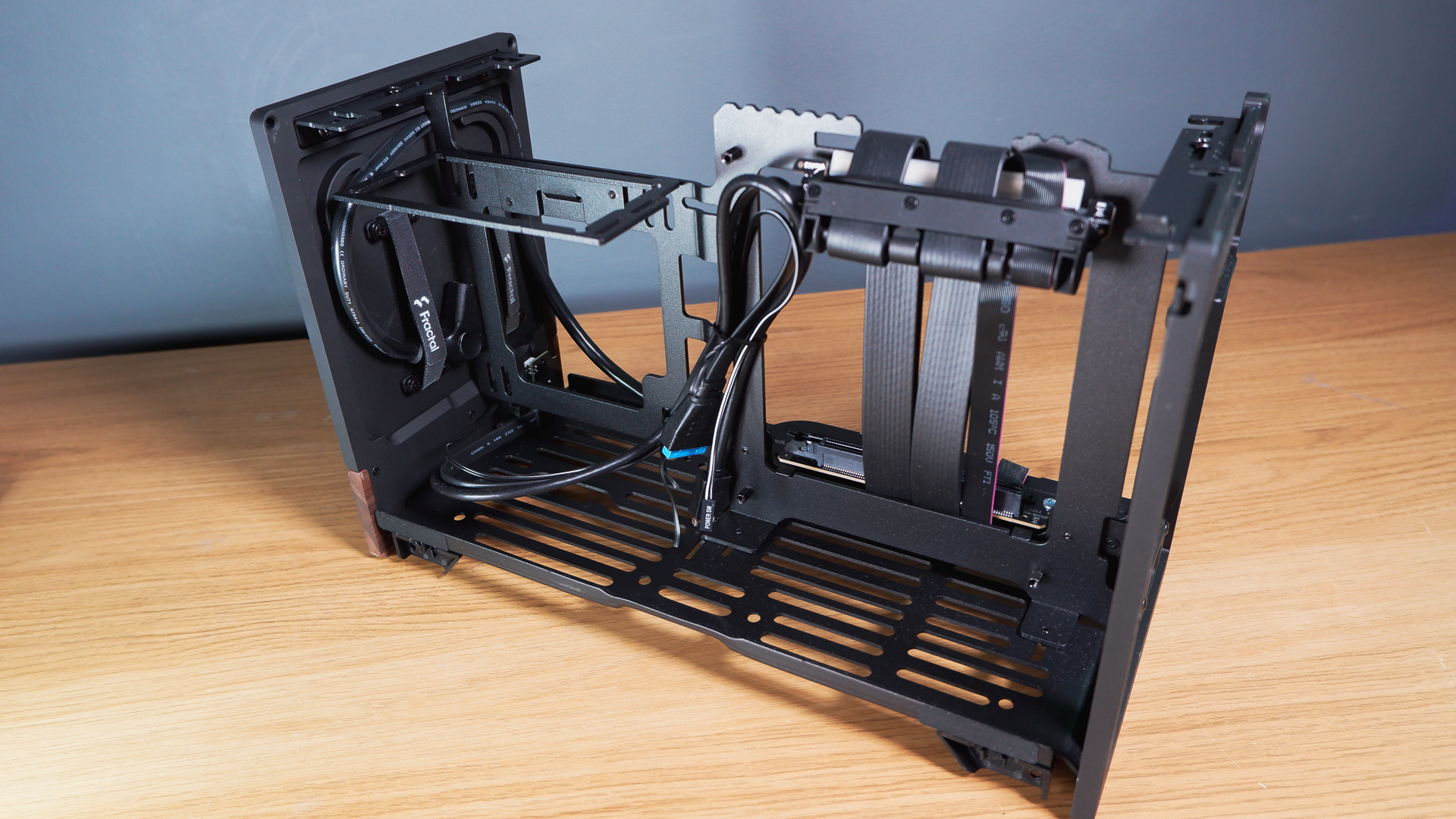
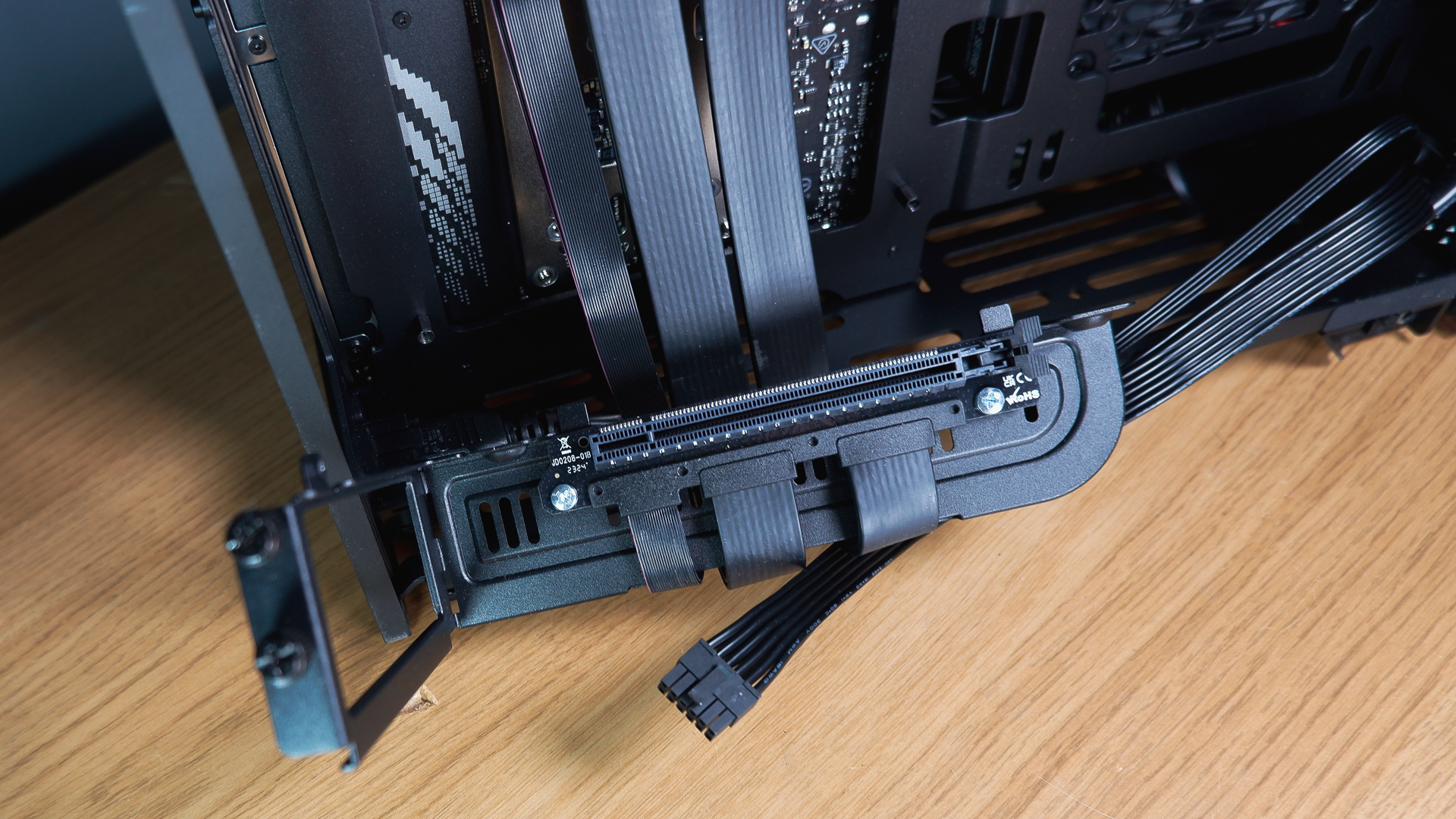


Specifications
Reasons to buy
Reasons to avoid
✅ You like your PC up top: The Terra makes a perfect desk companion, taking up a minimal amount of room while looking sleek.
✅ You want flexibility in your component choices: Thanks to the large GPU capacity, you'll be able to fit a sizeable graphics card in here compared to others. That'll cut down on your CPU cooler size, though.
❌ You want to use a hot-running CPU: Thanks to that limited CPU cooler height (especially when using a larger graphics card) it's best to pick something low-wattage and thermally efficient over a heat-pumping mega chip.
One of the biggest drawbacks with a Mini-ITX case is the potential frustrations of the build itself. The Fractal Design Terra, however, has no such issues. Thanks to a focus on access and sliding brackets you can cram a surprising amount of hardware in this mini marvel with ease, as long as you're prepared to make some compromises. That, in combination with its good looks, makes it the best Mini-ITX case by far.
The central motherboard tray and PSU mount can slide by a couple of centimeters, which doesn't sound like a big deal in and of itself. However, building a tiny PC is all about finding extra room, and that small difference means you can fit either a bigger GPU than you might expect, or a larger CPU cooler.
You'll have to make a choice, though, as one eats into the space of the other. However, should you choose to use a low TDP CPU with less cooling needs (our Jacob chose a Ryzen 7 9700X in his review), you can wedge in a 330 mm long GPU with up to a 77 mm width.
That's pretty chonky as far as GPU spacing goes in a case of this type, meaning some seriously powerful hardware can fit inside this tiny frame. It really is small even by Mini-ITX standards, at least for anything capable of containing a fully-fledged modern graphics card.
It also looks the part, with a choice of colorways and wooden accents that mean it wouldn't look out of place on a desk, under a home entertainment unit, or anywhere else you could think of putting it. There's no outlandish gamer aesthetic here, just tasteful choices that should fit in with any decor.
Other than the limits on cooling depending on what hardware you pick, the only other real critique of the Terra is the finish. It looks great, but is a little prone to fingerprints and marks. Whether that's an issue really depends on whether you plan to move your PC around on the regular, but treat it carefully and give it the odd wipe down and it shouldn't be too much of an issue.
So, small, good-looking, easy to build in, and capable of containing some substantial components. That's the best Mini-ITX case overall then, even compared to some tough competition.
Read our full Fractal Design Terra review.
Best budget Mini-ITX PC case







Specifications
Reasons to buy
Reasons to avoid
✅ You're looking for portable: An integrated carry handle means transporting this case around is easy, unlike many.
❌ You're not sold on the aesthetics: Some will love it, some will think it looks like a miniature cheese grater or a small air-con unit. Taste is subjective, ey?
The Hyte Revolt 3 is the best budget Mini-ITX case. It's a very industrial-looking design, and that'll put some of you off immediately. But there's a lot to stick around for here, and when it comes to portability the Revolt nudges itself ahead of all others. That makes it the best Mini-ITX case for LAN parties, or really for lugging around in general.
A lot of that has to do with its integrated carrying handle. It might sound odd to say, but even a regular, super-tiny Mini-ITX case is an awkward object to move around, as it's essentially a pointy metal box that'll dig into your chest or the inside of your elbows if you lug it about. Plus it's got a little pop-out headphone holder, which sounds unnecessary at first but is actually pretty darn convenient.
You can also cram a full 280 mm AIO liquid CPU cooler into its miniature frame, along with some proper full-height memory, although it must be said that it's still cramped inside. You're still likely to make some compromises on component sizes, but what you'll end up with is something ultra-portable for your next trip.
You can buy it straight up for an MSRP of $130, or $250 with a 700 W PSU. That seems a bit pricey, but when you factor in the cost of buying your own high-capacity SFX power supply, it's actually a pretty good deal. It's also often on offer for less than this $100 price tag, which makes it a great budget pick in my books.
Whether the Revolt 3 is the case for you really comes down to two things—the aesthetics and the portability. If the industrial angles and carrying handle float your boat, then it's an excellent choice for a super-portable build. If not? There are other options on this list that are worth considering. Still, it's an excellent case regardless, and easily our top pick for some teeny budget builds.
Read our full Hyte Revolt 3 review.
Best mini-ITX case for cooling

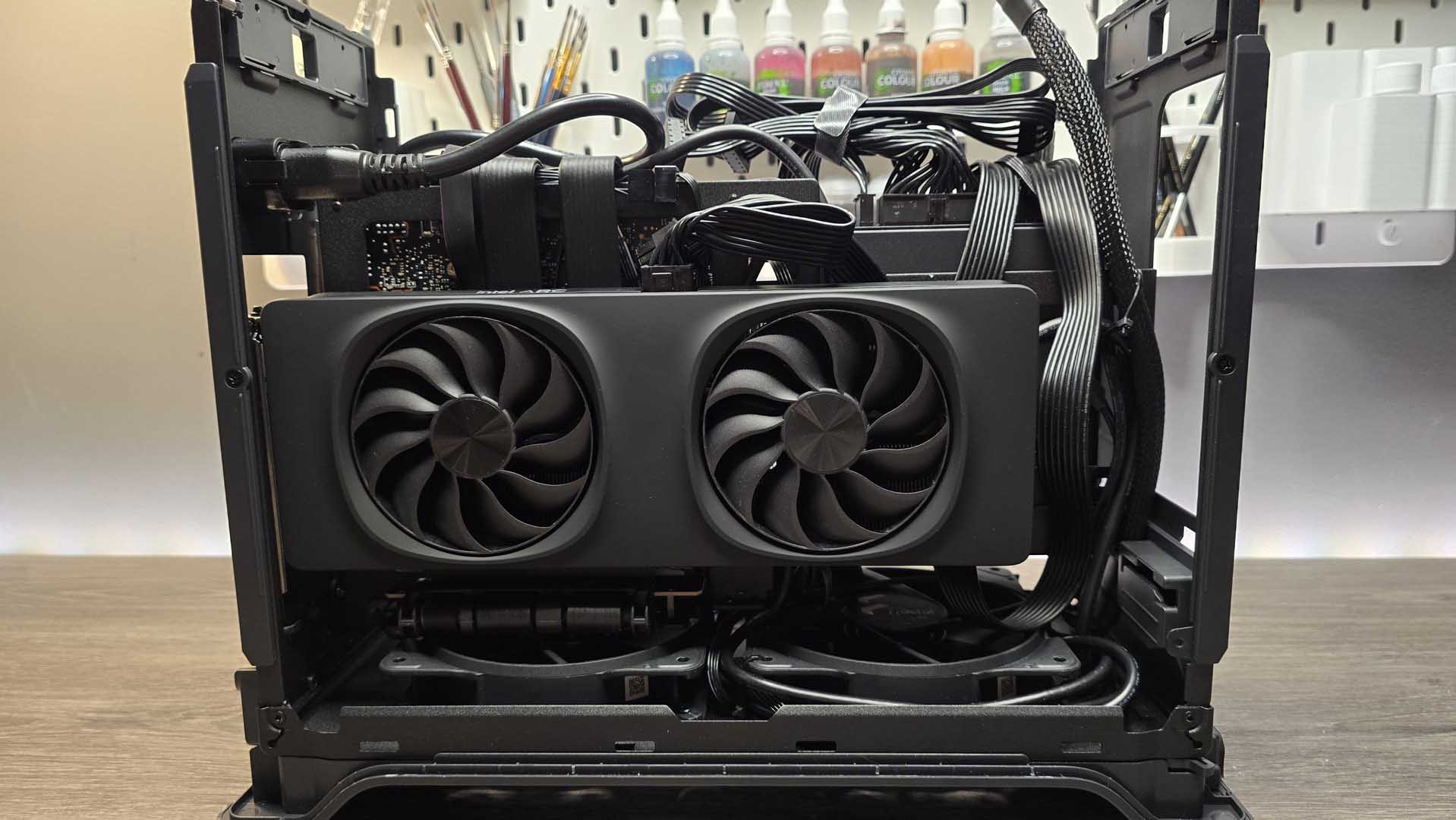



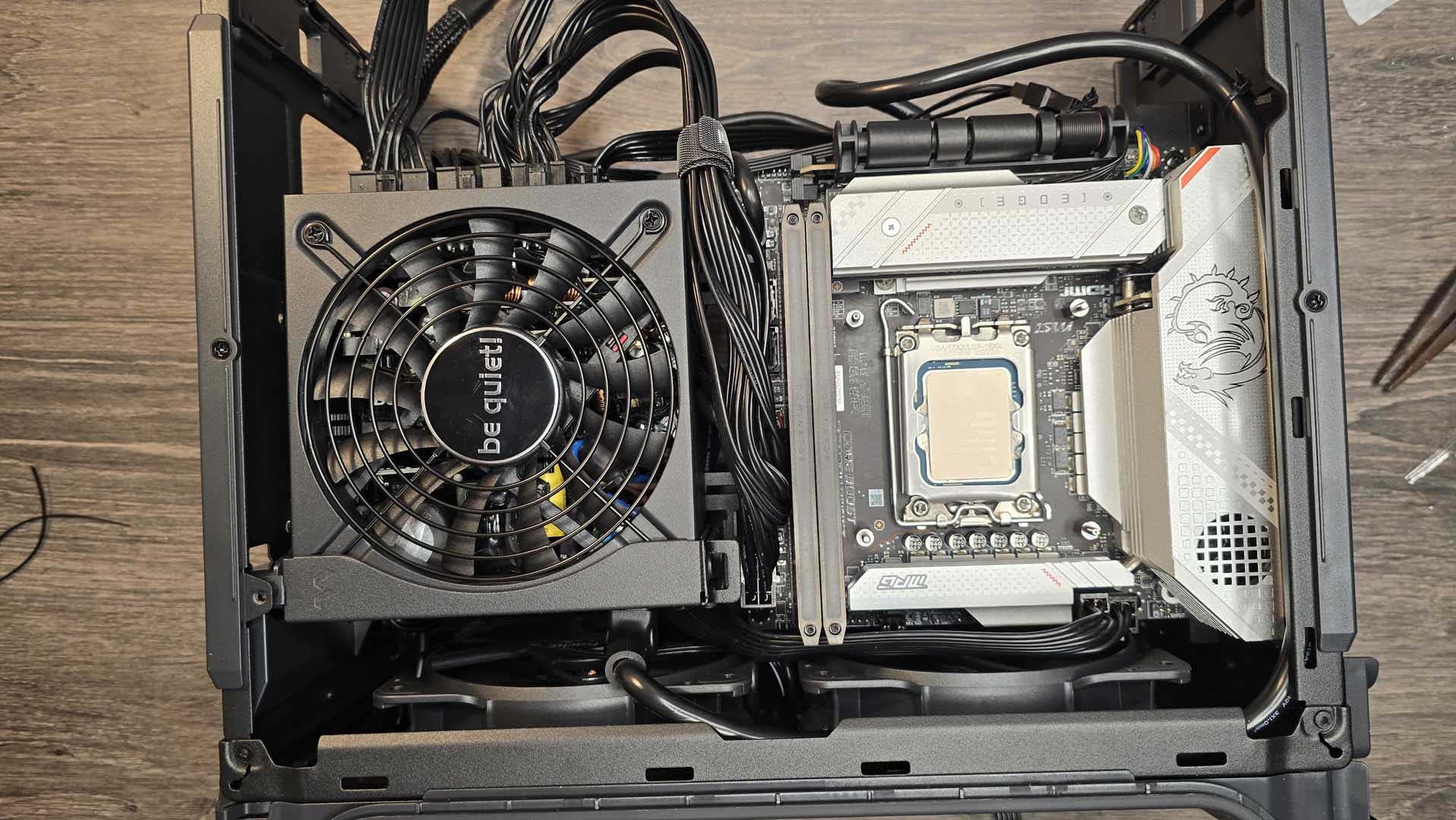
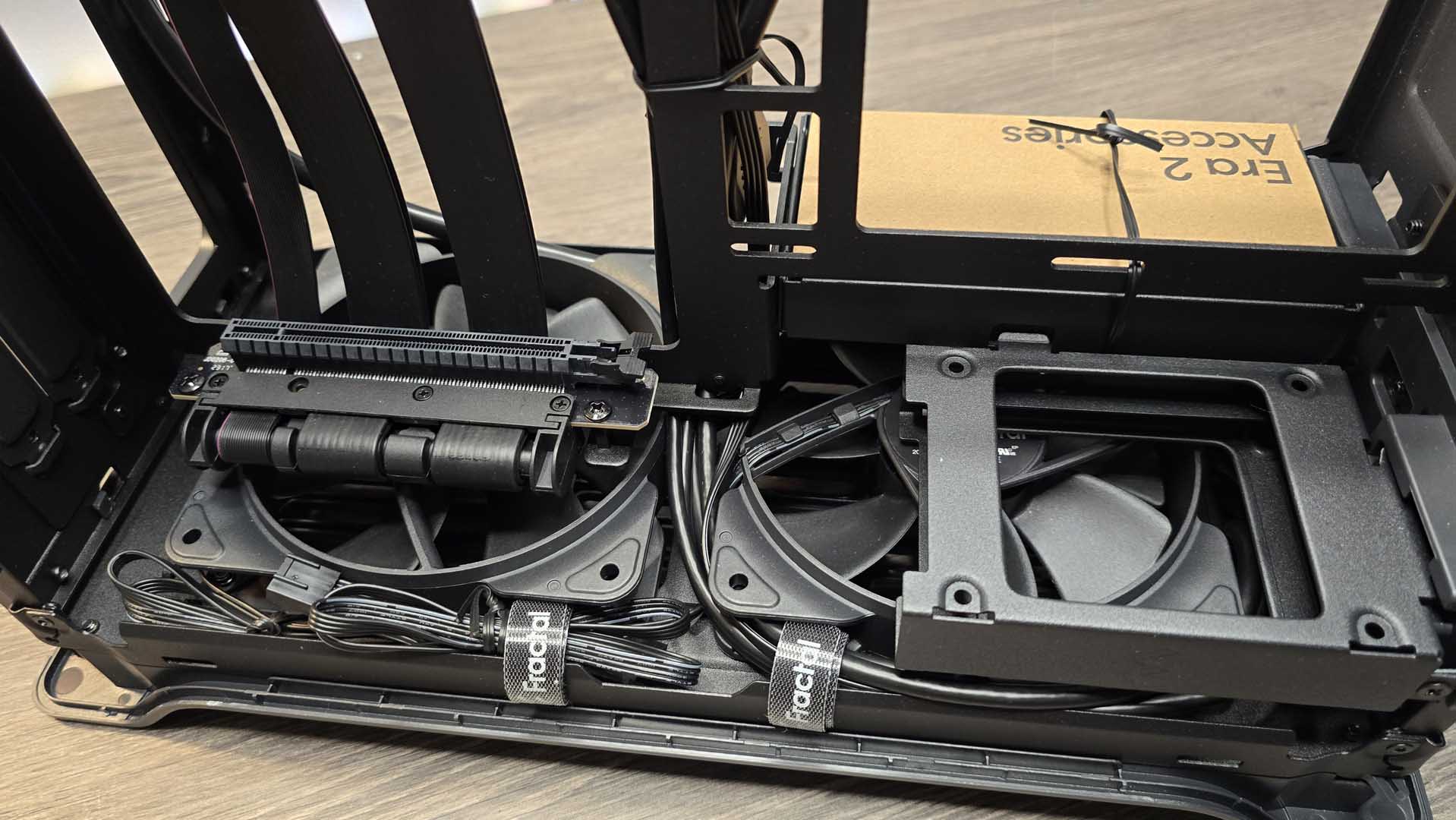

Specifications
Reasons to buy
Reasons to avoid
✅ You want small, but near-perfectly formed: Once everything's put together, what you're left with is a small, beautiful-looking chassis with excellent cooling. It's a bit of a fiddle to build in, mind.
❌ You want a hassle-free build: Like many Mini-ITX cases, the Era 2 is tricky to build into. Take your time though, and you'll probably be fine.
The Fractal Design Era 2, like many Mini-ITX cases, can be a tricky beast to build into. But if you're looking for something with superb cooling potential, wrapped up in a design that really will look lovely no matter where you put it, it's the best Mini-ITX case for cooling by far.
Intrigued? Let's have a look at our cooling options. For a start, you can mount up to a 280 mm AIO radiator to the top, allowing it to pump heat away from critical components through the very attractive wooden venting surround above.
280 mm is an impressive size, although it's worth pointing out that Fractal Design itself still recommends opting for a 240 mm if possible to keep things simple. Still, both are pretty large for a case that's otherwise small enough to be mistaken for a new next-gen console. In fact, one of the biggest selling points of the Era 2 is its sheer compact handsomeness, in combination with the ability to keep some mega components in check.
About that. You'll still have to pick and choose your internal components carefully, as the Era 2 relies on a snug fit to keep things tiny. Measure once, measure twice, and measure again. You'll thank me later.
Beyond the radiator support, you get placement options for up to four fans, meaning you can really shift some serious air from the tiny confines of the internals to the air outside. 'Confines' is the key word, though, as you will have your work cut out for you building inside these miniature dimensions, so it's perhaps not a case for the fainthearted or first time builder.
Still, it's got support for both SFX and SFX-L PSUs, although you'd do well to stick to regular SFX if possible. You can absolutely squeeze the larger variant in, but that's only going to make routing cables and leaving room for your other internals that much harder.
Still, what you'll be left with in the end is a fabulous looking Mini-ITX build with enough cooling to keep some serious components happy. It's not particularly cheap at a $200 MSRP, but the end results are impressive, no doubt.
Read our full Fractal Design Era 2 review.
Best ultra small Mini-ITX case






Specifications
Reasons to buy
Reasons to avoid
✅ You're looking to go seriously small: At its minimal setting, the Evolv Shift XT is genuinely compact. And it can grow, should you decide that super-small isn't quite the way.
❌ You're looking for an easy build experience: Despite being tool-free, it's still an ordeal squeezing components and cables into a case this small.
Looking a bit like a futuristic ammo tin, the Phanteks Evolv Shift XT is quite the impressive object. Then you learn that it can shrink itself down really, really small. And then expand (or Evolv, natch), to fit a variety of coolers. That makes it the best ultra small Mini-ITX case, and in many ways, one of the best Mini-ITX cases overall.
Thanks to the length of the chassis (even in its smallest configuration), you can fit a lot of full-sized GPUs into this clever design, which means your graphics card options should be much less limited here than most. But the really smart bit is the ability to adjust the frame to pack in up to a 240 mm AIO CPU cooler, meaning that you're options widen all the way up the scale.
It's also a tool-free design, which makes adjusting it a screwdriver-less procedure. If I have a major critique of the Evolv Shift XT, however, it's that it's a cramped, knuckle-scraping procedure despite the lack of need for tools. That's far from a unique issue for Mini-ITX builds but be prepared to curse and sweat as you fiddle your components around to get them to fit in its diminutive walls.
What you're left with afterwards is a bit of a stunner, though. It's worth mentioning that you'll need an SFX power supply if you want to cram an AIO cooler in the mix, as SFX-L units take up just enough space to reduce the room for liquid tubing. Still, given the eventual size of what you end up building, it's impressively good at keeping the overall build small while still containing some genuinely powerful components.
Thanks to its modular nature, this is a case that can genuinely grow with you as your component choices become more sizeable. Of course, you're still limited by size. But if you want to build really small, with relatively few component compromises, the Evolv Shift XT is an excellent choice.
Read our full Phanteks Evolv Shift XT review.
Also tested
NZXT H210i
This is essentially a tiny version of the H710i, and looks gorgeous with its smaller frame. Unfortunately, however, it's difficult to find in stock anywhere for a reasonable price these days. It was a great budget pick while the pickings were good, however.
Corsair Crystal 280X RGB
This case isn't strictly speaking a Mini-ITX one, but it's a great compact option for bigger builds—even Micro-ATX ones. Unfortunately, however, it's difficult to find in stock anywhere.
PC Gamer score: 70%
Read our full Corsair Crystal 280X RGB review.
G.Skill Z5i
It's a lean and mean, sleek machine—but looks aren't everything. PSU cables get the squeeze here, meaning that you've got plenty of room right up until you don't. Shame that, as it's an excellent case otherwise.
PC Gamer score: 76%
Read our full G.Skill Z5i review.
FAQ
What are the main considerations when thinking about a small form factor build?
There's a lot to consider when choosing a Mini-ITX case. Space will be scarce, as you likely won't have room for the largest graphics cards, or a monstrous CPU cooler. Proper cable management is going to be your friend through the entire process, and you'll need to be careful when it comes to component selection too. If this is your first build, a mid-tower case will give you more room to work with—but that's cheating.
If you want to build a budget gaming PC, you're better off with a full-size ATX motherboard, as they are much cheaper, but a compact Mini-ITX case with an included PSU can save you a few pennies. Think about the lifespan of your components, though, as you'll have much less room to expand in the future. If you've got some cash to spend, though, consider liquid cooling to address any thermal issues that come with working with a smaller case.
We want to note that your choice of graphics card is far more critical with a Mini-ITX build. It's not just about length either, as cooling is a far greater concern when dealing with cramped interiors. Make sure you check the measurements of your GPU (or next GPU purchase) both length and width-wise, to give you the best shot of cramming it into such a tiny chassis.
A little research should eliminate most potential problems and ensure your machine can handle demanding games and storage expansion for the next few years.
Why should I choose a Mini-ITX case?
When it comes to building PCs, the Mini-ITX form factor is where we've seen most design innovations.
While a Mini-ITX build takes a little more patience and experience to do well, the rewards are much higher. Having a small, clean build in an interestingly compact package makes you feel good, and looks great on your desk. Mini-ITX rigs make it easier to take your platform to a LAN party or play PC games in the living room (if that's your thing).
Veteran gaming PC builders looking for a challenge might want to take a crack at seeing what they can cram into a Mini-ITX case and keep everything running without throttling.
Big PC power really can come in small packages.
Do I need a SFX PSU for a Mini-ITX PC case?
A SFX, or Small Form Factor, PSU is not always required with a Mini-ITX case. Many offer compatibility with standard ATX PSUs nowadays, which means you don't have to buy special parts. How they fit a full-size PSU in there with your other components, I don't know. It's all pretty incredible how these cases are designed.
That said, you may need to buy a SFX PSU for the smallest of Mini-ITX cases. Especially the sort that don't offer space for a discrete GPU and must be fitted with a CPU with onboard graphics instead. In these cases, you'll want to find an SFX PSU that is safe and reliable, but don't worry, there are loads of those nowadays. Corsair, Silverstone, and Be Quiet! offer multiple SFX options.
There is also the slightly larger SFX-L configuration, which is something to bear in mind, as we've had issues with some Mini-ITX chassis dealing well with the broader SFX-L dimensions.
Keep up to date with the most important stories and the best deals, as picked by the PC Gamer team.

Dave has been gaming since the days of Zaxxon and Lady Bug on the Colecovision, and code books for the Commodore Vic 20 (Death Race 2000!). He built his first gaming PC at the tender age of 16, and finally finished bug-fixing the Cyrix-based system around a year later. When he dropped it out of the window. He first started writing for Official PlayStation Magazine and Xbox World many decades ago, then moved onto PC Format full-time, then PC Gamer, TechRadar, and T3 among others. Now he's back, writing about the nightmarish graphics card market, CPUs with more cores than sense, gaming laptops hotter than the sun, and SSDs more capacious than a Cybertruck.




