The pros and cons of ‘silent’ mechanical keyboard switches
Typing without the clack on Cherry MX Silent switches.
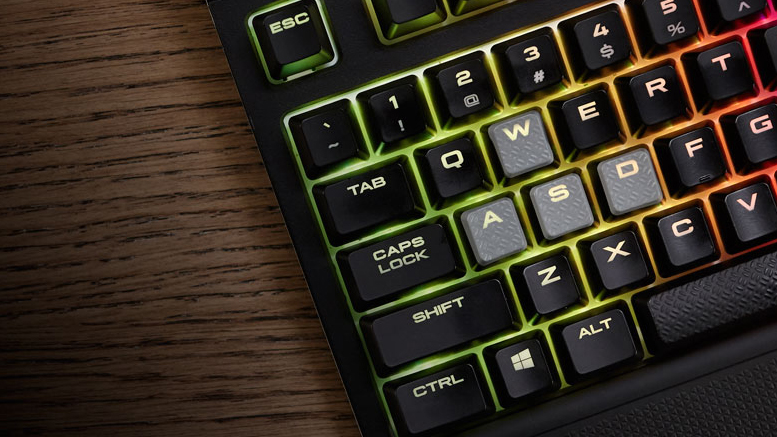
Two weeks ago, with my keyboard soaked in Red Bull (my most predictable vice) and a review deadline approaching, I gave up on trying to resurrect the Z, R, and D keys of my soggy Corsair Strafe and headed out, full of shame, to pick up a new one. The Strafe isn’t necessarily the best gaming keyboard, but I like it and I'm used to it, so I didn't want to make a change. Change is what I got, though: Distracted by an aisle of shiny floor speakers, I grabbed a new Strafe without noticing the ‘MX Silent’ tag beneath the logo.
I went from a damp keyboard to a dampened one, and I'm not sure which is worse.
‘Silent’ is an often abused word by marketers, and these supposedly noiseless variants of the Cherry MX Red switch have not been stuffed with motor oil and cotton to form the world’s first 100 percent quiet keyboard. They make noise just like any mechanical keyboard switch, just muted, imprecise—the sound of plastic rubbing against plastic without the joyful clack that lights up the tips of my fingers. Instead, it’s more of a chuckachucka, a squishy sigh.
Cherry's Silent switches, which also include a variation of the MX Black, do reduce the bottom out and top out noises like their spec sheets say, and if I type as softly as I can, someone in the next room would have a hard time knowing I was using a mechanical keyboard. No one types that softly, though, so what you really get is a quieter, less clacky sound, especially when bottoming out, with a lower pitch. You can hear a comparison between my regular MX Red Strafe and MX Silent Strafe above. The MXL 990 microphone I used doesn’t quite capture their natural sounds, but the difference is apparent anyhow.
There are some advantages to Corsair’s quieter option. Playing PUBG the other day, I thought I was hearing rustling, or far-off gunshots, but it turned out to be the clacking of one of my cohorts’ keyboards coming in over his mic. For streamers who are going to be jamming their keys a lot—playing shooters with lots of jittery movement, lots of crouching and standing—a quieter mechanical keyboard serves a clear purpose. The clacking of a keyboard only sounds nice to the person clacking it: when it picks up on a mic it becomes tinny and distracting.
And if I were living in one of the cramped apartments I’ve lived in before, quieter switches probably would’ve been welcomed by my roommates, who don’t necessarily want a tiny castanet band jamming in their home at 2 am.

But the ‘silent’ switches don’t feel exactly like regular MX Red switches, even if they have the same 45 cN actuation force and only a slightly shorter travel. Clacky switches feel like they’ve struck something hard when pressed all the way down (because they have), whereas these keys seem to hit a soft barrier—the sound dampening material also dampens the feel. And though they spring back just as fast, I can’t shake the feeling that they’re sluggish. I’ve tested the two keyboards next to each other and the motion looks nearly identical, but that empirical evidence makes no difference to how I perceive the boards when using them.
Keep up to date with the most important stories and the best deals, as picked by the PC Gamer team.
I can get used to anything, though, and I’ve mostly gotten used to my softer new board. In practice it’s just as quick to respond as any MX Red board, even if it feels off when I focus on it. I still notice the weakened mechanical sound when typing—it’s hollow and low—but when I’m playing a game I usually have my headphones on anyway, and I’m focusing on cues in the game audio, not how satisfying my keys are to press.

One silencing method involves opening each switch to insert felt, electrical tape, or liquid latex.
I can see why Cherry’s ‘silent’ switches exist. Were I trying not to wake up a baby, I might have to reevaluate how much I like them. They're great for streamers. And in shared spaces, dampening your key sounds may just be the polite thing to do. Well before Cherry introduced these quieter switches last year, a DIY community was already modding their keyboards to reduce noise. One silencing method involves opening each switch to insert felt, electrical tape, or liquid latex. Or you can add rubber o-rings to stop the action before the clack.
But for me in my secluded office, a good-feeling mechanical keyboard requires a sharp sound. I want a fully-pressed key to report back with a crisp knock as the stem of the switch bottoms out. I type hard, and maybe I like a solid clack to assure me I’m using something durable, not squishing components with my heavy key presses (even though I'm not likely to break any Cherry switches regardless of how they sound).
Now that I’ve tested the silent Strafe, I’m eager to fix and return to my old, loud-ass keyboard. Hell, maybe I should switch to MX Blues just to make up for all the missed clacking.
If you’ve been curious about these so-called silent Cherry switches, which are no longer Corsair exclusive as of late last year, I recommend finding a store where you can try them before you order a keyboard full of them. Best Buy and stores like it usually have display units sitting out above the boxes. You may have a more favorable view of them than I did, especially if you're in a situation where quieter keys will help you—just don’t be like me and look carefully at whatever you end up buying.
For more on mechanical keyboard switches, how they work and what the differences are between the many models, check out our complete guide.

Tyler grew up in Silicon Valley during the '80s and '90s, playing games like Zork and Arkanoid on early PCs. He was later captivated by Myst, SimCity, Civilization, Command & Conquer, all the shooters they call "boomer shooters" now, and PS1 classic Bushido Blade (that's right: he had Bleem!). Tyler joined PC Gamer in 2011, and today he's focused on the site's news coverage. His hobbies include amateur boxing and adding to his 1,200-plus hours in Rocket League.

