Best cheap gaming keyboards
Even if you're on a budget, the best cheap gaming keyboards can still deliver a great experience for your fingers.

The best cheap gaming keyboard doesn't mean sacrificing the pleasurable clickity clacks for a low price. Yeah, you might find some features diminished, but you'll get to avoid the financial assault often associated with buying a high-end gaming keyboard. PC peripherals are getting pricey, and keyboards are no exception.
With plenty of affordable gaming keyboards to choose from, I went through and tested them out so you can spend your cash on something worthwhile because "cheap" doesn't have to mean bad. The best cheap gaming keyboard I've found is the G.Skill KM250 RGB. It's seriously amazing value for a genuine mechanical keyboard.
What the best gaming keyboards are likely to have more of over those listed here are extra features. The cheaper keyboards might omit media controls, LED displays, or mechanical switches to keep costs down, and it's sometimes hard to tell what's worth the sacrifice. So I got a ton of cheap keyboards to test and picked out the ones that were worth it, even with those features left out.
Those who didn't crumple under my heavy-ass typing were then selected for the list. We've even included some keyboards that come bundled with other accessories to try and save you even more money. And if you're dying for features, it might be best to head over to the best mechanical keyboards—we'll always recommend these first.







Specifications
Reasons to buy
Reasons to avoid
Mechanical gaming keyboards can cost a fortune. The G.Skill KM250 RGB's best skill is that it doesn't. In fact, it's nowhere close to costing a fortune, yet it still offers mechanical switches, per-key RGB, hot-swappable keys, and discrete media controls.
Which is why the G.Skill KM250 has my attention, because it is bringing a host of those enthusiast keyboard features without the exorbitant price tag. Right now you can pick up this compact 65% keyboard for just $40.
If you're after a good compact board you honestly don't need more. And if you're looking to get into the enthusiast switch game it's a super cheap base to jam some quality switches into because it's entirely hot swappable.
I'm honestly genuinely impressed with the package as a whole.
I will say up front that it is obviously lacking the high-end luxury of sound dampening and super-fancy stabilisers, but those are compromises I'm willing to make for such a supremely cheap keyboard. And honestly, I've experienced far worse stabilisers on expensive NZXT and Razer keyboards in the past.
Unlike the KM360, however, the KM250 isn't shipping with genuine Cherry MX switches, instead it's using Kailh's version of those linear red switches. They're not bad, but definitely not great and, combined with the plastic, undampened chassis you do end up with quite a hollow-sounding typing experience.
But, having changed out the linear Kailh Red switches for a set of Halo True heavy tactile switches, the difference in the sound is clear. It's not the ultra rich-sounding experience of using the Mountain Everest 60 or Asus ROG Azoth, but it now feels great to type on, dampening or no. It's also at most half the price if you include fancy new switches, and if you've got a headset on you'd be hard pressed to feel the difference.
The board layout itself is pretty standard 65% fare, by which I mean it's my actual favourite gaming keyboard layout. I prefer a compact board—it gives me more space on my desktop, and more space for my gaming mouse, too—but a purestrain 60% means too few keys, and I really need to at least have cursor keys. G.Skill has ensured there's a little bit of spacing between the bulk of the keys and the cursors, and you also get separate Del, PgUp, and PgDn buttons, too.
And a discrete volume wheel. I love a physical, tactile volume control, and it's a genuinely lovely little extra I wouldn't have expected on such an affordable board. It's not just volume up and down, as there's a click down to it which will mute or unmute your machine as well.
I'm honestly genuinely impressed with the package as a whole, and if you want a proper mechanical keyboard experience without paying enthusiast money, the G.Skill KM250 is an outstanding option.
Read our full G.Skill KM250 RGB review.

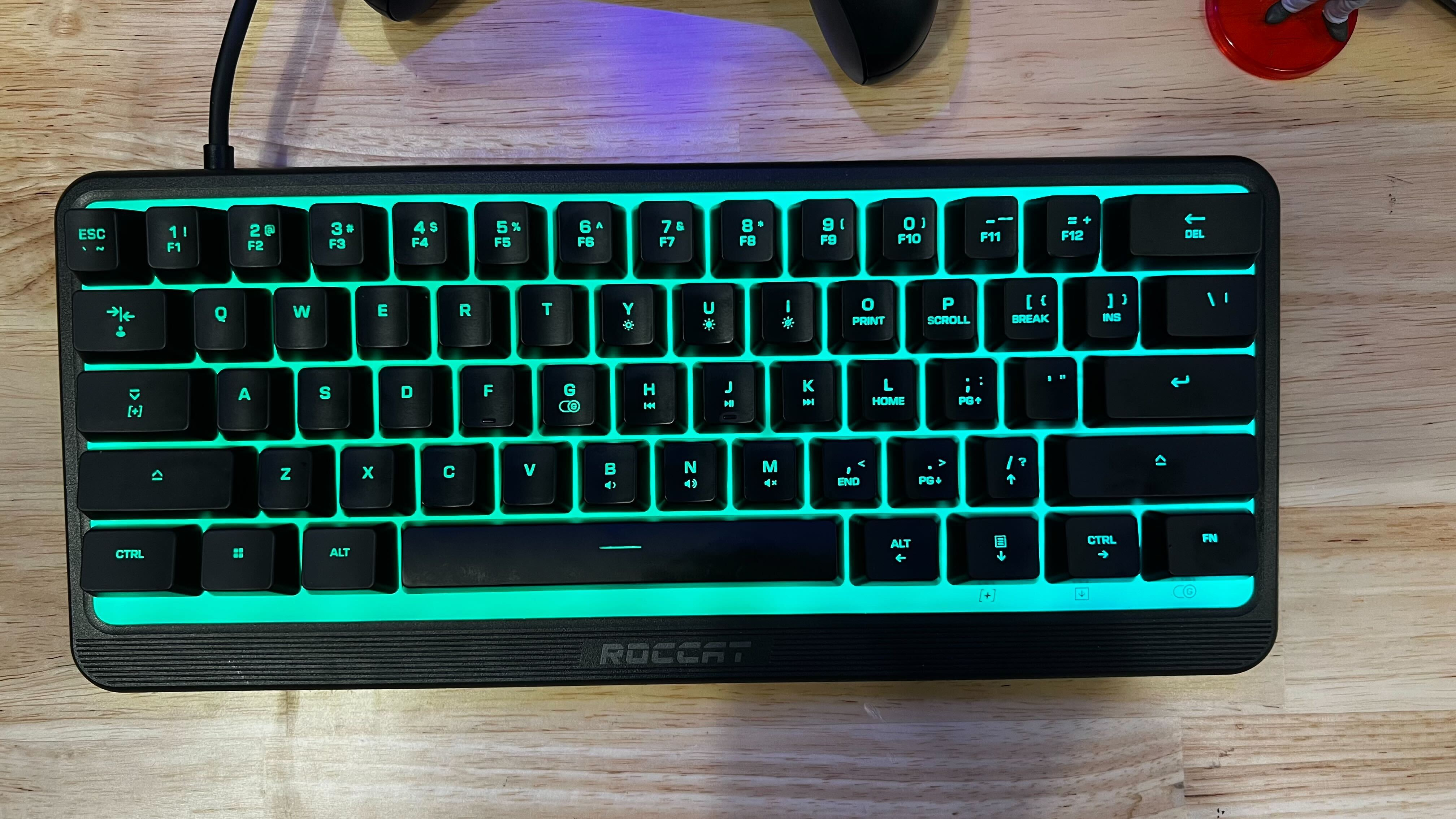





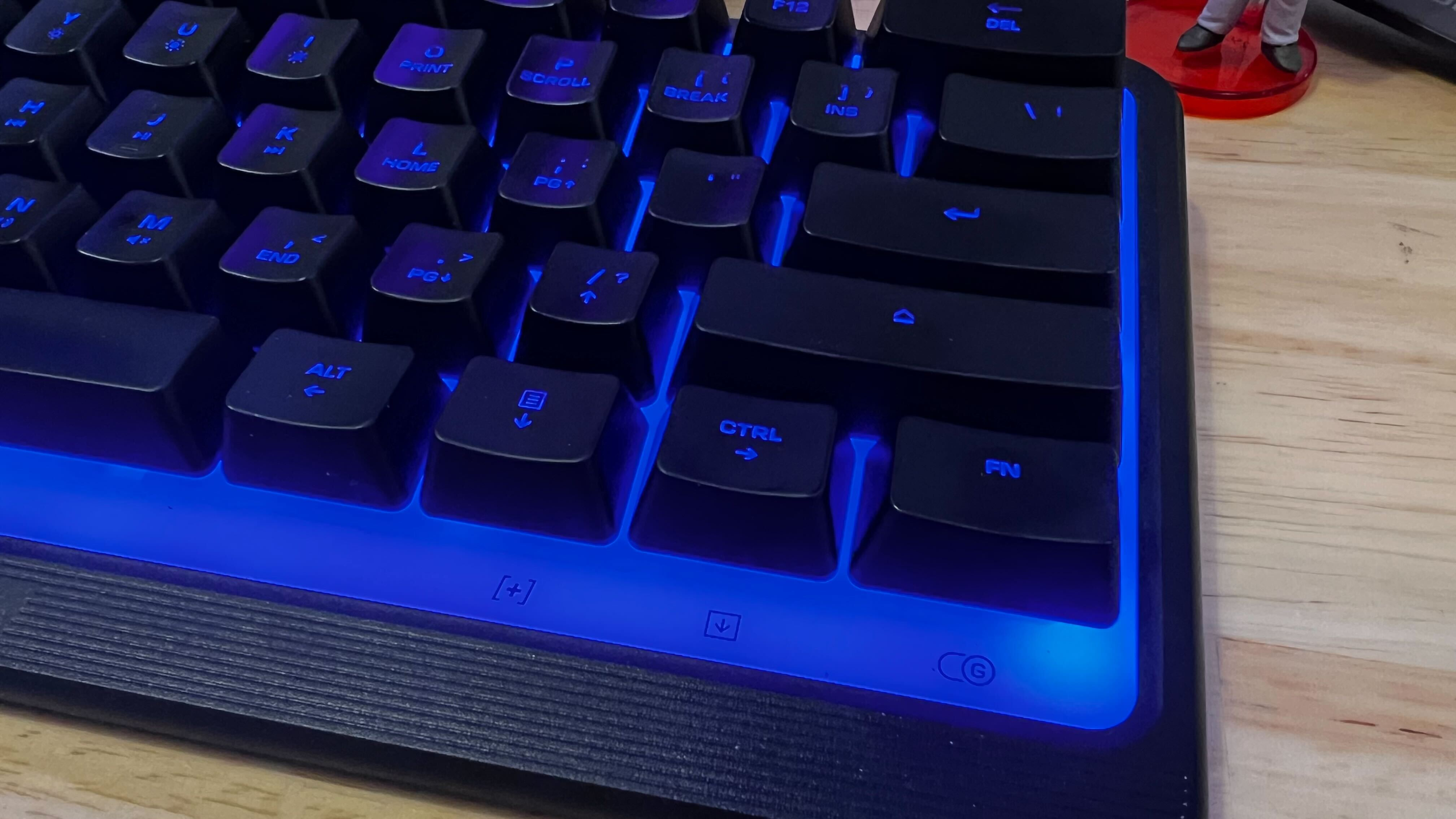
Specifications
Reasons to buy
Reasons to avoid
The Magma Mini is basically Roccat's Magma full-sized membrane keyboard with everything right of the Enter key sliced off. Its compact design is for gamers with little desk space or simply want more room for bigger, intense mouse sweeps when gaming.
It has all the same features as its bigger sibling: quiet membrane keys, anti-ghosting tech, and flashy RGB lighting. Another place it shares a similarity is pricing.
One reason you might want to go with a compact keyboard is the ergonomics. The smaller size allows you to position the keyboard in a way that's most comfortable for you. For gaming, having your hands closer between the mouse and WASD keys gives you a better ergonomic posture. I've known competitive gamers who solely use a tiny keyboard for shooters and a full-size keyboard for work or chatting. Not a bad idea, though it could lead to a very cluttered desk, and not many competitive gamers love a membrane keyboard, but that's personal preference ultimately.
The Magma Mini is a membrane keyboard that will take some getting used to if you're moving from a mechanical keyboard. The biggest difference is keystrokes are quieter and feel more spongy, so you won't get that satisfying clickety-clack.
What I didn't realize until my toddler knocked over an entire can of Red Bull on it was that the keyboard is spill and dustproof. So the Magma Mini might be a good candidate if you need a keyboard for a young and messy gamer.
It has all the same features as its bigger sibling: quiet membrane keys, anti-ghosting tech, and flashy RGB lighting. Another place it shares a similarity is pricing.
The Mini works well for moving around in first-person shooters. I've been trying Marauders, an extraction shooter like Tarkov in space, and had no issue getting into heated gunfights peeking past crates for the perfect shot.
The striking RGB illumination of the keyboard is backlit across five zones and all controlled on the board itself, which is nice. There isn't much customization other than turning the lights on or off unless you install AIMO, Roccat's software that handles all the RGB lighting across all their products. At home, I type a modest 85 words per minute on my wireless Logitech G915 TKL. On the Magma Mini, I scored 76 WPM on a typing test which is pretty good considering it's been a while since I've done a significant amount of typing on a membrane keyboard. I won't be a member of the Membrane Mob anytime soon, but I could complete my work by typing this without too many mistakes.
If you're on a budget and don't mind typing on a membrane keyboard, or in fact, if you prefer it, the Roccat Magma Mini is not only a good keyboard but a good budget keyboard that can take a bit of a beating. And at $50, I think it's worth a shot, especially if you're in the market for a teeny-weeny keyboard.
Read our full Roccat Magma Mini review.

4. Havit Mechanical Keyboard and Mouse Combo
Our expert review:
Specifications
Reasons to buy
Reasons to avoid
While only available with clicky proprietary blue switches, this model does come packaged with a wired, optical gaming mouse. That's the big benefit of this two-in-one Havit package: you don't need to throw even more money at a gaming mouse. You're essentially ready to game with this one, surprisingly affordable package.
The exposed hardware and aluminum backplate give this version of the Havit mechanical keyboard a sturdy, industrial look. And it must be said that it is a fairly sturdy, if a little plasticky feeling, keyboard. The keycaps and fairly easy to navigate, as well, and there's even a wrist rest included. What I will say about that wrist rest is that it doesn't offer a tremendous amount of support, as it's so low to the ground and doesn't have any padding. Best not buy it just for that one feature, then.
Besides the lack of exclusive customization software or dedicated media controls, this package of Havit peripherals leaves little to be desired. I mean you're getting two for the price of one here, and that's great if you need a keyboard and mouse in a pinch and for less.
While other gaming keyboards do it better, as do most gaming mice, this is a decent pickup for someone looking to save on both components at once.



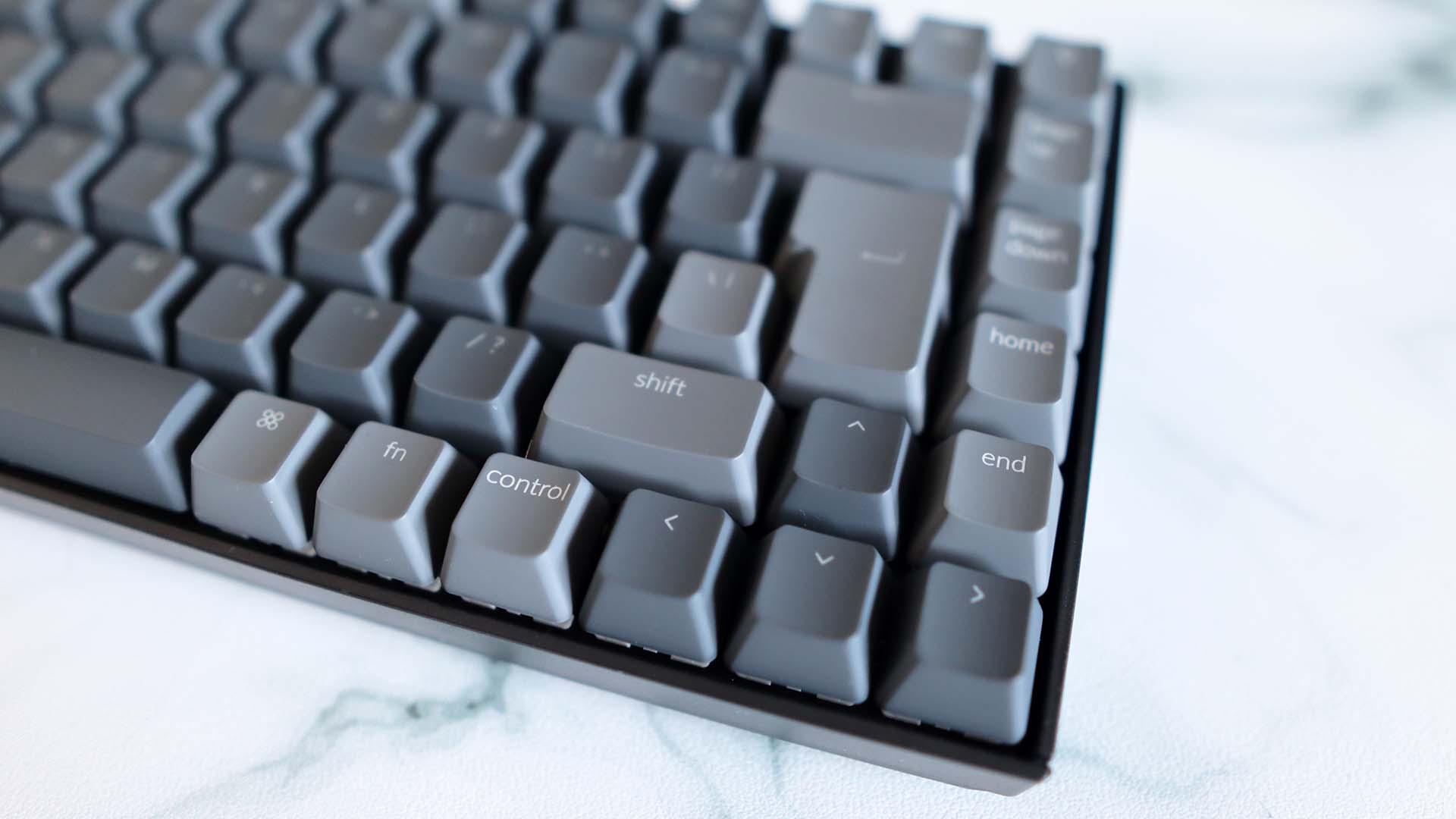
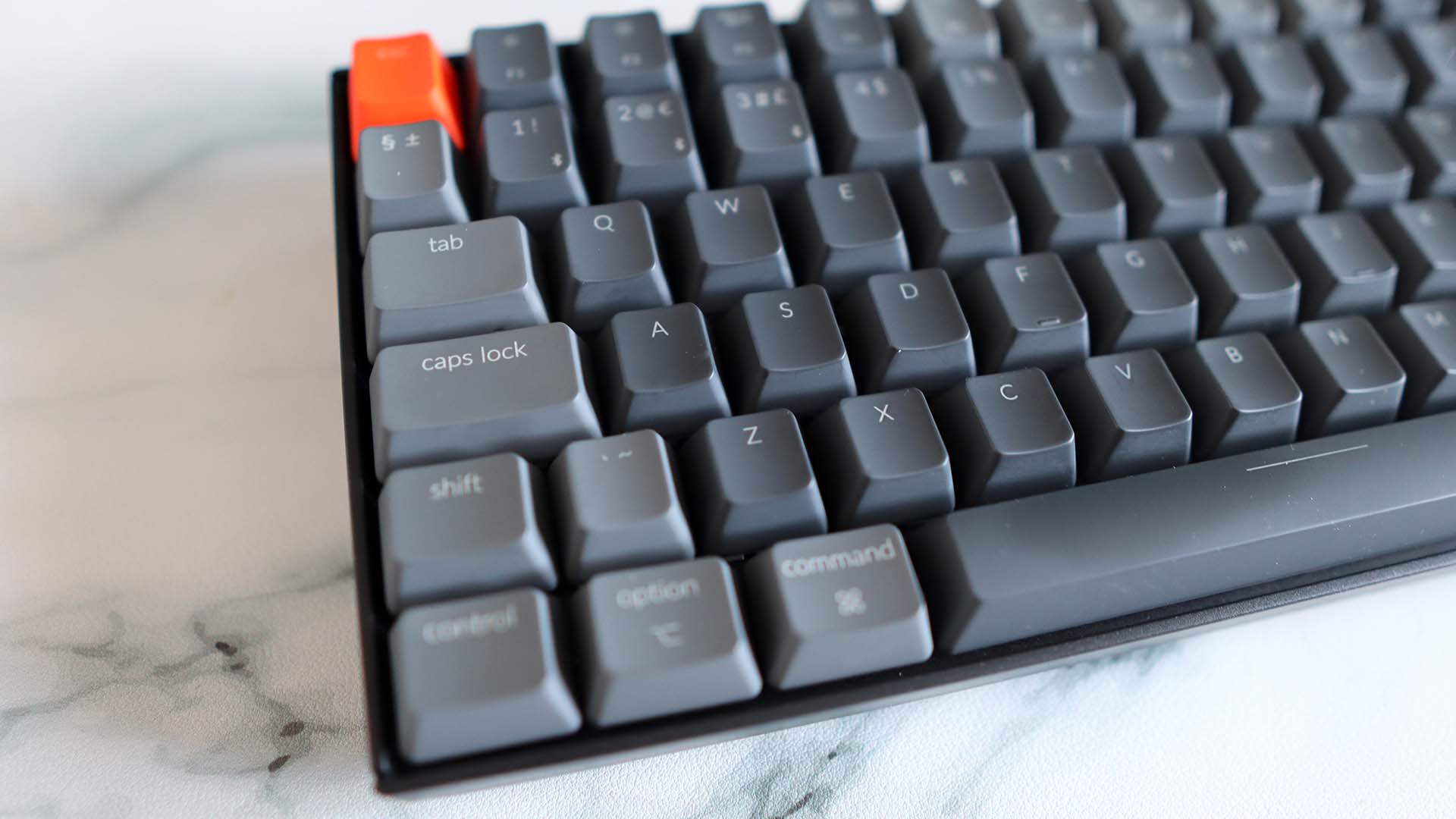

Specifications
Reasons to buy
Reasons to avoid
Clean looks? Check. Mac and Windows connectivity? Check. Gateron Brown switches? Check. White backlighting? Check. The Keychron K2 has all the makings of a decent little wireless mechanical keyboard that could be great for office use, and for just $69, it’s easy to see why it’s become so popular with a whole load of people.
The last couple of years has led to lots of people taking up new hobbies, and one big one has been the world of building your own keyboard with a case, switches, PCB, and so on. To do this, you’ll need to understand what a mechanical keyboard is. In generalists' eyes, the Keychron K2 is a marvelous entry-level keyboard that can act as a gateway into the wider world mechanicals.
Its design is nicely simple with grey ABS keycaps and a slightly more compact 84-key layout that only skimps out on the numpad and offers a slightly squashed nav cluster. Whilst I’ve previously argued that 60% compact keyboards may be the way to go if you’re a spacesavin’ gamer, the Keychron K2’s 75% offering may make me rethink that decision. For more of an affordable board, the build quality is nicely sturdy with no deck flex and a decent bit of heft. It’s no Model M, of course, but for the price, I don’t have any complaints.
In generalists' eyes, the Keychron K2 is a marvelous entry-level keyboard that can act as a gateway into the wider world of mechanicals.
As for backlighting, my K2 sample keeps things simple with some white lighting that’s nicely vibrant and crisp and offsets the darker keycap colouring nicely. Weirdly, when you first switch the board on and connect it up, it offers a pulsating pattern as opposed to something more static, and you have to cycle through nearly all the preferences in order to get to it, which is a bit of a pain. The lighting presets on offer will be familiar to anyone who has ever used a cheap RGB gaming keyboard from Amazon, with your traditional static, ripple, and breathing styles all taken care of, alongside some other, more left-field choices. There are four levels of lighting to choose from too, which means you should find one that suits you with ease.
In essence, the Keychron K2 is a handy entry-level mechanical keyboard, and for $69 or so, you can’t necessarily go wrong. Its build quality is decent with a nice bit of weight, and the triple device connectivity is handy if you’re flitting between devices over the course of a working day. With that said, though, sometimes it can feel like a cheap keyboard – light switches with an audible ping and standard lighting preset don’t help it too much in some cases though.
All in all, if you’re looking for an entry-level mechanical keyboard, this is a good choice, especially if you’re working from home and using multiple devices.
Read our full Keychron K2 review.

5. HyperX Alloy Core RGB
Our expert review:
Specifications
Reasons to buy
Reasons to avoid
HyperX is a trusted name among peripheral manufacturers. While it typically caters to a more premium brand, the Alloy Core RGB brings extensive features and reliable performance at an affordable price. The price does skirt the definition of a "budget" keyboard, but the dedicated media controls and customization software help justify the MSRP.
HyperX has had to incorporate membrane switches for this particular model, but that has the added effect of making the Alloy Core spill-resistant. We'd prefer mechanical keys, but a quality membrane is still much better than some old office board.
With the Alloy Core, it's a decision of what you're after in a gaming keyboard. If you're after a full-size keyboard with some extra features and solid RGB lighting effects, something like the Alloy Core or the Roccat Magma are more your speed. You're not going to find many mechanical keyboards going for very cheap with a full-size layout, as every switch is an added cost. Though if you don't necessarily want a full-size board, we still recommend a mechanical keyboard first and foremost.
A really rubbish mechanical board can feel worse under finger than a much better made membrane one, so we wanted to throw in a couple of alternatives for the mechanical switches if, for whatever reason, those weren't your thing.
Best cheap gaming keyboards FAQ
PC Gamer's got your back
Where are all the cheap keyboards with fancy key switches?
Cheaper keyboards used to always come with membrane switches. And that's still somewhat the case, depending where you look and which brands. However, there are a ton of cheaper mechanical switch brands out there nowadays, offering something akin to a Cherry switch. So don't fret if you want to ditch membrane and go mechanical: it's definitely possible.
Cheaper keyboards will have an overall different feel than your standard Razer and SteelSeries keyboards. But don't worry, these great-value gaming keyboards will still feel good under your fingertips, and your wallet will thank you for it.
If you want to know more about switches, you can read our detailed explanation of mechanical key switches.
Jargon buster - keyboard terminology
Actuation Point
The height to which a key needs to be pressed before it actuates and sends an input signal to a device.
Clicky
A switch that delivers an audible click every time it's pressed, generally right around the point of actuation.
Debounce
A technique to ensure that only one input registers every time a key is pressed.
Housing
The shell that surrounds the internal components of a switch.
Hysteresis
The result of the actuation point and reset point in a switch being misaligned. This generally means a key needs to be lifted off of further than normal before it can be actuated again.
Linear
A switch that moves directly up and down, generally delivering smooth keystrokes without noise or tactile feedback.
Mechanical Keyboard
A keyboard built around individual switches for each key rather than a membrane sheath mounted on a PCB.
Membrane Keyboard
A keyboard on which all the keycaps are mounted on a membrane sheath; when a key is pressed, a rubber dome depresses and pushes against the sheath and PCB beneath, actuating the key.
Stem
The component of a switch on which the keycaps are mounted on a mechanical keyboard.
Switch
The physical component of a mechanical keyboard beneath the keycaps on a mechanical keyboard. The switch determines how a key is actuated, whether or not it provides audible or tactile feedback with each press, and more.
Tactile
A switch that provides a 'bump' of feedback every time it's pushed.
Tenkeyless
A keyboard that lacks the right-hand number pad.
Keep up to date with the most important stories and the best deals, as picked by the PC Gamer team.

Dave has been gaming since the days of Zaxxon and Lady Bug on the Colecovision, and code books for the Commodore Vic 20 (Death Race 2000!). He built his first gaming PC at the tender age of 16, and finally finished bug-fixing the Cyrix-based system around a year later. When he dropped it out of the window. He first started writing for Official PlayStation Magazine and Xbox World many decades ago, then moved onto PC Format full-time, then PC Gamer, TechRadar, and T3 among others. Now he's back, writing about the nightmarish graphics card market, CPUs with more cores than sense, gaming laptops hotter than the sun, and SSDs more capacious than a Cybertruck.

