Our Verdict
A handy entry-level mechanical board with a good build and set of features. Watch out for scratchy switches and cheap-feeling lighting, though.
For
- Well-priced
- Great overall build quality
- Seamless connectivity
Against
- Somewhat scratchy switches
PC Gamer's got your back
Clean looks? Check. Mac and Windows connectivity? Check. Gateron Brown switches? Check. White backlighting? Check. The Keychron K2 has all the makings of a decent little wireless mechanical keyboard that could be great for office use, and for just $69, it’s easy to see why it’s become so popular with a whole load of people.
The last couple of years has led to lots of people taking up new hobbies and one big one has been the world of building your own keyboard with a case, switches, PCB and so on. To do this, you’ll need to have an understanding of what a mechanical keyboard is, and the Keychron K2 has marked itself out, in the eyes of generalists, as a marvellous entry-level keyboard that can act as a gateway into the wider world of mechanicals.
Its design is nicely simple with grey ABS keycaps and a slightly more compact 84 key layout that only skimps out on the numpad and offers a slightly squashed nav cluster. Whilst I’ve previously argued that 60% compact keyboards may be the way to go if you’re a spacesavin’ gamer, the Keychron K2’s 75% offering may just make me rethink that decision. For more of an affordable board, the build quality is nicely sturdy with no deck flex and a decent bit of heft. It’s no Model M of course, but for the price, I don’t have any complaints.
As switches go, my review sample is kitted out with some Cherry MX Brown clones courtesy of Gateron. As much as Gateron say there’s a 55g weight to them, I can’t help but think they feel an awful lot lighter than that, and in comparison to the real things, also feel a tad hollow. To make matters worse, underneath the Backspace and Enter key, it’s possible to hear the sound of the metal stabiliser making the switches pretty pingy, which brings the feeling of the Keychron K2 being a more affordable board too close to home.

Switches: Gateron Browns
Layout: ANSI/ISO
Backlight: White/RGB (depends on model)
Rollover: Full NKRO
Polling rate: N/A
Keycaps: ABS, laser-etched
Connection: Bluetooth 5.1, USB-C
Discrete media controls: Yes (controlled via F-keys)
Price: $69
Browns are, in essence, a typist’s switch with their handy little tactile bump halfway down the travel, but with these pre-lubed Gateron contenders, there’s no reason why you couldn’t indulge in some gaming with them, as I did for this review. They’re pleasantly smooth to use for it, even with the bump, and with the K2 also featuring full NKRO, it can also be seen as a pretty handy gaming board.
The Keychron K2 also features the ability to connect to up to three devices at a time, which I found particularly handy when utilising it either on my PC or MacBook Pro to work and write. Speaking of MacOS and connectivity, on the K2’s left hand side, there are a couple of different switches that allow you to choose whether you want it work via Bluetooth or the included cable or use it in Windows or Mac mode. All the changes are practically instantaneous, and as for the pairing process via Bluetooth, it couldn’t have been simpler.
Battery life is also something to write home about with a 4000mAh capacity ensuring the K2 can go the distance, with or without backlighting. You’ll find a total of 68 hours with full lighting and 240 hours with it off, meaning you can go weeks without touching the USB Type-C charging cable.
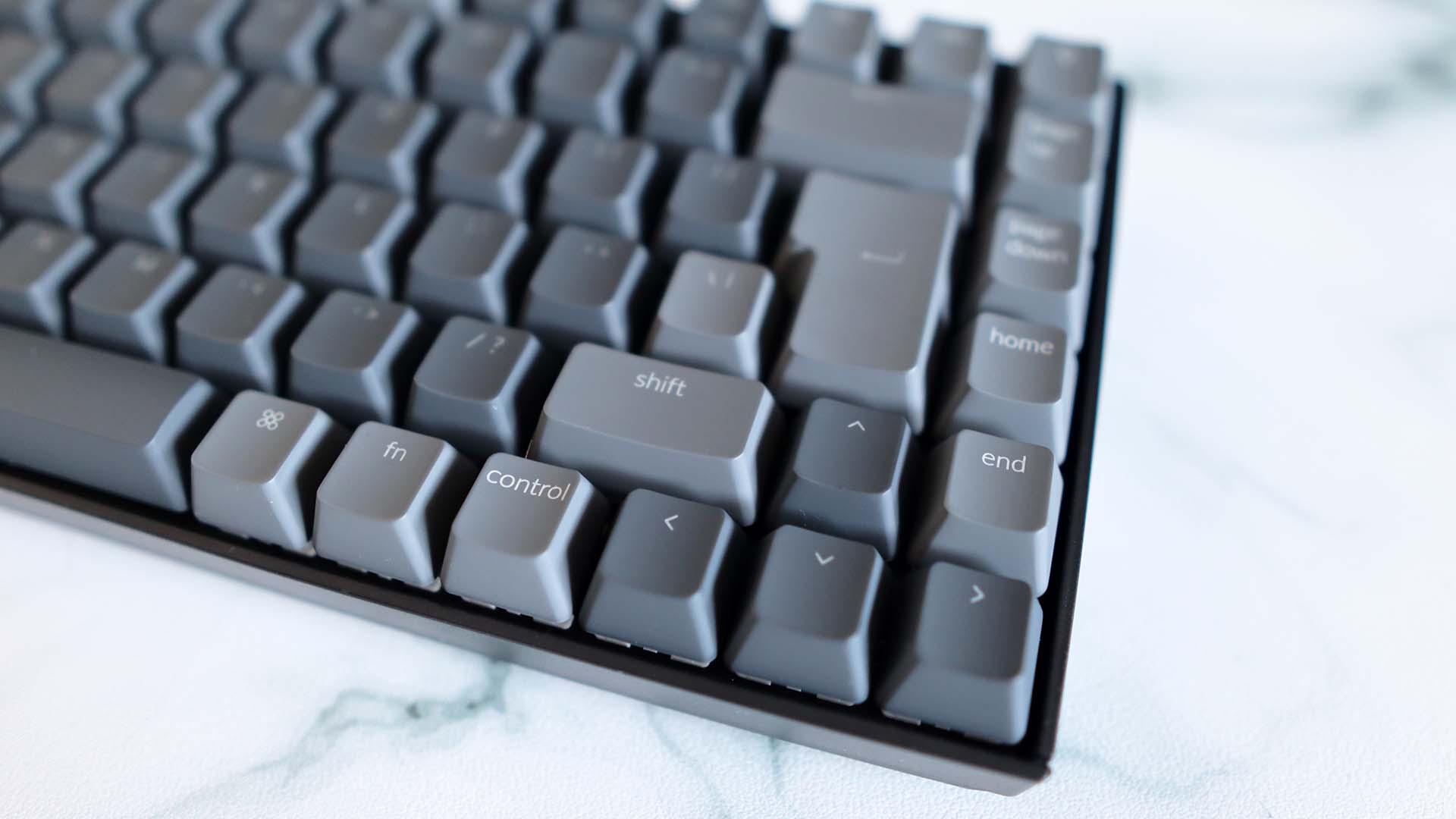
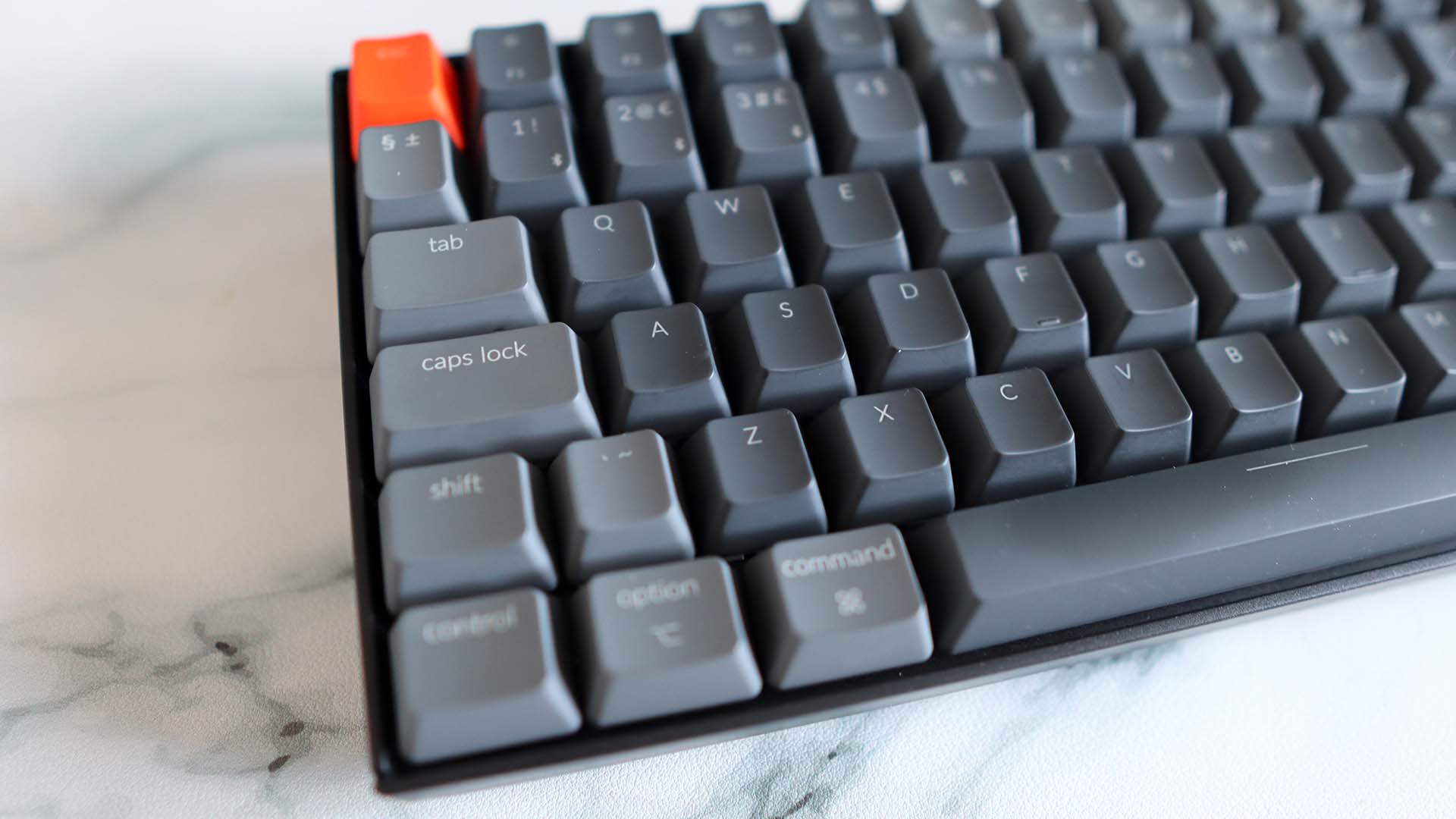

The use cases of K2 as both a Windows and Mac keyboard also lends itself to the fact you can get plenty of different MX-stem keycap sets to completely change the keyboard’s look, be it from Keychron themselves or other places online. In the box you get a taste of with swappable Mac or Windows function keys dependent upon the platform you’re using, which are simple to take off and replace with the bundled keycap puller.
If you’d like to also swap the switches out, the K2 is also available in a hotswappable form, which allows you to draft in some different MX-stem switches, be them Gaterons, TTCs or the real thing. Whilst I haven’t used the hotswappable variant, it’s cool that Keychron offer you the chance to do so.


Best wireless gaming mouse: ideal cable-free rodents
Best wireless gaming keyboard: no wires, no worries
Best wireless gaming headset: top untethered audio
As for backlighting, my K2 sample keeps things simple with some white lighting that’s nicely vibrant and crisp and offsets the darker keycap colouring nicely. Weirdly, when you first switch the board on and connect it up, it offers a pulsating pattern as opposed to something more static, and you have to cycle through nearly all the preferences in order to get to it, which is a bit of a pain. The lighting presets on offer will be familiar to anyone who has ever used a cheap RGB gaming keyboard from Amazon with your traditional static, ripple and breathing styles all taken care of, alongside some other, more left-field choices. There are four levels of lighting to choose from too, which means you should find one that suits with ease.
In essence, the Keychron K2 is a handy entry-level mechanical keyboard, and for $69 or so, you can’t necessarily go wrong. Its build quality is decent with a nice bit of weight, and the triple device connectivity is handy if you’re flitting between devices over the course of a working day. With that said though, sometimes it can feel like a cheap keyboard – light switches with an audible ping and standard lighting presets don’t help it too much in some cases though.
All in all though, if you’re looking for an entry level mechanical keyboard, this is a good choice, especially if you’re working from home and using multiple devices.
A handy entry-level mechanical board with a good build and set of features. Watch out for scratchy switches and cheap-feeling lighting, though.

Reece Bithrey is a freelance journalist with credits in Trusted Reviews, Digital Foundry, PC Gamer, TechRadar, PCGamesN, and Custom PC magazine reviewing all sorts of computing gubbins, including keyboards, mice, laptops, and more. He also has his own blog, UNTITLED, has bylines for WatchGecko's online magazine, and graduated from the University of Leeds with a degree in International History and Politics in 2023. When not writing, you'll usually find him bellowing at virtual footballers on Football Manager or tinkering with mechanical keyboards.


