
As someone who can spend hours looking at reviews, videos and interpreting smoke signals before taking the plunge on a new game, pre-orders don't seem like the best idea. Mainly because they're usually a terrible idea - as anyone who bought X: Rebirth in advance will probably tell you. Pre-ordering on Steam is an even less tempting proposition, thanks to Valve's great money-rake grabbing your hard-earned cash the very moment you click 'confirm'. According to users on the Steam forums , however, you can now cancel pre-orders without having to open a support ticket - just so long as the game hasn't been released yet.
Previously, if you'd changed your mind about a game you'd pre-ordered you had to contact Valve and hope they'd refund you the wonga (for our American readers, 'wonga' is a word which here means 'simoleons'). Now, as the image below shows, you can initiate this process yourself with the newly added, and seemingly automated, 'Refund an item' link. It's not clear yet whether you'll be refunded in Steam wallet credit or whether the money will go back to your card - so if you're on the fence about a game, it's still best to wait until impressions hit, no matter how tempting the digital pre-order tat is.
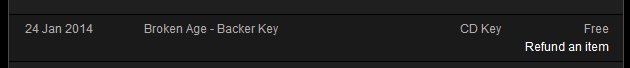
Thanks, Polygon and Valve Time .
Keep up to date with the most important stories and the best deals, as picked by the PC Gamer team.
Tom loves exploring in games, whether it’s going the wrong way in a platformer or burgling an apartment in Deus Ex. His favourite game worlds—Stalker, Dark Souls, Thief—have an atmosphere you could wallop with a blackjack. He enjoys horror, adventure, puzzle games and RPGs, and played the Japanese version of Final Fantasy VIII with a translated script he printed off from the internet. Tom has been writing about free games for PC Gamer since 2012. If he were packing for a desert island, he’d take his giant Columbo boxset and a laptop stuffed with PuzzleScript games.


