The Steam Deck will not boost performance while docked
Unlike the Nintendo Switch, the Steam Deck will perform the same both in handheld and docked modes.

You may think Valve's Steam Deck looks awfully like a Nintendo Switch, but they're actually very disparate designs in a number of ways. Case in point, we've recently learned from Valve that the Steam Deck will not perform differently when docked, unlike the Switch. Instead, Valve prioritises the system for how it expects it to be used most: on the go.
That's not to say you can't connect a 1080p or greater resolution monitor to the Steam Deck's dock and have it output at the correct resolution. You absolutely can. However, the performance of the device will stay the same whether docked or mobile, meaning you will experience a performance hit when gaming at higher resolutions in docked mode than in the hand.
When asked whether Valve considered a higher power mode when docked, Steam Deck designer, Greg Coomer, told PC Gamer's own Wes Fenlon:
"Yes, but we didn't choose to make it a really high priority design target... we felt that it was actually better all things considered to not modify based on docked status or mobile status."
That means you may have to be savvy with the games you play on the big screen. Valve says 30 fps is the minimum frame rate it considers playable for the Steam Deck, but that's only pertinent to the handheld's native 800p resolution.
"We really wanted to prioritize for using it in what we thought would be the highest use case, which is actually mobile," Coomer explains. "And so since we were focusing on that, and we chose like a threshold where the machine will run well, and with a good frame rate with AAA games in that scenario. We didn't really feel like we should target also going after the dock scenario at higher resolutions. We wanted a simpler design target and to prioritize that."
Valve will have to balance battery life, thermal performance, and acoustics with the Steam Deck, which will all ultimately play a part in deciding how the AMD CPU and GPU parts of its system will perform in-game. You'd suspect, then, that there would be some performance left untapped in the system if you were to plug into the mains while docked and let the system to run a little hotter.
Keep up to date with the most important stories and the best deals, as picked by the PC Gamer team.
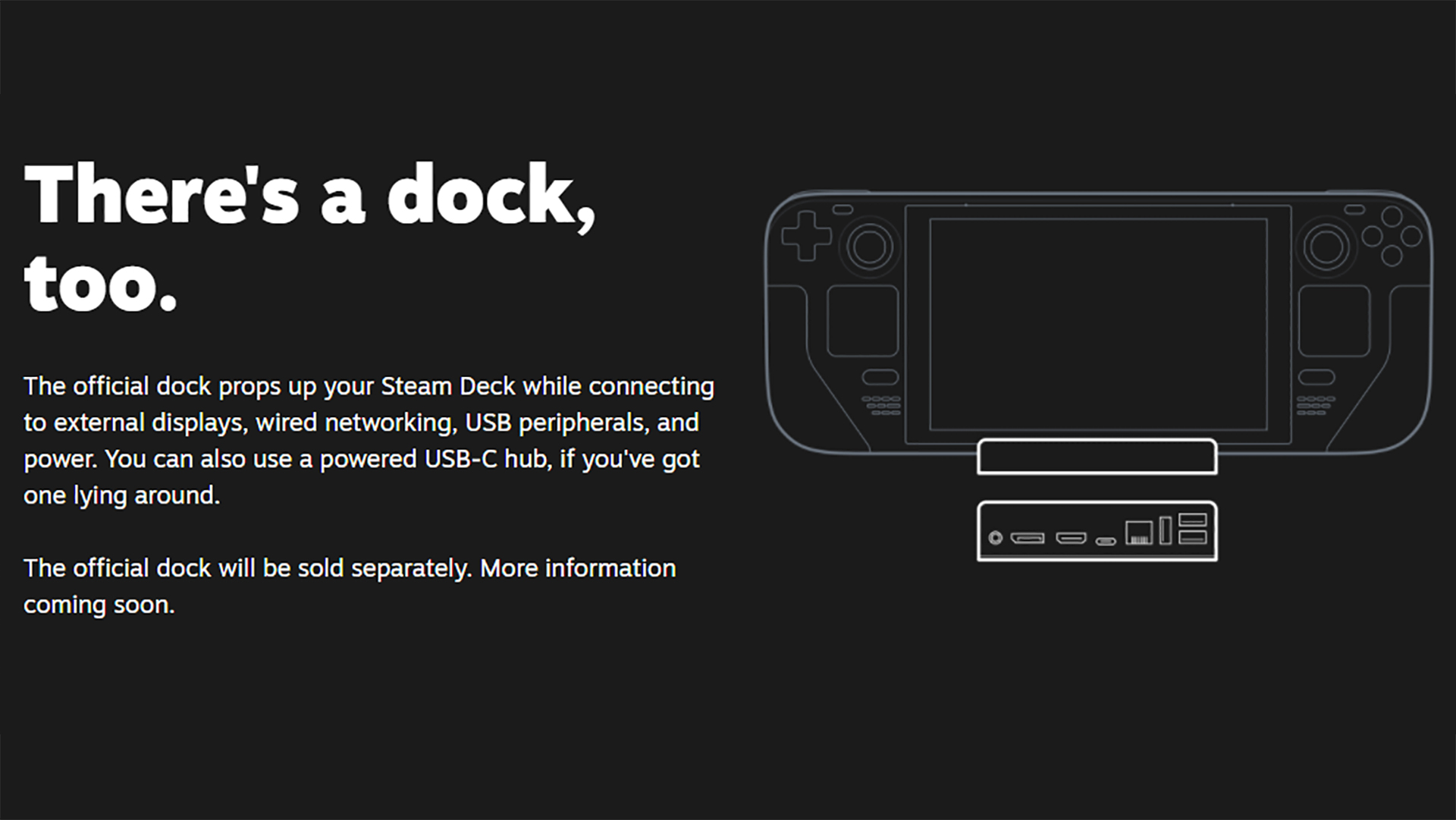

Best PC joysticks: get your wings
Best PC racing wheels : perfect for any circuit.
Best VR headset: which set is right for trackdays?
That's something Valve is sure to have considered. We know the four-core Zen 2 APU within the Steam Deck will be capable of CPU clock speeds up to 3.5GHz, and the eight compute units of the RDNA 2 GPU up to 1.6GHz.
Both are quite a bit slower than current AMD desktop parts built using the same Zen 2/RDNA 2 architectures, but we don't really know enough about the APU within the Steam Deck, or indeed the cooling, to be able to draw any firm conclusions as to what's possible beyond those speeds, if anything.
The Steam Deck is built on a Linux OS and is open to user-installed software, at least, so there's probably a view to overclocking, or flashing down the line, that may allow for a little more performance out of the handheld.
For now, though, it looks like improved performance when docked is off the table for launch. The Dock is something of an unknown quantity today, anyways—it will be sold separately to the device itself and Valve says a powered USB Type-C hub could act as a suitable stand-in for some.

Jacob earned his first byline writing for his own tech blog. From there, he graduated to professionally breaking things as hardware writer at PCGamesN, and would go on to run the team as hardware editor. He joined PC Gamer's top staff as senior hardware editor before becoming managing editor of the hardware team, and you'll now find him reporting on the latest developments in the technology and gaming industries and testing the newest PC components.

