Microsoft is planning to make it harder than ever to install Windows without an internet connection and a Microsoft account
The number of work arounds is ever shrinking...

Keep up to date with the most important stories and the best deals, as picked by the PC Gamer team.
You are now subscribed
Your newsletter sign-up was successful
Want to add more newsletters?

Every Friday
GamesRadar+
Your weekly update on everything you could ever want to know about the games you already love, games we know you're going to love in the near future, and tales from the communities that surround them.

Every Thursday
GTA 6 O'clock
Our special GTA 6 newsletter, with breaking news, insider info, and rumor analysis from the award-winning GTA 6 O'clock experts.

Every Friday
Knowledge
From the creators of Edge: A weekly videogame industry newsletter with analysis from expert writers, guidance from professionals, and insight into what's on the horizon.

Every Thursday
The Setup
Hardware nerds unite, sign up to our free tech newsletter for a weekly digest of the hottest new tech, the latest gadgets on the test bench, and much more.

Every Wednesday
Switch 2 Spotlight
Sign up to our new Switch 2 newsletter, where we bring you the latest talking points on Nintendo's new console each week, bring you up to date on the news, and recommend what games to play.

Every Saturday
The Watchlist
Subscribe for a weekly digest of the movie and TV news that matters, direct to your inbox. From first-look trailers, interviews, reviews and explainers, we've got you covered.

Once a month
SFX
Get sneak previews, exclusive competitions and details of special events each month!
The latest Insider Preview build of Windows 11 includes a rather ominous update. Ominous, that is, for anyone who prefers to install Windows without being hooked up to the internet and signing up for a Microsoft account.
According the to accompanying Microsoft blog post (via The Verge), Windows 11 Insider Preview Build 26220.6772 dispenses with local-only commands. To quote Microsoft directly, "we are removing known mechanisms for creating a local account in the Windows Setup experience (OOBE).
"While these mechanisms were often used to bypass Microsoft account setup, they also inadvertently skip critical setup screens, potentially causing users to exit OOBE with a device that is not fully configured for use. Users will need to complete OOBE with internet and a Microsoft account, to ensure device is setup correctly."
Yuck. This change is just the latest in a series that make it ever harder to set up Windows 11 without an internet connection and a Microsoft account. Back in March, ye olde "bypassnro" workaround was nixed.
The Verge says that this new measure means that the “start ms-cxh:localonly” command that replaced bypassnro as the weapon of choice for the internet and Microsoft-account avoidant will also no longer work. Now it will simply reset the OOBE process and fail to bypass the Microsoft account requirement.
So, does this mean you'll absolutely must have a functional internet connection and a Microsoft account to install Windows 11 once this Insider Build rolls out to the masses? Possibly not.
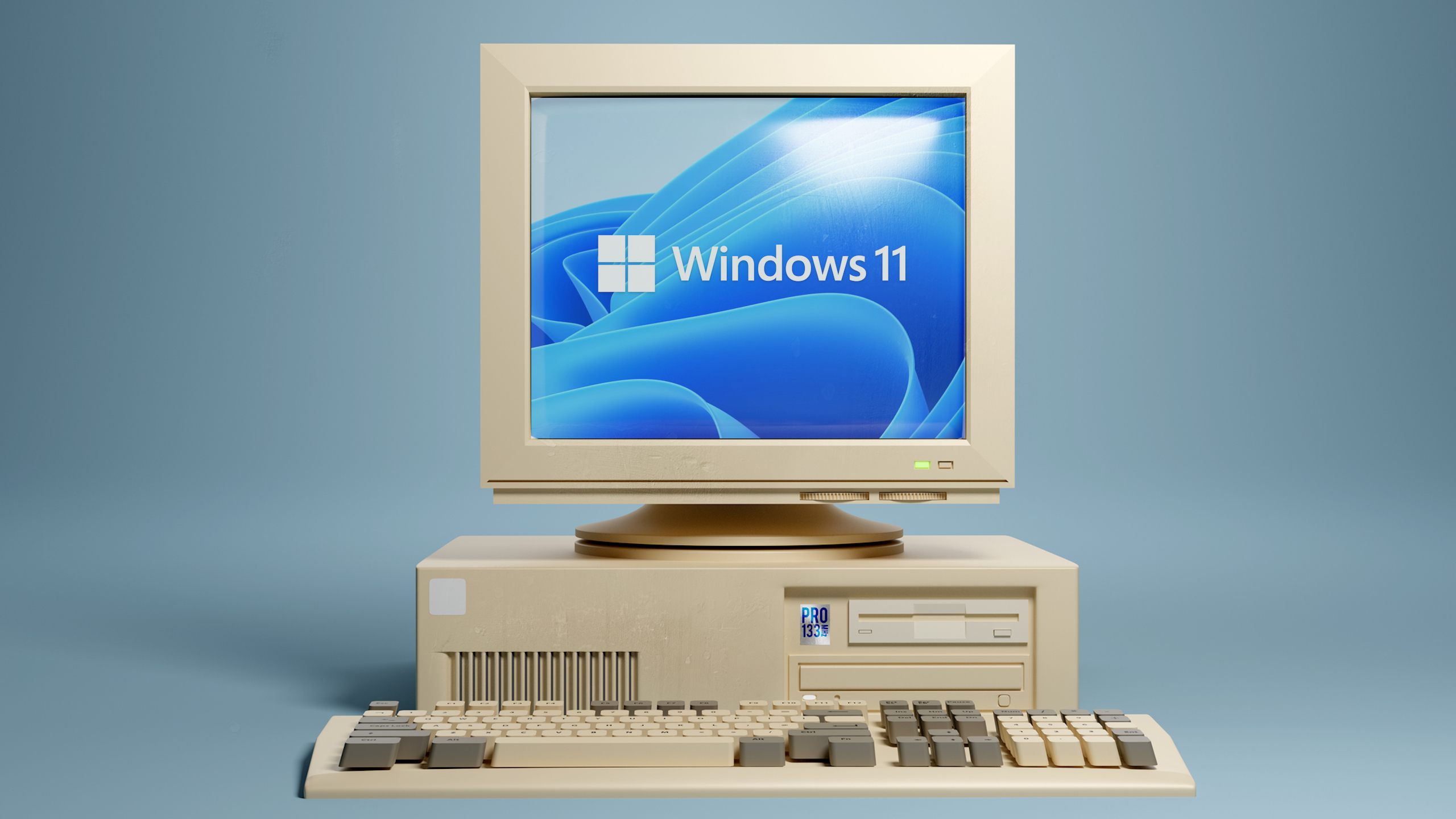
According to this Reddit post, there may be another work around. "In OOBE, go through MS account creation. Tell it you were born today. It'll let you set a password for the MS account before rejecting you due to COPA requirements. At this point, you can make an offline account without having even created an MS account, let alone having to use one.
Keep up to date with the most important stories and the best deals, as picked by the PC Gamer team.
"This will not go away - it's a legal thing. MS doesn't want to deal with COPA stuff for very young kids, so this flow exists. Enjoy."
We haven't had the opportunity to try that workaround yet. But we're generally hopeful that methods to install Windows 11 without an internet connection and a Microsoft account will remain. Given the broader Swiss-cheese like qualities of Windows, it seems unlikely that Microsoft has nailed down every single possible workaround.
It's also likely that enterprise editions of Windows will continue to support initial local accounts before joining corporate domains. And there's the Rufus method, which Andy describes here, and may still work even after this update.
Speaking of which, Andy called it when he said, "I can't help but feel, however, that this may just be the beginning of a crackdown on these sorts of workarounds." That does indeed seem to be the case and the days of internet-free installs without a Microsoft account look distinctly numbered.

1. Silicon Power UD90 | 2 TB | $100 (save $32)
2. Gamakay NaughShark NS68 | Hall effect keyboard | $34 (save $9)
3. Asus VY249HGR | 1080p 120 Hz monitor | $85 (save $35)
4. V-Color Manta | 32 GB DDR5-6000 | $88 (save $10)
5. Turtle Beach Burst II Air | Wireless mouse | $65 (save $35)
👉Check out our full list of deals👈

Jeremy has been writing about technology and PCs since the 90nm Netburst era (Google it!) and enjoys nothing more than a serious dissertation on the finer points of monitor input lag and overshoot followed by a forensic examination of advanced lithography. Or maybe he just likes machines that go “ping!” He also has a thing for tennis and cars.
You must confirm your public display name before commenting
Please logout and then login again, you will then be prompted to enter your display name.

