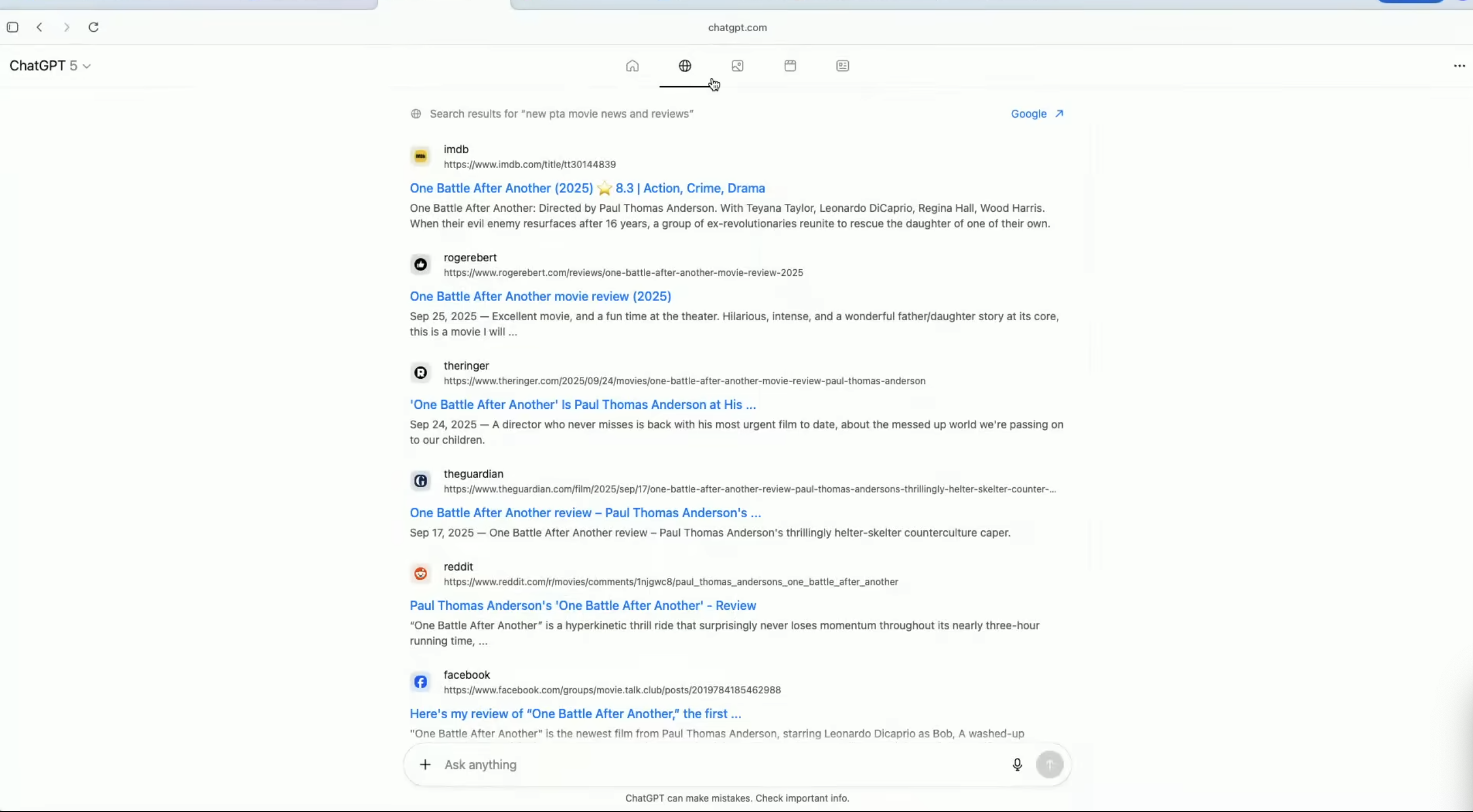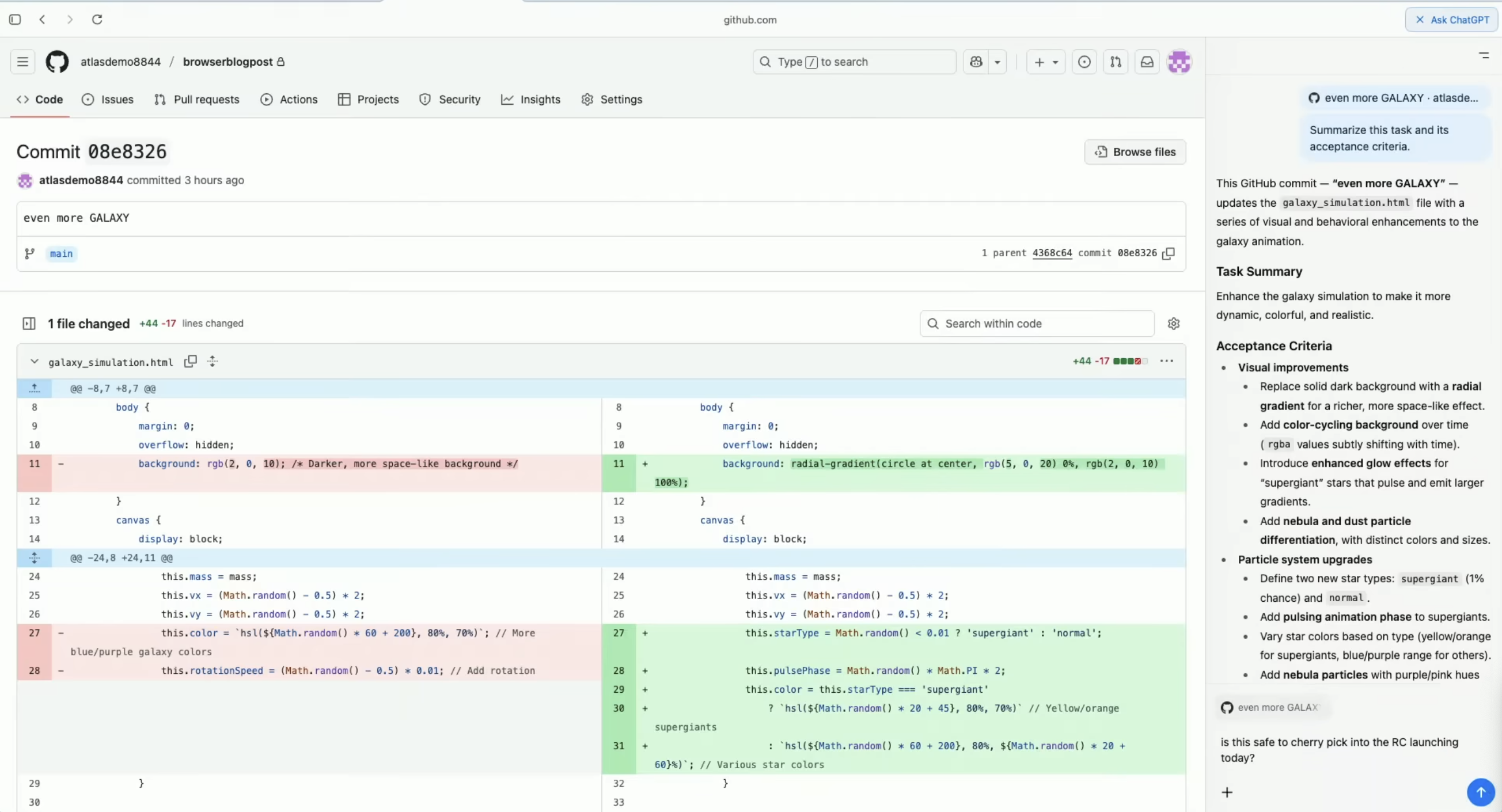OpenAI launches its new agentic AI Atlas browser with the intention of taking over 'most web use' and a warning to 'weigh the tradeoffs' of using its most powerful features
It's for Apple Macs only for now. Windows, iOS, and Android devices will submit to Atlas 'soon'.
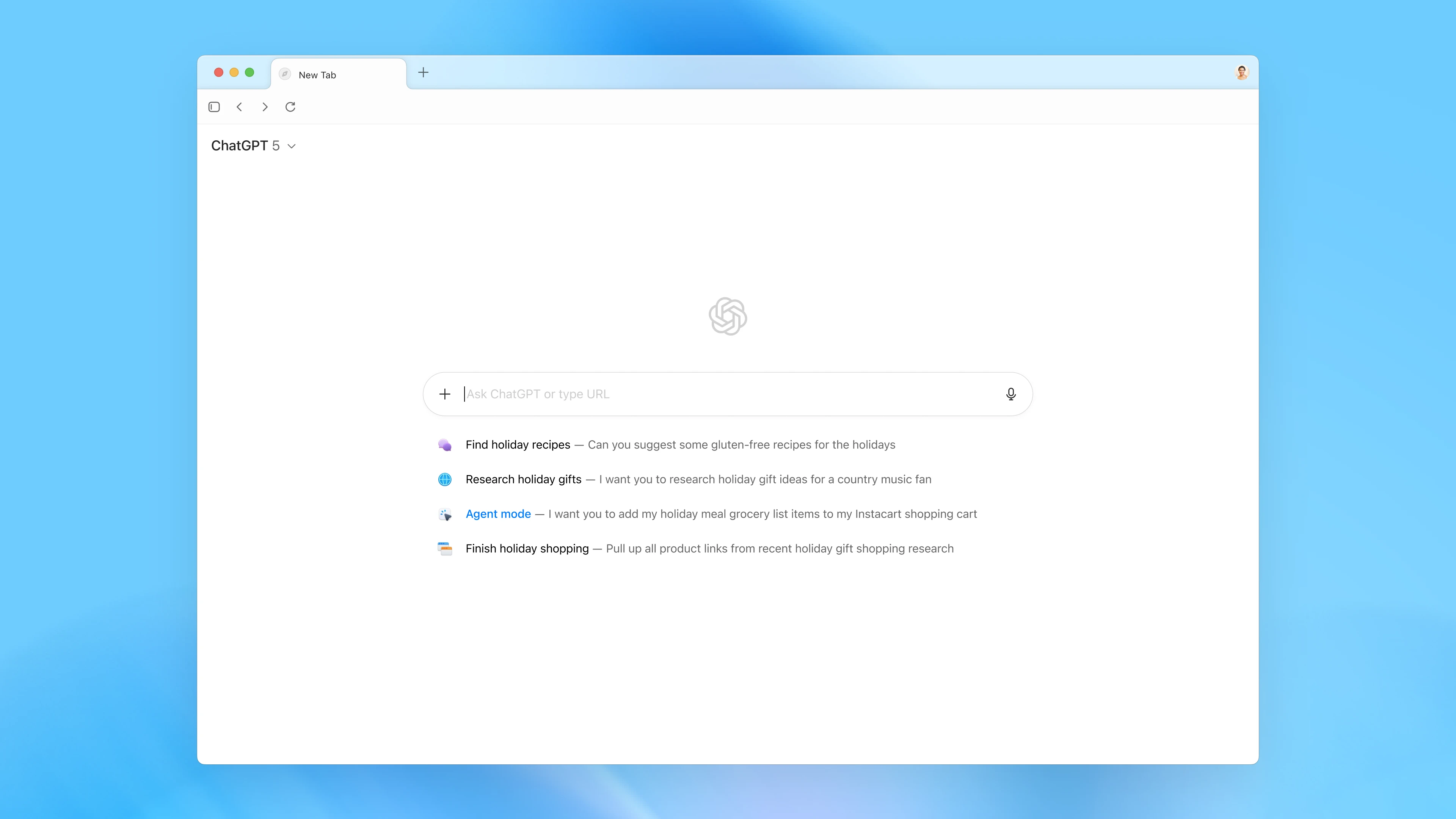
OpenAI has launched its new Atlas web browser and with it "a step toward a future where most web use happens through agentic systems." The broad agentic capabilities of the new browser look as impressive as they do terrifying, including the ability to track and remember everything you do and carry out complex, multi-step tasks on your behalf. At launch, Atlas is only available for macOS, with Windows, iOS, and Android support "coming soon."
The basic idea for Atlas seems to be to embed all your browsing within ChatGPT, rather than add ChatGPT to a browser, thereby giving the chatbot almost limitless abilities in a browsing context.
According to Ben Goodger, engineering lead for Atlas, it all started with the question, "What if you could chat with your browser?" From there, OpenAI claims to have replaced "years of complexity and clutter with simple conversation." Notably, OpenAI wants to make sure Atlas doesn't feel like a conventional browser, "just with a chat button bolted on."
That said, at first Atlas will feel familiar, with tabs, bookmarks, autofill passwords and so on. To those browser basics, three core functionalities are added. First is a chatbot that accompanies you everywhere on the web, always aware of what you're looking at and ready to help. The second is browser memory, which makes the experience more personalised over time. Finally, there's the agentic aspect, basically the ability for ChatGPT to act on your behalf through the browser.
The potential of this technology is pretty bewildering, but as for examples of what it can do, the basics include ChatGPT "bringing up a cursor and clicking around when you ask it to, it will help you book reservations and flights, or even just edit a document you're working on."
As you use Atlas and it gets to know you, it will begin to generate a list of suggested links and tasks on the homepage. That could be everything from a link to a news story to a complex agentic task like planning a trip.
An "Ask ChatGPT" button is ever-present on the top right, instantly giving you access to the full gamut of ChatGPT capabilities, including everything from summarising whatever you are viewing to carrying out edits. Atlas can also function much like a conventional browser. Its search functionality can mimic Google with a simple list of web pages, images, videos or news stories.
Keep up to date with the most important stories and the best deals, as picked by the PC Gamer team.
One of the more immediately powerful abilities involves Atlas's memory. It should allow you to make simple natural language requests like, "hey, can you take me to that listing on Autotrader of a green Audi I was looking at last week," or "what was that Airbnb I was looking at in Crete yesterday", and Atlas will know what you mean and bring up the relevant pages. I have to admit, that is pretty appealing. It will likely dramatically change the way browser bookmarks and history are managed.
The whole agentic thing perhaps requires a bit more of an intellectual leap of faith. OpenAI gives the example of asking Atlas to plan a dinner party, fill an online shopping basket with ingredients and have them ordered and delivered to your door. That would require a fairly elevated level of trust in the technology.
At this point, it almost seems trite to flag the many and obvious potential downsides to all this. The two most obvious worries are privacy and reliability. What is ChatGPT doing with your data, and can you trust it to get anything right, especially when it's acting on your behalf and even spending your money, in other words?
"Browser memories are private to your ChatGPT account and under your control. You can view them all in settings, archive ones that are no longer relevant, and clear your browsing history to delete them. Even when browser memories are on, you can decide which sites ChatGPT can or can’t see using the toggle in the address bar. When visibility is off, ChatGPT can’t view the page content, and no memories are created from it," OpenAI says in mitigation.
There's also the training aspect. "By default, we don’t use the content you browse to train our models. If you choose to opt-in this content, you can enable 'include web browsing' in your data controls settings. Note, even if you opt into training, webpages that opt out of GPTBot, will not be trained on. If you've enabled training for chats in your ChatGPT account, training will also be enabled for chats in Atlas. This includes website content you've attached when using the Ask ChatGPT sidebar and browser memories that inform your chats," OpenAI explains.
As for accuracy and reliability, perhaps unsurprisingly, OpenAI doesn't make any specific claims and ultimately attempts to hand all the responsibility over to users. "Users should weigh the tradeoffs when deciding what information to provide to the agent, as well as take steps to minimize their exposure to these risks such as using ChatGPT agent in logged-out mode in Atlas and monitoring agent’s activities. We will continually monitor and patch any vulnerabilities that we discover," OpenAI says.
Exactly how users are meant to "weigh the tradeoffs" with a new and unfamiliar system like this is anyone's guess. But OpenAI clearly wants to have its cake and eat it here. It wants to roll out powerful new features, but not be liable if anything goes wrong.
Indeed, some of the "safeguards" OpenAI has provided actually serve as reminders of the risks at play. For instance, Atlas will "pause to ensure you're watching it take actions on specific sensitive sites such as financial institutions." What exactly would happen next and who would be deemed liable should Atlas execute a financial transaction in error is anyone's guess, but presumably OpenAI would say it's all on users.
More than anything, the sense is of an inherently experimental technology, the impact of which nobody really knows, but that OpenAI is nonetheless willing to unleash for very wide use with the proviso that it isn't liable for anything that goes wrong. Overall, Atlas looks like an exciting and terrifying glimpse of the future of not just web browsing, but life in general in the age of AI. What a time to be alive. Mac users can download Atlas here. Good luck.

1. Best gaming chair: Secretlab Titan Evo
2. Best gaming desk: Secretlab Magnus Pro XL
3. Best gaming headset: HyperX Cloud Alpha
4. Best gaming keyboard: Asus ROG Strix Scope II 96 Wireless
5. Best gaming mouse: Razer DeathAdder V3 HyperSpeed
6. Best PC controller: Xbox Wireless Controller
7. Best steering wheel: Logitech G Pro Racing Wheel
8. Best microphone: Shure MV6 USB Gaming Microphone
9. Best webcam: Elgato Facecam MK.2

Jeremy has been writing about technology and PCs since the 90nm Netburst era (Google it!) and enjoys nothing more than a serious dissertation on the finer points of monitor input lag and overshoot followed by a forensic examination of advanced lithography. Or maybe he just likes machines that go “ping!” He also has a thing for tennis and cars.
You must confirm your public display name before commenting
Please logout and then login again, you will then be prompted to enter your display name.