Rise of the Tomb Raider Optimization Guide

A tomb raider is a tough mistress
We learned a few things about Rise of the Tomb Raider from our testing. The first was that this game can be really demanding in some scenes. There's a lot going on in the world of Lara Croft. Crystal Dynamics took a lot of time crafting all the little details in the game, which can be a blessing or curse, depending on how you look at it.
We first tested the game on the Midrange gaming rig we built in November. The PC is no slouch, boasting an Intel i7-6700K, a GeForce GTX 980, and 8GB DDR4. Normally, this rig can handle just about anything at a resolution of 2560x1440. We were surprised to find the 980 falling under 60fps in many areas of the levels we used fortested on.

Things didn't look much better for our Turbo rig when we dialed the resolution up to 4K. Even when we dialed back to the medium preset and turned off anti-aliasing, we still struggled to climb north of 50fps in some zones. That's with an i7-5820K, 32GB of memory and two GTX 980 Tis working in SLI. (It's worth noting that when we turned the resolution down to 1440p on this rig, we didn't see frame rates dip below the high 60s while using the Very High preset.) So what gives?
It feels like the game simply isn't optimized for the PC. That's not to say it's not playable; it's just a battle to stay above 60fps in any given zone. The game remains very playable, and in most areas where you'll need a quick reaction time (like running from disaster while jumping over stuff), the frame rates we saw stayed in the mid-50's and low 60's for most of it.
It seems like when the engine is showing off (entering a tomb, presenting a temple, or playing a cinematic), the frame rate drops as well, often locking in at 30fps. The longer you're going to be looking at something, it feels like more power is spent on quality of frames over quantity.

With all of that said, it bears remembering that wildly fluctuating frame rates can lead to unsightly tearing. We definitely recommend using a G-Sync or FreeSync monitor, if you have the option. Unless you're running a beastly rig (and maybe even only at 1440p), your frame rates will frequently drop below 60fps—and sometimes even 50fps—in Rise of the Tomb Raider.
Even with all this gloomy doominess, Rise of the Tomb Raider is still very playable at the lower frame rates. Rarely did we see frame rates slip below 30fps. Of course, you can always pretend to be a console gamer and set VSync to On, and you'll be all set.
Keep up to date with the most important stories and the best deals, as picked by the PC Gamer team.
So how did we get our rigs to run satisfactorily? Let's see.
The Midrange

The Blueprints Midrange rig is midrange in name only. This rig is designed to be built around a price of $1,500, and includes a water-cooled i7-6700K and a GTX 980. We designed this PC to be a go-to for 1440p gaming, though Rise of the Tomb Raider had us doubting. We spent the most amount of time trying to tweak this rig, clawing our way toward 60fps. We got to that mark, but only by making some sacrifices that we wouldn't have to in other games. Here's what we used:
| Setting | Value |
| Resolution | 2560x1440 |
| Anti-aliasing | FXAA |
| Texture Quality | Medium |
| Anisotropic Filter | 2x |
| Shadow Quality | Medium |
| Sun Soft Shadows | Off |
| Ambient Occlusion | On |
| Depth of Field | On |
| Level of Detail | Medium |
| Tessellation | On |
| Screen Space Reflections | On |
| Dynamic Foliage | Medium |
| Bloom | On |
| Vignette Blur | Off |
| Motion Blur | On |
| PureHair | On |
| Lens Flares | On |
| Screen Effects | On |
The Turbo

The Blueprints Turbo PC is built to be a statement of power. While still under the prices of many boutique PC builders, the Turbo is a baby brother to the Dream Machine. It runs Star Wars: Battlefront at 4K without breaking a sweat, and scored an impressive average of 77fps on the Tomb Raider benchmark at 4K. That's pretty awesome, but it's kind of to be expected when you have two GTX 980 Tis in SLI. Along with 32GB of DDR4 and a six-core i7-5820K, this rig happily takes whatever you can throw its way. However, Rise of the Tomb Raider really put the machine through its paces. We were able to get frame rates that rarely dipped below 70fps at 1440p with these settings:
| Setting | Value |
| Resolution | 2560x1440 |
| Anti-aliasing | FXAA |
| Preset | Very High |
Meanwhile, this rig couldn't keep up with Lara at 4K, dropping to 40fps in some zones with the following settings:
| Setting | Value |
| Resolution | 3840x2160 |
| Anti-aliasing | Off |
| Preset | Medium |
The Budget Gamer
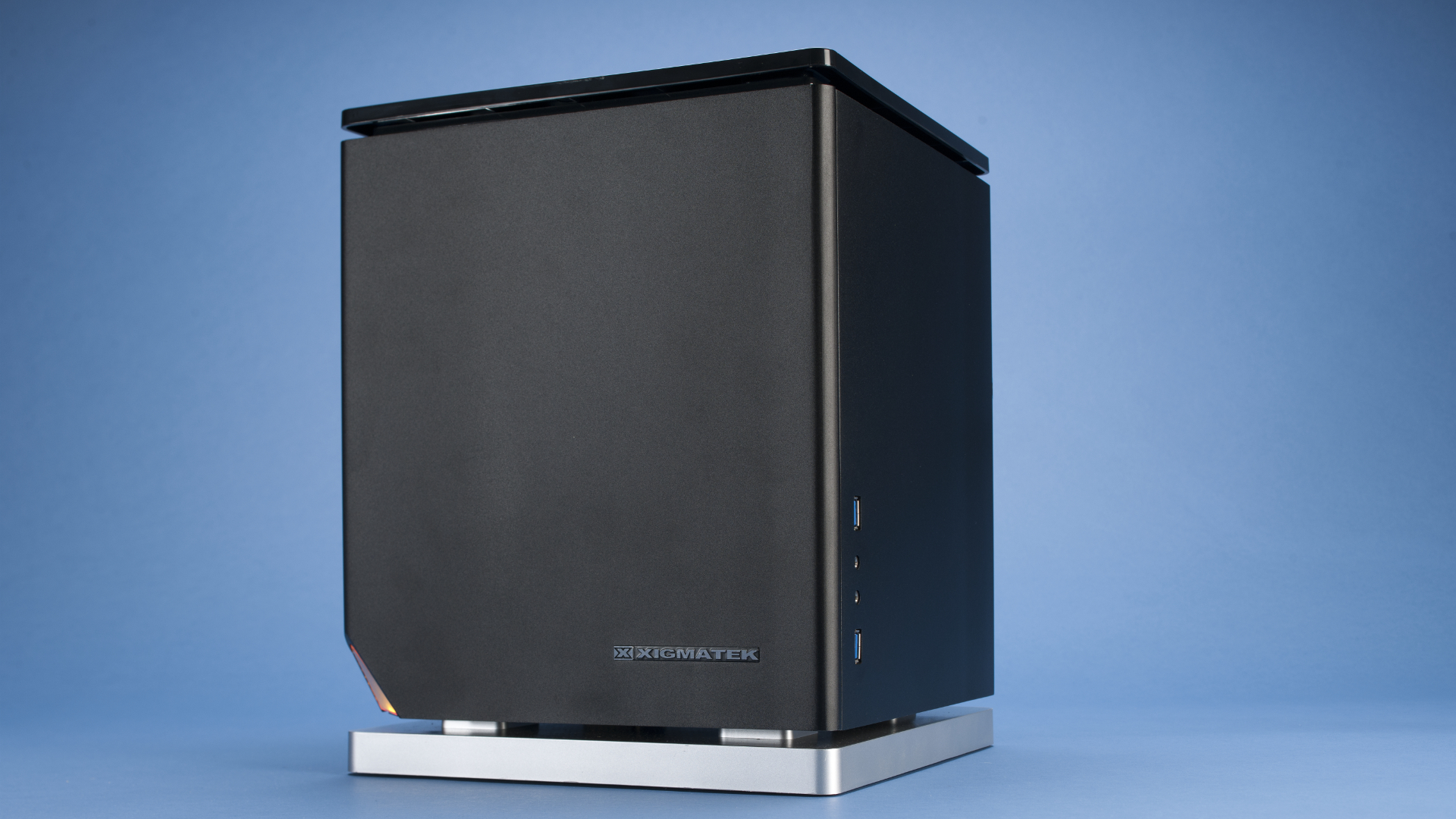
Our Budget Gamer build is only "budget" when compared to the awesome power of the Turbo and Midrange. With a target total cost of $800–$850, the Budget Gamer is designed to be a machine that will handle most games at 1080p. When it comes to Rise of the Tomb Raider, the system is quite capable of running the game at full HD.
With this configuration, frame rates stayed at or near 60fps, dropping into the mid-50s from time to time. Only rarely did rates drop into the 40s.
| Setting | Value |
| Resolution | 1920x1080 |
| Antialiasing | FXAA |
| Texture Quality | High |
| Anisotropic Filter | 2x |
| Shadow Quality | Medium |
| Sun Soft Shadows | Off |
| Ambient Occlusion | On |
| Depth of Field | On |
| Level of Detail | High |
| Tessellation | On |
| Screen Space Reflections | On |
| Dynamic Foliage | Low |
| Bloom | On |
| Vignette Blur | Off |
| Motion Blur | On |
| PureHair | Off |
| Lens Flare | On |
| Screen Effects | On |
The thing about gaming at 1080p is that objects can start to look surprisingly low-res after you've been gaming at 1440p or above. To compensate, we made sure to invest some power and memory into the high-resolution textures. We also turned off PureHair, which gave us about 3–5 frames per second right away.
Final thoughts
Rise of the Tomb Raider is still a very new title, so we may yet see patches or driver updates that boost performance on the PC. This game isn't an FPS, and as such isn't designed to keep a constant frame rate in every scene. To drive this point home, the game set the default graphics preset for our budget gamer to High. Frankly, it looked great, but that preset wasn't going to allow us to stay consistently near or above 60fps.
The game is designed well enough that it remains above 30fps in just about every instance. That said, frame rates like to jump around from zone to zone. Use of VSync and adaptive sync technologies (G-Sync, FreeSync) will help keep tearing under control, and we highly recommend using it if you've got it. For those that want to know more, we've done detailed benchmarking of Rise of the Tomb Raider using an assortment of graphics cards and several CPUs, so if your particular setup doesn't match any of these builds, that will give you a better idea of what to expect.
Have you played Rise of the Tomb Raider on the PC yet? Let us know what you're running, your settings, and what kind of frame rates you're getting in the comments.


