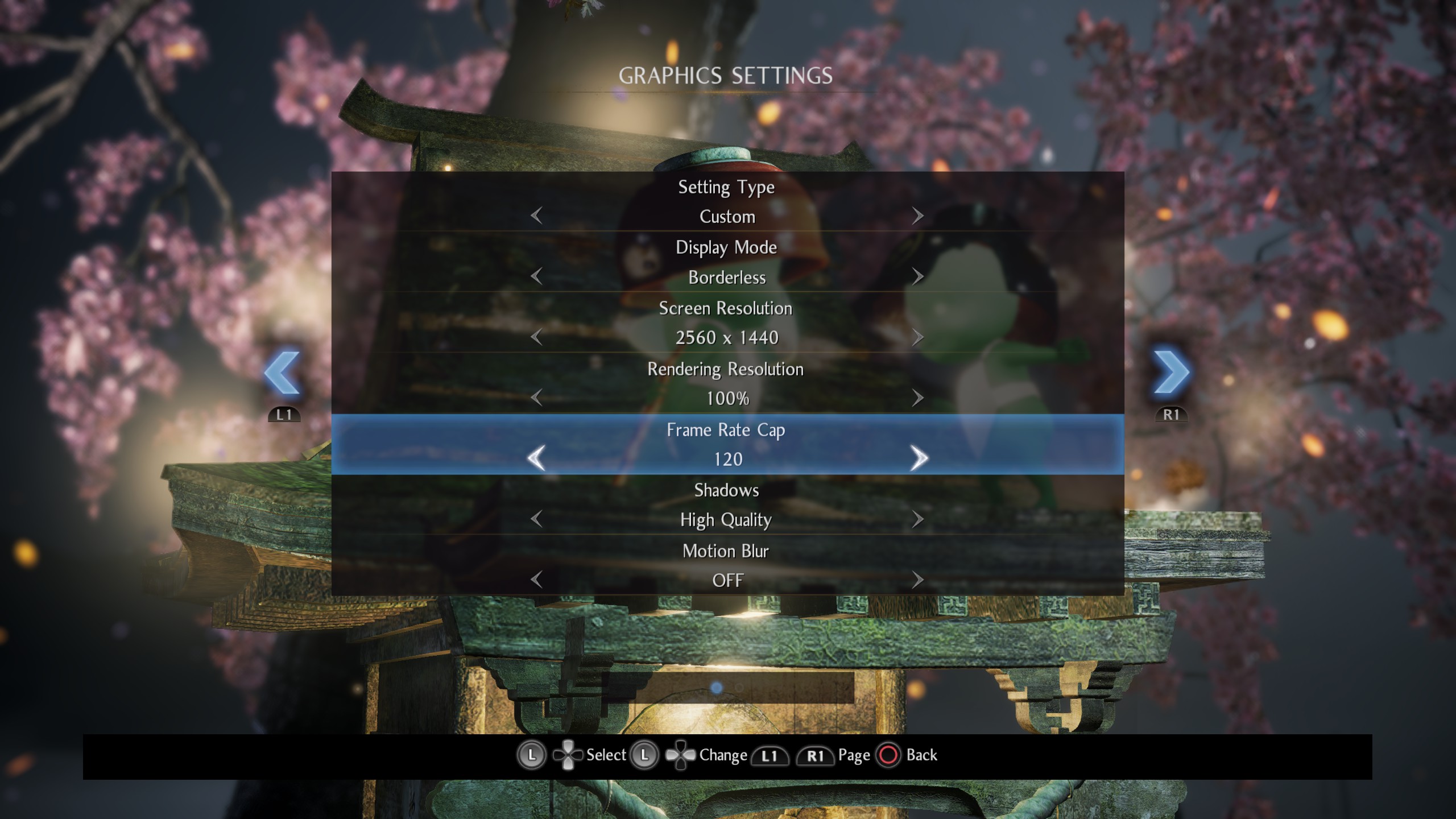Nioh 2 looks good on PC, but still needs some work to be a worthy PC port
Brutal ninja action? Yep. Locked 30 fps cutscenes? Unfortunately, also yep.

I was so engrossed in Nioh 2's character creator that I was tempted to stay in it, tinkering endlessly, and never actually play the game that comes after it. It's a great character creator: Every time I hit the randomize button I saw a new face that I liked, or that at least made me laugh. After almost an hour, though, I pried myself away from the character creator to get to the combat at the heart of Nioh 2 and test out how it runs on PC. For the most part, it's good, with some surprising PC-exclusive features. But there are also some surprising problems that I hope Koei Tecmo fixes before release.
Like the first Nioh, this port comes about a year after its release on the PlayStation 4. It's out on February 5. The preview build I played a few hours of on Steam ran without major issues—I didn't encounter any crashes in the first level, though I did get flattened by a giant monkey demon several times.
I've been cruising through Dark Souls 2 lately and beat FromSoftware's Sekiro in December, but the skills I put to use in those games don't really carry over to Nioh 2, which demands even more careful timing of your attacks and punishes you immediately for overstepping. A regular guy with a spear skewered me when I dared swing at him three times, exhausting my stamina. The real up-front challenge of Nioh 2 is that it gives you tons of combat systems to juggle. At any time you can switch between fast/guarded/aggressive combat stances, which affect your stamina recovery and weapon damage (and completely change your attack combos).
Stamina, aka ki, depletes extremely quickly, and the only way to keep attacking is to perform a Ki pulse (by tapping R1 on an Xbox controller) just after finishing a combo, which refills the meter. It's a lot to remember on-the-fly, and my instinct to block after a combo instead of using the Ki pulse has not served me well in Nioh 2 so far.
As with Sekiro, though, I can feel the outline of a great combat system here that I haven't trained my brain to react to. In a review last year, our sister site GamesRadar+ said that combat "eventually clicks into a fluid rhythm" while remaining "on a knife edge."
I'm looking forward to surviving long enough to find that rhythm, and glad that Nioh 2 is playable on PC with much better image quality and higher framerates than it had on consoles—though I was surprised that my PC couldn't max out its performance.
PC performance
With an Intel i7-7700K and an Nvidia RTX 3070, my PC averaged about 70 fps in the first level of Nioh 2. This was at a resolution of 2560x1440 with all of Nioh's settings maxed out (and motion blur disabled), and the framerate capped at 120 fps. On the PS4 Pro, Nioh 2 could run at 1080p, 60 fps, or at high resolution at 30 fps. As demonstrated in this Digital Foundry video, though, several of the game's graphics settings were turned down to hit that 60 fps, and the resolution sometimes dropped too to hold things steady.
Keep up to date with the most important stories and the best deals, as picked by the PC Gamer team.
The image is much, much sharper on PC. But I was surprised that a brand new RTX 3070 GPU—vastly more powerful than what's in the PS4—didn't run closer to 120 frames per second. It would often run at 80 or 90 fps, then dip back into the 70s with more action on the screen. On my G-Sync monitor I didn't notice any stuttering or tearing, so the framerate fluctuation didn't get in the way of Nioh 2's precise combat.
More disappointing is that all of Nioh 2's cutscenes are locked to 30 fps, as they were on the PS4. Pre-rendered videos I'd understand, but these cutscenes feature your custom character so are clearly done in-engine. There's no good reason for them to be locked to 30 fps in 2021.
PC graphics settings
When it comes to options, Nioh 2 is an odd case, offering extreme customization and surprising features in some places, and disappointingly limited options in others. For graphics settings, you get the bare minimum required for a decent PC port.
Nioh 2 supports borderless windowed mode, and there's a rendering resolution mode if you'd like to run the game at a lower-res and upscale for better performance. There are only a few graphics settings, and none are very detailed:
- Shadows: Low/Medium/High/Off
- Motion Blur: On/Off
- Dynamic Reflections: On/Off
- Ambient Occlusion: On/Off
- Texture Quality: Low/High
- Effect Quality: Low/High
The framerate cap doesn't have an unlocked option, only 30/60/120. Normally I'd assume that this is a limitation of how Nioh 2 was programmed, with certain aspects of the game, like animations, tied to the framerate. But the PS4 Pro offered an unlocked framerate mode that fluctuated from 30-60 fps or so—I don't know why an unlocked option isn't available on PC.
There is one unique feature here, which is support for Nvidia ShadowPlay Highlights. Turn this on, and Nioh 2 will automatically capture short video clips for you at certain moments. Weirdly, despite having it on and getting notifications that it had recorded clips, they don't seem to be in my GeForce Experience library.
Nioh 2's developers have noted that a couple other options either aren't displaying yet, or aren't working properly in this preview build: Nvidia DLSS, HDR, and ultrawide resolution support. Ultrawide and DLSS especially will be great options to have, so I hope they're working smoothly by February 5th.
The rest: Game options and PC quirks
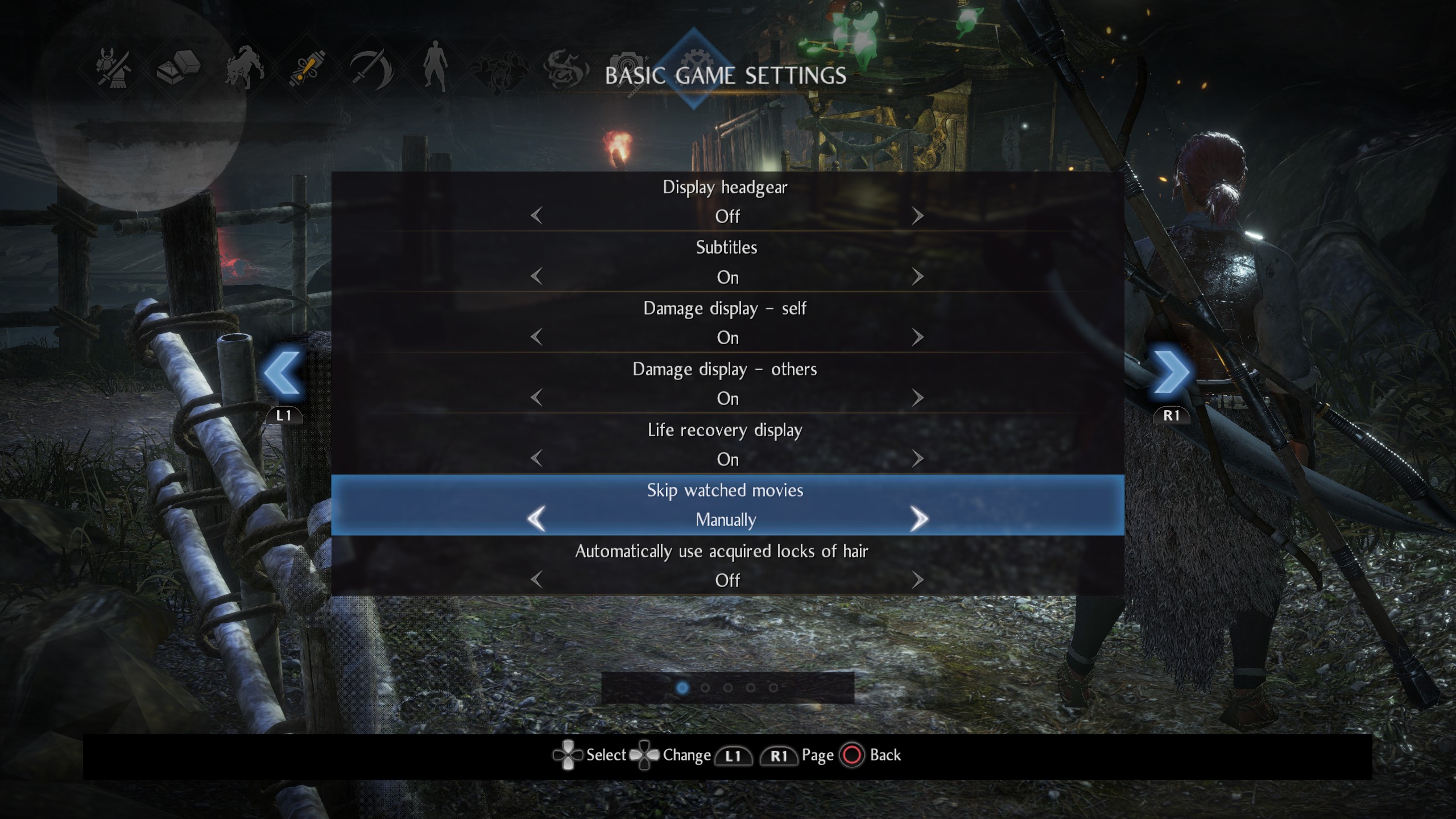
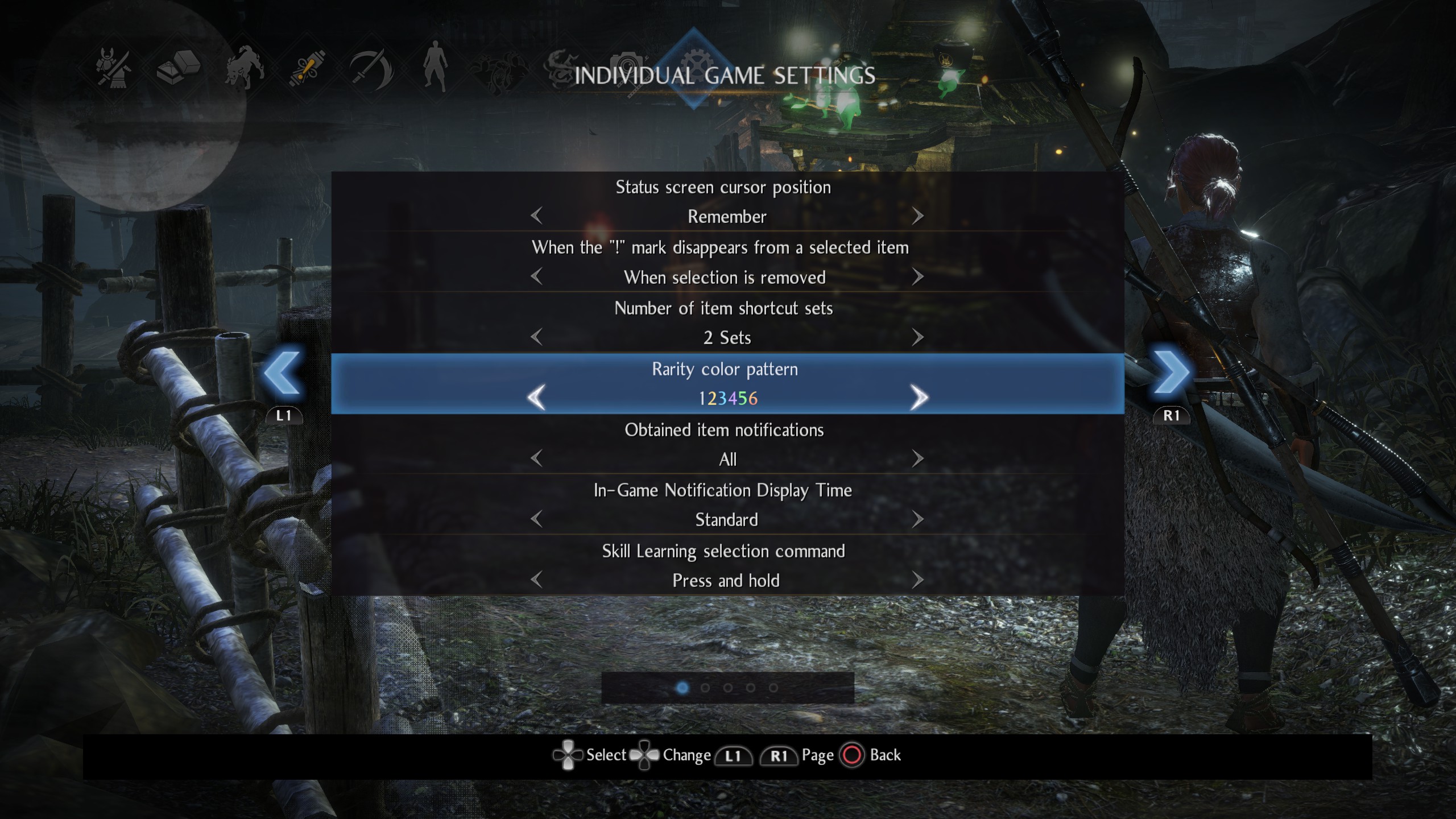
Outside the sparse graphics settings menu, Nioh 2 is bursting with options. Head to the basic game settings menu and you get five pages of options, including what stats are displayed, how many icons you can have on-screen at once, how lock-on works, and whether the game mutes when you Alt-Tab out. It's an uncommon choice, and a welcome one.
There's a whole other settings menu for a specific save file where you can tweak things like pressing or holding a button to make a selection and what color each tier of loot is. You can turn off notifications for receiving trash-tier loot and change individual font sizes. It's ridiculously detailed, and I think most players will just ignore these options. But both Nioh games have been criticized for having way too much loot, so it's a pleasant surprise to see so many options here devoted to making it a bit less obnoxious.
Nioh 2 currently falls short with its mouse and keyboard support, but Koei Tecmo's PR has told me that the issues I've run into should be fixed before release.
In the preview build I played Nioh 2 does have M/KB bindings and the option to rebind keys… but it only shows PS4 button prompts in-game, which is pretty jarring. Many games today can smoothly switch between keyboard and controller prompts based on the last input they've received. Touch the controller and you get controller buttons; touch the keyboard, and the A button turns into the Spacebar. But Nioh 2 doesn't even have a manual toggle to let you display keyboard/mouse prompts.
Worse, it never hides the mouse, so regardless of whether you're playing with a controller or keyboard/mouse, the cursor stays stuck in the center of the screen. It'll jitter back and forth as you move the camera with the mouse, or just sit there motionless if you play with a controller. It's an awkward side effect of translating the game to PC, and I'd be very annoyed to play the full game this way. Hopefully both flaws will be gone by the release on February 5th.
I'd still like to see Nioh 2 offer an unlocked refresh rate and more detailed graphics options (including Xbox button prompts), but with those two glaring issues fixed it will at the very least be the best-looking version of Nioh 2 around, playable at up to 120 fps.
One last tidbit: How cool is it that your custom created character hangs out on the title screen, wearing whatever armor you last had equipped? Now that's a neat trick.


Wes has been covering games and hardware for more than 10 years, first at tech sites like The Wirecutter and Tested before joining the PC Gamer team in 2014. Wes plays a little bit of everything, but he'll always jump at the chance to cover emulation and Japanese games.
When he's not obsessively optimizing and re-optimizing a tangle of conveyor belts in Satisfactory (it's really becoming a problem), he's probably playing a 20-year-old Final Fantasy or some opaque ASCII roguelike. With a focus on writing and editing features, he seeks out personal stories and in-depth histories from the corners of PC gaming and its niche communities. 50% pizza by volume (deep dish, to be specific).