Our Verdict
Compact and comfy, but the awful keys utterly ruin what could have been a decent product.
For
- Compact
- Long battery life
Against
- Lifeless typing experience
- Ergonomic features too basic
- Err, how much money?
PC Gamer's got your back
Hands up if you remember PCs from the late 1990s or early 2000s? They all had a very distinctive feel to them, as chassis design was generally derivative, and everything computer-related had to be curved in some way. Logitech, it would seems, has decided that the time is ripe to revisit this era and produced the Wave Keys ergonomic keyboard in tribute.
Or at the very least, that's the impression it gave me when I opened the box for the first time. It's going to be an appealing design for some folks and I was also struck by its compact layout, being roughly two-thirds the size of a IBM Type M clone keyboard.
Despite its petite appearance, no keys stand out by their absence and you even have a full number pad and set of cursor keys. While I wasn't personally sold on the looks, I did think that there was something promising about the little keyboard. Well, only until I pressed one of the keys.
I can only think that Logitech's designers were in full baked retro mode when they made the Wave Keys, because pressing any of the buttons instantly took me back to the 1980s and the Sinclair ZX Spectrum. For those of you who know what I mean by 'dead flesh', I need say no more.
But if all of that is a mystery to you, let me just say this: I have never used a keyboard that has as little key feedback as this one. The typing experience was truly awful by today's standards. It might have been acceptable 20 years ago but certainly not now. I've used $5 keyboards with more feedback.
However, I was willing to give the Wave Keys a chance to redeem itself, so I used it non-stop for many days to see if the situation improved. While I got used to the inert nature of the typing, at no point did I ever feel that it was a good experience.
At least it was a very quiet time, as there's virtually no audible click to any of the keys and even mashing the space bar was near silent. Wave Keys and the Art of Zen, perhaps?
I was somewhat disappointed by the ergonomics of it, too. I've been using split, tented keyboards for many years, and I simply can't use standard layouts for any length of time before my wrists and shoulders begin to ache.
And ache they did after using the Wave Keys for more than a couple of hours. There is a small amount of tenting present, where the middle section of the keyboard is raised, to help rotate your wrists into a more natural position. However, the angle is too small for my needs and along with the lack of any key separation, the ergonomic feature set of the Wave Keys is just too basic.
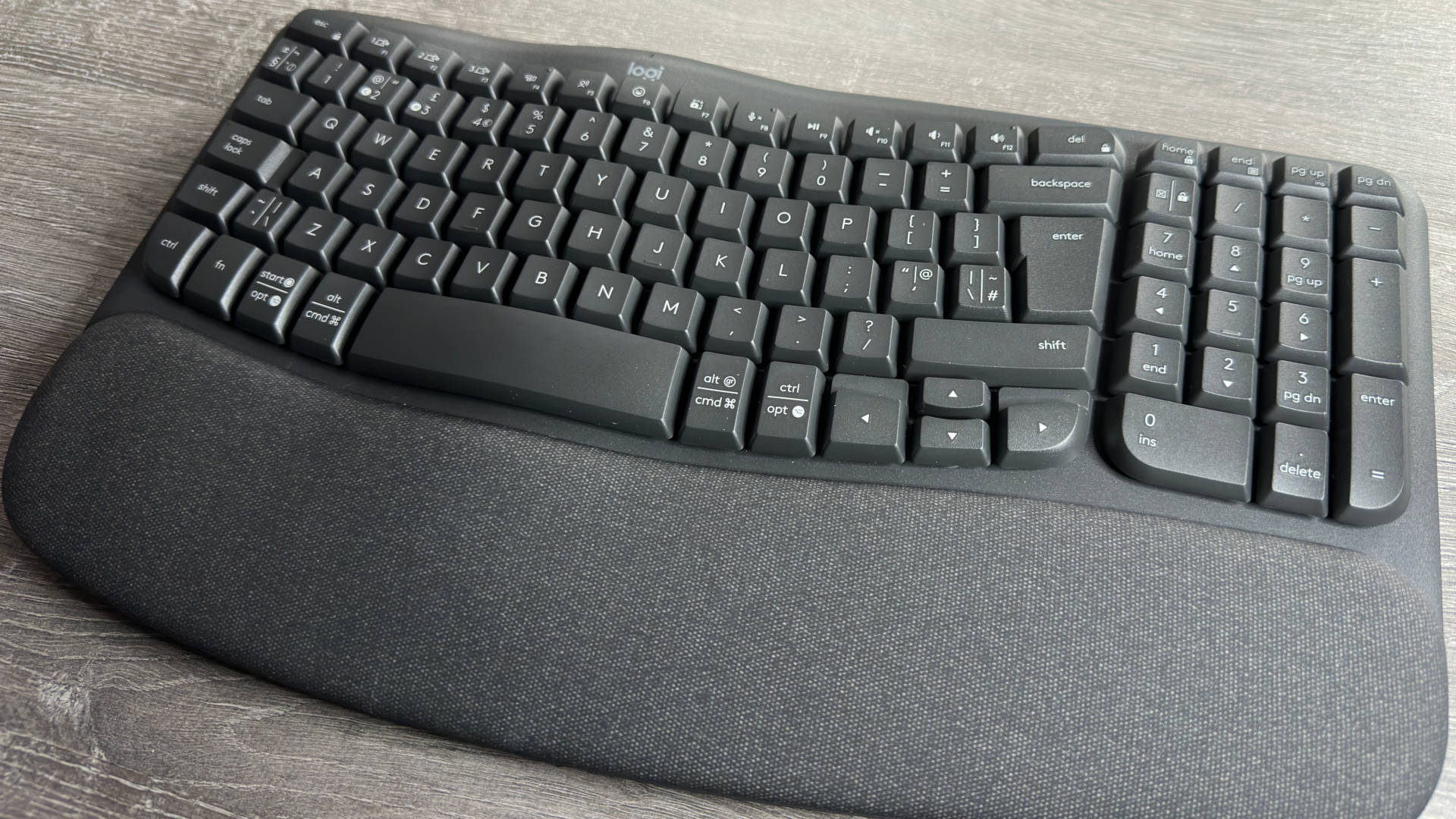
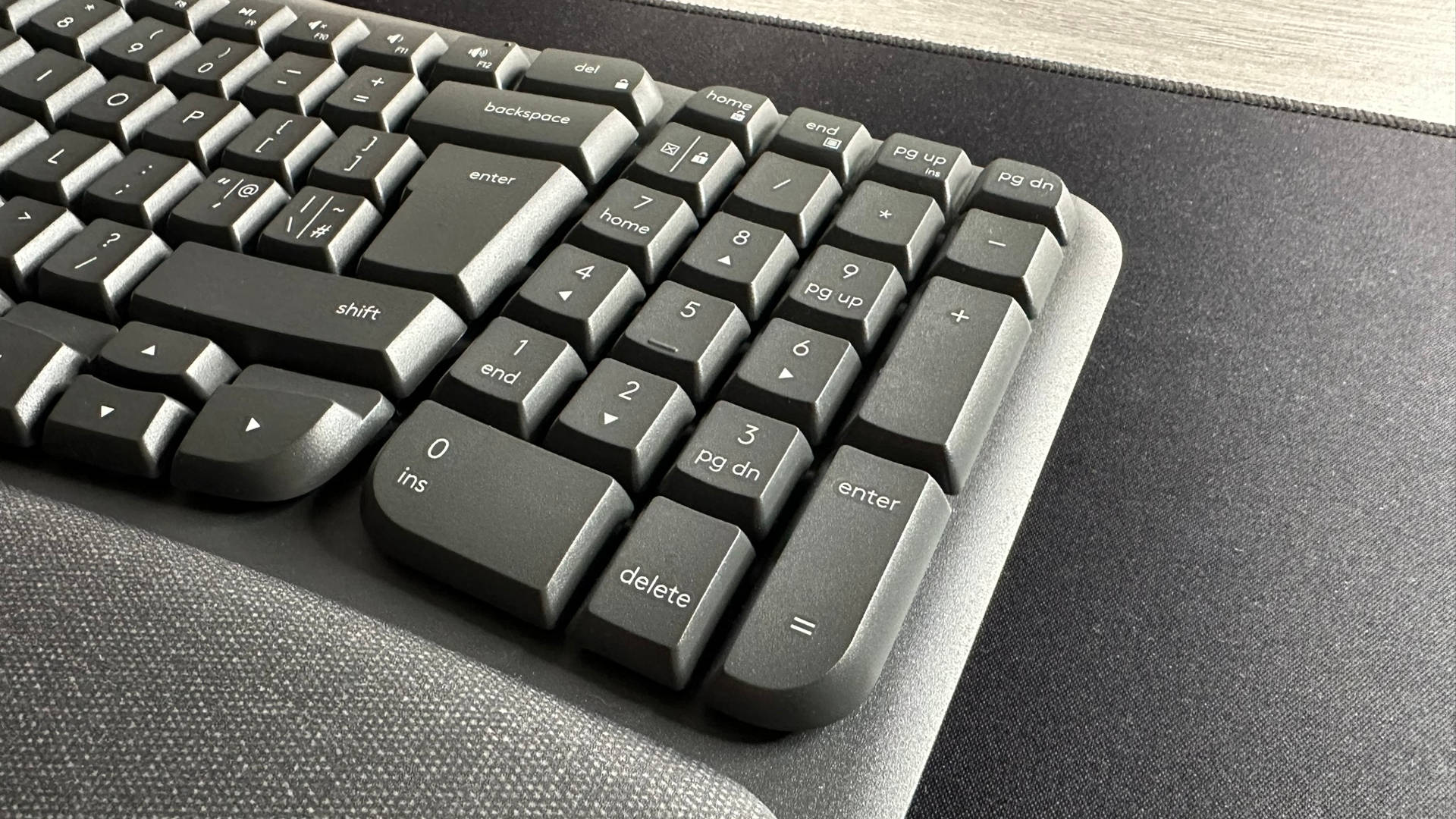

If you've never used anything like this before, the design may well be a reasonable starting point in the world of ergo keyboards, but you're really only dipping a single toe into the vast sea of options out there.
At least the wrist rest is good: It's supportive and well cushioned, and positioned just right. Best of all, it's not leatherette, a material that marks and tears far too easily, and generally looks very cheap in no long amount of time. It's impossible to tell just how robust this material is but it does feel nice.
✅ You want to a compact, mildly ergonomic keyboard: Despite the small size, there's a dedicated number pad and cursor keys, all in easy reach.
❌ You want an enjoyable typing experience: The zero feedback, 'dead flesh' keys might be a nice throwback to the by-gone ages of computing but they have no place in a keyboard today.
If you like your keyboards with a small amount of positive tilt, where the back is raised up a notch, then you'll be pleased by the study and grippy legs that snap out from underneath. I generally don't use such features but I feel the Wave Keys would be better if the legs offered two stages of tilt, rather than the small four degrees offered here.
That's it for ergonomic features but truth be told, there's not a long extra going on here. The Wave Keys is a fully wireless keyboard, connecting via Bluetooth or an included Bolt USB receiver.
The latter seems to be a replacement for Logitech's previous Unified receiver, which permits multiple different devices to all hook up to the same dongle. The Wave Keys isn't compatible with that receiver so if you're already using one, then you'll need to use another USB port for the Bolt.
One handy feature is that you can setup three separate connection profiles, allowing you to use a PC and laptop, for example, from the same keyboard. You can also configure the Wave Keys to be ready to use in Windows, MacOS, or Chrome just by pressing a simple key combo.
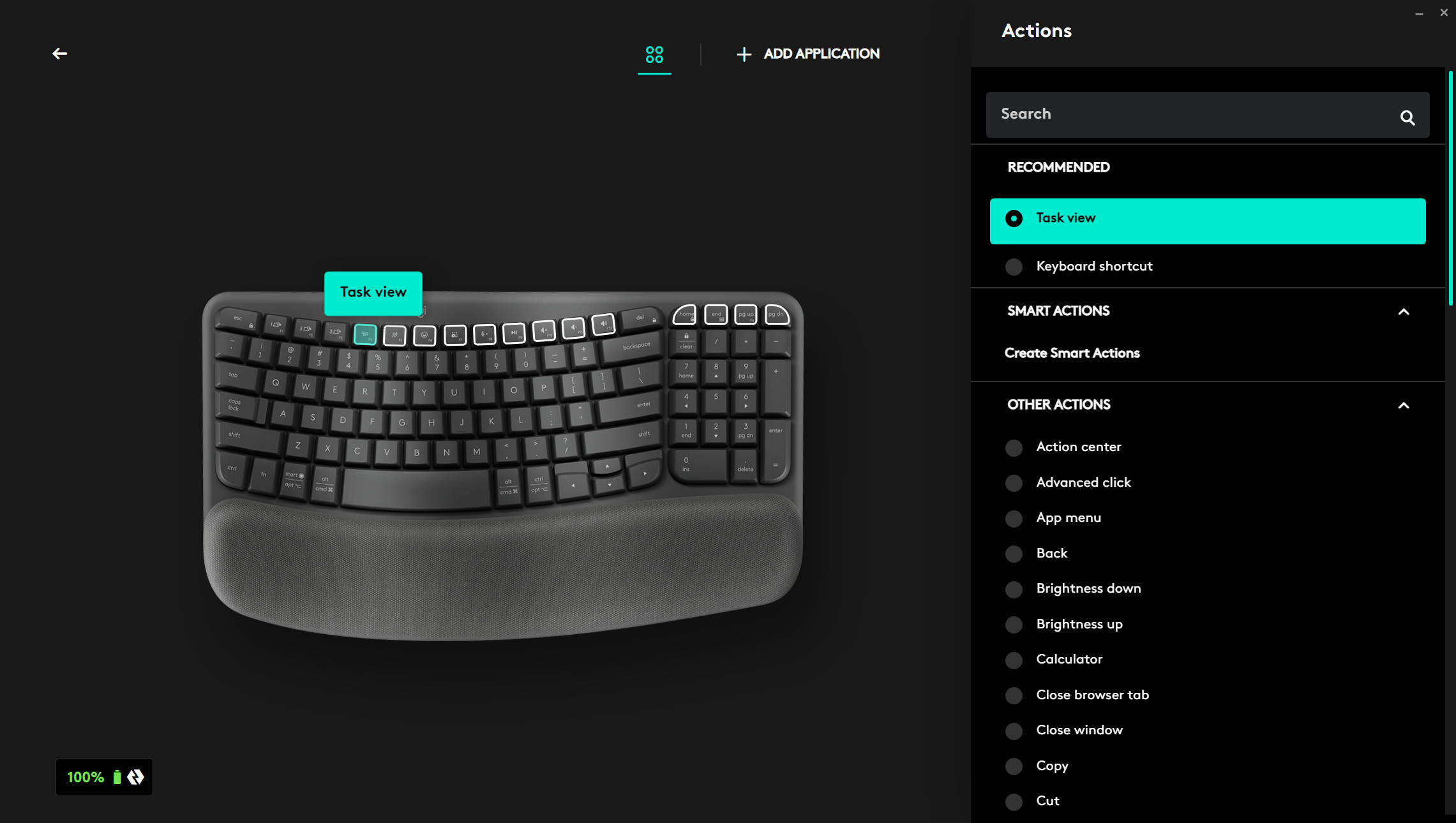
Many of the keys have secondary functions (e.g. media controls) and most of those can be configured to perform a different task or even a macro (Smart Actions, as Logitech calls them). That's all done in the Options+ software, which I find to be less user friendly than it actually looks.
One might argue that this is just about the level of experience one has with the software, but I've set up macros on numerous other keyboards over the years and many of them were far easier than this.
The Logitech Wave Keys doesn't feel like it's cheaply built, despite the mushy keys, and the overall standard of the materials is good. But at the same time, it doesn't have the feature set nor air of an expensive keyboard, either just holding it or in use.

Yet it generally retails at $70. That's far too much for such a product and it should really be half that price. I can't see many general PC users willing to spend that kind of money on a keyboard that isn't hugely better than the usual e-waste that gets shipped with a new computer, despite its general comfort.
And certainly no PC gamer is going to entertain anything that genuinely interferes with one's gaming experience.
If Logitech fixed the keys, the Wave Keys could be a decent entry point for someone wanting a little bit more ergonomics in their life. As it currently is, there's little to tempt you into trying this keyboard.
Compact and comfy, but the awful keys utterly ruin what could have been a decent product.

Nick, gaming, and computers all first met in 1981, with the love affair starting on a Sinclair ZX81 in kit form and a book on ZX Basic. He ended up becoming a physics and IT teacher, but by the late 1990s decided it was time to cut his teeth writing for a long defunct UK tech site. He went on to do the same at Madonion, helping to write the help files for 3DMark and PCMark. After a short stint working at Beyond3D.com, Nick joined Futuremark (MadOnion rebranded) full-time, as editor-in-chief for its gaming and hardware section, YouGamers. After the site shutdown, he became an engineering and computing lecturer for many years, but missed the writing bug. Cue four years at TechSpot.com and over 100 long articles on anything and everything. He freely admits to being far too obsessed with GPUs and open world grindy RPGs, but who isn't these days?


