Our Verdict
There's nothing inherently wrong with Kingston's KC2500 SSD, but this sort of money gets you a PCIe 4.0 SSD, which is where your money should go.
For
- Low operating temperatures
- Includes Acronis True Image
- 5-year warranty
Against
- Relatively expensive
- Patchy performance
PC Gamer's got your back
The KC2500 1TB isn't Kingston's first foray into NVMe SSD territory, but it's fair to say from the outset that it's probably its best so far. On paper there doesn't seem to be a lot of difference between this and its previous offering, the KC2000—both the KC2000 and the KC2500 use the same Silicon Motion 2262EN controller and the same 96-layer 3D TLC NAND. The time difference between the release of the two drives has allowed Kingston to tweak things though, and tweak it has. The newer drive boasts a 300MB/s improvement on the read speeds alongside a 700MB/s boost to the writes.
Capacity: 1TB
Controller: Silicon Motion 2262EN
NAND: 96-layer 3D TLC NAND
Interface: M.2 PCIe 3.0 x4
Rated seq. read: 3,500MB/s
Rated seq. write: 2,900MB/s
Warranty: 5 years
The KC2000 wasn't a bad drive (and the KC2500 doesn't actually replace it, it exists alongside it), it was just a little off the pace of the best drives at launch. This is more of a problem because the SSD landscape is constantly changing, and the KC2000 was in danger of being left behind. The speed increase to the KC2500 means that Kingston has a relevant drive in the performance space again, and while it isn't a PCIe 4.0 offering, the rated throughputs are in the same league as the likes of the Samsung 970 Evo Plus and WD Black SN750, which are drives we recommend in our best SSD for gaming guide.
The drive itself is a fairly barebones affair, shipping in a blister pack that houses the drive and a slip of paper that has an activation code for Acronis True Image (which is fine software for transferring your current Windows install across to the drive). You can also download the Kingston SSD Manager to track drive fitness, operating temperatures, and ensure you're running the latest firmware.
As is quickly becoming the norm, you get a healthy five year warranty with the drive, which should give you a reasonable amount of peace of mind. The endurance rating of 600TBW is also pretty decent, equating as it does to 336 GB of writes a day for the duration, which should be plenty for normal usage.
The Kingston KC2500 is available in four different sizes, with write performance suffering as it always does on the smaller, cheaper drives (the 250GB model has a rated sequential write of just 1,200MB/s). Which one you get is probably down to your budget, although if you can stretch to it, this 1TB drive should see you right as a boot drive while also providing plenty of storage for your games.
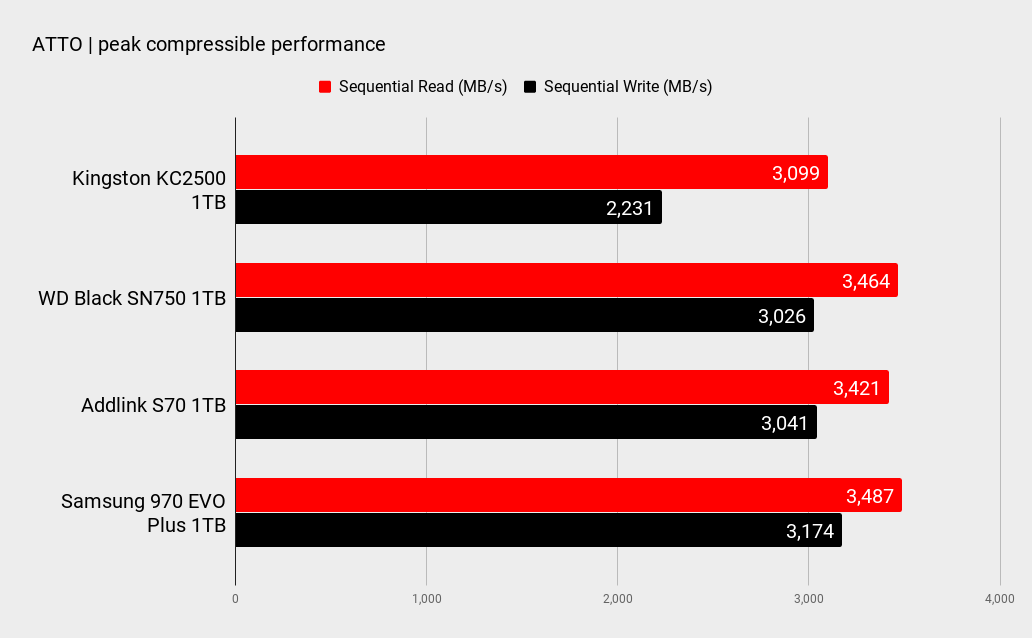
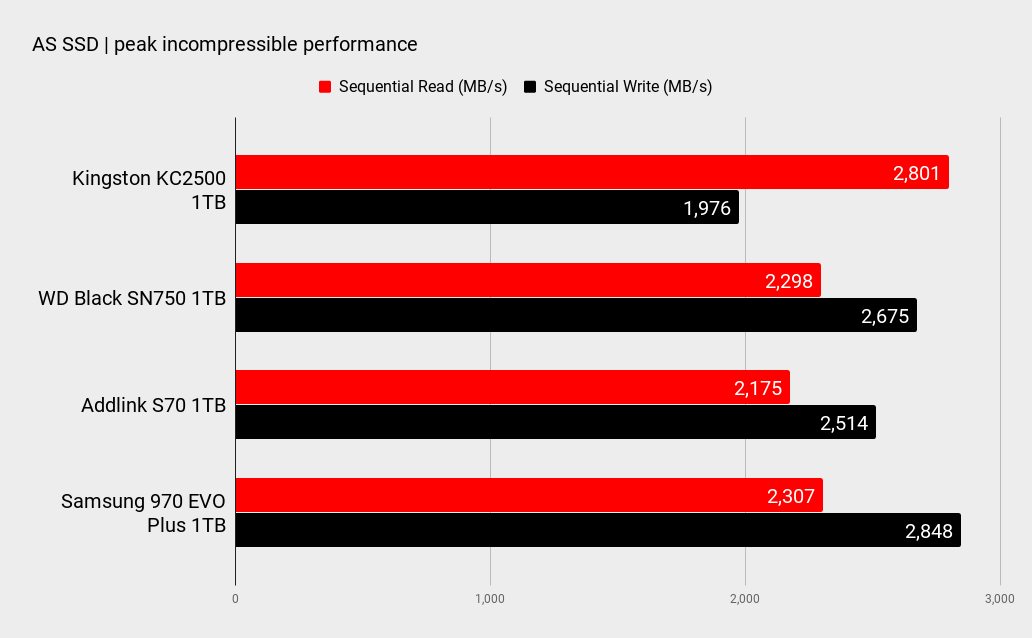
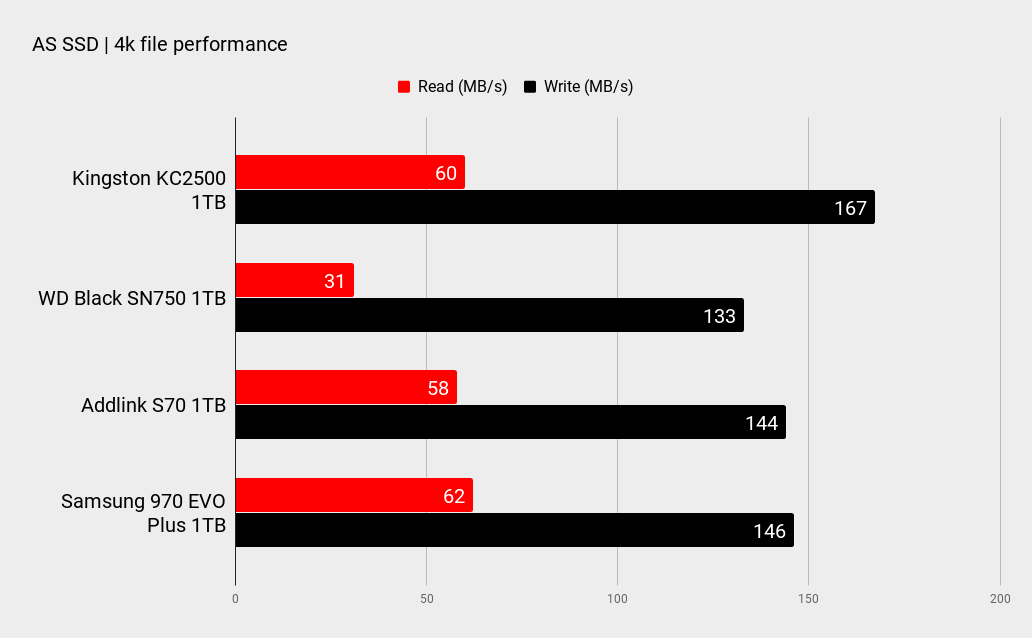
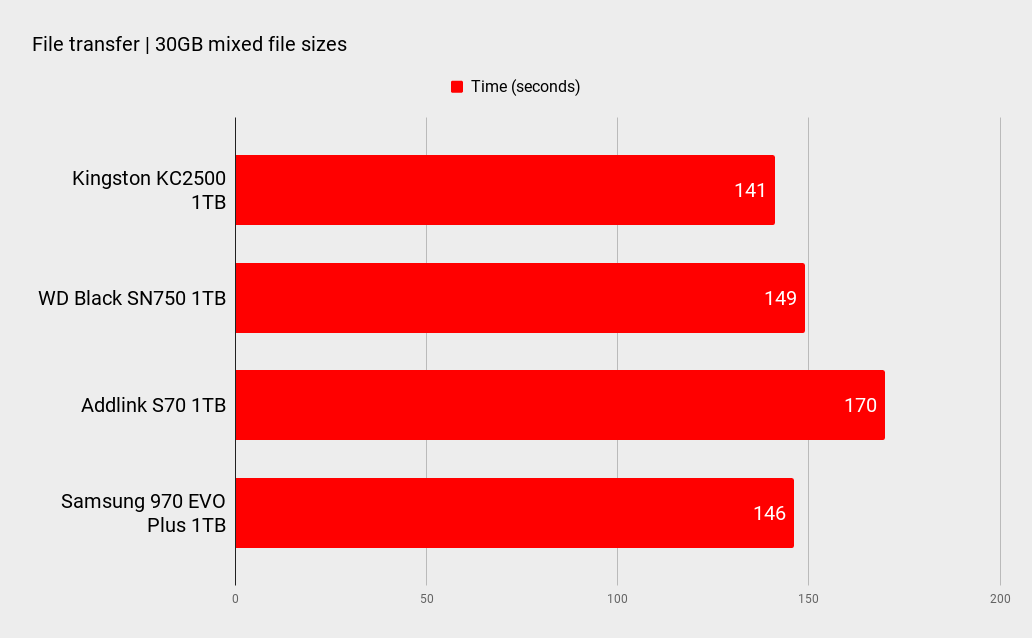
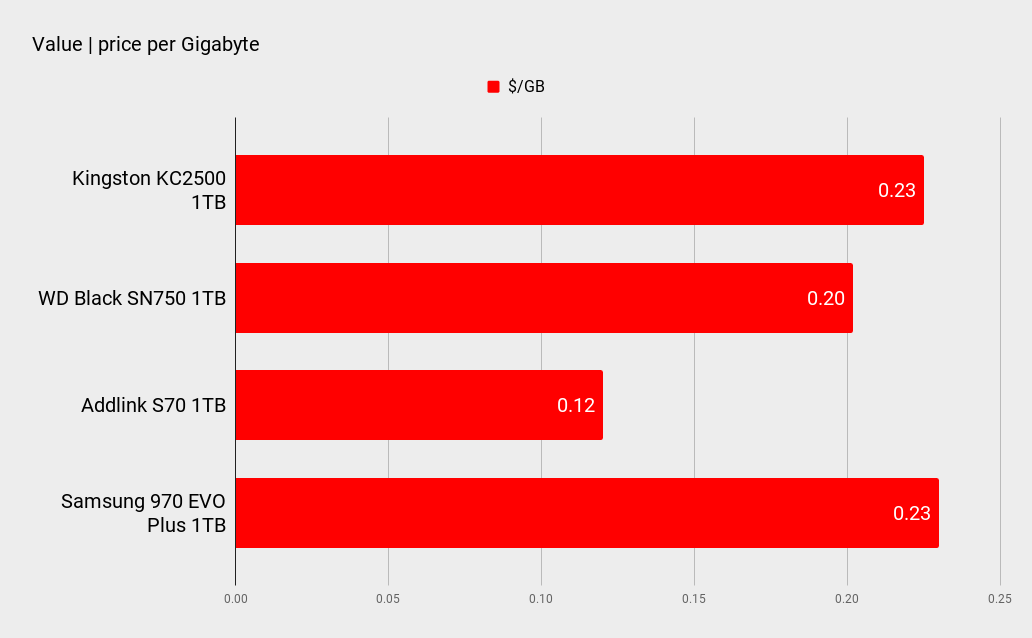
When it comes to the performance, the Kingston KC2500 is something of a mixed bag. It bounces between really good and trailing the pack in different aspects of the same benchmarks. In the first synthetic test, the venerable ATTO disk benchmark, it produces some of the lowest figures we've seen for a drive in a long time—the write performance in particular is well off the pace at 2,231MB/s, where most of the competition is north of up 3,000MB/s.
AS SSD shows similarly unexciting write performance, although here the read figures are much healthier when compared to other PCIe 3.0 NVMe SSDs. The 4K performance numbers from this benchmark paint a much healthier and more competitive picture, with decent write performance, even if the reads aren't quite so impressive.
The real world transfer of 30GB of actual files is a good way of sorting out the wheat from the chaff, and here the Kingston KC2500 does a really good job, saving a few seconds on the competition. So despite the patchy synthetic results, it can do decent numbers. The caveat here is that it is slower than the PCIe 4.0 drives, but that's largely to be expected.
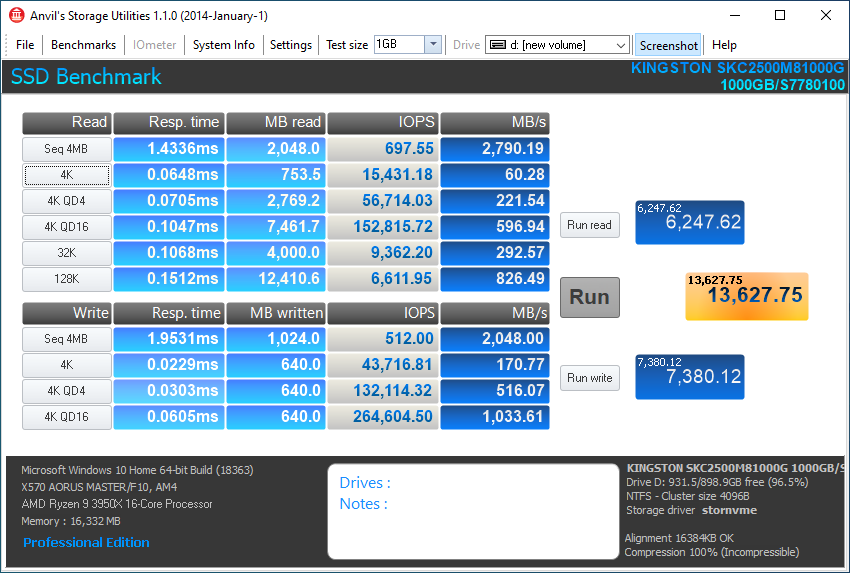
One thing that did stand out during testing was that it is a cool running stick of gum. In testing it topped out at 51°C, while the other drives we've been looking at recently sit around the 60°C mark, while the Addlink S90 hit 69°C. Note that this was using the motherboard's built in passive cooler on top of the drive for testing.
Pricing is crucial for assessing modern M.2 SSDs. The market is awash with plenty of quality drives, and any NVMe SSD attempting to make an impact needs to either hold the performance crown, represent incredible value for money, or the perfect meld of the two. The Kingston KC2500 is simply undermined by its high pricing, and the performance isn't good enough to offset this. These two elements when combined mean that this is just another PCIe 3.0 NVMe SSD jostling for the middle ground.
You can search around for better pricing, but at the time of writing it's available on Amazon for $225 (£198), which works out at 23 cents per gigabyte, which is almost twice as expensive as our value pick, the Addlink S70, and on a par with the Samsung 970 Evo Plus. Importantly it doesn't keep up with the Samsung drive, making that the better option if you're prepared to buy extra for better performance. At the time of writing the Samsung 970 Evo Plus can be picked up for as little as $180, which makes that a much better deal.

The elephant in the room is PCIe 4.0. This sort of money will buy you the likes of the Sabrent Rocket 1TB NVMe 4.0 and Addlink S90 1TB, which are capable of hitting 5GB/s reads and 4GB/s writes, and are faster in our real world benchmarks as well. If you've already gone down the AMD route, or are planning to, then either of those drives is a much better option.
Overall then, the Kingston KC2500 is a reasonable enough drive, capable of some good performance figures, but the pricing is off. If it were significantly cheaper it could well be a better option to the likes of the WD SN750 and Samsung 970 Evo Plus. As it is, we'd recommend waiting for Samsung's PCIe 4.0 offering to see how that shakes up the market. And if you do need to buy a PCIe 3.0 drive right now, grab the likes of the Addlink S70 or Sabrent Rocket instead.
There's nothing inherently wrong with Kingston's KC2500 SSD, but this sort of money gets you a PCIe 4.0 SSD, which is where your money should go.
Alan has been writing about PC tech since before 3D graphics cards existed, and still vividly recalls having to fight with MS-DOS just to get games to load. He fondly remembers the killer combo of a Matrox Millenium and 3dfx Voodoo, and seeing Lara Croft in 3D for the first time. He's very glad hardware has advanced as much as it has though, and is particularly happy when putting the latest M.2 NVMe SSDs, AMD processors, and laptops through their paces. He has a long-lasting Magic: The Gathering obsession but limits this to MTG Arena these days.



