Don't let your head be turned by 5,000MHz RAM kits, high-speed gaming memory makes no sense
When it comes to gaming, you're wasting your money on high speed memory unless you've already dropped dollar on the very fastest CPU and GPU.
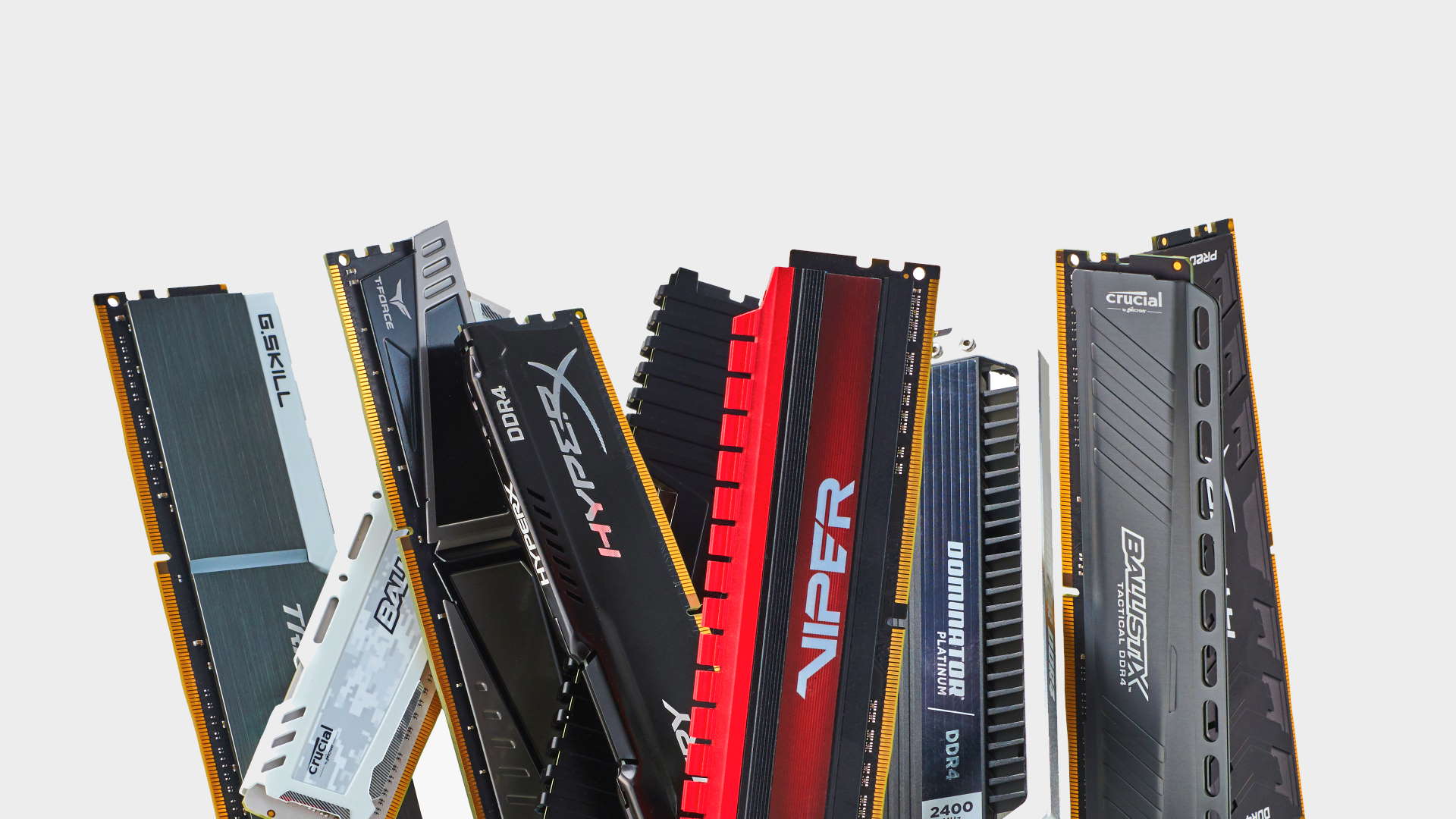
How much impact does system memory have on gaming performance? It's a subject we periodically like to return to, especially when things change. That happened when Intel released the 11th Gen Rocket Lake platform and the idea of decoupled Gear 1 and Gear 2 memory with promises of super high-speed RAM.
Compared to the 10th Generation Cores, the 11th Gen platform introduced a fundamental change to the memory subsystem, which decouples the memory controller and memory frequency.
A while back we conducted a barrage of tests with AMD’s Ryzen 5000 series, reaching the conclusion that DDR4-3600, with good timings, provided a good sweet spot level of performance, and that you shouldn't waste money chasing RAM speed for gaming. This time we're using Intel’s 11th Generation Core i9 11900K, with its promise of enthusiast-level memory overclocking performance.
Have things changed, with the potential for 5,000MHz memory kits, and are we looking at a world where high-performance memory has a tangible performance impact on our gaming machines? Again, it's a no from us.
Intel CPUs have traditionally run the memory controller and memory clock at the same speed, or 1:1 with each other. 11th Gen Rocket Lake CPUs introduce an option to set the memory controller at half the speed of the memory clock, or 1:2. Intel refers to 1:1 mode as Gear 1 and 1:2 mode as Gear 2.
For example, at DDR4-3200 with Gear 1, the memory and memory controller are both running at 1,600MHz (remember that DDR refers to double data rate). When Gear 2 is selected, the memory speed would be 1600MHz while the memory controller is reduced to 800MHz.
Test system
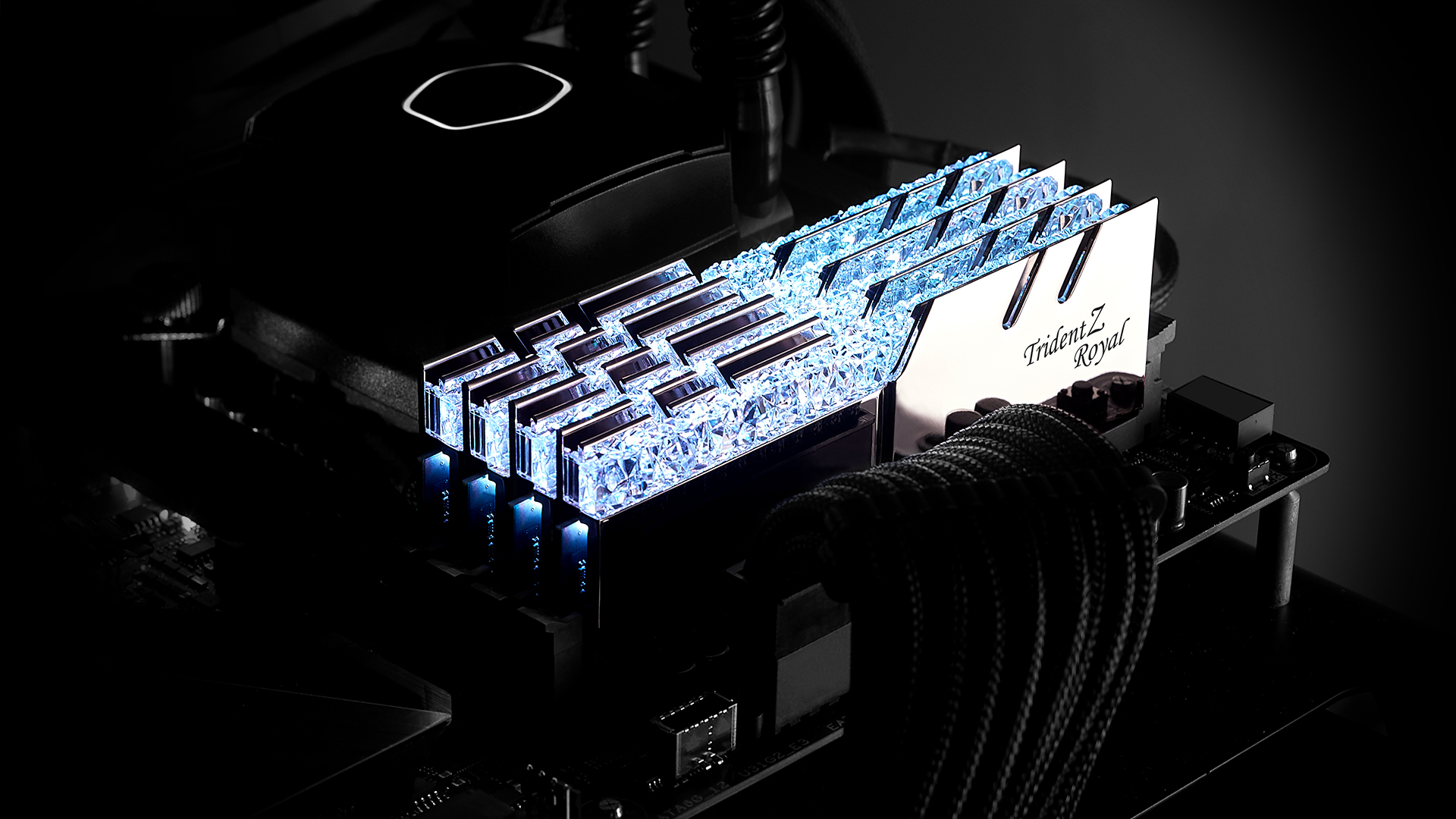
RAM: TeamGroup ARGB DDR4-3600 2x 8GB; G.SKill TGrident Z Royal DDR4-4000 2x 8GB
CPU: Intel Core i9 11900K
Cooler: NZXT X73 360mm AIO
Motherboard: Gigabyte Z590 Aorus Tachyon
GPU: MSI RTX 3080 Gaming X Trio
PSU: Corsair AX1000
Storage: Adata XPG Gammix S70 2TB SSD
OS: Windows 10 Pro 64-bit (20H2 update)
Our test system consists of an Intel i9-11900K, set to run at a flat 5.0GHz. This is to ensure that changes to the memory subsystem are more clearly visible, and not unduly affected by turbo modes jumping all over the place.
Keep up to date with the most important stories and the best deals, as picked by the PC Gamer team.
To date, the Gigabyte board is the the only Z590 that's let us test the particular G.Skill DDR4-4000 Trident X Royal kit we're using at DDR4-4800 with complete stability, albeit at voltages we’d not recommend for a 24/7 user. We're also using a set of TeamGroup Xtreem ARGB DDR4-3600.
Both kits make use of the fancied Samsung B-Die, which is a favorite of overclockers thanks to their ability to run tight timings at a given speed. Most of the brand new Rocket Lake optimised DDR4-5000 kits, on the other hand, are using Hynix or Micron IC’s. Are they impressive? Yes. Practical? No. Expensive? You’d better believe it.
Coincidentally, both Intel 11th Gen and AMD Ryzen 5000 CPUs—despite being wildly different architecturally—actually behave in similar ways when it comes to memory. Much like Infinity Fabric in 1:1 mode, Gear 1 works like a charm up to around DDR4-3600, but from there it gets a lot more difficult, and a switch to Gear 2 is needed.
Even with a purpose-built OC motherboard, such as our Gigabyte Z590 Aorus Tachyon, DDR4-4000 at Gear 1 resulted in a no post. In our testing 3,733MHz was able to boot, but it required far too much SA voltage to make further testing worthwhile.
Methodology

In a perfect world, we’d test at many different speeds and timings, and even look at different capacities. That’s just not possible unless a week or 3 without sleep is an option. We began with a test at DDR4-2400. This speed is all but irrelevant in today’s market, however, but it’s still a common JEDEC system default and we've included the results as a baseline. Running with Gear 2 makes no sense at this speed as you lose too much performance.
DDR4-3200 at 16-18-18 reflects the kind of kit that you’ll find in many 2021 gaming systems. This speed, along with DDR4-3600, occupy the price/performance sweet spot for both Intel and AMD systems.
We tested at 3,600MHz with tight timings so we can see how a high spec 3,600MHz kit at Gear 1 compares to a 4,800MHz kit at Gear 2. We don’t have one of the very latest 5000MHz + kits on hand, but our trusty G.Skill 4000 C15 kit is good for 4,800MHz, and it’s still a damn fine set of RAM in anyone’s language.
We chose to run DDR4-4400 and DDR4-4800 at identical timings purely to see the effect of the increased frequency and memory controller clock.
For our analysis, we tested four games. They are the same games we used in our Ryzen memory analysis article. They are F1 2020, Horizon Zero Dawn, Metro Exodus and an old favourite, Civilization VI. The choice of a driving game, a third person action game, a first-person shooter and a strategy game means that we have a good mix of game genres and engines.
We’ve tested at 3 different settings. 1080p at low settings with a GeForce RTX 3080 which puts the performance bottleneck on the CPU and memory subsystems instead of the GPU. This means changes in memory speeds and timings show up a lot more easily. It’s also highly relevant information for competitive gamers and users with high refresh rate monitors where maximising FPS is ultimately desirable.
Next is 1080p with maximum graphics settings. 1440p is taking over but many gamers are rocking adaptive sync 1080p screens, and will do for some time to come. A card like the RTX 3080 can still be bottlenecked at 1080p even with maximum settings enabled.
4K testing at maximum settings is important to show what, if any, effect Gear 1 and 2 has in graphics limited scenarios. Not everyone is running the latest and greatest GPUs so this data can be useful for gamers who are GPU limited with with older or lower spec cards.
Results

In gaming Gear 2 should be totally ignored at speeds where Gear 1 is able to run.
The first thing to check out are the pairs of DDR4-3200 and DDR4-3600 results. This is proof that in gaming Gear 2 should be totally ignored at speeds where Gear 1 is able to run.
The only exception is if you are trying save a few watts of power which might be relevant if you’re running a locked 65W CPU or facing throttling issues. Under a high graphics load the differences are quite minimal but the possibility of giving up 10% or even 20% of potential performance in the case of F1 2020 means you should use Gear 1 wherever feasible.
1080p memory performance
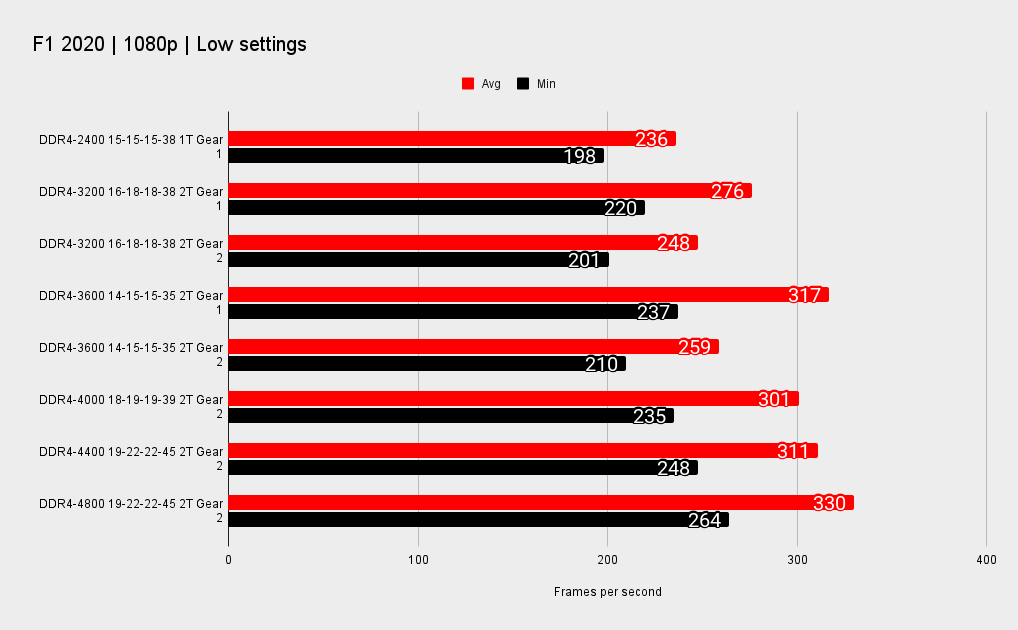
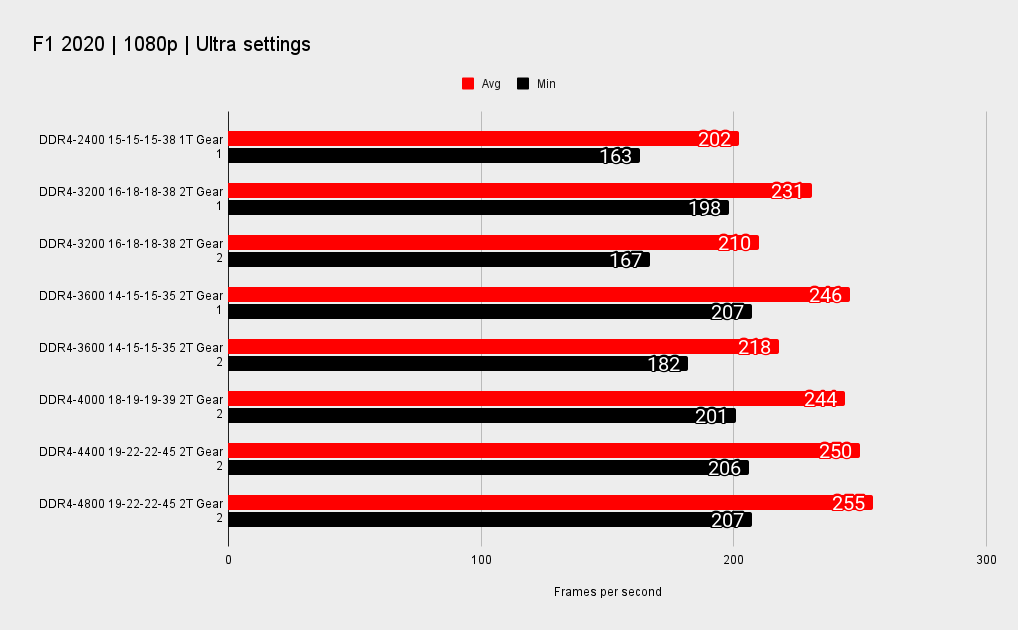
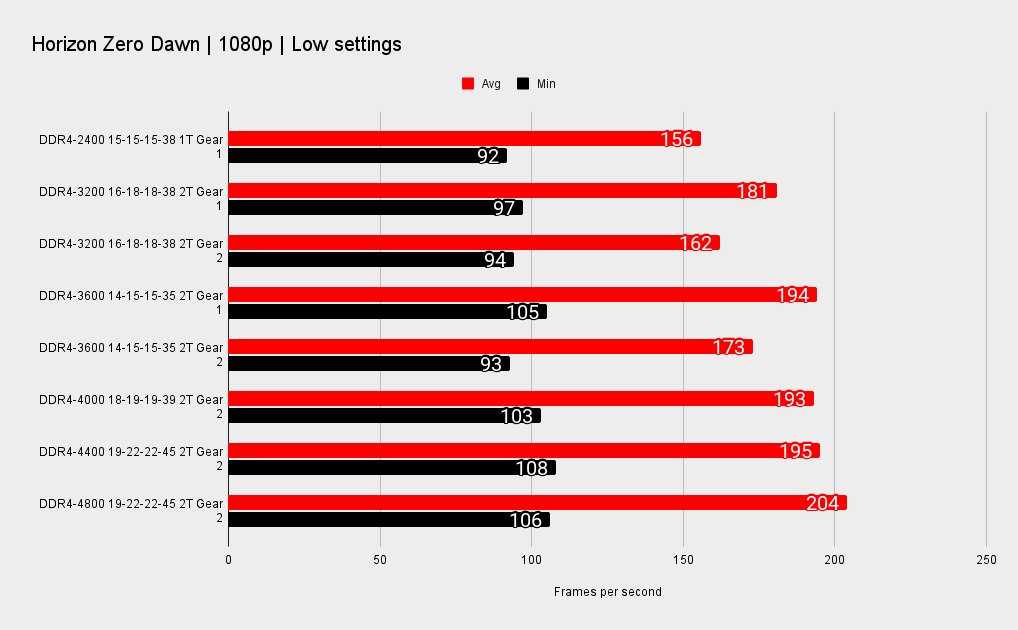
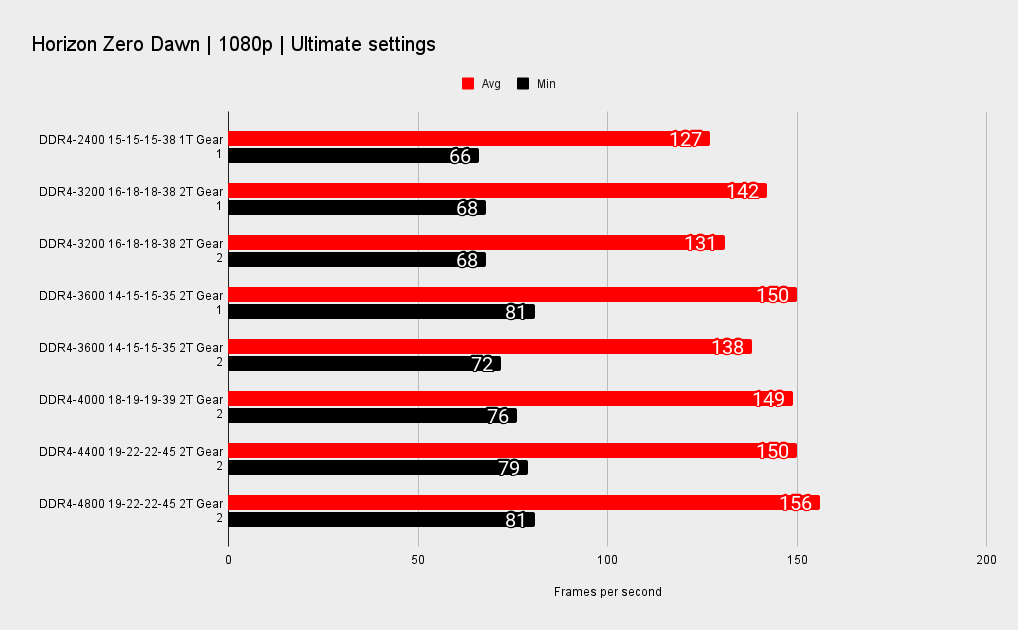
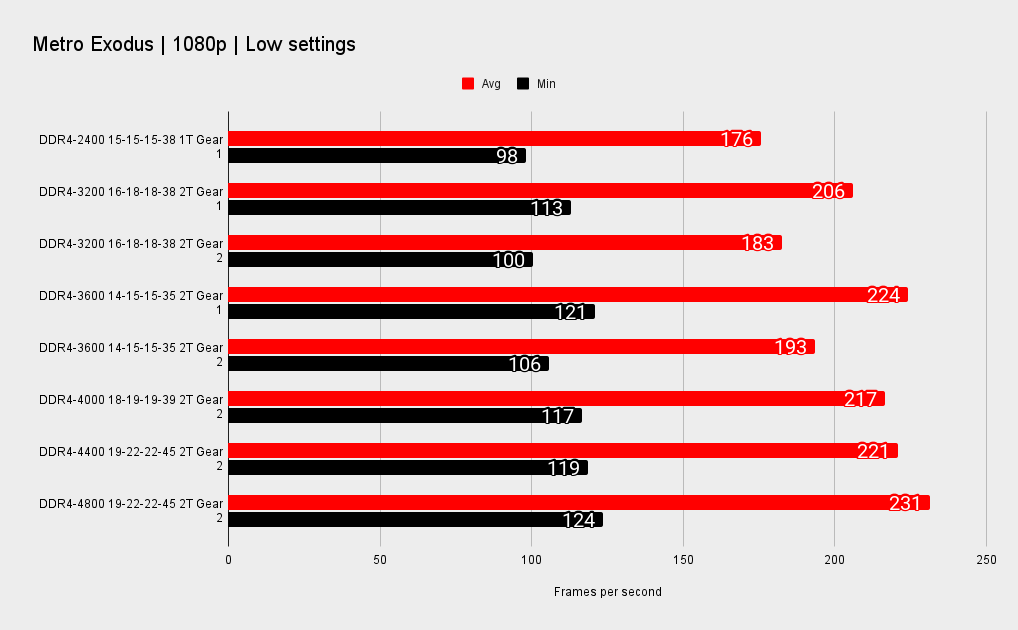
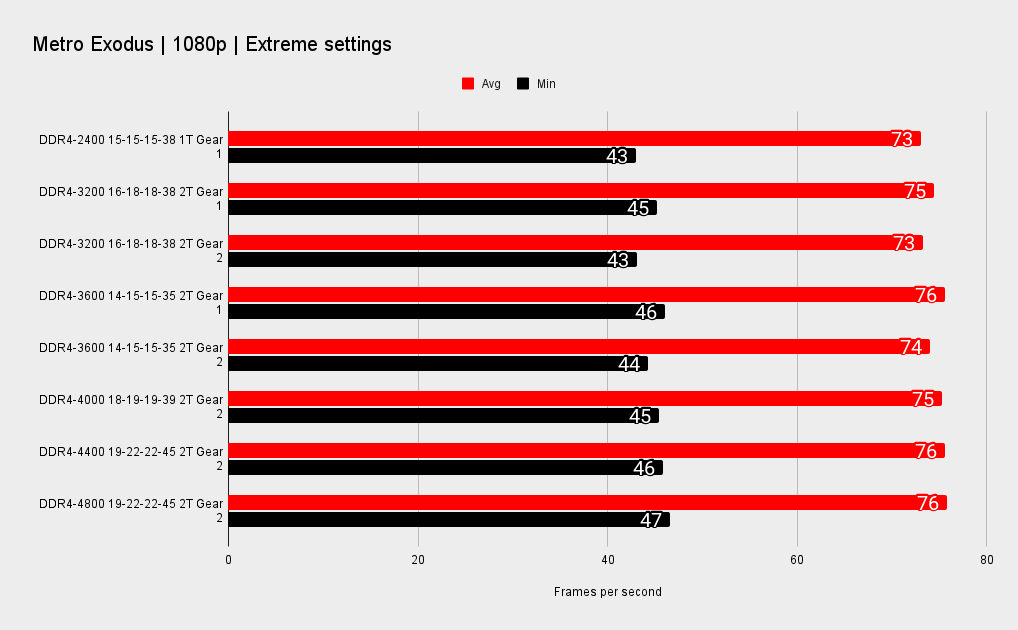
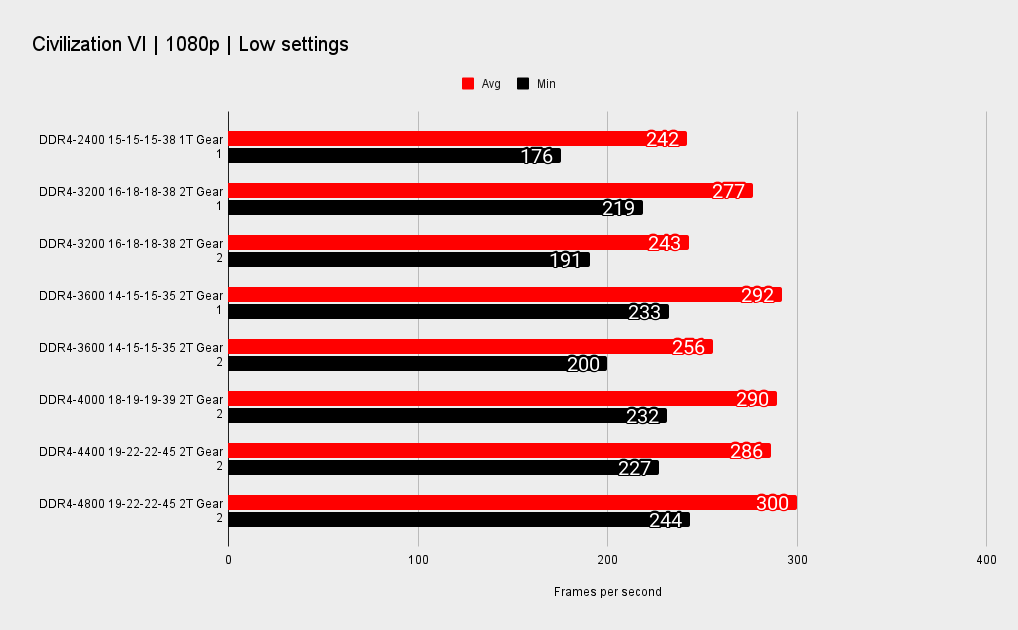
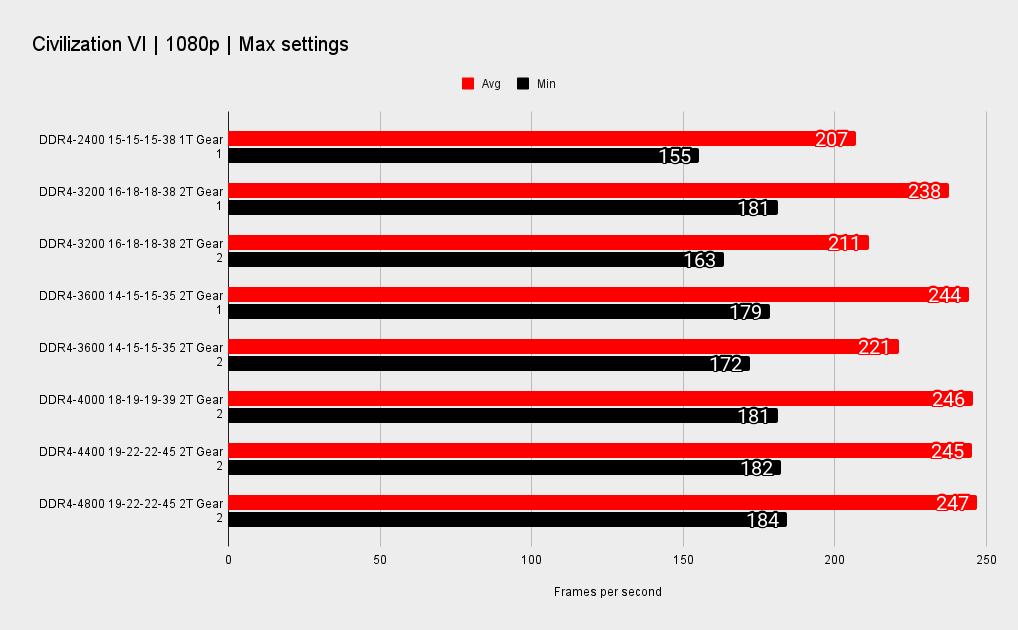
Things become interesting once you move beyond DDR4-4000 where you're required to use Gear 2 to hit those speeds. If you’re chasing high FPS then there is a case to make for very high-speed RAM. The question is whether a 5% difference or thereabouts is worth the expense of going from a quality 3,600MHz kit, with low timings at Gear 1, to a very high speed kit that’s fast enough to overcome the memory controller speed trade-off.
Which path you choose will depend on the rest of your system; 3200MHz at Gear 1 will suit a Core i5 11400F and RTX 2060 system, but a system with a Core i9 11900K and GeForce RTX 3090 will gain a little from moving to very fast RAM. Actually, calling it 'gain' is a bit of a misnomer, it's more about minimising a potential bottleneck in selected high FPS scenarios.
In almost all sane cases, it's not worth the expense. But if you’ve got a lambo in the driveway, who cares? Go for it.
4K memory performance
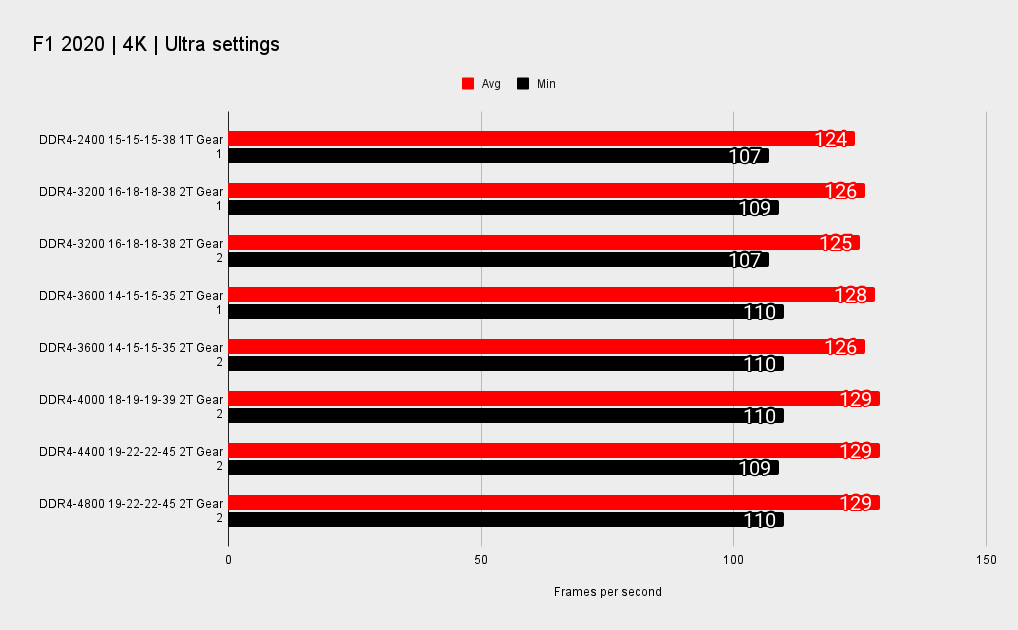
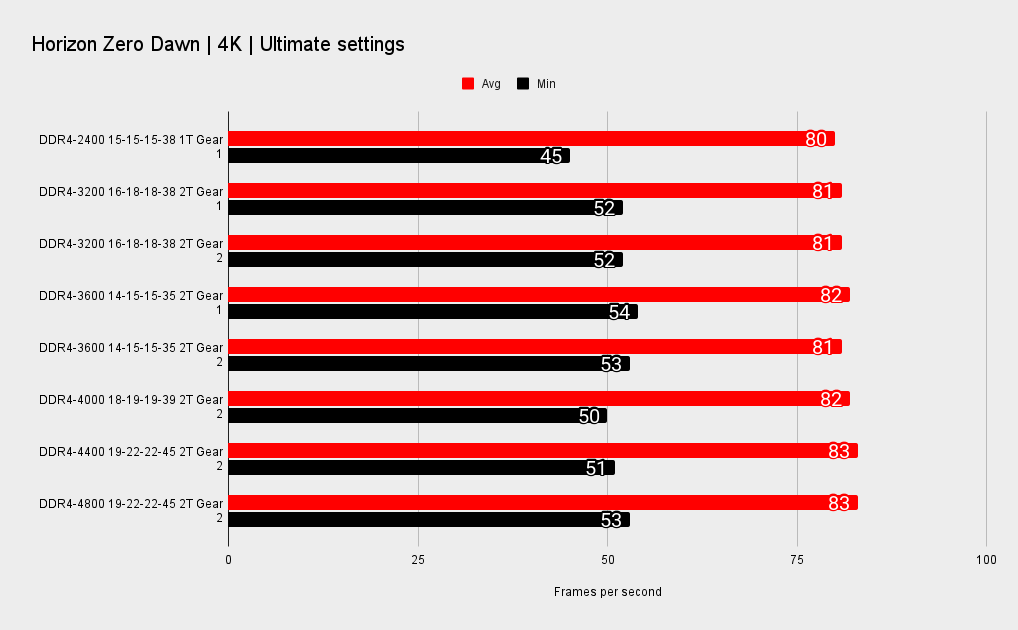
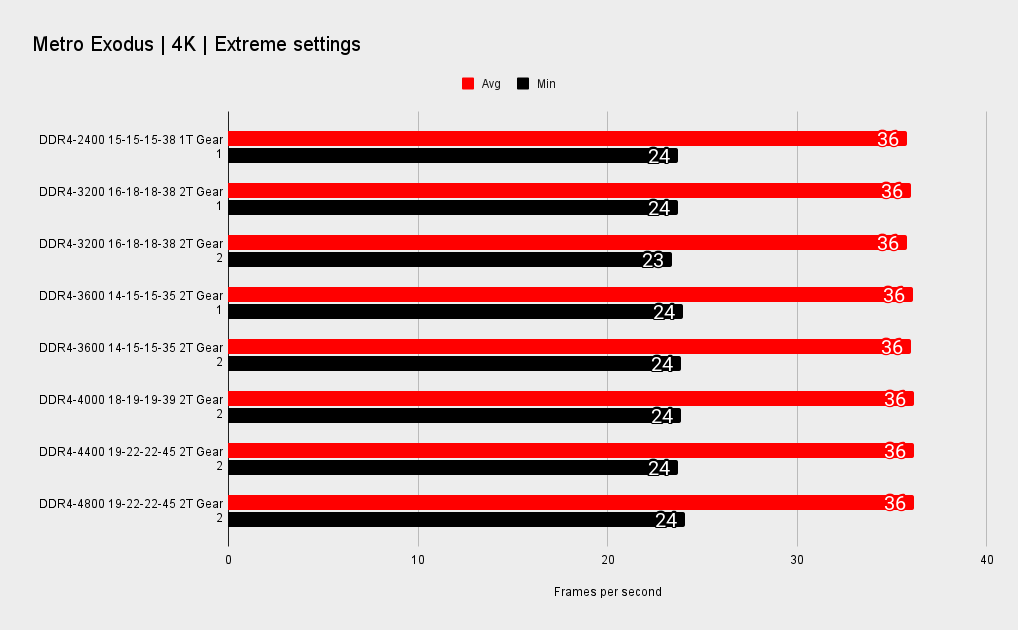
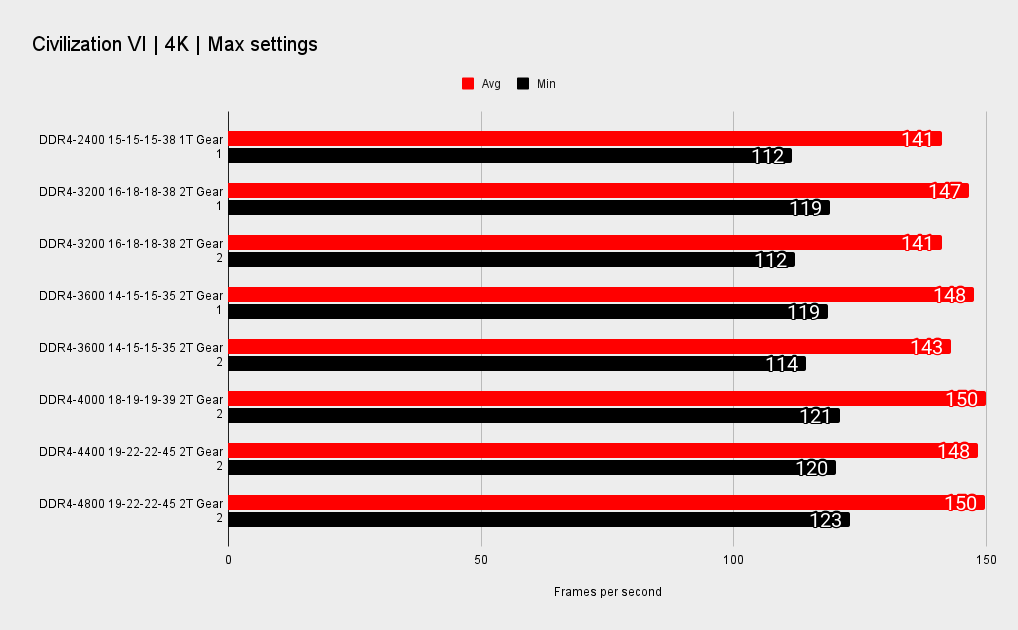
At the other end of the spectrum, there's basically no reason to go for memory slower than DDR4-3000. Reusing a kit from an older system will do the job with Gear 1, but if you're buying new, then 3,200MHz should be considered the baseline, with 3,600MHz the sweet spot for performance and value for money.
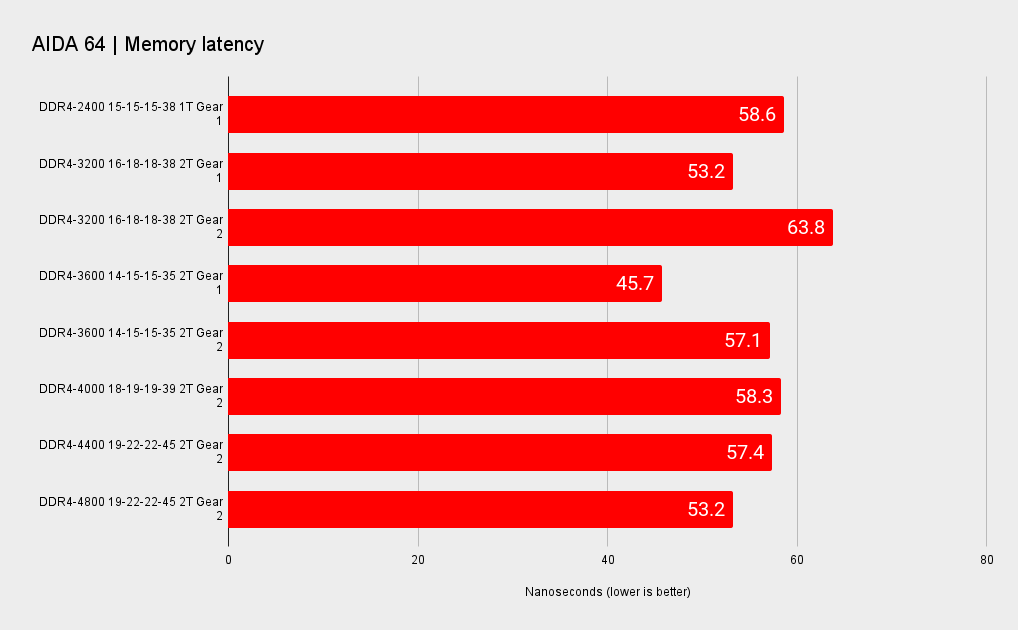
A good set of 3,600MHz at Gear 1 delivers good low latency and well rounded performance that will suit everyone from a CS:GO player chasing hundreds of FPS, to a multi-screen sim racer, or a Cyperpunk 2077 player immersed in Night City. Unless you’ve got a top spec system to match, or plan to overclock your system until it smokes, there's really very little reason to shell out the big bucks for very fast memory and single digit performance gains.
Conclusion
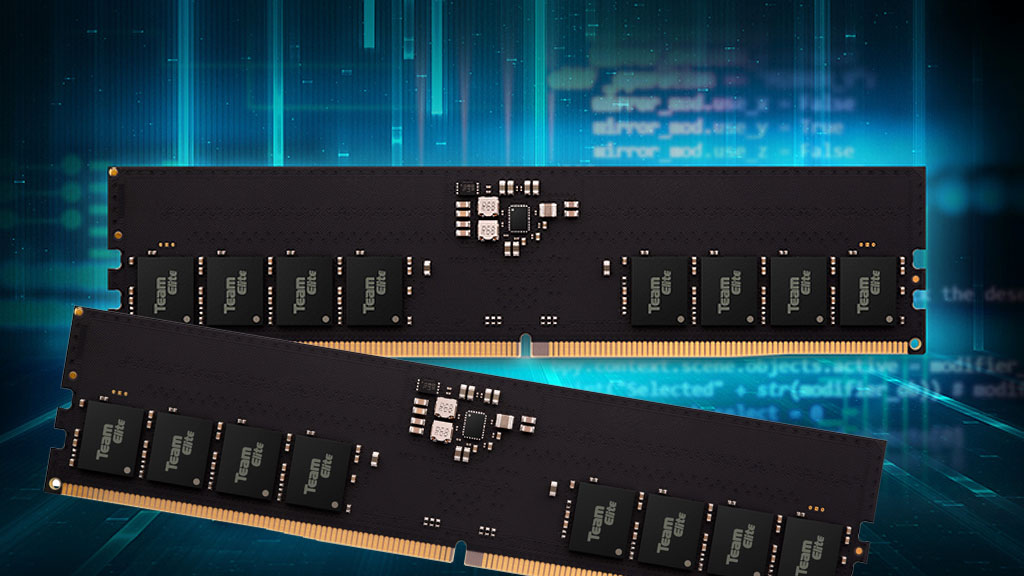
Buying memory faster than 3,600MHz but slower than 4,400MHz is a complete waste of money.
The conclusion is that, like a Ryzen-based gaming PC, a Rocket Lake system is best served by a set of DDR4-3600 with decent timings at Gear 1. You need to go around 1,000MHz higher in memory clock at Gear 2 just to match it in performance.
That means buying memory that's faster than 3,600MHz, but slower than 4,400MHz, is a complete waste of money. Moving to the 4,600MHz+ range is enough to offset the Gear 2 performance trade off, but then you’re looking at paying big bucks. And at that point you would be far better off allocating those extra funds towards a better CPU or GPU.
But then DDR5 is looming, which will change things once more, so we’ll be doing all this again soon enough…

Chris' gaming experiences go back to the mid-nineties when he conned his parents into buying an 'educational PC' that was conveniently overpowered to play Doom and Tie Fighter. He developed a love of extreme overclocking that destroyed his savings despite the cheaper hardware on offer via his job at a PC store. To afford more LN2 he began moonlighting as a reviewer for VR-Zone before jumping the fence to work for MSI Australia. Since then, he's gone back to journalism, enthusiastically reviewing the latest and greatest components for PC & Tech Authority, PC Powerplay and currently Australian Personal Computer magazine and PC Gamer. Chris still puts far too many hours into Borderlands 3, always striving to become a more efficient killer.

