Our Verdict
You absolutely don't need the whole thing, but there are some valuable additions to any toolkit nestled inside this bag of techie delights.
For
- Great for laptop and Steam Deck teardowns
- Pro Tech Toolkit is one of the best screwdriver sets
- Handy magnetised work mat
- Well-made and cleverly packed
Against
- Overkill for most PC builders
- Some duplicates
PC Gamer's got your back
I have a few trusty tools in my toolkit, but one thing I rank very highly from the lot is my iFixit Pro Tech Toolkit. I've had it for years, before even starting this job, and so far every piece of it remains intact. It's this kit that I'd generally recommend to anyone asking, as it's pretty great for PC building and any small repairs or mods to a laptop, phone, or Steam Deck.
But iFixit has stuffed a lot more inside its latest kit, the Repair Business Toolkit. And as you might have guessed already this isn't your typical kit for your regular DIYer. It's essentially a collection of iFixit's many smaller kits and tools stuffed into a single, relatively compact satchel bag. While the average PC gamer likely won't need half of it, I wanted to take a look into what's included to see if there's more than just your average screwdriver set worth investing in.
The tools I rate
1. Pro Tech Toolkit
This is the one part of the kit that I'm familiar with already. Included in the Repair Business Toolkit is a slightly modernised version of the toolkit I was gifted for Christmas by a family member many years ago. It includes a 64-bit kit with screwdriver and a flexible extender for hard-to-reach places. I've actually used that extender a few times in some extremely awkward PC chassis before, though otherwise its use has been fairly limited.
The small spudgers and pry tools have come in handy a couple of times for me. Most recently when prying off the back of my Steam Deck to install one of JSAUX's transparent backplates.
An anti-static band is included here, too, which admittedly I've fallen off using because I'm a terrible techie. But hey, you should ground yourself when working with electrically sensitive components (Ed's note: Meh).
2. FixMat
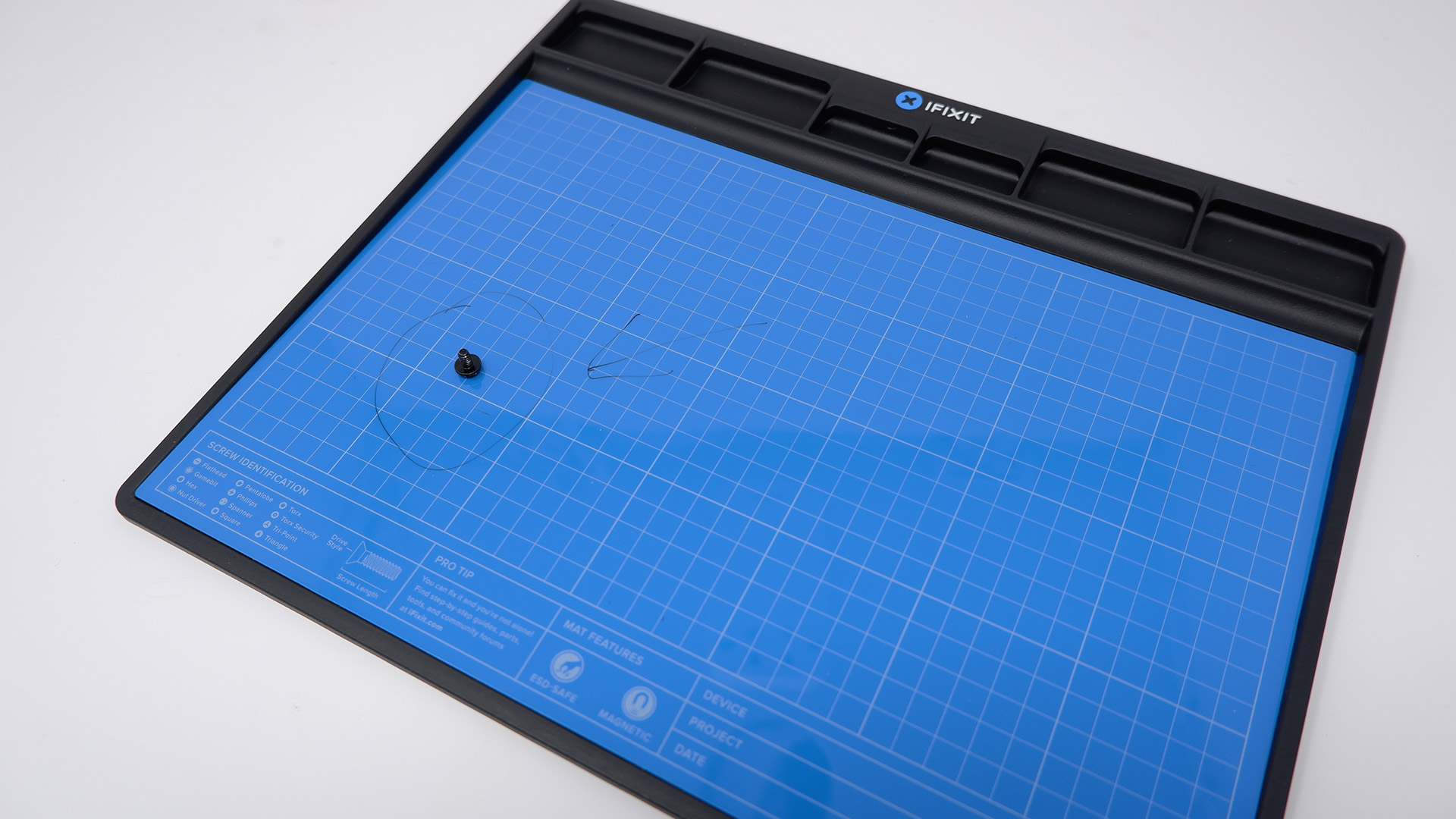
I think any kind of magnetic mat would suffice here, but the FixMat is a good option. I used this to help me organise screws when tearing down a couple of gaming laptops recently, the Gigabyte G5 and MSI Cyborg 15, and even for a simple GPU swap inside my machine it came in handy to drop the screws onto the mat and not have them get lost in the carpet.
It's magnetic on the blue bit, and not magnetic in the trays at the top. Also it comes with a pen to mark what's what, which might just be the most useful bit of the lot for much longer builds. Feel like this would've been extremely helpful during my hard loop build a few years back, but at the very least this is something I'm going to be reaching for again when I next need to work on something.
3. Demagnetizer/magnetiser

A magnetic screwdriver is one of life's little luxuries. But did you know you can make pretty much any screwdriver a magnetic screwdriver with a tool like this? You can, of course, and I've never owned such a thing so it's become increasingly entertaining to magnetise everything I own.
Now I genuinely find I'm magnetising more than I'm demagnetising, but say you were to use some of the tweezers or screwdrivers on a more sensitive application, such as a watch, you might find some use in the demagnetising option here. For PC building, however, just magnetise to your heart's content, you really won't damage much with a pretty low-power magnet.
4. Marlin Screwdriver Set


Now I already had a set much like this, but the iFixit one rolls down a whole lot smaller than mine. It's definitely a more easily portable set, even if you were to ditch the whole shoulder bag included with the Repair Business Kit.
Inside you'll find the screwdrivers listed below, which covers pretty much everything you might casually need for cracking open your PC or most other electronics.
- Phillips #000 Screwdriver
- Phillips #00 Screwdriver
- Phillips #1 Screwdriver
- T3 Torx Screwdriver
- T5 Torx Screwdriver
- TR6 Torx Security Screwdriver
- TR8 Torx Security Screwdriver
- TR10 Torx Security Screwdriver
- Standoff Screwdriver for iPhones
- Tri-point Y000 Screwdriver
- Tri-point Y0 Screwdriver
- P2 Pentalobe Screwdriver
- P5 Pentalobe Screwdriver
- Flathead 3/32" or 2.5 mm Screwdriver
- Flathead 4 mm Screwdriver
All together, a pretty well-rounded set. Though I imagine many PC builders out there might already have at least some of these screwdrivers to hand anyways. They're pretty common, and you can pick some up cheaper than the $55 iFixit asks for these on their own.
The kit that might come in handy

- Digital Caliper
I've used the digital calipers in this iFixit kit a couple of times, but admittedly not for anything to do with electronics or PC building. They've come in handy for a couple of home projects where I needed some precise measurements. So I suppose, in a way, they are very handy. Just not for your average PC gamer, perhaps?
- Digital Multimeter
I'm not using a multimeter for checking an electrical circuit on any PC gaming hardware—my mods/repairs haven't required that level of investigation. But I do use one of these fairly regularly for battery checks. When you need to check a circuit, you'll really wish you had one lying around, too, but again I don't think it's a necessity for PC building.
- Dust Blower
More of a convenience than a requirement. Dust gets absolutely everywhere inside my PC and sometimes you need a little more of a directed waft of air to get it to go someplace else. This is handy for that, but again it's a pretty simple tool you can get from anywhere. And there are better out there, as Hope found out while cleaning her PC with an electronic duster.
Verdict
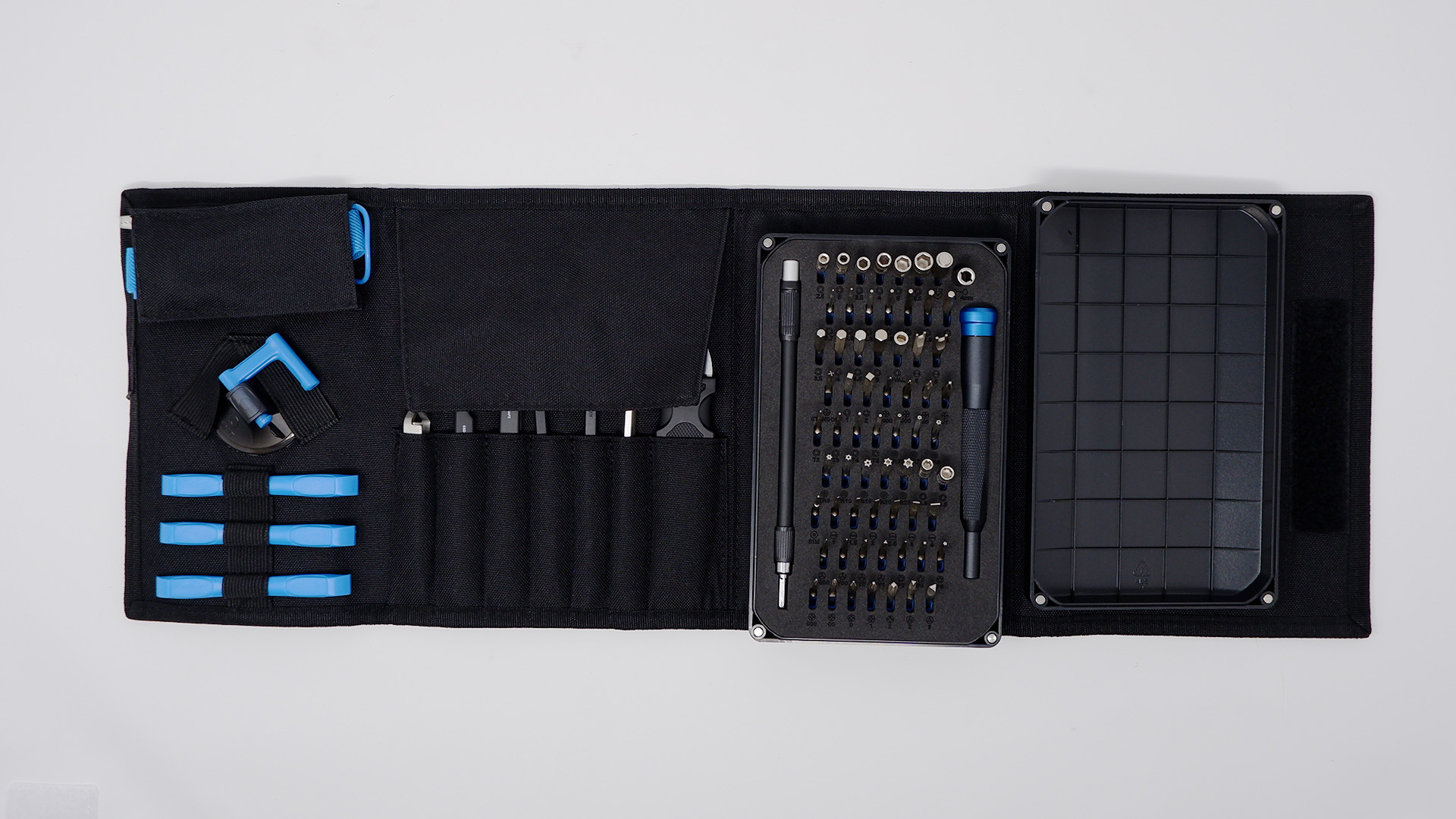


There's a lot in this kit that I do really rate, but none more so than the standard Pro Tech Toolkit. I think that's still a pretty solid starting point for building out your electronics tools. Beyond that, I've appreciated the mat second-most, and I really do think that's something I'd be looking at purchasing for myself.

Of the entire kit, it's definitely overkill for a PC gamer, but that's absolutely no surprise. It's $300, so in terms of value for a PC gamer it's not quite there. But for its intended purpose, to set up a small repair business, in that sense I can see it being pretty handy. Even if you intend to head down to your local community's monthly repair clinic, or whatever you might call it (if you have such a thing), you'd be a real star bringing one of these with you to fix someone's ageing laptop or mobile phone. Provided you knew what to do with it.
There are quite a few duplicates throughout the kit, which I can only see coming in handy if you are using it somewhat commercially. There are tons of picks (and, sure, I've lost at least one over the years), but also a couple duplicate spudgers, opening tools, and tweezers. Not always something you're really going to need doubles of at home. Even the spudgers that do get a little worn over time last a good while in my experience. I'm still using my original set.
So while the whole thing might not be suited to most average PC builds, taking a few prime pieces out of the lot could make life a little easier. Whether you decide on iFixit's versions is another thing entirely, but generally I've been pretty impressed with the quality of everything here.
You absolutely don't need the whole thing, but there are some valuable additions to any toolkit nestled inside this bag of techie delights.

Jacob earned his first byline writing for his own tech blog. From there, he graduated to professionally breaking things as hardware writer at PCGamesN, and would go on to run the team as hardware editor. He joined PC Gamer's top staff as senior hardware editor before becoming managing editor of the hardware team, and you'll now find him reporting on the latest developments in the technology and gaming industries and testing the newest PC components.

