How to run Daikatana on Windows 7/8

Pixel Boost is our weekly series devoted to the artistry of games, and the techniques required to run them at high resolutions.
How do you follow up the enormous success of Doom and Quake, two of the most influential PC games ever made? For John Romero, the answer was the huge and ambitious Daikatana, a first-person shooter jumbling together cyberpunk and feudal Japan and Greek mythology and a dude named Superfly Johnson. Daikatana is a weird game. It’s also an infamous flop. After two and a half years, it turned out gamers didn’t really want to Suck It Down—they decided to play Deus Ex instead, which was released a mere month after Daikatana.
Unlike many of the games features on Pixel Boost, Daikatana isn’t a classic. It’s not one of the PC’s legendary bests. But it is a fascinating curiosity, sprawling with varied environments and enemies. Thanks to GOG, Daikatana is easy to play today—and thanks to a great fan patch, it’s playable in widescreen, at 4K and beyond. There’s still a community centered around Daikatana’s multiplayer. Here’s how to play John Romero’s Big Sword on modern Windows.
Install it
You can buy Daikatana from GOG for $6, or on Steam for $7. Both versions of the game come patched to 1.2, the last official patch. But to play on modern Windows, there’s an even better fan-made patch waiting to be installed.
After installing the game, go to DGibson’s Bitbucket page, home of the Daikatana 1.3 project. Head to the downloads page, where you’ll find several options: a pak9 file with community maps, map updates necessary for playing online on the 1.3 community’s servers, 32-bit textures, and a Windows version of the 1.3 patch. I recommend downloading them all.
As the website says, extract the first three files into the /Daikatana/data folder. Then download the “Windows pre-Beta version from 2015-01-23 FULL PACKAGE” file and extract it into the main Daikatana directory. You’ll overwrite a few files, including the game’s executable. With that, Daikatana 1.3 is installed. Time to boot it up.
Run it in high resolution
Run Daikatana and go into the game’s video options. Here you can choose your monitor’s native resolution. The Daikatana 1.3 patch actually supports up to 5120x2880, should you have a 5K display. Make sure texture quality and anisotropic filtering are turned all the way up. You may also want to nudge up brightness.
Daikatana should now run at a smooth, high resolution 60 frames per second.
Mod it
The 1.3 community patch for Daikatana, along with the user-created levels, are its most significant mods. The 1.3 patch is an essential download for playing at high resolutions, and the user-made levels are essential for playing online.
There aren’t any other significant Daikatana mods that I’ve seen, but you can download a standalone Daikatana Deathmatch client, if you just want to get your multiplayer on.

Pixel Boost is our weekly series devoted to the artistry of games, and the techniques required to run them at high resolutions.
How do you follow up the enormous success of Doom and Quake, two of the most influential PC games ever made? For John Romero, the answer was the huge and ambitious Daikatana, a first-person shooter jumbling together cyberpunk and feudal Japan and Greek mythology and a dude named Superfly Johnson. Daikatana is a weird game. It’s also an infamous flop. After two and a half years, it turned out gamers didn’t really want to Suck It Down—they decided to play Deus Ex instead, which was released a mere month after Daikatana.
Unlike many of the games features on Pixel Boost, Daikatana isn’t a classic. It’s not one of the PC’s legendary bests. But it is a fascinating curiosity, sprawling with varied environments and enemies. Thanks to GOG, Daikatana is easy to play today—and thanks to a great fan patch, it’s playable in widescreen, at 4K and beyond. There’s still a community centered around Daikatana’s multiplayer. Here’s how to play John Romero’s Big Sword on modern Windows.
Install it
You can buy Daikatana from GOG for $6, or on Steam for $7. Both versions of the game come patched to 1.2, the last official patch. But to play on modern Windows, there’s an even better fan-made patch waiting to be installed.
After installing the game, go to DGibson’s Bitbucket page, home of the Daikatana 1.3 project. Head to the downloads page, where you’ll find several options: a pak9 file with community maps, map updates necessary for playing online on the 1.3 community’s servers, 32-bit textures, and a Windows version of the 1.3 patch. I recommend downloading them all.
As the website says, extract the first three files into the /Daikatana/data folder. Then download the “Windows pre-Beta version from 2015-01-23 FULL PACKAGE” file and extract it into the main Daikatana directory. You’ll overwrite a few files, including the game’s executable. With that, Daikatana 1.3 is installed. Time to boot it up.
Run it in high resolution
Run Daikatana and go into the game’s video options. Here you can choose your monitor’s native resolution. The Daikatana 1.3 patch actually supports up to 5120x2880, should you have a 5K display. Make sure texture quality and anisotropic filtering are turned all the way up. You may also want to nudge up brightness.
Daikatana should now run at a smooth, high resolution 60 frames per second.
Mod it
The 1.3 community patch for Daikatana, along with the user-created levels, are its most significant mods. The 1.3 patch is an essential download for playing at high resolutions, and the user-made levels are essential for playing online.
There aren’t any other significant Daikatana mods that I’ve seen, but you can download a standalone Daikatana Deathmatch client, if you just want to get your multiplayer on.
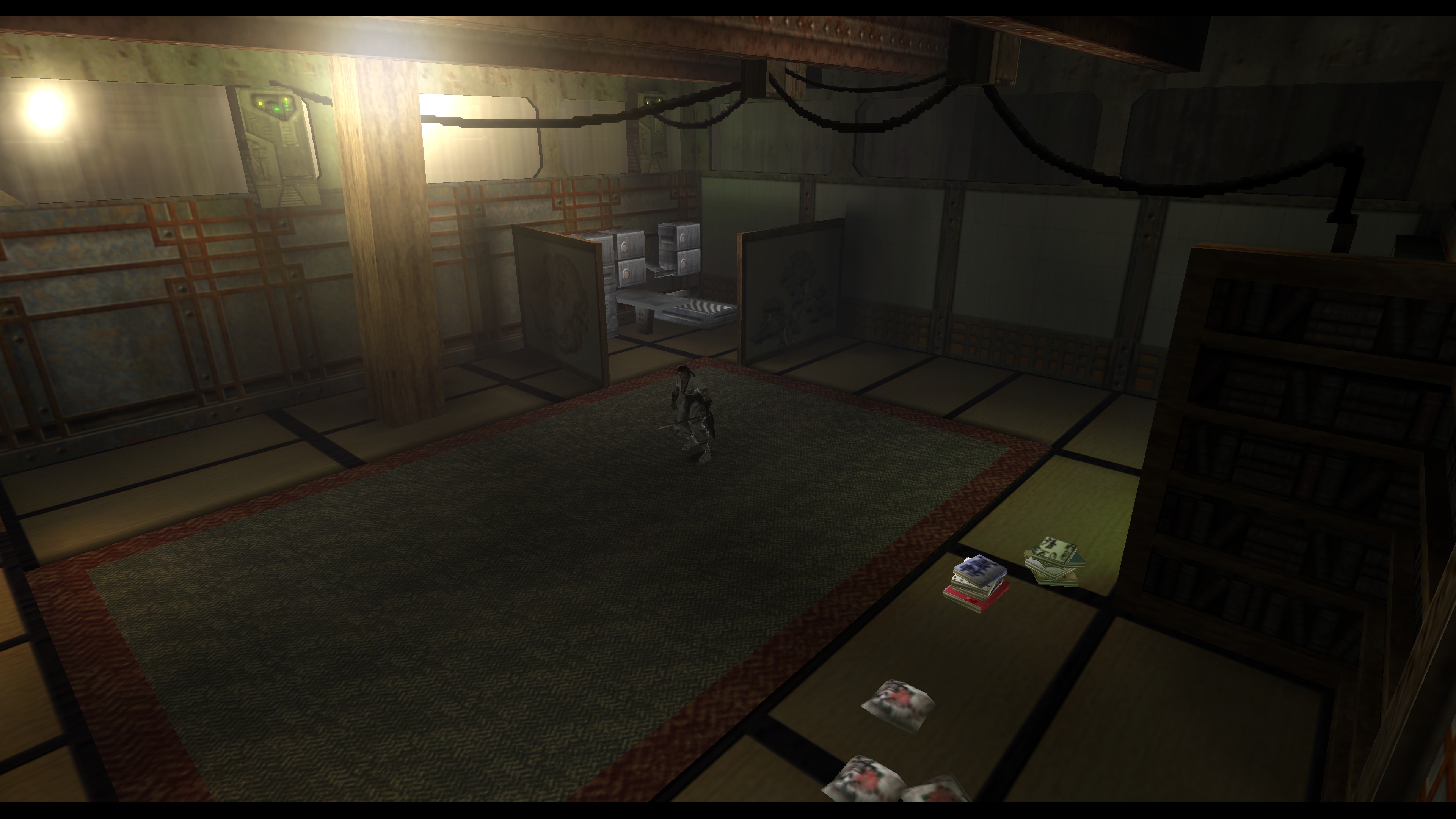
Pixel Boost is our weekly series devoted to the artistry of games, and the techniques required to run them at high resolutions.
How do you follow up the enormous success of Doom and Quake, two of the most influential PC games ever made? For John Romero, the answer was the huge and ambitious Daikatana, a first-person shooter jumbling together cyberpunk and feudal Japan and Greek mythology and a dude named Superfly Johnson. Daikatana is a weird game. It’s also an infamous flop. After two and a half years, it turned out gamers didn’t really want to Suck It Down—they decided to play Deus Ex instead, which was released a mere month after Daikatana.
Unlike many of the games features on Pixel Boost, Daikatana isn’t a classic. It’s not one of the PC’s legendary bests. But it is a fascinating curiosity, sprawling with varied environments and enemies. Thanks to GOG, Daikatana is easy to play today—and thanks to a great fan patch, it’s playable in widescreen, at 4K and beyond. There’s still a community centered around Daikatana’s multiplayer. Here’s how to play John Romero’s Big Sword on modern Windows.
Install it
You can buy Daikatana from GOG for $6, or on Steam for $7. Both versions of the game come patched to 1.2, the last official patch. But to play on modern Windows, there’s an even better fan-made patch waiting to be installed.
After installing the game, go to DGibson’s Bitbucket page, home of the Daikatana 1.3 project. Head to the downloads page, where you’ll find several options: a pak9 file with community maps, map updates necessary for playing online on the 1.3 community’s servers, 32-bit textures, and a Windows version of the 1.3 patch. I recommend downloading them all.
As the website says, extract the first three files into the /Daikatana/data folder. Then download the “Windows pre-Beta version from 2015-01-23 FULL PACKAGE” file and extract it into the main Daikatana directory. You’ll overwrite a few files, including the game’s executable. With that, Daikatana 1.3 is installed. Time to boot it up.
Run it in high resolution
Run Daikatana and go into the game’s video options. Here you can choose your monitor’s native resolution. The Daikatana 1.3 patch actually supports up to 5120x2880, should you have a 5K display. Make sure texture quality and anisotropic filtering are turned all the way up. You may also want to nudge up brightness.
Daikatana should now run at a smooth, high resolution 60 frames per second.
Mod it
The 1.3 community patch for Daikatana, along with the user-created levels, are its most significant mods. The 1.3 patch is an essential download for playing at high resolutions, and the user-made levels are essential for playing online.
There aren’t any other significant Daikatana mods that I’ve seen, but you can download a standalone Daikatana Deathmatch client, if you just want to get your multiplayer on.

Pixel Boost is our weekly series devoted to the artistry of games, and the techniques required to run them at high resolutions.
How do you follow up the enormous success of Doom and Quake, two of the most influential PC games ever made? For John Romero, the answer was the huge and ambitious Daikatana, a first-person shooter jumbling together cyberpunk and feudal Japan and Greek mythology and a dude named Superfly Johnson. Daikatana is a weird game. It’s also an infamous flop. After two and a half years, it turned out gamers didn’t really want to Suck It Down—they decided to play Deus Ex instead, which was released a mere month after Daikatana.
Unlike many of the games features on Pixel Boost, Daikatana isn’t a classic. It’s not one of the PC’s legendary bests. But it is a fascinating curiosity, sprawling with varied environments and enemies. Thanks to GOG, Daikatana is easy to play today—and thanks to a great fan patch, it’s playable in widescreen, at 4K and beyond. There’s still a community centered around Daikatana’s multiplayer. Here’s how to play John Romero’s Big Sword on modern Windows.
Install it
You can buy Daikatana from GOG for $6, or on Steam for $7. Both versions of the game come patched to 1.2, the last official patch. But to play on modern Windows, there’s an even better fan-made patch waiting to be installed.
After installing the game, go to DGibson’s Bitbucket page, home of the Daikatana 1.3 project. Head to the downloads page, where you’ll find several options: a pak9 file with community maps, map updates necessary for playing online on the 1.3 community’s servers, 32-bit textures, and a Windows version of the 1.3 patch. I recommend downloading them all.
As the website says, extract the first three files into the /Daikatana/data folder. Then download the “Windows pre-Beta version from 2015-01-23 FULL PACKAGE” file and extract it into the main Daikatana directory. You’ll overwrite a few files, including the game’s executable. With that, Daikatana 1.3 is installed. Time to boot it up.
Run it in high resolution
Run Daikatana and go into the game’s video options. Here you can choose your monitor’s native resolution. The Daikatana 1.3 patch actually supports up to 5120x2880, should you have a 5K display. Make sure texture quality and anisotropic filtering are turned all the way up. You may also want to nudge up brightness.
Daikatana should now run at a smooth, high resolution 60 frames per second.
Mod it
The 1.3 community patch for Daikatana, along with the user-created levels, are its most significant mods. The 1.3 patch is an essential download for playing at high resolutions, and the user-made levels are essential for playing online.
There aren’t any other significant Daikatana mods that I’ve seen, but you can download a standalone Daikatana Deathmatch client, if you just want to get your multiplayer on.
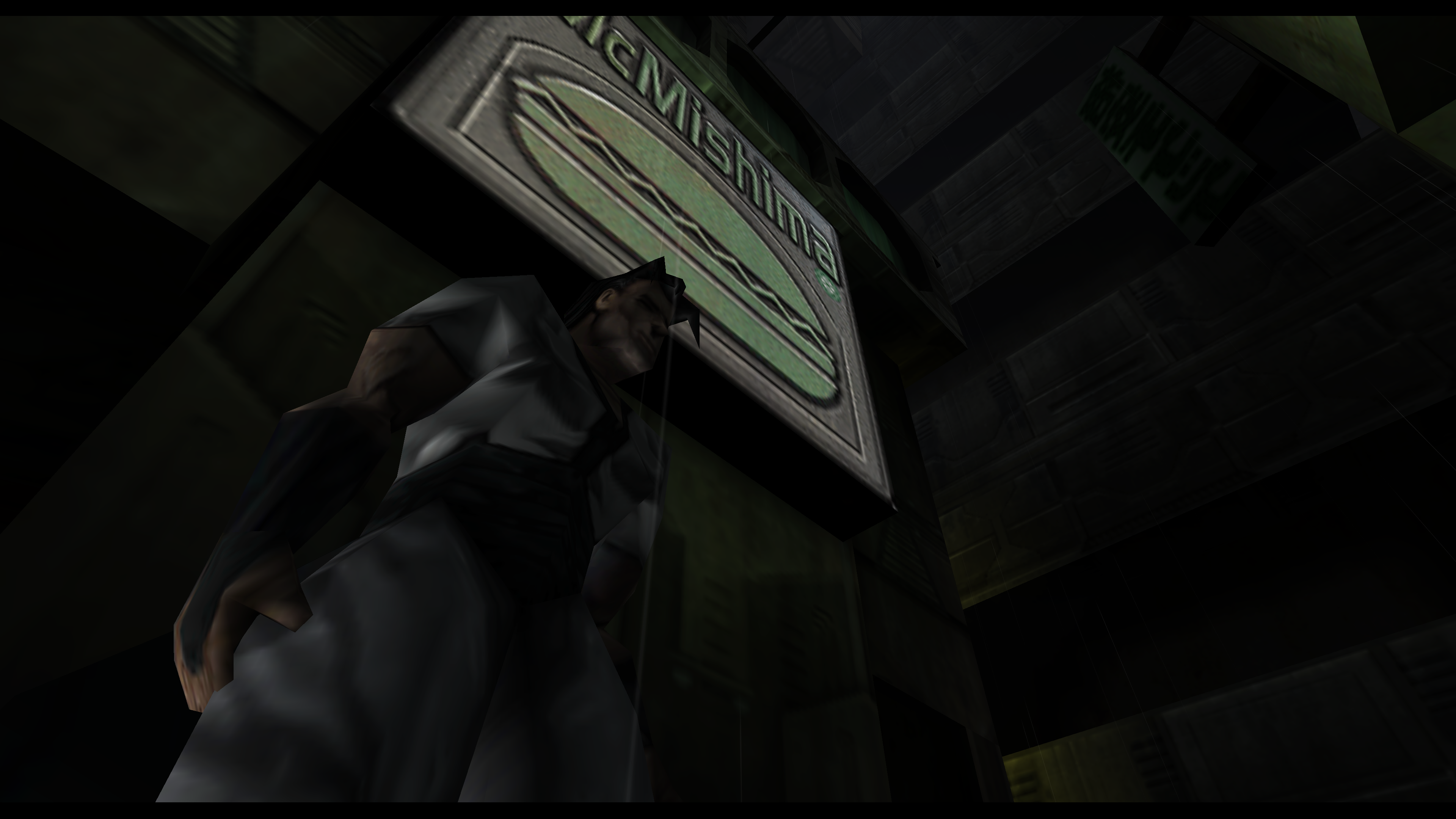
Pixel Boost is our weekly series devoted to the artistry of games, and the techniques required to run them at high resolutions.
How do you follow up the enormous success of Doom and Quake, two of the most influential PC games ever made? For John Romero, the answer was the huge and ambitious Daikatana, a first-person shooter jumbling together cyberpunk and feudal Japan and Greek mythology and a dude named Superfly Johnson. Daikatana is a weird game. It’s also an infamous flop. After two and a half years, it turned out gamers didn’t really want to Suck It Down—they decided to play Deus Ex instead, which was released a mere month after Daikatana.
Unlike many of the games features on Pixel Boost, Daikatana isn’t a classic. It’s not one of the PC’s legendary bests. But it is a fascinating curiosity, sprawling with varied environments and enemies. Thanks to GOG, Daikatana is easy to play today—and thanks to a great fan patch, it’s playable in widescreen, at 4K and beyond. There’s still a community centered around Daikatana’s multiplayer. Here’s how to play John Romero’s Big Sword on modern Windows.
Install it
You can buy Daikatana from GOG for $6, or on Steam for $7. Both versions of the game come patched to 1.2, the last official patch. But to play on modern Windows, there’s an even better fan-made patch waiting to be installed.
After installing the game, go to DGibson’s Bitbucket page, home of the Daikatana 1.3 project. Head to the downloads page, where you’ll find several options: a pak9 file with community maps, map updates necessary for playing online on the 1.3 community’s servers, 32-bit textures, and a Windows version of the 1.3 patch. I recommend downloading them all.
As the website says, extract the first three files into the /Daikatana/data folder. Then download the “Windows pre-Beta version from 2015-01-23 FULL PACKAGE” file and extract it into the main Daikatana directory. You’ll overwrite a few files, including the game’s executable. With that, Daikatana 1.3 is installed. Time to boot it up.
Run it in high resolution
Run Daikatana and go into the game’s video options. Here you can choose your monitor’s native resolution. The Daikatana 1.3 patch actually supports up to 5120x2880, should you have a 5K display. Make sure texture quality and anisotropic filtering are turned all the way up. You may also want to nudge up brightness.
Daikatana should now run at a smooth, high resolution 60 frames per second.
Mod it
The 1.3 community patch for Daikatana, along with the user-created levels, are its most significant mods. The 1.3 patch is an essential download for playing at high resolutions, and the user-made levels are essential for playing online.
There aren’t any other significant Daikatana mods that I’ve seen, but you can download a standalone Daikatana Deathmatch client, if you just want to get your multiplayer on.
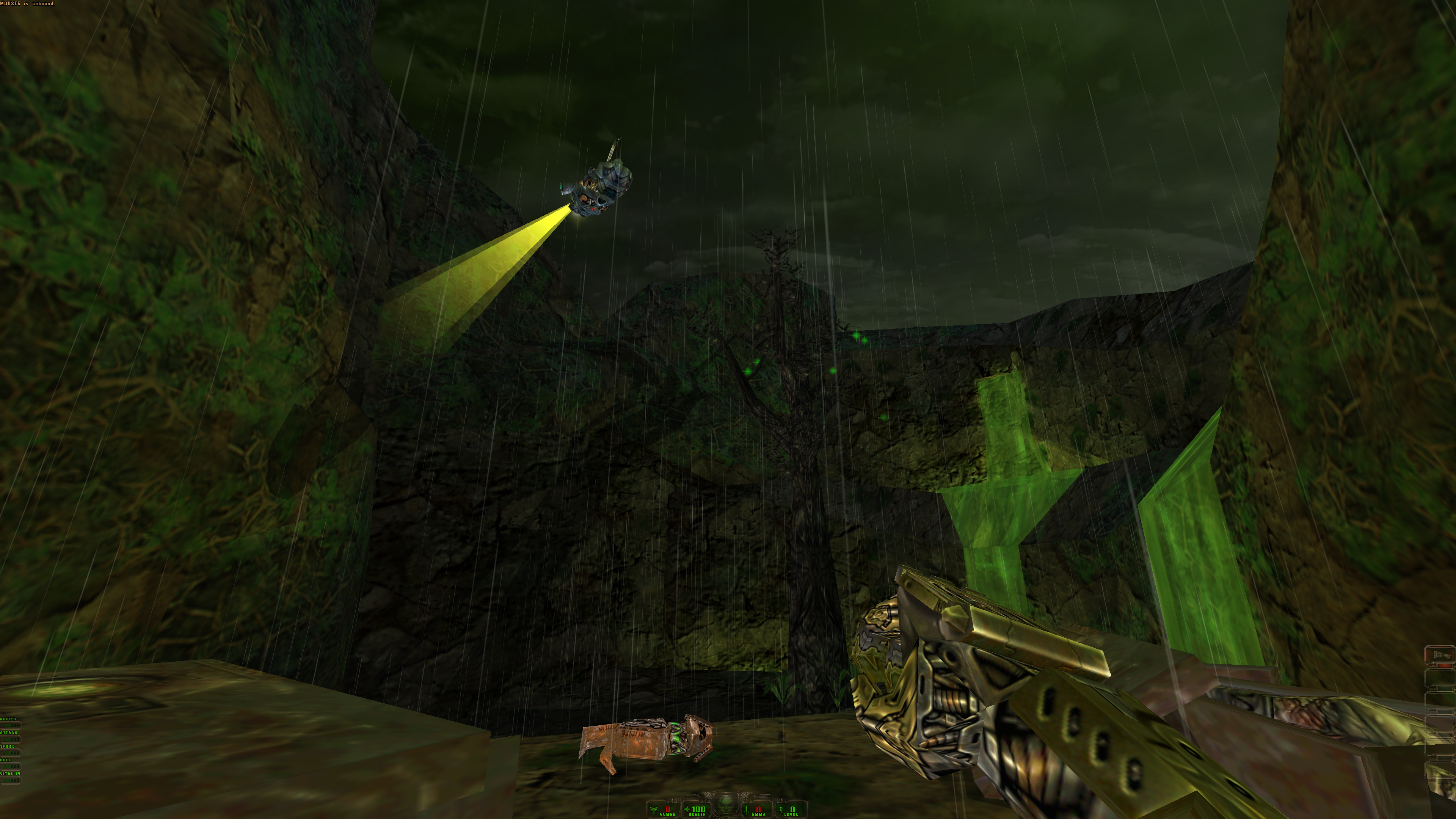
Pixel Boost is our weekly series devoted to the artistry of games, and the techniques required to run them at high resolutions.
How do you follow up the enormous success of Doom and Quake, two of the most influential PC games ever made? For John Romero, the answer was the huge and ambitious Daikatana, a first-person shooter jumbling together cyberpunk and feudal Japan and Greek mythology and a dude named Superfly Johnson. Daikatana is a weird game. It’s also an infamous flop. After two and a half years, it turned out gamers didn’t really want to Suck It Down—they decided to play Deus Ex instead, which was released a mere month after Daikatana.
Unlike many of the games features on Pixel Boost, Daikatana isn’t a classic. It’s not one of the PC’s legendary bests. But it is a fascinating curiosity, sprawling with varied environments and enemies. Thanks to GOG, Daikatana is easy to play today—and thanks to a great fan patch, it’s playable in widescreen, at 4K and beyond. There’s still a community centered around Daikatana’s multiplayer. Here’s how to play John Romero’s Big Sword on modern Windows.
Install it
You can buy Daikatana from GOG for $6, or on Steam for $7. Both versions of the game come patched to 1.2, the last official patch. But to play on modern Windows, there’s an even better fan-made patch waiting to be installed.
After installing the game, go to DGibson’s Bitbucket page, home of the Daikatana 1.3 project. Head to the downloads page, where you’ll find several options: a pak9 file with community maps, map updates necessary for playing online on the 1.3 community’s servers, 32-bit textures, and a Windows version of the 1.3 patch. I recommend downloading them all.
As the website says, extract the first three files into the /Daikatana/data folder. Then download the “Windows pre-Beta version from 2015-01-23 FULL PACKAGE” file and extract it into the main Daikatana directory. You’ll overwrite a few files, including the game’s executable. With that, Daikatana 1.3 is installed. Time to boot it up.
Run it in high resolution
Run Daikatana and go into the game’s video options. Here you can choose your monitor’s native resolution. The Daikatana 1.3 patch actually supports up to 5120x2880, should you have a 5K display. Make sure texture quality and anisotropic filtering are turned all the way up. You may also want to nudge up brightness.
Daikatana should now run at a smooth, high resolution 60 frames per second.
Mod it
The 1.3 community patch for Daikatana, along with the user-created levels, are its most significant mods. The 1.3 patch is an essential download for playing at high resolutions, and the user-made levels are essential for playing online.
There aren’t any other significant Daikatana mods that I’ve seen, but you can download a standalone Daikatana Deathmatch client, if you just want to get your multiplayer on.
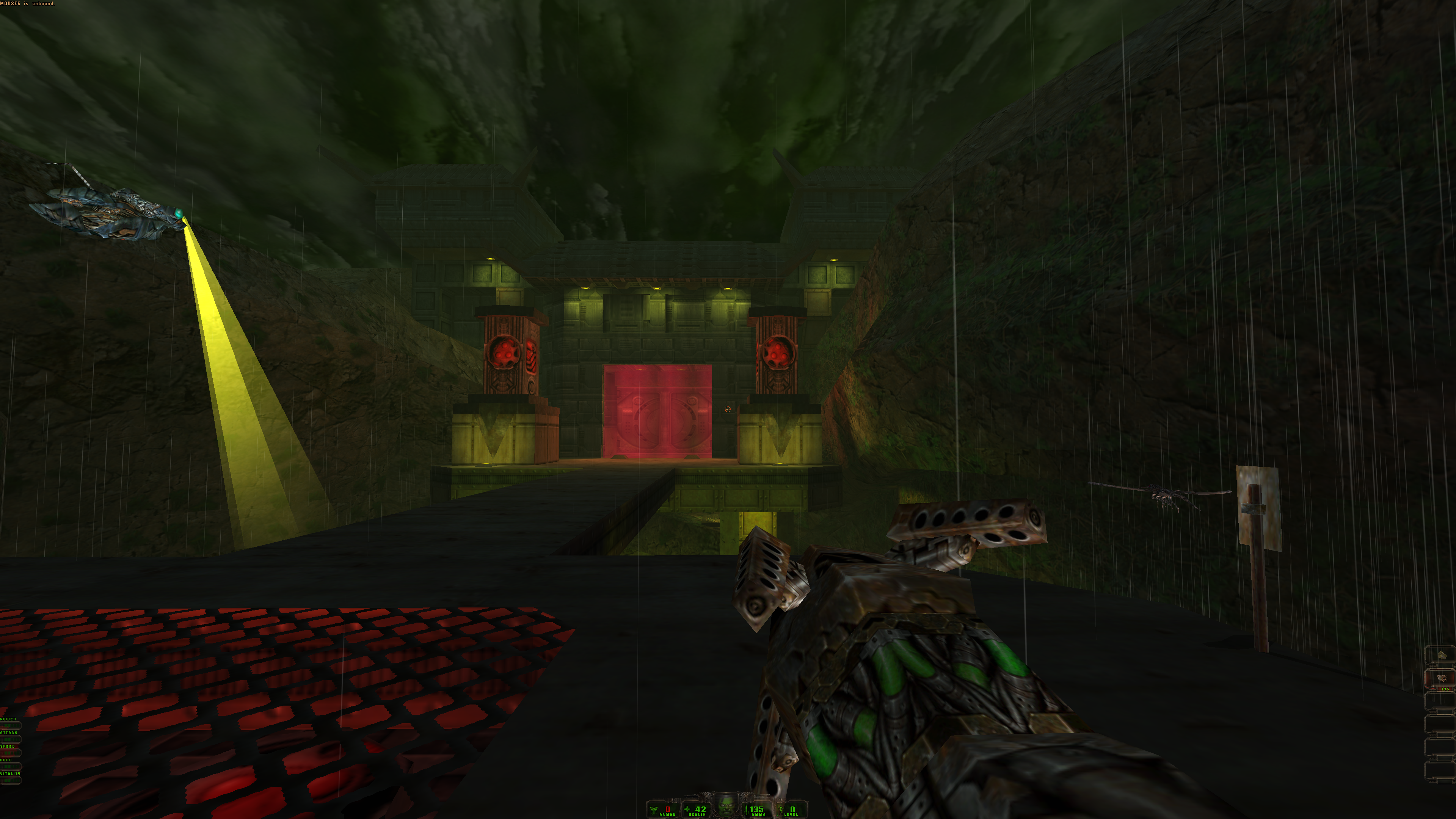
Pixel Boost is our weekly series devoted to the artistry of games, and the techniques required to run them at high resolutions.
How do you follow up the enormous success of Doom and Quake, two of the most influential PC games ever made? For John Romero, the answer was the huge and ambitious Daikatana, a first-person shooter jumbling together cyberpunk and feudal Japan and Greek mythology and a dude named Superfly Johnson. Daikatana is a weird game. It’s also an infamous flop. After two and a half years, it turned out gamers didn’t really want to Suck It Down—they decided to play Deus Ex instead, which was released a mere month after Daikatana.
Unlike many of the games features on Pixel Boost, Daikatana isn’t a classic. It’s not one of the PC’s legendary bests. But it is a fascinating curiosity, sprawling with varied environments and enemies. Thanks to GOG, Daikatana is easy to play today—and thanks to a great fan patch, it’s playable in widescreen, at 4K and beyond. There’s still a community centered around Daikatana’s multiplayer. Here’s how to play John Romero’s Big Sword on modern Windows.
Install it
You can buy Daikatana from GOG for $6, or on Steam for $7. Both versions of the game come patched to 1.2, the last official patch. But to play on modern Windows, there’s an even better fan-made patch waiting to be installed.
After installing the game, go to DGibson’s Bitbucket page, home of the Daikatana 1.3 project. Head to the downloads page, where you’ll find several options: a pak9 file with community maps, map updates necessary for playing online on the 1.3 community’s servers, 32-bit textures, and a Windows version of the 1.3 patch. I recommend downloading them all.
As the website says, extract the first three files into the /Daikatana/data folder. Then download the “Windows pre-Beta version from 2015-01-23 FULL PACKAGE” file and extract it into the main Daikatana directory. You’ll overwrite a few files, including the game’s executable. With that, Daikatana 1.3 is installed. Time to boot it up.
Run it in high resolution
Run Daikatana and go into the game’s video options. Here you can choose your monitor’s native resolution. The Daikatana 1.3 patch actually supports up to 5120x2880, should you have a 5K display. Make sure texture quality and anisotropic filtering are turned all the way up. You may also want to nudge up brightness.
Daikatana should now run at a smooth, high resolution 60 frames per second.
Mod it
The 1.3 community patch for Daikatana, along with the user-created levels, are its most significant mods. The 1.3 patch is an essential download for playing at high resolutions, and the user-made levels are essential for playing online.
There aren’t any other significant Daikatana mods that I’ve seen, but you can download a standalone Daikatana Deathmatch client, if you just want to get your multiplayer on.
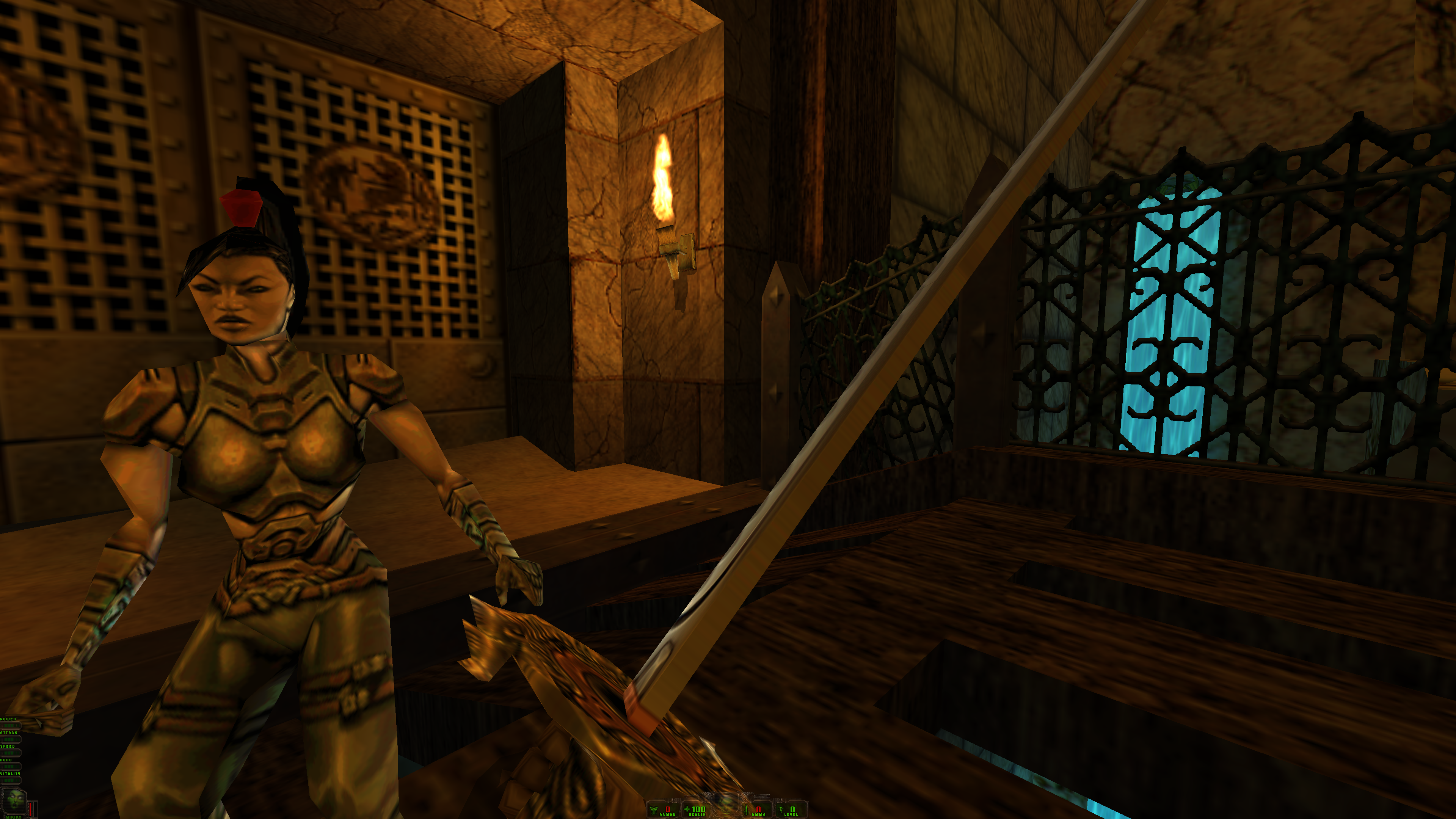
Pixel Boost is our weekly series devoted to the artistry of games, and the techniques required to run them at high resolutions.
How do you follow up the enormous success of Doom and Quake, two of the most influential PC games ever made? For John Romero, the answer was the huge and ambitious Daikatana, a first-person shooter jumbling together cyberpunk and feudal Japan and Greek mythology and a dude named Superfly Johnson. Daikatana is a weird game. It’s also an infamous flop. After two and a half years, it turned out gamers didn’t really want to Suck It Down—they decided to play Deus Ex instead, which was released a mere month after Daikatana.
Unlike many of the games features on Pixel Boost, Daikatana isn’t a classic. It’s not one of the PC’s legendary bests. But it is a fascinating curiosity, sprawling with varied environments and enemies. Thanks to GOG, Daikatana is easy to play today—and thanks to a great fan patch, it’s playable in widescreen, at 4K and beyond. There’s still a community centered around Daikatana’s multiplayer. Here’s how to play John Romero’s Big Sword on modern Windows.
Install it
You can buy Daikatana from GOG for $6, or on Steam for $7. Both versions of the game come patched to 1.2, the last official patch. But to play on modern Windows, there’s an even better fan-made patch waiting to be installed.
After installing the game, go to DGibson’s Bitbucket page, home of the Daikatana 1.3 project. Head to the downloads page, where you’ll find several options: a pak9 file with community maps, map updates necessary for playing online on the 1.3 community’s servers, 32-bit textures, and a Windows version of the 1.3 patch. I recommend downloading them all.
As the website says, extract the first three files into the /Daikatana/data folder. Then download the “Windows pre-Beta version from 2015-01-23 FULL PACKAGE” file and extract it into the main Daikatana directory. You’ll overwrite a few files, including the game’s executable. With that, Daikatana 1.3 is installed. Time to boot it up.
Run it in high resolution
Run Daikatana and go into the game’s video options. Here you can choose your monitor’s native resolution. The Daikatana 1.3 patch actually supports up to 5120x2880, should you have a 5K display. Make sure texture quality and anisotropic filtering are turned all the way up. You may also want to nudge up brightness.
Daikatana should now run at a smooth, high resolution 60 frames per second.
Mod it
The 1.3 community patch for Daikatana, along with the user-created levels, are its most significant mods. The 1.3 patch is an essential download for playing at high resolutions, and the user-made levels are essential for playing online.
There aren’t any other significant Daikatana mods that I’ve seen, but you can download a standalone Daikatana Deathmatch client, if you just want to get your multiplayer on.
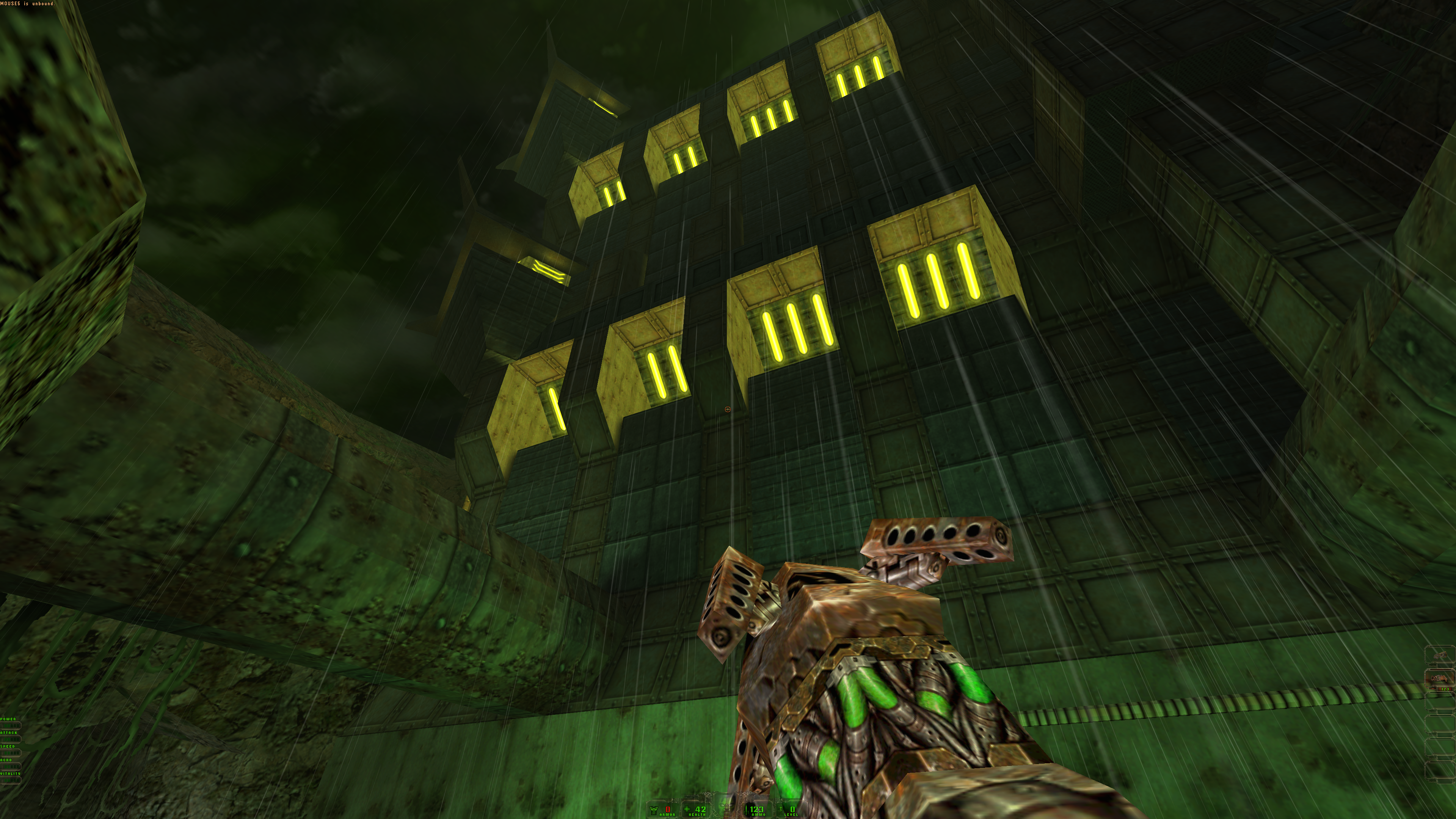
Pixel Boost is our weekly series devoted to the artistry of games, and the techniques required to run them at high resolutions.
How do you follow up the enormous success of Doom and Quake, two of the most influential PC games ever made? For John Romero, the answer was the huge and ambitious Daikatana, a first-person shooter jumbling together cyberpunk and feudal Japan and Greek mythology and a dude named Superfly Johnson. Daikatana is a weird game. It’s also an infamous flop. After two and a half years, it turned out gamers didn’t really want to Suck It Down—they decided to play Deus Ex instead, which was released a mere month after Daikatana.
Unlike many of the games features on Pixel Boost, Daikatana isn’t a classic. It’s not one of the PC’s legendary bests. But it is a fascinating curiosity, sprawling with varied environments and enemies. Thanks to GOG, Daikatana is easy to play today—and thanks to a great fan patch, it’s playable in widescreen, at 4K and beyond. There’s still a community centered around Daikatana’s multiplayer. Here’s how to play John Romero’s Big Sword on modern Windows.
Install it
You can buy Daikatana from GOG for $6, or on Steam for $7. Both versions of the game come patched to 1.2, the last official patch. But to play on modern Windows, there’s an even better fan-made patch waiting to be installed.
After installing the game, go to DGibson’s Bitbucket page, home of the Daikatana 1.3 project. Head to the downloads page, where you’ll find several options: a pak9 file with community maps, map updates necessary for playing online on the 1.3 community’s servers, 32-bit textures, and a Windows version of the 1.3 patch. I recommend downloading them all.
As the website says, extract the first three files into the /Daikatana/data folder. Then download the “Windows pre-Beta version from 2015-01-23 FULL PACKAGE” file and extract it into the main Daikatana directory. You’ll overwrite a few files, including the game’s executable. With that, Daikatana 1.3 is installed. Time to boot it up.
Run it in high resolution
Run Daikatana and go into the game’s video options. Here you can choose your monitor’s native resolution. The Daikatana 1.3 patch actually supports up to 5120x2880, should you have a 5K display. Make sure texture quality and anisotropic filtering are turned all the way up. You may also want to nudge up brightness.
Daikatana should now run at a smooth, high resolution 60 frames per second.
Mod it
The 1.3 community patch for Daikatana, along with the user-created levels, are its most significant mods. The 1.3 patch is an essential download for playing at high resolutions, and the user-made levels are essential for playing online.
There aren’t any other significant Daikatana mods that I’ve seen, but you can download a standalone Daikatana Deathmatch client, if you just want to get your multiplayer on.
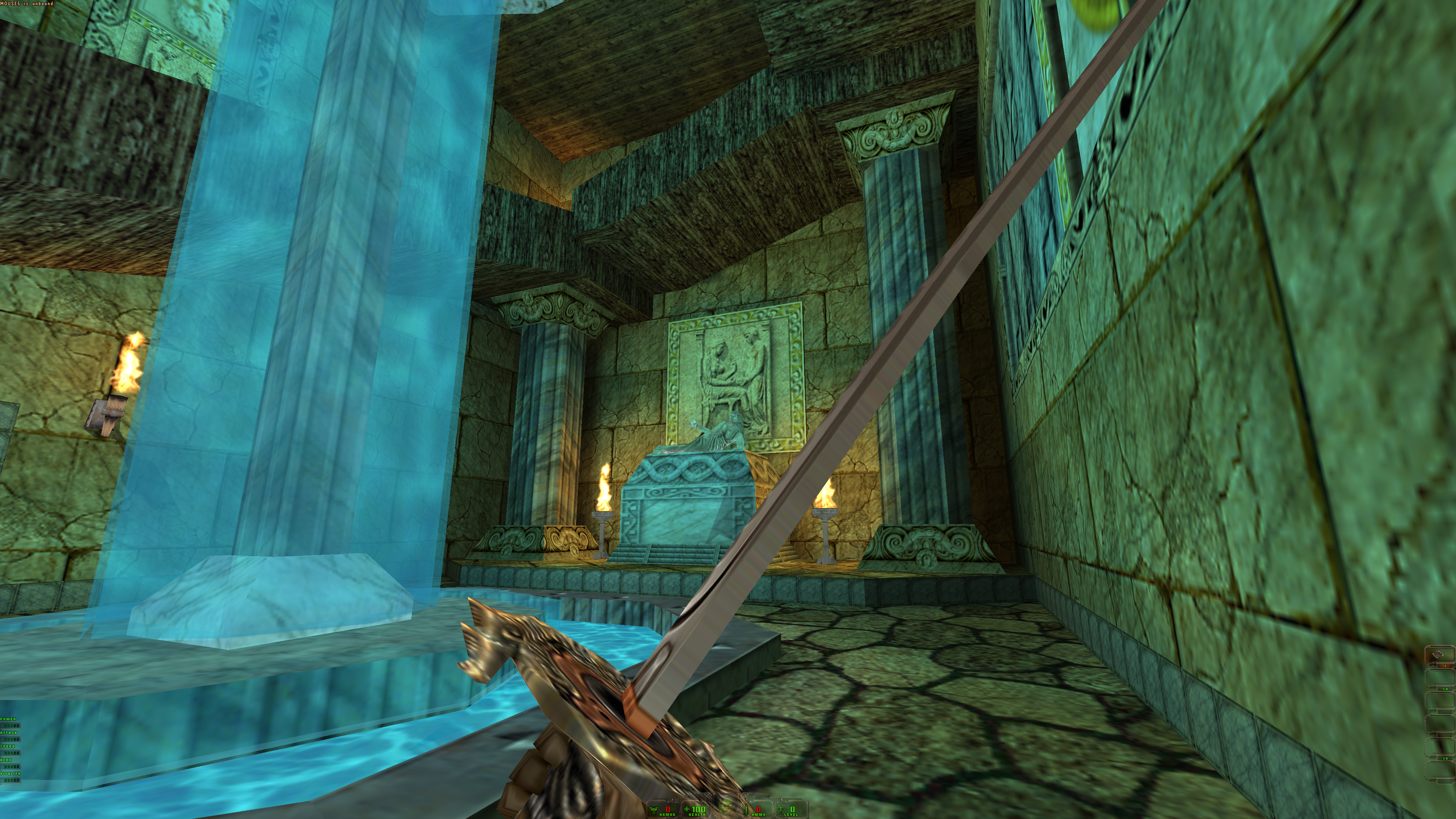
Pixel Boost is our weekly series devoted to the artistry of games, and the techniques required to run them at high resolutions.
How do you follow up the enormous success of Doom and Quake, two of the most influential PC games ever made? For John Romero, the answer was the huge and ambitious Daikatana, a first-person shooter jumbling together cyberpunk and feudal Japan and Greek mythology and a dude named Superfly Johnson. Daikatana is a weird game. It’s also an infamous flop. After two and a half years, it turned out gamers didn’t really want to Suck It Down—they decided to play Deus Ex instead, which was released a mere month after Daikatana.
Unlike many of the games features on Pixel Boost, Daikatana isn’t a classic. It’s not one of the PC’s legendary bests. But it is a fascinating curiosity, sprawling with varied environments and enemies. Thanks to GOG, Daikatana is easy to play today—and thanks to a great fan patch, it’s playable in widescreen, at 4K and beyond. There’s still a community centered around Daikatana’s multiplayer. Here’s how to play John Romero’s Big Sword on modern Windows.
Install it
You can buy Daikatana from GOG for $6, or on Steam for $7. Both versions of the game come patched to 1.2, the last official patch. But to play on modern Windows, there’s an even better fan-made patch waiting to be installed.
After installing the game, go to DGibson’s Bitbucket page, home of the Daikatana 1.3 project. Head to the downloads page, where you’ll find several options: a pak9 file with community maps, map updates necessary for playing online on the 1.3 community’s servers, 32-bit textures, and a Windows version of the 1.3 patch. I recommend downloading them all.
As the website says, extract the first three files into the /Daikatana/data folder. Then download the “Windows pre-Beta version from 2015-01-23 FULL PACKAGE” file and extract it into the main Daikatana directory. You’ll overwrite a few files, including the game’s executable. With that, Daikatana 1.3 is installed. Time to boot it up.
Run it in high resolution
Run Daikatana and go into the game’s video options. Here you can choose your monitor’s native resolution. The Daikatana 1.3 patch actually supports up to 5120x2880, should you have a 5K display. Make sure texture quality and anisotropic filtering are turned all the way up. You may also want to nudge up brightness.
Daikatana should now run at a smooth, high resolution 60 frames per second.
Mod it
The 1.3 community patch for Daikatana, along with the user-created levels, are its most significant mods. The 1.3 patch is an essential download for playing at high resolutions, and the user-made levels are essential for playing online.
There aren’t any other significant Daikatana mods that I’ve seen, but you can download a standalone Daikatana Deathmatch client, if you just want to get your multiplayer on.

Pixel Boost is our weekly series devoted to the artistry of games, and the techniques required to run them at high resolutions.
How do you follow up the enormous success of Doom and Quake, two of the most influential PC games ever made? For John Romero, the answer was the huge and ambitious Daikatana, a first-person shooter jumbling together cyberpunk and feudal Japan and Greek mythology and a dude named Superfly Johnson. Daikatana is a weird game. It’s also an infamous flop. After two and a half years, it turned out gamers didn’t really want to Suck It Down—they decided to play Deus Ex instead, which was released a mere month after Daikatana.
Unlike many of the games features on Pixel Boost, Daikatana isn’t a classic. It’s not one of the PC’s legendary bests. But it is a fascinating curiosity, sprawling with varied environments and enemies. Thanks to GOG, Daikatana is easy to play today—and thanks to a great fan patch, it’s playable in widescreen, at 4K and beyond. There’s still a community centered around Daikatana’s multiplayer. Here’s how to play John Romero’s Big Sword on modern Windows.
Install it
You can buy Daikatana from GOG for $6, or on Steam for $7. Both versions of the game come patched to 1.2, the last official patch. But to play on modern Windows, there’s an even better fan-made patch waiting to be installed.
After installing the game, go to DGibson’s Bitbucket page, home of the Daikatana 1.3 project. Head to the downloads page, where you’ll find several options: a pak9 file with community maps, map updates necessary for playing online on the 1.3 community’s servers, 32-bit textures, and a Windows version of the 1.3 patch. I recommend downloading them all.
As the website says, extract the first three files into the /Daikatana/data folder. Then download the “Windows pre-Beta version from 2015-01-23 FULL PACKAGE” file and extract it into the main Daikatana directory. You’ll overwrite a few files, including the game’s executable. With that, Daikatana 1.3 is installed. Time to boot it up.
Run it in high resolution
Run Daikatana and go into the game’s video options. Here you can choose your monitor’s native resolution. The Daikatana 1.3 patch actually supports up to 5120x2880, should you have a 5K display. Make sure texture quality and anisotropic filtering are turned all the way up. You may also want to nudge up brightness.
Daikatana should now run at a smooth, high resolution 60 frames per second.
Mod it
The 1.3 community patch for Daikatana, along with the user-created levels, are its most significant mods. The 1.3 patch is an essential download for playing at high resolutions, and the user-made levels are essential for playing online.
There aren’t any other significant Daikatana mods that I’ve seen, but you can download a standalone Daikatana Deathmatch client, if you just want to get your multiplayer on.

Pixel Boost is our weekly series devoted to the artistry of games, and the techniques required to run them at high resolutions.
How do you follow up the enormous success of Doom and Quake, two of the most influential PC games ever made? For John Romero, the answer was the huge and ambitious Daikatana, a first-person shooter jumbling together cyberpunk and feudal Japan and Greek mythology and a dude named Superfly Johnson. Daikatana is a weird game. It’s also an infamous flop. After two and a half years, it turned out gamers didn’t really want to Suck It Down—they decided to play Deus Ex instead, which was released a mere month after Daikatana.
Unlike many of the games features on Pixel Boost, Daikatana isn’t a classic. It’s not one of the PC’s legendary bests. But it is a fascinating curiosity, sprawling with varied environments and enemies. Thanks to GOG, Daikatana is easy to play today—and thanks to a great fan patch, it’s playable in widescreen, at 4K and beyond. There’s still a community centered around Daikatana’s multiplayer. Here’s how to play John Romero’s Big Sword on modern Windows.
Install it
You can buy Daikatana from GOG for $6, or on Steam for $7. Both versions of the game come patched to 1.2, the last official patch. But to play on modern Windows, there’s an even better fan-made patch waiting to be installed.
After installing the game, go to DGibson’s Bitbucket page, home of the Daikatana 1.3 project. Head to the downloads page, where you’ll find several options: a pak9 file with community maps, map updates necessary for playing online on the 1.3 community’s servers, 32-bit textures, and a Windows version of the 1.3 patch. I recommend downloading them all.
As the website says, extract the first three files into the /Daikatana/data folder. Then download the “Windows pre-Beta version from 2015-01-23 FULL PACKAGE” file and extract it into the main Daikatana directory. You’ll overwrite a few files, including the game’s executable. With that, Daikatana 1.3 is installed. Time to boot it up.
Run it in high resolution
Run Daikatana and go into the game’s video options. Here you can choose your monitor’s native resolution. The Daikatana 1.3 patch actually supports up to 5120x2880, should you have a 5K display. Make sure texture quality and anisotropic filtering are turned all the way up. You may also want to nudge up brightness.
Daikatana should now run at a smooth, high resolution 60 frames per second.
Mod it
The 1.3 community patch for Daikatana, along with the user-created levels, are its most significant mods. The 1.3 patch is an essential download for playing at high resolutions, and the user-made levels are essential for playing online.
There aren’t any other significant Daikatana mods that I’ve seen, but you can download a standalone Daikatana Deathmatch client, if you just want to get your multiplayer on.
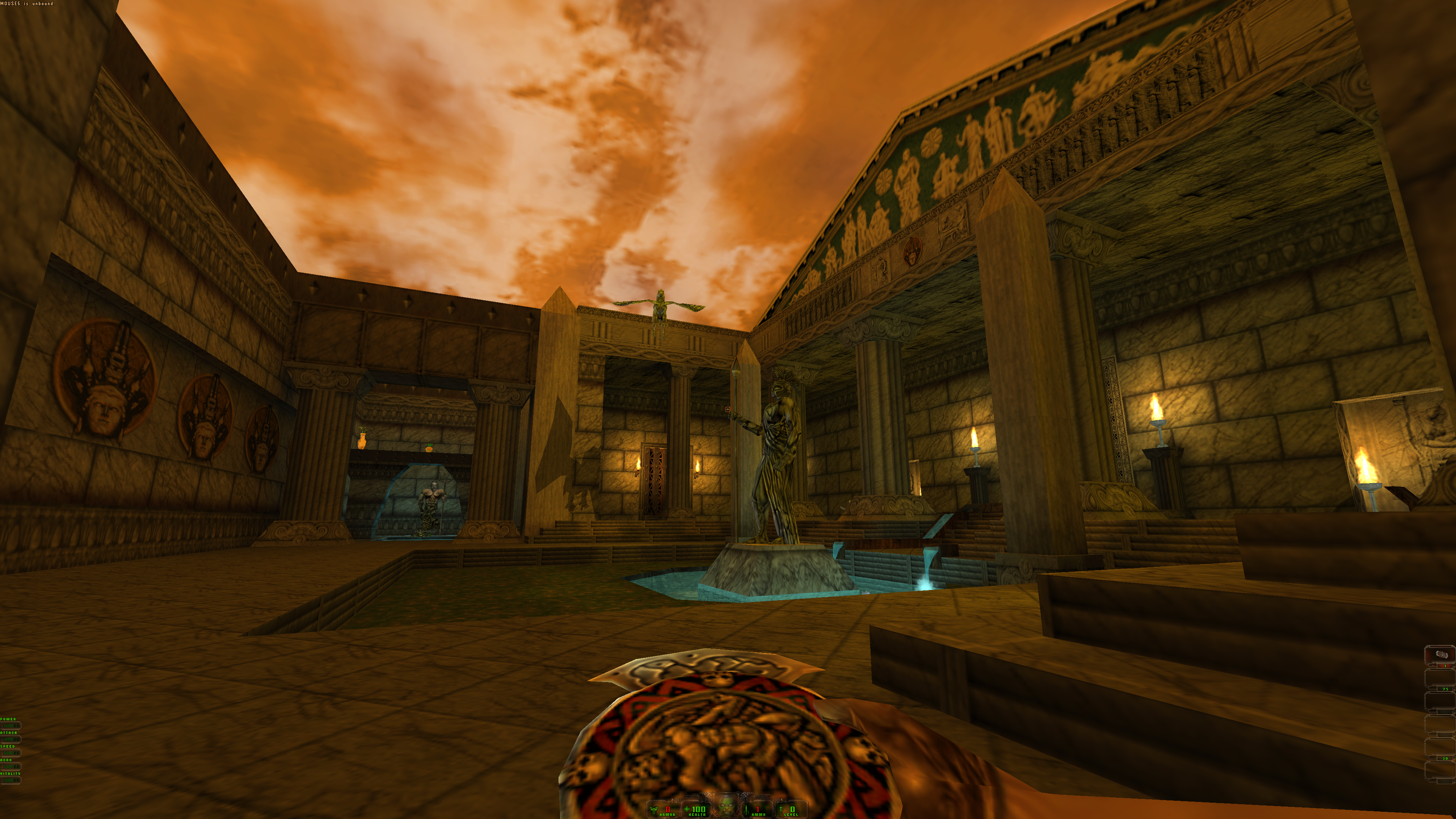
Pixel Boost is our weekly series devoted to the artistry of games, and the techniques required to run them at high resolutions.
How do you follow up the enormous success of Doom and Quake, two of the most influential PC games ever made? For John Romero, the answer was the huge and ambitious Daikatana, a first-person shooter jumbling together cyberpunk and feudal Japan and Greek mythology and a dude named Superfly Johnson. Daikatana is a weird game. It’s also an infamous flop. After two and a half years, it turned out gamers didn’t really want to Suck It Down—they decided to play Deus Ex instead, which was released a mere month after Daikatana.
Unlike many of the games features on Pixel Boost, Daikatana isn’t a classic. It’s not one of the PC’s legendary bests. But it is a fascinating curiosity, sprawling with varied environments and enemies. Thanks to GOG, Daikatana is easy to play today—and thanks to a great fan patch, it’s playable in widescreen, at 4K and beyond. There’s still a community centered around Daikatana’s multiplayer. Here’s how to play John Romero’s Big Sword on modern Windows.
Install it
You can buy Daikatana from GOG for $6, or on Steam for $7. Both versions of the game come patched to 1.2, the last official patch. But to play on modern Windows, there’s an even better fan-made patch waiting to be installed.
After installing the game, go to DGibson’s Bitbucket page, home of the Daikatana 1.3 project. Head to the downloads page, where you’ll find several options: a pak9 file with community maps, map updates necessary for playing online on the 1.3 community’s servers, 32-bit textures, and a Windows version of the 1.3 patch. I recommend downloading them all.
As the website says, extract the first three files into the /Daikatana/data folder. Then download the “Windows pre-Beta version from 2015-01-23 FULL PACKAGE” file and extract it into the main Daikatana directory. You’ll overwrite a few files, including the game’s executable. With that, Daikatana 1.3 is installed. Time to boot it up.
Run it in high resolution
Run Daikatana and go into the game’s video options. Here you can choose your monitor’s native resolution. The Daikatana 1.3 patch actually supports up to 5120x2880, should you have a 5K display. Make sure texture quality and anisotropic filtering are turned all the way up. You may also want to nudge up brightness.
Daikatana should now run at a smooth, high resolution 60 frames per second.
Mod it
The 1.3 community patch for Daikatana, along with the user-created levels, are its most significant mods. The 1.3 patch is an essential download for playing at high resolutions, and the user-made levels are essential for playing online.
There aren’t any other significant Daikatana mods that I’ve seen, but you can download a standalone Daikatana Deathmatch client, if you just want to get your multiplayer on.

Pixel Boost is our weekly series devoted to the artistry of games, and the techniques required to run them at high resolutions.
How do you follow up the enormous success of Doom and Quake, two of the most influential PC games ever made? For John Romero, the answer was the huge and ambitious Daikatana, a first-person shooter jumbling together cyberpunk and feudal Japan and Greek mythology and a dude named Superfly Johnson. Daikatana is a weird game. It’s also an infamous flop. After two and a half years, it turned out gamers didn’t really want to Suck It Down—they decided to play Deus Ex instead, which was released a mere month after Daikatana.
Unlike many of the games features on Pixel Boost, Daikatana isn’t a classic. It’s not one of the PC’s legendary bests. But it is a fascinating curiosity, sprawling with varied environments and enemies. Thanks to GOG, Daikatana is easy to play today—and thanks to a great fan patch, it’s playable in widescreen, at 4K and beyond. There’s still a community centered around Daikatana’s multiplayer. Here’s how to play John Romero’s Big Sword on modern Windows.
Install it
You can buy Daikatana from GOG for $6, or on Steam for $7. Both versions of the game come patched to 1.2, the last official patch. But to play on modern Windows, there’s an even better fan-made patch waiting to be installed.
After installing the game, go to DGibson’s Bitbucket page, home of the Daikatana 1.3 project. Head to the downloads page, where you’ll find several options: a pak9 file with community maps, map updates necessary for playing online on the 1.3 community’s servers, 32-bit textures, and a Windows version of the 1.3 patch. I recommend downloading them all.
As the website says, extract the first three files into the /Daikatana/data folder. Then download the “Windows pre-Beta version from 2015-01-23 FULL PACKAGE” file and extract it into the main Daikatana directory. You’ll overwrite a few files, including the game’s executable. With that, Daikatana 1.3 is installed. Time to boot it up.
Run it in high resolution
Run Daikatana and go into the game’s video options. Here you can choose your monitor’s native resolution. The Daikatana 1.3 patch actually supports up to 5120x2880, should you have a 5K display. Make sure texture quality and anisotropic filtering are turned all the way up. You may also want to nudge up brightness.
Daikatana should now run at a smooth, high resolution 60 frames per second.
Mod it
The 1.3 community patch for Daikatana, along with the user-created levels, are its most significant mods. The 1.3 patch is an essential download for playing at high resolutions, and the user-made levels are essential for playing online.
There aren’t any other significant Daikatana mods that I’ve seen, but you can download a standalone Daikatana Deathmatch client, if you just want to get your multiplayer on.

Pixel Boost is our weekly series devoted to the artistry of games, and the techniques required to run them at high resolutions.
How do you follow up the enormous success of Doom and Quake, two of the most influential PC games ever made? For John Romero, the answer was the huge and ambitious Daikatana, a first-person shooter jumbling together cyberpunk and feudal Japan and Greek mythology and a dude named Superfly Johnson. Daikatana is a weird game. It’s also an infamous flop. After two and a half years, it turned out gamers didn’t really want to Suck It Down—they decided to play Deus Ex instead, which was released a mere month after Daikatana.
Unlike many of the games features on Pixel Boost, Daikatana isn’t a classic. It’s not one of the PC’s legendary bests. But it is a fascinating curiosity, sprawling with varied environments and enemies. Thanks to GOG, Daikatana is easy to play today—and thanks to a great fan patch, it’s playable in widescreen, at 4K and beyond. There’s still a community centered around Daikatana’s multiplayer. Here’s how to play John Romero’s Big Sword on modern Windows.
Install it
You can buy Daikatana from GOG for $6, or on Steam for $7. Both versions of the game come patched to 1.2, the last official patch. But to play on modern Windows, there’s an even better fan-made patch waiting to be installed.
After installing the game, go to DGibson’s Bitbucket page, home of the Daikatana 1.3 project. Head to the downloads page, where you’ll find several options: a pak9 file with community maps, map updates necessary for playing online on the 1.3 community’s servers, 32-bit textures, and a Windows version of the 1.3 patch. I recommend downloading them all.
As the website says, extract the first three files into the /Daikatana/data folder. Then download the “Windows pre-Beta version from 2015-01-23 FULL PACKAGE” file and extract it into the main Daikatana directory. You’ll overwrite a few files, including the game’s executable. With that, Daikatana 1.3 is installed. Time to boot it up.
Run it in high resolution
Run Daikatana and go into the game’s video options. Here you can choose your monitor’s native resolution. The Daikatana 1.3 patch actually supports up to 5120x2880, should you have a 5K display. Make sure texture quality and anisotropic filtering are turned all the way up. You may also want to nudge up brightness.
Daikatana should now run at a smooth, high resolution 60 frames per second.
Mod it
The 1.3 community patch for Daikatana, along with the user-created levels, are its most significant mods. The 1.3 patch is an essential download for playing at high resolutions, and the user-made levels are essential for playing online.
There aren’t any other significant Daikatana mods that I’ve seen, but you can download a standalone Daikatana Deathmatch client, if you just want to get your multiplayer on.

Pixel Boost is our weekly series devoted to the artistry of games, and the techniques required to run them at high resolutions.
How do you follow up the enormous success of Doom and Quake, two of the most influential PC games ever made? For John Romero, the answer was the huge and ambitious Daikatana, a first-person shooter jumbling together cyberpunk and feudal Japan and Greek mythology and a dude named Superfly Johnson. Daikatana is a weird game. It’s also an infamous flop. After two and a half years, it turned out gamers didn’t really want to Suck It Down—they decided to play Deus Ex instead, which was released a mere month after Daikatana.
Unlike many of the games features on Pixel Boost, Daikatana isn’t a classic. It’s not one of the PC’s legendary bests. But it is a fascinating curiosity, sprawling with varied environments and enemies. Thanks to GOG, Daikatana is easy to play today—and thanks to a great fan patch, it’s playable in widescreen, at 4K and beyond. There’s still a community centered around Daikatana’s multiplayer. Here’s how to play John Romero’s Big Sword on modern Windows.
Install it
You can buy Daikatana from GOG for $6, or on Steam for $7. Both versions of the game come patched to 1.2, the last official patch. But to play on modern Windows, there’s an even better fan-made patch waiting to be installed.
After installing the game, go to DGibson’s Bitbucket page, home of the Daikatana 1.3 project. Head to the downloads page, where you’ll find several options: a pak9 file with community maps, map updates necessary for playing online on the 1.3 community’s servers, 32-bit textures, and a Windows version of the 1.3 patch. I recommend downloading them all.
As the website says, extract the first three files into the /Daikatana/data folder. Then download the “Windows pre-Beta version from 2015-01-23 FULL PACKAGE” file and extract it into the main Daikatana directory. You’ll overwrite a few files, including the game’s executable. With that, Daikatana 1.3 is installed. Time to boot it up.
Run it in high resolution
Run Daikatana and go into the game’s video options. Here you can choose your monitor’s native resolution. The Daikatana 1.3 patch actually supports up to 5120x2880, should you have a 5K display. Make sure texture quality and anisotropic filtering are turned all the way up. You may also want to nudge up brightness.
Daikatana should now run at a smooth, high resolution 60 frames per second.
Mod it
The 1.3 community patch for Daikatana, along with the user-created levels, are its most significant mods. The 1.3 patch is an essential download for playing at high resolutions, and the user-made levels are essential for playing online.
There aren’t any other significant Daikatana mods that I’ve seen, but you can download a standalone Daikatana Deathmatch client, if you just want to get your multiplayer on.

Pixel Boost is our weekly series devoted to the artistry of games, and the techniques required to run them at high resolutions.
How do you follow up the enormous success of Doom and Quake, two of the most influential PC games ever made? For John Romero, the answer was the huge and ambitious Daikatana, a first-person shooter jumbling together cyberpunk and feudal Japan and Greek mythology and a dude named Superfly Johnson. Daikatana is a weird game. It’s also an infamous flop. After two and a half years, it turned out gamers didn’t really want to Suck It Down—they decided to play Deus Ex instead, which was released a mere month after Daikatana.
Unlike many of the games features on Pixel Boost, Daikatana isn’t a classic. It’s not one of the PC’s legendary bests. But it is a fascinating curiosity, sprawling with varied environments and enemies. Thanks to GOG, Daikatana is easy to play today—and thanks to a great fan patch, it’s playable in widescreen, at 4K and beyond. There’s still a community centered around Daikatana’s multiplayer. Here’s how to play John Romero’s Big Sword on modern Windows.
Install it
You can buy Daikatana from GOG for $6, or on Steam for $7. Both versions of the game come patched to 1.2, the last official patch. But to play on modern Windows, there’s an even better fan-made patch waiting to be installed.
After installing the game, go to DGibson’s Bitbucket page, home of the Daikatana 1.3 project. Head to the downloads page, where you’ll find several options: a pak9 file with community maps, map updates necessary for playing online on the 1.3 community’s servers, 32-bit textures, and a Windows version of the 1.3 patch. I recommend downloading them all.
As the website says, extract the first three files into the /Daikatana/data folder. Then download the “Windows pre-Beta version from 2015-01-23 FULL PACKAGE” file and extract it into the main Daikatana directory. You’ll overwrite a few files, including the game’s executable. With that, Daikatana 1.3 is installed. Time to boot it up.
Run it in high resolution
Run Daikatana and go into the game’s video options. Here you can choose your monitor’s native resolution. The Daikatana 1.3 patch actually supports up to 5120x2880, should you have a 5K display. Make sure texture quality and anisotropic filtering are turned all the way up. You may also want to nudge up brightness.
Daikatana should now run at a smooth, high resolution 60 frames per second.
Mod it
The 1.3 community patch for Daikatana, along with the user-created levels, are its most significant mods. The 1.3 patch is an essential download for playing at high resolutions, and the user-made levels are essential for playing online.
There aren’t any other significant Daikatana mods that I’ve seen, but you can download a standalone Daikatana Deathmatch client, if you just want to get your multiplayer on.
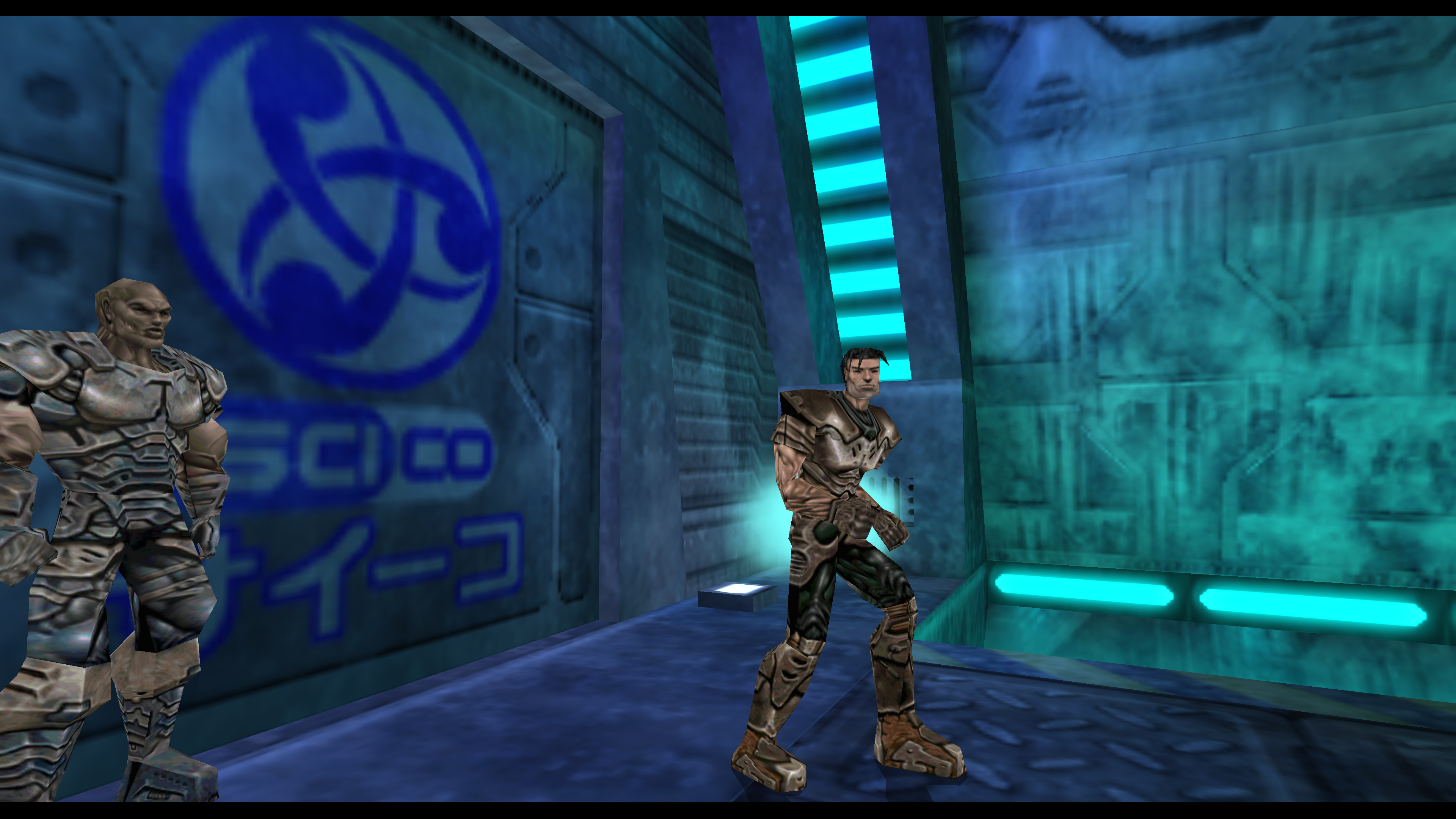
Pixel Boost is our weekly series devoted to the artistry of games, and the techniques required to run them at high resolutions.
How do you follow up the enormous success of Doom and Quake, two of the most influential PC games ever made? For John Romero, the answer was the huge and ambitious Daikatana, a first-person shooter jumbling together cyberpunk and feudal Japan and Greek mythology and a dude named Superfly Johnson. Daikatana is a weird game. It’s also an infamous flop. After two and a half years, it turned out gamers didn’t really want to Suck It Down—they decided to play Deus Ex instead, which was released a mere month after Daikatana.
Unlike many of the games features on Pixel Boost, Daikatana isn’t a classic. It’s not one of the PC’s legendary bests. But it is a fascinating curiosity, sprawling with varied environments and enemies. Thanks to GOG, Daikatana is easy to play today—and thanks to a great fan patch, it’s playable in widescreen, at 4K and beyond. There’s still a community centered around Daikatana’s multiplayer. Here’s how to play John Romero’s Big Sword on modern Windows.
Install it
You can buy Daikatana from GOG for $6, or on Steam for $7. Both versions of the game come patched to 1.2, the last official patch. But to play on modern Windows, there’s an even better fan-made patch waiting to be installed.
After installing the game, go to DGibson’s Bitbucket page, home of the Daikatana 1.3 project. Head to the downloads page, where you’ll find several options: a pak9 file with community maps, map updates necessary for playing online on the 1.3 community’s servers, 32-bit textures, and a Windows version of the 1.3 patch. I recommend downloading them all.
As the website says, extract the first three files into the /Daikatana/data folder. Then download the “Windows pre-Beta version from 2015-01-23 FULL PACKAGE” file and extract it into the main Daikatana directory. You’ll overwrite a few files, including the game’s executable. With that, Daikatana 1.3 is installed. Time to boot it up.
Run it in high resolution
Run Daikatana and go into the game’s video options. Here you can choose your monitor’s native resolution. The Daikatana 1.3 patch actually supports up to 5120x2880, should you have a 5K display. Make sure texture quality and anisotropic filtering are turned all the way up. You may also want to nudge up brightness.
Daikatana should now run at a smooth, high resolution 60 frames per second.
Mod it
The 1.3 community patch for Daikatana, along with the user-created levels, are its most significant mods. The 1.3 patch is an essential download for playing at high resolutions, and the user-made levels are essential for playing online.
There aren’t any other significant Daikatana mods that I’ve seen, but you can download a standalone Daikatana Deathmatch client, if you just want to get your multiplayer on.
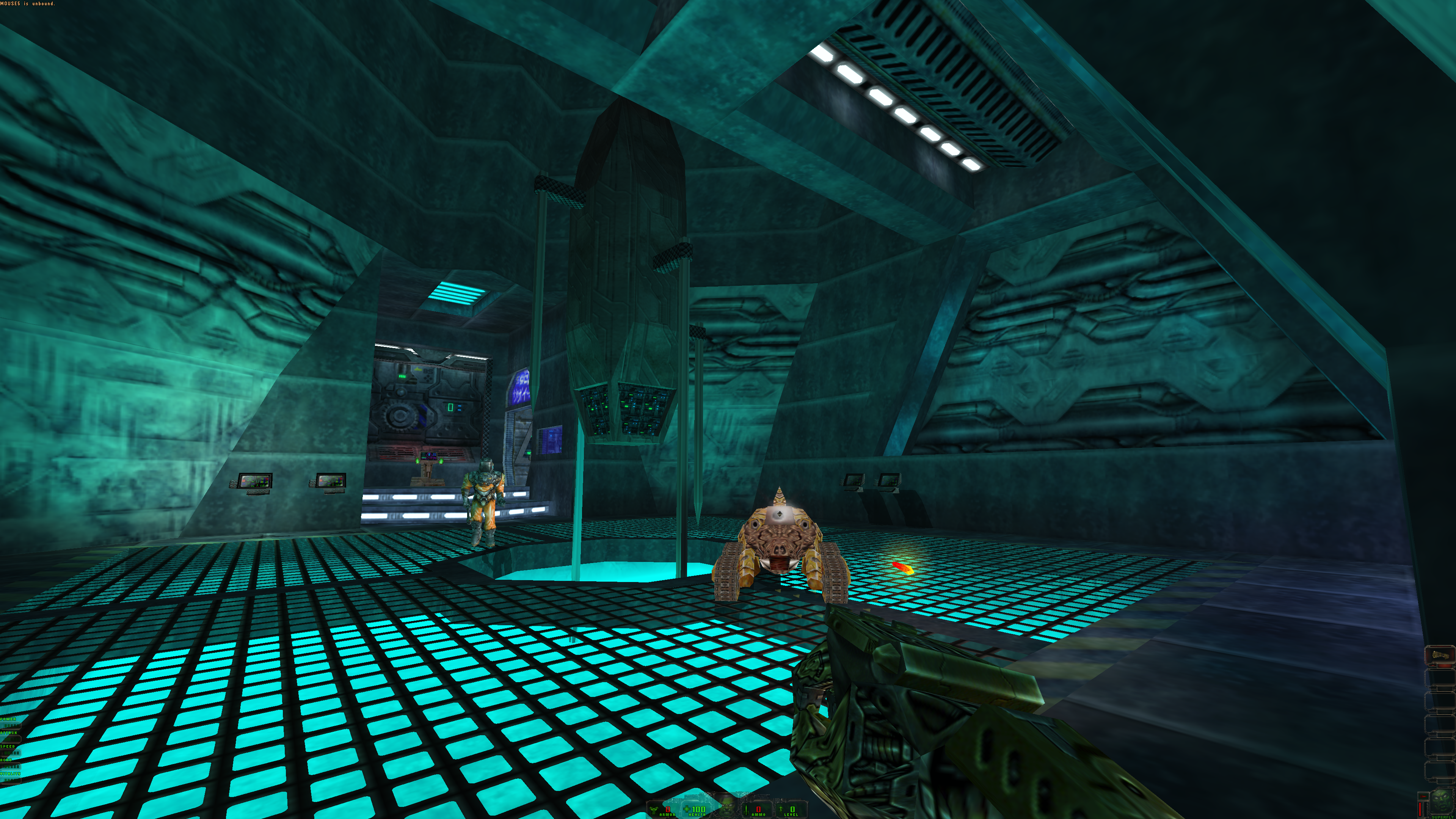
Pixel Boost is our weekly series devoted to the artistry of games, and the techniques required to run them at high resolutions.
How do you follow up the enormous success of Doom and Quake, two of the most influential PC games ever made? For John Romero, the answer was the huge and ambitious Daikatana, a first-person shooter jumbling together cyberpunk and feudal Japan and Greek mythology and a dude named Superfly Johnson. Daikatana is a weird game. It’s also an infamous flop. After two and a half years, it turned out gamers didn’t really want to Suck It Down—they decided to play Deus Ex instead, which was released a mere month after Daikatana.
Unlike many of the games features on Pixel Boost, Daikatana isn’t a classic. It’s not one of the PC’s legendary bests. But it is a fascinating curiosity, sprawling with varied environments and enemies. Thanks to GOG, Daikatana is easy to play today—and thanks to a great fan patch, it’s playable in widescreen, at 4K and beyond. There’s still a community centered around Daikatana’s multiplayer. Here’s how to play John Romero’s Big Sword on modern Windows.
Install it
You can buy Daikatana from GOG for $6, or on Steam for $7. Both versions of the game come patched to 1.2, the last official patch. But to play on modern Windows, there’s an even better fan-made patch waiting to be installed.
After installing the game, go to DGibson’s Bitbucket page, home of the Daikatana 1.3 project. Head to the downloads page, where you’ll find several options: a pak9 file with community maps, map updates necessary for playing online on the 1.3 community’s servers, 32-bit textures, and a Windows version of the 1.3 patch. I recommend downloading them all.
As the website says, extract the first three files into the /Daikatana/data folder. Then download the “Windows pre-Beta version from 2015-01-23 FULL PACKAGE” file and extract it into the main Daikatana directory. You’ll overwrite a few files, including the game’s executable. With that, Daikatana 1.3 is installed. Time to boot it up.
Run it in high resolution
Run Daikatana and go into the game’s video options. Here you can choose your monitor’s native resolution. The Daikatana 1.3 patch actually supports up to 5120x2880, should you have a 5K display. Make sure texture quality and anisotropic filtering are turned all the way up. You may also want to nudge up brightness.
Daikatana should now run at a smooth, high resolution 60 frames per second.
Mod it
The 1.3 community patch for Daikatana, along with the user-created levels, are its most significant mods. The 1.3 patch is an essential download for playing at high resolutions, and the user-made levels are essential for playing online.
There aren’t any other significant Daikatana mods that I’ve seen, but you can download a standalone Daikatana Deathmatch client, if you just want to get your multiplayer on.
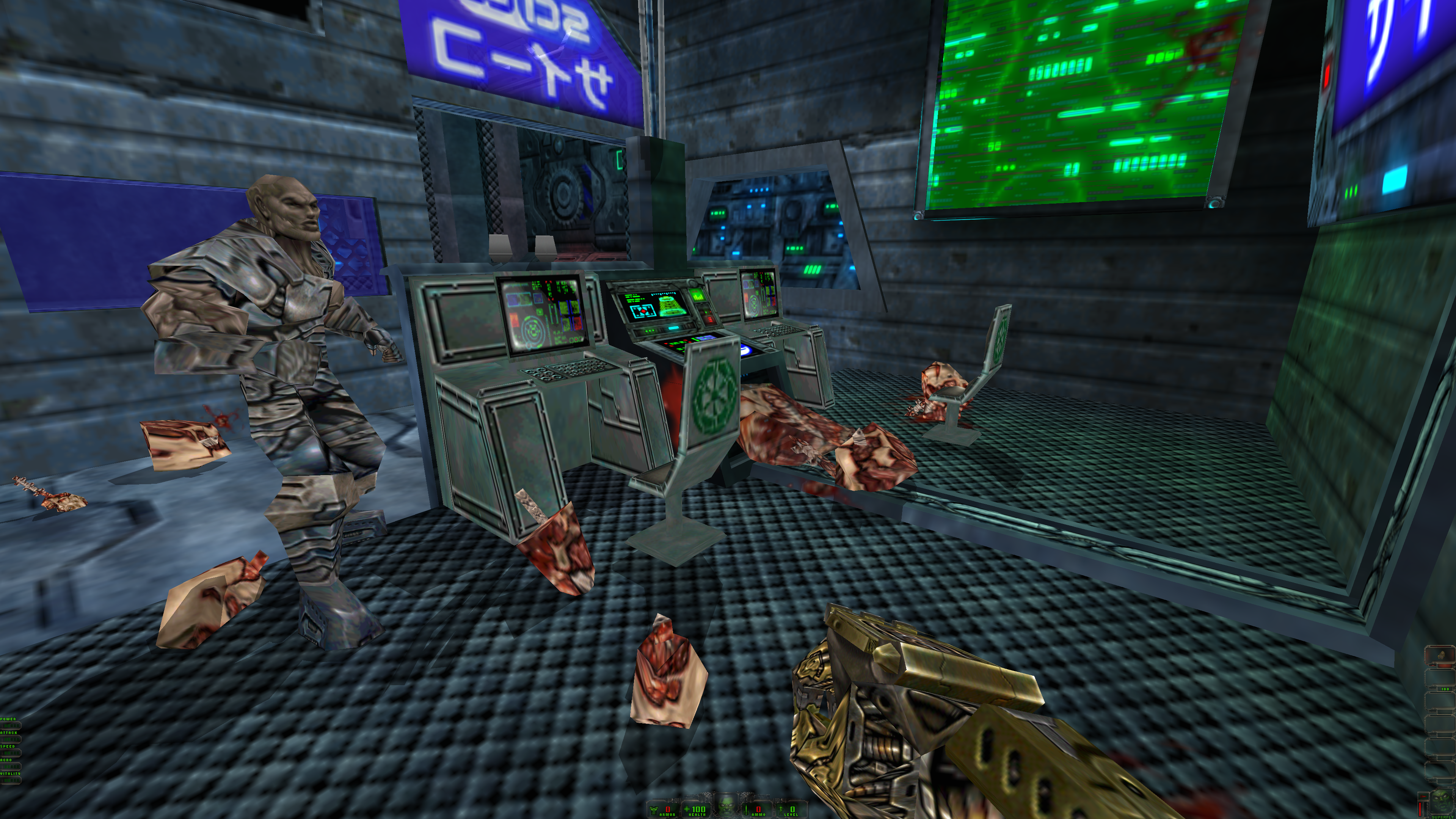
Pixel Boost is our weekly series devoted to the artistry of games, and the techniques required to run them at high resolutions.
How do you follow up the enormous success of Doom and Quake, two of the most influential PC games ever made? For John Romero, the answer was the huge and ambitious Daikatana, a first-person shooter jumbling together cyberpunk and feudal Japan and Greek mythology and a dude named Superfly Johnson. Daikatana is a weird game. It’s also an infamous flop. After two and a half years, it turned out gamers didn’t really want to Suck It Down—they decided to play Deus Ex instead, which was released a mere month after Daikatana.
Unlike many of the games features on Pixel Boost, Daikatana isn’t a classic. It’s not one of the PC’s legendary bests. But it is a fascinating curiosity, sprawling with varied environments and enemies. Thanks to GOG, Daikatana is easy to play today—and thanks to a great fan patch, it’s playable in widescreen, at 4K and beyond. There’s still a community centered around Daikatana’s multiplayer. Here’s how to play John Romero’s Big Sword on modern Windows.
Install it
You can buy Daikatana from GOG for $6, or on Steam for $7. Both versions of the game come patched to 1.2, the last official patch. But to play on modern Windows, there’s an even better fan-made patch waiting to be installed.
After installing the game, go to DGibson’s Bitbucket page, home of the Daikatana 1.3 project. Head to the downloads page, where you’ll find several options: a pak9 file with community maps, map updates necessary for playing online on the 1.3 community’s servers, 32-bit textures, and a Windows version of the 1.3 patch. I recommend downloading them all.
As the website says, extract the first three files into the /Daikatana/data folder. Then download the “Windows pre-Beta version from 2015-01-23 FULL PACKAGE” file and extract it into the main Daikatana directory. You’ll overwrite a few files, including the game’s executable. With that, Daikatana 1.3 is installed. Time to boot it up.
Run it in high resolution
Run Daikatana and go into the game’s video options. Here you can choose your monitor’s native resolution. The Daikatana 1.3 patch actually supports up to 5120x2880, should you have a 5K display. Make sure texture quality and anisotropic filtering are turned all the way up. You may also want to nudge up brightness.
Daikatana should now run at a smooth, high resolution 60 frames per second.
Mod it
The 1.3 community patch for Daikatana, along with the user-created levels, are its most significant mods. The 1.3 patch is an essential download for playing at high resolutions, and the user-made levels are essential for playing online.
There aren’t any other significant Daikatana mods that I’ve seen, but you can download a standalone Daikatana Deathmatch client, if you just want to get your multiplayer on.
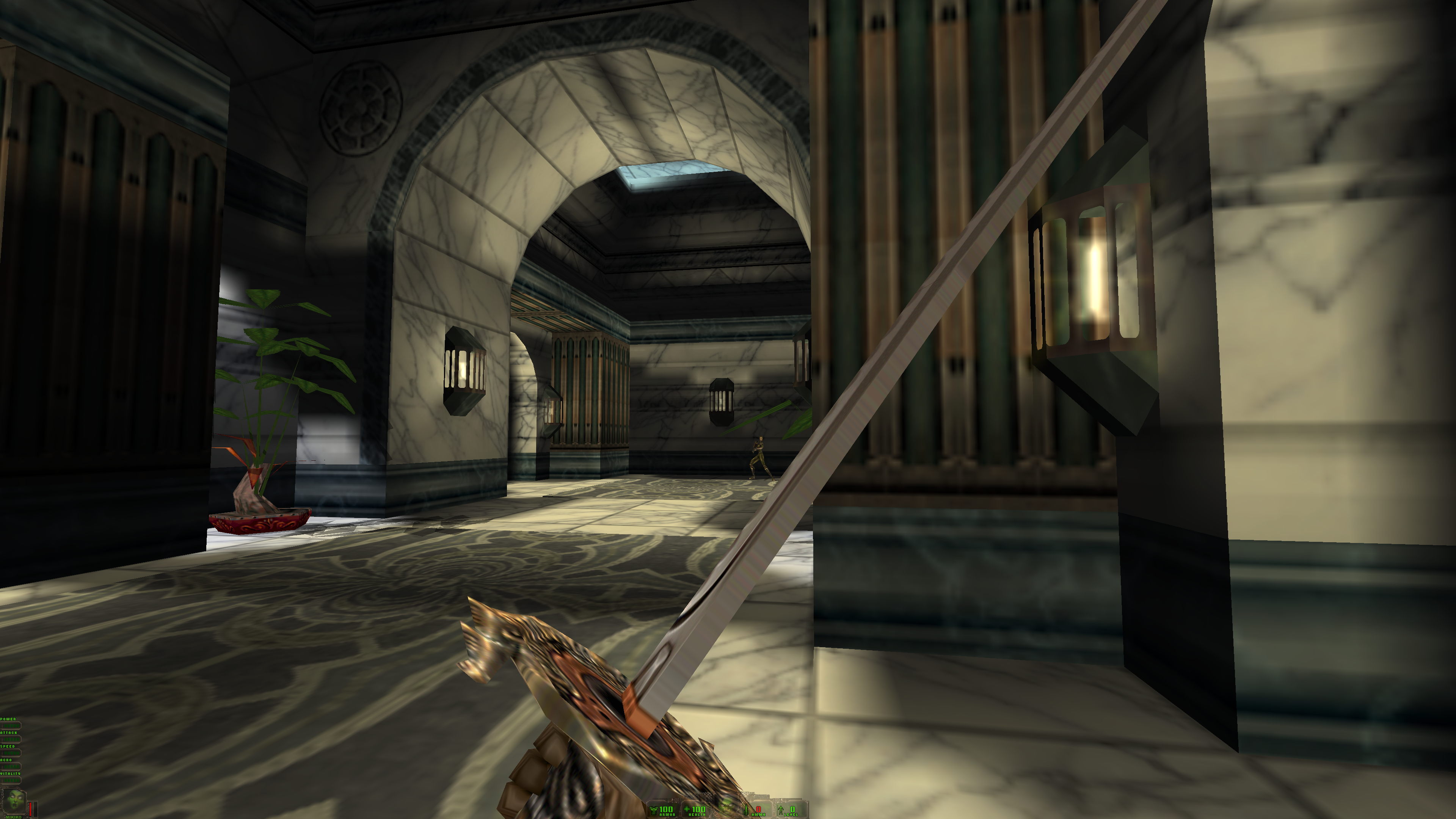
Pixel Boost is our weekly series devoted to the artistry of games, and the techniques required to run them at high resolutions.
How do you follow up the enormous success of Doom and Quake, two of the most influential PC games ever made? For John Romero, the answer was the huge and ambitious Daikatana, a first-person shooter jumbling together cyberpunk and feudal Japan and Greek mythology and a dude named Superfly Johnson. Daikatana is a weird game. It’s also an infamous flop. After two and a half years, it turned out gamers didn’t really want to Suck It Down—they decided to play Deus Ex instead, which was released a mere month after Daikatana.
Unlike many of the games features on Pixel Boost, Daikatana isn’t a classic. It’s not one of the PC’s legendary bests. But it is a fascinating curiosity, sprawling with varied environments and enemies. Thanks to GOG, Daikatana is easy to play today—and thanks to a great fan patch, it’s playable in widescreen, at 4K and beyond. There’s still a community centered around Daikatana’s multiplayer. Here’s how to play John Romero’s Big Sword on modern Windows.
Install it
You can buy Daikatana from GOG for $6, or on Steam for $7. Both versions of the game come patched to 1.2, the last official patch. But to play on modern Windows, there’s an even better fan-made patch waiting to be installed.
After installing the game, go to DGibson’s Bitbucket page, home of the Daikatana 1.3 project. Head to the downloads page, where you’ll find several options: a pak9 file with community maps, map updates necessary for playing online on the 1.3 community’s servers, 32-bit textures, and a Windows version of the 1.3 patch. I recommend downloading them all.
As the website says, extract the first three files into the /Daikatana/data folder. Then download the “Windows pre-Beta version from 2015-01-23 FULL PACKAGE” file and extract it into the main Daikatana directory. You’ll overwrite a few files, including the game’s executable. With that, Daikatana 1.3 is installed. Time to boot it up.
Run it in high resolution
Run Daikatana and go into the game’s video options. Here you can choose your monitor’s native resolution. The Daikatana 1.3 patch actually supports up to 5120x2880, should you have a 5K display. Make sure texture quality and anisotropic filtering are turned all the way up. You may also want to nudge up brightness.
Daikatana should now run at a smooth, high resolution 60 frames per second.
Mod it
The 1.3 community patch for Daikatana, along with the user-created levels, are its most significant mods. The 1.3 patch is an essential download for playing at high resolutions, and the user-made levels are essential for playing online.
There aren’t any other significant Daikatana mods that I’ve seen, but you can download a standalone Daikatana Deathmatch client, if you just want to get your multiplayer on.

Pixel Boost is our weekly series devoted to the artistry of games, and the techniques required to run them at high resolutions.
How do you follow up the enormous success of Doom and Quake, two of the most influential PC games ever made? For John Romero, the answer was the huge and ambitious Daikatana, a first-person shooter jumbling together cyberpunk and feudal Japan and Greek mythology and a dude named Superfly Johnson. Daikatana is a weird game. It’s also an infamous flop. After two and a half years, it turned out gamers didn’t really want to Suck It Down—they decided to play Deus Ex instead, which was released a mere month after Daikatana.
Unlike many of the games features on Pixel Boost, Daikatana isn’t a classic. It’s not one of the PC’s legendary bests. But it is a fascinating curiosity, sprawling with varied environments and enemies. Thanks to GOG, Daikatana is easy to play today—and thanks to a great fan patch, it’s playable in widescreen, at 4K and beyond. There’s still a community centered around Daikatana’s multiplayer. Here’s how to play John Romero’s Big Sword on modern Windows.
Install it
You can buy Daikatana from GOG for $6, or on Steam for $7. Both versions of the game come patched to 1.2, the last official patch. But to play on modern Windows, there’s an even better fan-made patch waiting to be installed.
After installing the game, go to DGibson’s Bitbucket page, home of the Daikatana 1.3 project. Head to the downloads page, where you’ll find several options: a pak9 file with community maps, map updates necessary for playing online on the 1.3 community’s servers, 32-bit textures, and a Windows version of the 1.3 patch. I recommend downloading them all.
As the website says, extract the first three files into the /Daikatana/data folder. Then download the “Windows pre-Beta version from 2015-01-23 FULL PACKAGE” file and extract it into the main Daikatana directory. You’ll overwrite a few files, including the game’s executable. With that, Daikatana 1.3 is installed. Time to boot it up.
Run it in high resolution
Run Daikatana and go into the game’s video options. Here you can choose your monitor’s native resolution. The Daikatana 1.3 patch actually supports up to 5120x2880, should you have a 5K display. Make sure texture quality and anisotropic filtering are turned all the way up. You may also want to nudge up brightness.
Daikatana should now run at a smooth, high resolution 60 frames per second.
Mod it
The 1.3 community patch for Daikatana, along with the user-created levels, are its most significant mods. The 1.3 patch is an essential download for playing at high resolutions, and the user-made levels are essential for playing online.
There aren’t any other significant Daikatana mods that I’ve seen, but you can download a standalone Daikatana Deathmatch client, if you just want to get your multiplayer on.
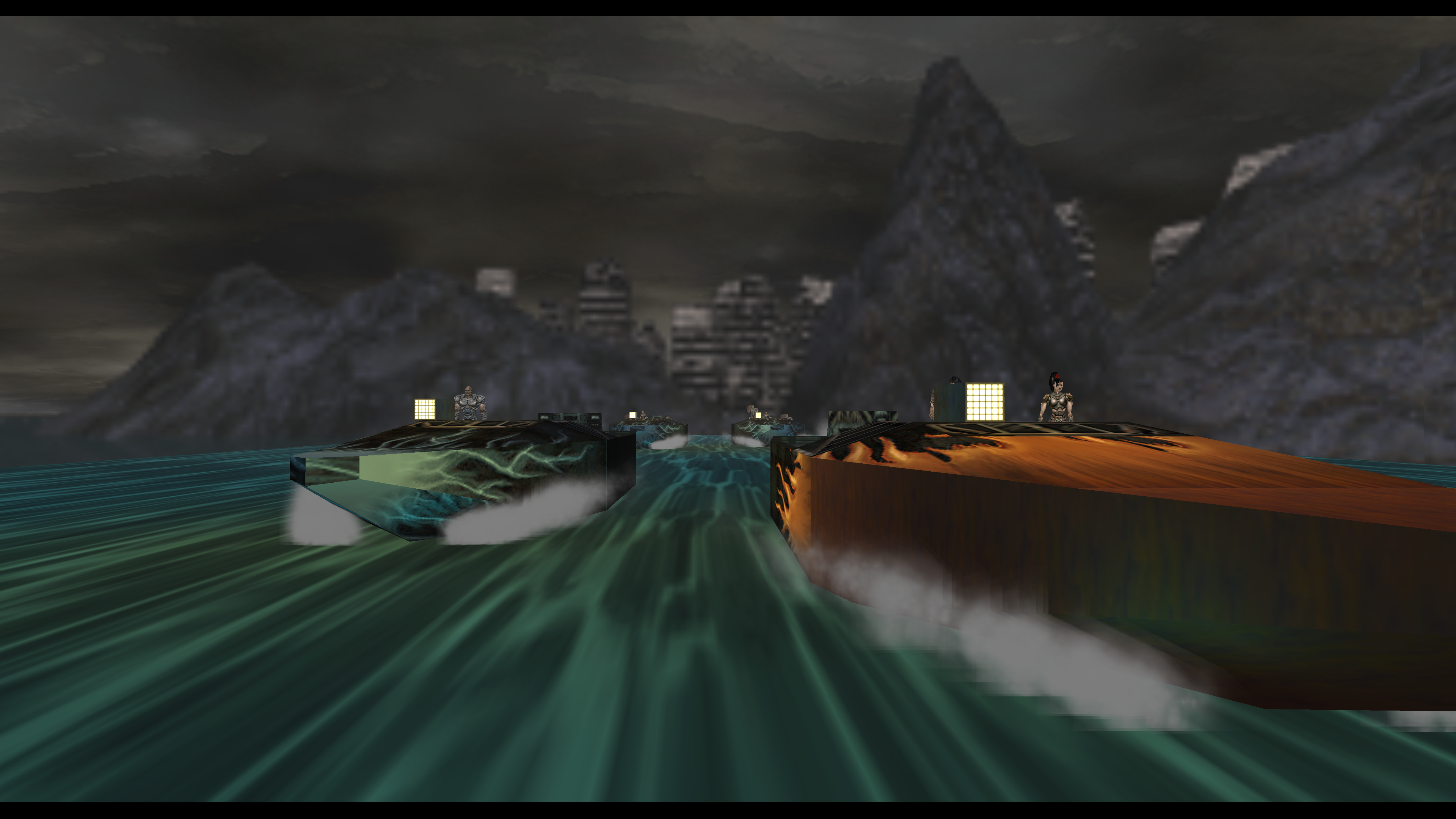
Pixel Boost is our weekly series devoted to the artistry of games, and the techniques required to run them at high resolutions.
How do you follow up the enormous success of Doom and Quake, two of the most influential PC games ever made? For John Romero, the answer was the huge and ambitious Daikatana, a first-person shooter jumbling together cyberpunk and feudal Japan and Greek mythology and a dude named Superfly Johnson. Daikatana is a weird game. It’s also an infamous flop. After two and a half years, it turned out gamers didn’t really want to Suck It Down—they decided to play Deus Ex instead, which was released a mere month after Daikatana.
Unlike many of the games features on Pixel Boost, Daikatana isn’t a classic. It’s not one of the PC’s legendary bests. But it is a fascinating curiosity, sprawling with varied environments and enemies. Thanks to GOG, Daikatana is easy to play today—and thanks to a great fan patch, it’s playable in widescreen, at 4K and beyond. There’s still a community centered around Daikatana’s multiplayer. Here’s how to play John Romero’s Big Sword on modern Windows.
Install it
You can buy Daikatana from GOG for $6, or on Steam for $7. Both versions of the game come patched to 1.2, the last official patch. But to play on modern Windows, there’s an even better fan-made patch waiting to be installed.
After installing the game, go to DGibson’s Bitbucket page, home of the Daikatana 1.3 project. Head to the downloads page, where you’ll find several options: a pak9 file with community maps, map updates necessary for playing online on the 1.3 community’s servers, 32-bit textures, and a Windows version of the 1.3 patch. I recommend downloading them all.
As the website says, extract the first three files into the /Daikatana/data folder. Then download the “Windows pre-Beta version from 2015-01-23 FULL PACKAGE” file and extract it into the main Daikatana directory. You’ll overwrite a few files, including the game’s executable. With that, Daikatana 1.3 is installed. Time to boot it up.
Run it in high resolution
Run Daikatana and go into the game’s video options. Here you can choose your monitor’s native resolution. The Daikatana 1.3 patch actually supports up to 5120x2880, should you have a 5K display. Make sure texture quality and anisotropic filtering are turned all the way up. You may also want to nudge up brightness.
Daikatana should now run at a smooth, high resolution 60 frames per second.
Mod it
The 1.3 community patch for Daikatana, along with the user-created levels, are its most significant mods. The 1.3 patch is an essential download for playing at high resolutions, and the user-made levels are essential for playing online.
There aren’t any other significant Daikatana mods that I’ve seen, but you can download a standalone Daikatana Deathmatch client, if you just want to get your multiplayer on.

Pixel Boost is our weekly series devoted to the artistry of games, and the techniques required to run them at high resolutions.
How do you follow up the enormous success of Doom and Quake, two of the most influential PC games ever made? For John Romero, the answer was the huge and ambitious Daikatana, a first-person shooter jumbling together cyberpunk and feudal Japan and Greek mythology and a dude named Superfly Johnson. Daikatana is a weird game. It’s also an infamous flop. After two and a half years, it turned out gamers didn’t really want to Suck It Down—they decided to play Deus Ex instead, which was released a mere month after Daikatana.
Unlike many of the games features on Pixel Boost, Daikatana isn’t a classic. It’s not one of the PC’s legendary bests. But it is a fascinating curiosity, sprawling with varied environments and enemies. Thanks to GOG, Daikatana is easy to play today—and thanks to a great fan patch, it’s playable in widescreen, at 4K and beyond. There’s still a community centered around Daikatana’s multiplayer. Here’s how to play John Romero’s Big Sword on modern Windows.
Install it
You can buy Daikatana from GOG for $6, or on Steam for $7. Both versions of the game come patched to 1.2, the last official patch. But to play on modern Windows, there’s an even better fan-made patch waiting to be installed.
After installing the game, go to DGibson’s Bitbucket page, home of the Daikatana 1.3 project. Head to the downloads page, where you’ll find several options: a pak9 file with community maps, map updates necessary for playing online on the 1.3 community’s servers, 32-bit textures, and a Windows version of the 1.3 patch. I recommend downloading them all.
As the website says, extract the first three files into the /Daikatana/data folder. Then download the “Windows pre-Beta version from 2015-01-23 FULL PACKAGE” file and extract it into the main Daikatana directory. You’ll overwrite a few files, including the game’s executable. With that, Daikatana 1.3 is installed. Time to boot it up.
Run it in high resolution
Run Daikatana and go into the game’s video options. Here you can choose your monitor’s native resolution. The Daikatana 1.3 patch actually supports up to 5120x2880, should you have a 5K display. Make sure texture quality and anisotropic filtering are turned all the way up. You may also want to nudge up brightness.
Daikatana should now run at a smooth, high resolution 60 frames per second.
Mod it
The 1.3 community patch for Daikatana, along with the user-created levels, are its most significant mods. The 1.3 patch is an essential download for playing at high resolutions, and the user-made levels are essential for playing online.
There aren’t any other significant Daikatana mods that I’ve seen, but you can download a standalone Daikatana Deathmatch client, if you just want to get your multiplayer on.

Pixel Boost is our weekly series devoted to the artistry of games, and the techniques required to run them at high resolutions.
How do you follow up the enormous success of Doom and Quake, two of the most influential PC games ever made? For John Romero, the answer was the huge and ambitious Daikatana, a first-person shooter jumbling together cyberpunk and feudal Japan and Greek mythology and a dude named Superfly Johnson. Daikatana is a weird game. It’s also an infamous flop. After two and a half years, it turned out gamers didn’t really want to Suck It Down—they decided to play Deus Ex instead, which was released a mere month after Daikatana.
Unlike many of the games features on Pixel Boost, Daikatana isn’t a classic. It’s not one of the PC’s legendary bests. But it is a fascinating curiosity, sprawling with varied environments and enemies. Thanks to GOG, Daikatana is easy to play today—and thanks to a great fan patch, it’s playable in widescreen, at 4K and beyond. There’s still a community centered around Daikatana’s multiplayer. Here’s how to play John Romero’s Big Sword on modern Windows.
Install it
You can buy Daikatana from GOG for $6, or on Steam for $7. Both versions of the game come patched to 1.2, the last official patch. But to play on modern Windows, there’s an even better fan-made patch waiting to be installed.
After installing the game, go to DGibson’s Bitbucket page, home of the Daikatana 1.3 project. Head to the downloads page, where you’ll find several options: a pak9 file with community maps, map updates necessary for playing online on the 1.3 community’s servers, 32-bit textures, and a Windows version of the 1.3 patch. I recommend downloading them all.
As the website says, extract the first three files into the /Daikatana/data folder. Then download the “Windows pre-Beta version from 2015-01-23 FULL PACKAGE” file and extract it into the main Daikatana directory. You’ll overwrite a few files, including the game’s executable. With that, Daikatana 1.3 is installed. Time to boot it up.
Run it in high resolution
Run Daikatana and go into the game’s video options. Here you can choose your monitor’s native resolution. The Daikatana 1.3 patch actually supports up to 5120x2880, should you have a 5K display. Make sure texture quality and anisotropic filtering are turned all the way up. You may also want to nudge up brightness.
Daikatana should now run at a smooth, high resolution 60 frames per second.
Mod it
The 1.3 community patch for Daikatana, along with the user-created levels, are its most significant mods. The 1.3 patch is an essential download for playing at high resolutions, and the user-made levels are essential for playing online.
There aren’t any other significant Daikatana mods that I’ve seen, but you can download a standalone Daikatana Deathmatch client, if you just want to get your multiplayer on.

Pixel Boost is our weekly series devoted to the artistry of games, and the techniques required to run them at high resolutions.
How do you follow up the enormous success of Doom and Quake, two of the most influential PC games ever made? For John Romero, the answer was the huge and ambitious Daikatana, a first-person shooter jumbling together cyberpunk and feudal Japan and Greek mythology and a dude named Superfly Johnson. Daikatana is a weird game. It’s also an infamous flop. After two and a half years, it turned out gamers didn’t really want to Suck It Down—they decided to play Deus Ex instead, which was released a mere month after Daikatana.
Unlike many of the games features on Pixel Boost, Daikatana isn’t a classic. It’s not one of the PC’s legendary bests. But it is a fascinating curiosity, sprawling with varied environments and enemies. Thanks to GOG, Daikatana is easy to play today—and thanks to a great fan patch, it’s playable in widescreen, at 4K and beyond. There’s still a community centered around Daikatana’s multiplayer. Here’s how to play John Romero’s Big Sword on modern Windows.
Install it
You can buy Daikatana from GOG for $6, or on Steam for $7. Both versions of the game come patched to 1.2, the last official patch. But to play on modern Windows, there’s an even better fan-made patch waiting to be installed.
After installing the game, go to DGibson’s Bitbucket page, home of the Daikatana 1.3 project. Head to the downloads page, where you’ll find several options: a pak9 file with community maps, map updates necessary for playing online on the 1.3 community’s servers, 32-bit textures, and a Windows version of the 1.3 patch. I recommend downloading them all.
As the website says, extract the first three files into the /Daikatana/data folder. Then download the “Windows pre-Beta version from 2015-01-23 FULL PACKAGE” file and extract it into the main Daikatana directory. You’ll overwrite a few files, including the game’s executable. With that, Daikatana 1.3 is installed. Time to boot it up.
Run it in high resolution
Run Daikatana and go into the game’s video options. Here you can choose your monitor’s native resolution. The Daikatana 1.3 patch actually supports up to 5120x2880, should you have a 5K display. Make sure texture quality and anisotropic filtering are turned all the way up. You may also want to nudge up brightness.
Daikatana should now run at a smooth, high resolution 60 frames per second.
Mod it
The 1.3 community patch for Daikatana, along with the user-created levels, are its most significant mods. The 1.3 patch is an essential download for playing at high resolutions, and the user-made levels are essential for playing online.
There aren’t any other significant Daikatana mods that I’ve seen, but you can download a standalone Daikatana Deathmatch client, if you just want to get your multiplayer on.
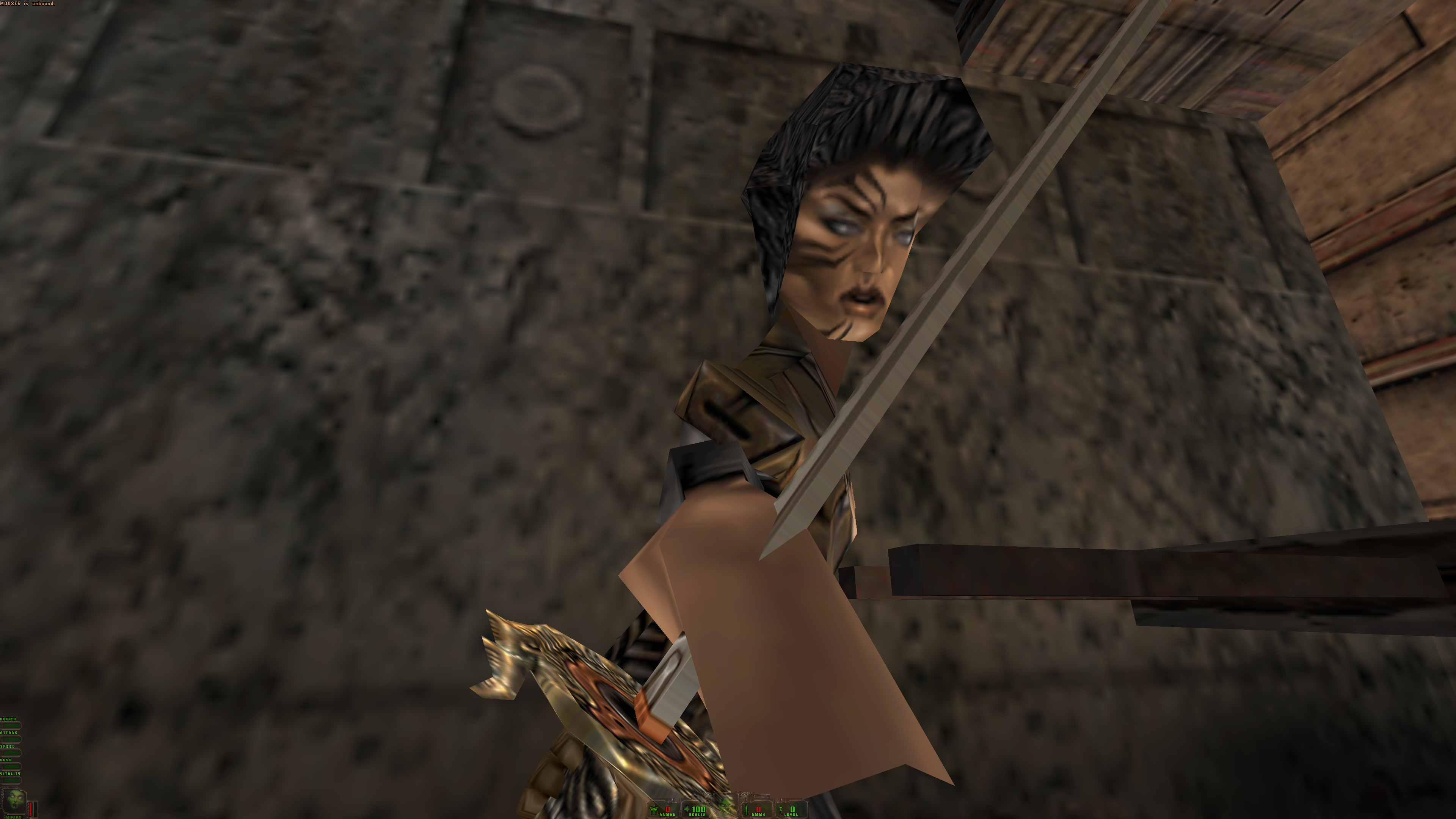
Pixel Boost is our weekly series devoted to the artistry of games, and the techniques required to run them at high resolutions.
How do you follow up the enormous success of Doom and Quake, two of the most influential PC games ever made? For John Romero, the answer was the huge and ambitious Daikatana, a first-person shooter jumbling together cyberpunk and feudal Japan and Greek mythology and a dude named Superfly Johnson. Daikatana is a weird game. It’s also an infamous flop. After two and a half years, it turned out gamers didn’t really want to Suck It Down—they decided to play Deus Ex instead, which was released a mere month after Daikatana.
Unlike many of the games features on Pixel Boost, Daikatana isn’t a classic. It’s not one of the PC’s legendary bests. But it is a fascinating curiosity, sprawling with varied environments and enemies. Thanks to GOG, Daikatana is easy to play today—and thanks to a great fan patch, it’s playable in widescreen, at 4K and beyond. There’s still a community centered around Daikatana’s multiplayer. Here’s how to play John Romero’s Big Sword on modern Windows.
Install it
You can buy Daikatana from GOG for $6, or on Steam for $7. Both versions of the game come patched to 1.2, the last official patch. But to play on modern Windows, there’s an even better fan-made patch waiting to be installed.
After installing the game, go to DGibson’s Bitbucket page, home of the Daikatana 1.3 project. Head to the downloads page, where you’ll find several options: a pak9 file with community maps, map updates necessary for playing online on the 1.3 community’s servers, 32-bit textures, and a Windows version of the 1.3 patch. I recommend downloading them all.
As the website says, extract the first three files into the /Daikatana/data folder. Then download the “Windows pre-Beta version from 2015-01-23 FULL PACKAGE” file and extract it into the main Daikatana directory. You’ll overwrite a few files, including the game’s executable. With that, Daikatana 1.3 is installed. Time to boot it up.
Run it in high resolution
Run Daikatana and go into the game’s video options. Here you can choose your monitor’s native resolution. The Daikatana 1.3 patch actually supports up to 5120x2880, should you have a 5K display. Make sure texture quality and anisotropic filtering are turned all the way up. You may also want to nudge up brightness.
Daikatana should now run at a smooth, high resolution 60 frames per second.
Mod it
The 1.3 community patch for Daikatana, along with the user-created levels, are its most significant mods. The 1.3 patch is an essential download for playing at high resolutions, and the user-made levels are essential for playing online.
There aren’t any other significant Daikatana mods that I’ve seen, but you can download a standalone Daikatana Deathmatch client, if you just want to get your multiplayer on.

Pixel Boost is our weekly series devoted to the artistry of games, and the techniques required to run them at high resolutions.
How do you follow up the enormous success of Doom and Quake, two of the most influential PC games ever made? For John Romero, the answer was the huge and ambitious Daikatana, a first-person shooter jumbling together cyberpunk and feudal Japan and Greek mythology and a dude named Superfly Johnson. Daikatana is a weird game. It’s also an infamous flop. After two and a half years, it turned out gamers didn’t really want to Suck It Down—they decided to play Deus Ex instead, which was released a mere month after Daikatana.
Unlike many of the games features on Pixel Boost, Daikatana isn’t a classic. It’s not one of the PC’s legendary bests. But it is a fascinating curiosity, sprawling with varied environments and enemies. Thanks to GOG, Daikatana is easy to play today—and thanks to a great fan patch, it’s playable in widescreen, at 4K and beyond. There’s still a community centered around Daikatana’s multiplayer. Here’s how to play John Romero’s Big Sword on modern Windows.
Install it
You can buy Daikatana from GOG for $6, or on Steam for $7. Both versions of the game come patched to 1.2, the last official patch. But to play on modern Windows, there’s an even better fan-made patch waiting to be installed.
After installing the game, go to DGibson’s Bitbucket page, home of the Daikatana 1.3 project. Head to the downloads page, where you’ll find several options: a pak9 file with community maps, map updates necessary for playing online on the 1.3 community’s servers, 32-bit textures, and a Windows version of the 1.3 patch. I recommend downloading them all.
As the website says, extract the first three files into the /Daikatana/data folder. Then download the “Windows pre-Beta version from 2015-01-23 FULL PACKAGE” file and extract it into the main Daikatana directory. You’ll overwrite a few files, including the game’s executable. With that, Daikatana 1.3 is installed. Time to boot it up.
Run it in high resolution
Run Daikatana and go into the game’s video options. Here you can choose your monitor’s native resolution. The Daikatana 1.3 patch actually supports up to 5120x2880, should you have a 5K display. Make sure texture quality and anisotropic filtering are turned all the way up. You may also want to nudge up brightness.
Daikatana should now run at a smooth, high resolution 60 frames per second.
Mod it
The 1.3 community patch for Daikatana, along with the user-created levels, are its most significant mods. The 1.3 patch is an essential download for playing at high resolutions, and the user-made levels are essential for playing online.
There aren’t any other significant Daikatana mods that I’ve seen, but you can download a standalone Daikatana Deathmatch client, if you just want to get your multiplayer on.
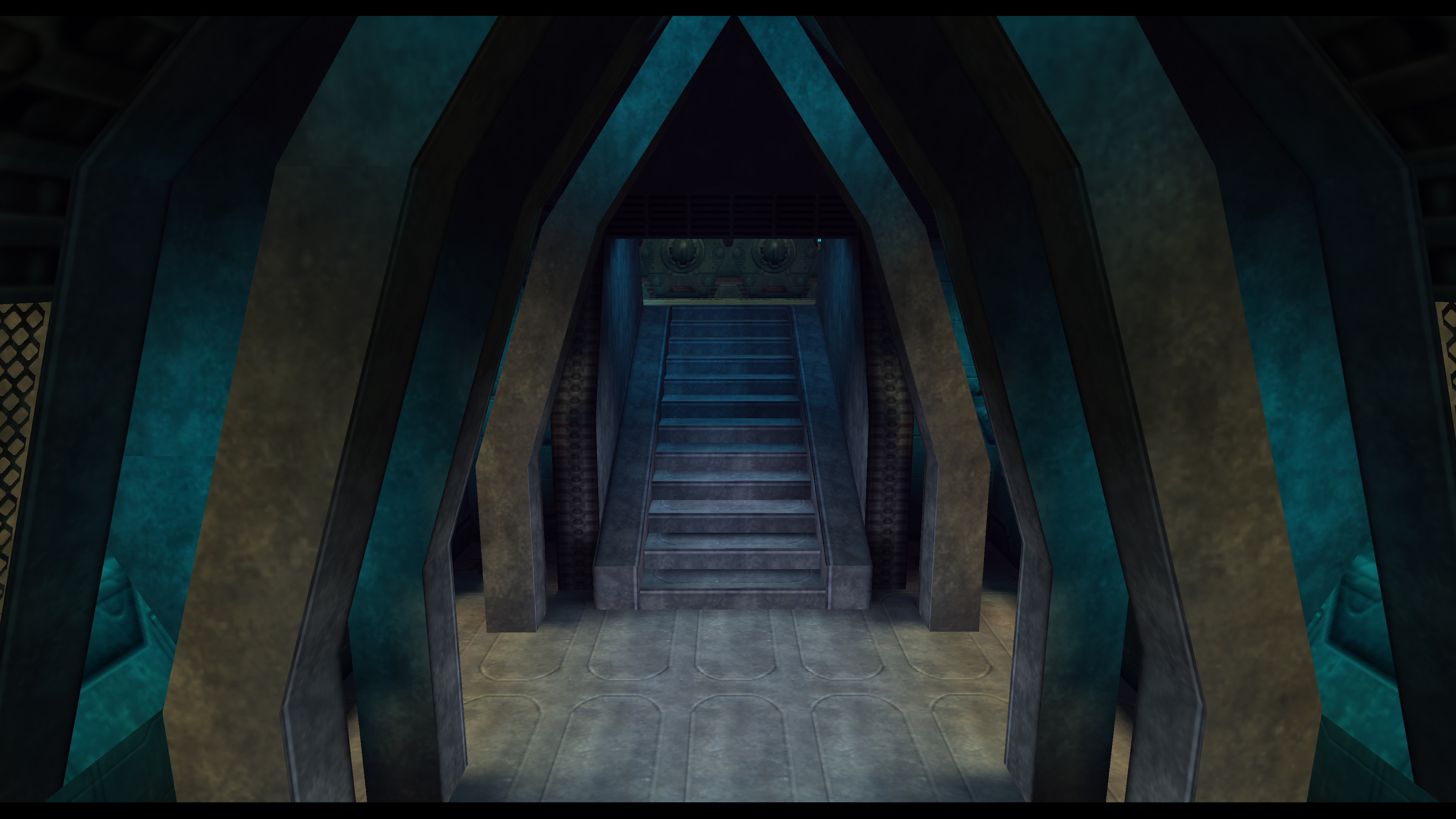
Pixel Boost is our weekly series devoted to the artistry of games, and the techniques required to run them at high resolutions.
How do you follow up the enormous success of Doom and Quake, two of the most influential PC games ever made? For John Romero, the answer was the huge and ambitious Daikatana, a first-person shooter jumbling together cyberpunk and feudal Japan and Greek mythology and a dude named Superfly Johnson. Daikatana is a weird game. It’s also an infamous flop. After two and a half years, it turned out gamers didn’t really want to Suck It Down—they decided to play Deus Ex instead, which was released a mere month after Daikatana.
Unlike many of the games features on Pixel Boost, Daikatana isn’t a classic. It’s not one of the PC’s legendary bests. But it is a fascinating curiosity, sprawling with varied environments and enemies. Thanks to GOG, Daikatana is easy to play today—and thanks to a great fan patch, it’s playable in widescreen, at 4K and beyond. There’s still a community centered around Daikatana’s multiplayer. Here’s how to play John Romero’s Big Sword on modern Windows.
Install it
You can buy Daikatana from GOG for $6, or on Steam for $7. Both versions of the game come patched to 1.2, the last official patch. But to play on modern Windows, there’s an even better fan-made patch waiting to be installed.
After installing the game, go to DGibson’s Bitbucket page, home of the Daikatana 1.3 project. Head to the downloads page, where you’ll find several options: a pak9 file with community maps, map updates necessary for playing online on the 1.3 community’s servers, 32-bit textures, and a Windows version of the 1.3 patch. I recommend downloading them all.
As the website says, extract the first three files into the /Daikatana/data folder. Then download the “Windows pre-Beta version from 2015-01-23 FULL PACKAGE” file and extract it into the main Daikatana directory. You’ll overwrite a few files, including the game’s executable. With that, Daikatana 1.3 is installed. Time to boot it up.
Run it in high resolution
Run Daikatana and go into the game’s video options. Here you can choose your monitor’s native resolution. The Daikatana 1.3 patch actually supports up to 5120x2880, should you have a 5K display. Make sure texture quality and anisotropic filtering are turned all the way up. You may also want to nudge up brightness.
Daikatana should now run at a smooth, high resolution 60 frames per second.
Mod it
The 1.3 community patch for Daikatana, along with the user-created levels, are its most significant mods. The 1.3 patch is an essential download for playing at high resolutions, and the user-made levels are essential for playing online.
There aren’t any other significant Daikatana mods that I’ve seen, but you can download a standalone Daikatana Deathmatch client, if you just want to get your multiplayer on.

Pixel Boost is our weekly series devoted to the artistry of games, and the techniques required to run them at high resolutions.
How do you follow up the enormous success of Doom and Quake, two of the most influential PC games ever made? For John Romero, the answer was the huge and ambitious Daikatana, a first-person shooter jumbling together cyberpunk and feudal Japan and Greek mythology and a dude named Superfly Johnson. Daikatana is a weird game. It’s also an infamous flop. After two and a half years, it turned out gamers didn’t really want to Suck It Down—they decided to play Deus Ex instead, which was released a mere month after Daikatana.
Unlike many of the games features on Pixel Boost, Daikatana isn’t a classic. It’s not one of the PC’s legendary bests. But it is a fascinating curiosity, sprawling with varied environments and enemies. Thanks to GOG, Daikatana is easy to play today—and thanks to a great fan patch, it’s playable in widescreen, at 4K and beyond. There’s still a community centered around Daikatana’s multiplayer. Here’s how to play John Romero’s Big Sword on modern Windows.
Install it
You can buy Daikatana from GOG for $6, or on Steam for $7. Both versions of the game come patched to 1.2, the last official patch. But to play on modern Windows, there’s an even better fan-made patch waiting to be installed.
After installing the game, go to DGibson’s Bitbucket page, home of the Daikatana 1.3 project. Head to the downloads page, where you’ll find several options: a pak9 file with community maps, map updates necessary for playing online on the 1.3 community’s servers, 32-bit textures, and a Windows version of the 1.3 patch. I recommend downloading them all.
As the website says, extract the first three files into the /Daikatana/data folder. Then download the “Windows pre-Beta version from 2015-01-23 FULL PACKAGE” file and extract it into the main Daikatana directory. You’ll overwrite a few files, including the game’s executable. With that, Daikatana 1.3 is installed. Time to boot it up.
Run it in high resolution
Run Daikatana and go into the game’s video options. Here you can choose your monitor’s native resolution. The Daikatana 1.3 patch actually supports up to 5120x2880, should you have a 5K display. Make sure texture quality and anisotropic filtering are turned all the way up. You may also want to nudge up brightness.
Daikatana should now run at a smooth, high resolution 60 frames per second.
Mod it
The 1.3 community patch for Daikatana, along with the user-created levels, are its most significant mods. The 1.3 patch is an essential download for playing at high resolutions, and the user-made levels are essential for playing online.
There aren’t any other significant Daikatana mods that I’ve seen, but you can download a standalone Daikatana Deathmatch client, if you just want to get your multiplayer on.
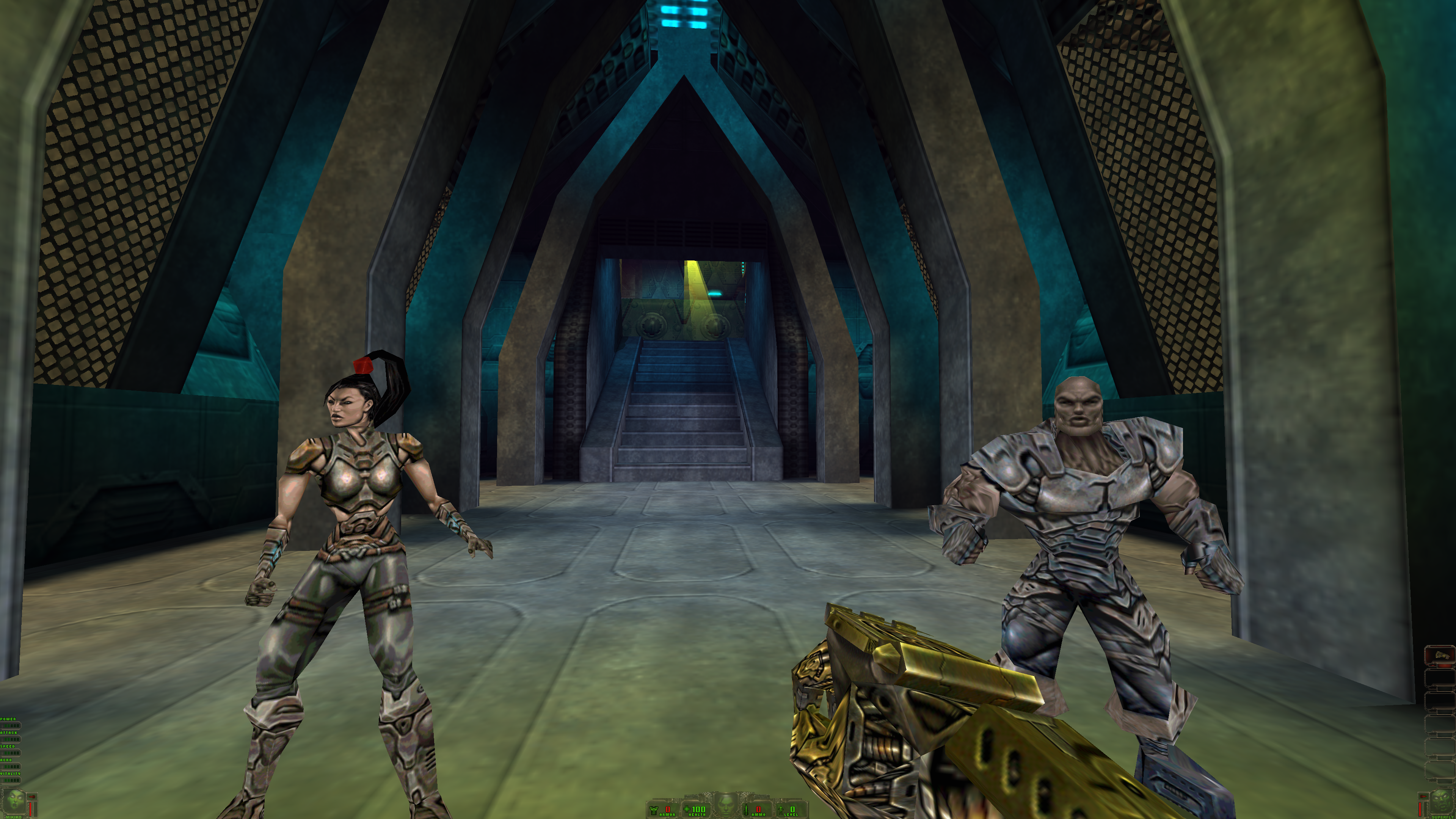
Pixel Boost is our weekly series devoted to the artistry of games, and the techniques required to run them at high resolutions.
How do you follow up the enormous success of Doom and Quake, two of the most influential PC games ever made? For John Romero, the answer was the huge and ambitious Daikatana, a first-person shooter jumbling together cyberpunk and feudal Japan and Greek mythology and a dude named Superfly Johnson. Daikatana is a weird game. It’s also an infamous flop. After two and a half years, it turned out gamers didn’t really want to Suck It Down—they decided to play Deus Ex instead, which was released a mere month after Daikatana.
Unlike many of the games features on Pixel Boost, Daikatana isn’t a classic. It’s not one of the PC’s legendary bests. But it is a fascinating curiosity, sprawling with varied environments and enemies. Thanks to GOG, Daikatana is easy to play today—and thanks to a great fan patch, it’s playable in widescreen, at 4K and beyond. There’s still a community centered around Daikatana’s multiplayer. Here’s how to play John Romero’s Big Sword on modern Windows.
Install it
You can buy Daikatana from GOG for $6, or on Steam for $7. Both versions of the game come patched to 1.2, the last official patch. But to play on modern Windows, there’s an even better fan-made patch waiting to be installed.
After installing the game, go to DGibson’s Bitbucket page, home of the Daikatana 1.3 project. Head to the downloads page, where you’ll find several options: a pak9 file with community maps, map updates necessary for playing online on the 1.3 community’s servers, 32-bit textures, and a Windows version of the 1.3 patch. I recommend downloading them all.
As the website says, extract the first three files into the /Daikatana/data folder. Then download the “Windows pre-Beta version from 2015-01-23 FULL PACKAGE” file and extract it into the main Daikatana directory. You’ll overwrite a few files, including the game’s executable. With that, Daikatana 1.3 is installed. Time to boot it up.
Run it in high resolution
Run Daikatana and go into the game’s video options. Here you can choose your monitor’s native resolution. The Daikatana 1.3 patch actually supports up to 5120x2880, should you have a 5K display. Make sure texture quality and anisotropic filtering are turned all the way up. You may also want to nudge up brightness.
Daikatana should now run at a smooth, high resolution 60 frames per second.
Mod it
The 1.3 community patch for Daikatana, along with the user-created levels, are its most significant mods. The 1.3 patch is an essential download for playing at high resolutions, and the user-made levels are essential for playing online.
There aren’t any other significant Daikatana mods that I’ve seen, but you can download a standalone Daikatana Deathmatch client, if you just want to get your multiplayer on.
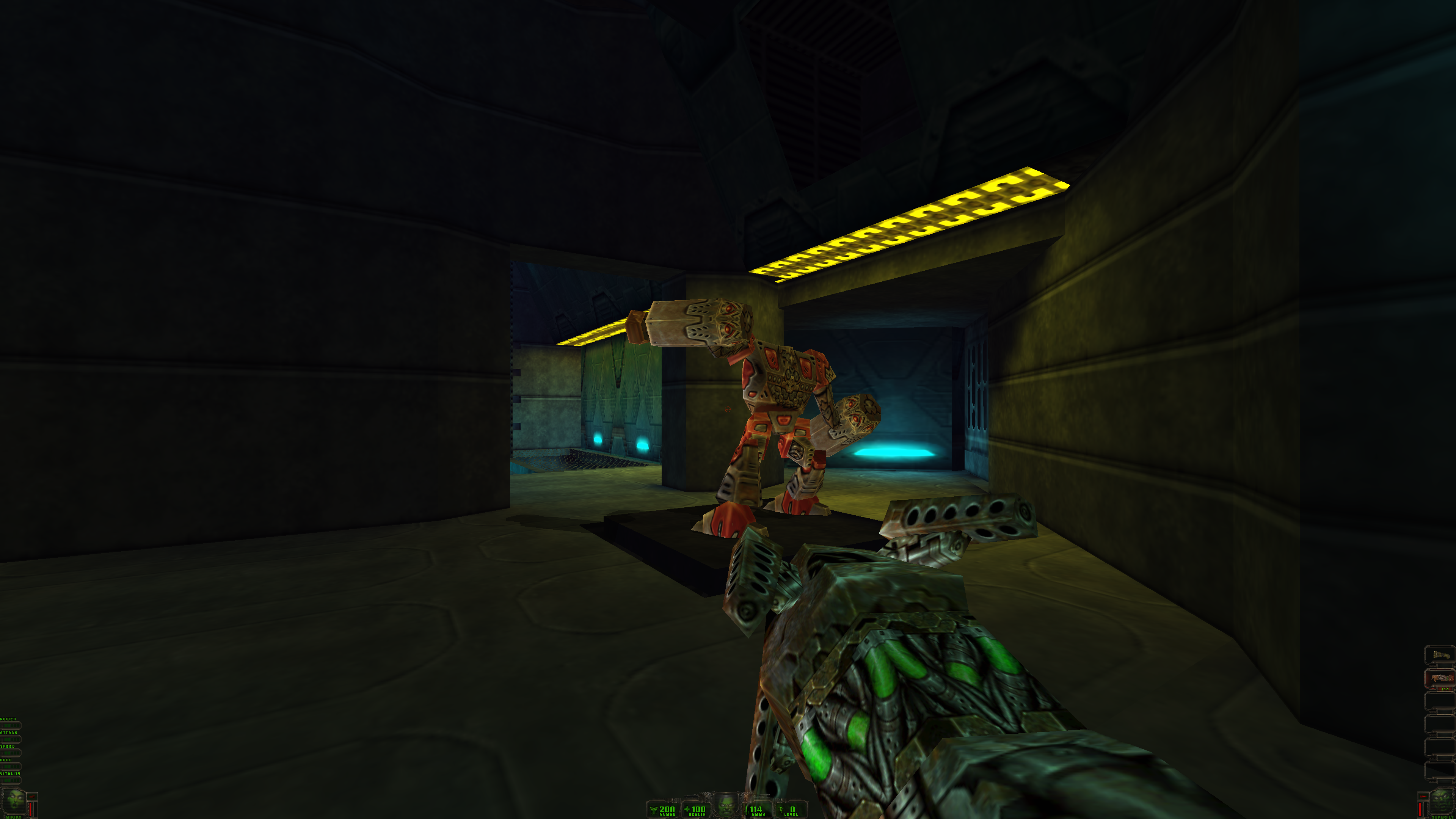
Pixel Boost is our weekly series devoted to the artistry of games, and the techniques required to run them at high resolutions.
How do you follow up the enormous success of Doom and Quake, two of the most influential PC games ever made? For John Romero, the answer was the huge and ambitious Daikatana, a first-person shooter jumbling together cyberpunk and feudal Japan and Greek mythology and a dude named Superfly Johnson. Daikatana is a weird game. It’s also an infamous flop. After two and a half years, it turned out gamers didn’t really want to Suck It Down—they decided to play Deus Ex instead, which was released a mere month after Daikatana.
Unlike many of the games features on Pixel Boost, Daikatana isn’t a classic. It’s not one of the PC’s legendary bests. But it is a fascinating curiosity, sprawling with varied environments and enemies. Thanks to GOG, Daikatana is easy to play today—and thanks to a great fan patch, it’s playable in widescreen, at 4K and beyond. There’s still a community centered around Daikatana’s multiplayer. Here’s how to play John Romero’s Big Sword on modern Windows.
Install it
You can buy Daikatana from GOG for $6, or on Steam for $7. Both versions of the game come patched to 1.2, the last official patch. But to play on modern Windows, there’s an even better fan-made patch waiting to be installed.
After installing the game, go to DGibson’s Bitbucket page, home of the Daikatana 1.3 project. Head to the downloads page, where you’ll find several options: a pak9 file with community maps, map updates necessary for playing online on the 1.3 community’s servers, 32-bit textures, and a Windows version of the 1.3 patch. I recommend downloading them all.
As the website says, extract the first three files into the /Daikatana/data folder. Then download the “Windows pre-Beta version from 2015-01-23 FULL PACKAGE” file and extract it into the main Daikatana directory. You’ll overwrite a few files, including the game’s executable. With that, Daikatana 1.3 is installed. Time to boot it up.
Run it in high resolution
Run Daikatana and go into the game’s video options. Here you can choose your monitor’s native resolution. The Daikatana 1.3 patch actually supports up to 5120x2880, should you have a 5K display. Make sure texture quality and anisotropic filtering are turned all the way up. You may also want to nudge up brightness.
Daikatana should now run at a smooth, high resolution 60 frames per second.
Mod it
The 1.3 community patch for Daikatana, along with the user-created levels, are its most significant mods. The 1.3 patch is an essential download for playing at high resolutions, and the user-made levels are essential for playing online.
There aren’t any other significant Daikatana mods that I’ve seen, but you can download a standalone Daikatana Deathmatch client, if you just want to get your multiplayer on.
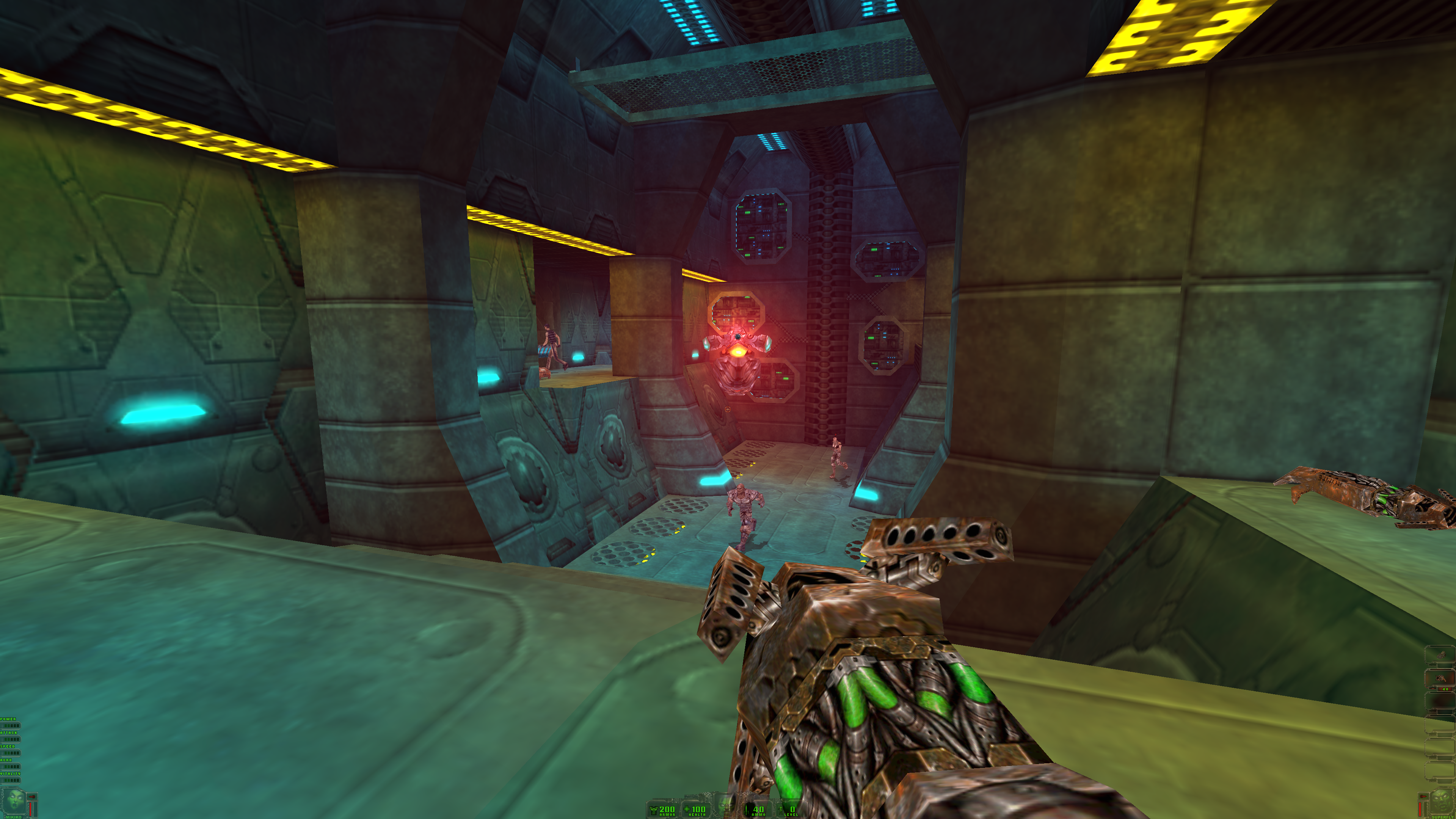
Pixel Boost is our weekly series devoted to the artistry of games, and the techniques required to run them at high resolutions.
How do you follow up the enormous success of Doom and Quake, two of the most influential PC games ever made? For John Romero, the answer was the huge and ambitious Daikatana, a first-person shooter jumbling together cyberpunk and feudal Japan and Greek mythology and a dude named Superfly Johnson. Daikatana is a weird game. It’s also an infamous flop. After two and a half years, it turned out gamers didn’t really want to Suck It Down—they decided to play Deus Ex instead, which was released a mere month after Daikatana.
Unlike many of the games features on Pixel Boost, Daikatana isn’t a classic. It’s not one of the PC’s legendary bests. But it is a fascinating curiosity, sprawling with varied environments and enemies. Thanks to GOG, Daikatana is easy to play today—and thanks to a great fan patch, it’s playable in widescreen, at 4K and beyond. There’s still a community centered around Daikatana’s multiplayer. Here’s how to play John Romero’s Big Sword on modern Windows.
Install it
You can buy Daikatana from GOG for $6, or on Steam for $7. Both versions of the game come patched to 1.2, the last official patch. But to play on modern Windows, there’s an even better fan-made patch waiting to be installed.
After installing the game, go to DGibson’s Bitbucket page, home of the Daikatana 1.3 project. Head to the downloads page, where you’ll find several options: a pak9 file with community maps, map updates necessary for playing online on the 1.3 community’s servers, 32-bit textures, and a Windows version of the 1.3 patch. I recommend downloading them all.
As the website says, extract the first three files into the /Daikatana/data folder. Then download the “Windows pre-Beta version from 2015-01-23 FULL PACKAGE” file and extract it into the main Daikatana directory. You’ll overwrite a few files, including the game’s executable. With that, Daikatana 1.3 is installed. Time to boot it up.
Run it in high resolution
Run Daikatana and go into the game’s video options. Here you can choose your monitor’s native resolution. The Daikatana 1.3 patch actually supports up to 5120x2880, should you have a 5K display. Make sure texture quality and anisotropic filtering are turned all the way up. You may also want to nudge up brightness.
Daikatana should now run at a smooth, high resolution 60 frames per second.
Mod it
The 1.3 community patch for Daikatana, along with the user-created levels, are its most significant mods. The 1.3 patch is an essential download for playing at high resolutions, and the user-made levels are essential for playing online.
There aren’t any other significant Daikatana mods that I’ve seen, but you can download a standalone Daikatana Deathmatch client, if you just want to get your multiplayer on.
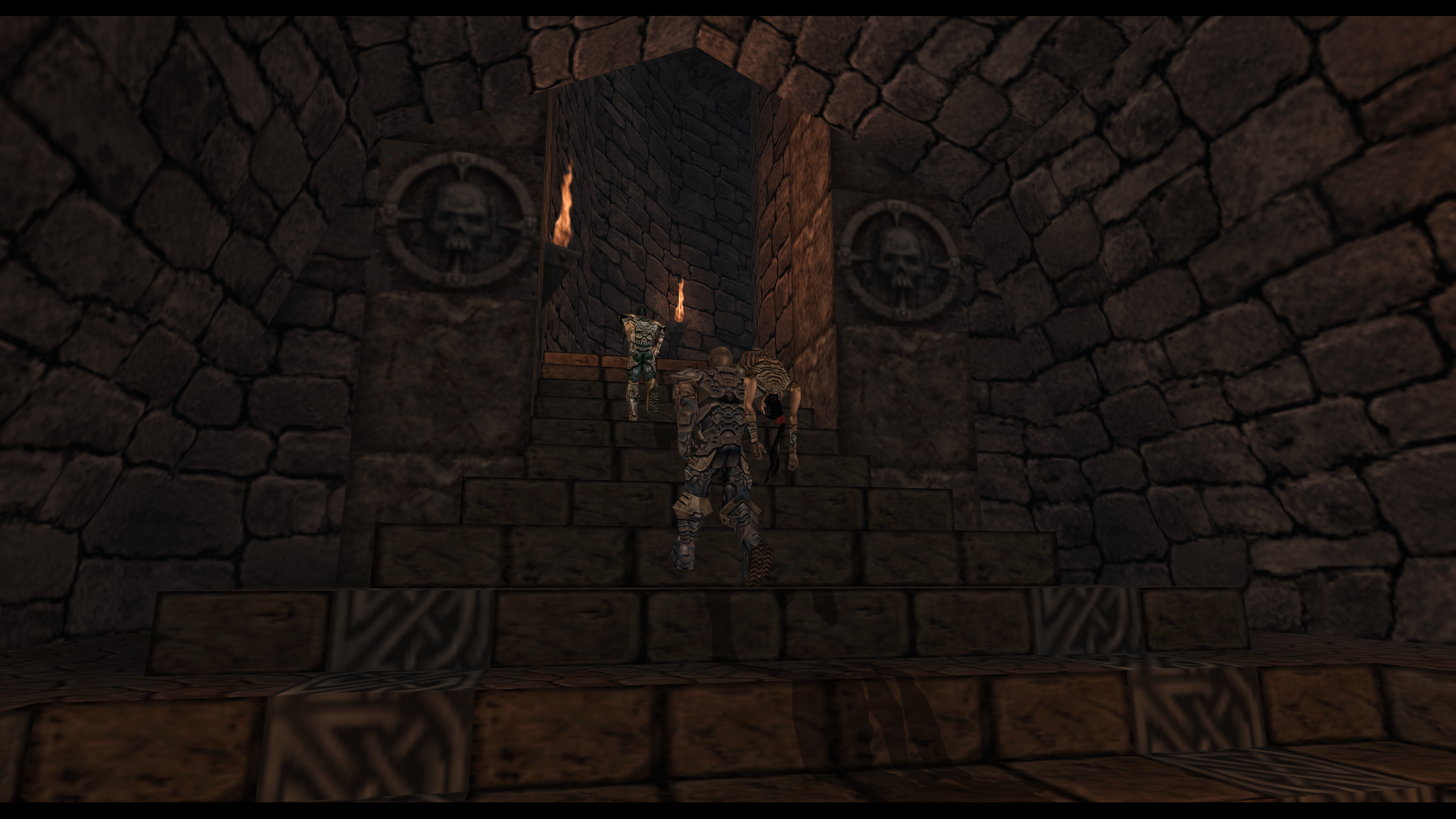
Pixel Boost is our weekly series devoted to the artistry of games, and the techniques required to run them at high resolutions.
How do you follow up the enormous success of Doom and Quake, two of the most influential PC games ever made? For John Romero, the answer was the huge and ambitious Daikatana, a first-person shooter jumbling together cyberpunk and feudal Japan and Greek mythology and a dude named Superfly Johnson. Daikatana is a weird game. It’s also an infamous flop. After two and a half years, it turned out gamers didn’t really want to Suck It Down—they decided to play Deus Ex instead, which was released a mere month after Daikatana.
Unlike many of the games features on Pixel Boost, Daikatana isn’t a classic. It’s not one of the PC’s legendary bests. But it is a fascinating curiosity, sprawling with varied environments and enemies. Thanks to GOG, Daikatana is easy to play today—and thanks to a great fan patch, it’s playable in widescreen, at 4K and beyond. There’s still a community centered around Daikatana’s multiplayer. Here’s how to play John Romero’s Big Sword on modern Windows.
Install it
You can buy Daikatana from GOG for $6, or on Steam for $7. Both versions of the game come patched to 1.2, the last official patch. But to play on modern Windows, there’s an even better fan-made patch waiting to be installed.
After installing the game, go to DGibson’s Bitbucket page, home of the Daikatana 1.3 project. Head to the downloads page, where you’ll find several options: a pak9 file with community maps, map updates necessary for playing online on the 1.3 community’s servers, 32-bit textures, and a Windows version of the 1.3 patch. I recommend downloading them all.
As the website says, extract the first three files into the /Daikatana/data folder. Then download the “Windows pre-Beta version from 2015-01-23 FULL PACKAGE” file and extract it into the main Daikatana directory. You’ll overwrite a few files, including the game’s executable. With that, Daikatana 1.3 is installed. Time to boot it up.
Run it in high resolution
Run Daikatana and go into the game’s video options. Here you can choose your monitor’s native resolution. The Daikatana 1.3 patch actually supports up to 5120x2880, should you have a 5K display. Make sure texture quality and anisotropic filtering are turned all the way up. You may also want to nudge up brightness.
Daikatana should now run at a smooth, high resolution 60 frames per second.
Mod it
The 1.3 community patch for Daikatana, along with the user-created levels, are its most significant mods. The 1.3 patch is an essential download for playing at high resolutions, and the user-made levels are essential for playing online.
There aren’t any other significant Daikatana mods that I’ve seen, but you can download a standalone Daikatana Deathmatch client, if you just want to get your multiplayer on.

Pixel Boost is our weekly series devoted to the artistry of games, and the techniques required to run them at high resolutions.
How do you follow up the enormous success of Doom and Quake, two of the most influential PC games ever made? For John Romero, the answer was the huge and ambitious Daikatana, a first-person shooter jumbling together cyberpunk and feudal Japan and Greek mythology and a dude named Superfly Johnson. Daikatana is a weird game. It’s also an infamous flop. After two and a half years, it turned out gamers didn’t really want to Suck It Down—they decided to play Deus Ex instead, which was released a mere month after Daikatana.
Unlike many of the games features on Pixel Boost, Daikatana isn’t a classic. It’s not one of the PC’s legendary bests. But it is a fascinating curiosity, sprawling with varied environments and enemies. Thanks to GOG, Daikatana is easy to play today—and thanks to a great fan patch, it’s playable in widescreen, at 4K and beyond. There’s still a community centered around Daikatana’s multiplayer. Here’s how to play John Romero’s Big Sword on modern Windows.
Install it
You can buy Daikatana from GOG for $6, or on Steam for $7. Both versions of the game come patched to 1.2, the last official patch. But to play on modern Windows, there’s an even better fan-made patch waiting to be installed.
After installing the game, go to DGibson’s Bitbucket page, home of the Daikatana 1.3 project. Head to the downloads page, where you’ll find several options: a pak9 file with community maps, map updates necessary for playing online on the 1.3 community’s servers, 32-bit textures, and a Windows version of the 1.3 patch. I recommend downloading them all.
As the website says, extract the first three files into the /Daikatana/data folder. Then download the “Windows pre-Beta version from 2015-01-23 FULL PACKAGE” file and extract it into the main Daikatana directory. You’ll overwrite a few files, including the game’s executable. With that, Daikatana 1.3 is installed. Time to boot it up.
Run it in high resolution
Run Daikatana and go into the game’s video options. Here you can choose your monitor’s native resolution. The Daikatana 1.3 patch actually supports up to 5120x2880, should you have a 5K display. Make sure texture quality and anisotropic filtering are turned all the way up. You may also want to nudge up brightness.
Daikatana should now run at a smooth, high resolution 60 frames per second.
Mod it
The 1.3 community patch for Daikatana, along with the user-created levels, are its most significant mods. The 1.3 patch is an essential download for playing at high resolutions, and the user-made levels are essential for playing online.
There aren’t any other significant Daikatana mods that I’ve seen, but you can download a standalone Daikatana Deathmatch client, if you just want to get your multiplayer on.
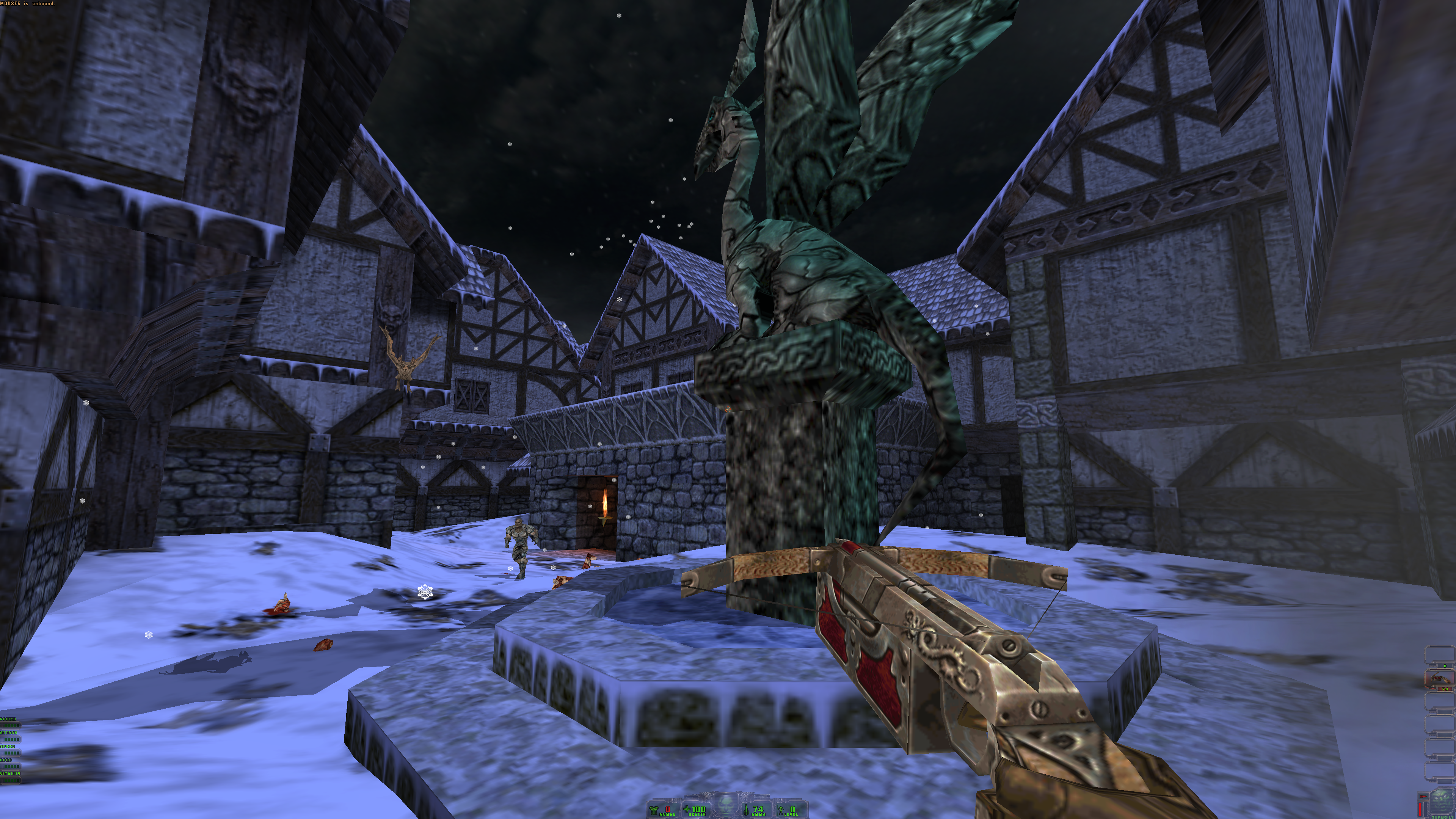
Pixel Boost is our weekly series devoted to the artistry of games, and the techniques required to run them at high resolutions.
How do you follow up the enormous success of Doom and Quake, two of the most influential PC games ever made? For John Romero, the answer was the huge and ambitious Daikatana, a first-person shooter jumbling together cyberpunk and feudal Japan and Greek mythology and a dude named Superfly Johnson. Daikatana is a weird game. It’s also an infamous flop. After two and a half years, it turned out gamers didn’t really want to Suck It Down—they decided to play Deus Ex instead, which was released a mere month after Daikatana.
Unlike many of the games features on Pixel Boost, Daikatana isn’t a classic. It’s not one of the PC’s legendary bests. But it is a fascinating curiosity, sprawling with varied environments and enemies. Thanks to GOG, Daikatana is easy to play today—and thanks to a great fan patch, it’s playable in widescreen, at 4K and beyond. There’s still a community centered around Daikatana’s multiplayer. Here’s how to play John Romero’s Big Sword on modern Windows.
Install it
You can buy Daikatana from GOG for $6, or on Steam for $7. Both versions of the game come patched to 1.2, the last official patch. But to play on modern Windows, there’s an even better fan-made patch waiting to be installed.
After installing the game, go to DGibson’s Bitbucket page, home of the Daikatana 1.3 project. Head to the downloads page, where you’ll find several options: a pak9 file with community maps, map updates necessary for playing online on the 1.3 community’s servers, 32-bit textures, and a Windows version of the 1.3 patch. I recommend downloading them all.
As the website says, extract the first three files into the /Daikatana/data folder. Then download the “Windows pre-Beta version from 2015-01-23 FULL PACKAGE” file and extract it into the main Daikatana directory. You’ll overwrite a few files, including the game’s executable. With that, Daikatana 1.3 is installed. Time to boot it up.
Run it in high resolution
Run Daikatana and go into the game’s video options. Here you can choose your monitor’s native resolution. The Daikatana 1.3 patch actually supports up to 5120x2880, should you have a 5K display. Make sure texture quality and anisotropic filtering are turned all the way up. You may also want to nudge up brightness.
Daikatana should now run at a smooth, high resolution 60 frames per second.
Mod it
The 1.3 community patch for Daikatana, along with the user-created levels, are its most significant mods. The 1.3 patch is an essential download for playing at high resolutions, and the user-made levels are essential for playing online.
There aren’t any other significant Daikatana mods that I’ve seen, but you can download a standalone Daikatana Deathmatch client, if you just want to get your multiplayer on.

Pixel Boost is our weekly series devoted to the artistry of games, and the techniques required to run them at high resolutions.
How do you follow up the enormous success of Doom and Quake, two of the most influential PC games ever made? For John Romero, the answer was the huge and ambitious Daikatana, a first-person shooter jumbling together cyberpunk and feudal Japan and Greek mythology and a dude named Superfly Johnson. Daikatana is a weird game. It’s also an infamous flop. After two and a half years, it turned out gamers didn’t really want to Suck It Down—they decided to play Deus Ex instead, which was released a mere month after Daikatana.
Unlike many of the games features on Pixel Boost, Daikatana isn’t a classic. It’s not one of the PC’s legendary bests. But it is a fascinating curiosity, sprawling with varied environments and enemies. Thanks to GOG, Daikatana is easy to play today—and thanks to a great fan patch, it’s playable in widescreen, at 4K and beyond. There’s still a community centered around Daikatana’s multiplayer. Here’s how to play John Romero’s Big Sword on modern Windows.
Install it
You can buy Daikatana from GOG for $6, or on Steam for $7. Both versions of the game come patched to 1.2, the last official patch. But to play on modern Windows, there’s an even better fan-made patch waiting to be installed.
After installing the game, go to DGibson’s Bitbucket page, home of the Daikatana 1.3 project. Head to the downloads page, where you’ll find several options: a pak9 file with community maps, map updates necessary for playing online on the 1.3 community’s servers, 32-bit textures, and a Windows version of the 1.3 patch. I recommend downloading them all.
As the website says, extract the first three files into the /Daikatana/data folder. Then download the “Windows pre-Beta version from 2015-01-23 FULL PACKAGE” file and extract it into the main Daikatana directory. You’ll overwrite a few files, including the game’s executable. With that, Daikatana 1.3 is installed. Time to boot it up.
Run it in high resolution
Run Daikatana and go into the game’s video options. Here you can choose your monitor’s native resolution. The Daikatana 1.3 patch actually supports up to 5120x2880, should you have a 5K display. Make sure texture quality and anisotropic filtering are turned all the way up. You may also want to nudge up brightness.
Daikatana should now run at a smooth, high resolution 60 frames per second.
Mod it
The 1.3 community patch for Daikatana, along with the user-created levels, are its most significant mods. The 1.3 patch is an essential download for playing at high resolutions, and the user-made levels are essential for playing online.
There aren’t any other significant Daikatana mods that I’ve seen, but you can download a standalone Daikatana Deathmatch client, if you just want to get your multiplayer on.

Wes has been covering games and hardware for more than 10 years, first at tech sites like The Wirecutter and Tested before joining the PC Gamer team in 2014. Wes plays a little bit of everything, but he'll always jump at the chance to cover emulation and Japanese games.
When he's not obsessively optimizing and re-optimizing a tangle of conveyor belts in Satisfactory (it's really becoming a problem), he's probably playing a 20-year-old Final Fantasy or some opaque ASCII roguelike. With a focus on writing and editing features, he seeks out personal stories and in-depth histories from the corners of PC gaming and its niche communities. 50% pizza by volume (deep dish, to be specific).

