How to install the Windows 10 April update right now
The Windows 10 spring 2018 update has arrived! Here's how to install it without waiting for an automatic update.

The Windows 10 April Update is here, bringing with it new features like Timeline, security and accessibility improvements, and some visual tweaks from Microsoft's new "Fluent Design." So how do you get it?
There are a few ways to install the latest Windows update right now. One: type "check for updates" into Search to pull up the Windows Update settings menu, where it may already be available. But Microsoft gradually rolls the automatic update out to the millions of computers running Windows, so there's a good chance it's not there for you yet. Thankfully, it's easy to update manually, too.
Head to Microsoft's website where there's a page dedicated to Windows 10. Follow that link and you should see a big blue featured button for the April 2018 update that says Update now. Click it to download a small upgrade tool. Run that executable, and you'll see this window.
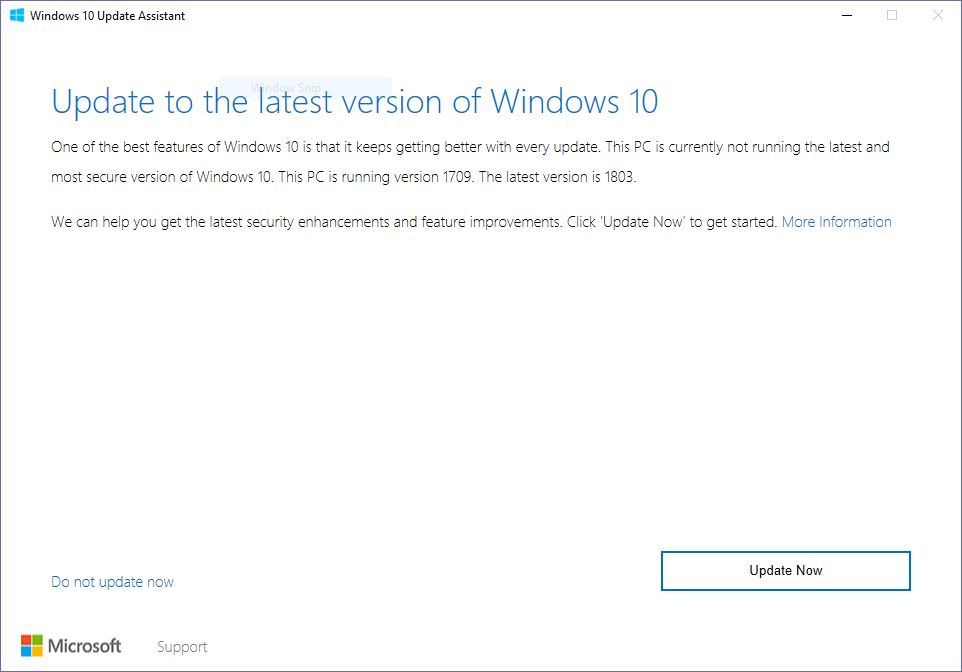
And you're off! If you encounter any issues installing, check out the April update Reddit megathread where there are already hundreds of comments discussing the update and what's changed.
Keep in mind that Windows updates sometimes bring with them a few installation woes, so if you don't need to be on the bleeding edge, wait for the update to roll out for a few days to ensure there are no major kinks in the process.
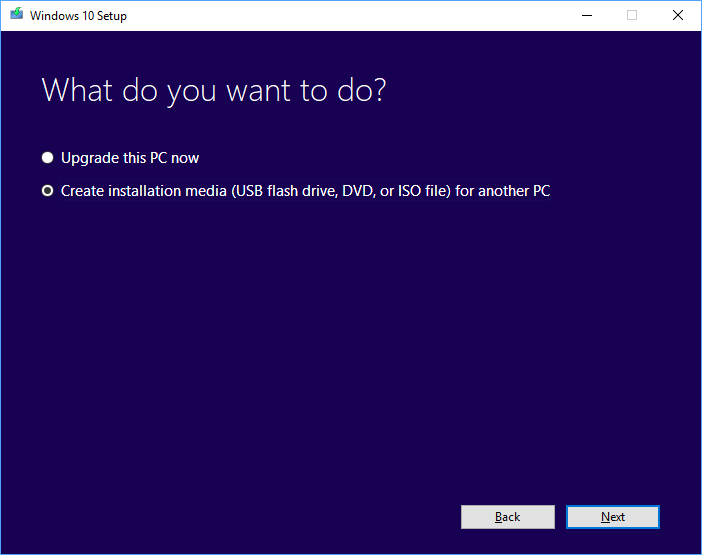
As an alternative, you can download the Media Creation Tool and use that to download the latest ISO file. That can be used to create a bootable USB stick or, if you're old school, burned to a DVD. It's particularly handy if you happen to have multiple PCs to update.
Keep up to date with the most important stories and the best deals, as picked by the PC Gamer team.

Wes has been covering games and hardware for more than 10 years, first at tech sites like The Wirecutter and Tested before joining the PC Gamer team in 2014. Wes plays a little bit of everything, but he'll always jump at the chance to cover emulation and Japanese games.
When he's not obsessively optimizing and re-optimizing a tangle of conveyor belts in Satisfactory (it's really becoming a problem), he's probably playing a 20-year-old Final Fantasy or some opaque ASCII roguelike. With a focus on writing and editing features, he seeks out personal stories and in-depth histories from the corners of PC gaming and its niche communities. 50% pizza by volume (deep dish, to be specific).

