Our Verdict
Like a Quest 2 in some ways, the Quest 3 in others—this half-step hybrid is the best way to get into VR on a budget. Though if you can splurge on a Quest 3, you more than get your money's worth in improvements.
For
- Accessible price
- Easy to connect to PC wirelessy or wired
- Faster processor for standalone gaming
- Responsive
- Full-colour passthrough
- Stable tracking
Against
- Quest 2 optics
- You will likely want to replace the cloth strap for something better
- 256 GB model is priced too close to Quest 3
- No 3.5 mm audio jack
PC Gamer's got your back
The first time I put the Quest 3S on my head, I was met with a familiar sight. "This is quite a lot like the Quest 2", I thought to myself. My opinion hasn't changed on that since I've got more familiar with Meta's latest VR headset. Neither should it. Turns out, the Quest 3S and Quest 2 are practically the same when it comes to optics. But I have come to appreciate the rest of the Quest 3 package a whole lot more. It does a few things a lot better than the Quest 2.
The Quest 3S comes in two storage sizes: 128 GB and 256 GB. To get one, you'll need to depart with $299/$400, depending on which model you go for.
I have the larger capacity for review and if you're going to want to install a large library of games on the device itself, i.e. use it as a standalone headset, the larger capacity sure helps. Though I wouldn't generally recommend the 256 GB model.
For reasons I'll get to throughout this review, if you're considering spending $400 on a Quest 3S, you instead should consider splurging on the $500 Quest 3. Further to that, more storage isn't necessary if you're using this primarily planning on tethering to the PC, nor if you have fast internet connection and don't mind deleting and redownloading games on demand. VR games don't usually require large file sizes—for example, the hot new ticket in town, Batman: Arkham Shadow, only requires 19 GB.

Screen: LCD
Resolution: 1832 x 1920 (per-eye)
Refresh rate: 72Hz, 90Hz, 120Hz
Field of view: 96 degrees horizontal, 90 degrees vertical
Lens type: Fresnel
IPD adjustment: 58, 63, 68 mm
Processor: Snapdragon XR2 Gen 2
RAM: 8 GB
PC connectivity: Wireless or wired over Type-C
Controllers: 2x included
Weight (without strap): 464 grams
Price: 128 GB: $299/£289 | 256 GB: $400/£379
Batman actually helps to explain one of the main improvements with the Quest 3S over the Quest 2. That's the Snapdragon XR2 Gen 2 processor. You see, this is the same processor as within the Quest 3—the 3S and S even share the same 8 GB of RAM—and as a result, the Quest 3S has a lot more power available to it versus the older Quest 2. That means it is able to play games that might otherwise been Quest 3 exclusive, such as Batman: Arkham Shadow.
Now whether Batman could be made to run on a Quest 2—well, it can, people have done it—but it's a Quest 3/3S exclusive whether it could or not. The Quest 3S is likely to see increasing support for software that takes advantage of that more powerful Qualcomm chip as time goes on.
This new processor feels like a pretty darn good quality of life upgrade, as it improves various aspects of the headset. Gaming through the built-in chip feels responsive and latency-free, which is key to avoiding vom-inducing visuals, but it also feels snappy outside of games when navigating through menus or entering your details on a login page. Speaking of logins, just a reminder that you don't need a Facebook account to use a Quest, but you will have to make a broader Meta account. Whether you connect that to your Facebook profile is up to you.

The Quest 3S also features full-colour passthrough thanks to the improved cameras on its exterior—2 RGB cameras, 4 IR tracking cameras, and 2 IR illiminators—and this is one of the biggest upgrades that I felt when using the headset. It's part the full-colour passthrough just illuminating the world around you and reducing the need to lift the headset off, then back on, your head. But it's also the 'action' button added to the headset beneath your right eye that lets me swiftly toggle between passthrough and full VR modes.
You can also tap the side of the headset to use passthrough, as with previous Quest models, but I find the action button more reliable.
I found the main benefit to this new and improved passthrough as a PC VR user is the ability to quickly switch between VR and actually seeing what's happening on my computer screen. That's pretty handy if you're troubleshooting SteamVR or some PC VR game. Admittedly, these new cameras still aren't anywhere near the sort of resolution required to actually use your PC adroitly and then flick back into VR without issue—it's still a pretty grainy picture—but you can see much more of what's going on than the Quest 2's greyscale affair.

One good use case for this is when you're setting up the Quest Link connection, which allows you to use the Quest 3S as a stand-in PC VR headset. This process requires downloading the app on your PC, logging in, and confirming some details about your headset. After that, enabling the Quest Link connection in your headset to discover your PC, which requires entering some codes on both devices. You can do all of this pretty comfortably from within the headset, using the passthrough to glance between devices.
Considering connecting a VR headset to a gaming PC was a fiddly job not all that long ago, Air Link—Meta's built-in wireless protocol—is actually pretty easy to set-up. Not only that, VR games are playable without a cable. I booted up a couple of games via the fairly recently updated SteamVR UI and it's pretty slick. I only ran into issues once my Steam started downloading a game in the background, which killed my network stability.






There are a few other options for streaming your PC over to your headset wirelessly: Virtual Desktop and Valve's own Steam Link. I used to use Virtual Desktop a lot but I tend to stick with the built-in Air Link nowadays. Mostly just for ease of use—it's right there in the Quest's menu. The main thing is, while these wireless connections are quite good, I still prefer to use my extra long Type-C cable connection for a more reliable and snappy experience. And to keep some charge going back into the device.
Comparing the Quest 3S to the Quest 2, the newer headset is a similar size to the older one. The 'arms' that hold the strap are a little longer on the Quest 3S, however, which means straps intended for the Quest 2 aren't compatible. Boo. Also the speakers within these 'arms' are downward facing on the Quest 3S, which, in theory, directs the audio more towards your ears. I say in theory just as I didn't notice a massive difference in practice, but it seems like a good change nonetheless.
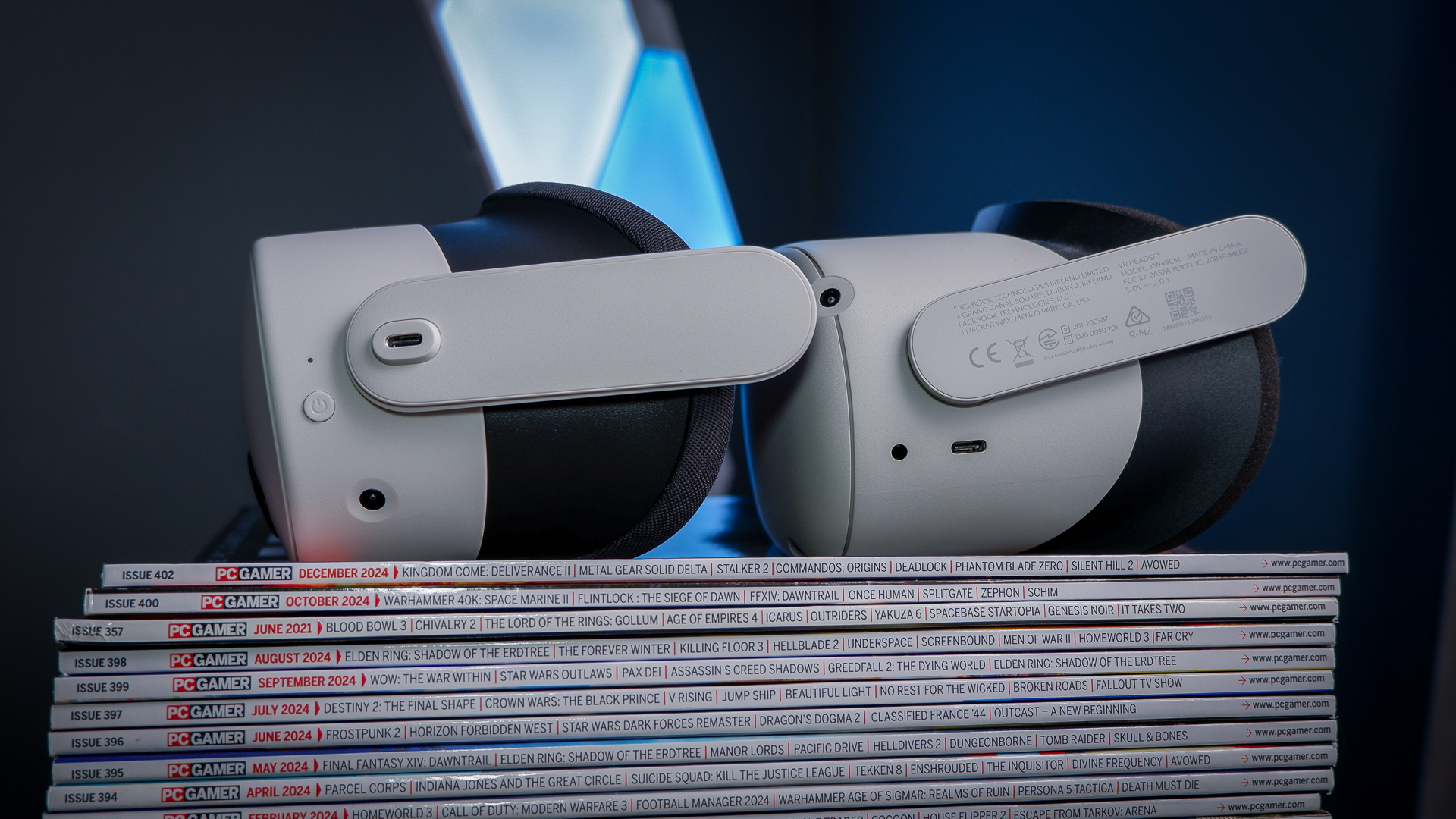
Though I'm yet to try it, the Quest 3S is also compatible with straps made for the Quest 3, including Meta's own Elite Strap. Though they share the same standard strap in most ways, which is made of a white fabric and a little better than the one included on the Quest 2, there is one difference: the Quest 3S strap doesn't come with a cut-out for a 3.5 mm audio jack. That's because it doesn't have one.
You're stuck with the built-in speakers, using a set of USB headphones, Bluetooth, or an adapter on the Quest 3S. A lot of options, sure, but you have to consider you might already have the USB port occupied by a data cable for playing on the PC. I have found some USB Type-C adapters on the market that suggest they can be used for both charging and headphones at the same time, though I haven't tried any out myself. As far as upgrades go, an adapter is a cheap one, though the Quest 3 includes a 3.5 mm port.
The Quest 3S, Quest 3, and Quest 2 are more or less the same weight. I measured all three without straps or extenders for glasses and they all were within four grams of one another.
- Quest 2: 465 grams
- Quest 3S: 464 grams
- Quest 3: 461 grams
The Quest 3S appears the more trimmed model compared to the Quest 2, but it's more of a style tweak than anything else. They both share practically the same Fresnel optics, which means they're about as compact as they can be. The Quest 3, on the other hand, uses pancake lenses, which allow for a much reduced size.

I wore all three headsets one after the other, turning my head left and right rapidly like a wild man, and I didn't notice a massive difference between them. While the weights are similar across all models, the Quest 3S and Quest 2 are minutely more cumbersome for their larger profiles. But there's not a huge amount in it.
The Quest 3S sticks with a plastic extender for people that wear glasses, which includes me. I tend to keep it installed most of the time, as it only marginally increases the profile of the headset, though the Quest 3S is one of the few headsets I've used where I can happily wear my glasses without hitting lenses against one another. The Quest 3S also blocks out a good amount of the light around your nose while wearing it and it's just as effective as the Quest 3 in this regard.

As for the controllers included with the Quest 3S, they're lightweight, responsive, and intuitive. That last bit matters for VR. Powered by a single AA battery, I recommend picking up some rechargeable batteries to save yourself going through heaps of single-use ones. They're the same controllers that come with the Quest 3, too, so you're not losing out on the latest gear here.
But at some point I have to deal with the elephant in the room. And not just one inserted into my office through the power of XR. The Quest 3 is $200 more than the Quest 3S but the pricier model is worth spending the extra to get, if you're able.
It helps to compare a couple of key specifications between the Quest 3S and Quest 3.

| Header Cell - Column 0 | Quest 3S | Quest 3 |
|---|---|---|
| LCD screens | One | Two |
| Resolution (per-eye) | 1,832 × 1,920 | 2,064 × 2,208 |
| Optics | Fresnel | Pancake |
| Field of view (horizontal) | 96 degrees | 110 degrees |
| Field of view (vertical) | 90 degrees | 96 degrees |
| IPD adjustment | 58, 63, 68 mm | 53 – 75 mm (any value between) |
| Price | 128 GB: $299256 GB: $400 | 512 GB: $500(128 GB model phased out) |
These numbers in a table make a big difference to the clarity and quality of the VR experience. When I first put the Quest 3S on, I noticed when you look to the extremities of the lenses the image is blurry and slightly distorted. It's the same on the Quest 2. The Quest 3, on the other hand, is much clearer. You can look around to the top, bottom, and far left and right of the picture in the Quest 3 and it looks more or less the same as anywhere else.
Both Quest 3S and Quest 3 have a slight chromatic aberration effect when viewed through the extremities of the lenses, or when not correctly aligned with your eyes, though the Quest 3 is undeniably a much sharper image overall and its imperfections appear less noticeable as a result while gaming.

✅ You want to try VR for the first time: There's no simpler set-up than a Quest 3/S, thanks to solid inside-out tracking.
✅ You want to mix-and-match between playing standalone and on your PC: You can get play loads of great games without even a PC, thanks to the Qualcomm chip inside this headset. Quest Link and Air Link are easy ways to connect this headset to your PC, via a cable or Wi-Fi, when you're ready.
❌ You already own a Quest 2: While there are some Quest 3/S exclusives that won't run on a Quest 2, the Quest 3S doesn't offer such an improvement in key ways over its predecessor as to be worthy of upgrading. The Quest 3, however, does.
In comparing the Quest 3 to the Quest 3S, it's in an entirely different class for VR headsets. Even in the finer details, such as the built in glasses adjustment, IPD scroller, or auto-wake functionality that the Quest 3S lacks, it's a step above. The Quest 3 is up there with the latest generation of VR headsets, such as Sony's PS VR2 I tested last year, whereas the Quest 3S feels older out of the box.
Sony's PS VR2 now has a PC adapter, I should add, though it's reportedly a bit of a flaky experience. Priced the same as a Quest 3 but without the standalone features or slick experience, its comfortable design and OLED screen is still largely wasted on PC gamers.
For someone looking to try VR for the first time or looking for a gift for a gamer, there's absolutely value in the Quest 3S. It is more of a quality of life improvement over the Quest 2, and for that reason isn't a worthy upgrade for owners of a Quest 2, but it's nonetheless a fantastic one. The improved processor is a massive leap and the full-colour passthrough make set-up and finding where you placed your damned controller a breeze.
Considering the Quest 3S launches at the same price the Quest 2 was at for most of its life—the 128 GB Quest 2 was reduced to $199 briefly before it was sent to the scrapyard—it's a simple swap-in as my pick for the best budget VR headset. Only the 128 GB model, however. If you're thinking of buying the 256 GB model for $400, save up a little longer and buy a Quest 3. It's worth it.
Like a Quest 2 in some ways, the Quest 3 in others—this half-step hybrid is the best way to get into VR on a budget. Though if you can splurge on a Quest 3, you more than get your money's worth in improvements.

Jacob earned his first byline writing for his own tech blog. From there, he graduated to professionally breaking things as hardware writer at PCGamesN, and would go on to run the team as hardware editor. He joined PC Gamer's top staff as senior hardware editor before becoming managing editor of the hardware team, and you'll now find him reporting on the latest developments in the technology and gaming industries and testing the newest PC components.


