Our Verdict
This is the first device to bring serious performance to a handheld gaming PC without the drawbacks of a bloated operating system. With SteamOS running, While it's not a perfect device, it trades blows with the best handhelds out there, and is stylish and incredibly comfy to use.
For
- Great gaming performance
- Very comfy
- Native SteamOS is a breeze
- Looks gorgeous
Against
- Not every game is supported
- Battery life is just okay
- Trackpad essentially useless right now
PC Gamer's got your back
The SteamOS version of the Lenovo Legion Go S with an AMD Ryzen Z1 Extreme processor is, I'm happy to say, exactly what I've been waiting for from a handheld gaming PC. Well, almost exactly. It's about as ideal as I could hope for at this point in time without succumbing to wishful and perfectionist thinking.
Lenovo gave me a teaser a couple of months ago with the Windows version of this handheld sporting a Ryzen Z2 Go processor. When I reviewed that handheld, I concluded that it had a great design but its lacklustre hardware combined with its high price point made it feel like a placeholder for a hopefully better-value SteamOS version that was in the works.
Then, a version of SteamOS with official support for the Legion Go S launched, which meant I could replace Windows with SteamOS on that Z2 Go version, so I compared the two. My conclusion at the time was that switching over to SteamOS is worth it in pretty much every way, from raw performance to ease of use and everything in between.
The Legion Go S that I have in my hands ships with this SteamOS experience out of the box, and it has improved hardware to boot—improved, that is, compared to the Z2 Go version, but it's the same AMD Ryzen Z1 Extreme chip you'll find in the original Legion Go, original Asus ROG Ally, and Asus ROG Ally X.
Given this, it should be no surprise what my general feelings are. This one throws a chunk of gaming horsepower and native SteamOS into the mix, and the result is enough to make me throw an out-of-character physical chef's kiss emote. It's even pretty alluring on the price front in a way the Z2 Go version was not.
Saying that, it's not perfect. It might be closer than we've ever got to an ideal handheld gaming PC, but there's still a way to go. SteamOS doesn't seem to like everything about the device, such as its little trackpad, and the operating system doesn't give you quite as many options as Windows does, plus battery life is only pretty middling. But these things aside, this is a seriously spectacular handheld gaming PC.
In addition to the more powerful hardware, much of what makes the SteamOS version of the Legion Go S great is the same as what was great about the Z2 Go Windows version. That's primarily its design: comfy, textured grips, satisfying buttons, back-paddles, front-facing speakers (though with admittedly middling sound quality), and a nice wide IPS screen. It's a bit heavier than some other handhelds at 735 g / 1.62 lbs, but it's shaped so nicely that it doesn't feel unbalanced in use at all. Far from it, the Legion Go S is incredibly comfortable to game on.
Keep up to date with the most important stories and the best deals, as picked by the PC Gamer team.

You're not getting a screen quite as big as in the original Legion Go, but it's plenty big enough for the hardware available, and I've come to love its 16:10 aspect ratio, too. It maxes out at a 1920 x 1200 resolution, which is ideal for its 8-inch screen, and can churn out pixels at up to 120 Hz. It even has VRR support.
In short, it's a handheld that feels great in the hands and looks just as good, too; it's quite simply a delight to use. For as much as I loved the original Legion Go, I couldn't say the same about it. Since launching the original, Lenovo has certainly learned how to make a handheld that you actually want to pick up rather than place on a desk and detach the controllers from (a feature the new one lacks).

All of this is topped with a nice thick layer of icing called Nebula Nocturne. That's the colour this SteamOS version ships in, and it's a shade of beauty, looking eye-catching in that 'not because I'm vibrant but because I'm clearly very premium' kind of way. Hopefully my pictures here do it some justice.
None of this would be worth a damn if it couldn't also perform, though, but I'm happy to say there are no concerns on this front—far from it. Thanks to how lightweight SteamOS is, it performs better than the other Ryzen Z1 Extreme handhelds we've tested, such as the original Legion Go and the Asus ROG Ally X. In fact, it even trades blows with the OneXPlayer OneXFly F1 Pro and MSI Claw 8 AI+, both of which use newer chips and both of which (though especially the former) cost substantially more than this Legion Go S with Z1 Extreme.
The upshot is that the Legion Go S SteamOS with Ryzen Z1 Extreme is far and away the best value offering for a high-end handheld gaming PC right now. And that's just considering its price and performance, let alone when we throw its ergnomic shape and premium looks into the mix.
The Claw 8 AI+ is the closest contender and that handheld cost $70 more at launch, and it's sitting a fair amount above this MSRP right now. The other option would be the original Legion Go, because that's been selling for as low as about $500 in the sales lately. This is still a good choice if you're on a budget, but despite sharing the same chip, the Legion Go S SteamOS performs significantly better thanks to SteamOS, and it has all the design improvements to boot. Or, of course, there's the Steam Deck or Steam Deck OLED, but you're not getting anywhere near the performance on offer here.
You're also getting some decent battery life, though with just a 55.5 Wh battery there are certainly better options on this front—the aforementioned Claw 8 AI+, for instance, which has an 80 Wh battery. Still, thanks in part to the low SteamOS overhead, games stay up and running long enough for most gamers' needs.
In my own custom battery life test—seeing how long each device lasts while standing in the same spot in Elden Ring, facing an open vista—this Legion Go S with SteamOS had better than double the original Legion Go's battery life. That makes sense, though, because the original Legion Go's battery life is pretty poor.
In general, you can expect a couple of hours of gameplay in most 30-60 fps titles with the Balanced profile or a slightly higher TDP selected. If you drop down to low-power mode for some lighter indie gaming, you should get double this or better.
Is there a catch, then? Unfortunately, yes. In fact, there are a couple of catches. The first of these is that this handheld can get noisy when in Performance mode. I'm sure its fans must be doing a stellar job allowing the Z1 Extreme to achieve its peak performance, but there's a definite audible cost to this. Now, I usually play with earphones and even when I don't, the noise doesn't bother me, but it is definitely loud and I know this can bother some people. Thankfully the fans don't seem to fire up at full speed when the TDP is lowered, which is one of the reasons I tend to not play in Performance or a high TDP mode.
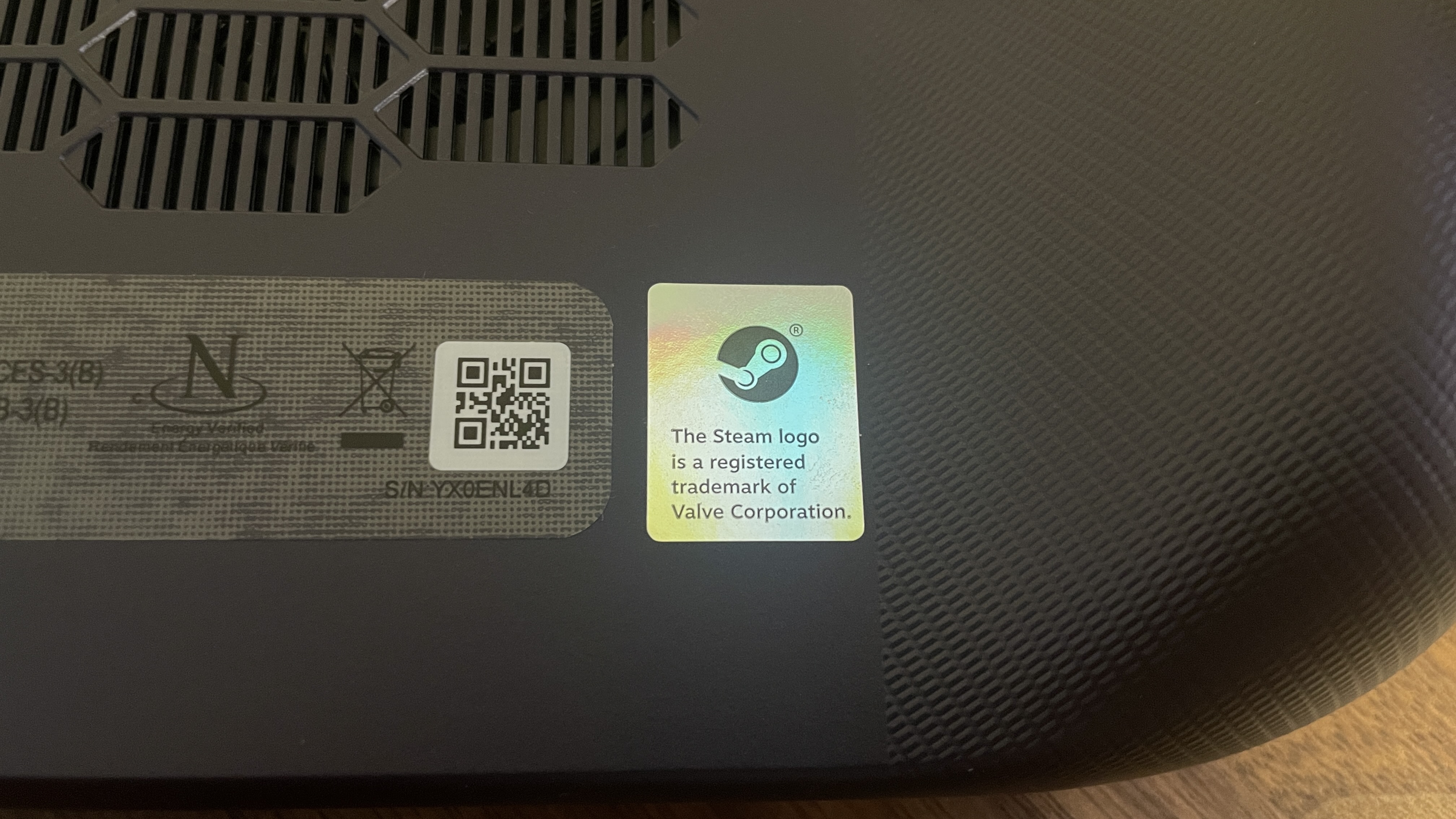
I've also found that the tiny trackpad basically doesn't work, at least not with the current version of SteamOS. It just about works in desktop mode, but it feels sluggish and has an almost comically inconsistent amount of acceleration and smoothing. And in gaming mode, I can't seem to get it to register at all. The SteamOS input tester shows the touchpad there in the diagram of the handheld, but it's the only part that doesn't show any input registering upon touch or press.
The biggest catch to the SteamOS version of the Lenovo Legion Go S, though, is also one of its main benefits: it runs SteamOS. Over the past few weeks using SteamOS, I've come to see that it's far from perfect. When it works, it works about as smoothly as you could want, just like a console (hiss, boo, I know). But when it doesn't… well, welcome to the wonderful world of Linux workarounds.
Admittedly it's not as frustrating as it can be to use a regular desktop Linux distro, but occasionally I have found the occasional need to put on the thinking cap. It's that or just abandon the hopes of playing some games or having some functionality.

As one example, it took me a while to get the Battle.net launcher and Diablo IV up and running. At first I tried Lutris, but that wouldn't install the Launcher, no matter which Proton version I used. I managed to get it set up manually as a non-Steam game, but I couldn't get Diablo IV running as a standalone game in the Steam client (I had to boot up the Battle.net launcher each time).
So, I tried out NonSteamLaunchers, and that got the launchers installed but wouldn't set up the games separately as it said it would. Still, the launchers and games work, even if I have to get to them indirectly, just as I would on Windows.
Don't expect to be able to get every non-Linux-native game working, though. I tried to run F1 24 for benchmark comparison, for instance, and the game threw up an error that very explicitly said it does not work on Linux, even with Wine or Proton emulation. You're very much at the mercy of the state of play for Linux gaming with SteamOS.

Then again, Windows on handhelds isn't exactly perfect, either. At least with SteamOS you're getting an experience that just works with compatible games, and the list of those games is ever-growing. Even games that require a little extra brainpower for the install tend to be quicker and easier to get into than on a Windows handheld once they're actually set up.
✅ You want near-top tier performance for less: The Z1 Extreme might not be the latest chip on the market, but when combined with SteamOS and 32 GB of RAM, it churns out frames in keeping with the best of them.
✅ You want a console-like experience: SteamOS boots you straight into an environment that's easy to navigate and use with the handheld controls.
❌ You want all games and apps to work: Despite it working with many games and apps, this SteamOS handheld won't run some of those that you might use on Windows. Make sure to check whether SteamOS will run the games and apps you want before buying.
For a handheld, I'll take SteamOS every day of the week. It's quicker, lighter, more convenient, and even has better wake/sleep functionality—I found it to only drop about 2% battery life while sleeping overnight, and I could resume my game exactly where I left off, as soon as I hit that wake button. The operating system now even supports GeForce Now, meaning if you have a good internet connection you can play games on it just as if you're using much better hardware.
With the Z1 Extreme, SteamOS version of the Lenovo Legion Go S, you're getting all the benefits of this OS for the first time with some hardware that can make deft use of it. There was a lot of talk about 'Steam Deck on steroids' when the first non-Steam Deck handhelds came out, but with this one I think this pithy catchphrase might actually be true. You have all the benefits of SteamOS, plus some hardware that can play most modern games at decent frame rates.
Throw in the gorgeous colour scheme and wonderfully comfortable design, and you have a handheld that offers a unique combination of benefits that no other handheld does right now. It's expensive, sure, and I'd have liked to see a Z1 Extreme device going for a little cheaper than this these days, but it's still less expensive than its main competitors and you're getting a better experience for it.
The only real concern is that other SteamOS handhelds might be just around the corner, including possibly a Z2 Extreme-based Legion Go 2. But such handhelds aren't here yet. Right now, despite its few flaws, the Lenovo Legion Go S SteamOS with Z1 Extreme is the handheld I'd pluck out of the goodie bag, bar none.

1. Best overall:
Asus ROG Ally X
2. Best budget:
Steam Deck
3. Best high-end:
MSI Claw 8 AI+
4. Best big screen:
Lenovo Legion Go
5. Best compact:
Ayaneo Flip DS
This is the first device to bring serious performance to a handheld gaming PC without the drawbacks of a bloated operating system. With SteamOS running, While it's not a perfect device, it trades blows with the best handhelds out there, and is stylish and incredibly comfy to use.

Jacob got his hands on a gaming PC for the first time when he was about 12 years old. He swiftly realised the local PC repair store had ripped him off with his build and vowed never to let another soul build his rig again. With this vow, Jacob the hardware junkie was born. Since then, Jacob's led a double-life as part-hardware geek, part-philosophy nerd, first working as a Hardware Writer for PCGamesN in 2020, then working towards a PhD in Philosophy for a few years while freelancing on the side for sites such as TechRadar, Pocket-lint, and yours truly, PC Gamer. Eventually, he gave up the ruthless mercenary life to join the world's #1 PC Gaming site full-time. It's definitely not an ego thing, he assures us.
You must confirm your public display name before commenting
Please logout and then login again, you will then be prompted to enter your display name.



