GeForce Now finally gets a native app for the Steam Deck, solving what was our biggest complaint with the streaming service on Valve's plucky handheld
Yet another streaming subscription service to nibble at your monthly budgets.

GeForce Now is available on Steam Deck… uh, didn't we know that already? Sure, the process is a bit fiddly, but at least Nvidia put together a script last year that somewhat streamlines the installation process—pretty handy considering not everyone has the cash to splash on a GeForce RTX 4080 GPU for their rig. But wait, there's now an even better way to play.
That's right, GeForce Now is finally available as a native Steam Deck app. I wrote about the initial announcement back in January, but I'm sure Jacob from almost two years ago feels very vindicated. It's been a long time coming for sure, but from today, GeForce Now members can stream over 2,000 titles from the service's cloud library straight to their Valve handheld.
This Steam Deck app replaces the previously browser-based workaround for a game streaming experience that leverages the handheld's portable form factor while also being surprisingly kind to its battery. Okay, so you still have to jump through some hoops to download it, detailed below. Still, it is a dedicated app that frees you from a Chrome browser-based experience—and I personally don't mind a little additional hand-holding through the process either.
I've tried the application on Steam Deck and it seems to work just fine, though the installation process for me pre-release will be a little different to the now available release.
Here's how to install the GeForce Now app on your Steam Deck:
- Hop into desktop mode on your Steam Deck (Steam, power button, 'switch to desktop')
- Make your way over to the GeForce Now website and look for Steam Deck on the download page
- Download the app
- Follow the on-screen installation instructions
- Job done
To be clear, GeForce Now is a streaming service for games you already own via other digital storefronts like Steam; a GeForce Now membership alone isn't going to grant you access to a suite of new games—buuut you can buy compatible titles you don't already have via this new app. Steam sales are already dangerous for my bank balance, and the GeForce Now app promises to offer no respite…
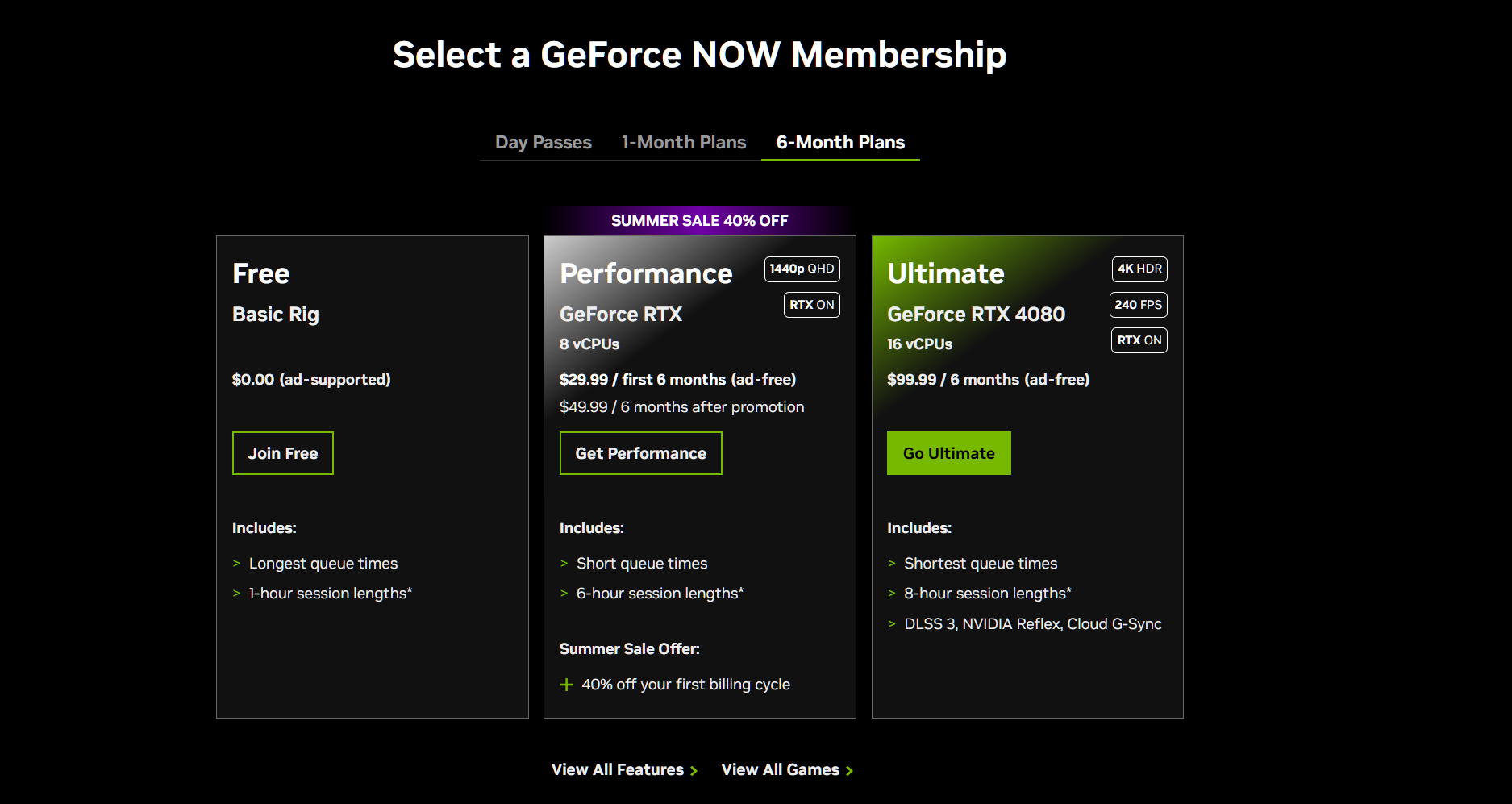
The GeForce Now Steam Deck app promises game streaming at up to 4K resolution and 60 fps, while also freeing up your handheld's hard drive space and allegedly saving close to 50% battery life compared to gaming natively. Premium GFN members—that's folks paying upwards of ten bucks a month—also enjoy HDR10 support in both handheld and docked modes (not to mention expanded mod support, as that's another story our James jumped into back in January).
Keep up to date with the most important stories and the best deals, as picked by the PC Gamer team.
Support for up to 90 fps on Steam Deck is also in the works. At present, you'll only get streaming at up to 1440p 120 fps when the Valve handheld is hooked up to a monitor, and up to 4K 60 fps if you connect your Steam Deck to a TV.
Ultimate tier GFN members—that's folks spending about 20 bucks a month—are pitched a cloud-based streaming performance comparable to a GeForce RTX 4080 GPU desktop. Our Dave is a fan. Between the price of a brand new Steam Deck (or a refurbished handheld if you can find one) plus perhaps a slightly less shiny GFN membership, and the price of an even pretty decent GPU, I think I know which one I'd prefer. Whether my notoriously dodgy router would like it, though, remains to be seen.
Best handheld gaming PC: What's the best travel buddy?
Steam Deck OLED review: Our verdict on Valve's handheld.
Best Steam Deck accessories: Get decked out.

Jess has been writing about games for over ten years, spending the last seven working on print publications PLAY and Official PlayStation Magazine. When she’s not writing about all things hardware here, she’s getting cosy with a horror classic, ranting about a cult hit to a captive audience, or tinkering with some tabletop nonsense.
You must confirm your public display name before commenting
Please logout and then login again, you will then be prompted to enter your display name.


