
Keep up to date with the most important stories and the best deals, as picked by the PC Gamer team.
You are now subscribed
Your newsletter sign-up was successful
Want to add more newsletters?

Every Friday
GamesRadar+
Your weekly update on everything you could ever want to know about the games you already love, games we know you're going to love in the near future, and tales from the communities that surround them.

Every Thursday
GTA 6 O'clock
Our special GTA 6 newsletter, with breaking news, insider info, and rumor analysis from the award-winning GTA 6 O'clock experts.

Every Friday
Knowledge
From the creators of Edge: A weekly videogame industry newsletter with analysis from expert writers, guidance from professionals, and insight into what's on the horizon.

Every Thursday
The Setup
Hardware nerds unite, sign up to our free tech newsletter for a weekly digest of the hottest new tech, the latest gadgets on the test bench, and much more.

Every Wednesday
Switch 2 Spotlight
Sign up to our new Switch 2 newsletter, where we bring you the latest talking points on Nintendo's new console each week, bring you up to date on the news, and recommend what games to play.

Every Saturday
The Watchlist
Subscribe for a weekly digest of the movie and TV news that matters, direct to your inbox. From first-look trailers, interviews, reviews and explainers, we've got you covered.

Once a month
SFX
Get sneak previews, exclusive competitions and details of special events each month!
The Xbox 360 was the first console I bought after becoming a PC gamer a few years prior, and oh, what a machine that was. I still remember sitting on my bed and staring in awe at the next-gen graphics in front of me as I sawed through Locust Horde scum in Gears of War. But before long, I was back on PC, and so it has been ever since. That's why this sleeper build is making my nostalgia gland do somersaults.
Reddit user RazQ_ has put a fully-fledged gaming PC inside an Xbox 360 Slim: "I happened to have a dead Xbox 360 slim console and this project was born as I half jokingly suggested we [the Redditor and their husband] should build a PC inside this console."
PC inside Xbox 360 Slim from r/pcmasterrace
And so they did, and they've been living with this console-PC for over a year. They tell me it's still "running strong" though.
The brass tacks I'm sure many of you are waiting for are the specs, which RazQ_ has kindly shared with us all:
CPU | AMD Ryzen 7 7800X3D |
GPU | Gigabyte RTX 4060 Low Profile (using GPU extension cord) |
RAM | TeamGroup T-Create 32 GB DDR5-6000 |
PSU | HDPLEX 250 W ATX |
SSD | Samsung 990 Pro 4 TB |
Case | Xbox 360 slim, front USB upgraded to 3.0 |
Wi-Fi card | A cheap laptop card from Amazon with Bluetooth |
The first thing that stuck out to me was that 250 W power supply, as it seemed like a low wattage for an RTX 4060 build. However, after looking around a bit online, it looks like others have managed to get by with 250 W, especially if there's some under-volting involved. There isn't any under-volting involved here, but the couple has found the Ryzen 7 7800X3D and RTX 4060 combo to be very efficient, with the RTX 4060 topping out at about 120 W and the 7800X3D drawing 78 W.
At any rate, things must surely need to be kept as slim and as low-power as possible to be kept inside such a tight space. Surprisingly, though, the Redditor claims the 360 Slim form factor wasn't too bad in the air cooling department: "The Xbox 360 Slim actually has grids on both sides that makes it easy for the air to exit."
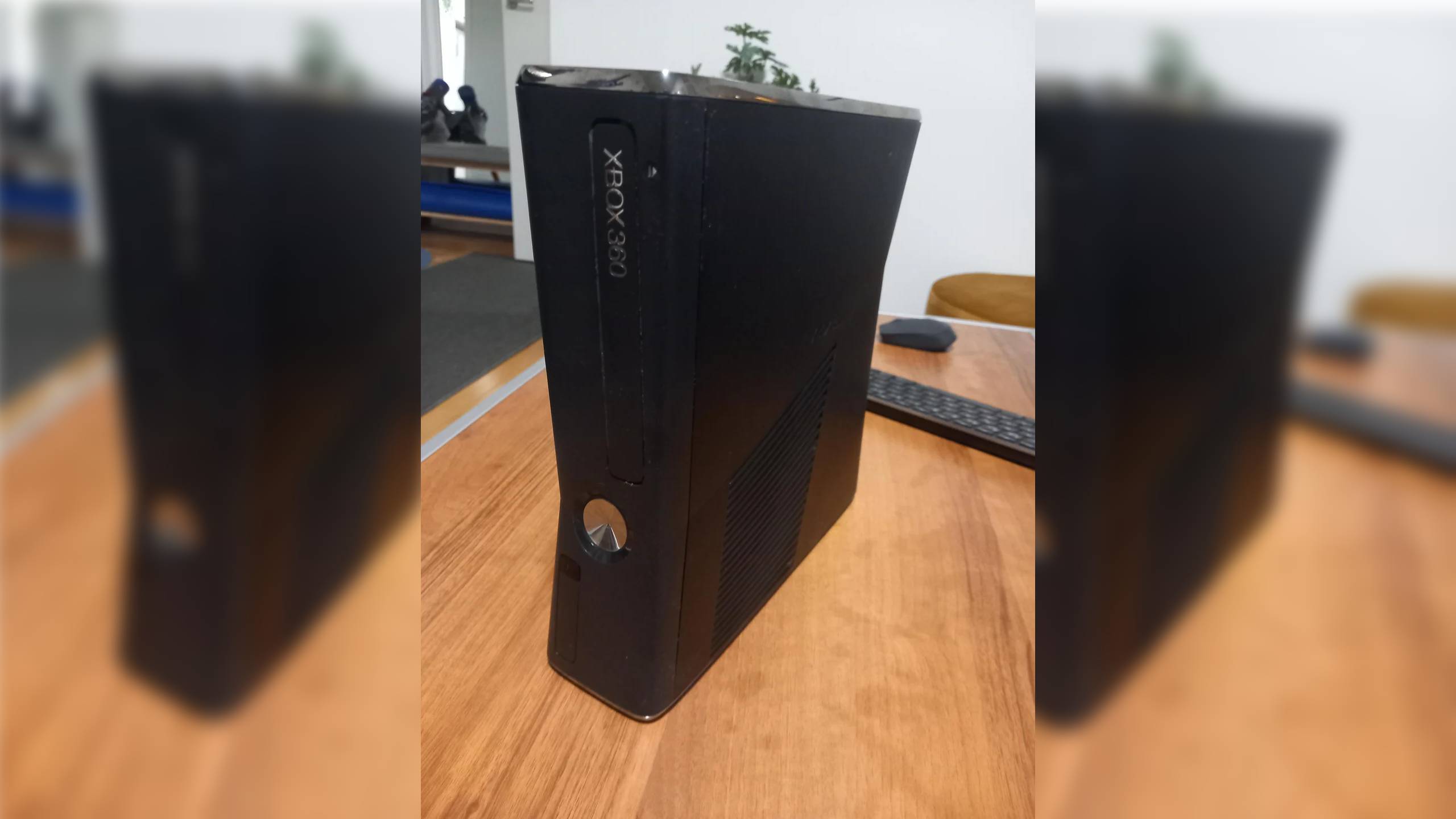
Which isn't to say that getting it to keep cool was straightforward. To achieve cool enough temps, the foam tunnels pressing against the top cover helped, as they helped keep the cool and hot air separate, and a fan was added, too. RazQ_ tells me that there is some thermal throttling in some games if it sits vertically because it blocks one of the air vents, and before the foam walls were installed, "the PC would instantly shoot up to 90 °C under load for the GPU."
Keep up to date with the most important stories and the best deals, as picked by the PC Gamer team.
The Redditor says temps might be improved if they added another small Noctua fan next to the GPU to push hot air out. As it stands, the CPU maxes out at 77 °C and the GPU at 80–85 °C on max load—the former was confirmed with a Cinebench test the Redditor just did earlier today.
It seems like the PC stays cool enough for some pretty strenuous work, too:
"I do take it with me if I go overseas with a portable monitor instead of my laptop if I want to do something intensive like Blender 3D renders of video editing during my trip. At my home office I use my regular big cased gaming PC for work."

It doesn't sound like it was easy to cram everything inside the 360's frame, however: "Lots of dremel was used for the metal frame and I also drilled and installed the pegs for the motherboard to sit in the metal frame." The cable management in particular (see the image above) seems like it would have been somewhat of a nightmare to, well, manage. Nice iFixit screw there to help, though—good choice.
An interesting part of the build is the original RF (radio frequency) PCB that's been left in there, connected via USB to allow for wireless Xbox 360 controller connection. This was achieved using this Github project.
When I heard this—as if the whole 'placing it inside a console' thing wasn't enough to make me wonder—I was curious whether the couple use this gaming PC more like a console or a computer. I asked the Redditor:
"Currently the PC is running Windows 10. I have all my emulated games, steam games and installed pc games synced up to an open source launcher called Playnite. It starts automatically when you boot up the PC and you can simply choose the game and start playing instantly. It has controller navigation support, which makes it really good for this. I have a set of profiles and configs for individual games in emulators which takes time but I find that also satisfying."
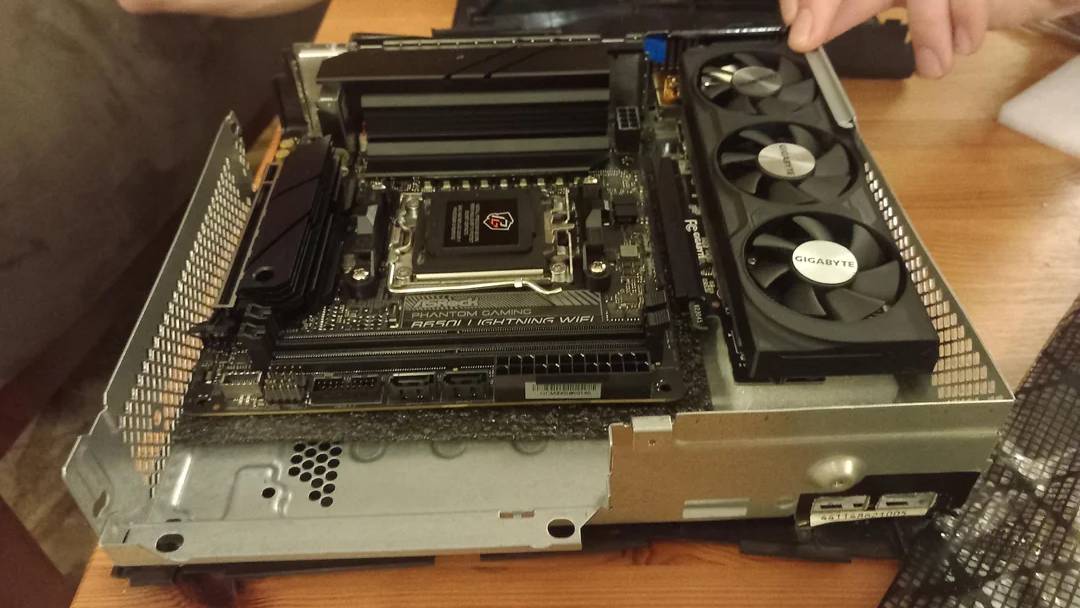
I've used Playnite myself and can confirm it works rather well as a central game hub.
The only real issue seems to be the big power button not working, which I'd find a little annoying, myself. They reckon the problem is to do with the circuit board since the power button is in the RF PCB. But they've hooked the on/off functionality to the eject button instead, which gets the job done:
"I didn't want to cut any traces as I wanted to keep the RF board function (wireless receiver) and instead wired the eject button into it. It doesn't really matter as both are touch buttons [but it does] suck sometimes as it's easy to accidentally hit them. My goal is to install a custom physical button under the power button that would not block the LEDs."
At the end of the day, with a little effort—okay, maybe significant effort—they've ended up with a great sleeper build inside the frame of one of the best consoles of the last couple of decades. An X3D processor and RTX 40-series chip, even if that is a lower-end one, is no joke.
I've been using an RTX 4060 laptop—the GPU in which is less powerful than a desktop RTX 4060—and it's perfectly fine for some light or moderate gaming in 2025, especially at lower resolutions, which is presumably what this build is being used for with the portable monitor. Lovely stuff.

1. Best overall:
Minisforum AtomMan G7 PT
2. Best budget:
Minisforum Venus UM790 Pro
3. Best pure gaming:
Asus ROG NUC 970
4. Best compact:
Geekom AX8 Pro
5. Best looking:
Ayaneo Retro Mini AM02
6. Best iGPU for gaming:
Beelink SER9
7. Best for AI:
Framework Desktop

Jacob got his hands on a gaming PC for the first time when he was about 12 years old. He swiftly realised the local PC repair store had ripped him off with his build and vowed never to let another soul build his rig again. With this vow, Jacob the hardware junkie was born. Since then, Jacob's led a double-life as part-hardware geek, part-philosophy nerd, first working as a Hardware Writer for PCGamesN in 2020, then working towards a PhD in Philosophy for a few years while freelancing on the side for sites such as TechRadar, Pocket-lint, and yours truly, PC Gamer. Eventually, he gave up the ruthless mercenary life to join the world's #1 PC Gaming site full-time. It's definitely not an ego thing, he assures us.
You must confirm your public display name before commenting
Please logout and then login again, you will then be prompted to enter your display name.

