Our Verdict
Razer's first vertical mouse is surprisingly good and is very comfortable to use over long periods of time. While the weight and design make it incredibly stable, it doesn't like being flung around, so you need to adapt to a high DPI style of mouse use to get the best from it.
For
- All-day comfort
- Super long battery life
- Stable as a mountain
Against
- A bit pricey
- Very heavy
- Steep learning curve
PC Gamer's got your back
As best as my memory serves, this is Razer's first foray into the world of vertical mice. It's released plenty of ergonomic models before, to varying degrees of success, but Razer has thoroughly avoided going all sideways until now. That's probably because vertical mice generally don't make for excellent gaming rodents, but demand for them has risen, which is why Keychron released the M5—one of the best vertical mice I've ever used and surprisingly decent for gaming.
However, neither the Keychron M5 nor the Razer Pro Click V2 Vertical Edition are great for gaming. They're not easy to move about, and because you click buttons horizontally, rather than vertically, frantic button mashing will result in the mouse nudging slightly to one side. With prolonged experience, you do get used to it, and I'm sure there are plenty of PC gamers out there who would thrash me in a round of Counter-Strike 2 with a vertical mouse.
For the rest of us mere mortals, vertical mice are less about gaming precision and far more about blessed relief from aching wrists and sore tendons. Having used the Pro Click V2 Vertical Edition for a while now, I can honestly say that it's supremely comfortable and it gives me no aches or pains over long days of clicking.
Having said that, I do prefer the Keychron M5's shape and feel, though this is not a criticism of Razer's design. It's simply a case that with the Razer mouse, your hand sits a fraction more perched on top compared to the Keychron, and the latter's position feels a touch more natural to me. This is an entirely subjective thing, though, and it certainly doesn't detract from the mouse's quality.

Buttons: 6
Connectivity: USB Type-C (wired), 2.4 GHz wireless via included dongle, Bluetooth
Sensor: Razer Focus Pro Optical Sensor
Max DPI: 30K
Max acceleration: 40 G
Max speed: 550 IPS
Polling rate: Up to 1,000 Hz
Weight: 150 g / 5.29 oz
Battery life: Up to 6 months
RGB lighting: 18-zone underglow
Price: $120/£120/AU$220
The Razer vertical mouse does feel a lot more luxurious than the Keychron model, though, and that helps in no small way to justify the higher price tag ($120 vs $70). The left side of the mouse has a textured shell, with a deep inset for your thumb, though the other side uses a standard ABS shell that attracts grease rather easily. Still, every button feels plush to click, although the two thumb clickers would benefit from having a little more mass to them.
But given that the Razer Pro Click V2 Vertical Edition tips the scales at 150 grams (5.29 ounces), adding more weight is perhaps not a good thing. That might not sound very heavy, but it's more than double the weight of the Keychron M5, and the Razer mouse does feel very dense when you pick it up.
The good thing about that substantial mass is that the stability is outstanding. In the past, I used a Logitech MX Vertical for a good while, but eventually got tired of how easy it was to accidentally clip it while reaching across the desk and knock it over. In the name of journalism, I repeatedly thwacked the Pro Click V2 Vertical Edition as hard as I could and not once did it fall over (although it did bounce off my PC rig a few times).
Keep up to date with the most important stories and the best deals, as picked by the PC Gamer team.



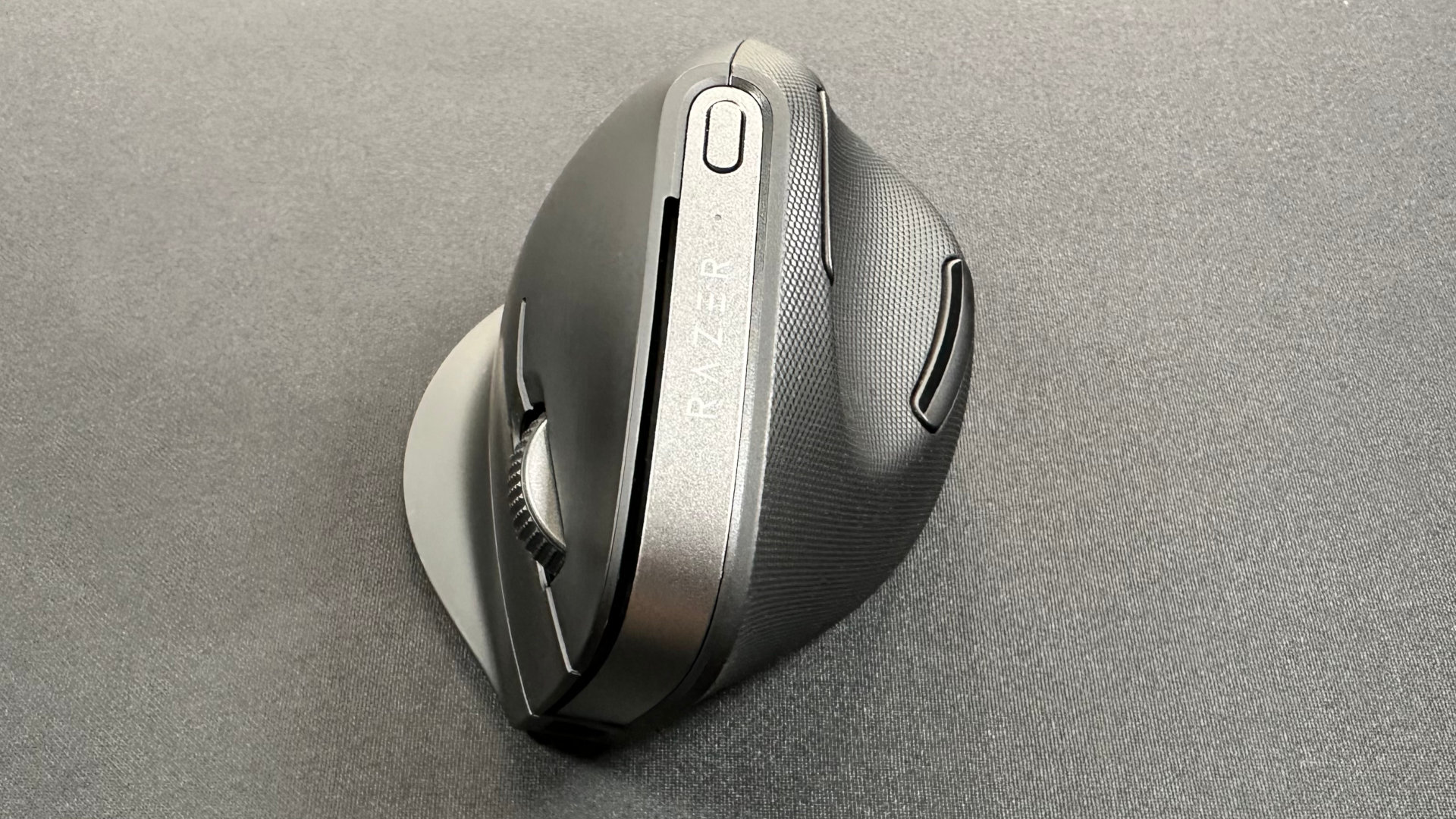


Razer markets the mouse as being a productivity and gaming rodent (sometimes the words are the other way around), and it's certainly ideal for the former scenario, due to how comfortable it is to use. I'm less convinced about the latter, though.
Not that it's lacking any gaming credentials with its hardware. The Focus Pro optical sensor is very accurate and tracks position with nary a hiccup, as you can see in the Mouse Tester results below. It's worth noting that as you increase the DPI to 3,200 or higher, the sensor does occasionally fail to fully keep up with rapid motion, as demonstrated by the odd data point in the velocity vs time graphs.
That behaviour doesn't show up in games, though I'm certain no competitive esports player (not that any such person would want to use such a heavy mouse). At least the input latency is consistently low, no matter what setting you use.
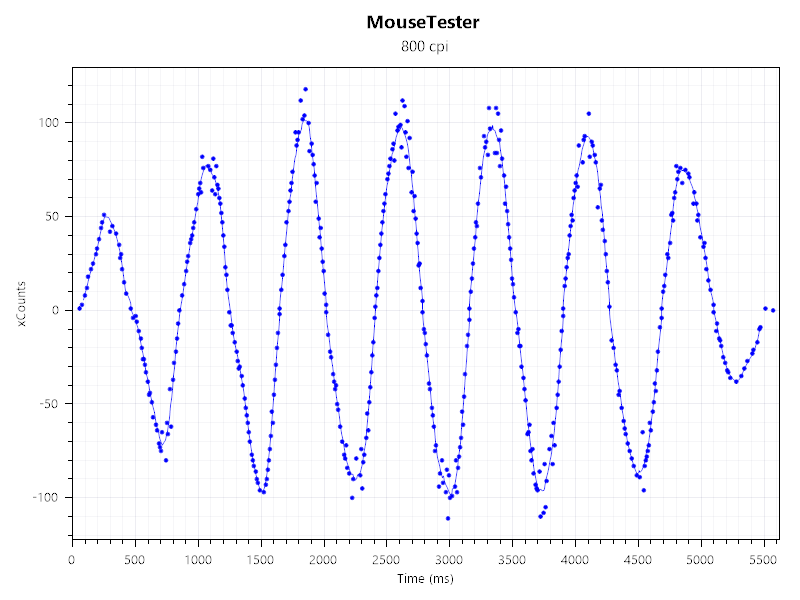
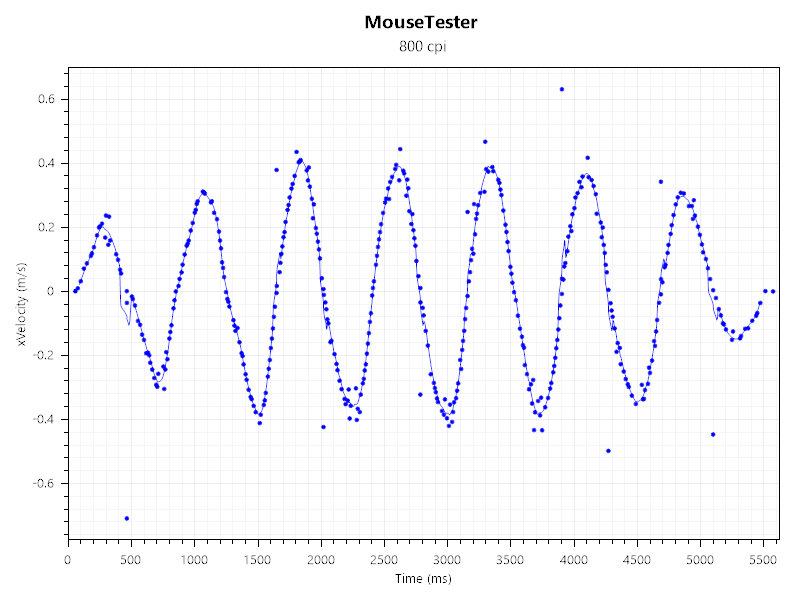
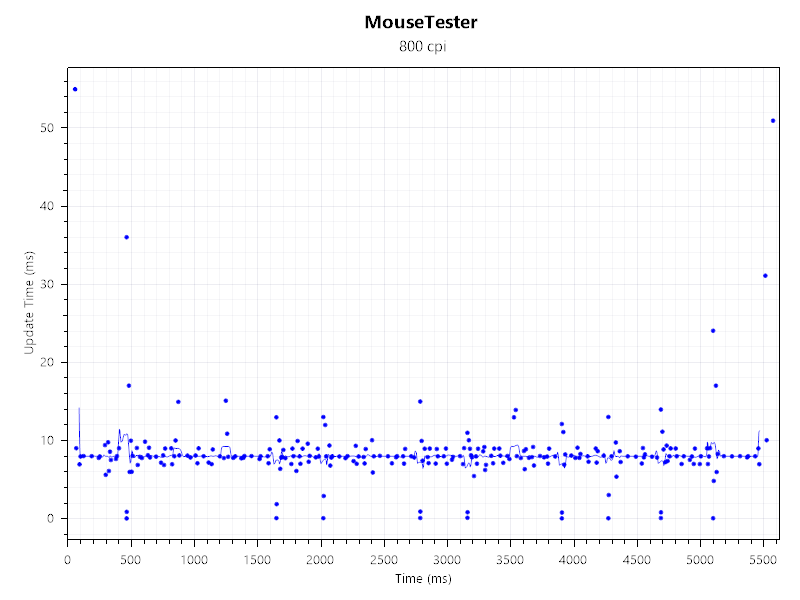
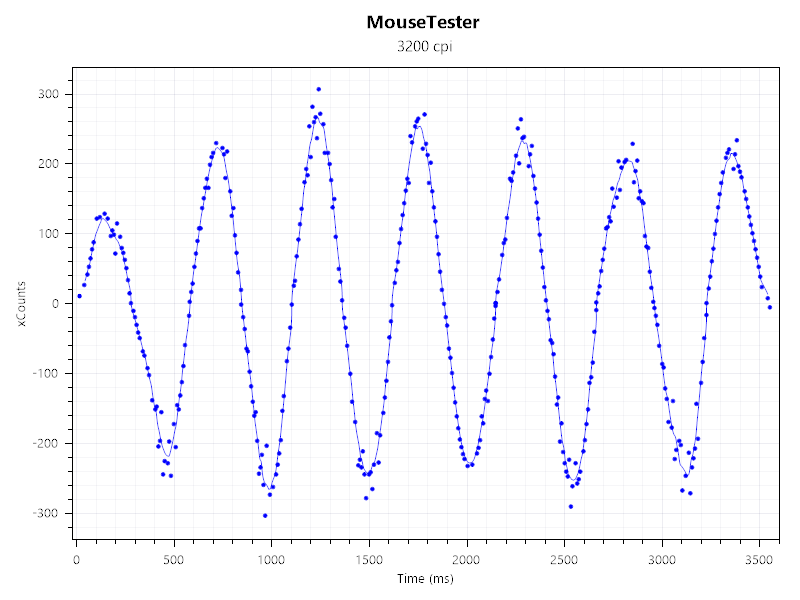
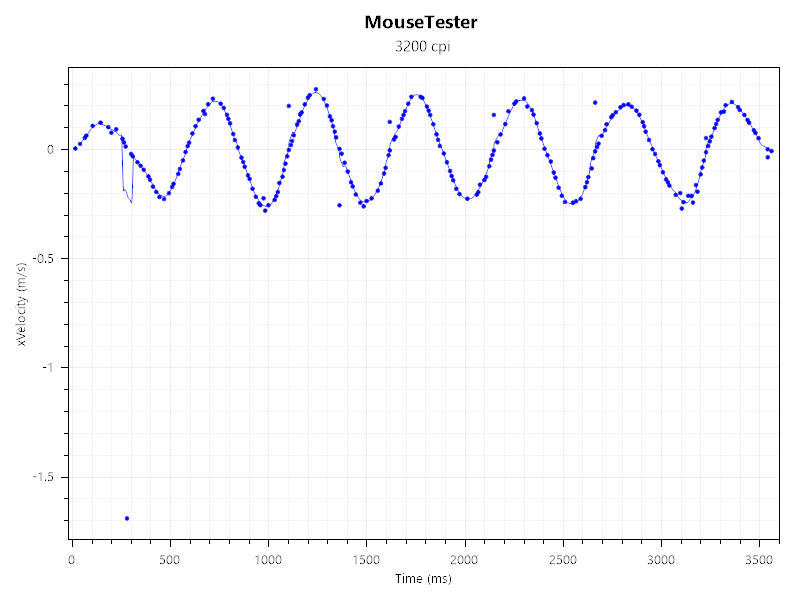
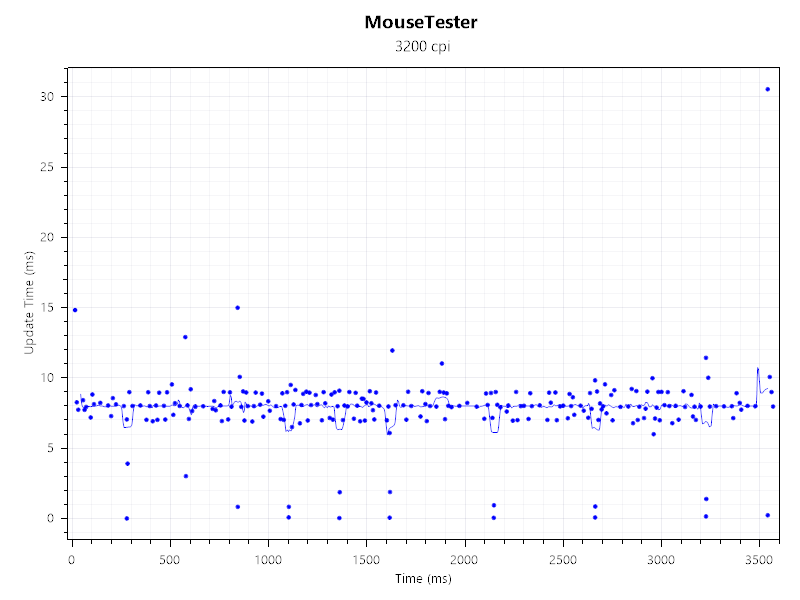
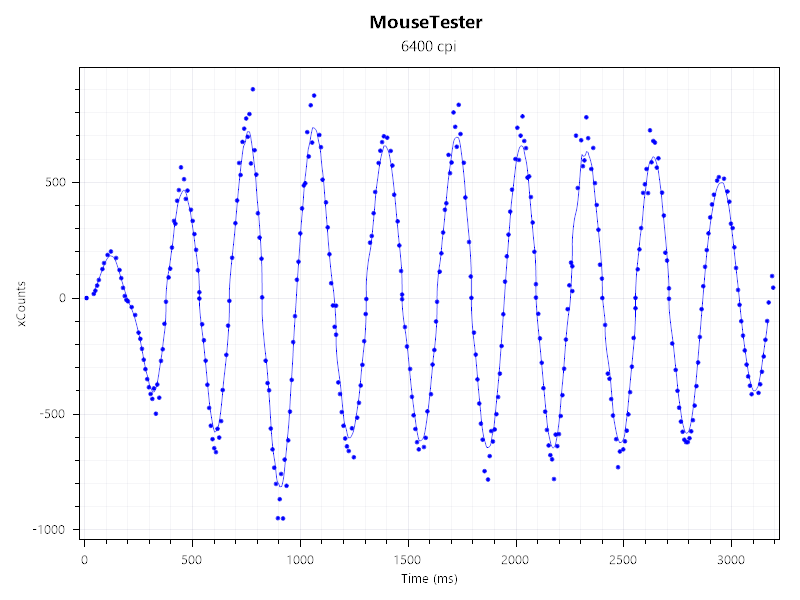
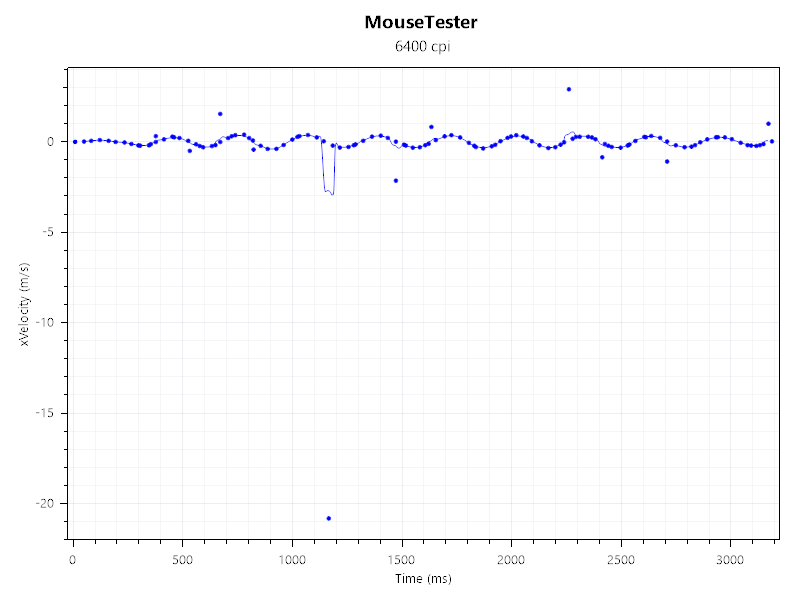
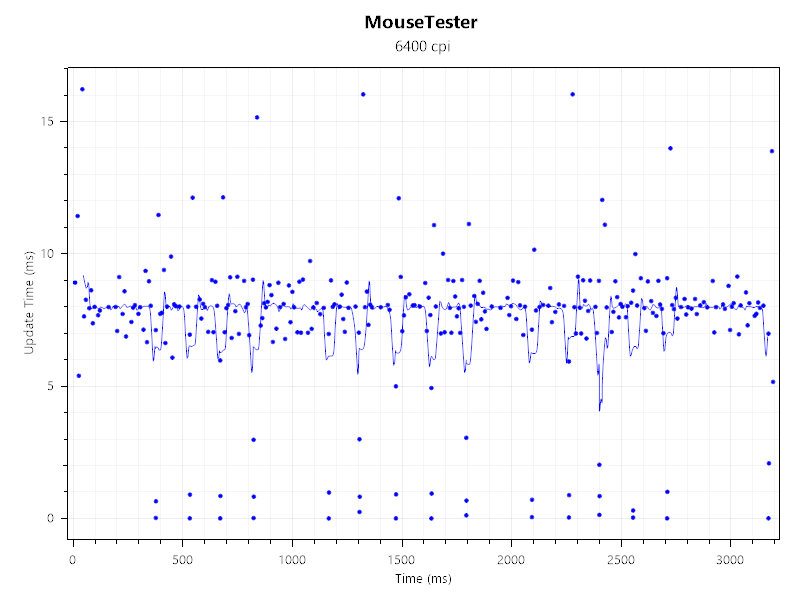
But it's not the hardware that I have an issue with, anyway. It's the fact that the Pro Click V2 Vertical Edition has mountain-like inertia—in other words, it physically resists being moved around swiftly due to its high weight and very low centre of gravity. Even if you use a high DPI to get everything flying around, just rotating the mouse takes more effort than you'd think, and consequently, that makes it harder to be very precise.
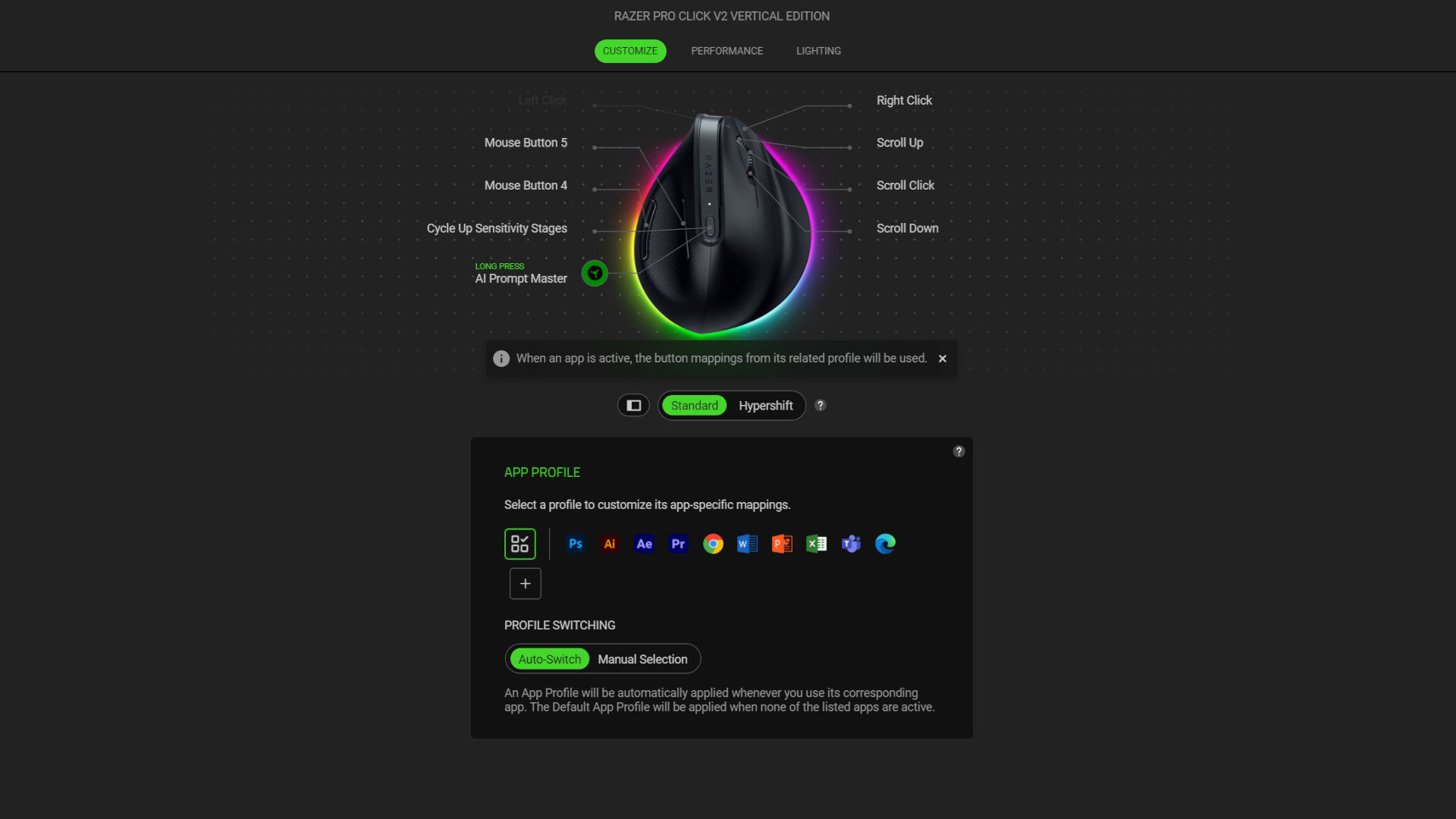
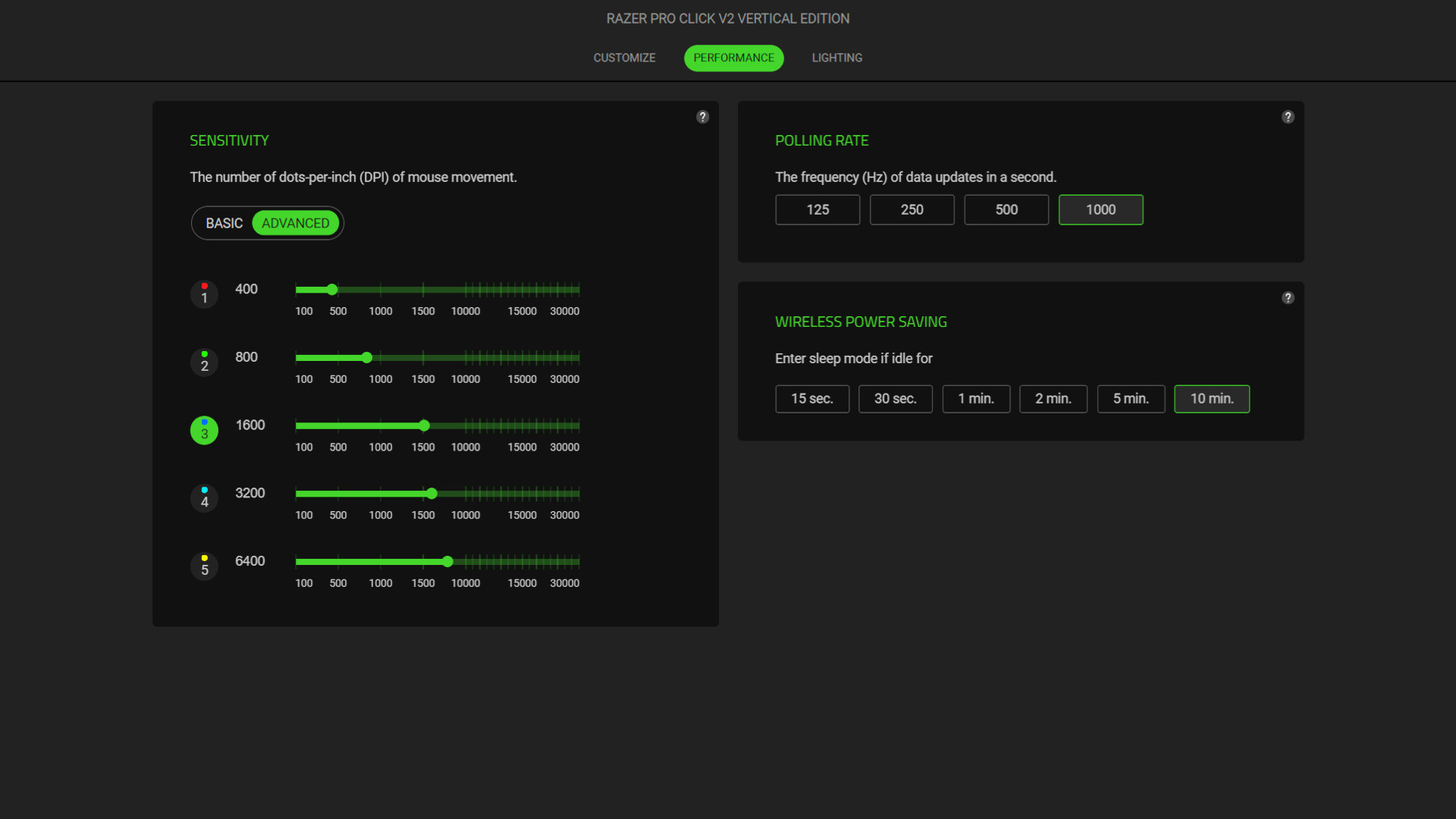
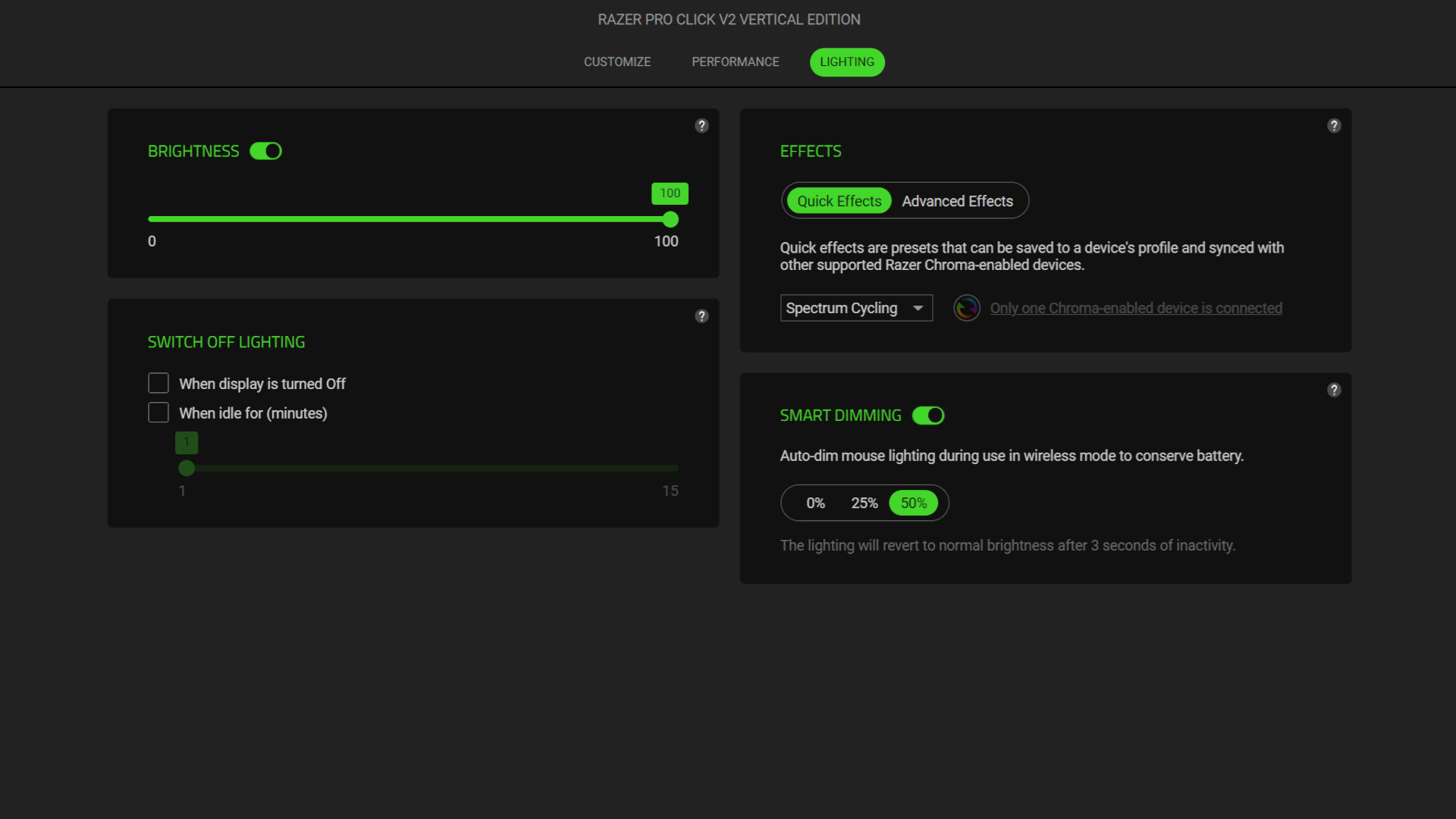
Not impossibly so, it's just more of a challenge than you get with other mice and along with the overall shape, the Pro Click V2 Vertical Edition has a pretty steep learning curve for a mere mouse.
All vertical models do to a certain degree, but I've found the Razer rodent to be one of the trickiest to get used to. Just as with fancy ergonomic keyboards, it demands commitment, and if you treat it as a curiosity, you're likely to give up long before you've fully adapted to its quirks.

✅ You want a very solid ergonomic mouse: Some vertical mice are easy to tip over or feel quite flimsy, but not this one. You could probably use it to block vehicles on a highway.
❌ You want a comfy mouse for fast, twitchy gaming: Despite its highly accurate and speedy sensor, the Pro Click V2 Vertical Edition is just too hefty and awkwardly shaped to move around quickly.
You'll have plenty of time to do that, at least, as Razer claims the Pro Click V2 Vertical Edition has a battery life of six months. Yes, that's right, months. I've not had the mouse long enough to properly test that claim, but I suspect that this is a best-case scenario, one where you set all the power-saving options to the maximum setting in Razer's Synapse app.
Over the month that I've been using the mouse, the battery life has dropped by 50% since its first full charge, and that's using the default settings, including the ring of RGB LEDs in the base. You can turn them off to squeeze more life out of the large battery, though the mouse does look rather pretty with them on.
So, with all that said, is it worth buying the Razer Pro Click V2 Vertical Edition? If you're considering a vertical mouse purely for work, then go right ahead—the price is a little on the high side, but you're getting a very nice mouse for the cash, and your wrists and tendons will thank you in the long run.
However, if you want a vertical mouse purely for gaming (or simply more gaming than productivity), then I'd suggest considering the cheaper and easier-to-live-with Keychron M5 instead. Then again, that mouse isn't as luxurious as the Razer, and we all deserve to treat ourselves every now and then.
For fans of ergonomic mice, it's nice to have the choice, at least.
Razer's first vertical mouse is surprisingly good and is very comfortable to use over long periods of time. While the weight and design make it incredibly stable, it doesn't like being flung around, so you need to adapt to a high DPI style of mouse use to get the best from it.

Nick, gaming, and computers all first met in the early 1980s. After leaving university, he became a physics and IT teacher and started writing about tech in the late 1990s. That resulted in him working with MadOnion to write the help files for 3DMark and PCMark. After a short stint working at Beyond3D.com, Nick joined Futuremark (MadOnion rebranded) full-time, as editor-in-chief for its PC gaming section, YouGamers. After the site shutdown, he became an engineering and computing lecturer for many years, but missed the writing bug. Cue four years at TechSpot.com covering everything and anything to do with tech and PCs. He freely admits to being far too obsessed with GPUs and open-world grindy RPGs, but who isn't these days?
You must confirm your public display name before commenting
Please logout and then login again, you will then be prompted to enter your display name.

