Our Verdict
With such a high price tag, you'd expect Alienware to pack this laptop with all the best goodies. For the most part, it has, and the performance and general experience are great. But the screen is disappointing, the unplugged performance isn't great, and the keyboard feels cheap. At least this gives Dell plenty of scope to make next year's version better.
For
- 5090 performance
- Luxurious chassis
- Great cooling
Against
- Ultra-high price tag
- Cheap-feeling keyboard
- Display is 500 nits and yet no HDR
- Performance when unplugged
PC Gamer's got your back
Updated August 28: The original review reported a 30 fps frame cap when operating purely on battery. The review has been amended to explain the cause of the cap, along with some elements reworded to clarify the negative aspects of the unplugged performance.
While this is nothing more than a guess, I'm pretty sure that the average Alienware buyer isn't interested in a gaming laptop that's discreet, understated, or like any other model they could buy. They want that alien logo glowing away, promising unearthly performance, and getting exactly that when they flip the lid open and fire up a game.
Well, that's certainly what you're getting with the new Alienware 18 Area-51 gaming laptop, although to be fair, it's not quite a lurid and ridiculous-looking as some of Alienware's older models. The chassis is really quite classy, and what looks like high-quality plastic is actually anodised aluminium, top and bottom.
It's a little hard to tell from the pictures, but the colour is a deep teal-green and in the right light, it's almost iridescent. The shell does pick up finger marks and grease rather easily, but that just gives you more opportunities to spend long hours carefully polishing your beloved new Alienware laptop. And given that this one costs $4,000, you'll certainly want to be very precious about it.
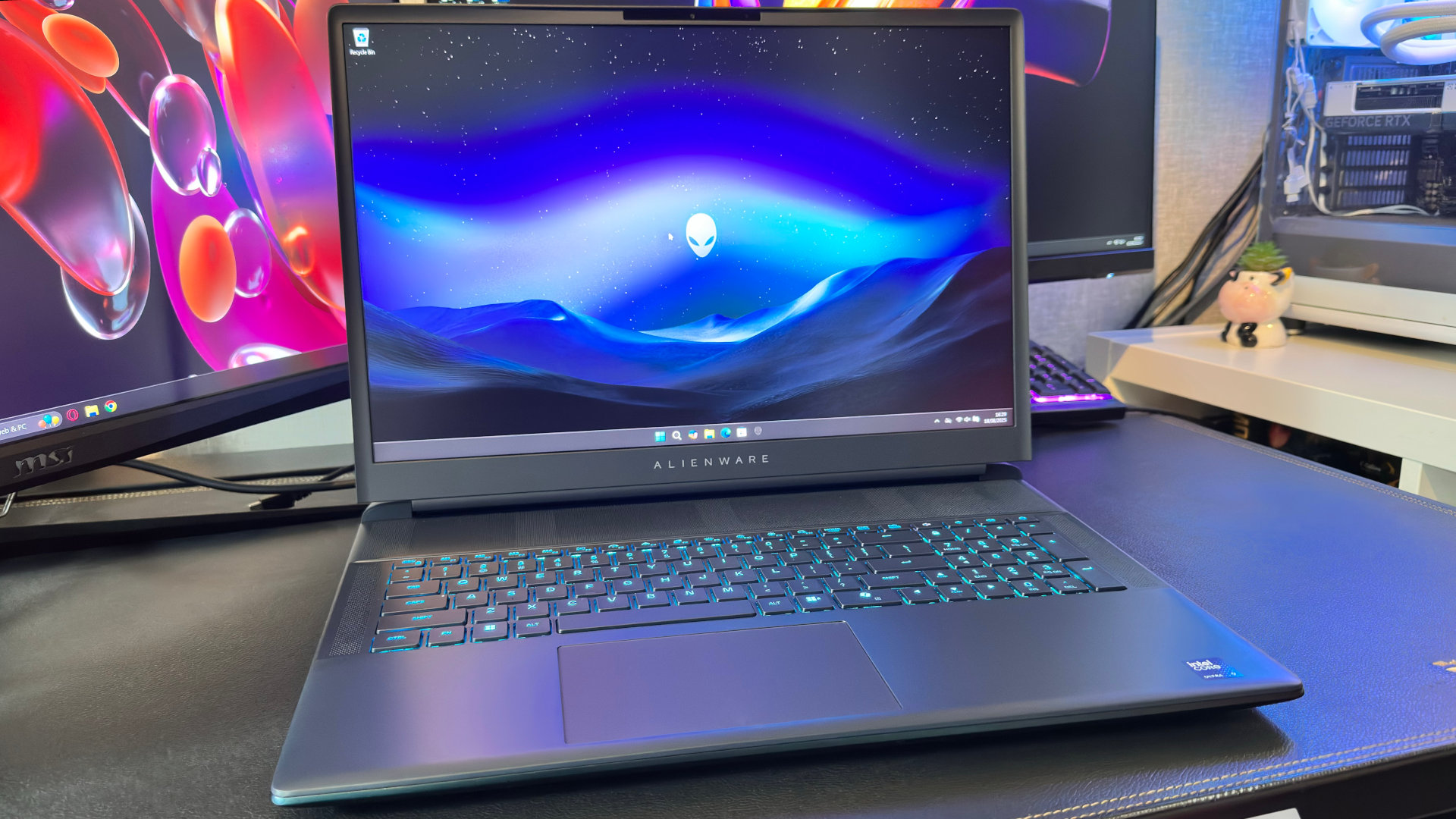
Model no: AA18250
CPU: Intel Core Ultra 9 275HX
GPU: RTX 5090 (175 W)
RAM: 64 GB DDR5-6400 CL52 (32 or 64 GB option)
Storage: 2 TB PCIe 5.0 NVMe (up to 12 TB Gen4 RAID 0)
Screen size: 18-inch
Refresh rate: 300 Hz
Resolution: 2560 x 1600
IO: 2x Thunderbolt 5, 2x USB 3.2 Gen 1 Type-A (5 Gbps), 1 x USB 3.2 Gen 1 Type-A with PowerShare, 1x HDMI 2.1, 1x 5 GbE Ethernet, 1x 3.5 mm audio, 1x SD card reader
Additional: Intel Wi-Fi 7 BE1750, Bluetooth 5.4, Alienware 4K HDR IR webcam
Battery: 96 Wh
Dimensions: 410 x 320 x 24.3 mm
Weight: 4.34 kg
Price: $4,000 | £4,349
That's obviously a huge sum of money to spend on a laptop, and while portable PCs always carry a mobility tax, the Area-51 sits very much at the extreme end of that spectrum. For a similar level of cash, you could buy an RTX 5080 desktop gaming PC and an RTX 5070 Ti gaming laptop, so you'd expect the Alienware to be packing the very best hardware around.
It does and it doesn't. Starting with the good stuff, you've got an RTX 5090 mobile GPU, with a 175 W TGP, plus 64 GB of DDR5-6400, and a 2 TB PCIe 5.0 SSD. The RAM isn't super-fast, unfortunately, as it has timings of 52-51-51-102, but the storage is, and the capacities of both are very nice indeed.
The Area-51 has a top-tier price tag, and yet it doesn't pack Intel's very best mobile CPU. That would be a Core Ultra 9 285HX, but here you're 'only' getting the 275HX; however, given that there is just a 100 MHz difference between the two, it's more than good enough.
No, the main disappointments are the screen and keyboard. The former is an 18-inch IPS panel, with a resolution of 2560 x 1600 (16:10 aspect ratio) and a maximum refresh rate of 300 Hz. Peak brightness is a retina-searing 500 nits and yet it has no HDR support. That refresh rate can only be reached via the dGPU, as it's capped to 144 Hz via the iGPU in the Intel chip.
Keep up to date with the most important stories and the best deals, as picked by the PC Gamer team.
By default, the Alienware 18 Area-51 uses Nvidia's Advanced Optimus system to switch between the two GPUs, depending on whether you're running a game or not. It works fine, but if you were hoping for 300 Hz while spending all day working on the laptop, you'll need to switch it off in the Alienware Control Center app.
At this kind of money, I'd expect to see an OLED screen, but instead, you've got something that's actually too bright. While the colours in games are fine, dark areas are quite washed out, and the panel itself is overly reflective.
The review sample's keyboard is the optional Cherry MX ultra low-profile kit, and I have to say that while it looks very nice, the keys themselves clatter and squeak as you type, and the overall rattly nature to it feels decidedly cheap and cheerful.
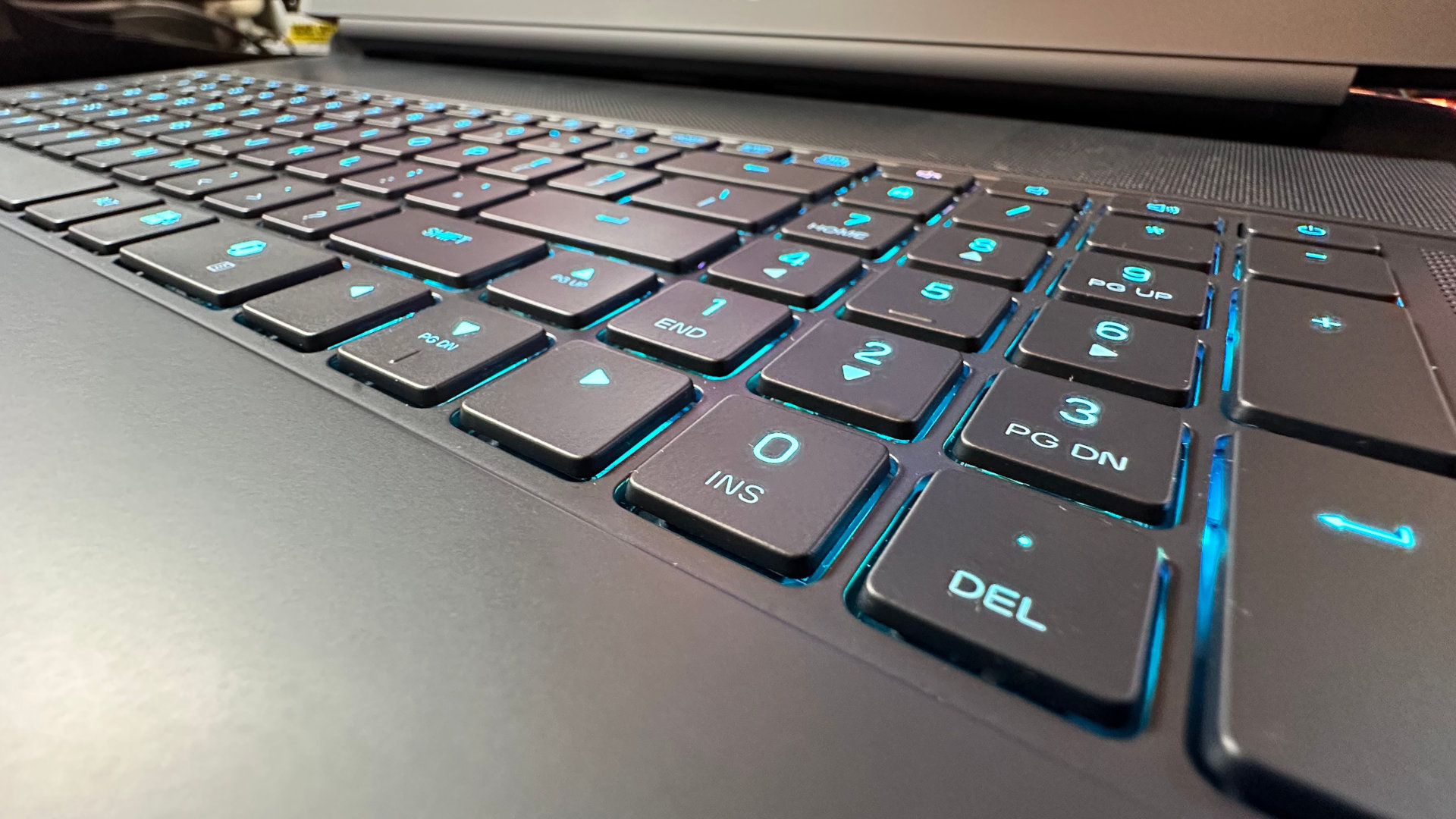

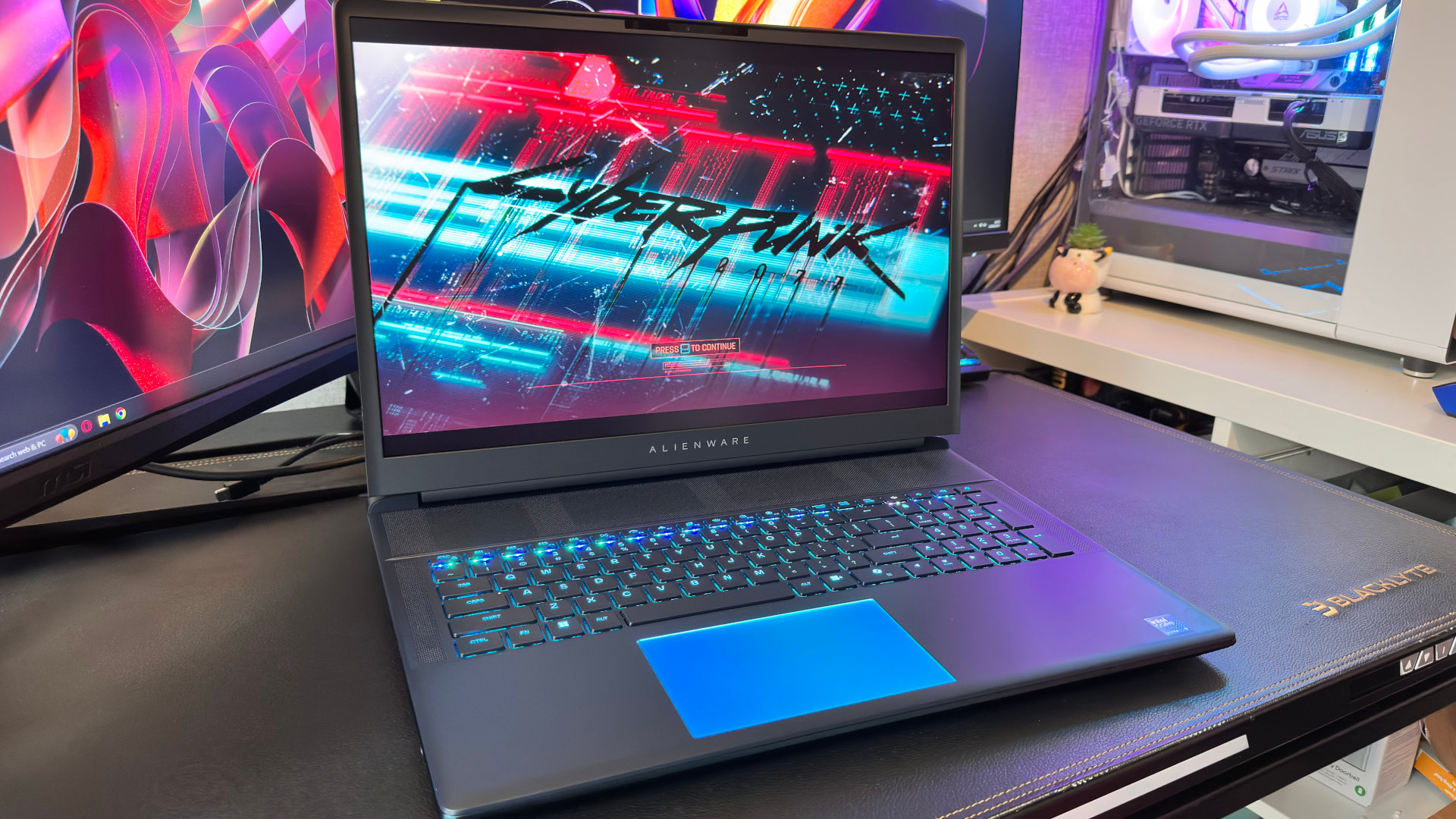
If you plan on buying an Area-51 directly from Alienware, I strongly recommend that you save a bit of money and choose the standard keyboard instead. I don't know if it's any better, but it certainly couldn't be any worse. At least the trackpad is lovely, especially when it's all fully lit, and it accurately picks up multi-finger motions, taps and slides.
The aforementioned Alienware control app lets you configure all the RGB lights, along with the power modes and fan levels. There are five presets (Battery, Quiet, Balanced, Performance, and Overdrive), but it's easy enough to configure things how you want them. For the following benchmark results, all figures were taken while using the Performance preset, unless otherwise noted.
It's a $4,000 gaming laptop, so one would demand top-notch performance. Fortunately, that's exactly what you get. It handily outperforms the Razer Blade 16, though it was surprisingly sluggish in F1 25 when using upscaling and frame generation. We've not had many RTX 5090 laptops in the office, but we have tested a 5090 version of the HP Omen Max 16.
That laptop was marginally faster than the Area-51 in every gaming test, with the exception of Metro Exodus Enhanced at 1600p. This game is somewhat CPU-limited, even at that resolution, and I suspect Dell is giving the Core Ultra 9 275HX in its laptop a tad more juice than other vendors do. The large amount of DDR5-6400 will be helping, too.
So, for the most part, there's nothing about the gaming performance to complain about. Actually, there is, and it's when you yank the power cable out of the back of the laptop. Running the Area-51 on batteries only, every game is capped to a maximum of 30 fps, though you can essentially double that with frame generation.
I spent a good while delving through every setting in Alienware Control Center, Nvidia app, and Nvidia Control Panel, but there was nothing visible that could be changed to remove the limit. Of course, this isn't a gaming laptop that you can realistically spend long hours gaming unplugged on, as it only lasts for 80 minutes in a light gaming test, but it's bizarre to have such a limit in the first place.
Update: The 30 fps cap is caused by Nvidia's Battery Boost option. While this can be disabled in the Nvidia app (Graphics > Global Settings), the laptop is still unable to operate at full power when unplugged. In some games, this has a noticeable impact on performance, such as Cyberpunk 2077, but others run almost as well as when plugged in, if they don't tax the GPU too much.
Something worth noting is that the power presets make no difference to the performance when the laptop is plugged in and using Advanced Optimus; only by disabling the MUX and using the dGPU at all times can you adjust the power consumption directly.
Where none of this comes into play is productivity and content creation. The combination of the Core Ultra 9 275HX and RTX 5090 ensure that the Area-51 is top-notch for these kinds of workloads. That said, in the Procyon Stable Diffusion benchmark, the Alienware laptop performed no better than the HP Omen Max 16 and MSI Raider 18 HX AI, and they sport RTX 5080 GPUs.
Thanks to the PCIe 5.0 NVMe SSD, the Area-51 does barnstorm its way through the 3DMark Storage test, posting results so good that it makes the other laptops look like they're using old HDDs. Unfortunately, it doesn't translate into making the whole laptop any faster, as it boots no faster than a standard laptop, and applications and games certainly don't load any quicker.
If there's one thing that Dell has got absolutely right with the Area-51, it's the thermal solution. Drawing air in from the bottom and top, four large fans blast air over the heatsinks covering the GPU and CPU. Unlike most gaming laptops, there's a bit more room for the air to swirl about inside the chassis, as Dell has designed a so-called 'Cryo-Chamber'—basically a large-ish void, topped off with a Gorilla Glass panel, so you can see…umm, not very much.
The thermal results amply demonstrate that the whole shebang does a great job of keeping things cool, especially the GPU. Even the fan noise isn't too bad. Yes, it's very loud at maximum rpm, but the pitch of the noise isn't painful; think 'rushing gale of wind' rather than 'screaming banshees'.
The downside to Dell's cooling solution, though, is that there are hardly any ports on the sides of the laptop, just a 3.5 mm audio socket and an SD card reader. In place of the usual gamut of USB ports, the Area-51's cooler blasts air out through four large vents. That does mean if you park your mouse right next to it, your hand will slowly cook over a gaming session.
Connectivity options (two Thunderbolt 5 ports, three USB Type-A, one HDMI, and one Ethernet) are all along the rear edge of the laptop. Due to the sheer size of the screen and the Area-51's big booty, it can be a bit of a faff fumbling around the back trying to plug things in. If you're dead set on buying this laptop, I suggest that you also invest in a good Thunderbolt/USB hub to make it easier to use.
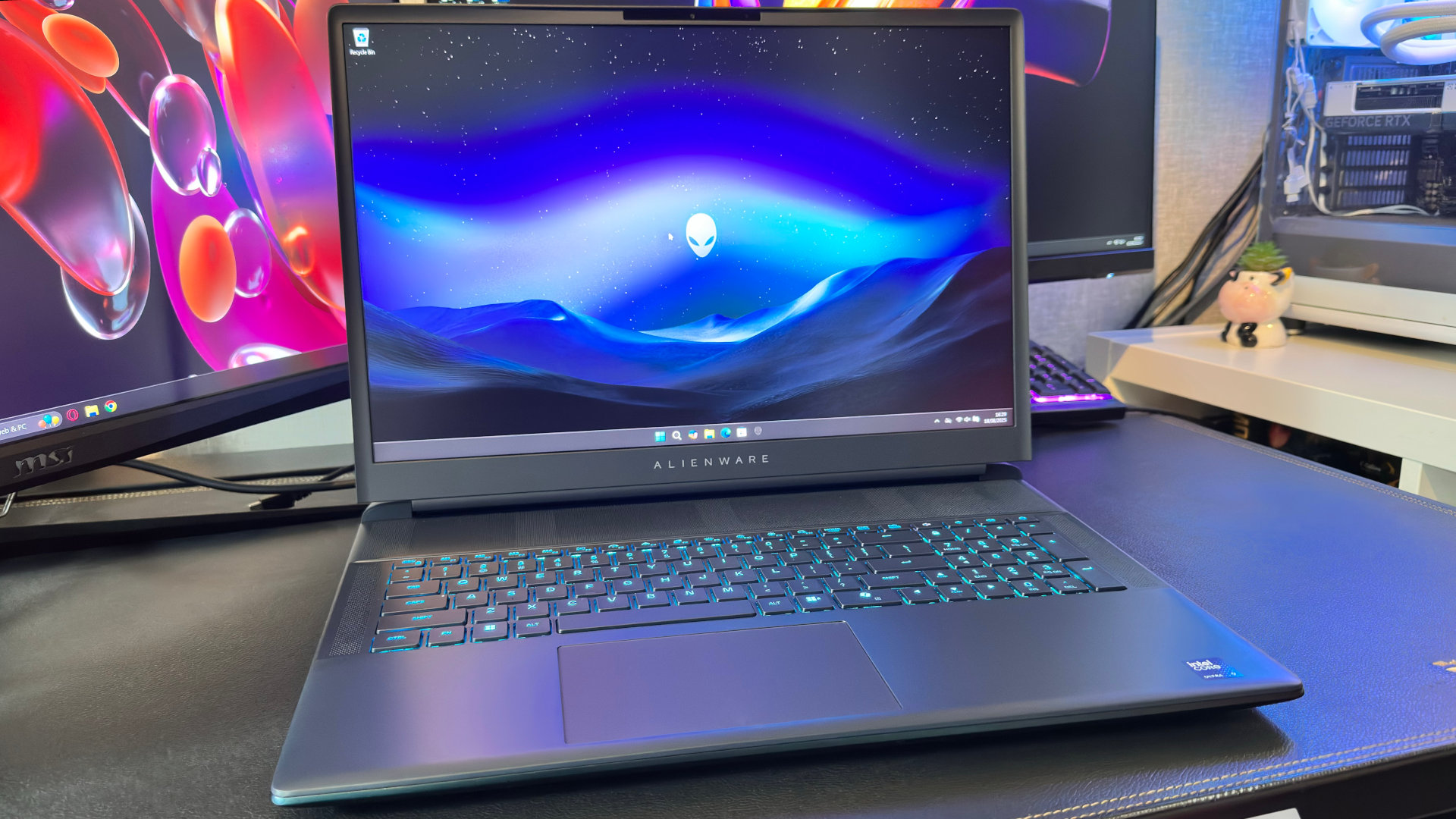



✅ You want that Alienware badge. Even the most casual of gamers will know the name, so for pure kudos, that alien logo beats them all.
✅ You want desktop-like performance in a compact form factor. The Area-51 is a big laptop but won't leave you wanting in games or content creation.
❌ You value your wallet. You could buy a fine gaming laptop and a full desktop PC for the same amount of money.
❌ You fancy a spot of unplugged gaming. Even with Nvidia's Battery Boost option disabled, the GPU is still hit with an aggressively low power limit, which can noticeably impact performance.
So what to make of the Alienware 18 Area-51? The price tag is ludicrously high, but then again, the Razer Blade 16 with an RTX 5090 isn't any cheaper and in the UK, the MSI Raider 18 HX AI with an RTX 5080 is practically the same price. In other words, Dell isn't really charging any more than what the competition is for a similar laptop.
And you're getting 64 GB of RAM and a 2 TB Gen 5 SSD, along with the most powerful laptop GPU you can buy right now. Unfortunately, you're also getting a mediocre keyboard (if you go with the Cherry MX option) and a rather underwhelming screen. The latter is okay, but it's not $4,000 okay, and nowhere near as good as that in the Razer Blade 16.
Given how critical the display and keys are to the entire experience of using a laptop, the Alienware 18 Area-51 is a bit like an overconfident runner who's led the field for almost the entire race, only to faceplant a handful of yards from the finish line.
It's far from perfect, though you are getting top-tier performance in a classy-looking chassis. If you can live with the screen and don't really care about the keyboard, then the Area-51 is certainly worth considering. The promise of the alien logo isn't entirely there, but it's not far off, and I reckon a 2026 refresh with an OLED panel would be very hard to beat.

1. Best overall:
Razer Blade 16 (2025)
2. Best budget:
Lenovo LOQ 15 Gen 10
3. Best 14-inch:
Razer Blade 14 (2025)
4. Best mid-range:
MSI Vector 16 HX AI
5. Best high-performance:
Lenovo Legion Pro 7i Gen 10
6. Best 17-inch:
Gigabyte Aorus 17X
With such a high price tag, you'd expect Alienware to pack this laptop with all the best goodies. For the most part, it has, and the performance and general experience are great. But the screen is disappointing, the unplugged performance isn't great, and the keyboard feels cheap. At least this gives Dell plenty of scope to make next year's version better.

Nick, gaming, and computers all first met in the early 1980s. After leaving university, he became a physics and IT teacher and started writing about tech in the late 1990s. That resulted in him working with MadOnion to write the help files for 3DMark and PCMark. After a short stint working at Beyond3D.com, Nick joined Futuremark (MadOnion rebranded) full-time, as editor-in-chief for its PC gaming section, YouGamers. After the site shutdown, he became an engineering and computing lecturer for many years, but missed the writing bug. Cue four years at TechSpot.com covering everything and anything to do with tech and PCs. He freely admits to being far too obsessed with GPUs and open-world grindy RPGs, but who isn't these days?
You must confirm your public display name before commenting
Please logout and then login again, you will then be prompted to enter your display name.

