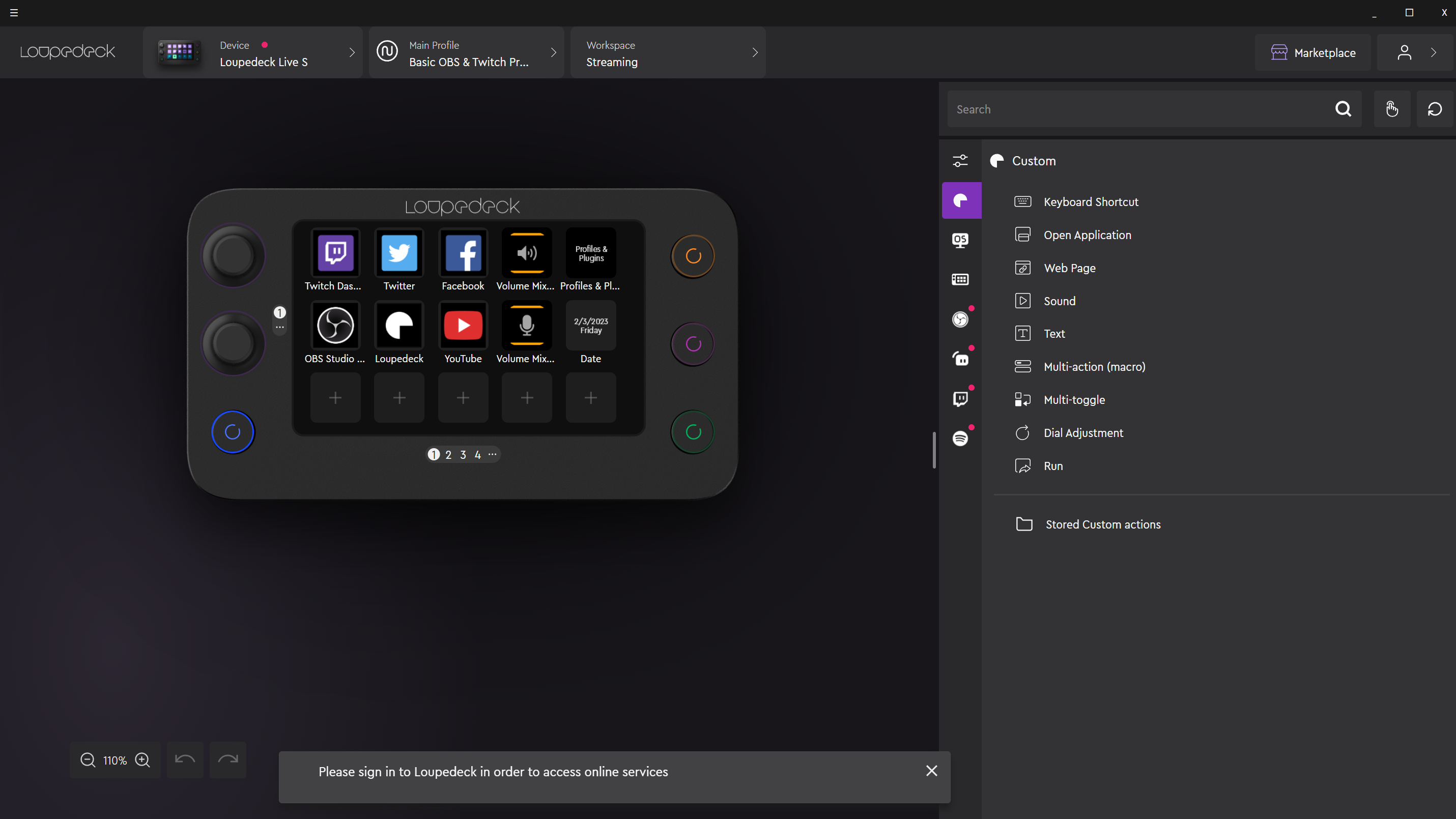Elgato Stream Deck + or Loupedeck Live S? Here's our streaming gadget pick
The battle of the desktop whatchamacallits.
Keep up to date with the most important stories and the best deals, as picked by the PC Gamer team.
You are now subscribed
Your newsletter sign-up was successful
Want to add more newsletters?

Every Friday
GamesRadar+
Your weekly update on everything you could ever want to know about the games you already love, games we know you're going to love in the near future, and tales from the communities that surround them.

Every Thursday
GTA 6 O'clock
Our special GTA 6 newsletter, with breaking news, insider info, and rumor analysis from the award-winning GTA 6 O'clock experts.

Every Friday
Knowledge
From the creators of Edge: A weekly videogame industry newsletter with analysis from expert writers, guidance from professionals, and insight into what's on the horizon.

Every Thursday
The Setup
Hardware nerds unite, sign up to our free tech newsletter for a weekly digest of the hottest new tech, the latest gadgets on the test bench, and much more.

Every Wednesday
Switch 2 Spotlight
Sign up to our new Switch 2 newsletter, where we bring you the latest talking points on Nintendo's new console each week, bring you up to date on the news, and recommend what games to play.

Every Saturday
The Watchlist
Subscribe for a weekly digest of the movie and TV news that matters, direct to your inbox. From first-look trailers, interviews, reviews and explainers, we've got you covered.

Once a month
SFX
Get sneak previews, exclusive competitions and details of special events each month!
If you’ve kept an eye on some of our hardware review coverage, the chances are you may well have noticed that we’ve taken a look at a couple of the latest and greatest streaming decks out there: the Elgato Stream Deck + and the Loupedeck Live S. If you’re still undecided on what to buy out of the two of them having read my verdicts and reviews, then this article pitting the pair up against each other in some key areas should hopefully help you out.
Ease of use
The first category here to take a look at is ease of use, and which device I’d argue between the pair is going to be the most convenient. Immediately though, I’m going to say that it depends on who you are. The Stream Deck + is going to be especially easy to use if you’re a streamer who wants convenient access to apps and plugins for platforms such as Twitch, or if you want to use it as a control centre for any other Elgato products you’ve got such, be it key lights or a microphone. Its big tactile buttons and dials make it easy and fun to use, and the fixed stand is arguably at the perfect angle already.
On the other hand, the Loupedeck Live S is going to be an excellent choice for creative professionals as well as streamers who want to not only use the device in places such as Twitch and OBS, but also if they’re a heavy user of Adobe Creative Suite or Final Cut Pro, as well as if they use a DAW for music production. Its smaller profile is great for space savers, while the bundled stand raises the angle up a fair bit for more comfortable use, although is a little bit flimsy.
In my book, the Stream Deck + wins for ease of use by virtue of its design; those big chunky buttons and dials offer some excellent tactility that the Live S can’t really match.
Winner: Stream Deck +
Software
Keeping in that theme of solid ease of use, the Stream Deck +’s accompanying software is especially simple to use. Adding plugins to use on the device is as simple as downloading them from the marketplace, letting them install, and dragging and dropping them to a respective button the Stream Deck +. Then, simply wait a couple of seconds, and that plugin will be able to be used.
You do also get a good selection of plugins and apps to use in Elgato’s software with everything from a clock to stocks and more useful buttons such as for controlling OBS, media playback or using the dial for screen brightness or system volume on your host device.
It’s much the same story for the Live S, too. Loupedeck’s own software provides a similar function with the ability to drag and drop functions into the device’s interface, which would then show up on the console itself. Where this differs though is in its marketplace, where you can grab a wide array of plugins to use the Live S with an excellent range of programs, including native support for Adobe Creative Suite, which the Stream Deck + doesn’t have. You can also nab everything from emotes to stream overlays too, with a range of both paid and free options, meaning there’s something to suit everyone.
Keep up to date with the most important stories and the best deals, as picked by the PC Gamer team.
As a result of the vast swathes of plugins, apps and overlays on offer as well as clever features such as native support for Adobe Creative Suite, I think the Live S wins on software.
Winner: Loupedeck Live S
Hardware
Of course, it’s all very well and good having a set of devices that are easy to use and offer decent software, but what are things like on the hardware side of things? Well, the Stream Deck + is a noticeably larger device than the Loupedeck Live S, with its integrated stand and 465g weight. This also allows it to feel sturdy in hand, and especially well made. The buttons on offer are nice and tactile, while the selection of dials feel decent, although their lack of feedback is a little jarring at times. A single USB Type-C connection also keeps things easy, and means you can use the Stream Deck + with virtually any modern PC or Mac.
In the case of the Live S, it’s a much slimmer and flatter device by trade, with a total mass of 168g and a total thickness of 30mm. This means it’s going to be a great device for those wanting more of an unobtrusive look. Despite that smaller stature though, the Live S feels generally well made, with a nice textured finish to the plastics used, as the Stream Deck + does. My only issue with build quality here was the additional stand of the Live S, which felt quite flimsy, and that with one wrong move, it could break off.
Unlike the Stream Deck +, the Live S doesn’t use buttons for its main interfaces, but these kind of touch pad screen type things, which feel pretty good, although I’d personally prefer actual buttons. You do get 15 pads though, whereas the Stream Deck + only has eight buttons. The Live S only employs two dials though, which do feature actual tactile feedback, and the four buttons feel tactile themselves.
It’s quite hard to pick a winner when it comes to hardware, to be truthful. The Live S arguably offers you more doodads and buttons to play with compared to the Stream Deck +, even if Elgato’s product is a little bit weightier and arguably better built. An especially hard fought draw.
Draw
Verdict
So, after all this, are you any the wiser as to which device to pick? Well, for my money, I’m going to take the Stream Deck +. It may be a tad more expensive than the Live S, but it’s marginally better built and offers some solid ease of use. Its software is pretty good too, even if it doesn't offer as full of a set of features as the Live S does.
With that being said though, the decision as to which device to go for largely depends on your needs and what type of person you are. If you’re someone who’s a straightforward streamer, then the Stream Deck + is going to be the best option, while for creative pros who need the additional support for DAWs and MIDI devices, the Loupedeck Live S is going to be a better fit. Either way though, you’re going to be getting a capable streaming deck or console that can make your life a lot easier, even if they aren’t the cheapest devices in the world.
Personal pick: Stream Deck +

Reece Bithrey is a freelance journalist with credits in Trusted Reviews, Digital Foundry, PC Gamer, TechRadar, PCGamesN, and Custom PC magazine reviewing all sorts of computing gubbins, including keyboards, mice, laptops, and more. He also has his own blog, UNTITLED, has bylines for WatchGecko's online magazine, and graduated from the University of Leeds with a degree in International History and Politics in 2023. When not writing, you'll usually find him bellowing at virtual footballers on Football Manager or tinkering with mechanical keyboards.