Dwarf Fortress' upcoming mouse support, tooltips, and good UI are messing with me
Cognitive dissonance about tiny drunks.
Over the past few weeks developer Tarn Adams has been showing off UI improvements for the upcoming graphical Steam version of Dwarf Fortress. In a developer diary from December, above, Adams goes over using a mouse in the new version, something there has been only rudimentary attempts at supporting in the past. There are tooltips. I've been playing Dwarf Fortress for over a decade and the existence of proper tooltips is really, really throwing up some cognitive dissonance in my head. I ask myself Could this truly be Dwarf Fortress? Could this thing with actual user interface, a navigable interface for understanding what's going on in the world, be my beloved game?
These are huge steps for the beloved originator of the survival management and/or colony builder genre. Of particular note is the functional, ergonomic interface for a stockpile, complete with search field. Or perhaps the new interface for building, which you can click on things in, I'll note, and then choose what they're to be constructed out of.
This past week's update was a deeper dive into the Look command, complete with in-progress graphics. Look is a vital command, letting you figure out what's in a square, or what a Dwarf looks like along with their feelings and thoughts and what they're carrying and wearing. It's beautiful, in its own Dwarf Fortress-y way.
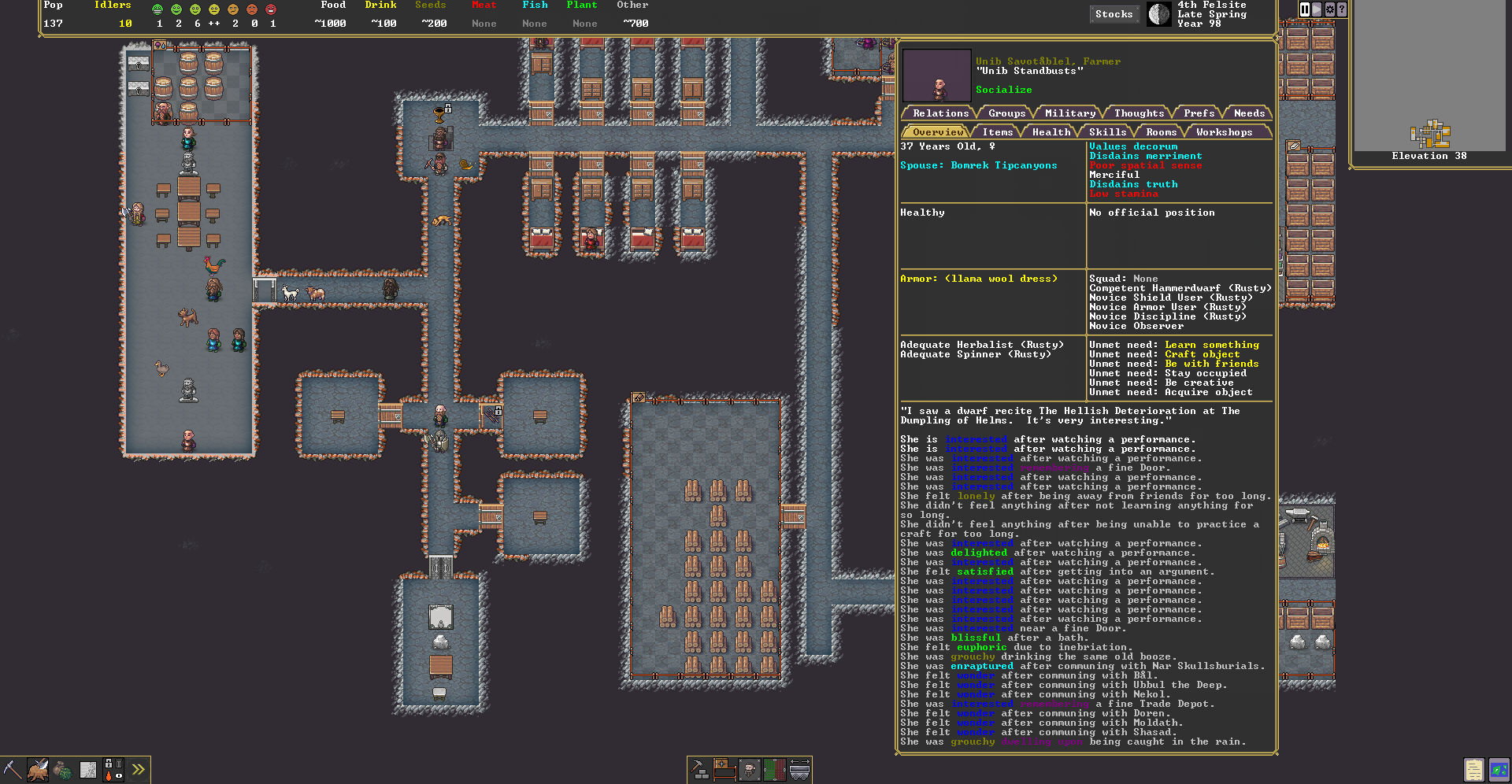
"We haven't had an artist pass on this dwarf view yet, but it's starting to come together!" says Adams. "The old text version of Dwarf Fortress made it unnecessarily difficult to find information about dwarves and other game objects. Not only was the data hidden behind many (many) keypresses as you might expect, but it was also scattered through many different windows and screens. We're trying to bring it all together here."
Adams says the Look list will update in real time as the Dwarf has new thoughts, does new tasks, and moves position through the fort. That Look menu will also let you swap between various creatures and objects in the same space using tabs, rather than a cumbersome "next" button. Anyway, let's close this out with a Dwarf Graveyard.

Keep up to date with the most important stories and the best deals, as picked by the PC Gamer team.
Jon Bolding is a games writer and critic with an extensive background in strategy games. When he's not on his PC, he can be found playing every tabletop game under the sun.

