Our Verdict
The city builder sequel is packed with big improvements but a fair share of disappointments.
PC Gamer's got your back
What is it? Colossal Order's urban city builder sequel
Expect to pay: $50/£41.99
Developer: Colossal Order
Publisher: Paradox Interactive
Reviewed on: Intel i7-9700K, RTX 4070 Ti, 16GB RAM
Multiplayer? No
Link: Official site
Attention citizens! You may have noticed two exciting new features in our fair city. The first is the Large Hadron Collider, an extremely massive and expensive scientific facility that will inspire an interest in education and boost our tech industry! The second new feature is that, due to the heavy infrastructural demands of the collider, every sewer in the city is backed up and none of your toilets will flush.
Not to worry! To fix that I'll just buy more land so I can build additional groundwater pumping stations and water treatment plants—or at least I would do that if I hadn't spent every last penny on that big collider thingie. Time to mess with some budget sliders and take out a huge loan I'll probably never be able to pay back, so expect higher taxes, fewer firefighters and ambulances, and please, please try not to use the bathroom for the next several years.
I'm highlighting my questionable skills as mayor because my multi-million dollar large hadron collider breaking plumbing is symbolic of Cities: Skylines 2 itself. Colossal Order's new urban city builder is huge and impressive, a complex machine with tons of moving parts that improves on many of the systems and features of the original game.
But like a scientist who can smash atoms but not flush their toilet, it's let down by some small yet important details. Cities: Skylines 2 is much bigger than the original, but unfortunately it's not better—at least not yet.
City on the grow
As in the first game, you begin with a small square of land on a giant slice of map. You start laying down roads, zoning for residential, commercial, and industrial areas, and watch as little bitty homes and businesses begin to spring up. Then the delicate dance begins as you try to balance budgets and costs while expanding from a small town to a booming city to a mega-metropolis filled with towering skyscrapers, airports and harbors, and thousands of simulated citizens.
There are some big early game improvements over the original Skylines, like the ability to import electricity from another unseen city by simply attaching your power lines to theirs. Not having to immediately build a huge polluting power plant not only saves money but precious space on your starting map square. An even better perk: When I later had both the cash and the room to build a couple big stinky power plants of my own, I was able to export my surplus electricity back down those same power lines and make some extra money.

It's instantly easy to see how much work went into creating better road tools for the sequel. Drawing roads and snapping them together is smooth and easy, as is upgrading those roads later with new features—lines of trees, grassy strips, and tram lines for public transportation can be placed directly onto existing roads with zero fuss. Toggles let you draw parallel roads and even entire grids with perfect angles and spacing. Even the world's sloppiest mayor (that's me, hello) can easily draw an attractive new subdivision or downtown area in seconds.
Progression is handled nicely, too. Instead of simply being based on population milestones, you earn XP by building stuff, attracting new residents, and increasing the happiness of your citizens. Each XP milestone automatically unlocks new city features but also grants you a handful of development points you can spend on more unlocks. If you want to upgrade your power station options from coal or gas to solar early on, you can spend points on electrical options, and if you want to attract tourists by building a huge observation tower, start dumping points into the parks department. The system is sensible, encourages planning and forethought, and gives you control over what you'll be able to add to your city and when, reminiscent of a strategy game tech tree.
Clicking new modules into place on existing buildings is a tactile bit of fun.
Another big improvement is being able to upgrade service buildings like fire stations, schools, and industrial plants to increase their effectiveness. If you don't want to build a second high school, for example, you can add modular extensions to your existing one that will increase student capacity. Rather than building a second wastewater treatment plant you can add on multiple additional processing units or an advanced filtering system to increase its efficiency and capacity. It's a much smarter system than simply plopping down entirely new service buildings to address the needs of your growing population, and clicking new modules into place on existing buildings is a tactile bit of fun, too.
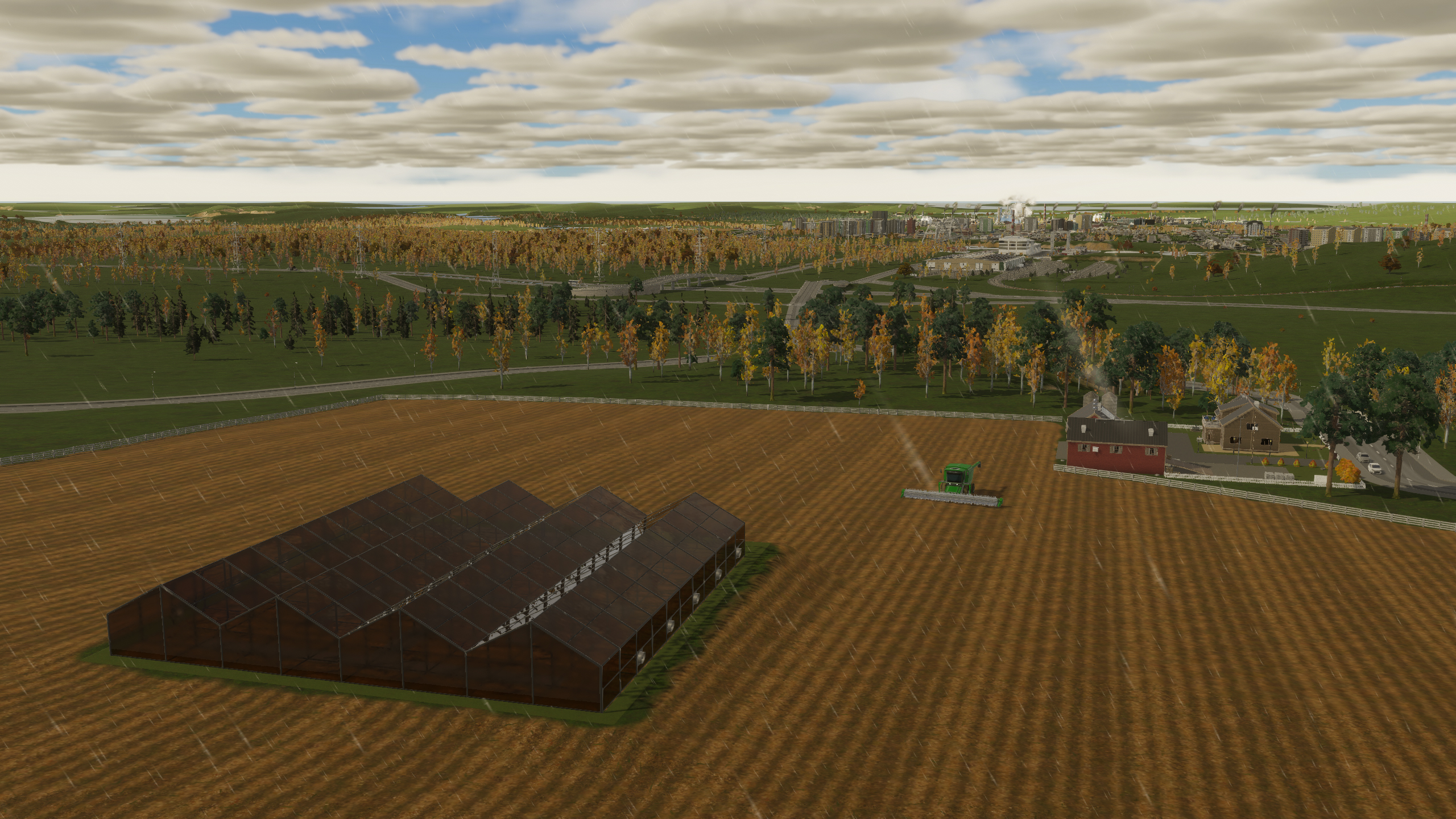
Weirdly enough, my favorite part of Cities: Skylines 2 takes place far from the skyscrapers and suspension bridges of the downtown metro area. Scattered across the map are resource nodes for growing crops, raising livestock, and mining for minerals and oil. As I earned new map tile unlocks I'd almost always spend them buying land far from the city's hub so I could build farms and mining operations. Rather than just being a square you plop down, you can draw the outlines of each zone, pleasingly snapping the borders of your farms and mining pits to roads or other existing barriers.
Specialized industries mean more demand for homes and business in the city and, best of all, running a surplus of materials and products means they can be sold to other regions outside the map. Plus, I love survival city builders, and having farms, crops, livestock, and ore and oil mines kinda makes Skylines 2 feel like one, almost. The fact that maps are so huge that you can have these farms way outside the city lines makes the world feel more real, too.
Devil in the details

As my city slowly filled up with buildings and residents, it also began to feel a bit empty—especially when compared to the original game which has been fed with dozens of DLC packs over the past seven years. With a mere 20,000 citizens and the designation of "Small City," the milestones had already run out of new features to unlock. There are only three different tourist attractions to build, and while there are several sports parks they're all small, the sort you might find in an average-sized town. Skylines 2 has nothing like the huge gleaming sports stadium from the first game that feels suited for a major city.
Natural disasters like tornadoes and forest fires occasionally appear, but none ever came particularly close to my city and they're enabled with a simple on-off toggle. There's no slider for adjusting disaster frequency and no ability to specifically target parts of your city for destruction like I'd hoped—what better way to cover up my mistakes as mayor than with a targeted meteor shower? Alas.

Zooming in close to spy on my city revealed a few other disappointing changes. In the original game it was fun to watch city services at work: firemen would race to a fire, get out of their trucks, and hose down the burning buildings with wee little hoses. Adorable and live-saving! For those less fortunate citizens, coroners would drive up to a house and then wheel out a sad little body bag to their hearse before heading for the cemetery. I was disappointed to see that in Skylines 2, fire engines and hearses pull up to the buildings they're servicing but there's none of those wonderful little animations. A moment later the fire simply goes out or the deceased citizen is teleported to the hearse, and the vehicle departs. Bummer.
I see a few citizens in the public parks I've built walking their dogs or practicing yoga, which is nice, but buildings like the skate park and high school football field never show any signs of life or activity. I'm not asking to watch an entire simulated high school football game while I play Cities: Skylines 2, but it would be nice to zoom in and see at least one little animated teen on a skateboard enjoying the half-pipe or kicking a ball around on the sports field—something to make it feel like my citizens are actually using them.
Decorative props are largely missing from Skylines 2, which means fewer ways to customize.
Another detail a lot of players will miss are props to decorate their cities with—you can plant trees (and enjoyably, those trees will slowly grow taller over time) but placeable items like park benches, trash cans, lampposts, fountains, and other decorative props are largely missing from Skylines 2, which means fewer ways to customize.
A bit of silliness has fled the game, too. I scanned my busy city streets for ages and never once saw a single truck with a giant hot dog or donut mounted on the roof. In Skylines 2, delivery vans, no matter what they're hauling, just look like boring old delivery vans. The style and colors in general are muted, giving the game a more realistic and grounded look but taking away a bit of the fun and flash.
Very little of what I'm talking about here has a real impact on how the game actually functions, but it does have an impact on how I play. With fewer reasons to zoom in close to spy on the minutiae of the world I'm lording over, I find myself generally sticking to a bird's eye view. That ultimately means I don't wind up feeling as much connection to the city I'm building as I'd hoped.
Bottlenecks

As Colossal Order warned before the game's launch, Skylines 2 has performance issues. Some tinkering with default settings improved my fps but at the cost of lowering the level of detail or disabling systems like depth of field. I experienced a lot of random fps dips, slowdowns and hitches, and sometimes complete freezes that lasted a few seconds, along with visual issues like irritating shadow-flickering on certain buildings. Sometimes just trying to place large buildings—and Cities: Skylines 2 has some stunningly large buildings—will tank my fps to single digits until I've clicked them into place. I also had several crashes to desktop in the past week of playing.
As you'd guess, the bigger the city gets the more severe performance issues become. When one of my cities reached a population of about 45,000—which isn't even close to as big as these cities can get—I decided to abandon it and start a new one because my frames dropped to a choppy 30 fps, at best, when zooming in close enough to build. That's disappointing—my CPU is somewhere between the minimum and recommended specs but my GPU is a brand new RTX 4070 Ti and I'd hoped for a smoother experience. Which isn't to say I'm not optimistic for the future—I expect plenty of optimization of Cities: Skylines 2 to occur post-launch. But for right now, it's a bit rough.
As for the game's other shortcomings, I'm optimistic there as well. The original Cities: Skylines improved massively after it launched—yes, mainly through dozens of pieces of paid DLC, but there were also lots of completely free additions alongside them, not to mention the thousands of mods created by passionate community members. I'm hopeful Cities: Skylines 2 will someday become a better game than the original, instead of just a bigger one.
The city builder sequel is packed with big improvements but a fair share of disappointments.

Chris started playing PC games in the 1980s, started writing about them in the early 2000s, and (finally) started getting paid to write about them in the late 2000s. Following a few years as a regular freelancer, PC Gamer hired him in 2014, probably so he'd stop emailing them asking for more work. Chris has a love-hate relationship with survival games and an unhealthy fascination with the inner lives of NPCs. He's also a fan of offbeat simulation games, mods, and ignoring storylines in RPGs so he can make up his own.


