Our Verdict
A beautifully crafted gaming laptop that gets the most out of the components stuffed inside it. Though a high price tag even versus similarly premium alternatives leaves me wanting a bit more for the money.
For
- Excellent gaming performance
- All-metal chassis
- Responsive, large trackpad
- Easy to use keyboard
- Long battery life
Against
- Expensive
- No Mini-LED or OLED option
- 1TB SSD
PC Gamer's got your back
The Razer Blade 14 (2024) is a highly desirable gaming laptop. It's the sort-of laptop that feels almost like bragging to use openly in a public space. It's practically a status symbol. The competition hasn't been able to emit that same star quality. Yet Razer does face significantly sterner competition this year than it has ever before: namely from the ROG Zephyrus G14 (2024) and, to a lesser degree, the HP Omen Transcend 14.
I'll be focusing on the more competitive Zephyrus G14 for comparison with the Blade 14 in this review. It's muscling in on Razer's airspace with a fantastic chassis design, premium materials and a gorgeous OLED screen—it feels more a laptop aimed at the high-end laptop market dominated by Razer today than the Transcend. More than that, however, I recently posted my Zephyrus G14 review, in which I look at a model of that laptop with nearly the same specifications as the Blade 14 before me now: an enviable combination of AMD Ryzen 9 8945HS and Nvidia GeForce RTX 4070 Mobile.
So, why should you choose the Blade 14?
The obvious answer is for its performance. Razer is able to run the RTX 4070 within the Blade 14 at the maximum wattage available for the mobile GPU. That's 140 watts—a 115-watt base TGP plus the option for a 25-watt afterburner. That's significantly higher than the Zephyrus at 90 watts. That has a big impact on performance. On average the Blade 14 is 18% faster at 1080p and 13% faster at 1440p.

CPU: AMD Ryzen 9 8945HS
GPU: Nvidia GeForce RTX 4070 (140W)
Memory: 32GB DDR5-5600
Storage: 1TB NVMe SSD
Screen size: 14-inch IPS
Resolution: 2560 x 1600
Refresh rate: 240Hz
Battery: 68.1 Whr
Dimensions: 21.99 x 244 x 355 mm (0.87 x 9.61 x 13.98-inches)
Weight: 2.45 kg / 5.40 lbs
Price: $2,700 | £2,700
What's more is you'll feel an even bigger difference between the performance on the Blade 14 and the G14 at default settings, due to their different native resolutions. The Blade 14 comes with a 2560 x 1600 IPS display and the G14 a 2880 x 1800 OLED display. The former can reach up to 240Hz, the latter only 120Hz.
I ran some tests at both these laptop's native resolution as this feels a more realistic benchmark of how most users will actually game on these machines. The results aren't at all surprising. The Blade 14, for pushing fewer pixels around, is over 30% faster than the G14. The Razer is firmly the faster gaming laptop in every regard.
The flipside is that Blade 14's IPS screen is a lower resolution than the G14's OLED. And I prefer the G14's for other reasons: key among them due to its OLED panel technology. This offers a rich colour and incredible contrast and it is highly engrossing on even a smaller 14-inch panel.
Though I will also defend the Blade 14's screen here. As far as LCD laptop panels are concerned it's one of the best around. If it wasn't for the fact it was going up against an OLED, I would be over the moon with its picture quality. The Blade 14's IPS panel also means there's no major threat of burn-in (unless you really try), which I would still be cautious about with an OLED. The alternative is Mini-LED, and we have seem some really fantastic Mini-LED panels in laptops including last year's Zephyrus G14 (2023), but Razer hasn't brought the backlighting tech down to a 14-inch laptop yet.



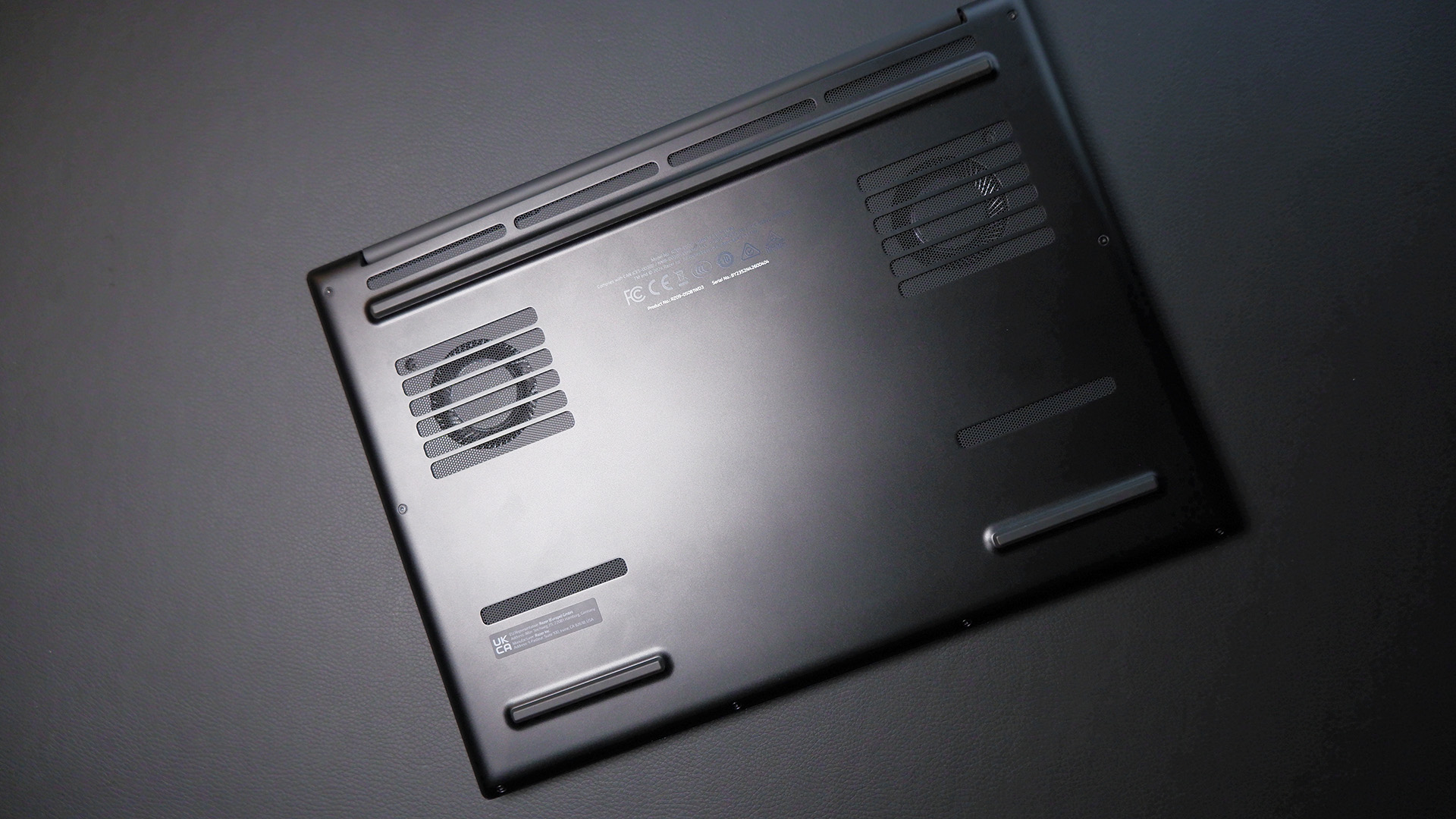
Though there's not a huge amount of difference between AMD's newest 8040-series and the 7040-series, the CPU within the Blade 14 is about as new as it gets today. The Ryzen 9 8945HS offers eight cores and 16 threads at up to 5.2 GHz boost. That's pretty great firepower to throw at whatever you could reasonably ask of this laptop. Cinebench and Blender benchmarks show off its single-threaded and multithreaded chops and it's plenty capable of acting as an on-the-move video editing machine.
The CPU is not just a CPU, however. It comes with a low-power GPU component on the same chip, the Radeon 780M. That might seem frivolous considering the hulking RTX 4070 stuffed beside it but it offers the added benefit of a low-power alternative to that chip, capable of running 3D applications and some games. Your laptop takes care of most of this automatically, through Nvidia Optimus, but battery life, acoustics and thermals are improved if you're able to use the 780M rather than RTX 4070. This is the same chip that powers some handheld gaming PCs and it's powerful enough to run plenty of games at 1080p.
The battery life is one of the Blade 14's hidden tricks. Razer's laptops have always performed strongly in battery life tests but the Blade 14 survives half an hour longer than the comparative G14 model in the same 3DMark battery test—that makes for a 49% longer lasting battery in the Blade 14 versus the G14.
The Blade 14 is on the cooler side of all the gaming laptops we've tested. The GPU reached 78°C during a long run of Metro Exodus Enhanced Edition. The CPU, 89°C. That's impressive considering the Blade 14 isn't holding the GPU back at all and is a 14-inch laptop, which means there's less space to throw a large heatsink or cooling solution in. The cooling isn't quiet under load, however, I don't feel the Blade 14 was noticeably much different in volume to the G14 at full whack. It's all much for muchness on 14-inch gaming laptops.
Peeling back the underside of the Blade 14 reveals a very densely populated motherboard, including a mostly enclosed two-fan cooling solution.
This is a premium gaming laptop, maybe the most premium of all, and a 1TB drive is absolutely not that.
You can access both the single NVMe slot and dual SO-DIMM slots by peeling back a cover above the 68.1 WHr battery. The review model I have here came with 32GB of DDR5, which is plenty, alongside a 1TB Gen4 SSD, which is not-so-plenty. A 2TB drive would've been a much better decision. This is a premium gaming laptop, maybe the most premium of all, and a 1TB drive is absolutely not that.
It's filled up in no time and I had to be careful not to leave it gagging for capacity even after installing the benchmarking suite. What's worse is the single available slot to make swapping the drive out for a larger one a hassle without another drive or device.
Definitely a big miss from Razer here but, sadly, the G14 I reviewed is no better. Disappointing on both counts—storage isn't expensive, people.
Though Razer still offers upgradeable DDR5 SO-DIMM memory where Asus has opted for soldering LPDDR5 into its machine. Personally I'm not too bothered by that, seeing as both laptops come with 32GB of speedy DRAM anyways, but I know that soldered memory is a tough sell for some.
What's worth noting, however, is that the Blade 14 is notably thicker than the G14 at 1.79 cm (0.7-inches) to 1.63 cm (0.64-inches). Soldering may save some space but I imagine Razer's decision to opt for a full-fat 140W GPU also means it can't really slim down its cooling solution much further without thermal issues.

I don't mind the slightly thicker heft of the Blade 14, anyways. A handful of extra millimetres is small enough to be relatively inconsequential to me. Though the extra weight is a bit more noticeable.
One of the lesser known positive traits of the Blade 14 is the snappy response from both the enlarged trackpad and keyboard. I immediately noticed how reactive the trackpad was when I booted the machine up for the first time. A flick of the finger across the glass surface is instantly transmitted across the screen. The keyboard also feels great while typing. I had expected maybe some issues with mistypes on the compact key size, but in reality the generous spacing between each means I wasn't mistyping much, if at all.

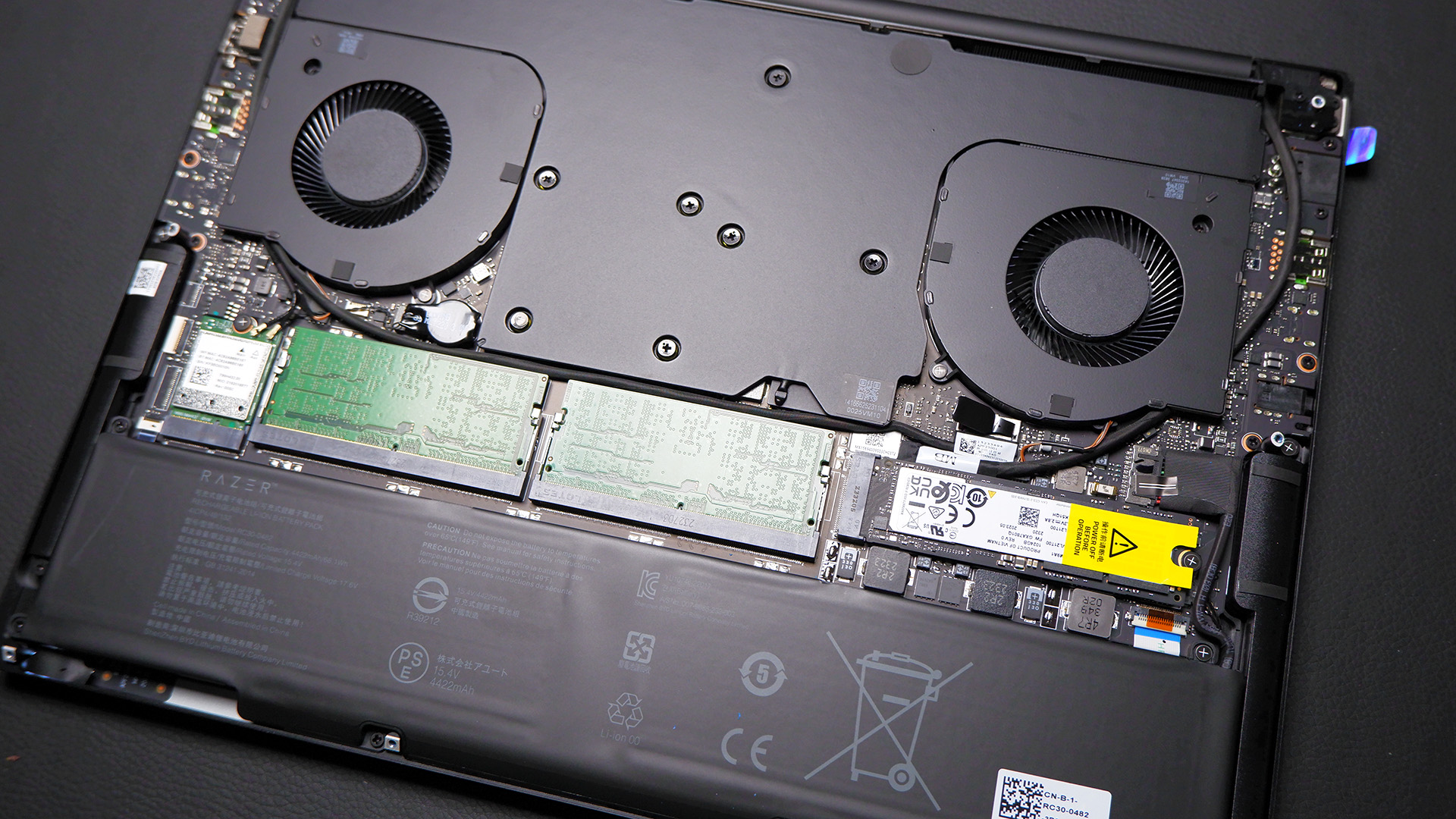
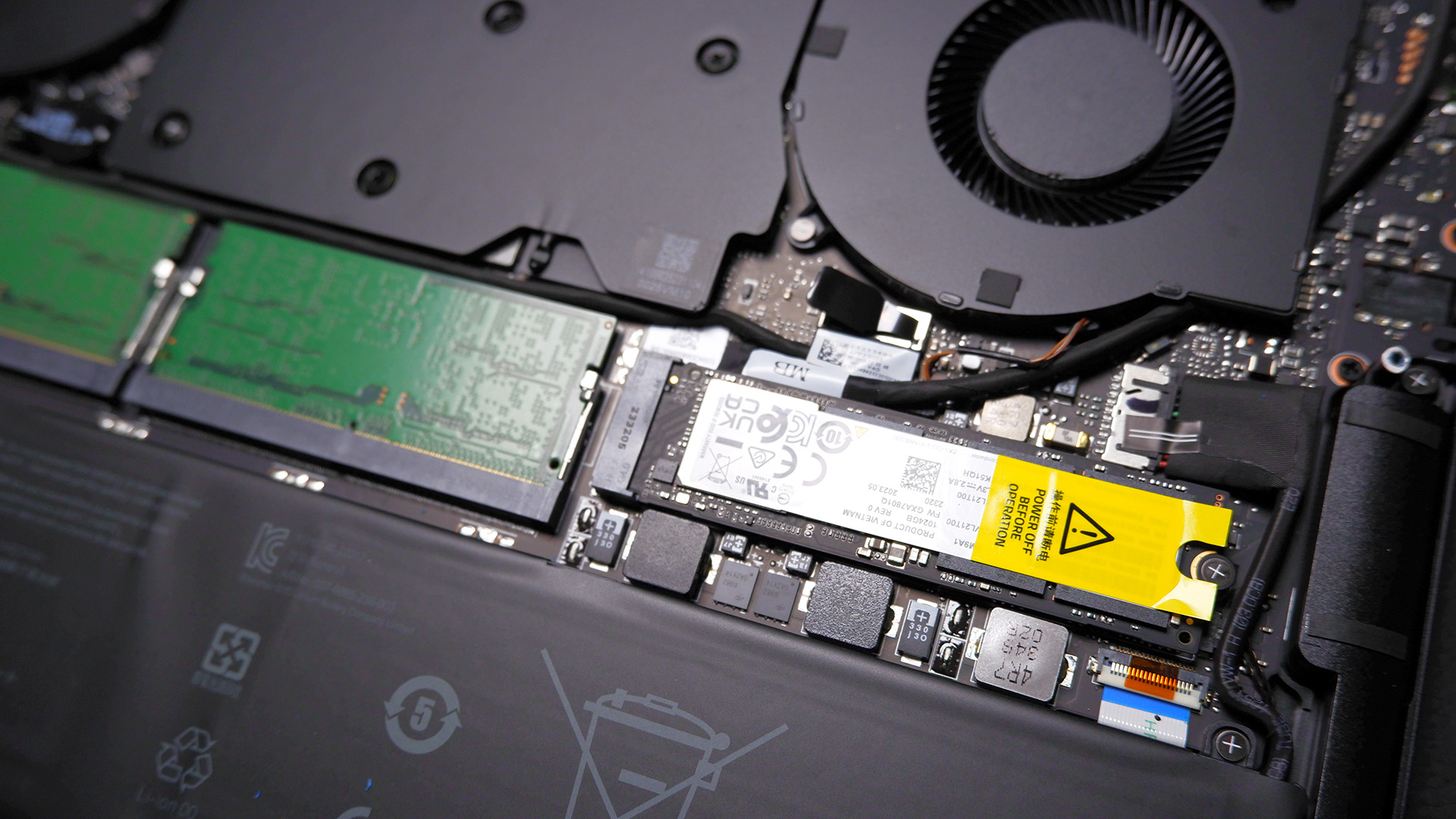
The Blade 14 comes with an impressively compact 230W power brick, which uses a proprietary cable connection to charge the laptop. Unlike the G14, it does not include a secondary lower wattage option for portability. Personally, I don't consider that a disappointment—the inclusion of two chargers on the G14 could end up as extra e-waste—but you might feel a bit put out considering the price difference between these two laptops.
How does one decide between the Blade 14 and the newly-competitive Zephyrus G14? Let's talk price because I think that'll make up many people's minds.


✅ You won't back down on performance: If you want the best performance out of a 14-inch RTX 4070 gaming laptop, this is the way to score it. But those final few frames cost the most.
❌ You want the best value for money: Any high-end gaming laptop will cost you an arm and a leg, but the Razer Blade especially so. It makes other high-end gaming laptops look affordable.
The Razer Blade 14 in the configuration I've reviewed here costs $2,700/£2,700. The Asus ROG Zephyrus G14 I reviewed a couple weeks ago, with a comparative specification in almost every way, costs $2,000/£2,400.
To the right person, the performance on the Blade 14 might be worth that extra $700. Though where once Razer safely secured the top spot with its claims to both high performance and having the most drop-dead gorgeous chassis in the game, that's not strictly the case today. I've been thoroughly impressed with the new G14 chassis. It's on a pretty even footing for me with the Blade 14's—the Blade probably takes it for the feel of the metal but I prefer the slimmer form factor of the G14. Both are, ultimately, lovely—some of the best machines around—but the Blade 14's chassis is no longer a unique selling point.
Similarly, many laptops offer impressive screens and that's actually an area where Razer now finds itself, in some ways, lagging behind.
It's for these reasons that the Blade 14 loses its shine for me, once the price tag has been factored in. A few things could've helped to make it more alluring: an OLED or Mini-LED screen, which currently isn't an option for the Blade 14; a 2TB or bigger NVMe drive, which is bewildering not even an option at all; and a slimmer profile. These key points would've, I believe, secured Razer as the best 14-inch gaming laptop. As it stands the G14 does enough, for a lot less money, to win my recommendation of the two.
A beautifully crafted gaming laptop that gets the most out of the components stuffed inside it. Though a high price tag even versus similarly premium alternatives leaves me wanting a bit more for the money.

Jacob earned his first byline writing for his own tech blog. From there, he graduated to professionally breaking things as hardware writer at PCGamesN, and would go on to run the team as hardware editor. He joined PC Gamer's top staff as senior hardware editor before becoming managing editor of the hardware team, and you'll now find him reporting on the latest developments in the technology and gaming industries and testing the newest PC components.


