Nvidia’s latest driver adds support for new GPUs, brings ReShade into the fold
This is the launch driver for the new GeForce GTX 1660 Super and GeForce GTX 1650 Super graphics cards.
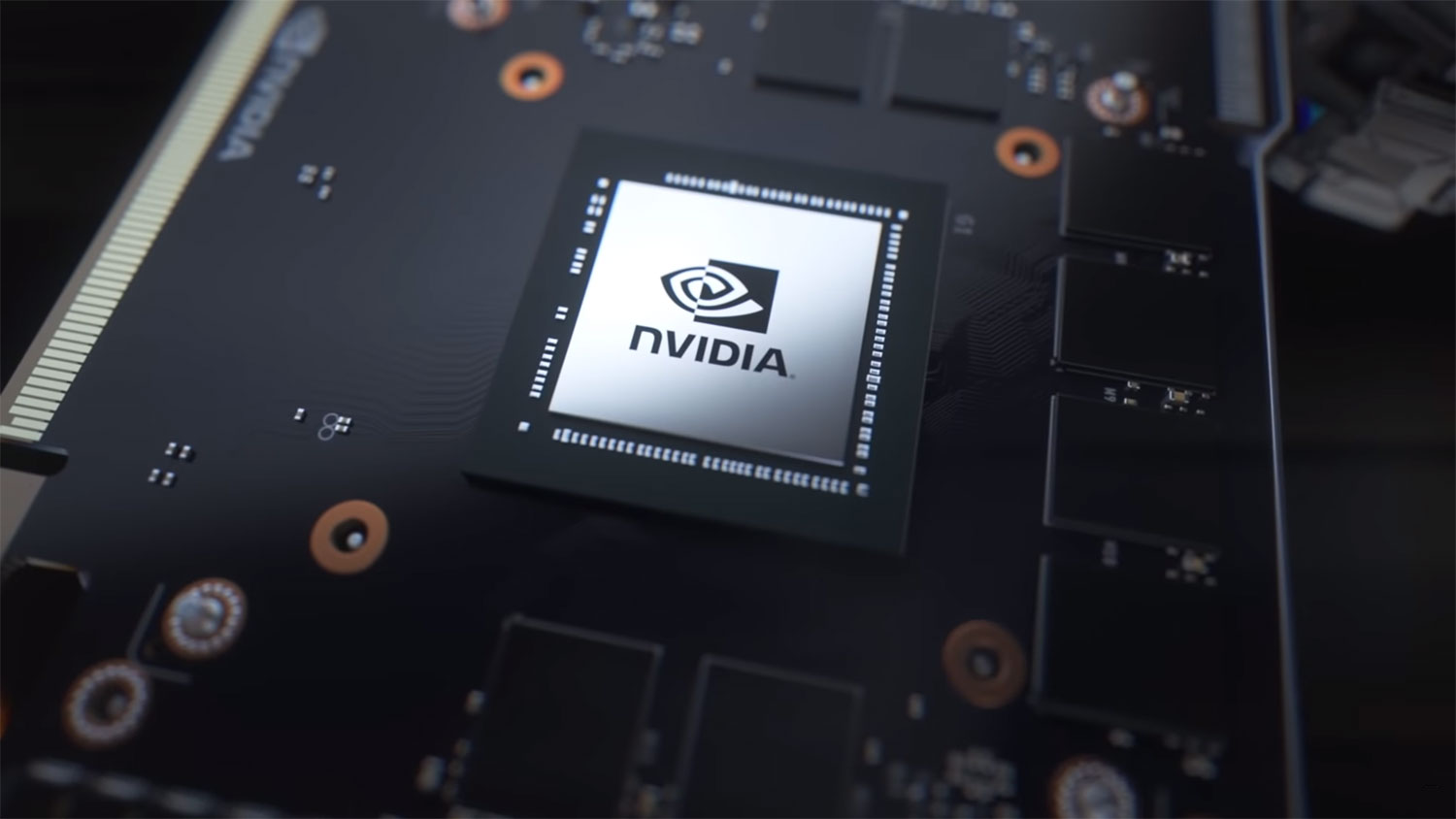
Nvidia announced two new graphics cards today, the GeForce GTX 1660 Super and GeForce GTX 1650 Super, and you know what that means—a new GPU driver. Right on cue, here it is.
This latest driver release brings official support for the new cards, as expected, and also introduces "a myriad of new tech features."
"With this latest Game Ready driver, Nvidia has integrated an improved image-sharpening filter in the Nvidia Control Panel for even faster performance and support for all DirectX 9, 11 and 12 games. It has adjustable sharpening sliders and offers a per-game profile, so gamers can custom tailor the level of sharpness for each of their favorite games," Nvidia says.
This driver release also enhances the Nvidia ultra low latency (NULL) mode with support for G-Sync. A rather new feature, the ultra low latency mode debuted in August with Nvidia's "Gamescom Game Ready" driver (436.02) as a way to reduce latency for competitive gameplay.
"With the release of our Gamescom Game Ready driver, we’re introducing a new ultra-low latency mode that enables ‘just in time’ frame scheduling, submitting frames to be rendered just before the GPU needs them. This further reduces latency by up to 33 percent," Nvidia wrote at the time.
Previously, this could not be utilized when G-Sync enabled, but now it can.
As recently rumored, support for ReShade filters has found its way into this driver release, too. Starting with this driver release, gamers can tap into hundreds of ReShade filters through GeForce Experience, and apply them using Freestyle or Ansel.
Keep up to date with the most important stories and the best deals, as picked by the PC Gamer team.
One custom we had is if Nvidia's implementation would support uploading customer filters. We're told custom filters will be allowed on "non-competitive games." We don't yet have a list of what games are flagged as competitive, so stay tuned for an update.
Finally, the new driver release adds seven additional monitors to a growing list of over 50 G-Sync Compatible certified displays. The newest additions include:
- Acer CG437K P
- Acer VG272U P
- Acer VG272X
- AOC 27G2G4
- Asus XG279Q
- Dell AW2720HF
- Lenovo Y27Q-20
You can grab the latest driver release through GeForce Experience, or follow this link to download and install it manually. Also be sure to check out our guide on how to update drivers for tips on best practices.
Paul has been playing PC games and raking his knuckles on computer hardware since the Commodore 64. He does not have any tattoos, but thinks it would be cool to get one that reads LOAD"*",8,1. In his off time, he rides motorcycles and wrestles alligators (only one of those is true).


