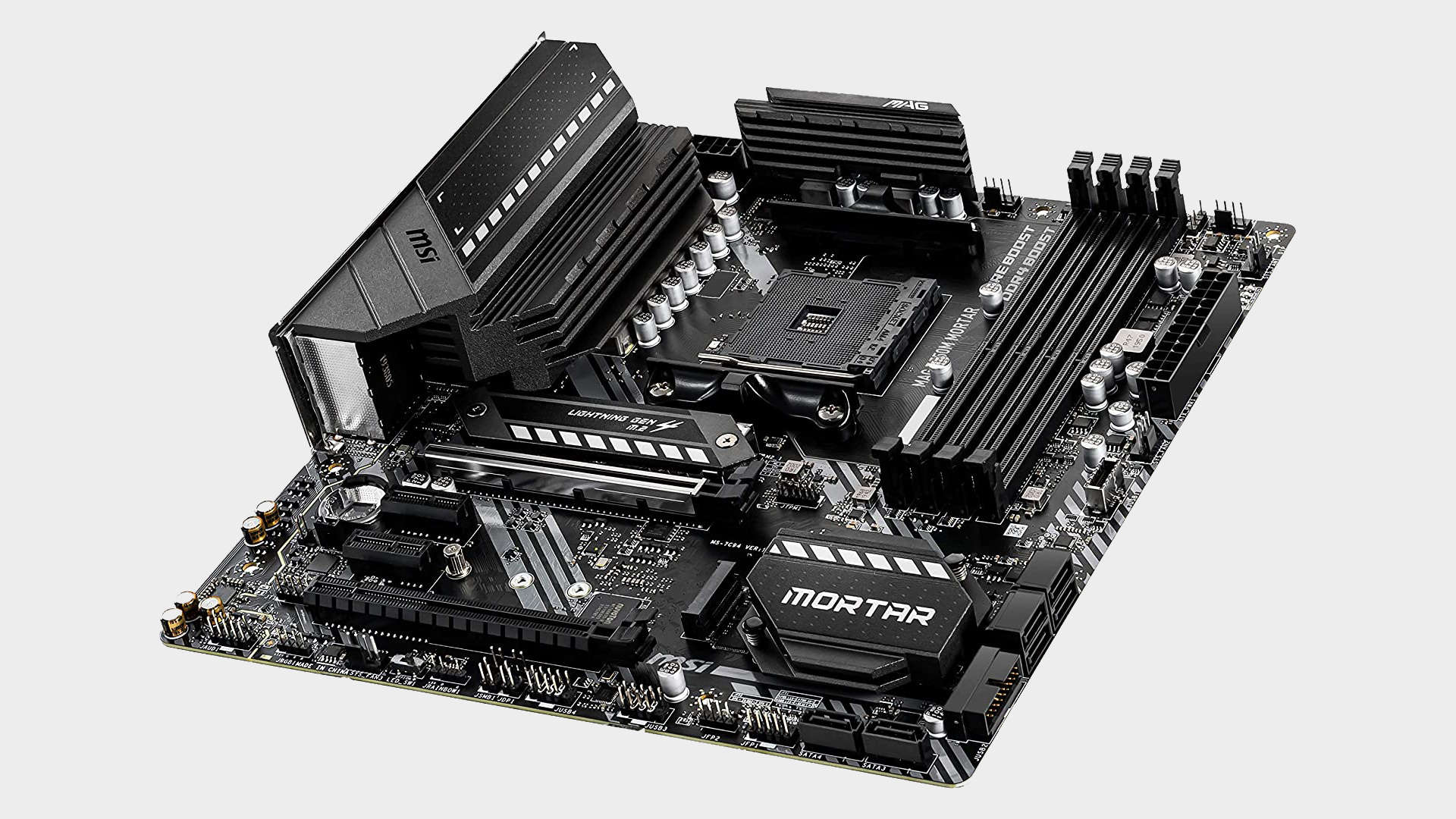Our Verdict
MSI's basic-looking new micro-ATX AMD B550 board offers great stock-clocked performance at a nice price. But modest overclocking headroom limits its all-round appeal.
For
- Competitive pricing
- Great stock-clock performance and efficiency
- Slick BIOS
Against
- Poor overclocking
- Stingy back-panel port count
- Short on luxuries and frills
PC Gamer's got your back
Entry-level gaming is the aim for MSI’s new MAG B550M Mortar board, tested here in base format without integrated wireless networking. It’s a compact board and the only Micro-ATX option among MSI’s initial B550 offerings. The idea? Affordability combined with all the features you actually need and less by way snazzy extras that don’t actually help you go gaming.
Chipset - AMD B550
Socket - AM4
CPU compatibility - AMD Ryzen 3000
Form factor - Micro-ATX
Expansion slots - 1x PCIe 4.0 x16, 1x PCIe 3.0 x4
Storage - 2x M.2, 6x SATA 6Gbps
Networking - Realtek 2.5Gb ethernet
Rear USB - 2 x USB 3.2 Gen 1, 1 x USB 3.2 Gen 2, 1 x USB 3.2 Gen 2 Type-C, 2x USB 2.0
Extras - 1x AIO pump header, shielded Realtek audio
First up in the left-it-out ledger are the omissions are inherent to the AMD B550 chipset. That means half the bandwidth to the PCH chip compared to AMD full-fat 500 Series chipset, the X570. That’s significant primarily for peripherals such as secondary SSDs and USB connectivity. You still get 16 PCI Express Gen 4 lanes for graphics and four Gen 4 lanes for a primary SSD, all of which hook straight into the CPU socket.
Inevitably, given the relatively modest pricing, those 16 PCIe 4.0 graphics lanes are restricted to the primary PEG-16 slot. There’s another full length slot below, but it feeds off the PCH chip and is thus restricted to just four PCI Express Gen 3 lanes. In other words, forget about dual-GPU gaming. In reality, that’s pretty much what the market has done in general - forget about multi-GPU... at least for now. So that omission is fine by us and allows this board to be cheaper without having any impact on your gaming or general computing experience.
For the most part, that’s true of the Micro-ATX form factor, too. It reduces cost without impinging on your gaming joy. You still get six SATA ports, dual M.2 slots and PCI Express Gen 4 for your graphics card (remember the B550 chipset dictates only one of those M.2 ports support PCI Express Gen 4 speeds), along with support for both existing Ryzen 3000 processors and upcoming CPUs with the new Zen 3 architecture. So from a core gaming competence and performance perspective, this board has you covered.
At this price point something has to give, of course, and the MAG B550M Mortar is conspicuously short on luxuries. There’s no debug display, no physical power or reset buttons, no RGB lighting. Of course, none of those things make any difference in-game and it’s easy to argue the £100 / $100 saving over a premium B550 board like the Asus ROG Strix B550-E Gaming can therefore be invested where it really counts - in a better graphics card.
Other economics include details like just one heat spreader supplied for the two M.2 slots and arguably the general air of old fashionedness. That includes memory DIMM slots with clips at both ends and a user manual that feels a little dated and clunky compared to the relative polish of Asus. You can’t say that, however, of the MAG B550M Mortar BIOS menu, which is slick, friendly and full-featured.

Gaming performance
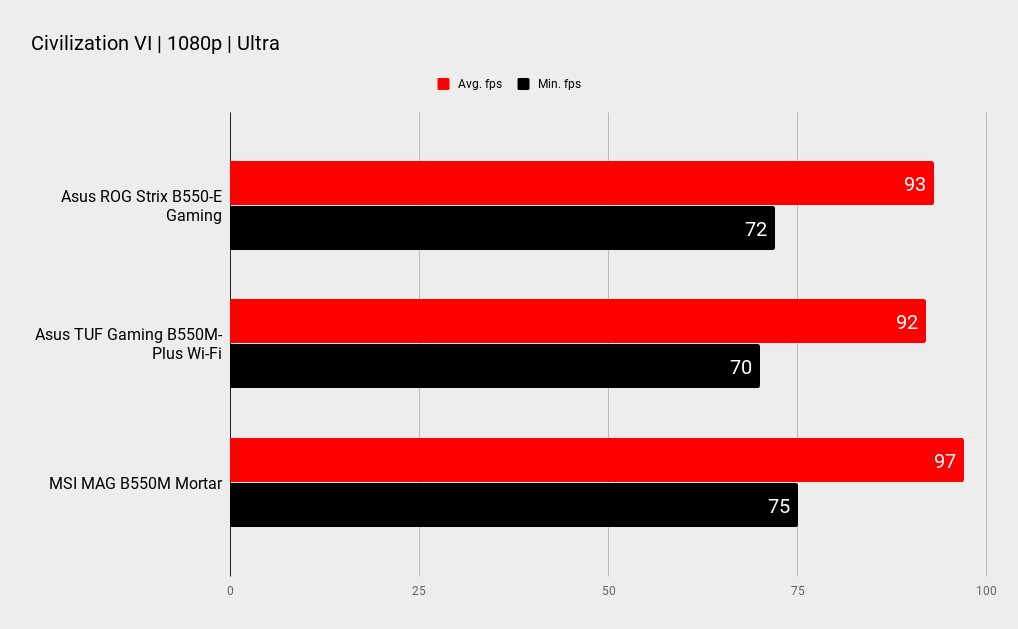
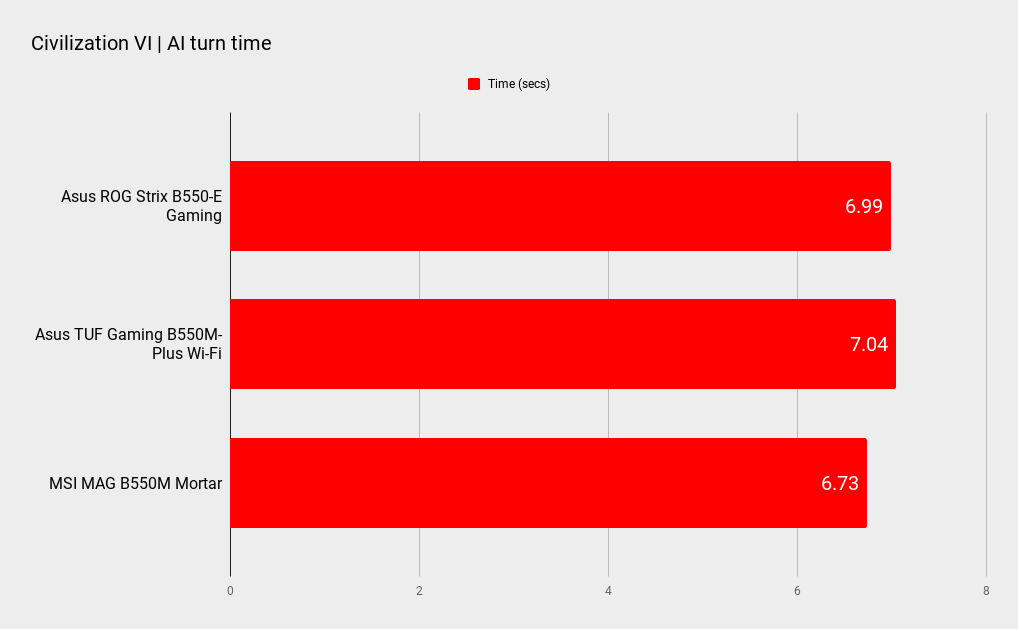
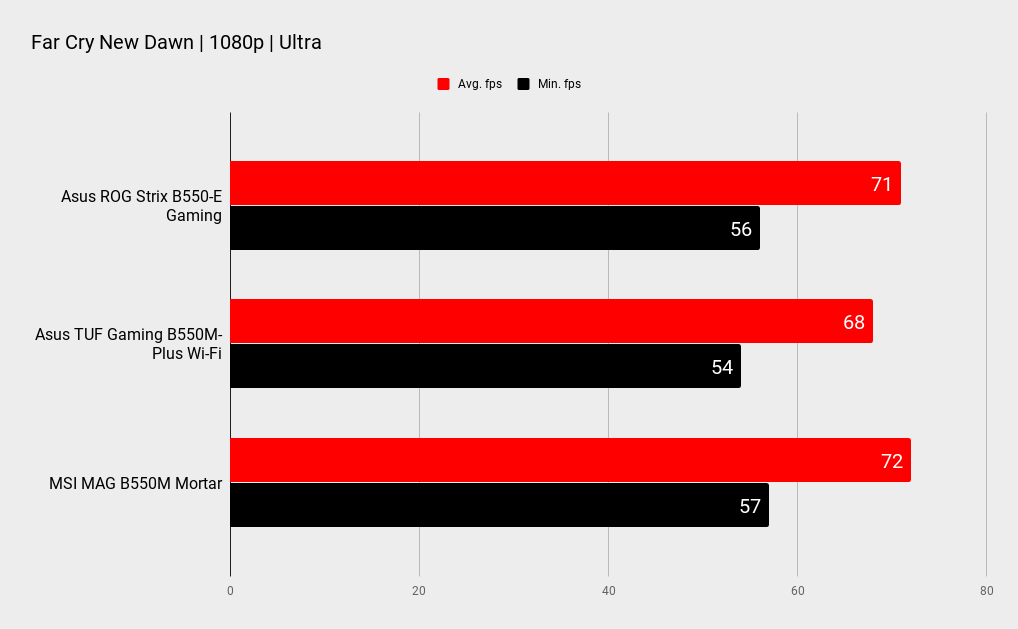
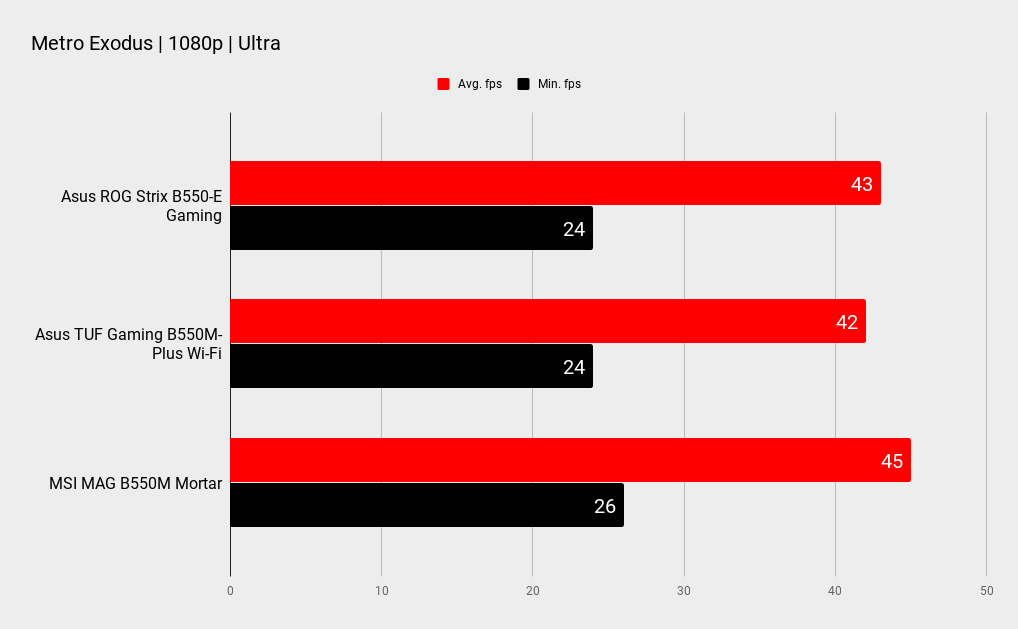
Hardware performance
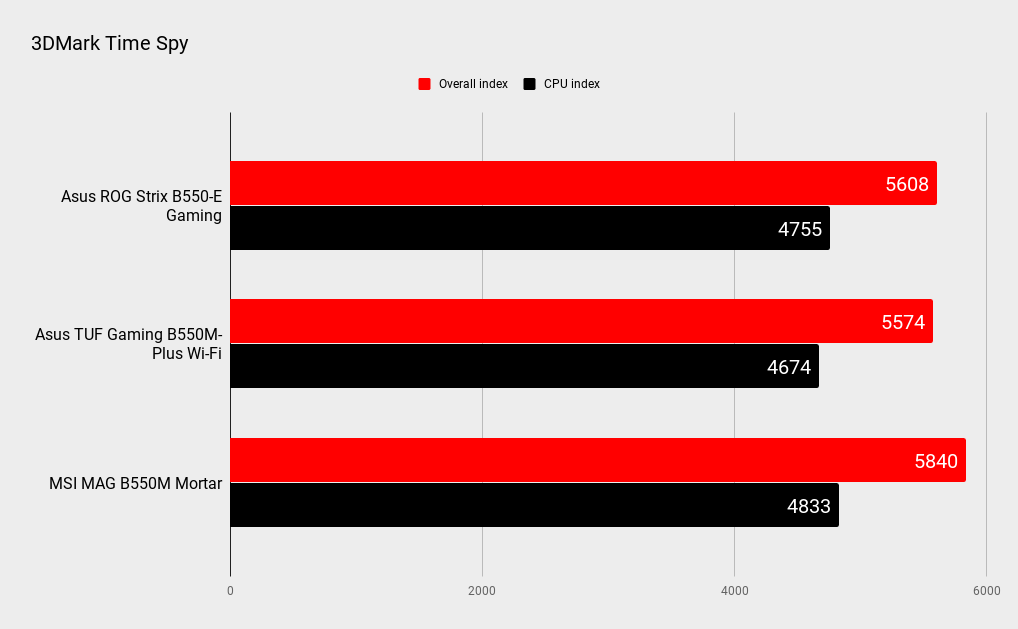
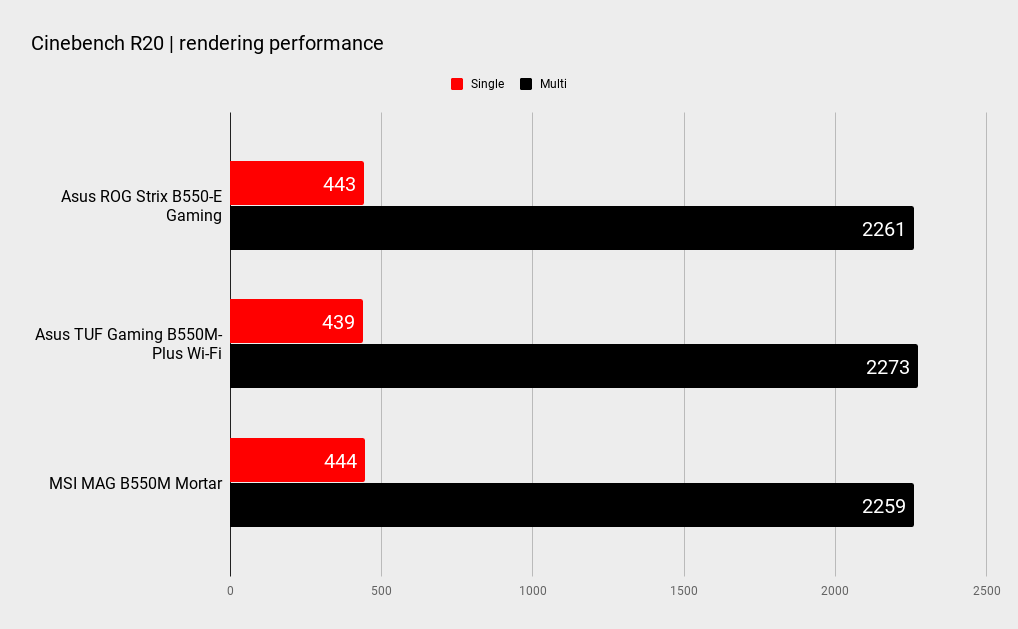
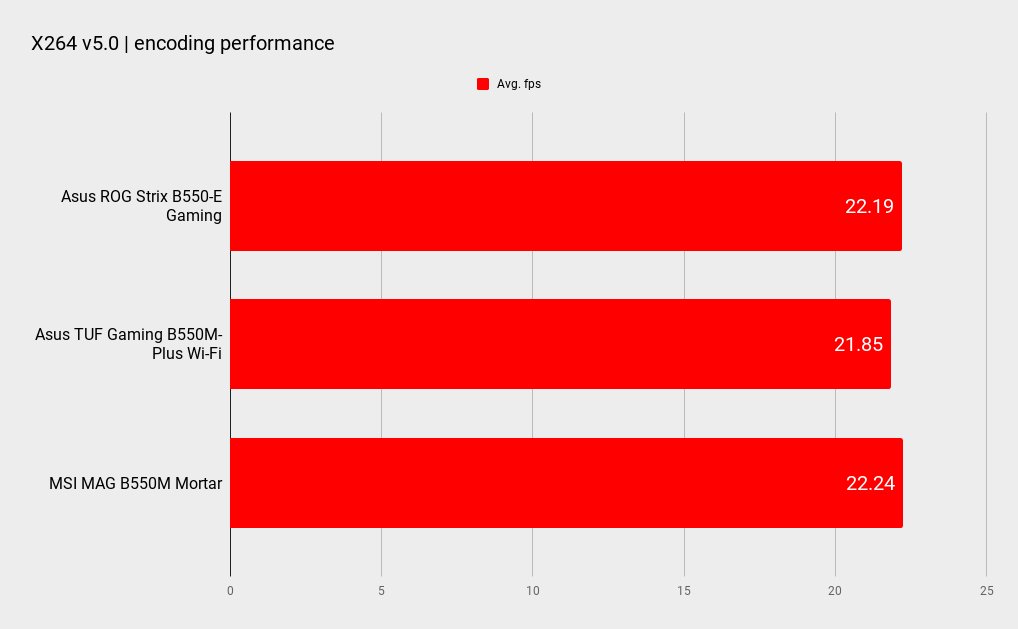
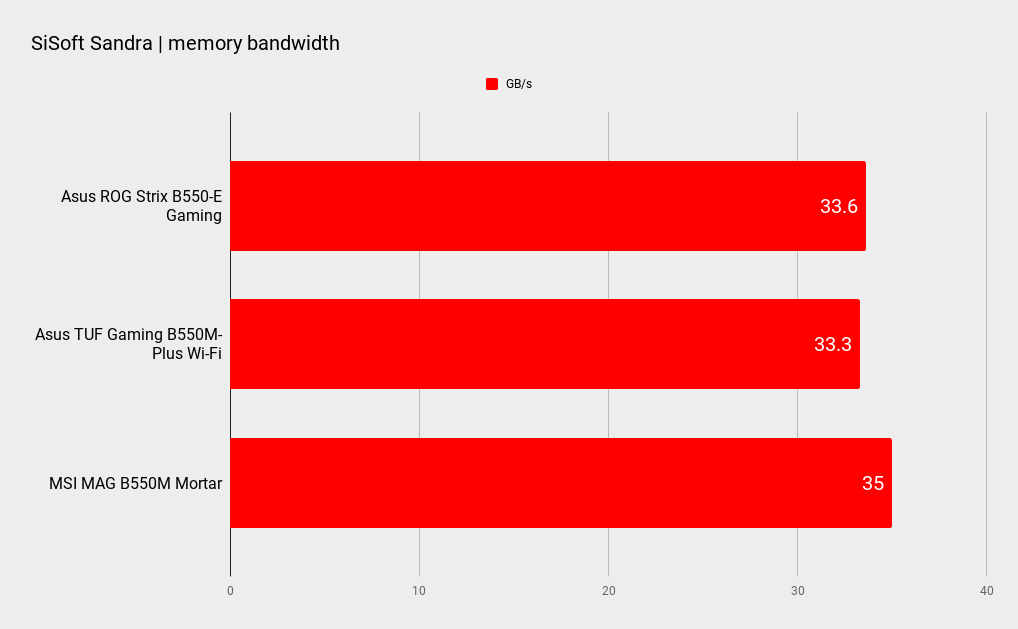
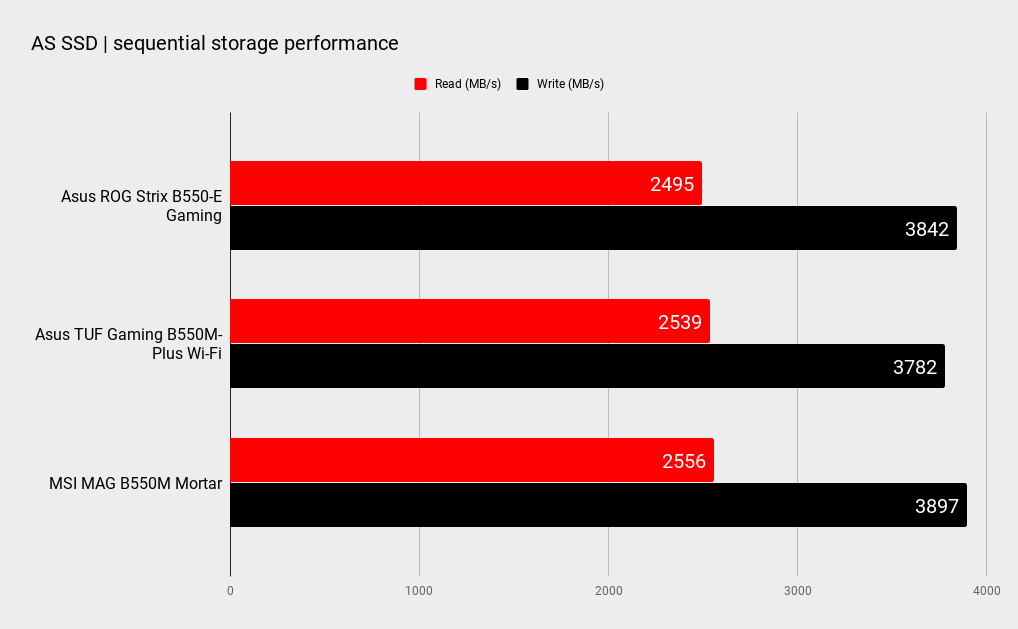
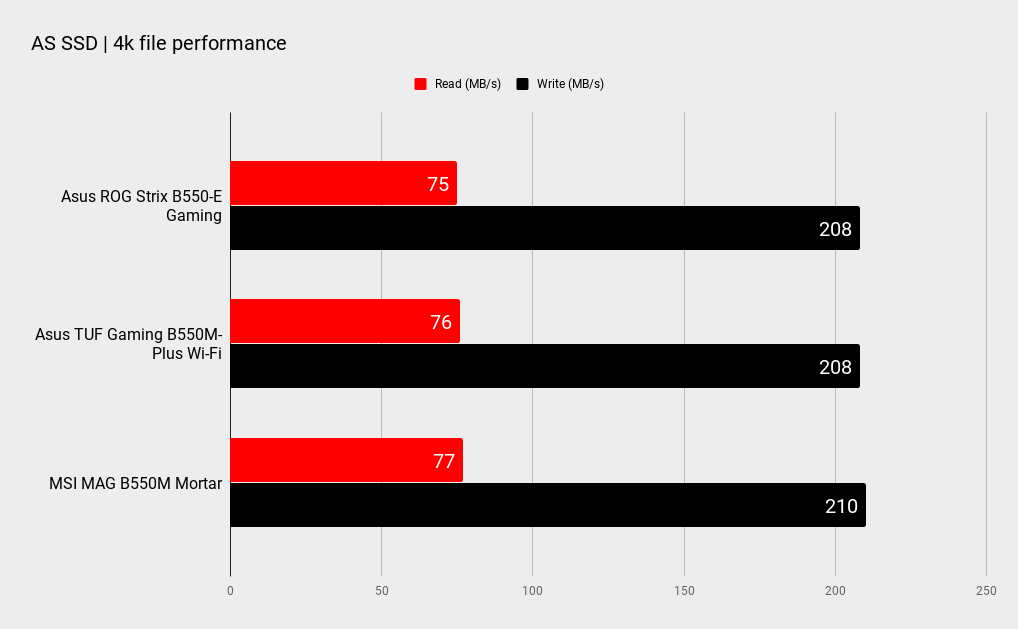
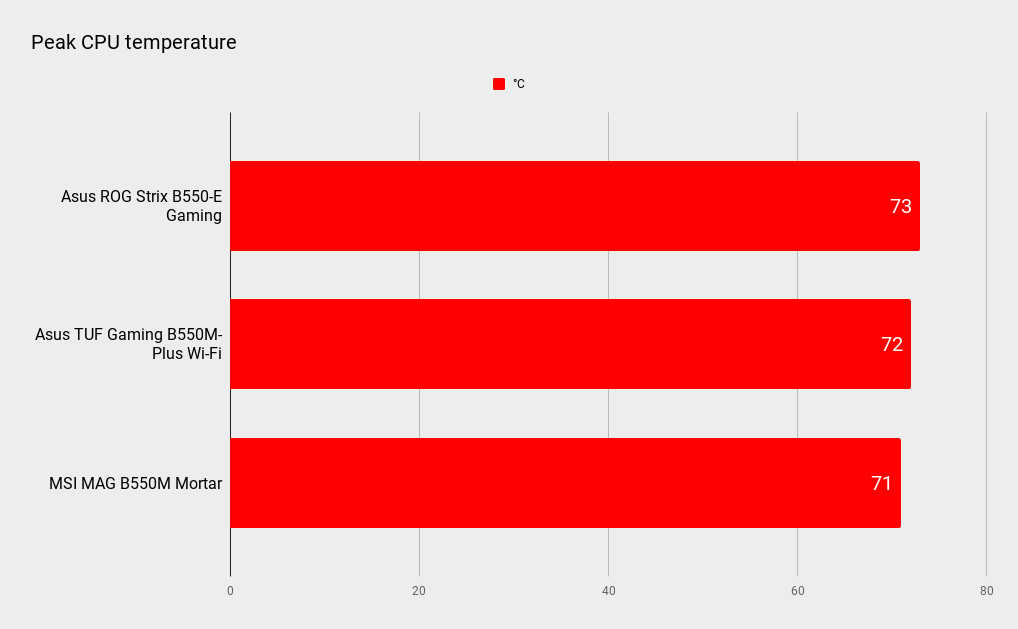
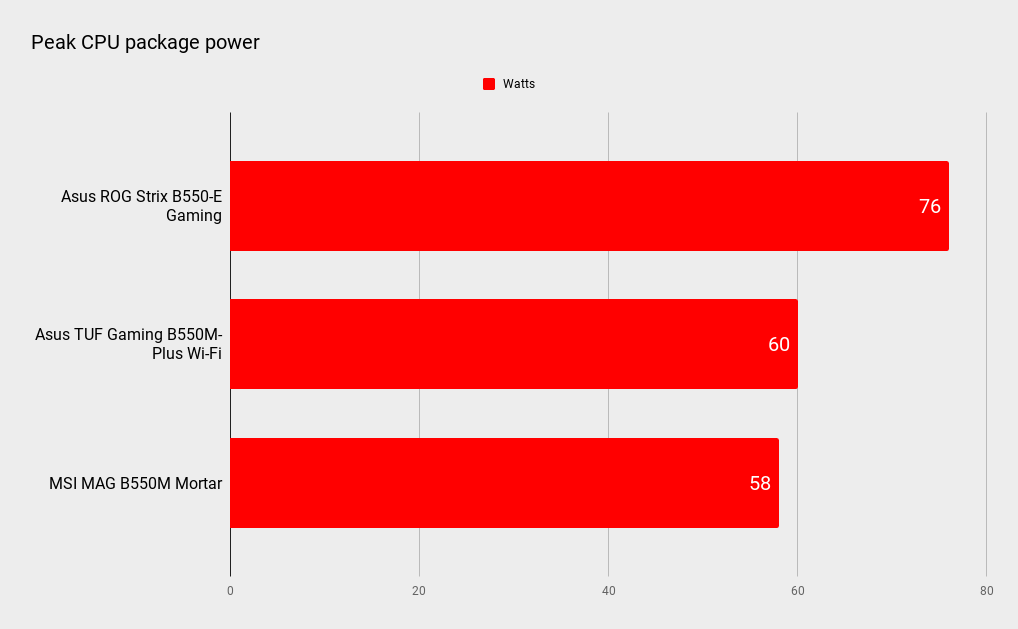
CPU - AMD Ryzen 3 3100
Memory - 16GB HyperX DDR4-3000
GPU - MSI GTX 1070 GamingX
Storage - 1TB Addlink S90
PSU - Phantec 1000W
As for performance, the MSI MAG B550M Mortar is a tale of two halves. At stock settings, it really impresses. Though, like the other B550 we’ve tested recently, compatibility with extended memory profiles is patchy. MSI offers A-XMP to Asus DOCP, but just like the Asus board, the full 3,000MHz of our test DDR4 DIMMs doesn’t result in a bootable rig.
However, 2,866MHz is achievable and thus configured the B550M Mortar knocks out some impressive numbers. Of our trio of early B550 mobos, it’s faster in Cinebench 15, single and multithread, Cinebench 20 single thread, X264 encoding and memory bandwidth. More importantly, it puts out higher frame rates in Civilization VI, Metro Exodus and Far Cry New Dawn.
OK, it may be difficult to feel 57 frames per second versus 54, which is how the minimum frame rates in Far Cry New Dawn stack up for the MSI MAG B550M versus Asus’s TUF Gaming B550M-Plus Wi-Fi. But that advantage is consistent across our game benchmarks. It’s not a margin of error thing. This MSI board is impressively efficient, too. It draws less power and runs cooler than both of the Asus B550 boards while achieving more performance.


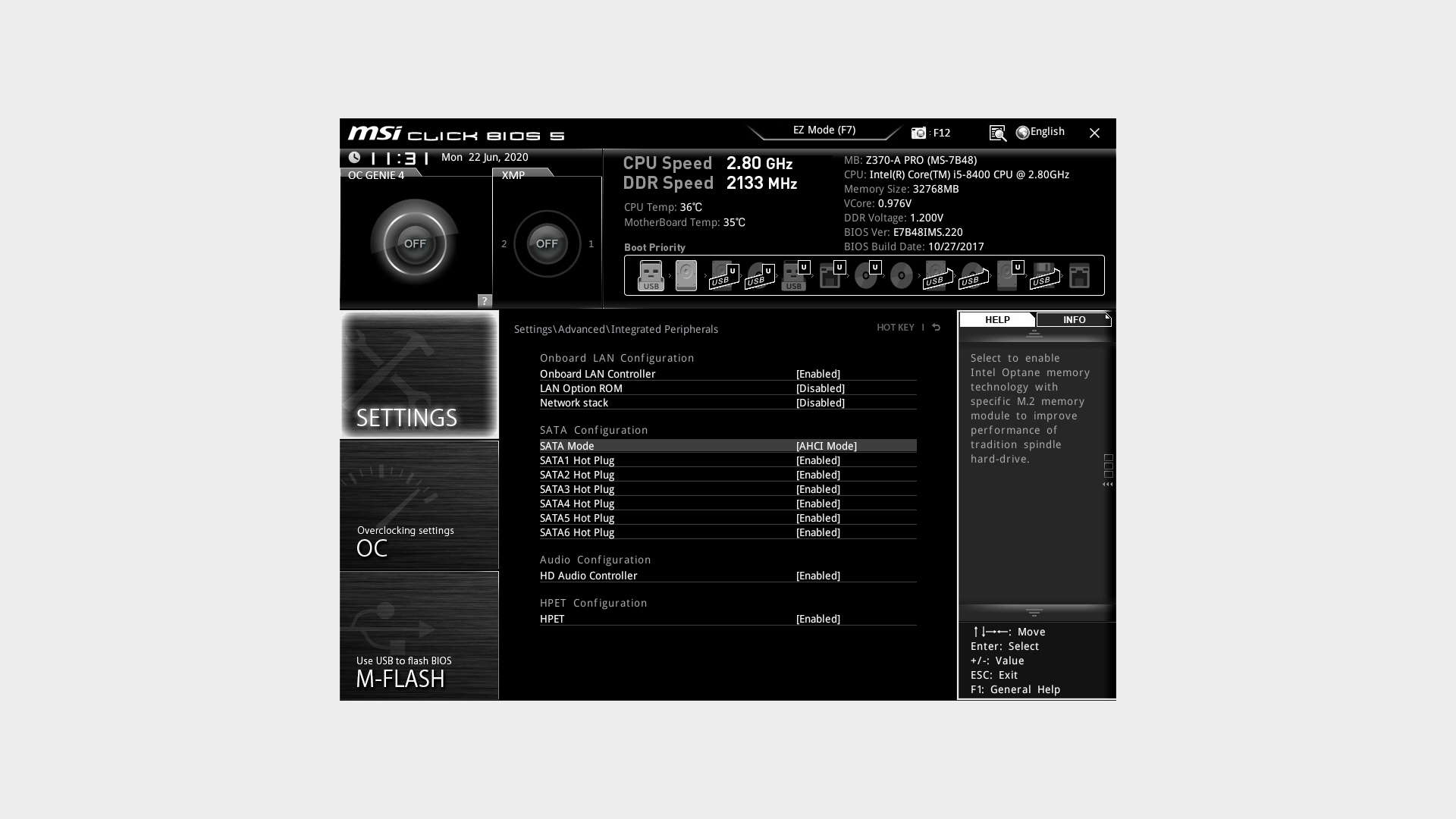
If that’s all good, predictably there’s a catch. The MSI MAG B550M Mortar’s Achilles' heel is overclocking. Where the two Asus boards easily achieved 4.2GHz on all cores with our AMD Ryzen 3100 quad-core test chip, the B550M Mortar only manages 4GHz, a paltry 100MHz above the 3.9GHz all-core Turbo rating of the 3100.
No doubt with some fine tuning, more speed could be released, but it’s not encouraging. And if overclocking is a primary concern the simple conclusion when it comes to the MSI MAG B550M Mortar is to jog on; there are better options. But not everyone wants to overclock and, for those who don’t, the performance and efficiency on offer are certainly appealing. Finally, it’s worth noting that the Wi-Fi version of the B550M Mortar is typically available for around $10-15 more and is probably a no brainer if you’re leaning MSI and run your gaming rig wirelessly.
MSI's basic-looking new micro-ATX AMD B550 board offers great stock-clocked performance at a nice price. But modest overclocking headroom limits its all-round appeal.

Jeremy has been writing about technology and PCs since the 90nm Netburst era (Google it!) and enjoys nothing more than a serious dissertation on the finer points of monitor input lag and overshoot followed by a forensic examination of advanced lithography. Or maybe he just likes machines that go “ping!” He also has a thing for tennis and cars.