Game Performance Using Different Storage Media
Crysis 3

In this large-scale shooter, we played the mission “Welcome to the Jungle” up until the player character Prophet meets up with his teammate Psycho, the second major objective.
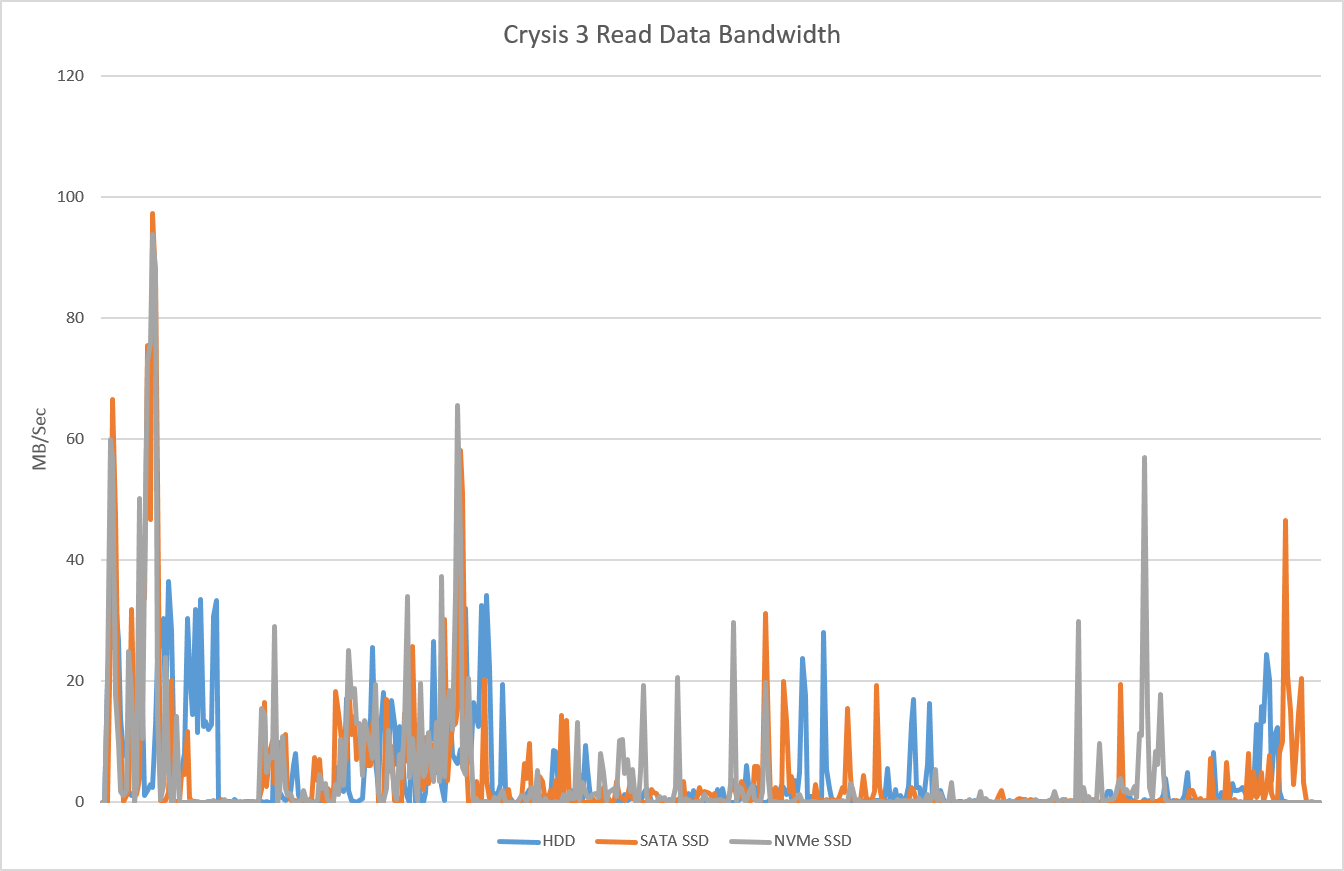
With its large environment for this map, Crysis 3 does a lot of accessing during the run with lots jumps in read bandwidth.
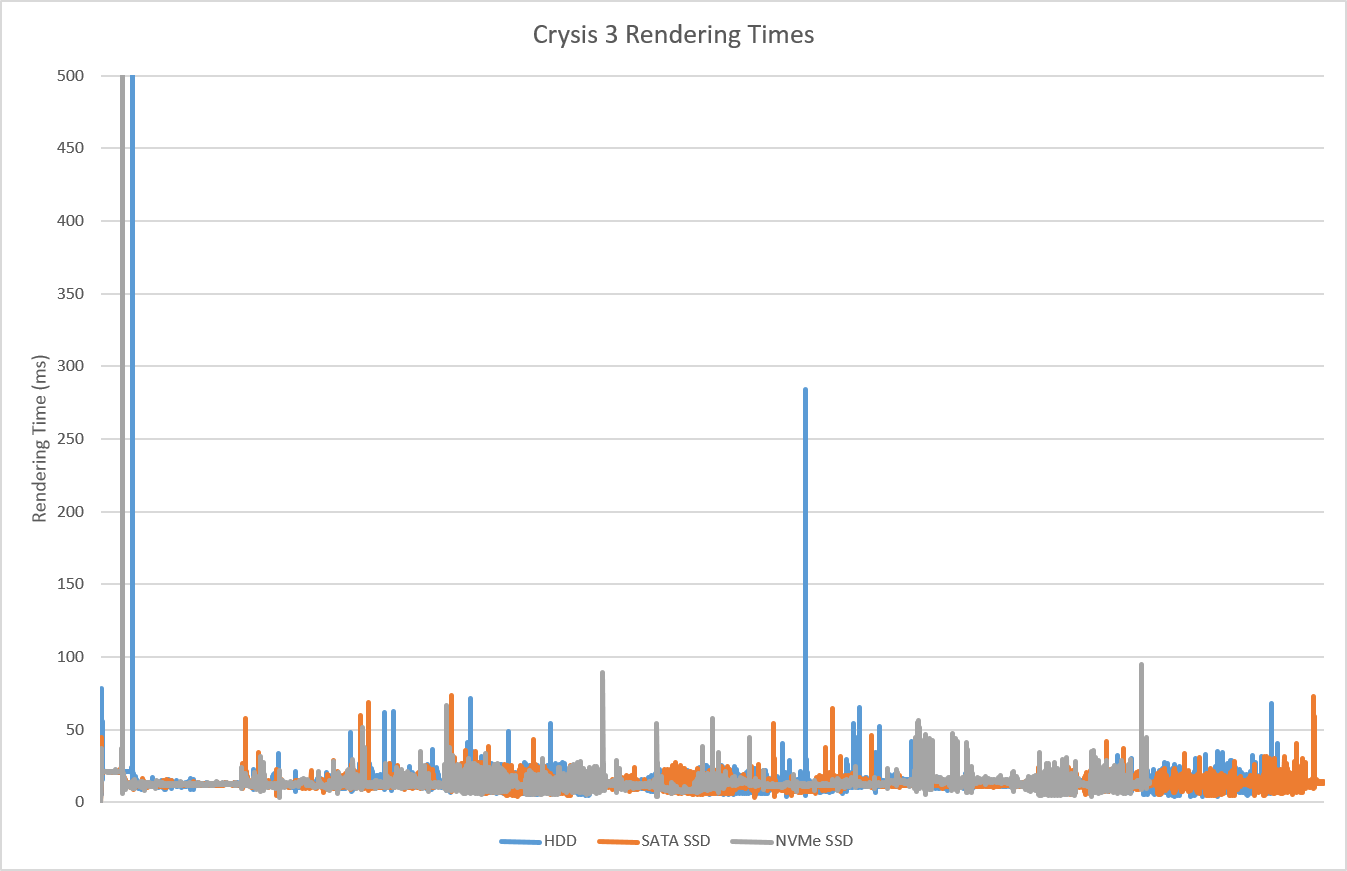
Despite reading a lot from the storage, even using a hard drive doesn’t result in any appreciable performance loss, with the exception of that sudden jump in the middle.
Final Fantasy XIV

The test for this MMORPG from the popular Final Fantasy series consists of doing a Chocobo Porter run between three major areas.
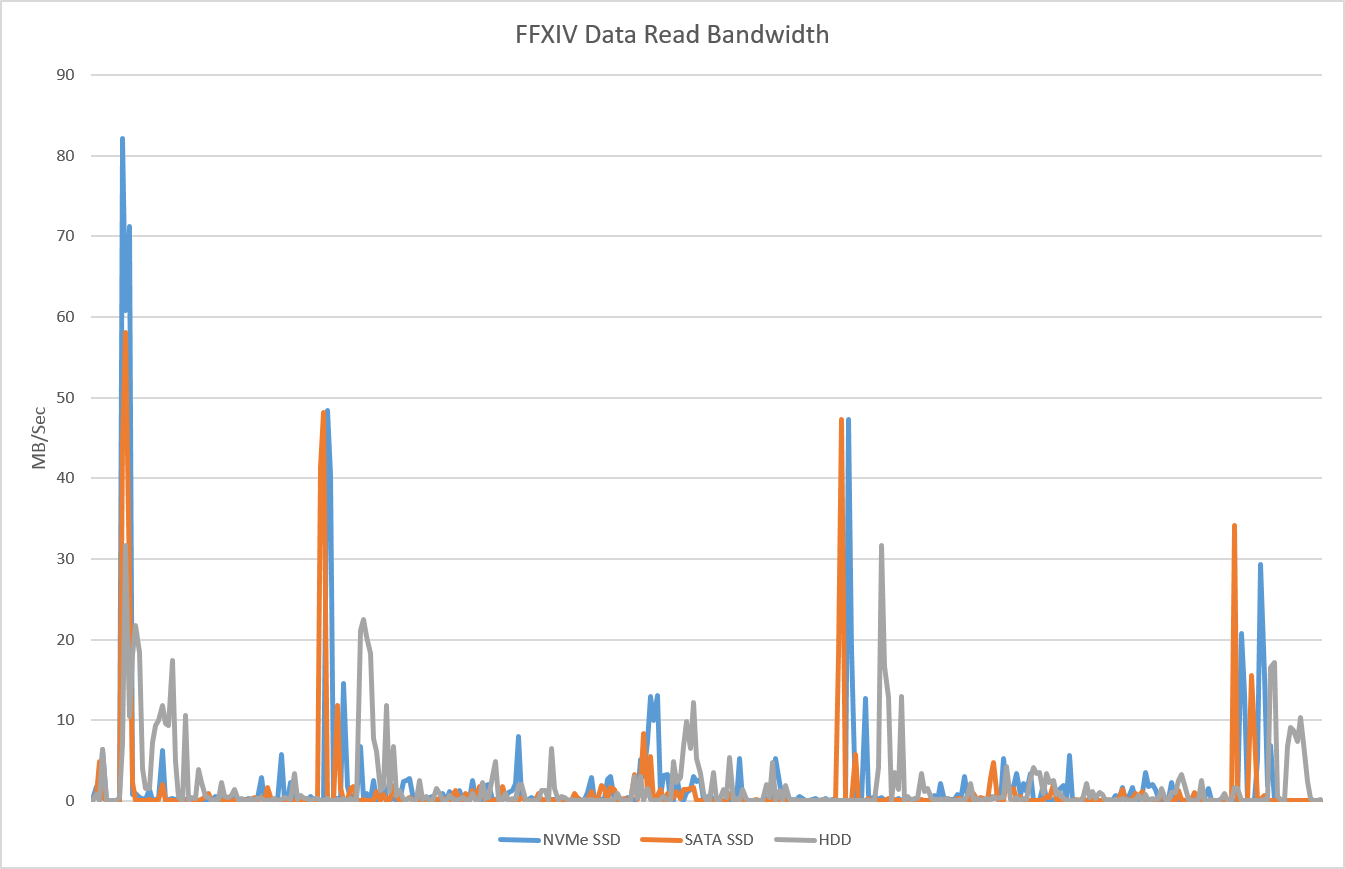
Despite the areas being lively and covering large areas, there’s fairly little loading going on until the transition to another one.
Keep up to date with the most important stories and the best deals, as picked by the PC Gamer team.
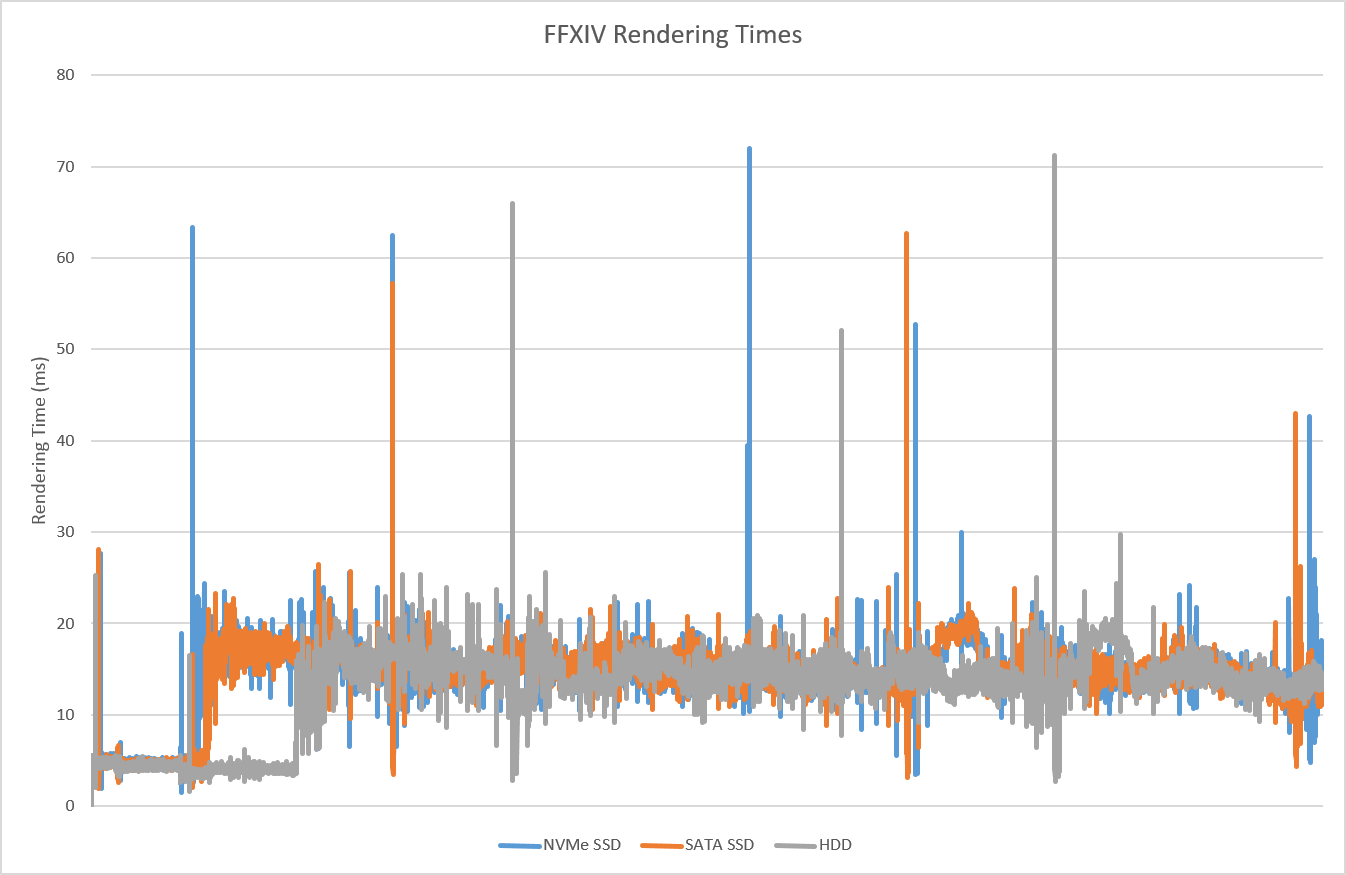
However, the game’s performance on all three storage types remains effectively the same. One caveat is that your experience may vary on the server you use and what sort of activities you do. However, seeing that the game doesn’t make a lot of storage requests should instill confidence that there is plenty of wiggle room.
Grand Theft Auto V

In this large, lively open-world game, we be started from Franklin’s home, went to the nearest interstate on ramp to do a lap around Downtown Los Santos, then back to Franklin’s home. Refer to the image below for the route.

This route was chosen for having some of the most detailed scenery in the game, as well as having a high chance of dense population in the mix.
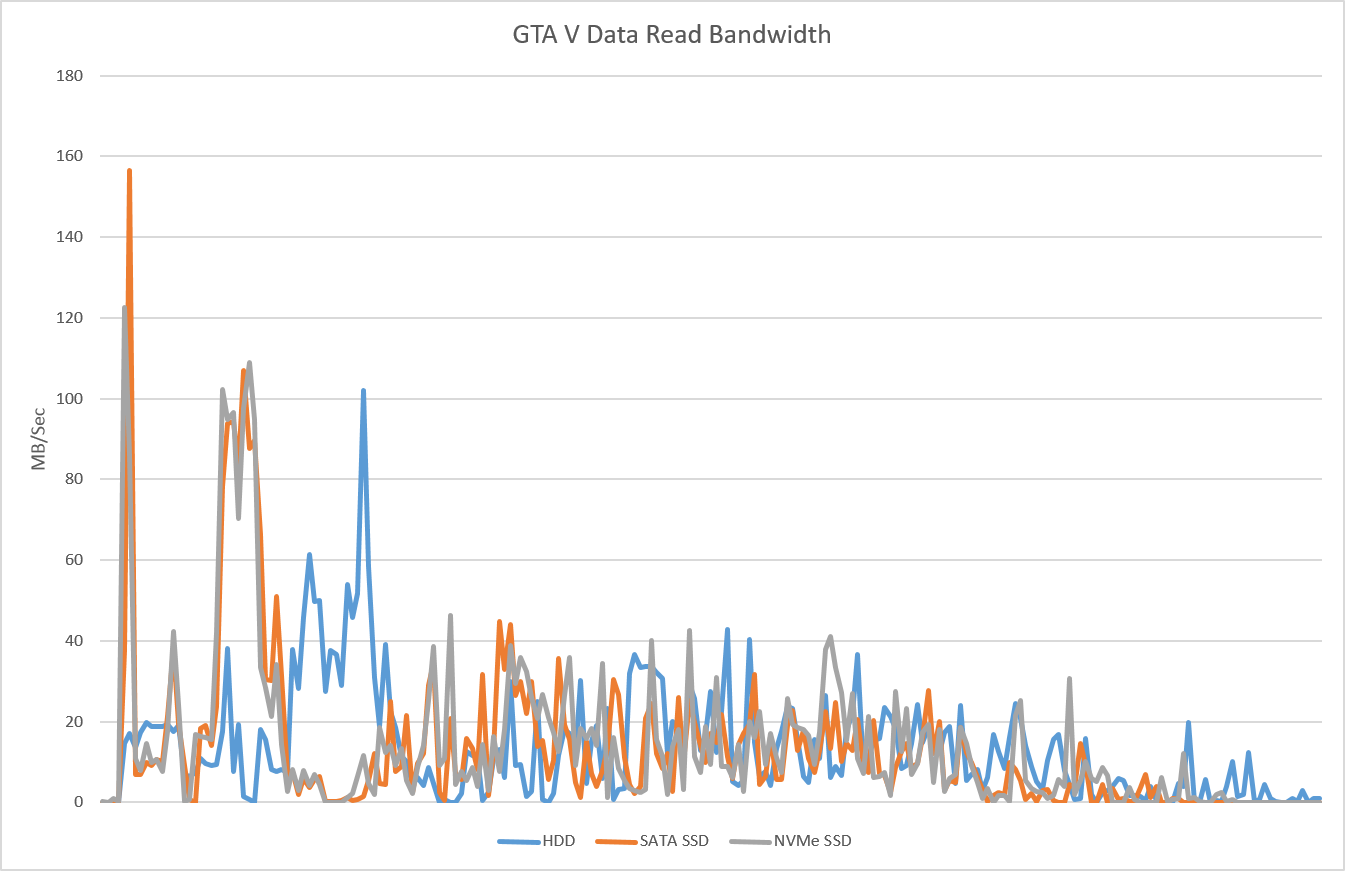
GTA V frequently accesses the storage devices, floating around 20MB/s to 30MB/s, with some peaks of 40MB/s during the run. There was almost no idle time for storage until the end. This should be a good candidate to see if what kind of storage you have affects performance.
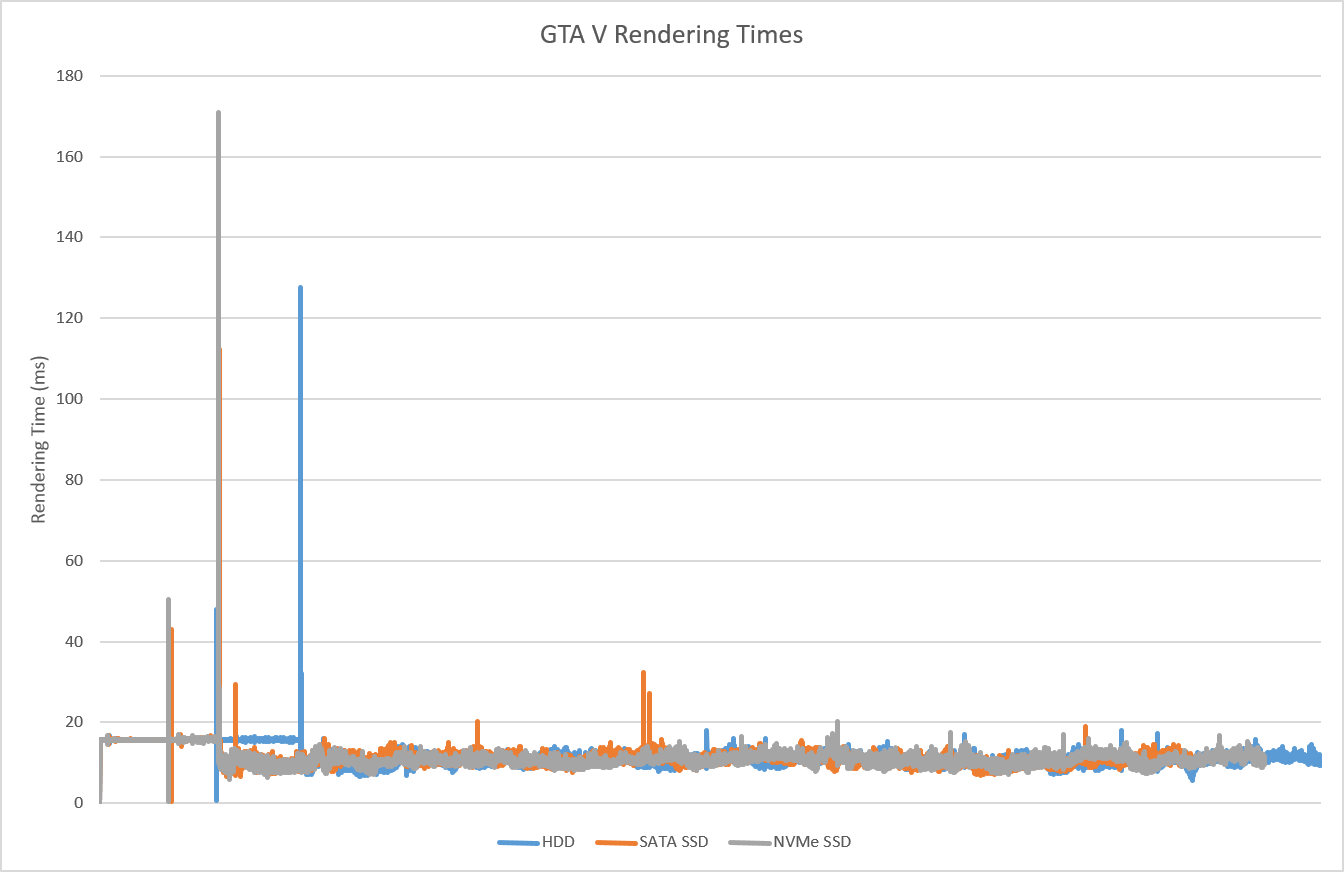
However, GTA V offers the most surprising result: Despite constantly reading from storage, there is little to no appreciable variation in performance between devices.
The Witcher 3

For this open-world RPG, we played through the first few objectives of the early quest, “The Beast of White Orchard.”
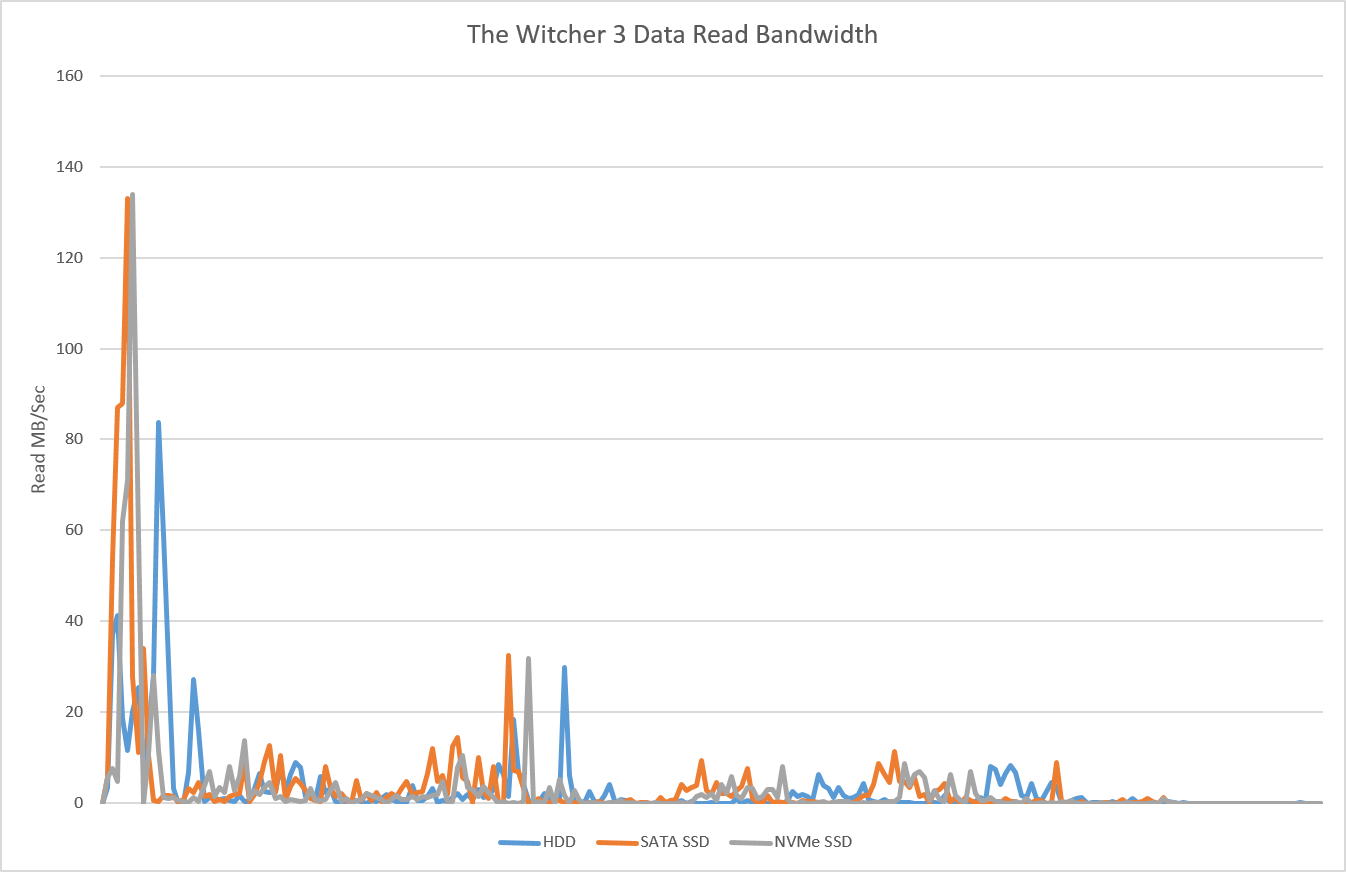
Despite having open spaces, The Witcher 3 doesn’t read a lot from storage.
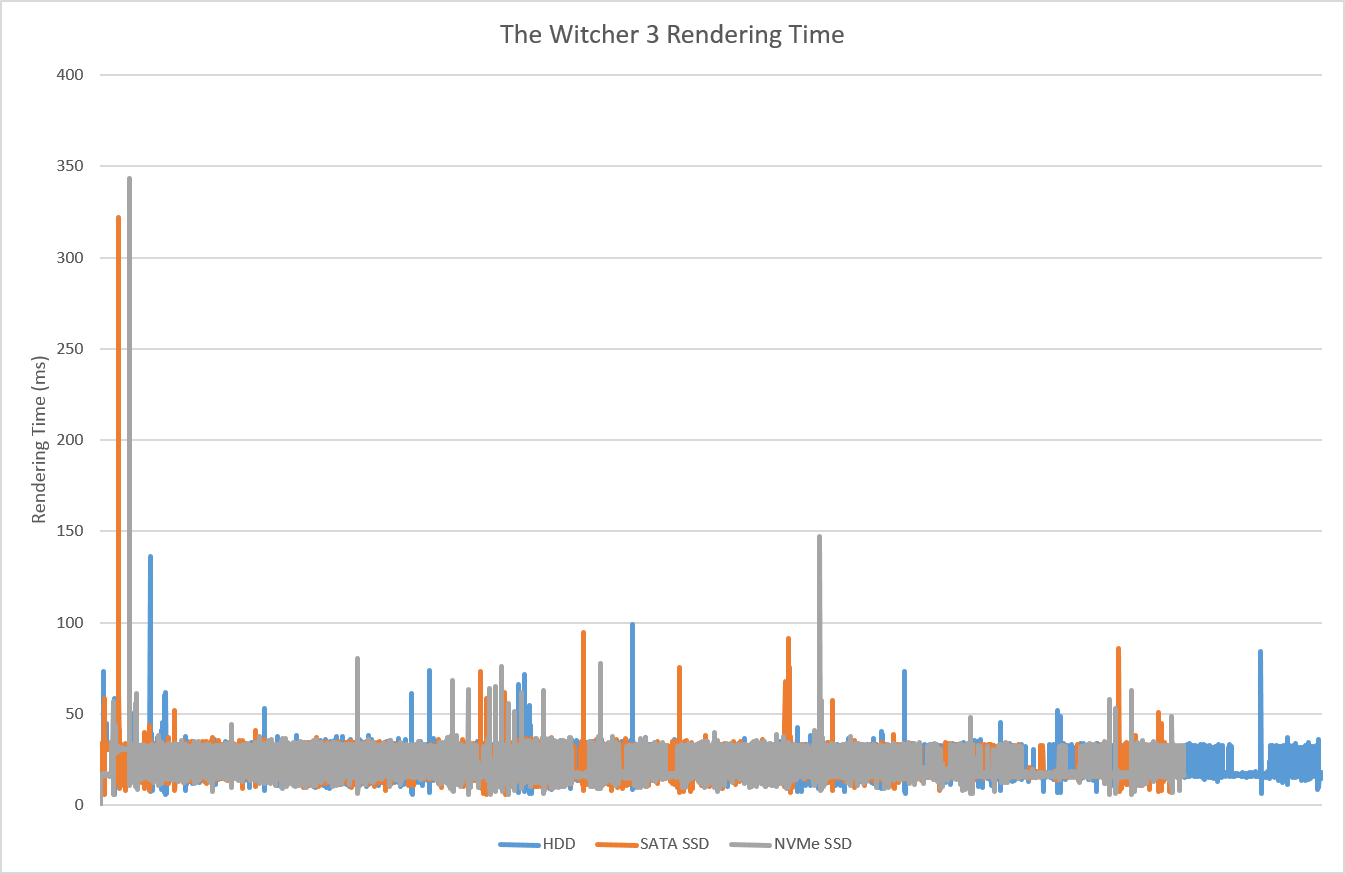
Storage type doesn’t affect performance all that much either.
A quick recap: 95th percentile rendering times
Taking all of that data, we’ll also look at the 95th percentile for rendering times on each game. This means 95 percent of all frames were rendered at or under the reported time.
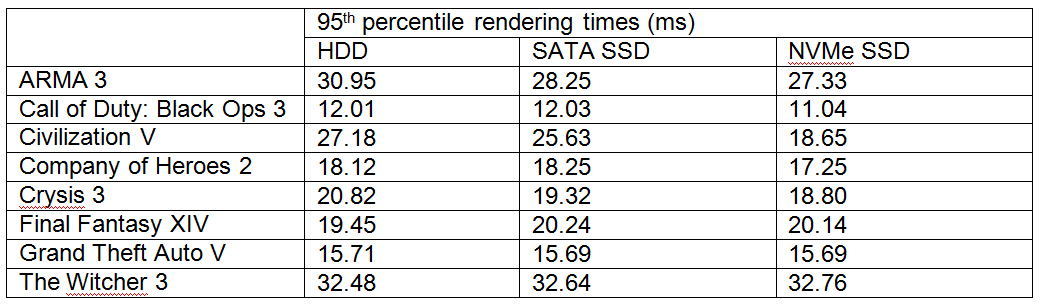
Digging a little deeper
Looking at all of the data from the games we tested, performance doesn’t seem to be affected by the type of storage it’s on, save for loading. Not content with leaving it at that, we decided to take a deeper look into what one of the games was doing during the test.
For this test, we looked at GTA V, since it had the most storage activity, using a tool called Process Monitor. This tool examines a program that's running and tracks its events. In this case, we’re only interested in when the program reads a file and how long it took for the file to be accessed. We examined the GTA V test running from the hard drive:
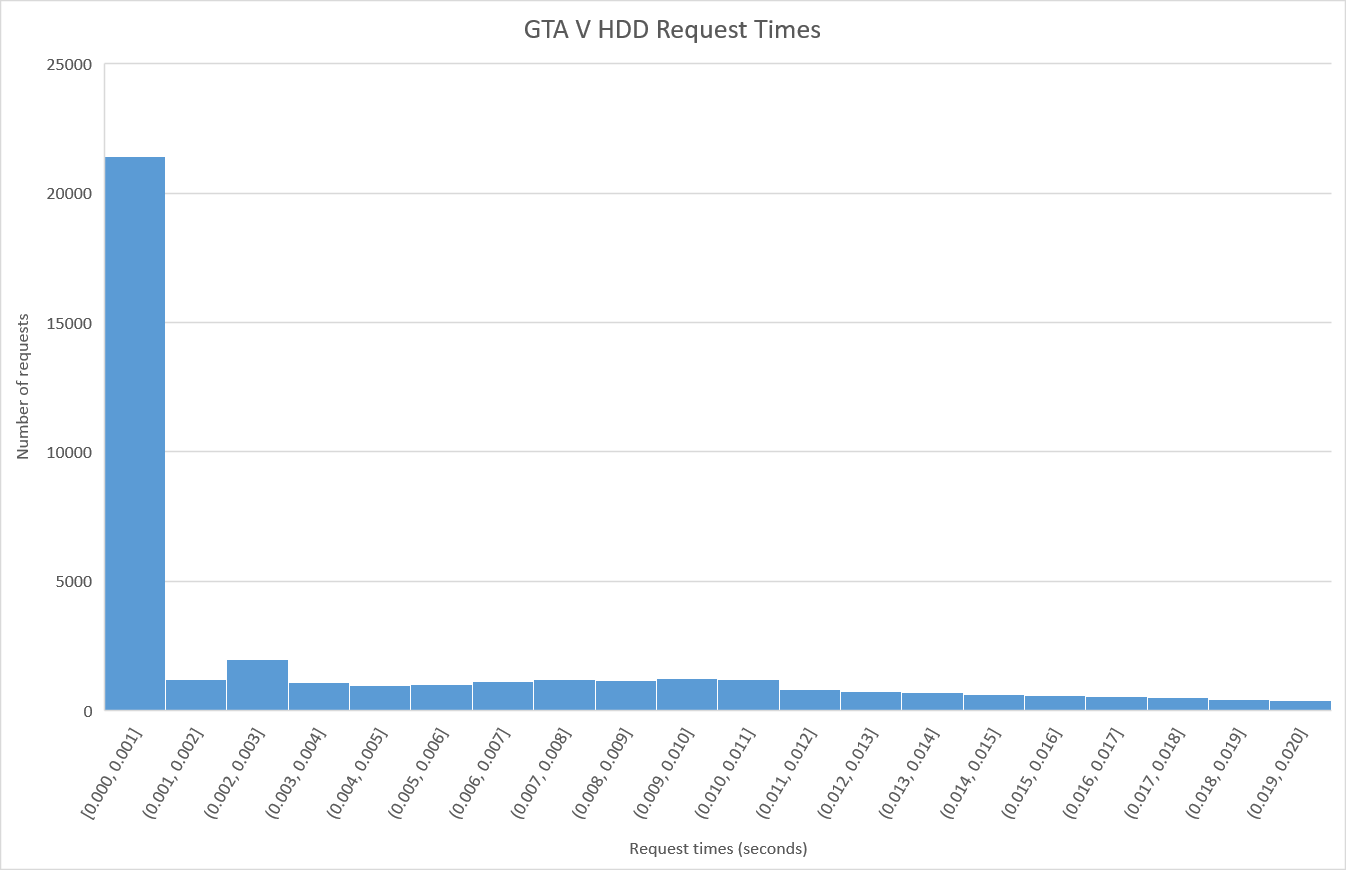
If this chart is unfamiliar to you, the horizontal axis represents if a request time falls between the two values. In this case, it starts at request times up to 1 millisecond. Every bar after that is 1 millisecond intervals. The vertical axis is how many requests fall in between the times.
According to the data pulled from Process Monitor, most of the requests made on the hard drive were finished in a millisecond or less. This seems strange when typical access times for a hard drive are around 8 to 10 milliseconds. However, the following may explain the low access time:
- AHCI’s Native Command Queuing may shorten seek time when picking up data.
- GTA V spreads 36GB of data into 23 files. This helps prevent having to look up individual files, which incurs more overhead than a single file lookup.
- A lot of requests in a row were for the same file but in a different location.
- GTA V may employ a technique to load lower-quality assets first, then load higher-quality ones as needed. If the higher-quality asset doesn’t come in, the game still runs with the lower-quality asset rather than wait for it.
Wrapping it up
From the data collected, storage devices have little to no impact on performance while the game is running. Where it impacts the most is where there’s lots of loading, such as starting a new game, loading a new level, or loading from a save file.
While we recommend putting what you can on the SSD for maximum performance, if you’re stuck deciding what to put on your SSD and what to leave on the HDD, here are our recommendations:
- Detailed open-world games, such as GTA V and Fallout 4, should be on an SSD to minimize load times and any possibility of performance hiccups.
- Games with smaller maps to act as game levels, such as first-person shooters, strategy games, and action games, can remain on an HDD without fear of performance loss during gameplay. The load times for each level or map is still much smaller than open-world games, and they may play a cinematic to pass the time.
- Games that you’ve heavily modded should be on an SSD. These mods may comprise of many files instead of large contiguous files games are usually packaged in, giving the faster access time of an SSD an edge.
We also still recommend fitting an SSD into your PC build if you can, but if you’re having trouble budgeting for one, don’t worry about losing out on much in-game performance by using an HDD. A low-end processor or video card will hurt your performance more than running on an HDD.

