Our Verdict
If you're looking for a great midrange graphics card, EVGA's 1660 Ti XC Ultra delivers a solid combination of performance, features and design at a higher price than budget models.
For
- Similar 1660 Ti performance
- Runs cool and quiet
- Decent factory OC
Against
- No RGB bling (if you like that)
- Limited display output options
- Higher price than base models
PC Gamer's got your back
Architecture: TU116
SMs: 24
CUDA Cores: 1,536
Boost Clock: 1860MHz
FP32 GFLOPS: 5,714
Memory Speed: 12 GT/s
Bus Width: 192-bit
GDDR6 Capacity: 6GB
Memory Bandwidth: 288GB/s
TDP: 160W
Price: $310
Nvidia's latest GPU is the GTX 1660 Ti, which launched on Feb 22, 2019. I came away impressed by the overall value, and it's a great graphics card, but I did have one minor concern: the Asus ROG Strix GTX 1660 Ti O6G that I used for the review is a very beefy card, with a retail price of $330. Trying to determine how a 'regular' GTX 1660 Ti would stack up to other cards can be a bit tricky. With a bit more time, I've got two more sample points from other manufacturers I want to look at, starting with EVGA.
The EVGA GTX 1660 Ti XC Ultra ends up being very similar to the Asus Strix, with a slightly lower factory overclock and a price that's $20 less. If you're considering the XC Ultra (or any similarly priced 1660 Ti), the RTX 2060 is only a small step up, and it's clearly faster thanks to the additional CUDA cores, not to mention you get the RT and Tensor cores as a bonus. You may very well have the fastest and coolest running GTX 1660 Ti, but the difference in performance is still only about 3-5 percent at best.
It's a bit like buying a luxury car instead of the base model. The engine might be the same, but the outward appearance can be very different. There's nothing wrong with that, whether in the world of cars or computer graphics cards, but if you're hoping to maximize performance per dollar spent, good looks probably shouldn't be at the top of your shopping list.

Features and overclocking
In terms of core specs, the EVGA GTX 1660 Ti XC Ultra Gaming, to use its full name (model 06G-P4-1267-KR), has the exact same core counts as any other GTX 1660 Ti. The main differences are the EVGA cooler and factory overclock. EVGA's dual-fan cooler works well, though the heatsink isn't quite as beefy (or heavy) as the Asus Strix heatsink. There's no RGB lighting, which is either great news or boring—other than the factory overclock, you're basically getting a no-frills card.
The XC Ultra comes with a factory overclock that's a healthy 90MHz bump over the reference GTX 1660 Ti. That might seem like a lot, but in practice it's relatively tame—I suspect just about any GTX 1660 Ti will be able to do +100MHz on the core. There's no memory overclock either (which goes for every 1660 Ti that I've seen so far), so you're looking at a five percent increase in performance relative to a reference model, at best.
Overclocking was relatively uneventful. I was able to push the GPU core up another +100MHz in MSI Afterburner (as well as EVGA Precision X1), but I couldn't quite max out the GDDR5 memory. It was close, but I eventually settled for a +1350MHz on the RAM, 150MHz short of maxing out the slider.
The thing is, even at 'factory stock' I saw clockspeeds of 1980-2025MHz during testing, and with the increase in clockspeed I was seeing 2025-2100MHz. It's not a linear increase, but the main point is that Nvidia's boost clocks tend to be conservative. The manual overclock nets about a 10 percent increase in performance on average, with larger gains coming in situations where memory bandwidth was a bigger factor (ie, 1440p and 4k).

EVGA GTX 1660 Ti XC Ultra performance
I'm limiting the performance results to 12 newer games for this review—a slight change relative to the initial GeForce GTX 1660 Ti review. Since we're looking at the same GPU with only slightly different clockspeeds, the performance will be largely the same. I've also included a "reference" GTX 1660 Ti, running at 1770MHz boost clock, which is what you'll often find on the $280 base models.
I've tested the EVGA GTX 1660 Ti with Nvidia's newer 419.35 drivers, and retested a couple of games where performance looked a bit different compared to the pre-launch 418.91 drivers, but otherwise nothing has changed. I'm also going to limit results to "nearby" cards for this review, so RTX 2070/GTX 1080/RX Vega 64 at the top, down through the GTX 1060 and RX 570/580 cards at the bottom, with the GTX 970 and R9 390 showing how older hardware stacks up.
And with that out of the way, here are the results. (I'm including the full set of 1080p/1440p ultra benchmarks, with summary charts for 1080p medium and 4k ultra.)
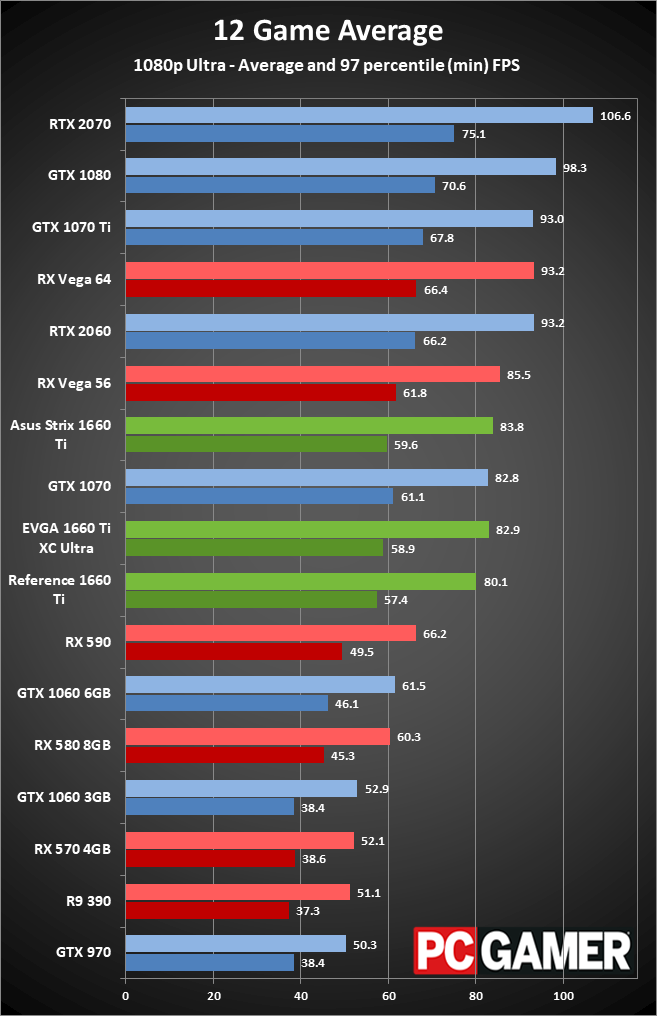
Swipe left/right for additional charts
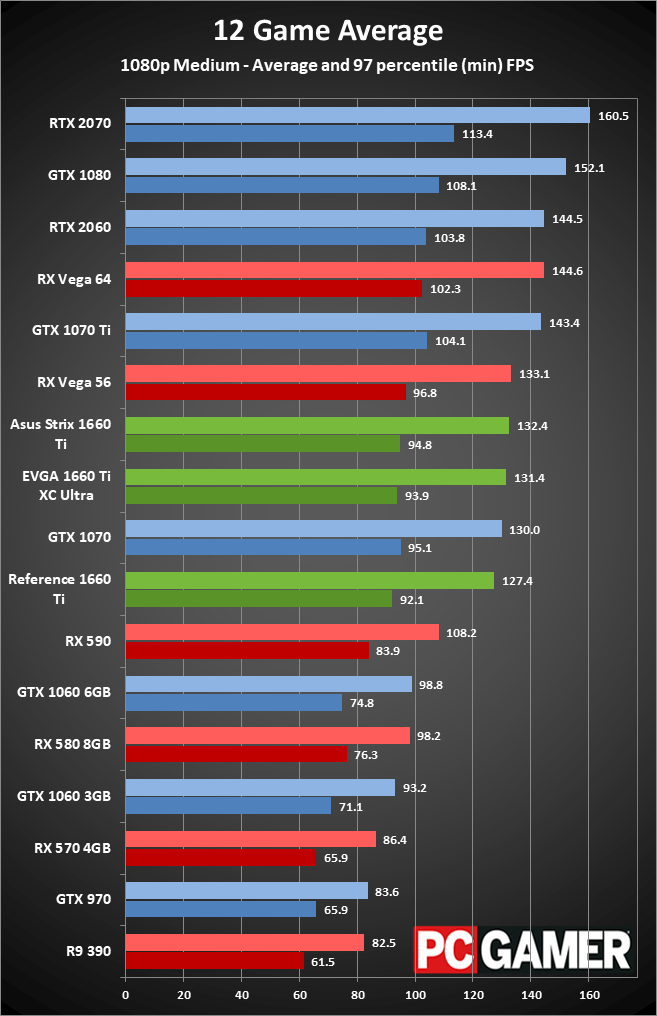
Swipe left/right for additional charts
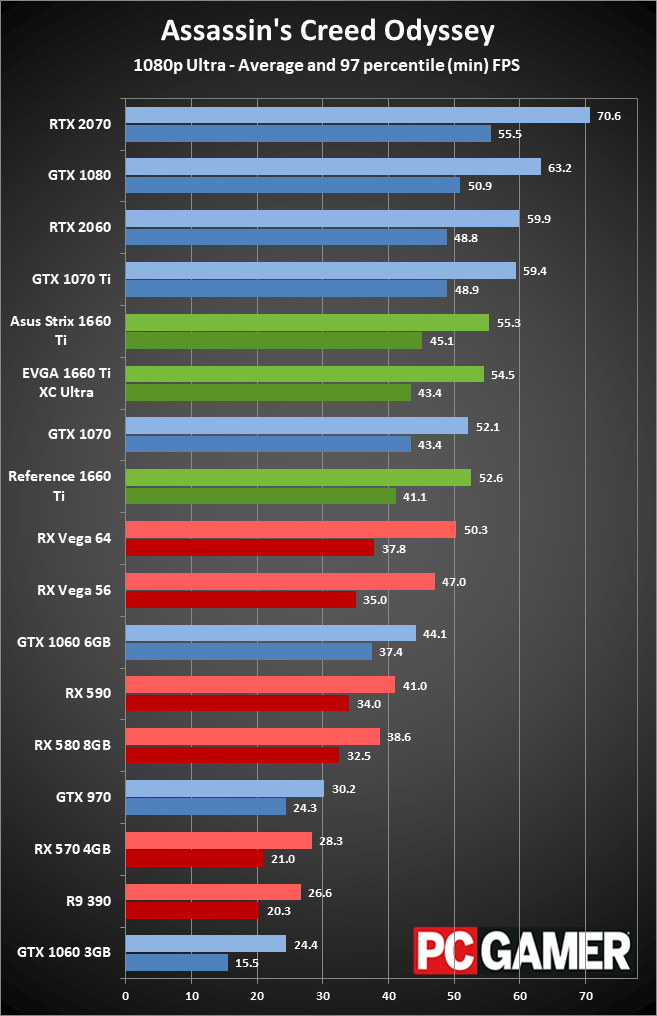
Swipe left/right for additional charts
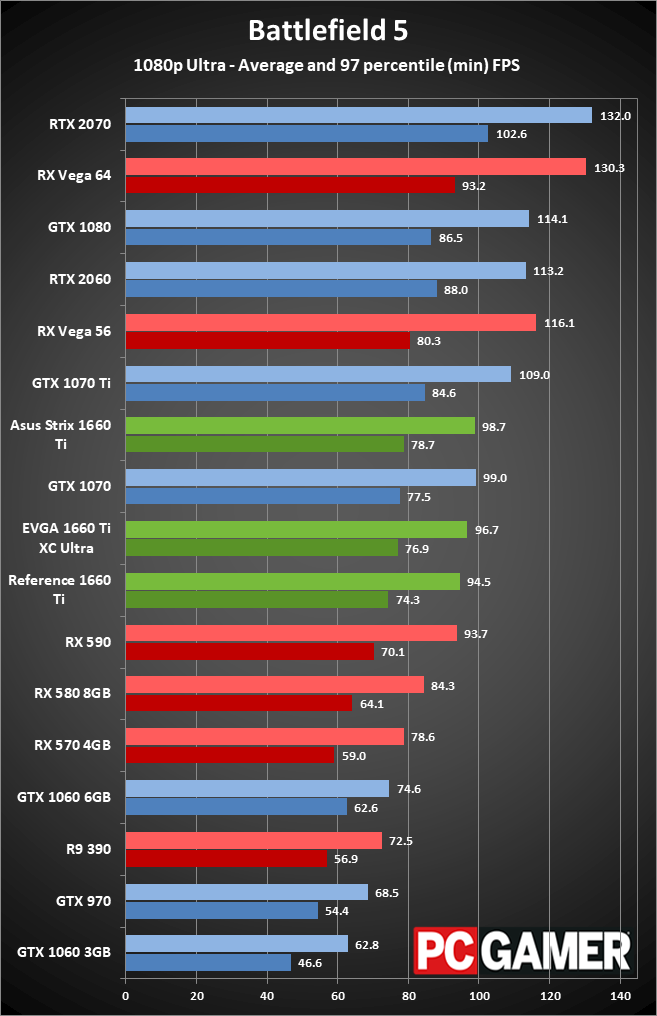
Swipe left/right for additional charts
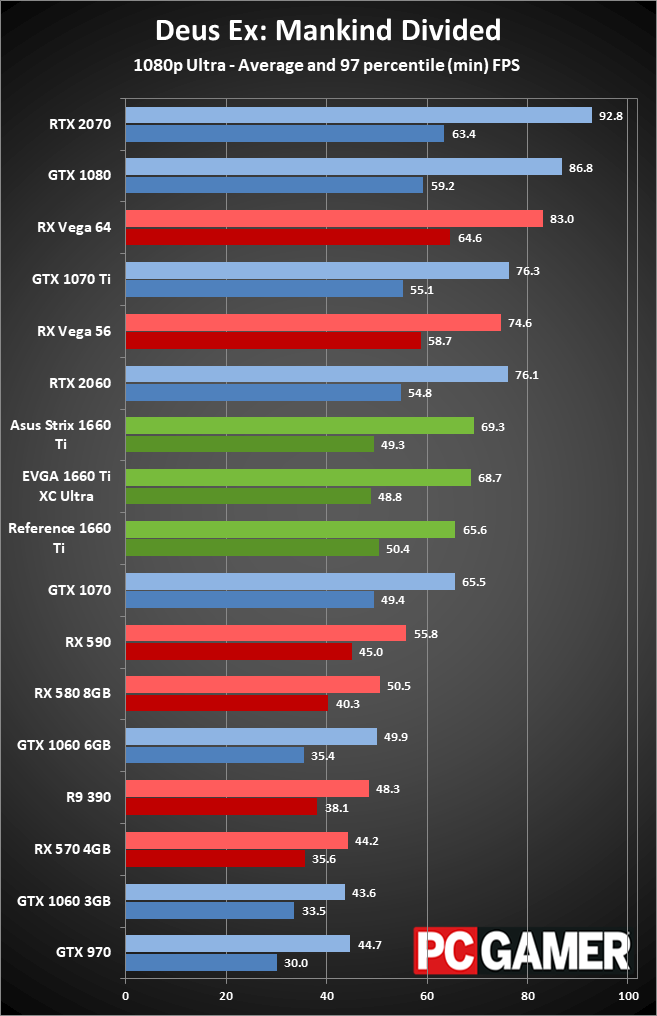
Swipe left/right for additional charts
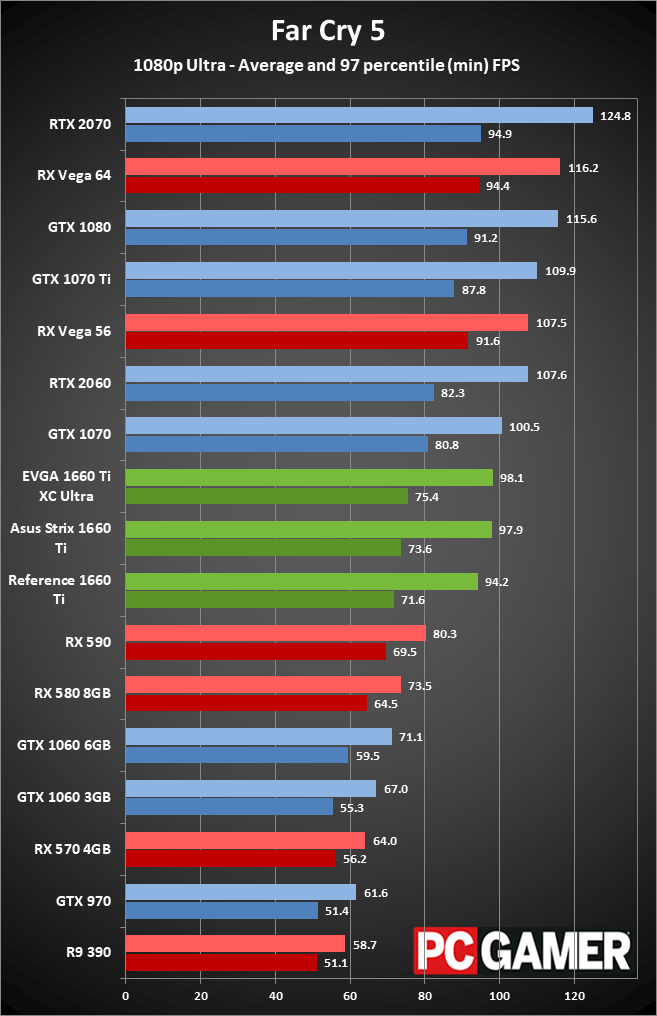
Swipe left/right for additional charts
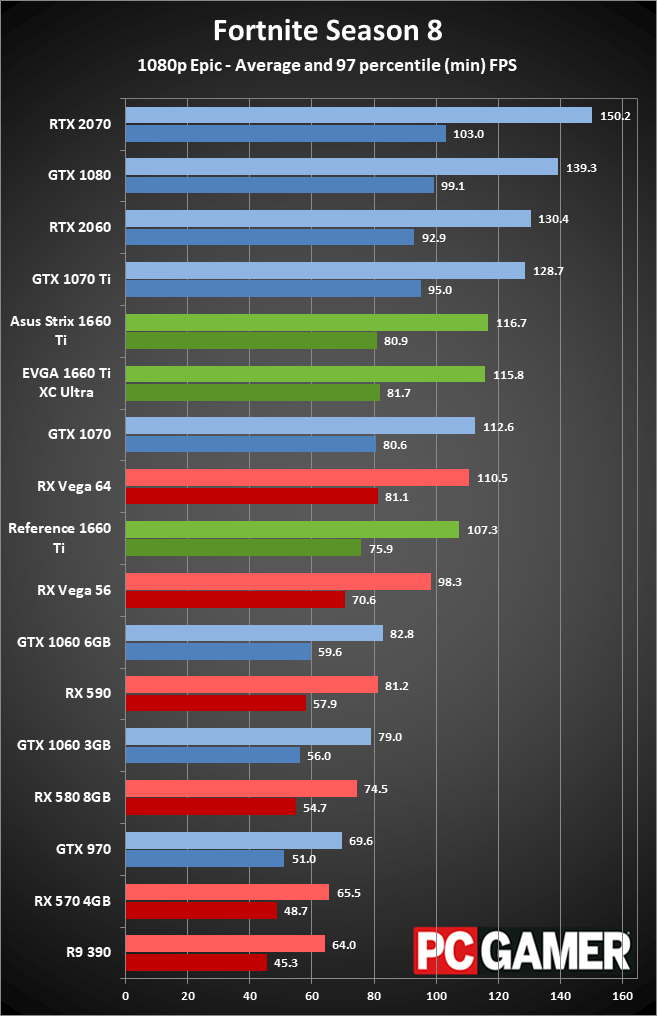
Swipe left/right for additional charts
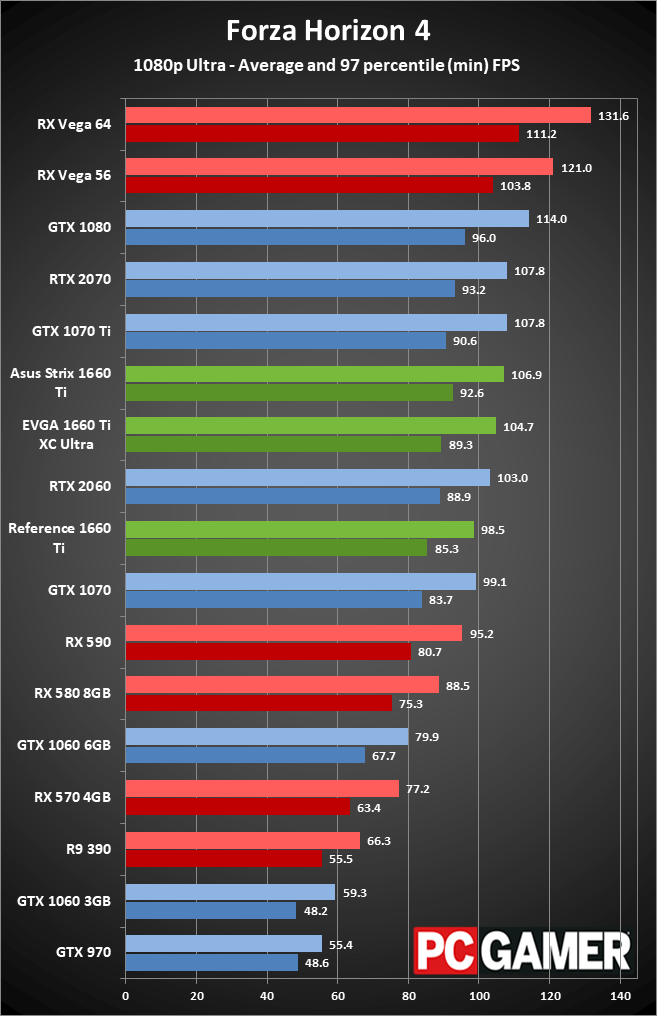
Swipe left/right for additional charts
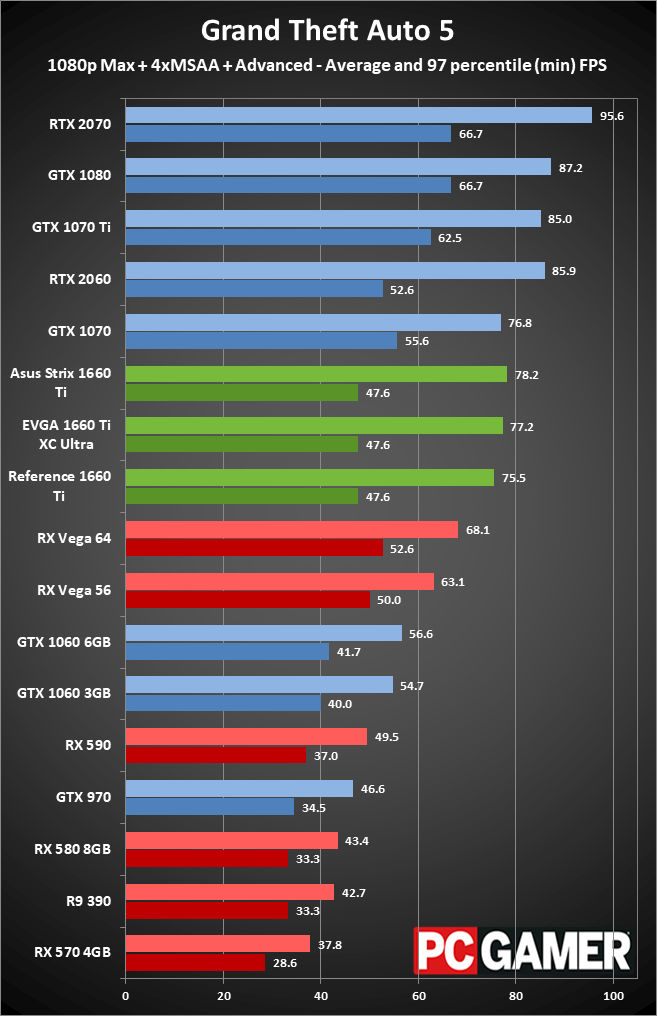
Swipe left/right for additional charts
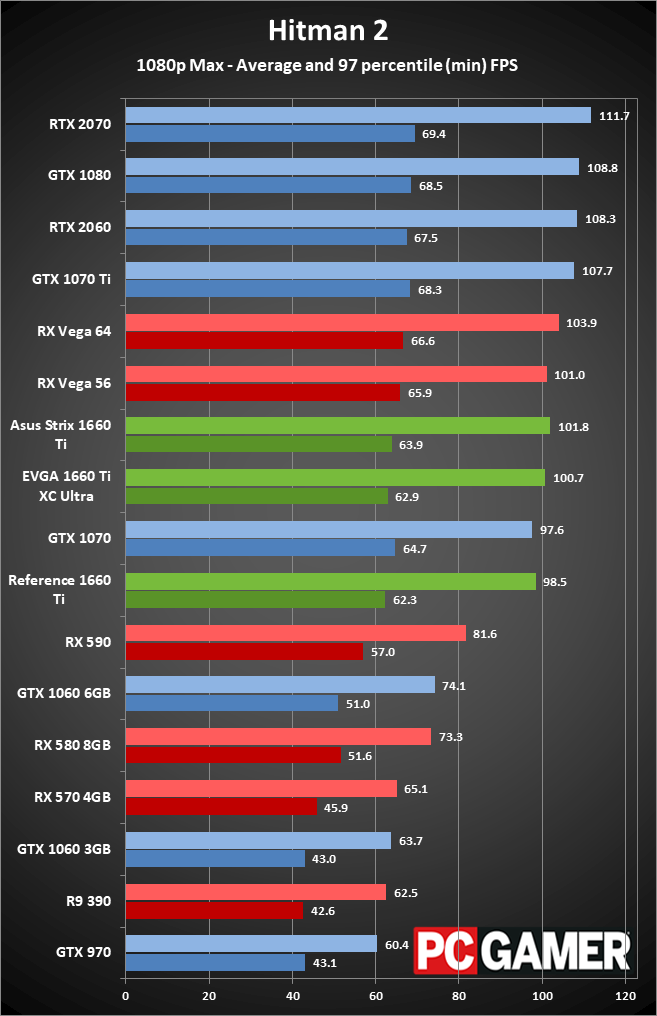
Swipe left/right for additional charts
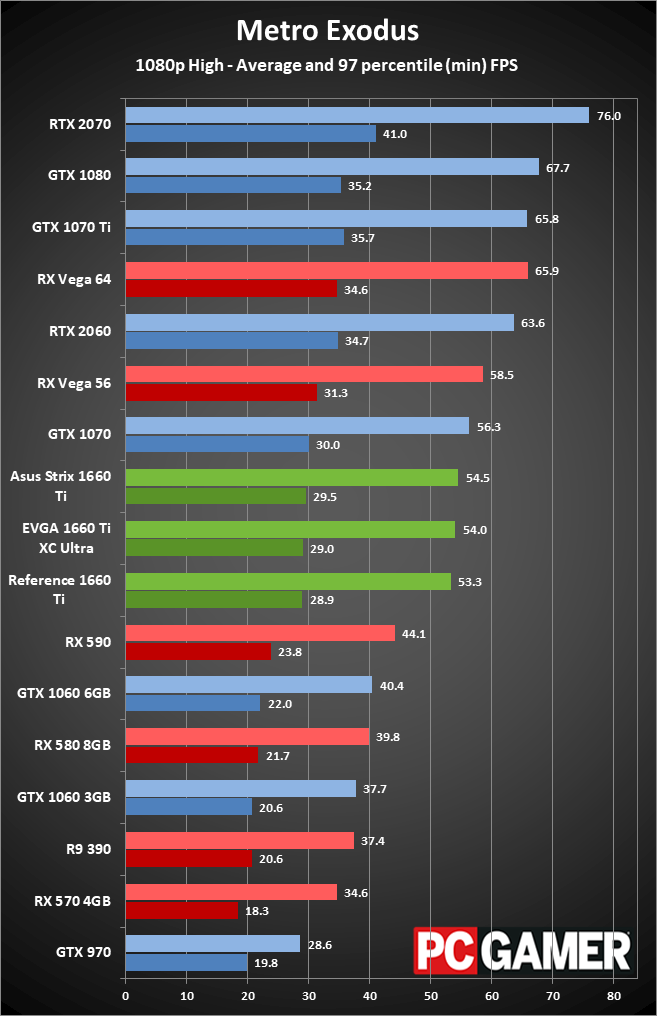
Swipe left/right for additional charts
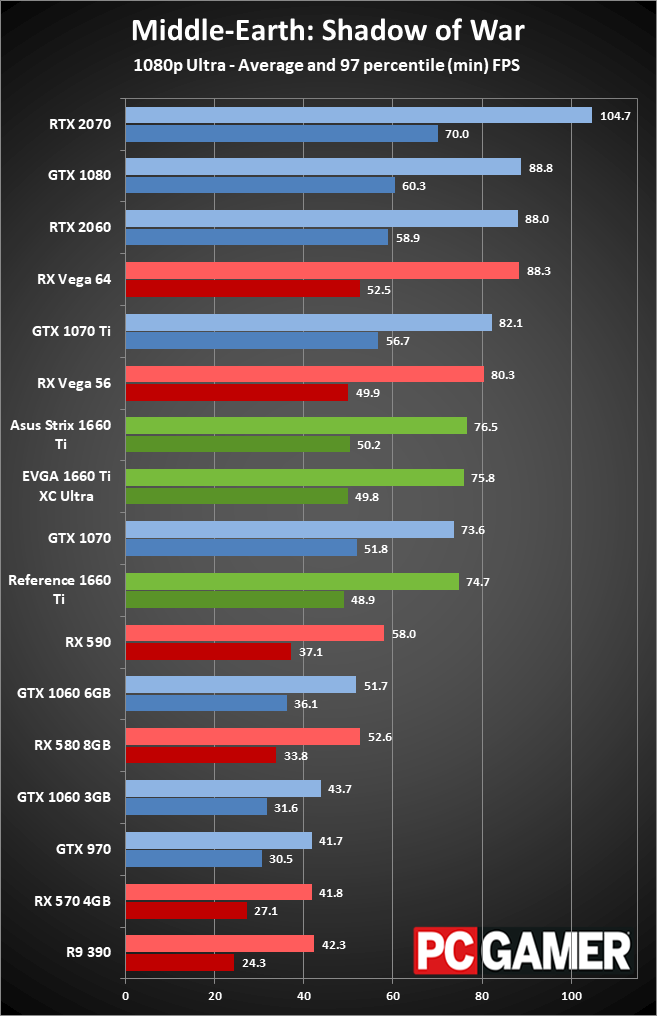
Swipe left/right for additional charts
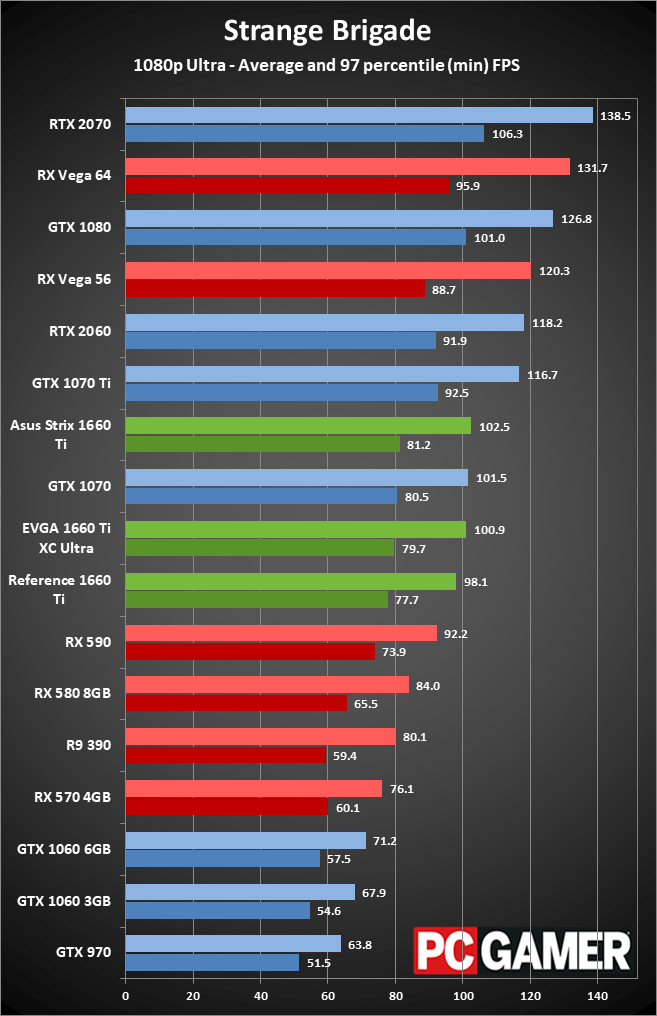
Swipe left/right for additional charts
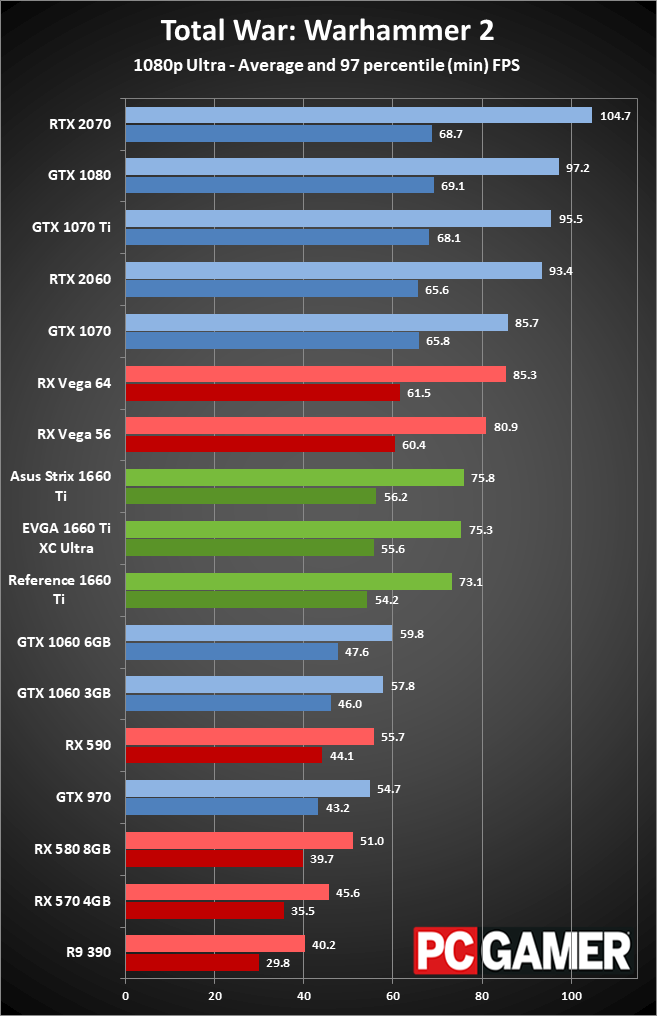
Swipe left/right for additional charts
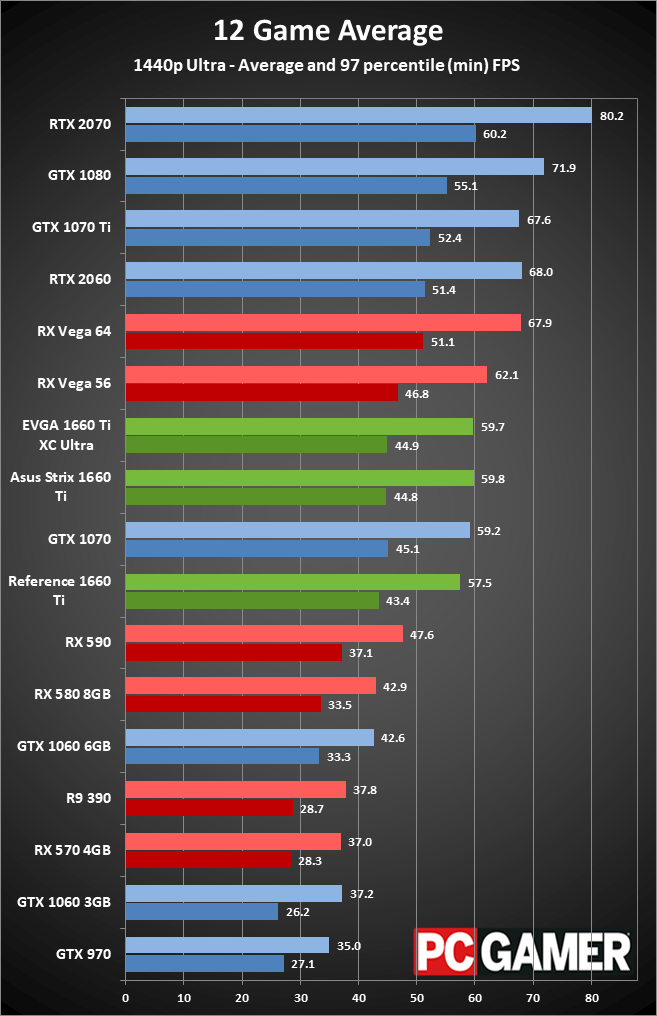
Swipe left/right for additional charts
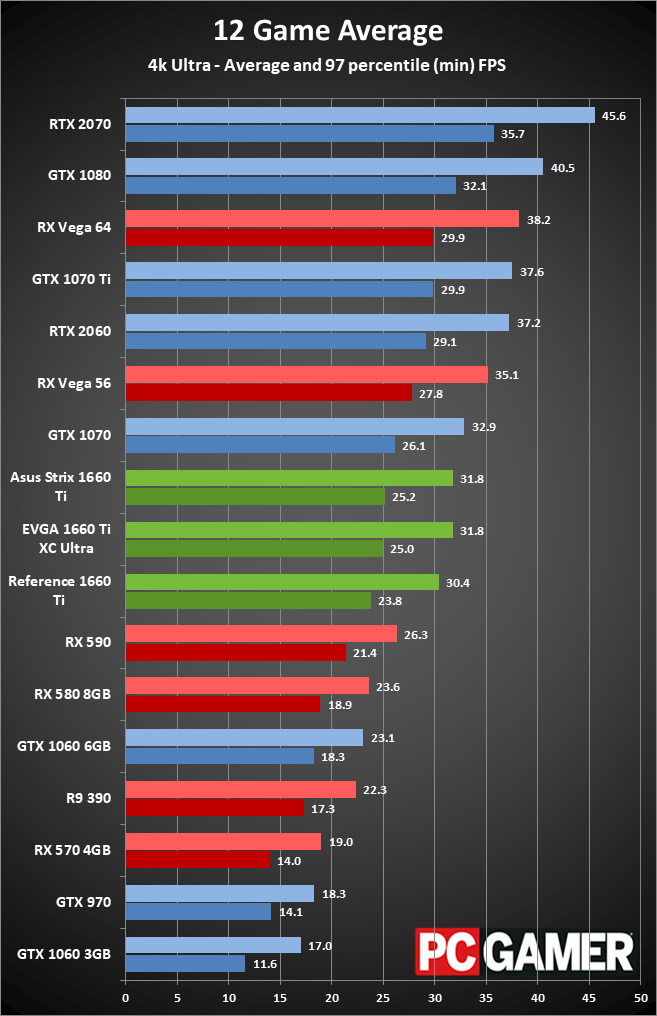
Swipe left/right for additional charts
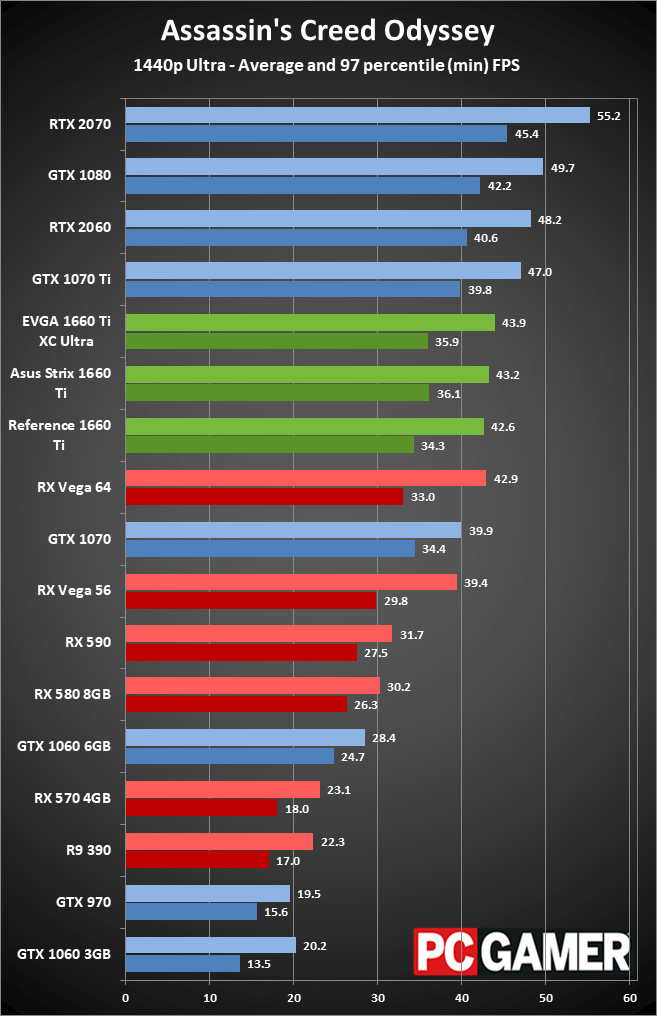
Swipe left/right for additional charts
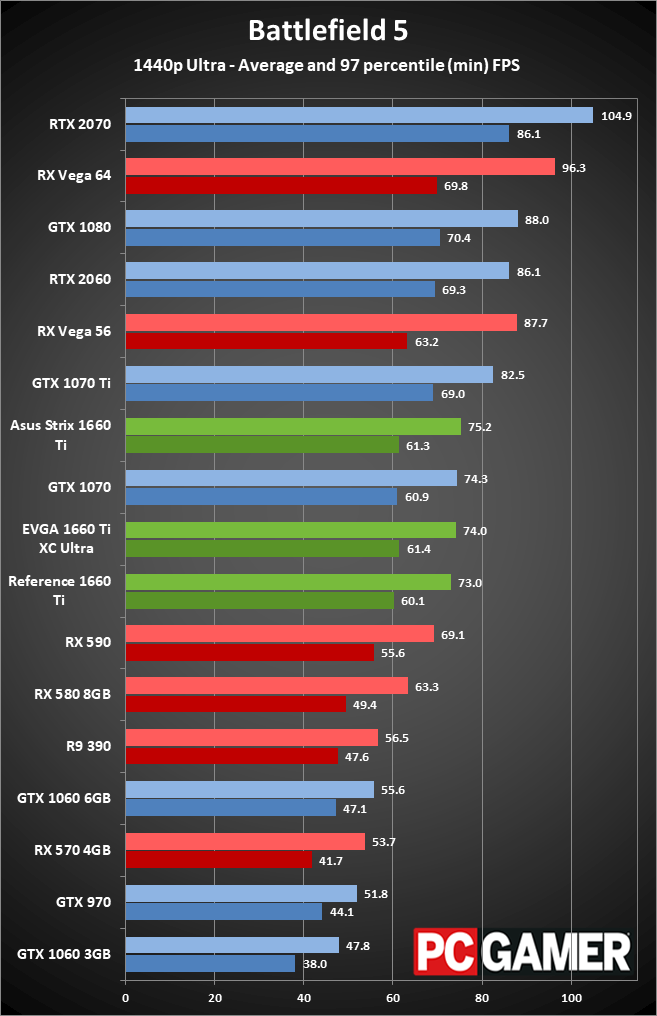
Swipe left/right for additional charts
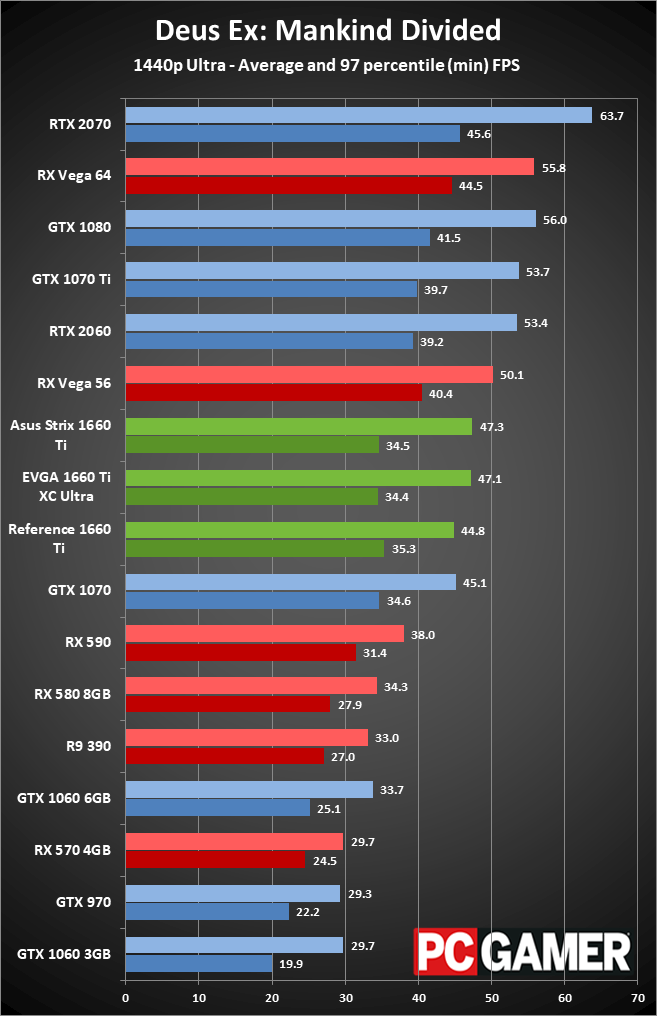
Swipe left/right for additional charts
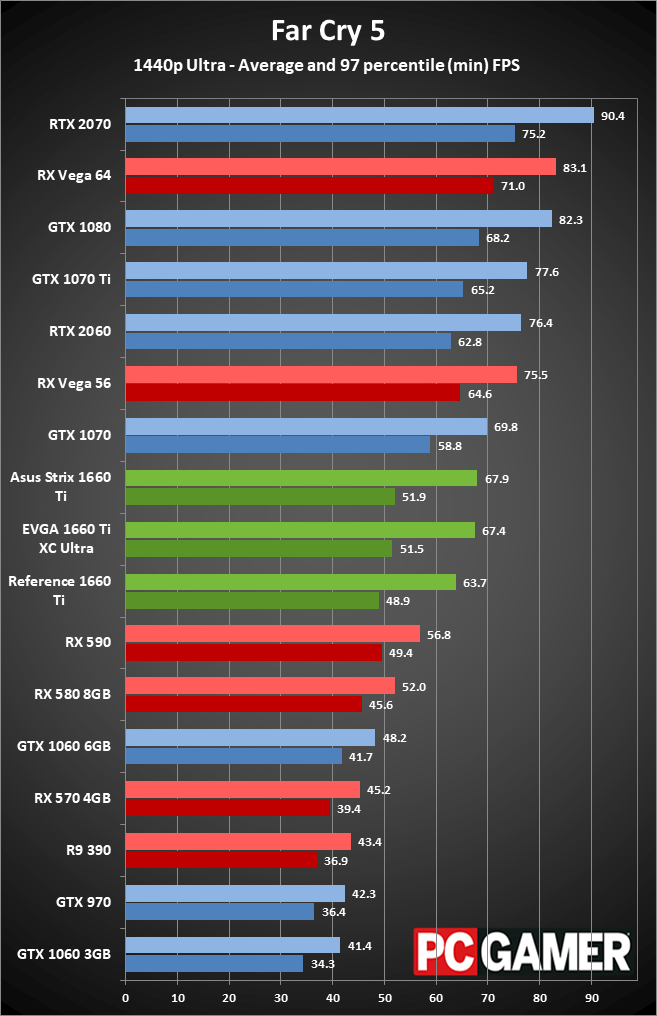
Swipe left/right for additional charts
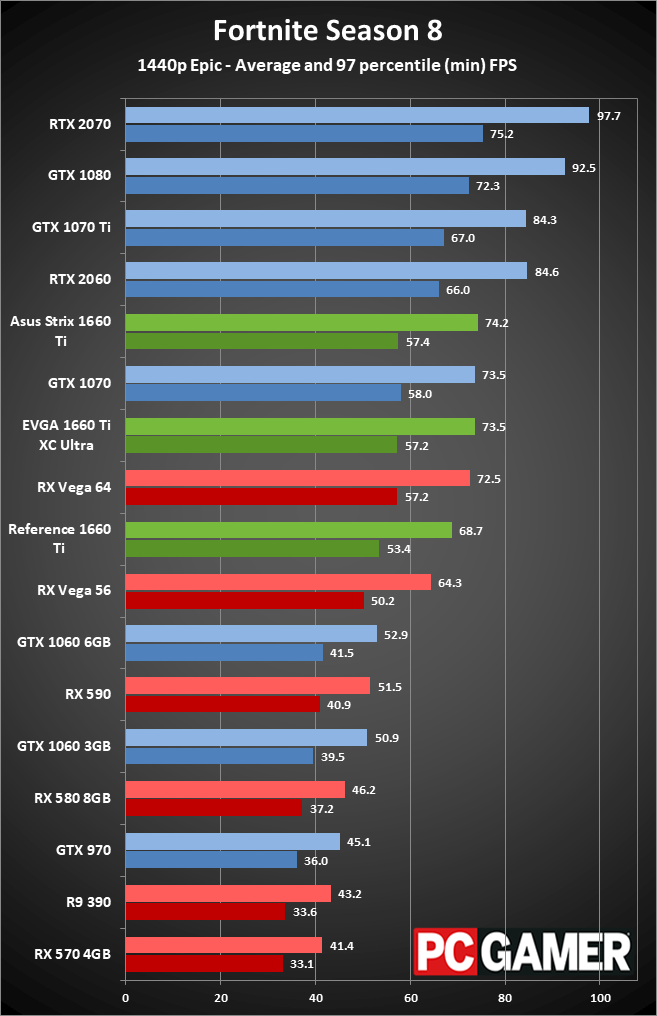
Swipe left/right for additional charts
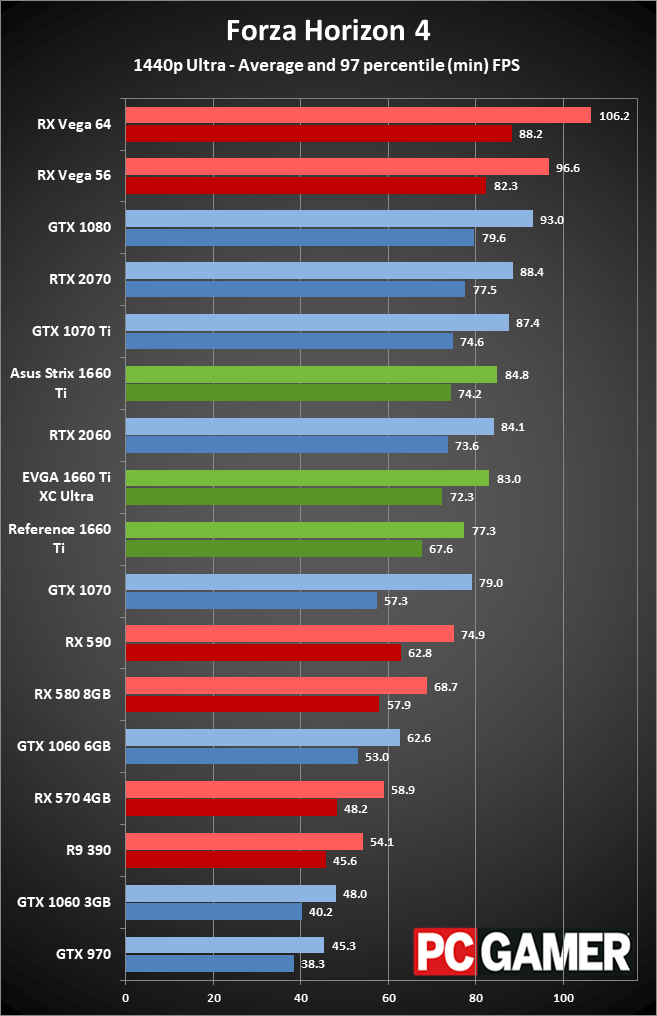
Swipe left/right for additional charts
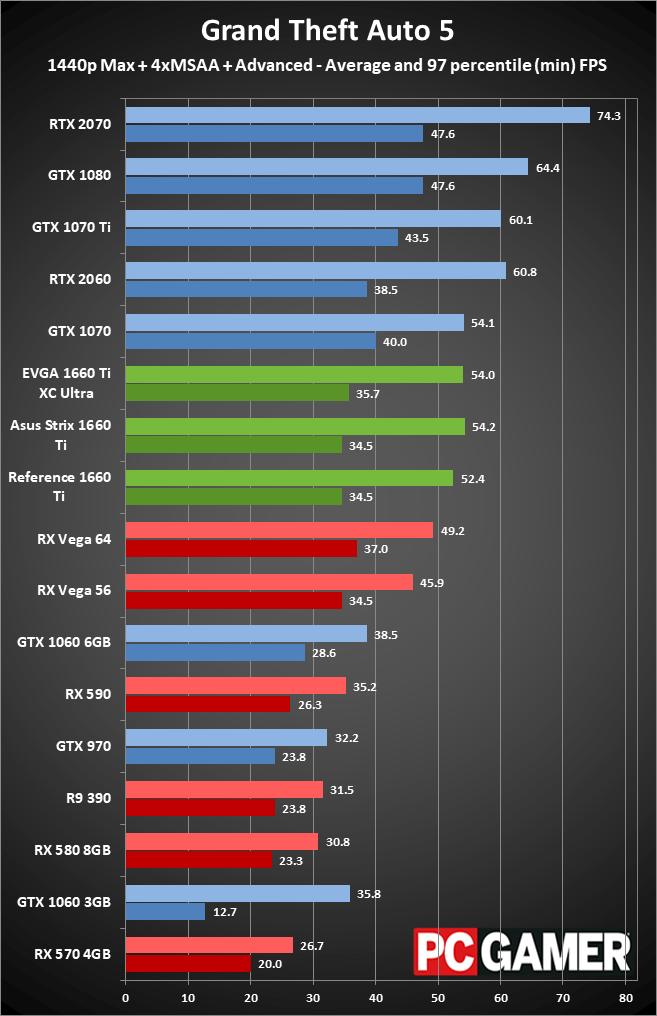
Swipe left/right for additional charts
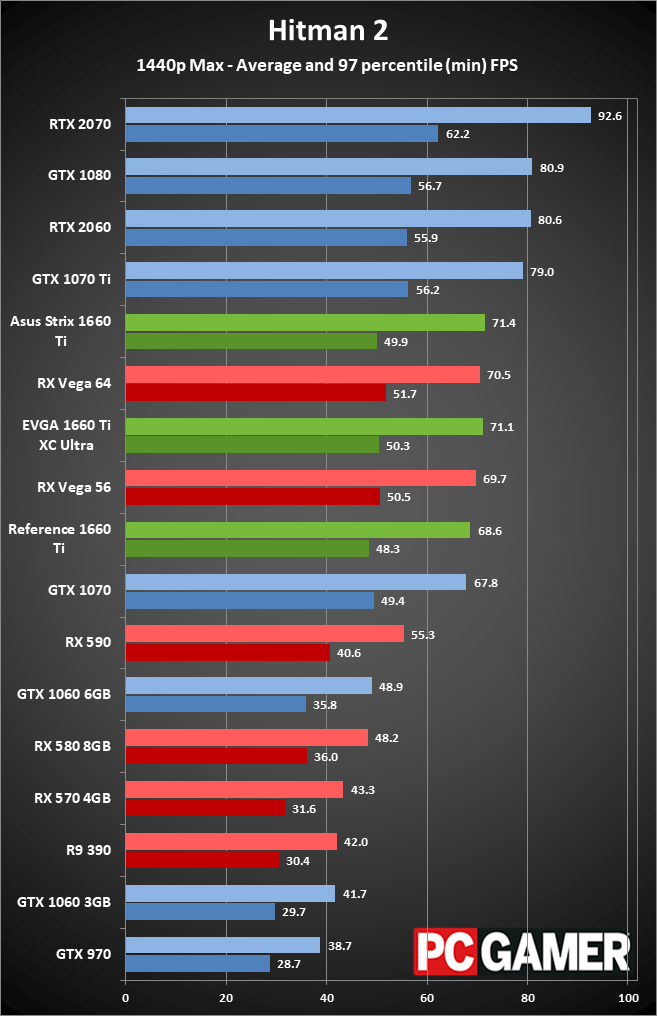
Swipe left/right for additional charts
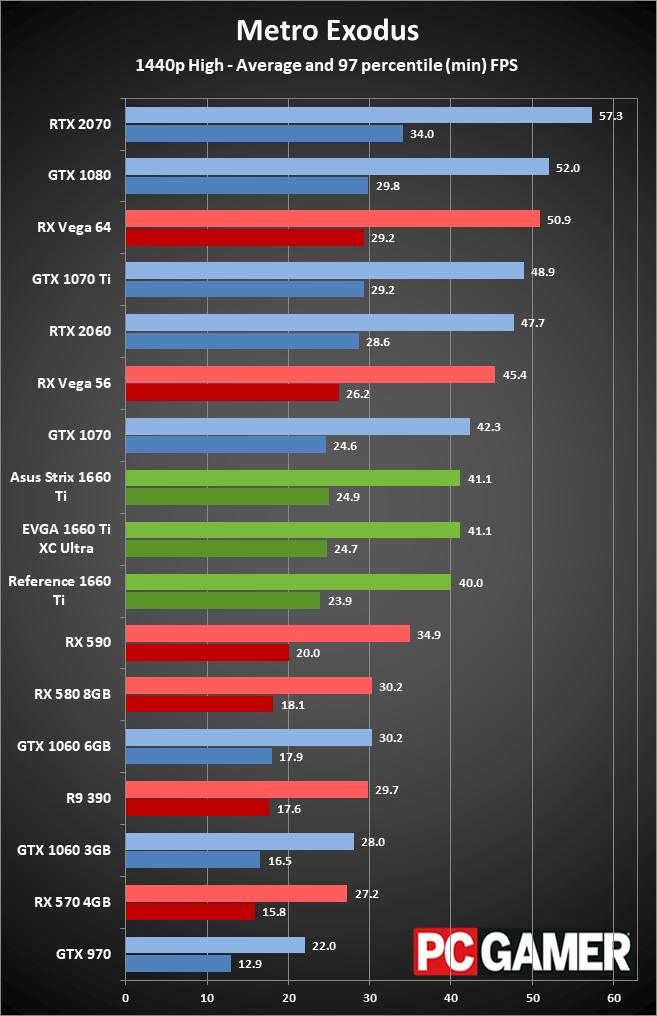
Swipe left/right for additional charts
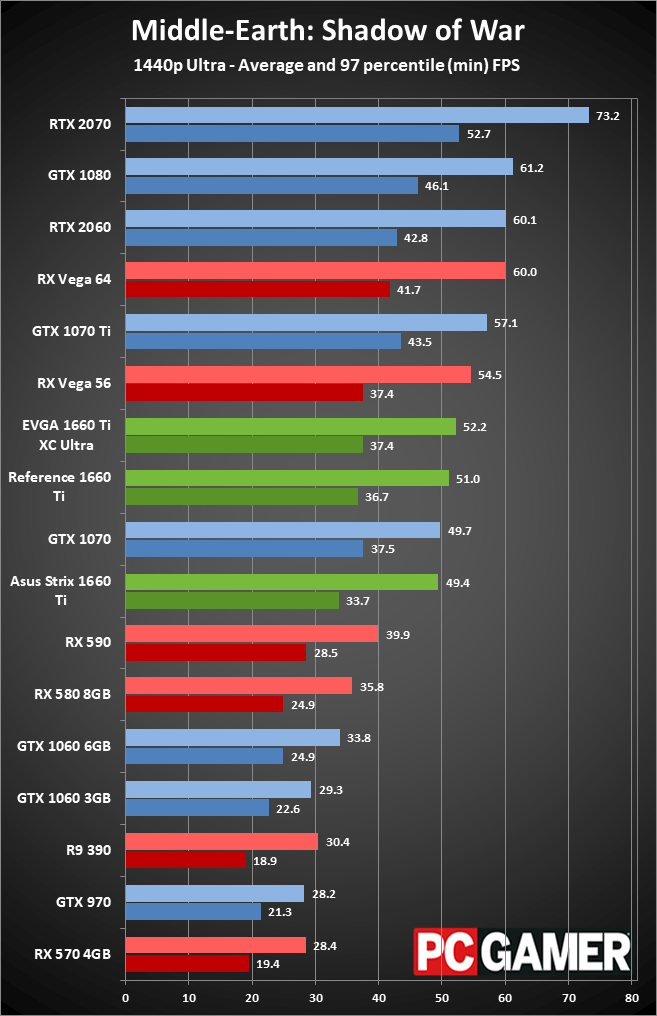
Swipe left/right for additional charts
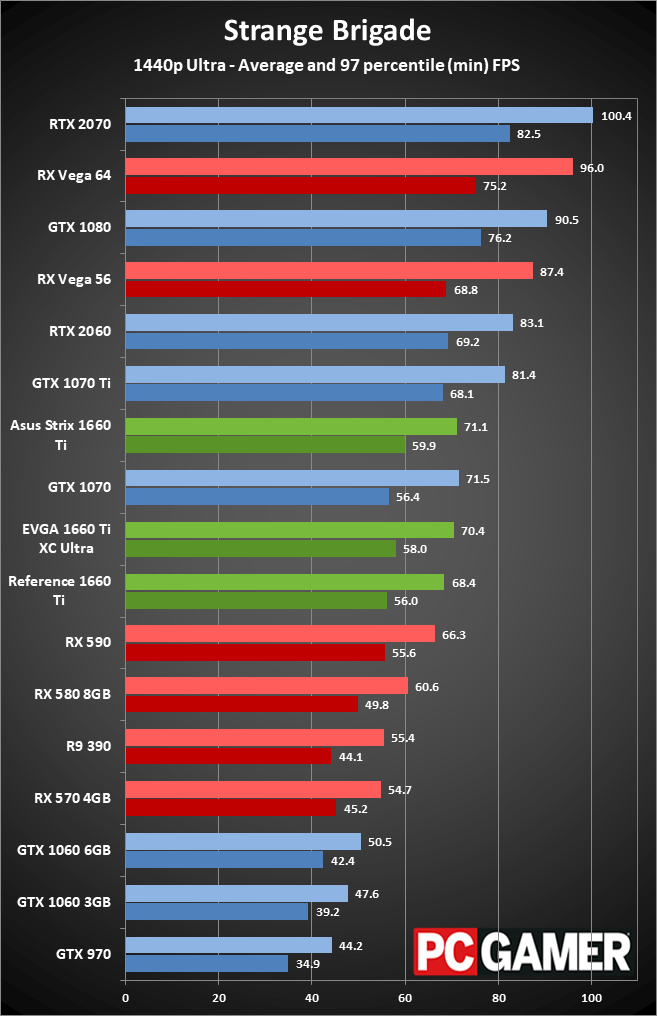
Swipe left/right for additional charts
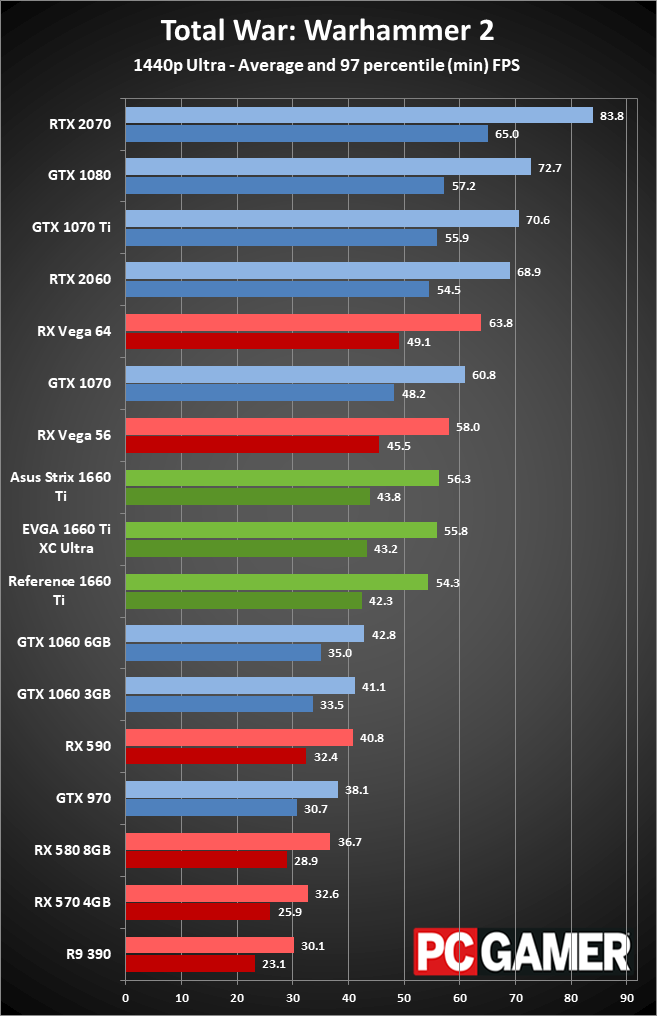
Swipe left/right for additional charts
Not surprisingly, the two factory overclocked GTX 1660 Ti cards perform nearly the same. Asus's model is slightly faster, thanks to its superior cooling and slightly higher boost clock. It's also more expensive, so nothing too revolutionary there. The reference clocked model ends up being 3-4 percent slower. Overall, the 1660 Ti is basically tied with the GTX 1070, and the RTX 2060 and GTX 1070 Ti are about 10 percent faster.
The GTX 1660 Ti remains a good option for 1080p gaming, mostly at ultra quality though with a few exceptions—Assassin's Creed Odyssey and Metro Exodus are brutal in terms of system requirements. There are other games that will fall in that same category, but the majority should still easily break 60fps. 1440p meanwhile is a bit of a stretch, especially in the more demanding games. Dropping to high or medium quality may suffice, but there are also plenty of games where 1440p ultra at more than 60fps is easily done.
Looking at the GPU market as a whole, you can get a solid 60-75 percent average improvement in gaming performance if you're running a card like the GTX 970 or R9 390, and you'd be dropping power use and noise levels in the process. If you're running a card that's older and/or slower than a GTX 970, the gains will be even greater. Conversely, if you already have something like a GTX 1070, obviously there's no reason to do a sideways migration, and likewise the upgrade from a previous generation 1060 or RX 580 isn't going to be as compelling—skipping a generation or two always gives a bigger jump in performance.
One final note regarding performance is that despite the 40W increase in TDP, power requirements are relatively close to the 120W spec of the reference GTX 1660 Ti. For my testbed, over half of the power used ends up going to the CPU, motherboard, and other components. To get the card up to 160W, I have to run a maximum overclock on the GPU.
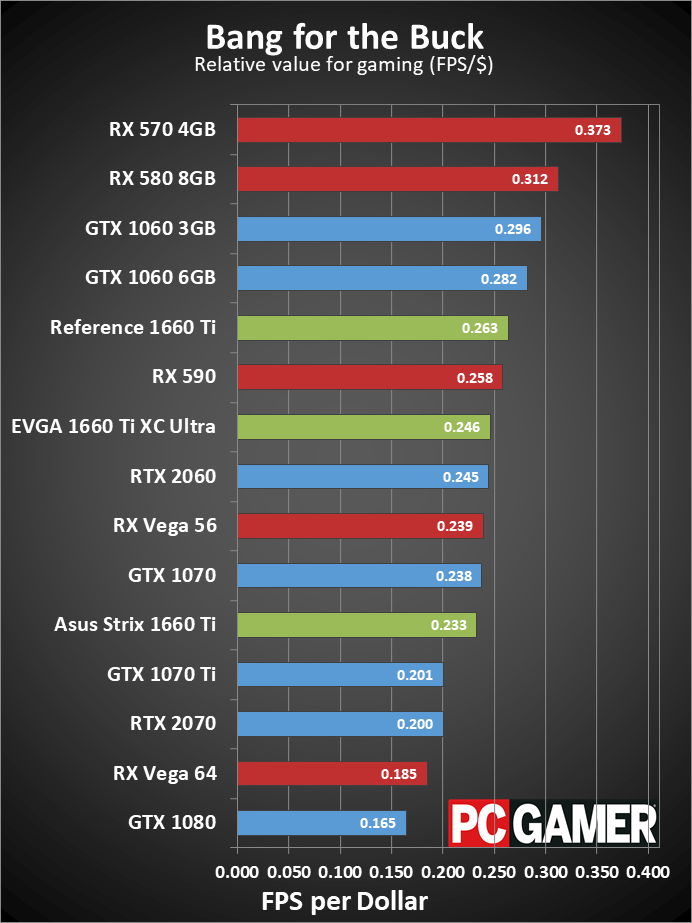
Swipe left/right for additional charts
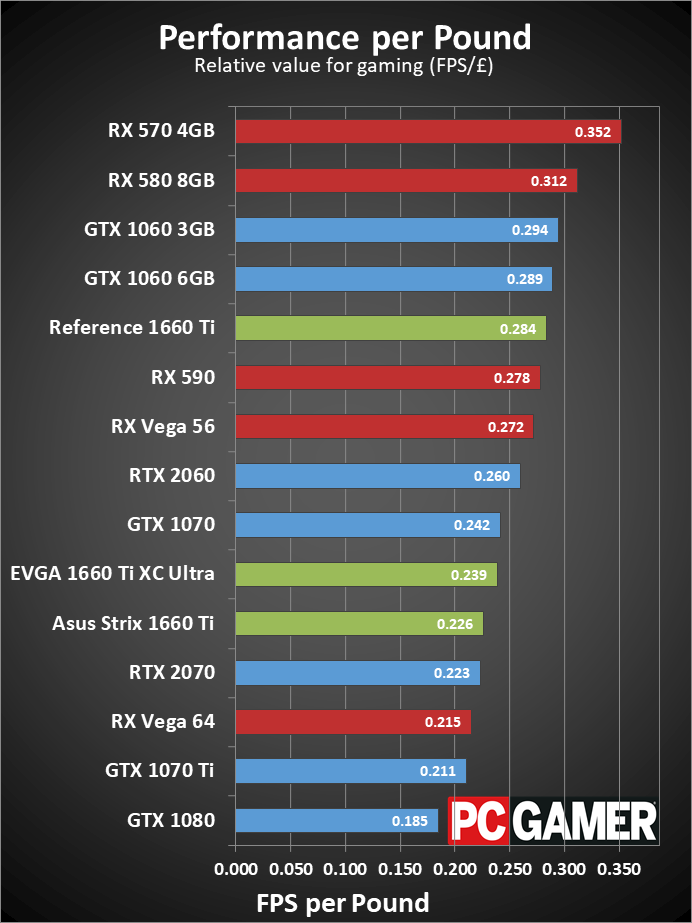
Swipe left/right for additional charts
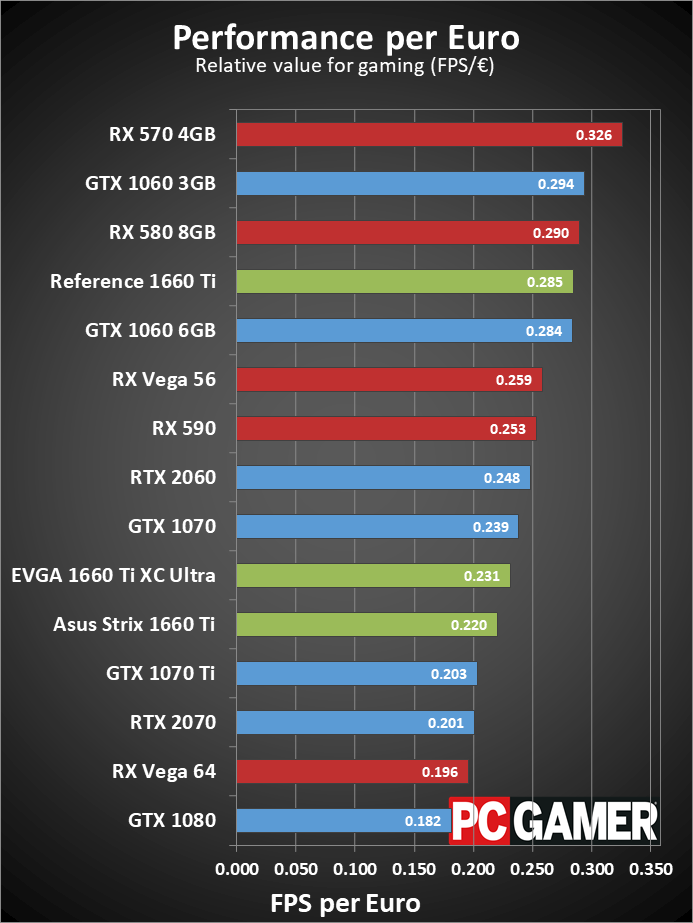
Swipe left/right for additional charts
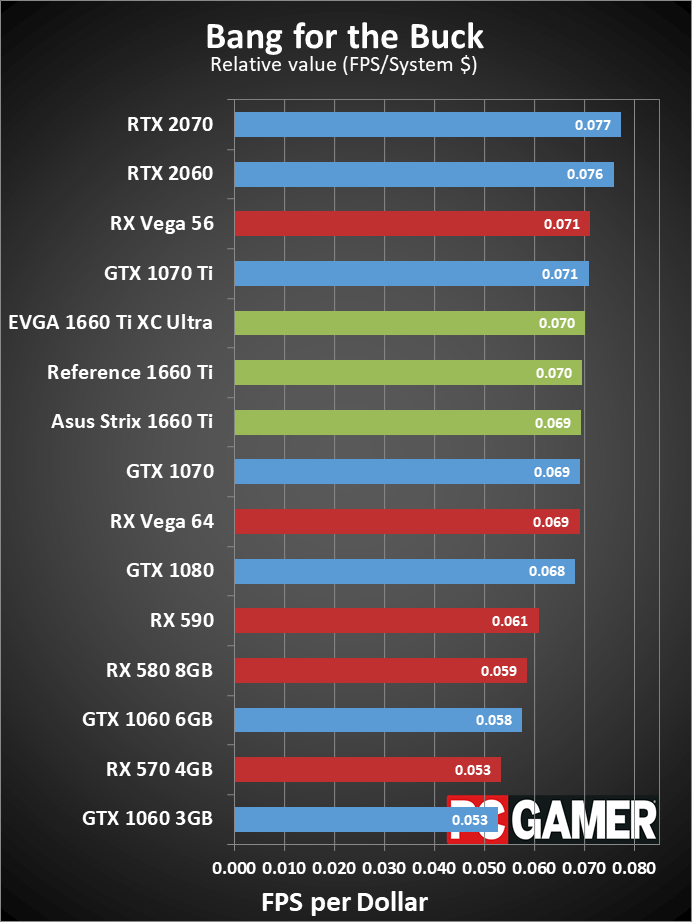
Swipe left/right for additional charts
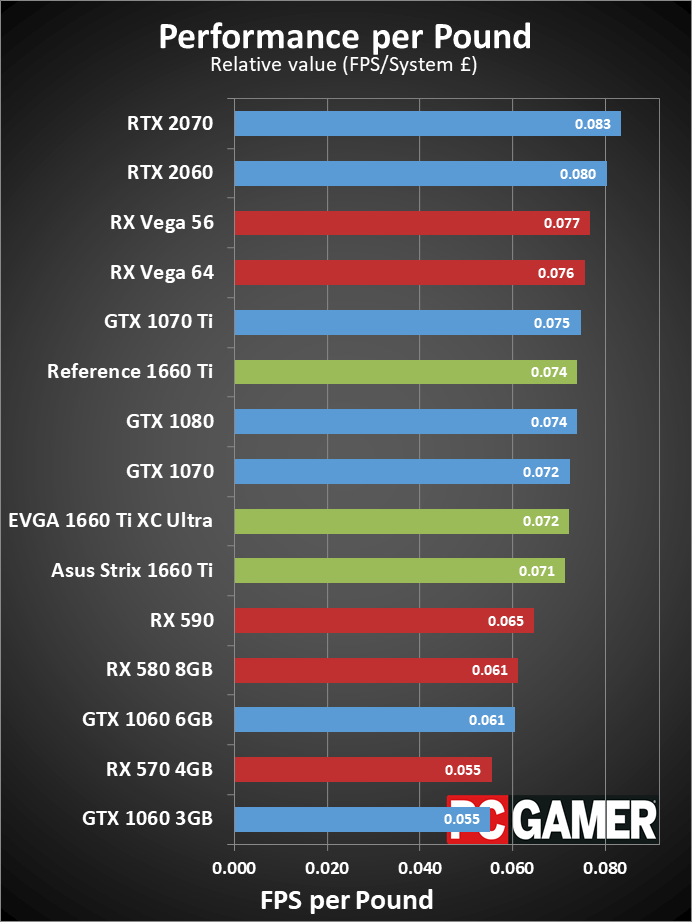
Swipe left/right for additional charts
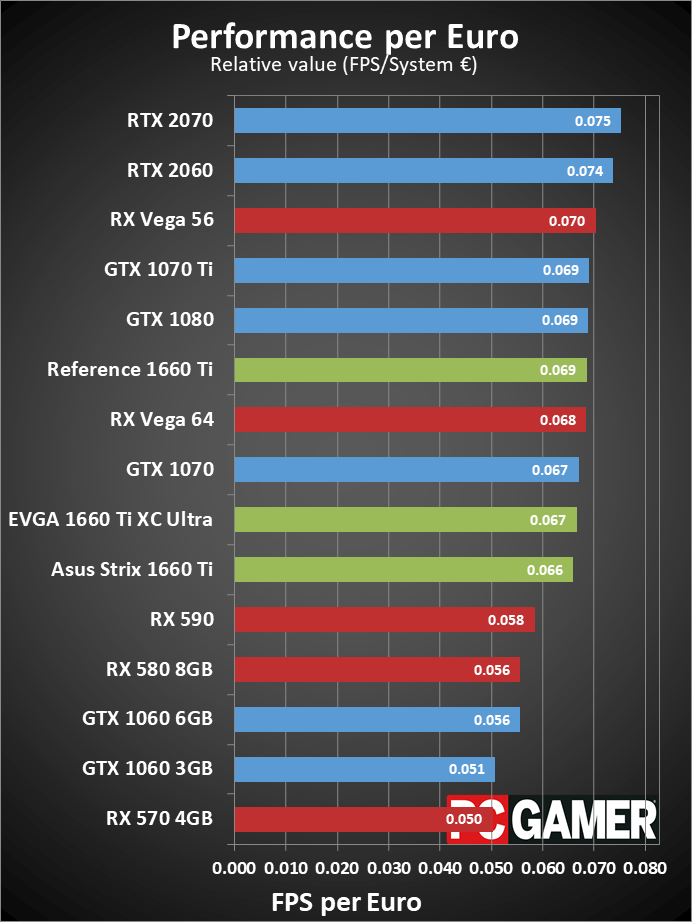
Swipe left/right for additional charts
Considering the minor difference in clockspeeds and price, the value proposition is very similar. The EVGA card comes out ahead of the Asus card based on current pricing data, but a reference priced GTX 1660 Ti beats either one. In terms of total system cost when building a new PC, however, it's a relative wash.
Note also that older generation cards are in limited supply and may not be available in a few more months (unless you want to buy a used card, which very likely was used for cryptocurrency mining in 2018—caveat emptor).
The GTX 1660 Ti is a great midrange value offering. The RX 570 and RX 580 still top the individual GPU charts, thanks to some steep discounts, followed by the GTX 1060 cards. However, if you want more performance than those GPUs can deliver, your best bet is to grab either a GTX 1660 Ti or spend the extra money to get an RTX 2060.
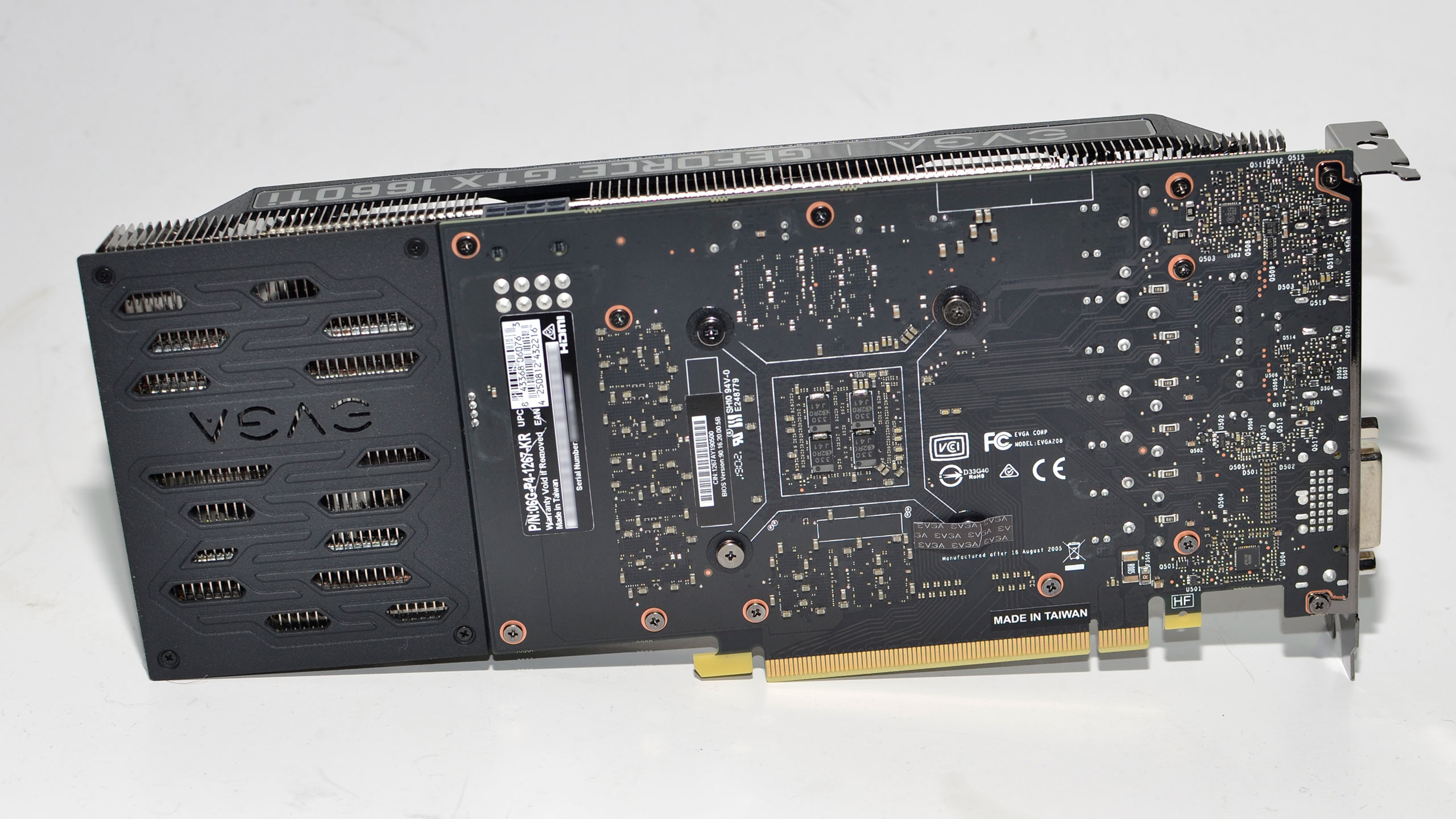
Closing thoughts
EVGA is a respected brand for Nvidia graphics cards, and the XC Ultra comes with a good factory overclock that you pay a bit extra for. I recently wrote about how to choose the right graphics card model, which covers the important points to consider when picking the right model for your PC. EVGA's XC Ultra ends up as a solid offering, and it's not too large or too power hungry to fit into most builds.
Besides the lack of bling—which can be either good or bad, depending on your personal view of such things—there are a few things to pay attention to, like the video ports. You get one DVI-D, one HDMI, and one DisplayPort connector. There's no Type-C VirtualLink connector, but that's because Nvidia only supports it on the RTX 20-series GPUs. If you're only using one display, you shouldn't have any problems, but I like getting at least two DisplayPort connectors on midrange and above cards these days. The card runs quiet and looks nice, though, and EVGA offers a good 3-year warranty (and a 90-day Step Up program should you experience buyer's remorse).
There are plenty of GTX 1660 Ti cards selling at Nvidia's base $280 price, with GPU clocks ranging from 1770MHz up to 1830MHz. If all you care about is performance, you won't really notice the difference between any of the GTX 1660 Ti models. And if you're an enthusiast that knows how to manually overclock a GPU, the gap between the cards is likely to shrink even more. EVGA's XC Ultra caters to those who are willing to pay a bit more for a modest boost in performance, with no fussing about required. If that's what you're after, great. If not, the EVGA 1660 Ti XC Black is potentially a better alternative.
If you're looking for a great midrange graphics card, EVGA's 1660 Ti XC Ultra delivers a solid combination of performance, features and design at a higher price than budget models.
Jarred's love of computers dates back to the dark ages when his dad brought home a DOS 2.3 PC and he left his C-64 behind. He eventually built his first custom PC in 1990 with a 286 12MHz, only to discover it was already woefully outdated when Wing Commander was released a few months later. He holds a BS in Computer Science from Brigham Young University and has been working as a tech journalist since 2004, writing for AnandTech, Maximum PC, and PC Gamer. From the first S3 Virge '3D decelerators' to today's GPUs, Jarred keeps up with all the latest graphics trends and is the one to ask about game performance.



