Our Verdict
Alienware systems are a solid choice for a user who just wants to game. Unpack it, plug it in, get your Windows up and running and you've got a potent gaming PC. Choose your components wisely, though.
For
- Excellent gaming performance
- Very good connectivity options
- Easy setup requiring nearly zero tech knowledge
Against
- Inadequate cooling for the i9 12900KF processor
- Slow DDR5 memory
- Very expensive unless you wait for periodic discounts
- Can get very loud under a full load
PC Gamer's got your back
Alienware systems have a storied history. The company was well known for its uniquely alien themed designs that really stood out in a time before RGB lighting or tempered glass side panels. If you had an Alienware PC, it was cool.
Years later, a certain large PC maker by the name of Dell came in and took over the place. Some of the mystique of Alienware systems was lost, but even today they have a unique style, and of course, they come with Dell’s customization and engineering expertise. And, being a Dell, you get comprehensive after sale support.
Can a system like the Alienware Aurora R13 genuinely appeal to PC enthusiasts, or are they more of a plug and play solution for a PC gamer who cares more for the gaming and less about the PC?
It's definitely the latter. If you build your own PC, you’ll get a better spec, which means it’ll be faster while costing less. But not everyone wants to do that. It's similar to how many gamers will buy a laptop that hardly ever moves—if at all—from its home desk. Take it home, plug it in, download your games and you’re away. No messing around with troubleshooting or installing drivers or any of that. You buy a gaming desktop to avoid all of that. That's where a machine like the Alienware Aurora R13 comes in.

CPU: Intel Core i9 12900KF
Cooling: Alienware Cryo-Tech liquid cooling
Motherboard chipset: Z690
Memory: 32GB (2x 16GB) DDR5-4400
Graphics: GeForce RTX 3090 24GB
Storage: 1TB Kioxia SSD and Seagate 2TB 3.5in HDD
Power: 750W PSU
Warranty: 1 year
Price: AU$8,210
Other than the angular component installation, the Aurora R13 looks much like any other PC. It clearly draws influence from its extraterrestrial predecessors and it’s a look that will appeal to many, especially those that are turned off by designs that look like they belong in a Transformers movie. It looks a little more organic than mechanical, one might say.
Alienware systems are highly customisable and our system came with a high-end configuration, one that would be the envy of almost any gamer. An Intel Core i9 12900KF, Nvidia GeForce RTX 3090, and 32GB of DDR5 memory automatically makes it a potent gaming system on paper. With that spec, it'll set you back over $8,000 though Dell often features discounts on its retail portal or eBay store, which means you could buy this configuration R13 for thousands of dollars cheaper if you keep an eye out.
While this R13 comes with a fantastic spec on paper, there are flaws. A CPU like the 12900KF needs capable cooling to keep temperatures in check as well as to allow it to maintain its higher boost states without throttling. This R13 comes with a 120mm AIO cooler. It's simply inadequate when represented with a CPU heavy load. There’s also question marks around the tiny VRM heatsinks, which are adequate at best.
The DDR5 memory is clocked at 4400MHz. Say what? Dell will obviously say it’s x MHz faster than DDR4, but when there’s budget JEDEC 4800MHz kits around, 4400MHz seems like a poor choice for a system that can sell for over eight grand.

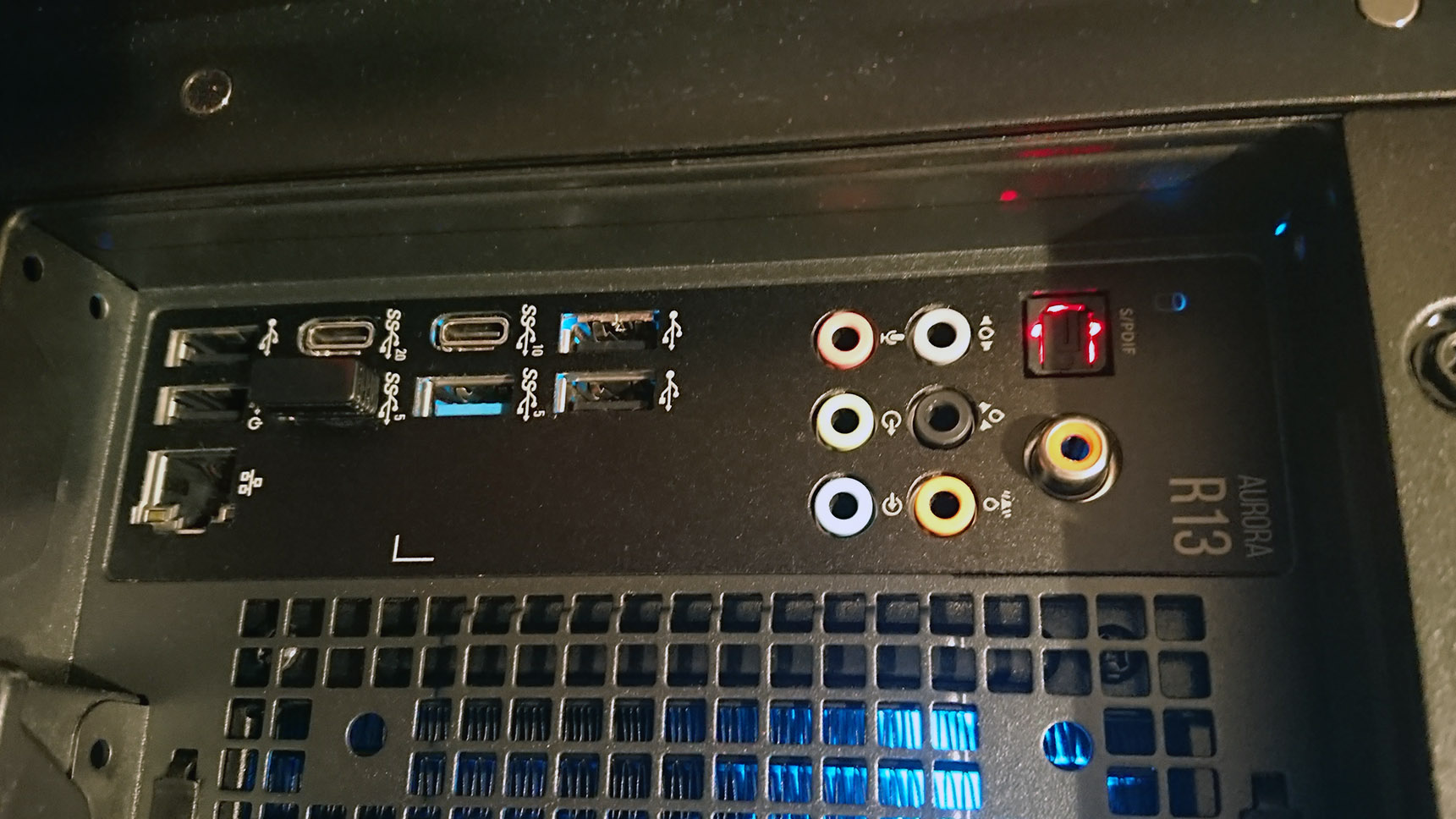
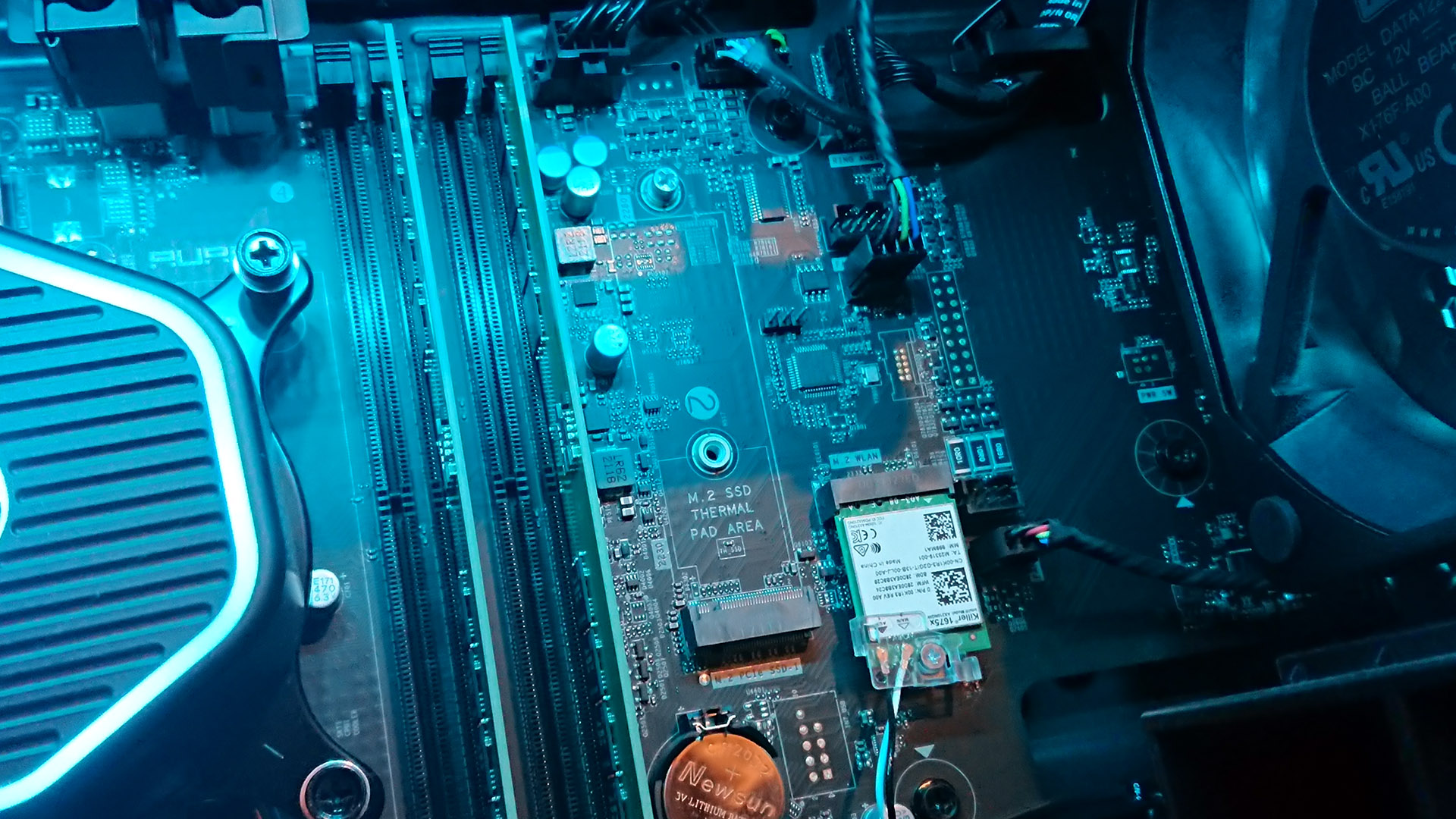
Being a Dell system, there are many proprietary components. The motherboard for one isn’t one you’ll find at any online reseller. Dell missed a trick here though, as it’s a basic green PCB, as is the memory. Black colouring with a bit of RGB lighting would have been nice. Compared to the builds on offer from individual retailers or boutique system builders such as Aftershock or Thermaltake and it does seem like an oversight. In fairness though, once you start messing around with the RGB lighting, you can’t really tell what colour the motherboard is.
Our R13 sample came with a Kioxia 1TB PCIe 4.0 SSD and a Seagate Barracuda 2TB HDD. There's an M.2 slot for an additional NVMe SSD. It’s well placed too, away from the hot GPU. Maybe motherboard makers could learn a thing from that!
The RTX 3090 is also a custom Dell unit, though in our testing, it performed much like any other dual fan 3090. It comes with reference RTX 3090 clocks. And let’s face it, the RTX 3090 is a mighty fine graphics card.
The connectivity options of the Aurora R13 are worthy of praise. Around the back there are eight USB ports with four USB 2.0, two USB 3.0 5Gbps, one 10Gbps Type-C and one 20Gbps Type-C. They are joined by three more 5Gbps ports and a 10Gbps Type-C port at the front. Not bad at all.
Networking duties are handled by a Killer E3100G 2.5G controller. There’s WiFi 6E on board too and the antennas are hidden away inside the chassis.
Finally, there’s the audio ports. There are the standard six analogue ports and S/PDIF ports. and interestingly they are joined by a coaxial port. That’s rare for a modern system but still common on many amps or receivers, especially those that are a few years old. Overall, the R13 comes with pretty comprehensive set of connectivity options.
Synthetic and 1440p gaming performance
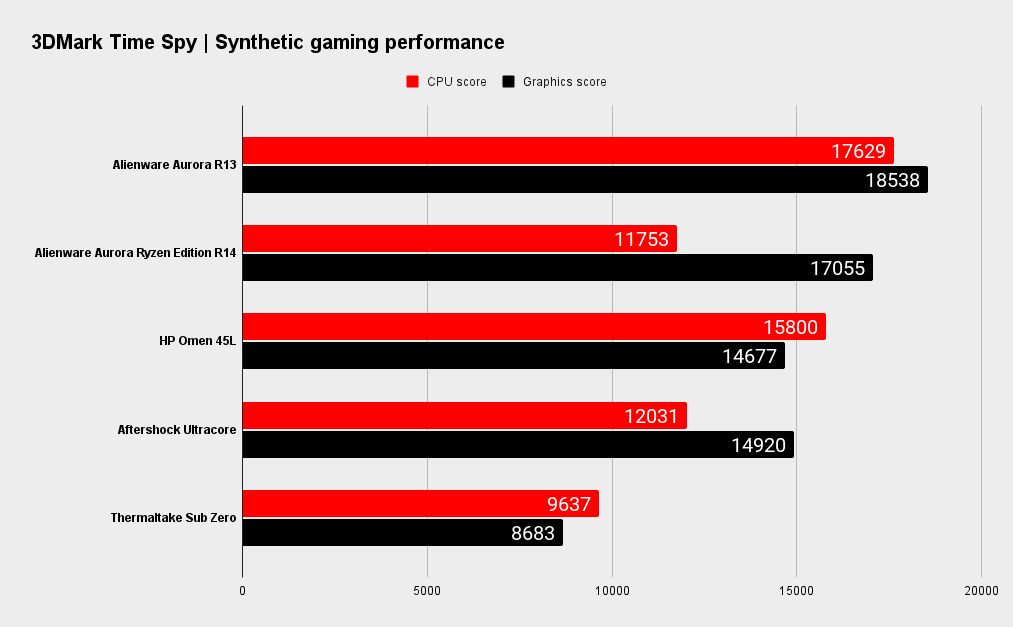
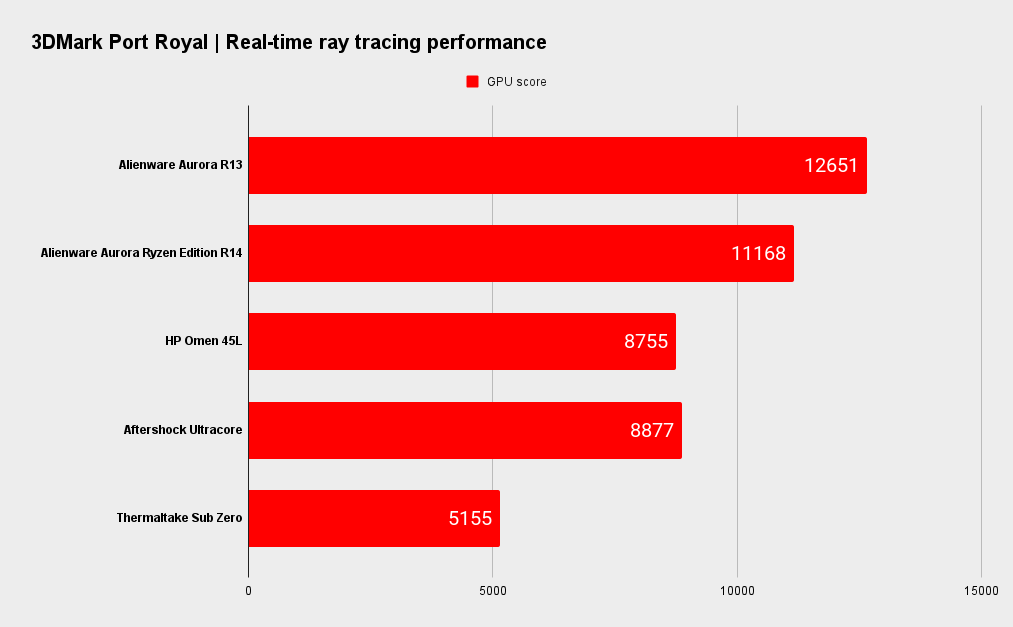
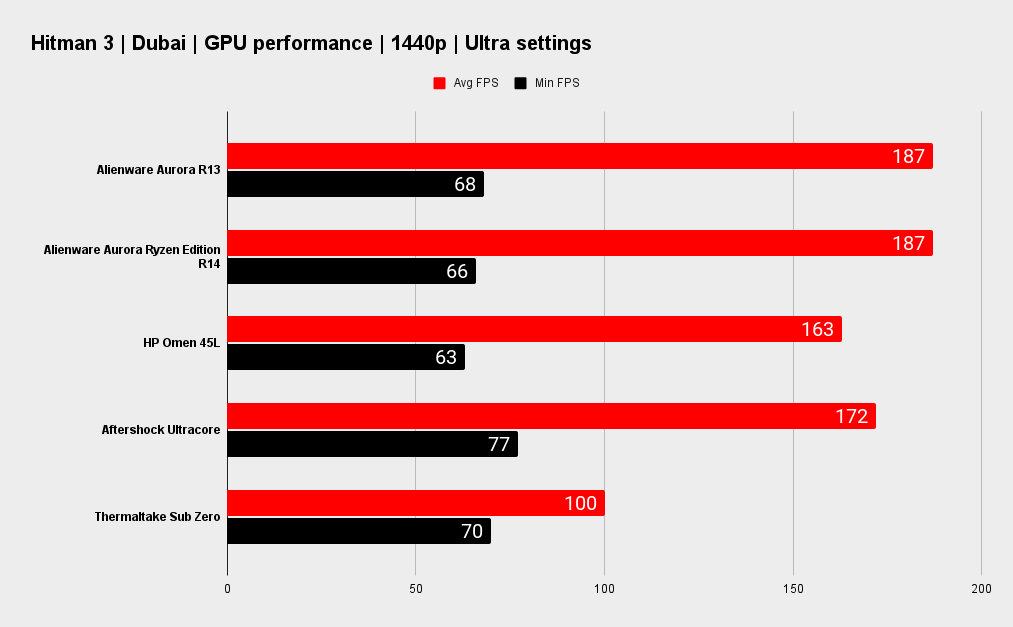
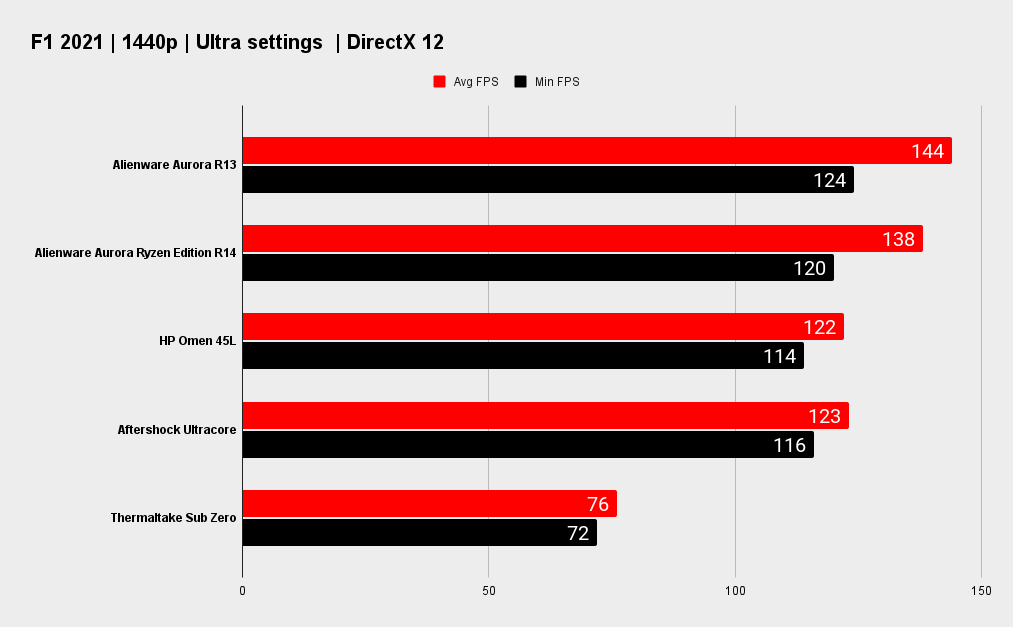
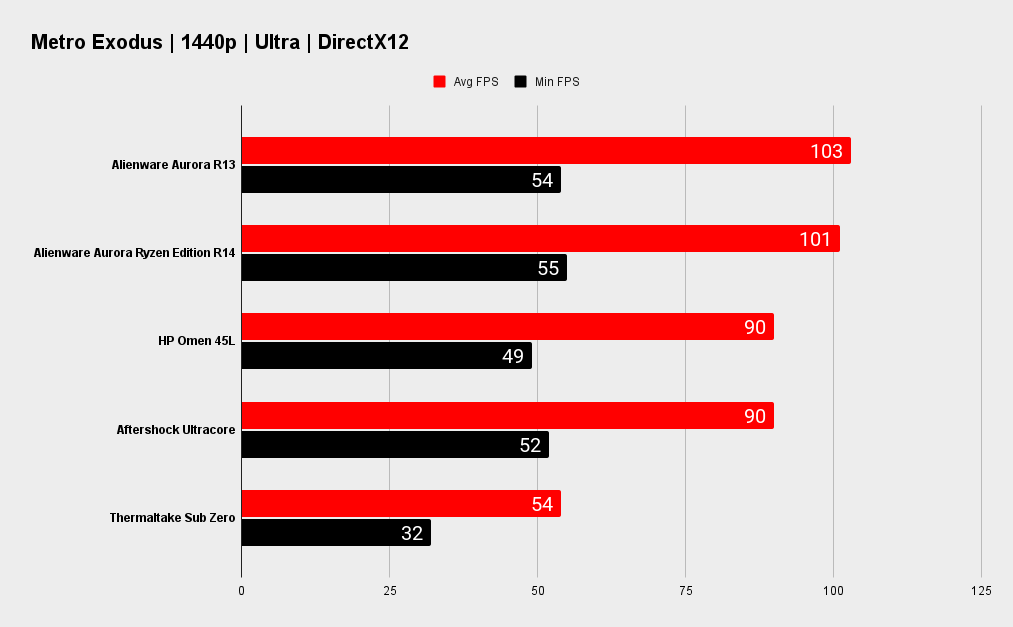
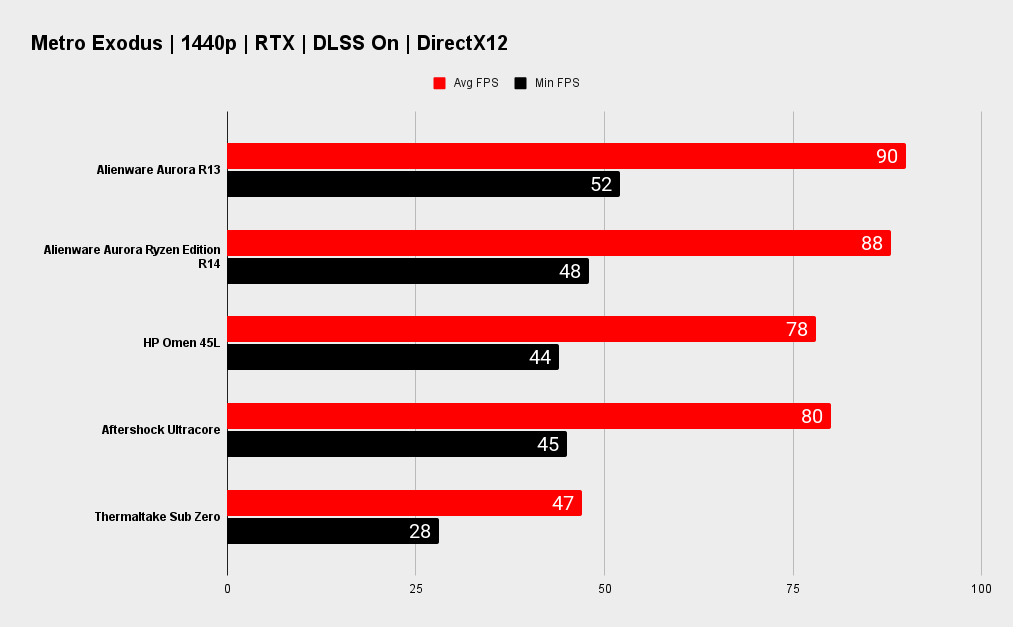
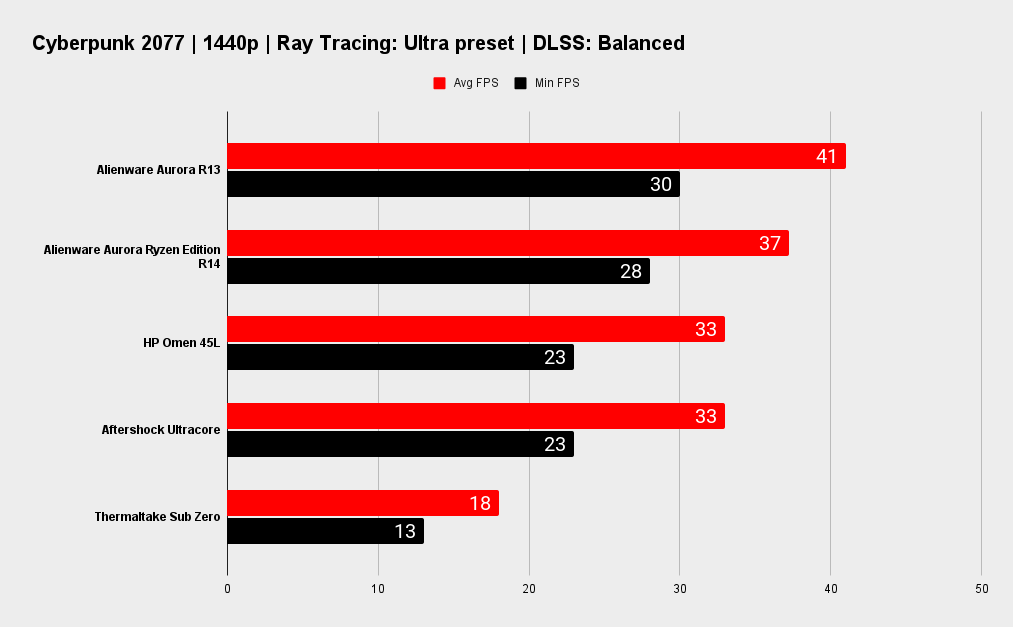
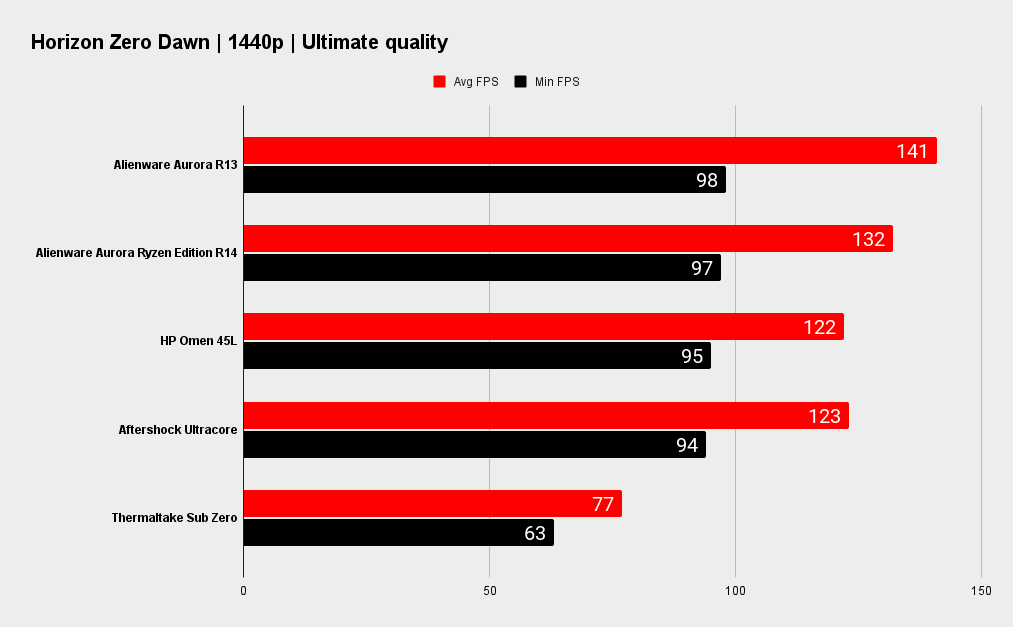
So how does this beast of a system perform? When it comes to gaming, the short answer is: Very well! That mega RTX 3090 smashes through almost everything, except for games with very high ray tracing demands, which frankly brings any GPU to its knees.
If you’ve got a 1440p monitor, you can expect high frame rates in just about every game you care to name, particularly if it supports DLSS. Pair this version of the Aurora R13 with an adaptive sync screen and you’ll be a happy gamer.
4K gaming performance
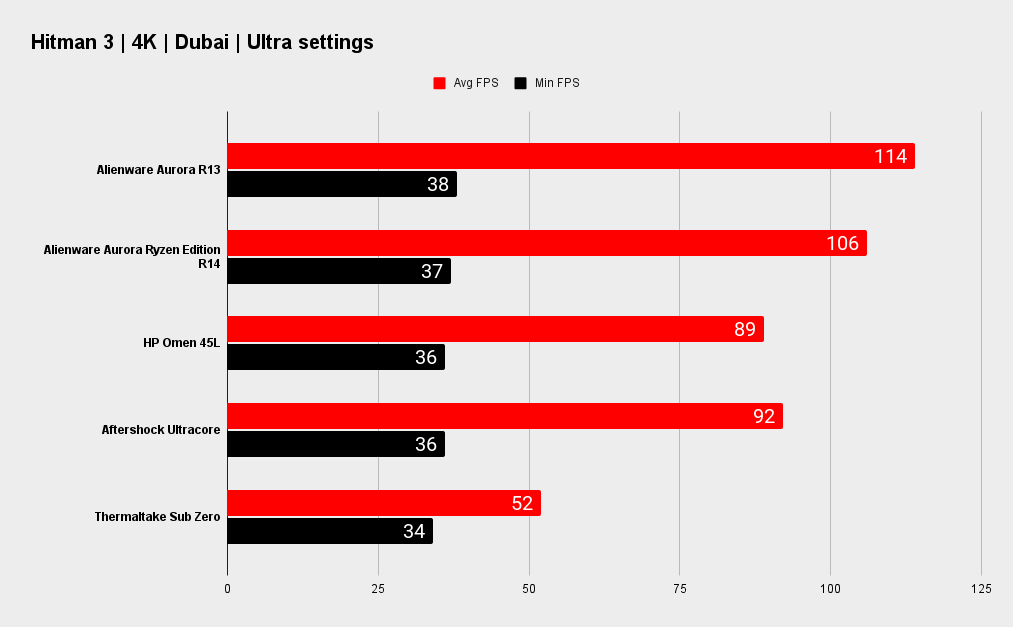
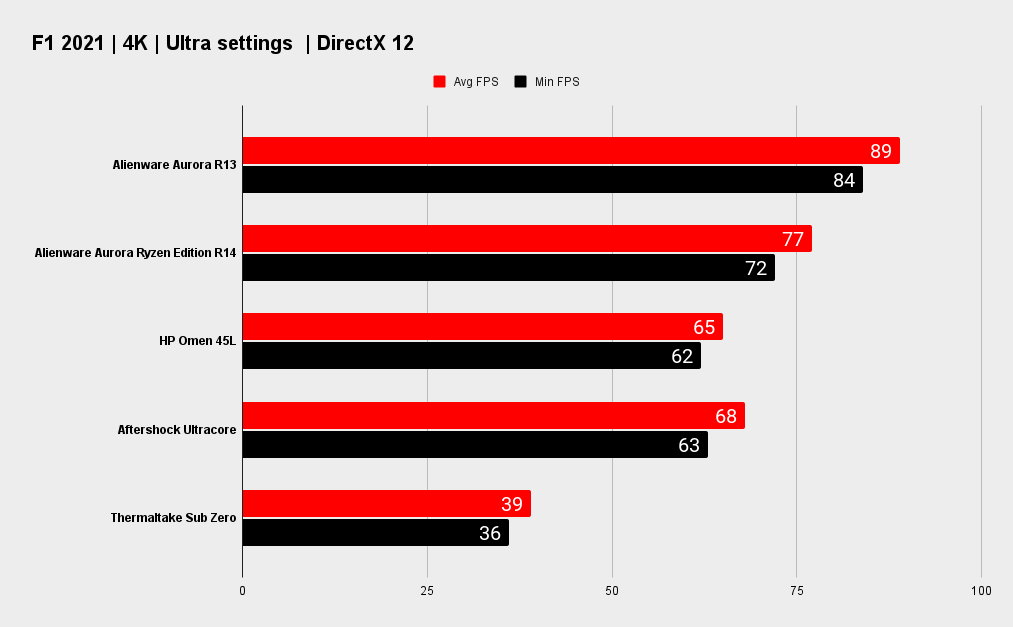
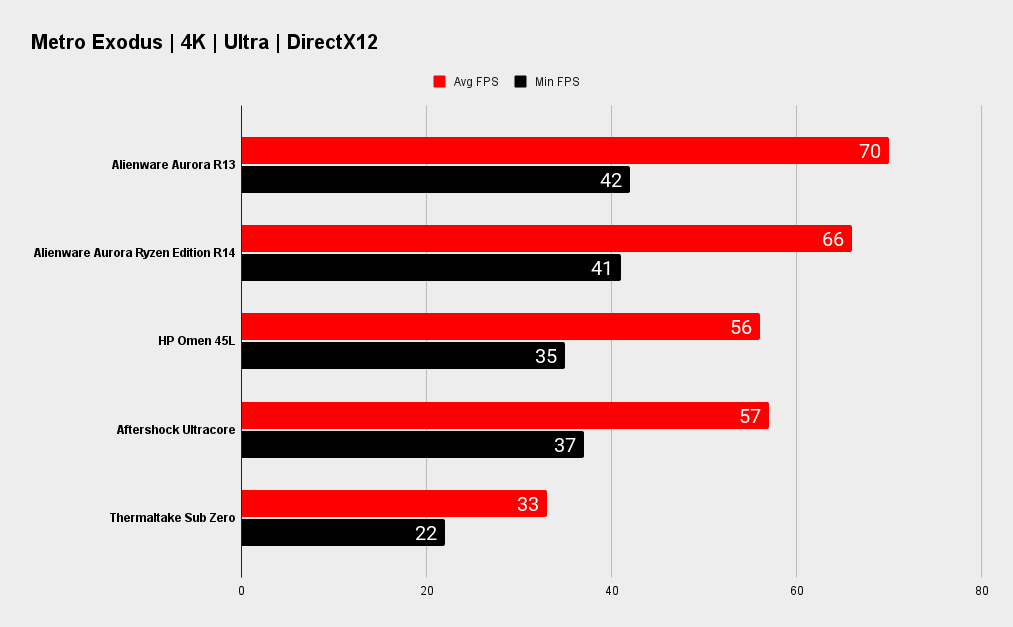
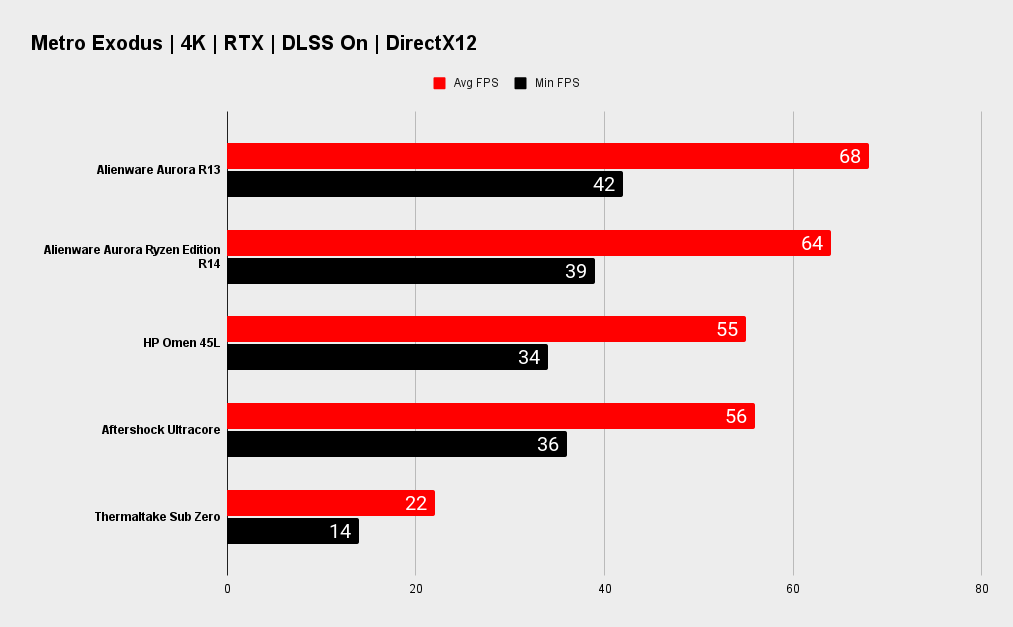
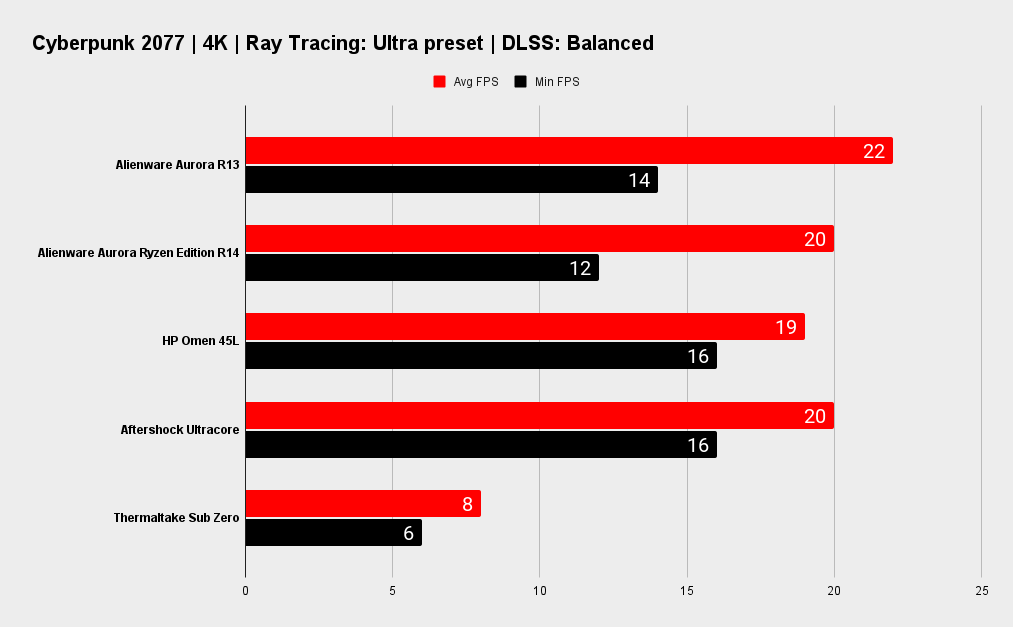
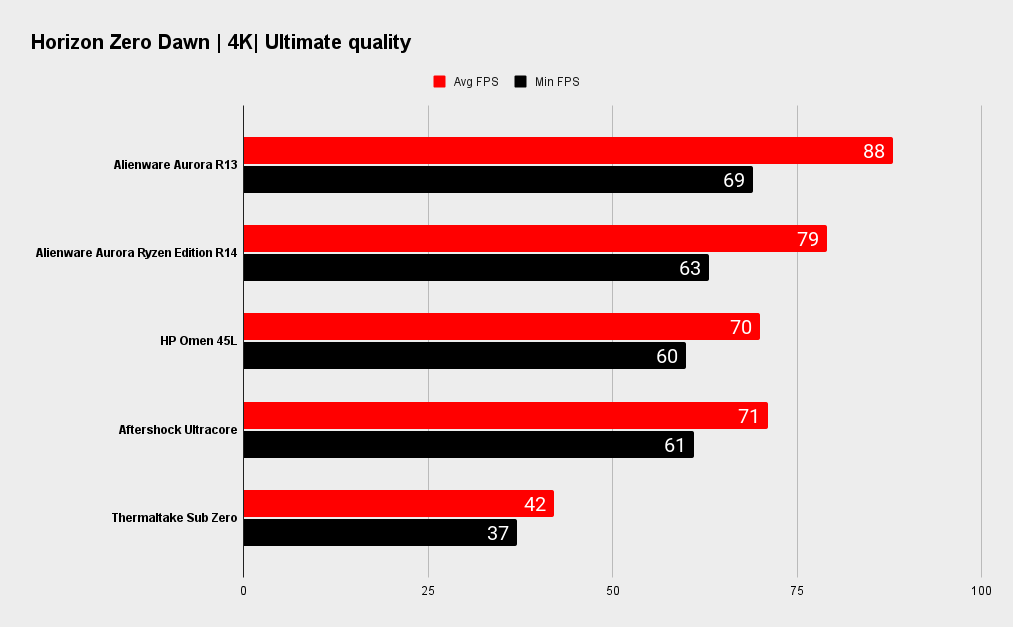
If you're going to drop eight thousand dollars... Let's say that again, eight thousand dollars on a desktop, you're probably going to be pairing it with a monitor that's worthy, like a very high spec ultrawide or 4K screen. If an RTX 3090 can't drive it, then nothing will.
You'll get greater than 60 FPS in just about every game at 4K and many will run above 100 FPS, though Cyberpunk is an exception. Nothing runs that at maximum settings smoothly at 4K without compromises.
A good choice of screen would be one of Alienware's own ultrawide models. The Alienware 34in AW3423DW QD-OLED or 38in AW3821DW would be right at home with the Aurora R13, both aesthetically as well as spec- and feature-wise.
System performance
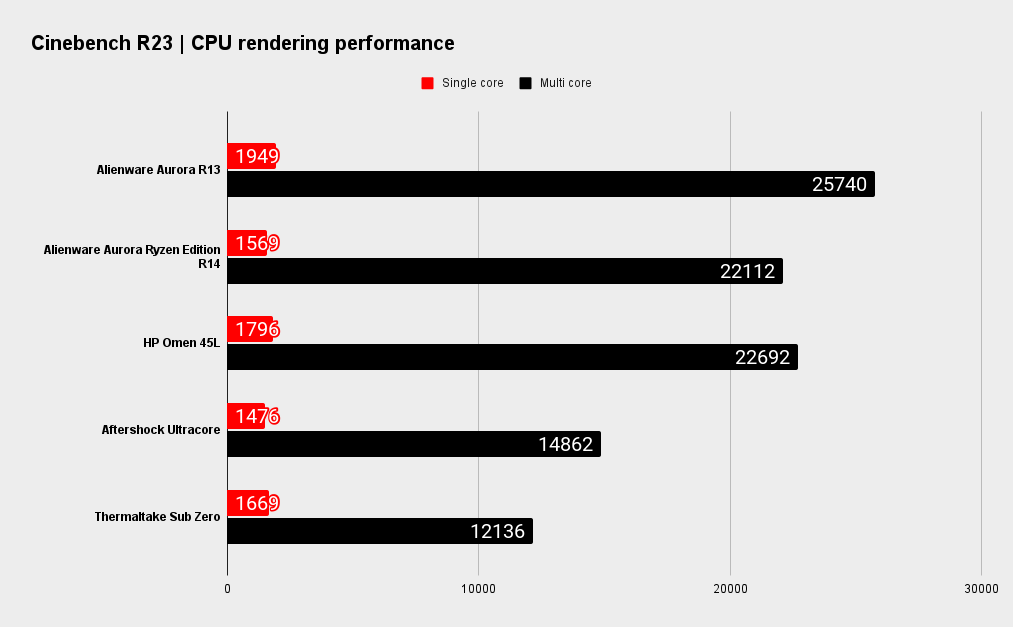
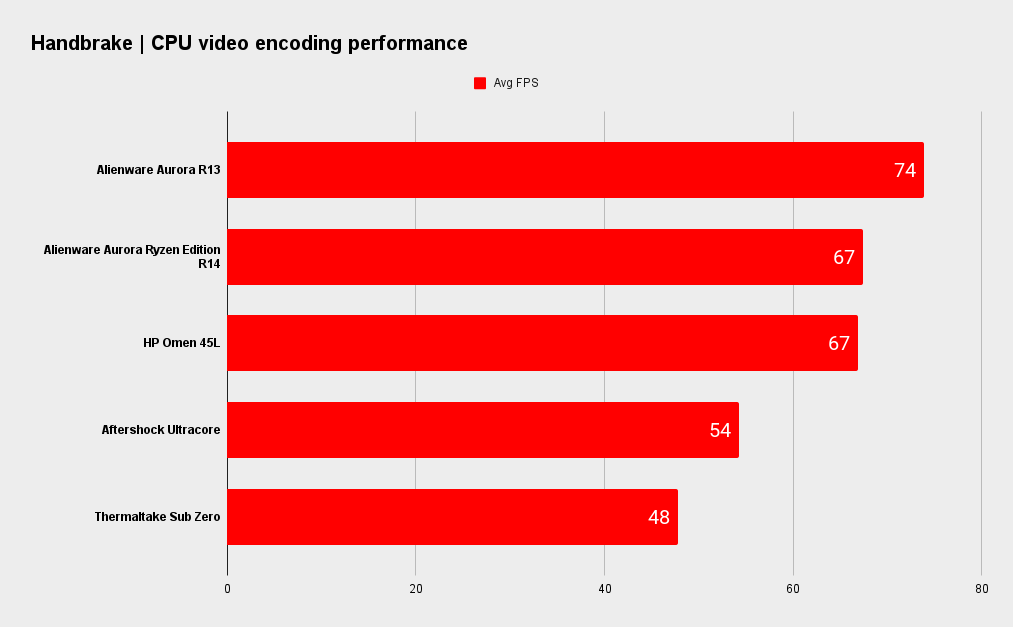
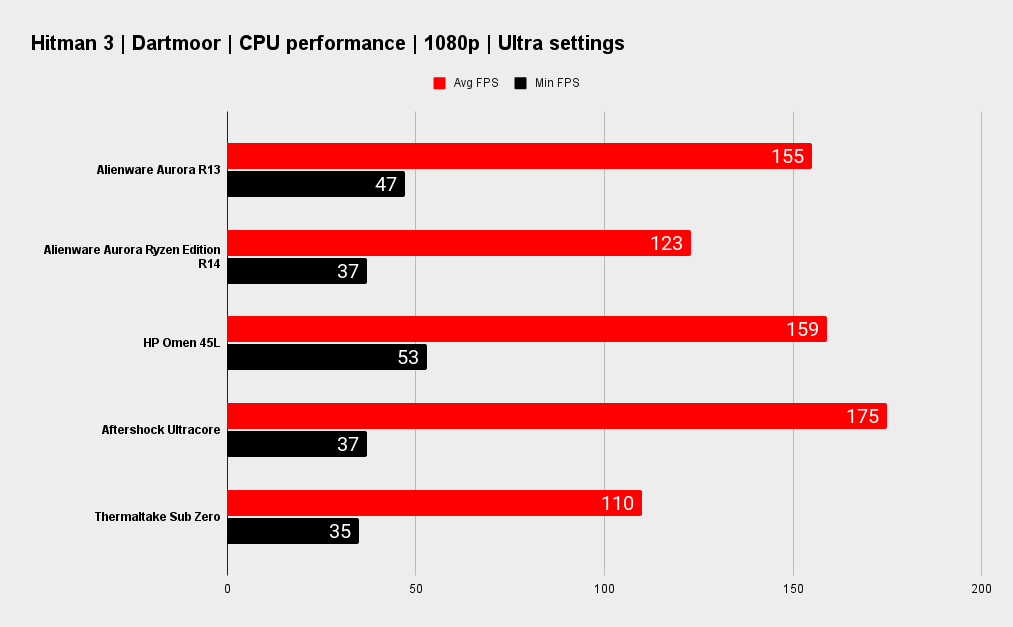
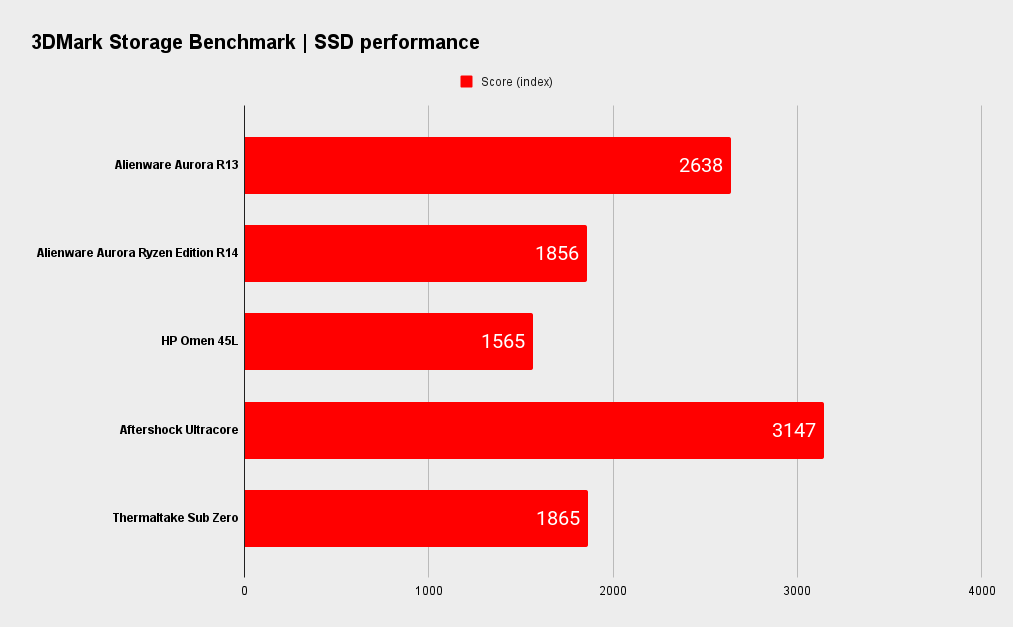
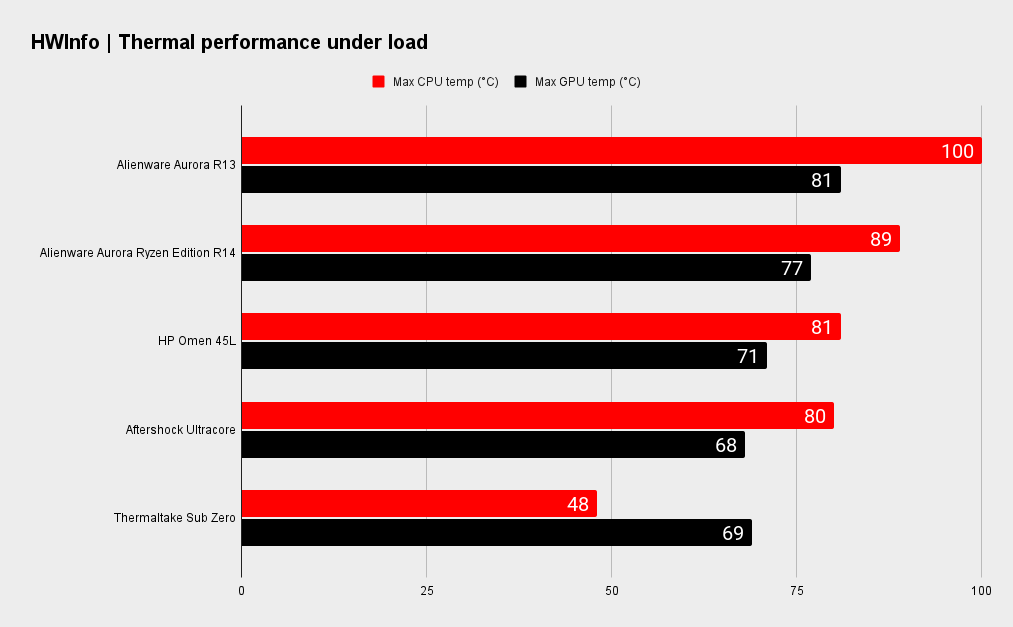
While the Aurora R13 is an excellent gaming machine, its weaknesses are revealed in system benchmarks, at least they are for this particular configuration with its i9 12900KF. The problem is its cooling. It’s simply nuts to cool a 12900KF with a 120mm AIO. As soon as you present it with a heavy load, its hits 100c and throttles, losing performance.
This leads us to the conclusion that an R13 with a 12600K or 12700K is a much better option. Even if you pair it with the RTX 3090, you’ll lose next to nothing in gaming performance, and as your throttling issues won’t be as dramatic, you won’t lose much anywhere else either. Don’t forget that Alienware offers AMD options too, which are generally not as demanding when it comes to cooling.
If we compare it to some other systems, the Aurora R13 generally pulls ahead, but not dramatically and we can’t forget that we’re talking about a flagship desktop here. It costs a whopping $4,000 more than Alienware’s own Aurora R14 Ryzen Edition and HP Omen 45L, both of which came configured with RTX 3070 Ti GPUs.
However, the chances are you’re not as worried about value for money so much as outright performance if you're considering an Alienware. If you want a 4K gaming desktop, the Alienware R13 as configured is the fastest prebuilt I’ve personally tested. As a gaming machine, it’s very good indeed.
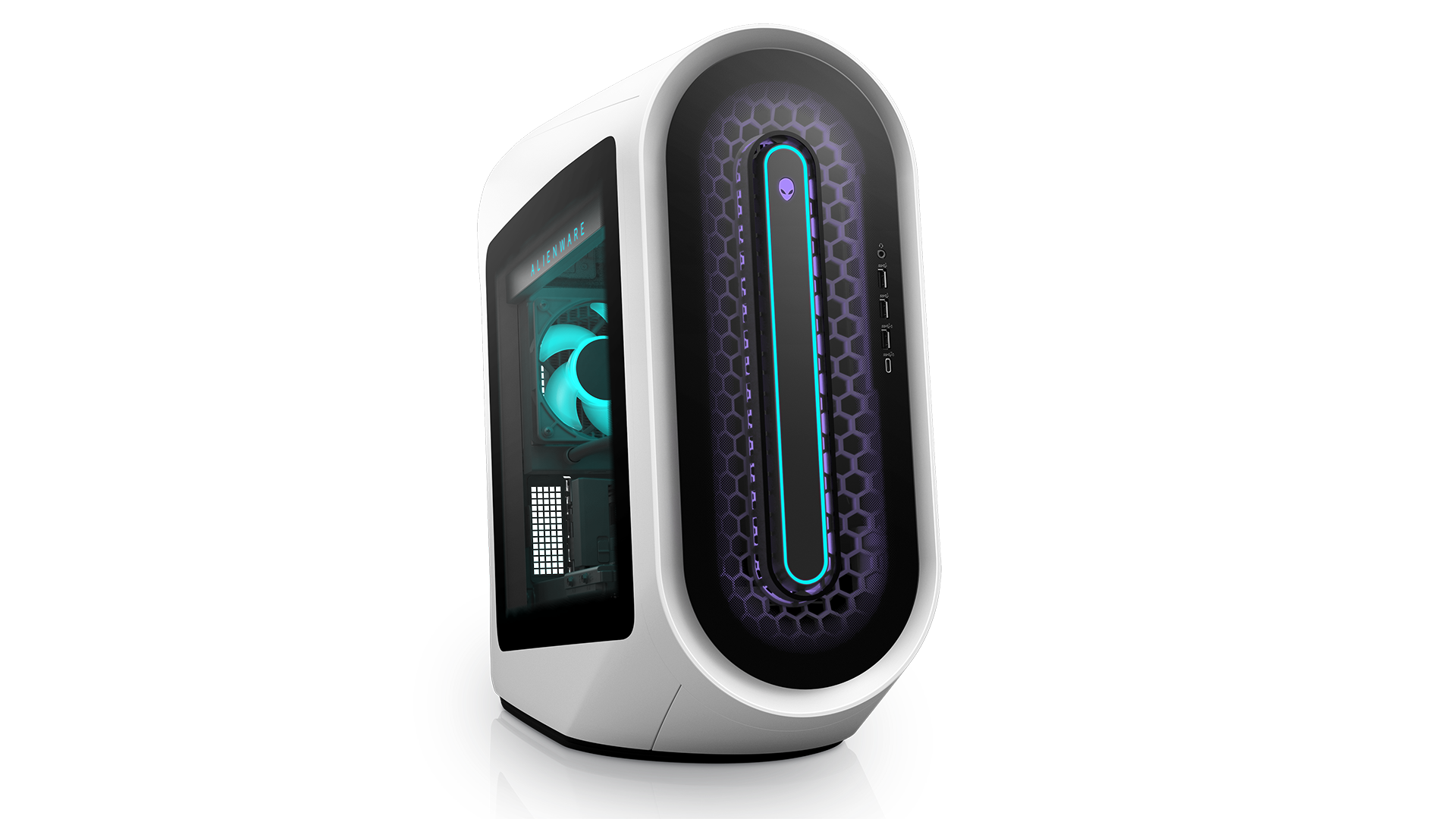

Gaming desktops like the Alienware R13 are there to fill a niche. A PC enthusiast probably won’t buy one. You’ll get better value for money or better performance building your own, or buying one from a boutique PC seller or retailer. Many local stores like Mwave or PC Case Gear among others offer fully customisable systems these days, and they’re well worth a look.
Alienware systems are more for folks who go into a place like Harvey Norman of JB HiFi and ask for a gaming PC. The likes of Dell and HP are well known names. That adds a certain impression of reliability or quality, even if it's intangible. Some PC gamers care about the game, and not the PC, and the Alienware Aurora R13 will appeal to those kinds of users.
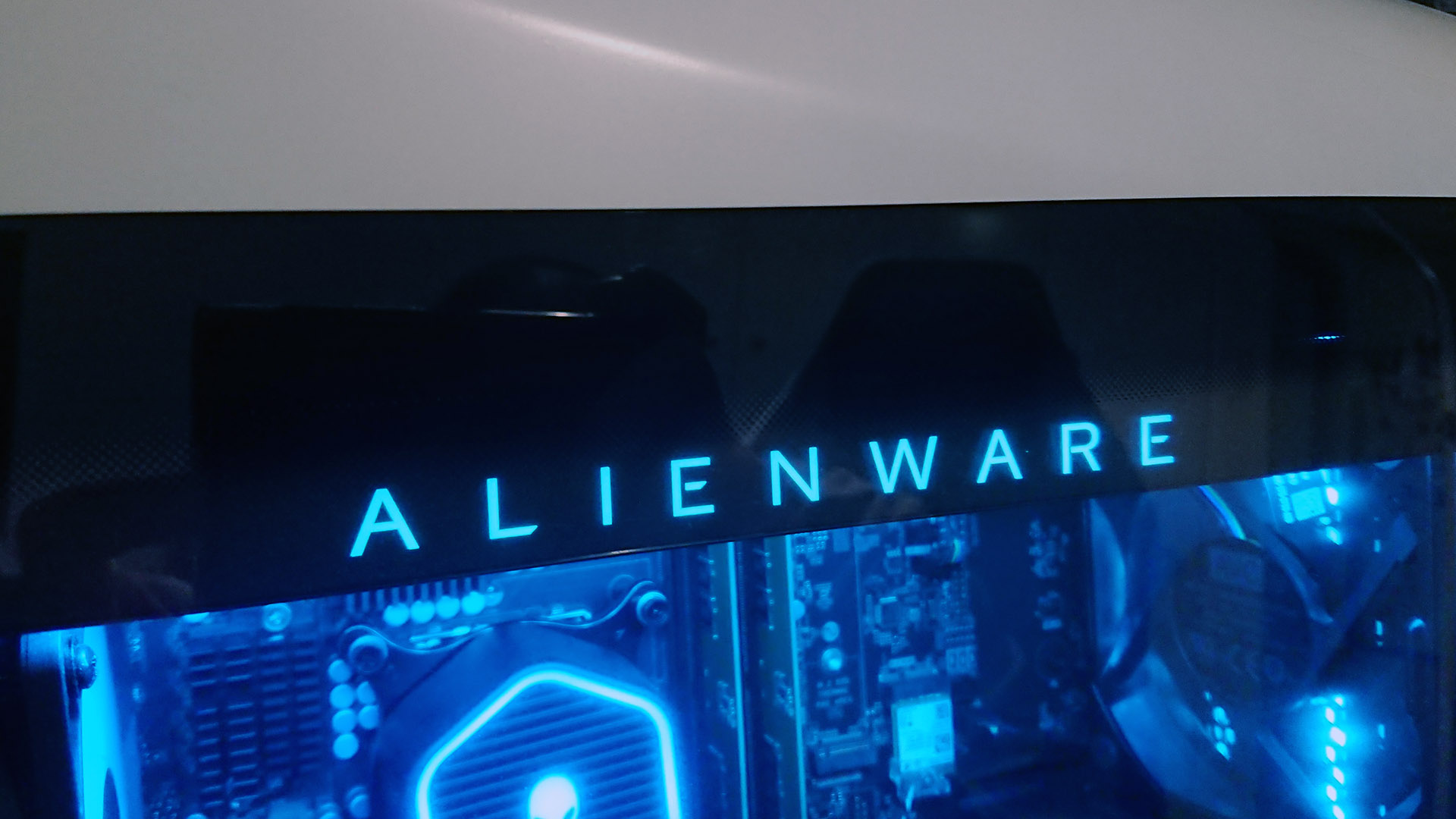
Under the hood, the R13 is actually a very good PC. Any system with a 12900K and RTX 3090 is a good one, but Dell, for whatever reason, missed a trick by equipping it with a 120mm AIO. This means it gets loud under load, and it will throttle too easily. The HP Omen 45L has an entire section of the case dedicated to liquid cooling. Dell needs to catch up here, especially if next generation components are rumoured to be hotter and consume more power than ever.
Would I buy an Alienware Aurora R13? Honestly, no. As a long time system builder, it’s not my kind of thing, nor will it be for most PC enthusiasts. But for an inexperienced user, or a well-to-do one, it’s a decent option, especially if you get a discount via one of Dell’s frequent sales. Just make sure you get one with a decent configuration. A 12600K with a 3070 Ti or 3080 would make better sense, from a performance, cooling and value perspective.
There’s no denying it looks pretty cool too. And that’s what matters. Your enjoyment. If you’re happily gaming, don’t let anyone tell you you’re not entitled to grin, while enjoying the system you spent your hard earned money on.
Alienware systems are a solid choice for a user who just wants to game. Unpack it, plug it in, get your Windows up and running and you've got a potent gaming PC. Choose your components wisely, though.

Chris' gaming experiences go back to the mid-nineties when he conned his parents into buying an 'educational PC' that was conveniently overpowered to play Doom and Tie Fighter. He developed a love of extreme overclocking that destroyed his savings despite the cheaper hardware on offer via his job at a PC store. To afford more LN2 he began moonlighting as a reviewer for VR-Zone before jumping the fence to work for MSI Australia. Since then, he's gone back to journalism, enthusiastically reviewing the latest and greatest components for PC & Tech Authority, PC Powerplay and currently Australian Personal Computer magazine and PC Gamer. Chris still puts far too many hours into Borderlands 3, always striving to become a more efficient killer.


