Our Verdict
The TUF B650 Gaming Plus is a solid AM5 entry. It's got a good core feature set though there is tough competition in this price range.
For
- VRM and cooling built for demanding CPUs
- Good USB complement
- Refined BIOS
- Enhanced PBO modes
Against
- WiFi 6 only
- No PCIe 5.0 GPU support
- Pricey compared to some competing boards
PC Gamer's got your back
As if there's anyone that didn’t know, pretty much everything is going up in price. You'd be aware of it if you're in the market for a current generation graphics card or an AM5 motherboard. If you're looking for the latter, AMD's B650E and B650 motherboards are finally plentiful, bringing Socket AM5 down to an affordable price point.
B650 motherboards are fundamentally similar to their X670/E counterparts. The main difference is they come with just one 'chipset' as opposed to the daisy chained pair of the more expensive boards. This means B650 has fewer PCIe 4.0 lanes and a generally trimmed down I/O. Unlike B650E, B650 boards forgo PCIe 5.0 graphics support, with most retaining PCIe 5.0 M.2 support. Given the lack of available PCIe 5.0 devices, the expense of high-end boards can be hard to justify. This is where a board like the Asus TUF Gaming B650-Plus WiFi comes into the frame.
The TUF B650 Plus isn't some barebone cut down cheapie though. It retains that PCIe 5.0 SSD support if or when you should want it. And with features like a decent VRM, 2.5G LAN, WiFi, and 20Gbps USB, it's the kind of board that delivers the key features you'd expect from a socket AM5 motherboard, in addition to what should be a long life with plenty of upgrade potential ahead of it.
Asus is sure to regularly update the BIOS as chips like the upcoming 7000X3D series become available, and will surely add Zen 5 or maybe even Zen 6 support in the future. Personally, I'm not worried about missing out on PCIe 5.0 GPU support at this juncture.
Still, is the Asus TUF B650 worth your hard-earned dollars, pounds, euros, pesos or whatever it is you care to barter with?
Asus TUF Gaming B650 Plus WiFi overview and specs
Though at one time the TUF range had a military aesthetic, it's become Asus' mainstream gaming brand, sitting below the ROG and Strix ranges. The Asus TUF Gaming B650-Plus WiFi sells for around $239 / £238 / AU$469. That puts it in the middle of the B650 pack, vitally below the cheapest X670 options. Note that Asus offers cheaper mATX versions of the TUF B650, along with non-Wi-Fi versions depending on the region.

Socket: AMD Socket AM5
CPU compatibility: Ryzen 7000 series desktop processors
Form factor: ATX
Memory support: DDR5-6400+(OC), Up to 128GB
Storage: 3x M.2, 4x SATA
USB: Up to 1x USB 3.2 Gen2x2, 3x USB 3.2 Gen 2, 3x USB 3.1 Gen 1, 8x USB 2.0
Display: 1x DP 1.4. 1x HDMI 2.1
Networking: Realtek 2.5G LAN, Wi-Fi 6
Audio: Realtek S1200A
Price: $239 / £238 / AU$469
I quite like the look of the board; yellow on black was always a personal favorite. The board looks business-like, with blocky angles and graph stenciling. It's free of stylistic flourishes, and there are no RGB LEDs at all! What is the world coming to? Though if you want it, there are three ARGB headers and further non-addressable one.
The primary M.2 slot supports up to PCIe 5.0, while the other two support PCIe 4.0. The primary slot's cooling is relatively small compared to some of the chunky M.2 heatsinks I've seen, including those shipping with the Asrock X670E Pro RS and Gigabyte Z790 Aorus Master. Make sure your heatsinks have good airflow lest they absorb heat from an adjacent GPU instead of dissipating it.
Fun fact: The coordinates written on the lower M.2 heatsink are those of the Asus headquarters in Taipei, Taiwan.
The board supports a single 5Gbps Type-C front connector and up to two Type-A and four USB 2.0 ports. Not bad, but a 10Gbps Type-C port would have been nice.
Seven fan headers provide a good amount of cooling potential for a board in this class.
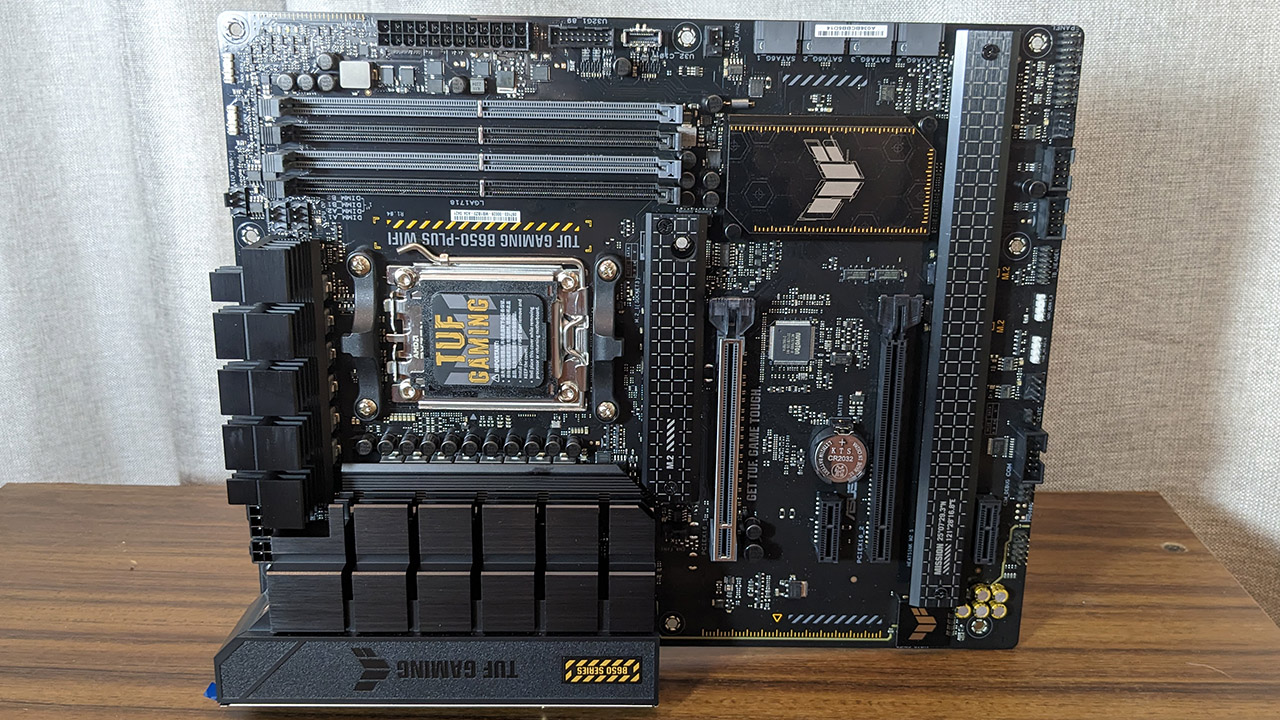

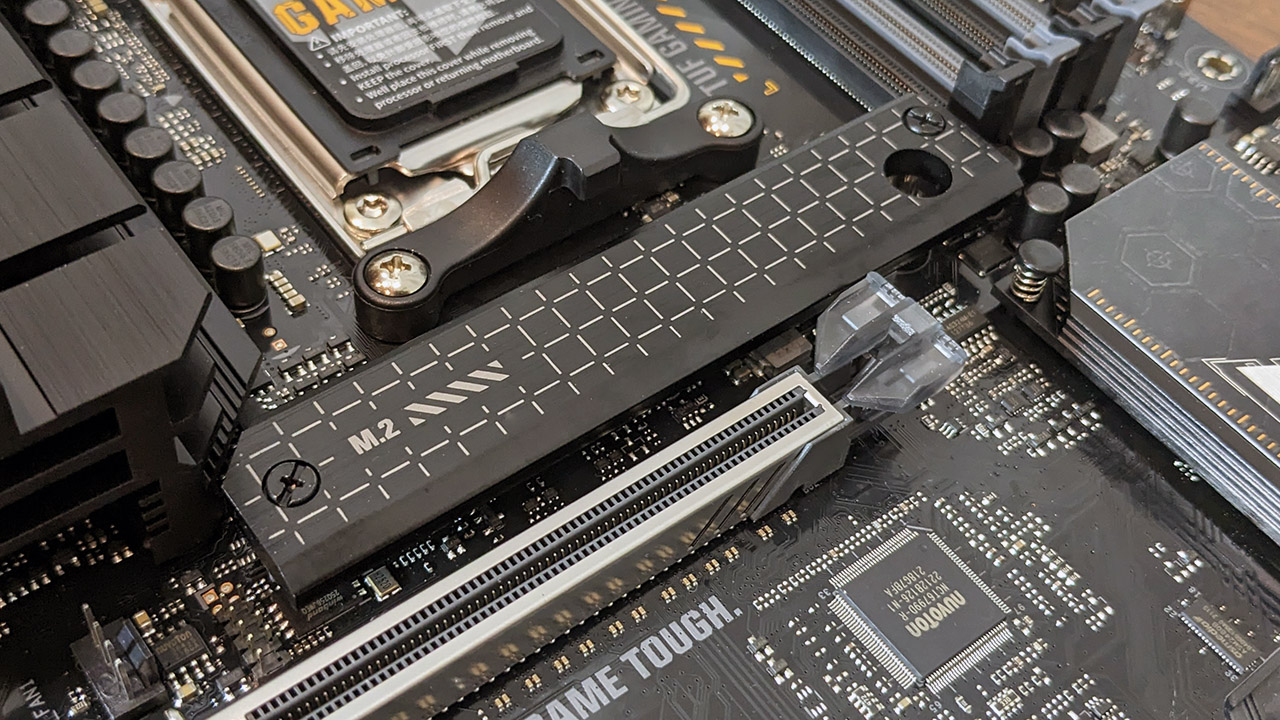
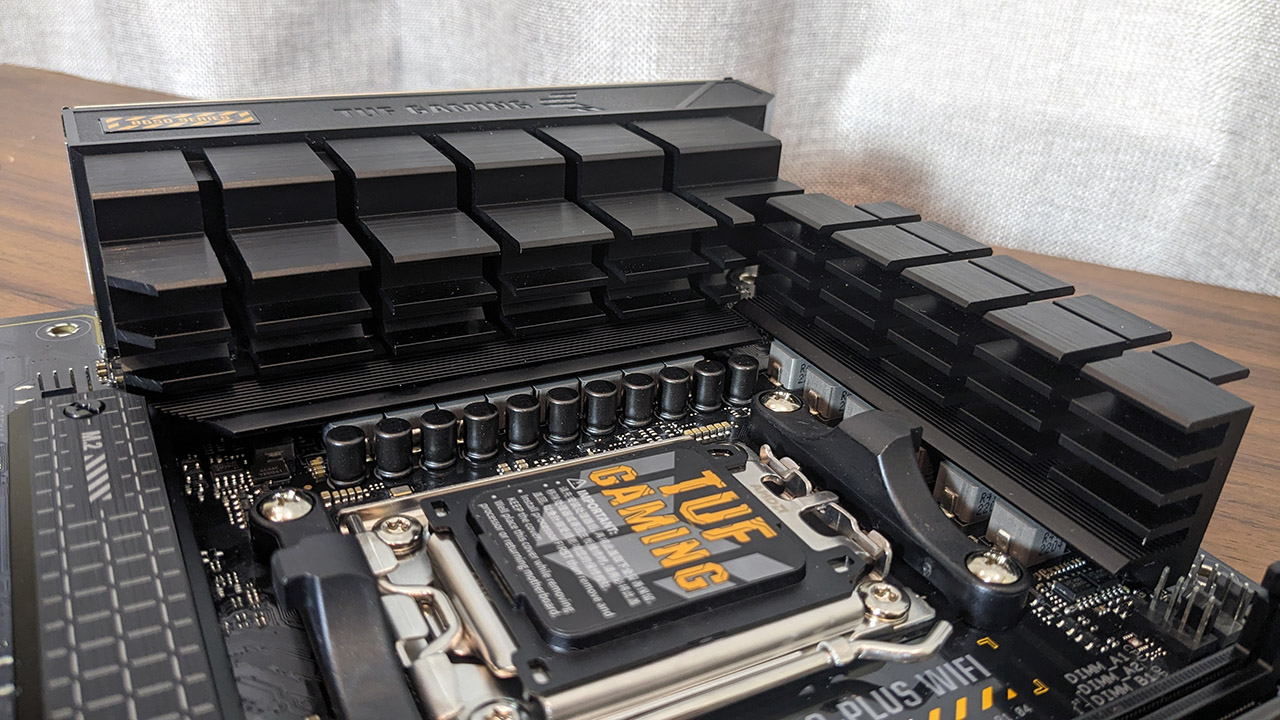
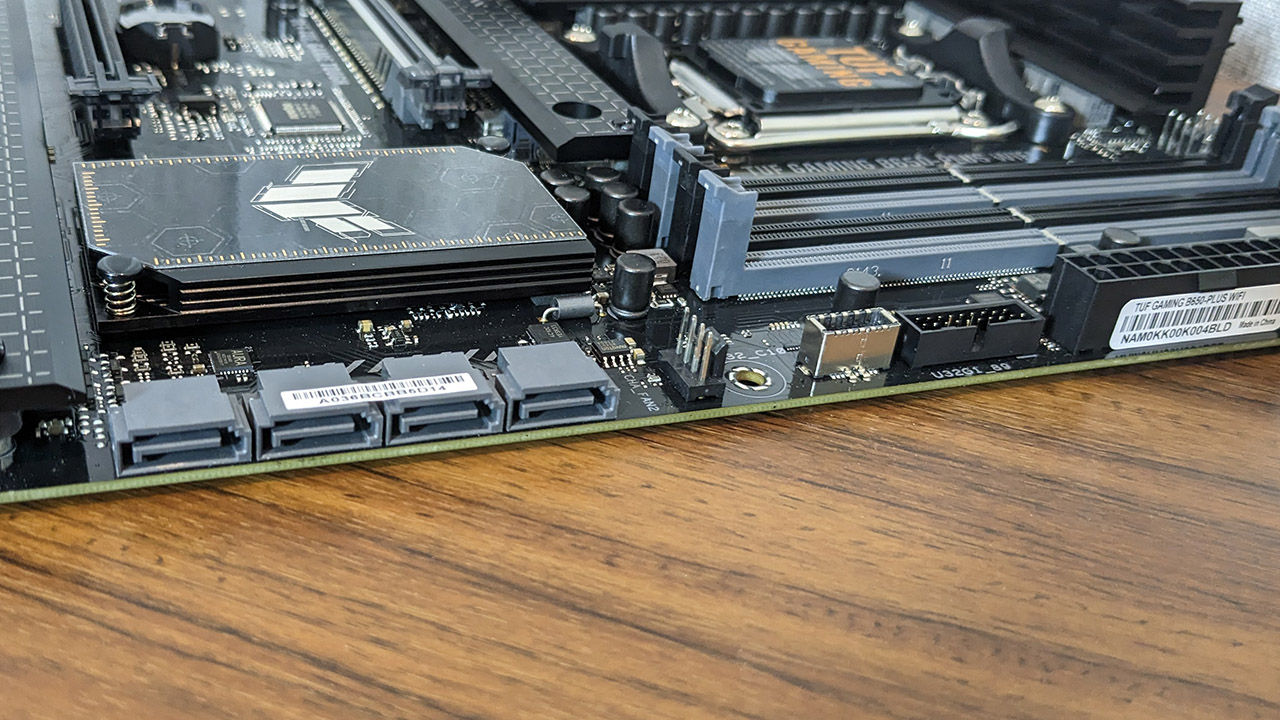
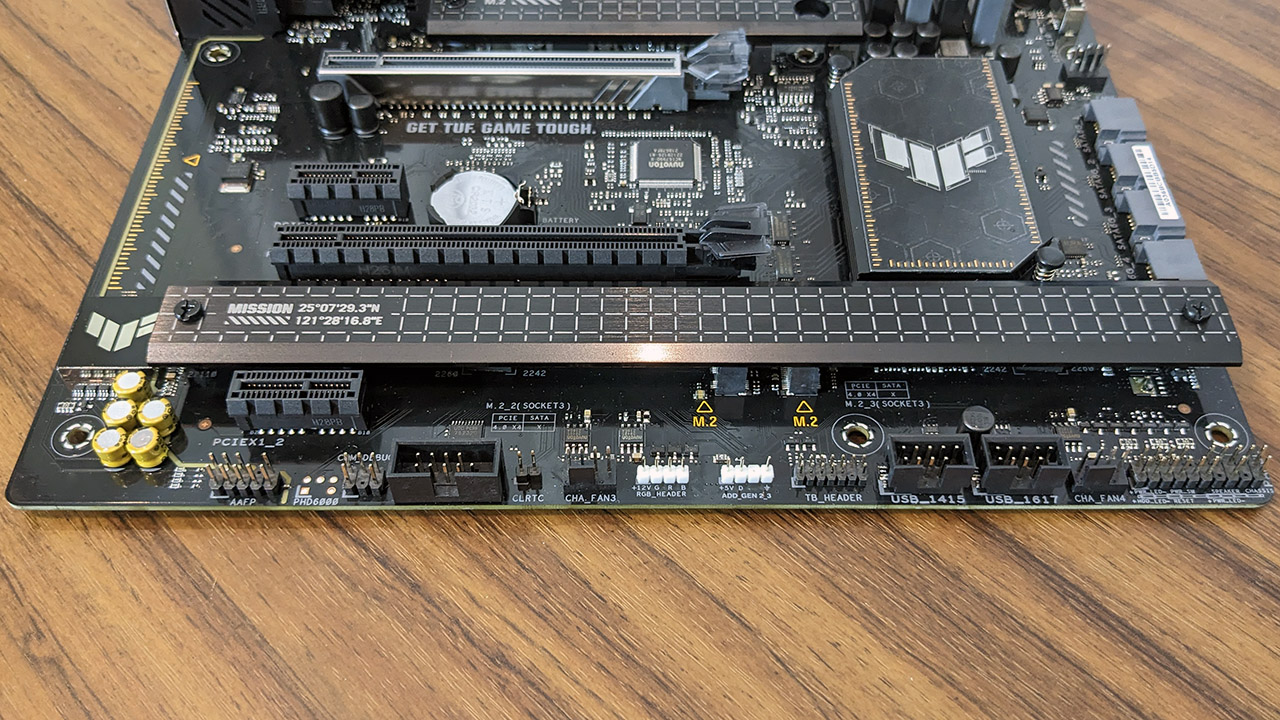
The VRM is decent, if not spectacular, but it's all relative. Expecting a gazillion 105A stages is something that's restricted to boards at well over double the price. The 12+2 phase design with 60A stages was enough to power my Ryzen 9 7950X without issue. The board includes 4+8-pin CPU power connectors.
Asus has done a wonderful job with the TUF B650 Plus' cooling design. The big and chunky heatsinks provide lots of surface area while allowing lots of air to circulate freely. Some mid-tier boards can skimp a little on VRM cooling. Here, Asus did not.
The TUF B650 Plus comes with a good set of rear I/O ports. The highlight is the USB 3.2 Gen 2x2 Type-C port. It's joined by another three 10Gbps ports and four USB 2.0 ports which are still perfectly adequate for things like keyboards, mice and printers, which don’t need high speed (and expense adding) ports.
You get 2.5G LAN and WiFi 6, though notably, not 6E. A BIOS flashback button and HDMI 2.1 and DP 1.4 ports. The latter give you good options should AMD decide to release Ryzen 7000 APUs. Or, you can use them with the basic integrated GPU functionality now included with all Ryzen 7000 series CPUs.
Asus doesn’t specify what audio controller its using with the TUF B650 Plus, but the SNR ratios it provides are the same as the Realtek S1200A 7.1 codec included on several other recent Asus motherboards. It provides five 3.5mm jacks.
Benchmarks ahoy!
Asus TUF Gaming B650 Plus WiFi benchmarks and performance
System Performance
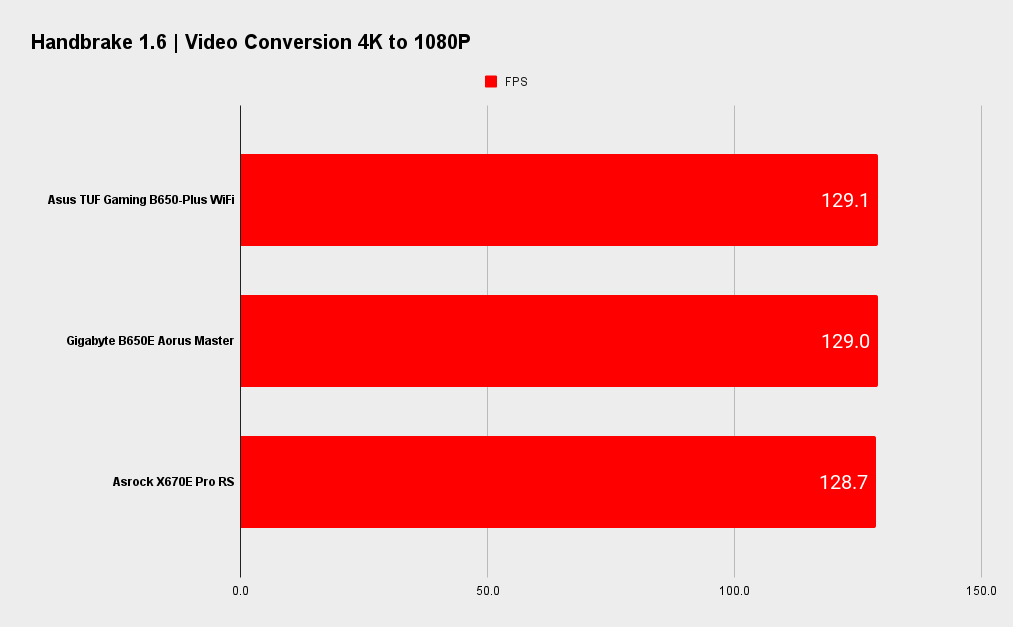
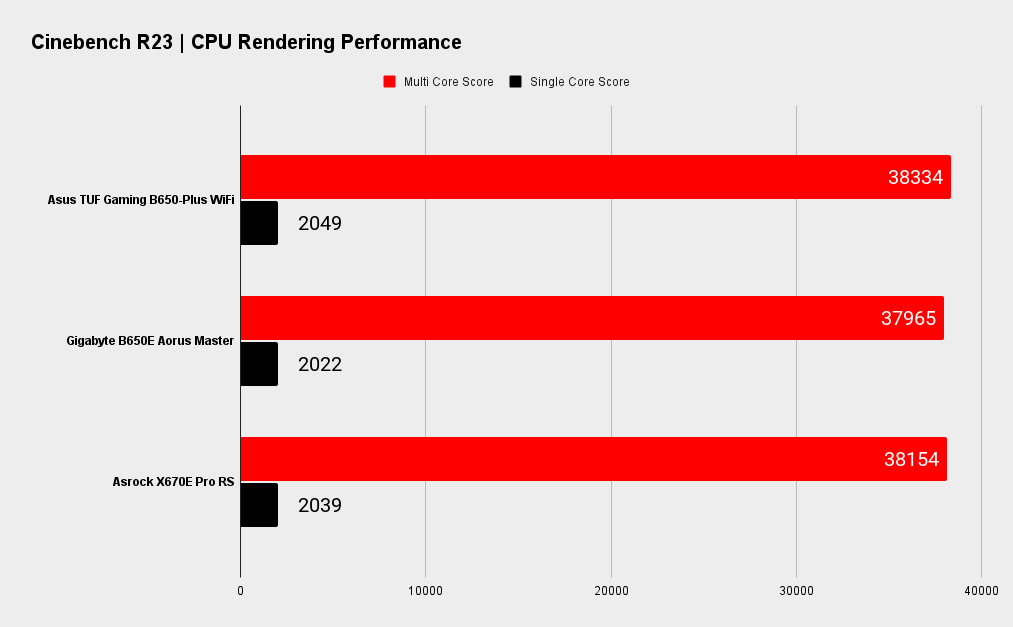
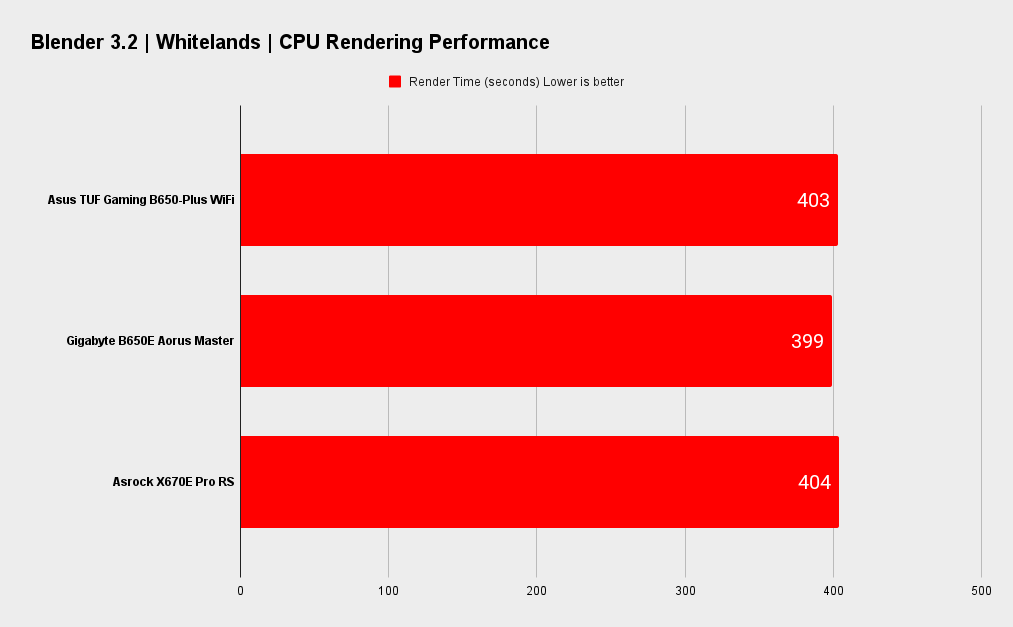
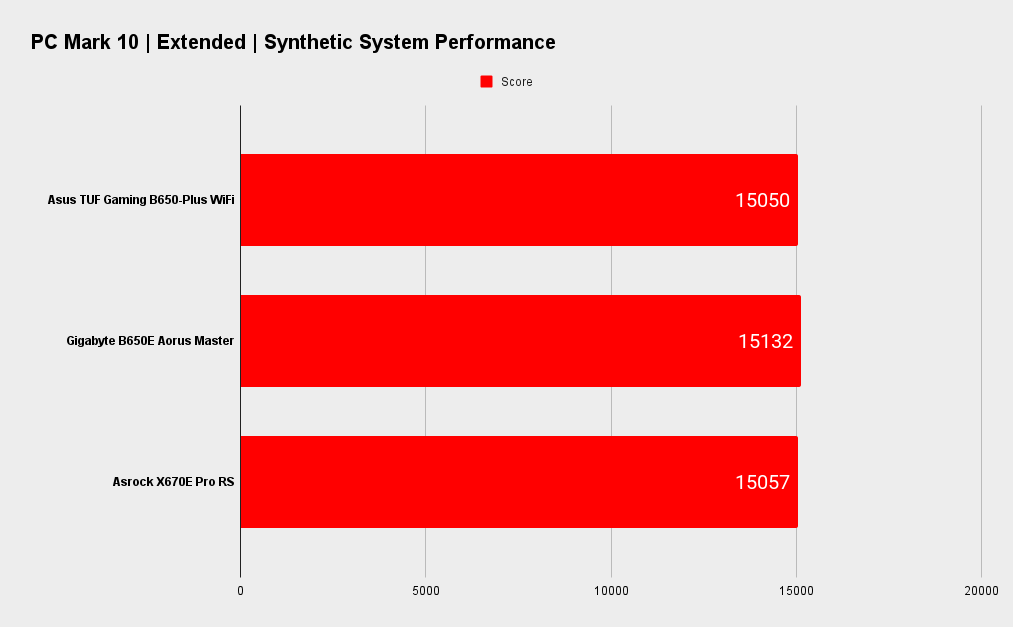
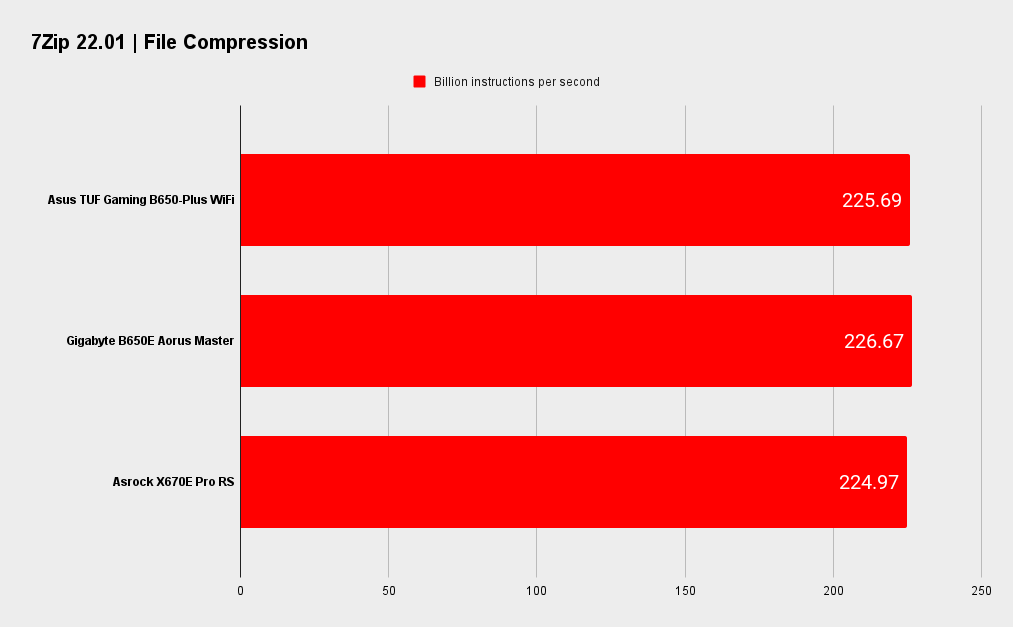
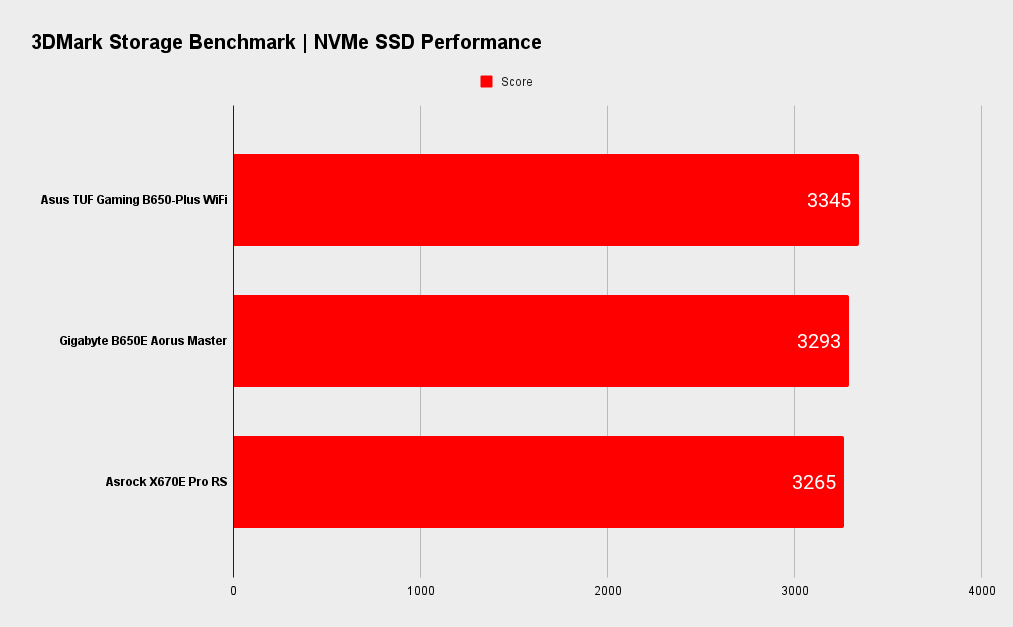
Gaming Performance
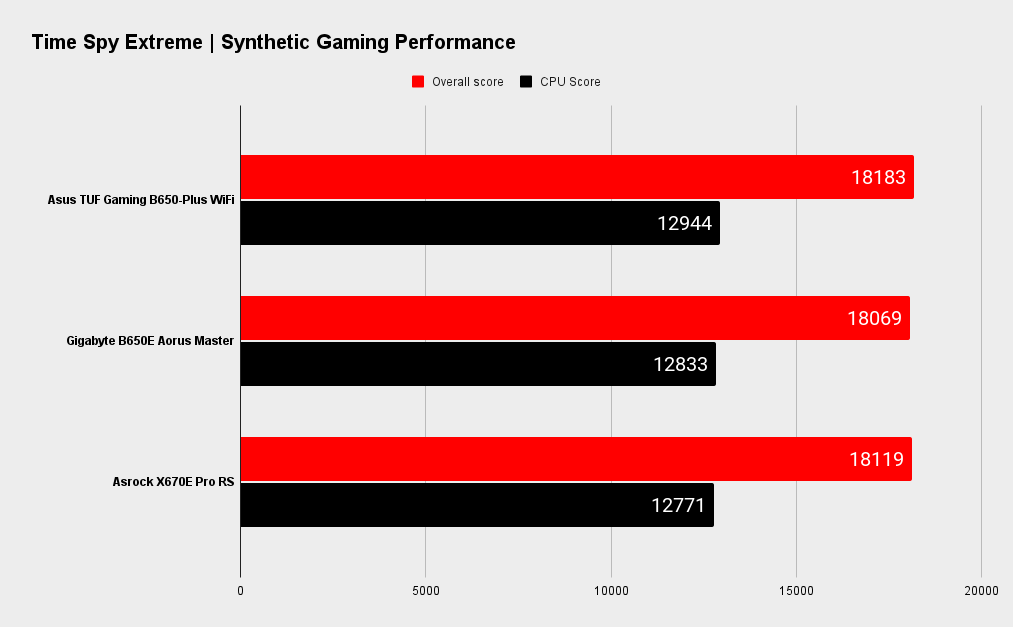
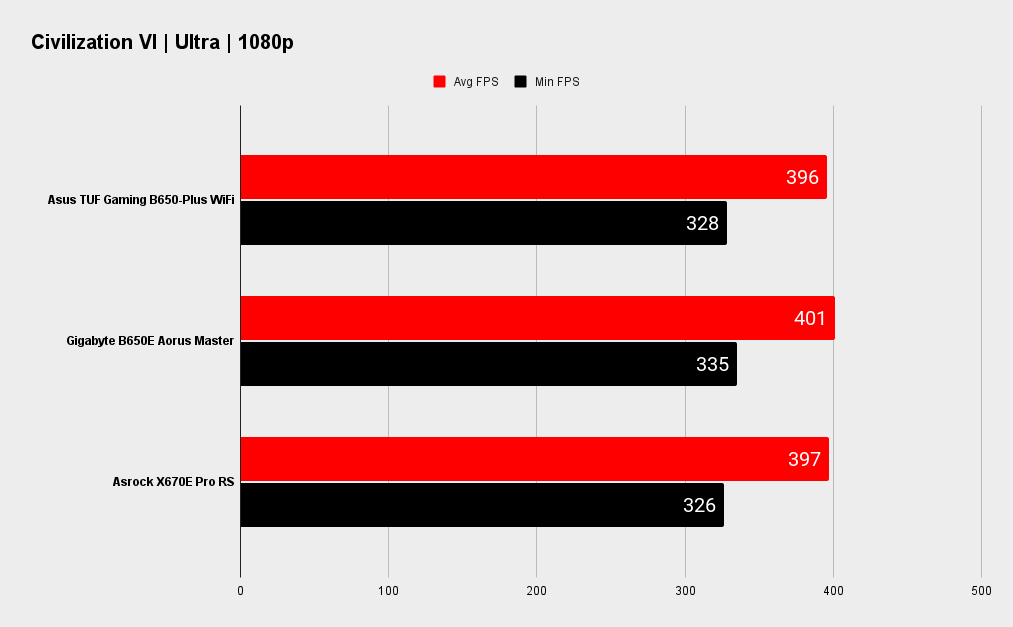
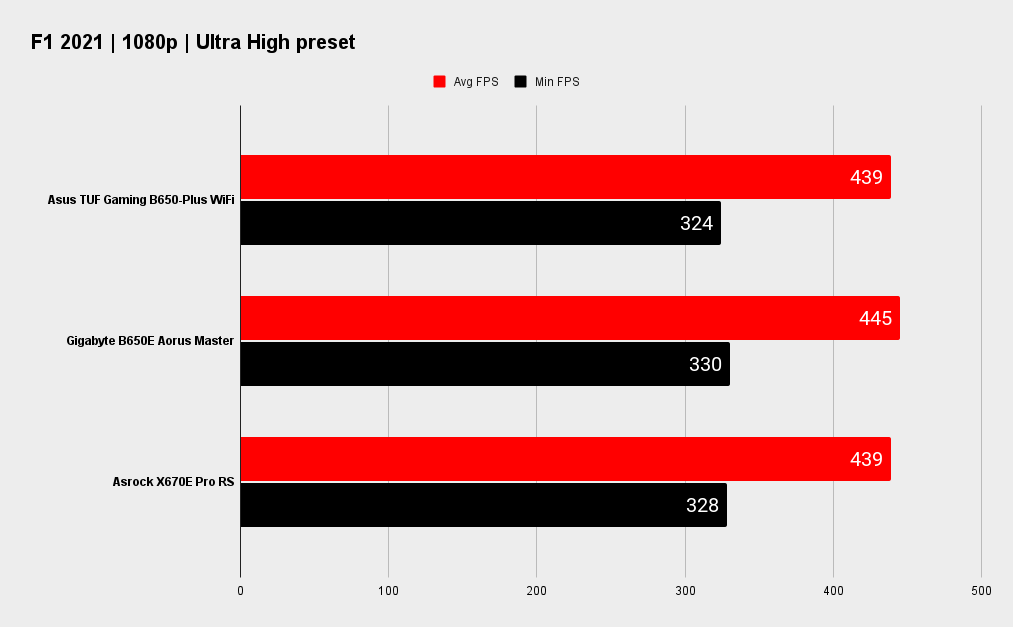
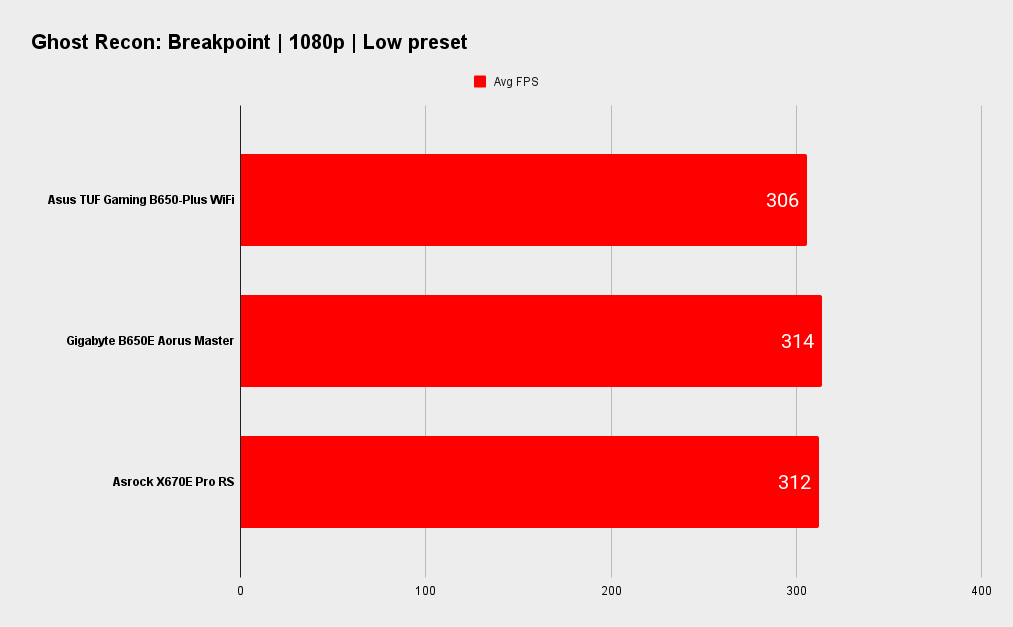
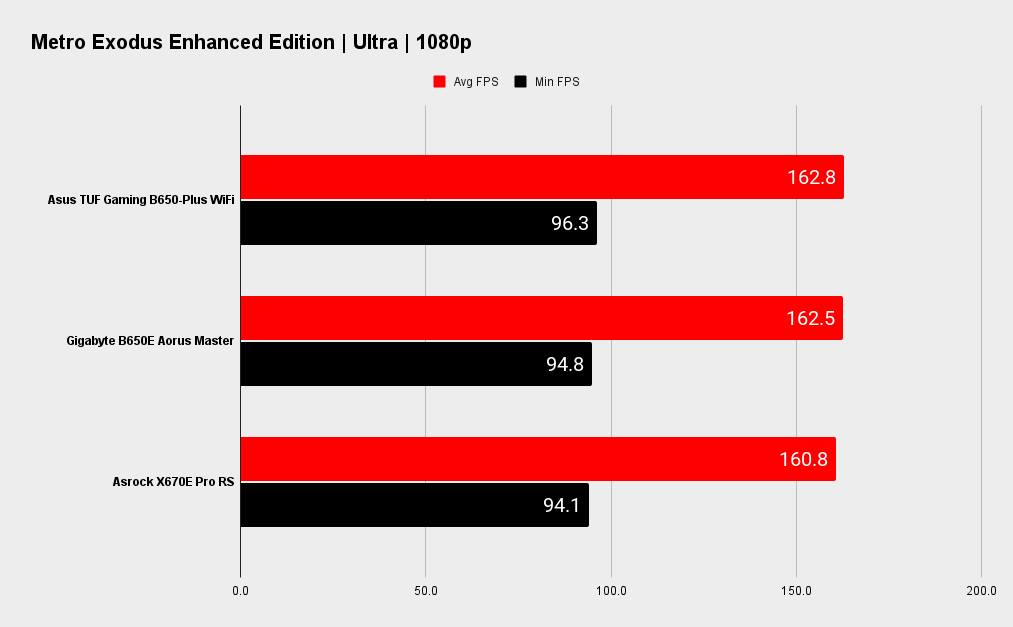
Asus TUF Gaming B650 Plus WiFi analysis
For now, I have just two sets of B650/E results, with a set of X670E results thrown in for good measure. More will follow in due course, of course.
As usual, the benchmarks don't really reveal much, apart from showing the 7950X really is a multithreading beast! These results show the three boards are all within a margin of error, too.
CPU: AMD Ryzen 9 7950X
Graphics: Nvidia GeForce RTX 4090 Founders Edition
RAM: 2x 16GB G.Skill Trident Z5 DDR5-6000 C30
Storage: 2TB Seagate FireCuda 530
Cooling: Cooler Master PL360 Flux 360mm AIO
PSU: Corsair AX1000
The Asus BIOS is a little more difficult to navigate for a novice user compared to those of some other manufacturers, but if you are a fan of Asus, you'll be right at home here. The ever impressive ECO modes are present, along with some enhanced modes.
I think AMDs enhanced PBO modes are an underrated feature. They're a great way to tune your system, allowing you to optimize for any type of cooler or keep your CPU from getting too hot. Excessive fan ramping up is not something anyone likes.
PBO is particularly well worth looking at if you're planning to drop a non X Ryzen 9 7900 or Ryzen 7 7700 in. Who doesn't love free performance!
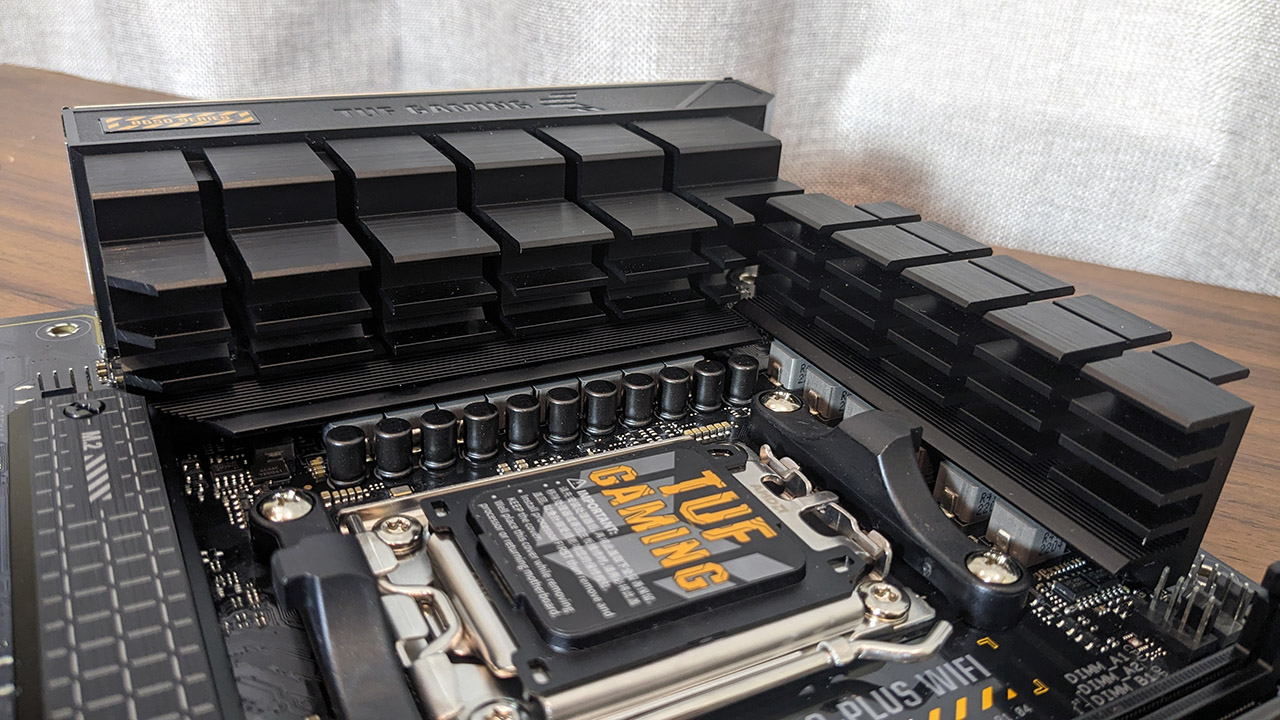
Asus TUF Gaming B650 Plus WiFi verdict
The Asus TUF Gaming B650-Plus WiFi is primarily designed to be a motherboard for a budget-conscious gamer, and in that role it does very well. You can't expect all the bells and whistles at this price point. As long as you don't expect too much of it, it's a fine motherboard.
If you're a builder looking for an AM5 motherboard for a Ryzen 7000 CPU, a single GPU and a fast SSD, then the Asus TUF Gaming B650-Plus WiFi is a board well worth considering.
The big VRM heatsinks are a highlight. My test 7950X ran without a hitch, and at no time did the heatsink get uncomfortably warm to the touch. As long as you have at least some case airflow, the VRM will be fine, even with PBO enabled. Take care to stick to reasonable expectations, and don'’t go shoving 1.5V+ through a high core count CPU under a full load for hour after hour.
The typical Asus BIOS refinement is here. I was able to run my test DDR5-6000 C30 kit by simply enabling the EXPO profile. That’s something I have encountered issues with recently due to improperly applied memory controller voltage. Asus is usually ahead of the curve when it comes to support for newly released memory kits.
It feels refined, it's got a good core feature set with good cooling and looks, and it's destined to have a long life ahead of it.
You'll need to ask yourself if you value PCIe 5.0 GPU support. I feel that it really is a non-factor right now, but if you believe you will keep the board for several years (it's surely likely to receive support for future Zen CPUs) then you might want to consider a B650E option.
The other point of contention is the lack of WiFi 6E support. WiFi 6E infrastructure isn’t particularly prevalent yet, but if you live in a crowded household or apartment building with lots of WiFi signals, it's something to consider. The competition is strong in this price range and many of them include WiFi 6E.
The TUF B650 is a solid entry into the market. It feels refined, it's got a good core feature set with excellent cooling, subtle good looks, and apart from the missing out on a PCIe 5.0 slot, it's destined to have a long life ahead of it. It may not tick every feature check box, but as a board for a 2023 system, it's got most of what you need, happily delivering up to 7950X and RTX 4090 class performance. Do remember the competition is very tough, but if you're an Asus fan, you won't be disappointed.
The TUF B650 Gaming Plus is a solid AM5 entry. It's got a good core feature set though there is tough competition in this price range.

Chris' gaming experiences go back to the mid-nineties when he conned his parents into buying an 'educational PC' that was conveniently overpowered to play Doom and Tie Fighter. He developed a love of extreme overclocking that destroyed his savings despite the cheaper hardware on offer via his job at a PC store. To afford more LN2 he began moonlighting as a reviewer for VR-Zone before jumping the fence to work for MSI Australia. Since then, he's gone back to journalism, enthusiastically reviewing the latest and greatest components for PC & Tech Authority, PC Powerplay and currently Australian Personal Computer magazine and PC Gamer. Chris still puts far too many hours into Borderlands 3, always striving to become a more efficient killer.


