Our Verdict
Asus’ TUF B460M is a decent mATX Comet Lake board that's just let down by its high price.
For
- Wi-FI included
- 65W CPU power limit enhancement capability
Against
- Just a touch too expensive
- Middling VRMs in this price range
PC Gamer's got your back
The Asus TUF Gaming B460M-Plus Wi-Fi follows on from the affordable ASRock and MSI’s B460 boards we've also been testing . Asus’ TUF products have evolved from the original Sabertooth boards into a distinct sub-brand. TUF branded supporting components, featuring the distinctive yellow tinged aesthetic, are also being produced by many peripheral manufacturers too.
Socket - LGA 1200
Chipset - B460
Size - Micro ATX
CPU support - Intel 10th Gen Core, Pentium, and Celeron
Memory support - 4x DDR4 slots up to DDR4-2933 (i7 & i9) DDR4-2666 for i5 and lower
Storage - 2x M.2 PCIe 3.0 x4, 6x SATA
Rear USB - 4x USB 3.2 Gen 1, 2x USB 2.0
Video ports - 1x HDMI 1.4b, 1x DisplayPort 1.4, 1x DVI-D
Network - Intel I219V 1G LAN & Intel AX200 WiFi 6
Audio - Realtek ALC S1200 7.1 Ch
The B460M TUF sells for $130 USD. That's slightly higher than the excellent MSI B460M Mortar Wi-Fi we’ve also covered. We're big fans of that budget board so this Asus has to pull something out of the bag if it’s to be our number one B460 choice.
The TUF B460M Plus is a Micro-ATX board, like many of the affordable range of new B460 motherboards for the Intel Comet Lake chips. And, like many TUF products, it doesn’t emulate a Studio 54 laser light show, something that many users will find appealing. There are RGB and ARGB headers if you do want some bling though.
It also isn’t the most feature packed board we’ve ever seen, though it does include Wi-Fi 6, which is welcome at the lower end of the market. Asus also chose to stick with Intel I219-V Gigabit LAN instead of the 2.5Gb Realtek that many competing boards have. If you’re a gamer prioritising the lowest pings, Intel LAN has a good reputation, but if you transfer a lot of files to and from a NAS, I'm afraid 2.5Gb is where it’s at, particularly when more affordable 2.5Gb switches and routers become available. Perhaps Asus decided to omit a couple of odds and ends in order to include Wi-FI at this price. There is no front Type-C USB header for example.
Curiously, Asus includes a heatsink for only one of the two M.2 slots. While a fast NVMe M.2 drive located under a hot GPU will need cooling, why not include heatsinks for both? You get six SATA ports and ALC1200 audio, but no S/PDIF, if that’s important to your home cinema ambitions. There are four 4-pin fan headers, which is really the bare minimum. Although Asus deserves credit for its quality fan control, which is great as always.
The TUF B460M features a 6+1+1 Phase VRM powered by a single 8-pin power connector. The heatsinks are adequate, but nothing more. It will power any 10th Gen CPU, but realistically, If you want a TUF board, you should look towards Asus’ own TUF Z490 Plus if you’re looking to run a Core i9 10900K with frequent heavy loads. We’d be sticking to 65W CPUs and their less demanding power limits with the TUF B460M.
The rear I/O contains the basics. Like we’ve seen with many other B460 boards, we only have six USB ports. We understand that many people use the connectors at the front of the case but surely an extra couple of USB 2.0 ports on the rear wouldn’t add any real cost penalty. The chipset already supports up to 12 USB 2.0 ports. Display connectivity, however, is a bright spot with DP 1.4, HDMI 1.4b and a DVI-D port. This means the TUF Gaming B460M-Plus is compatible with a broad range of displays should you be looking to use 10th Gen integrated graphics. Obviously if you’re using a discrete graphics card then this becomes irrelevant.

Gaming performance
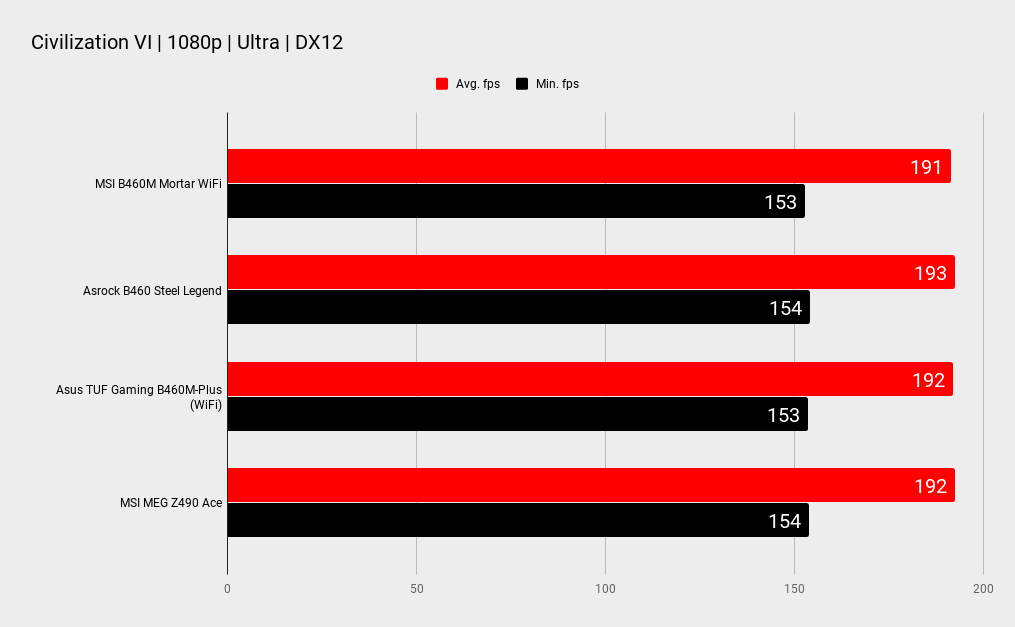
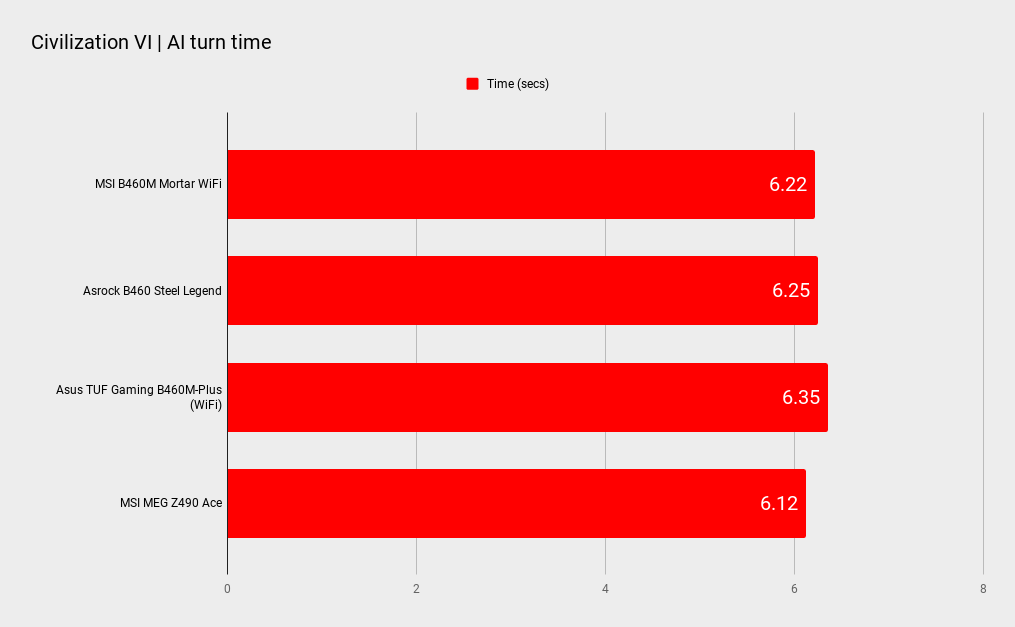
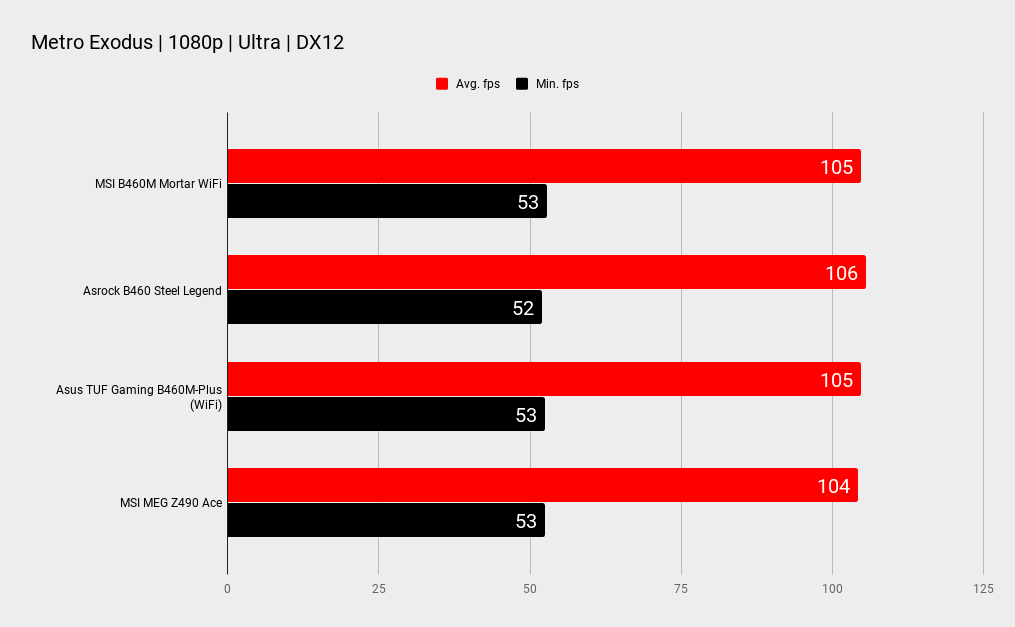
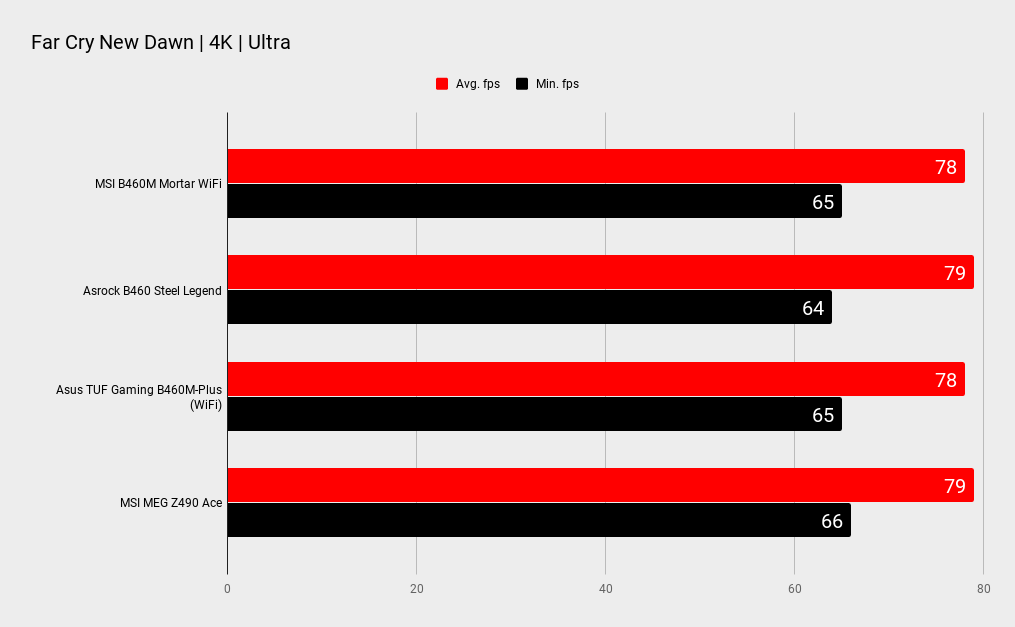
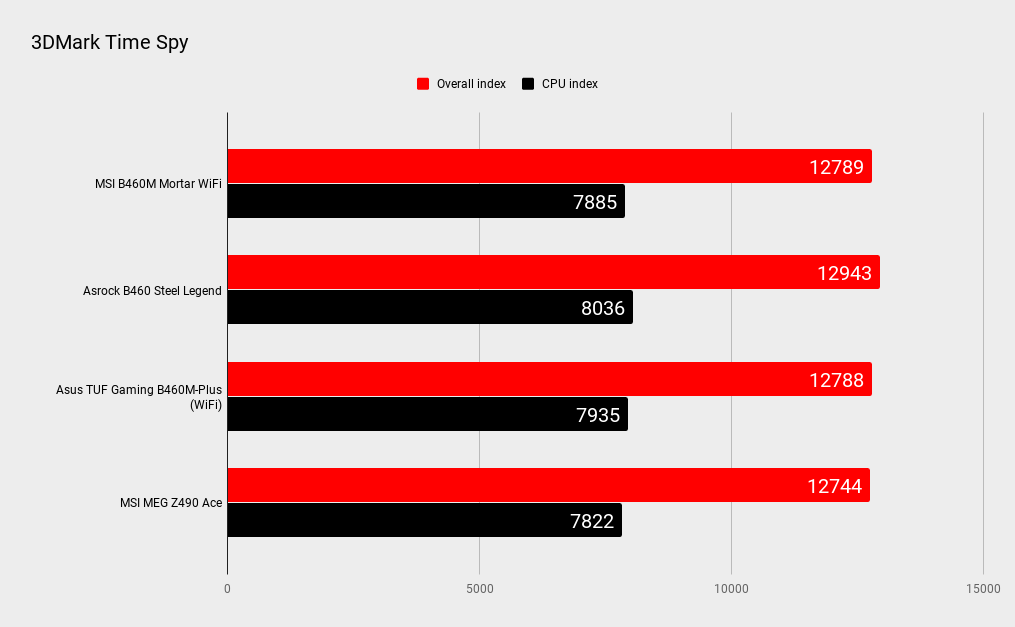
Motherboard performance
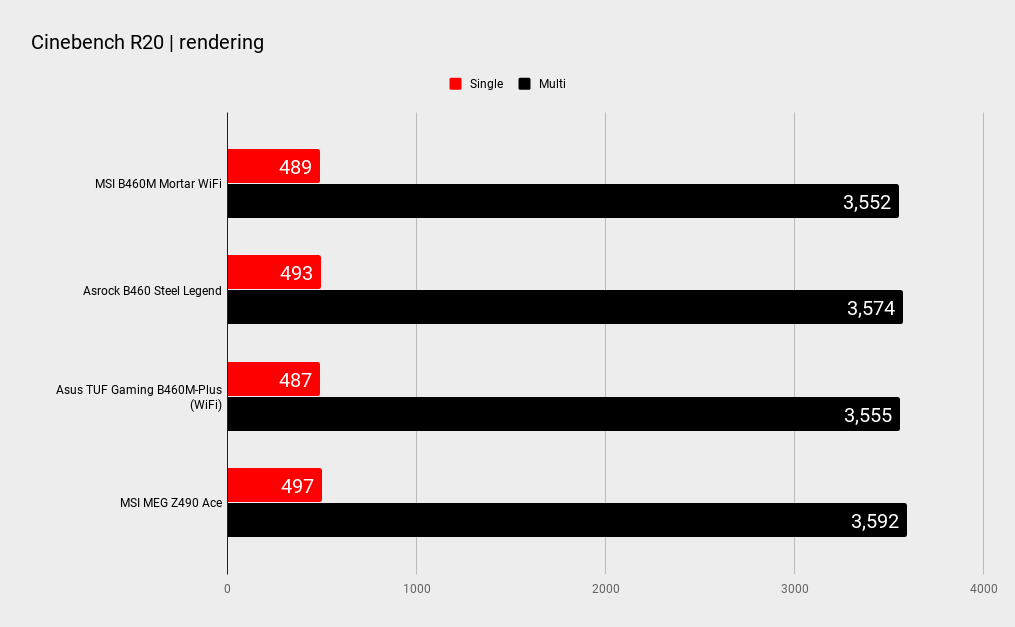
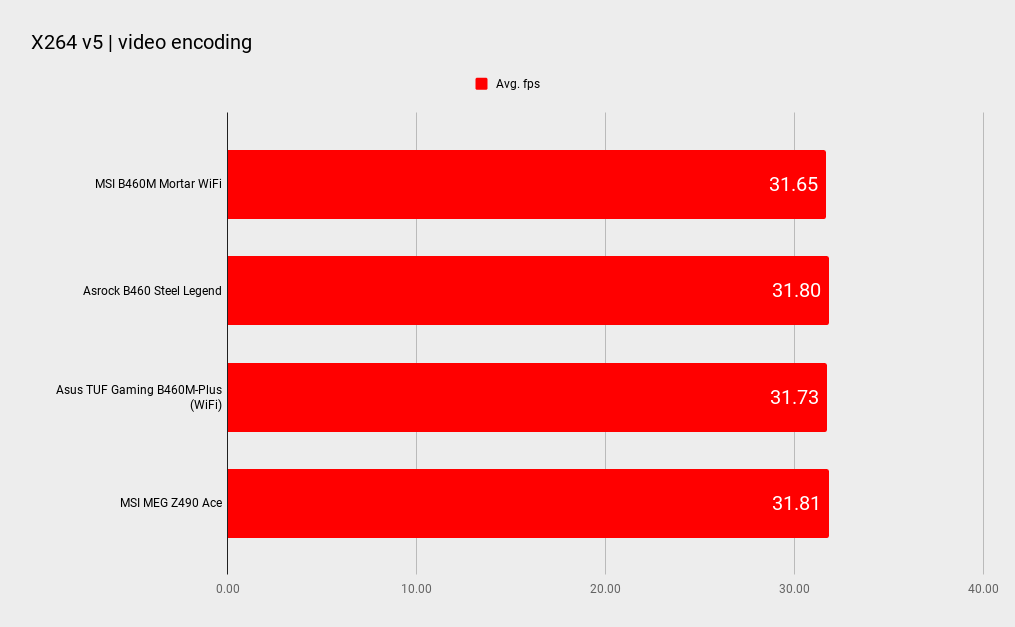
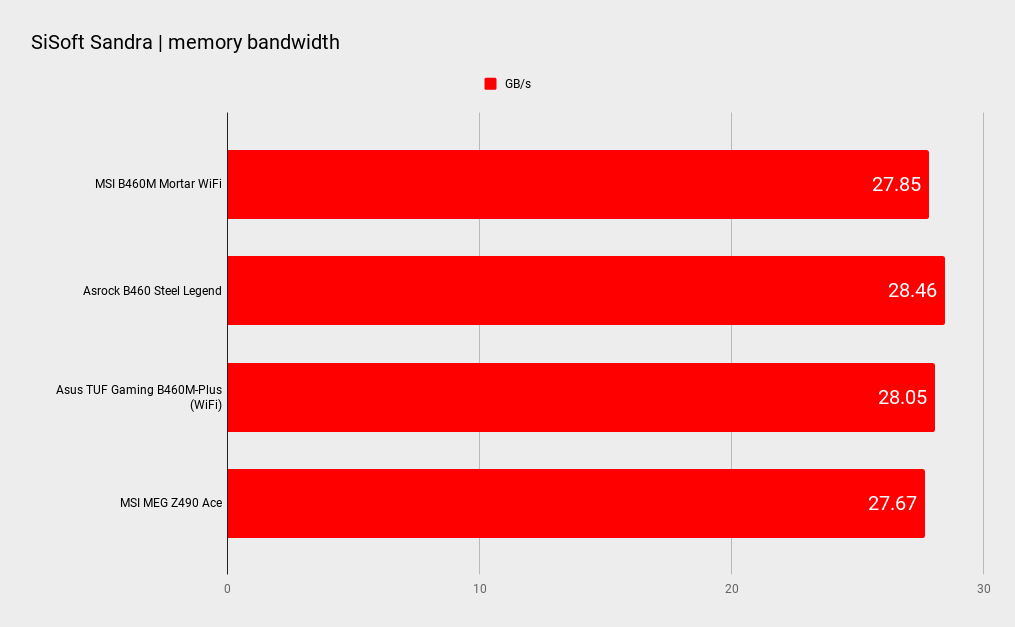
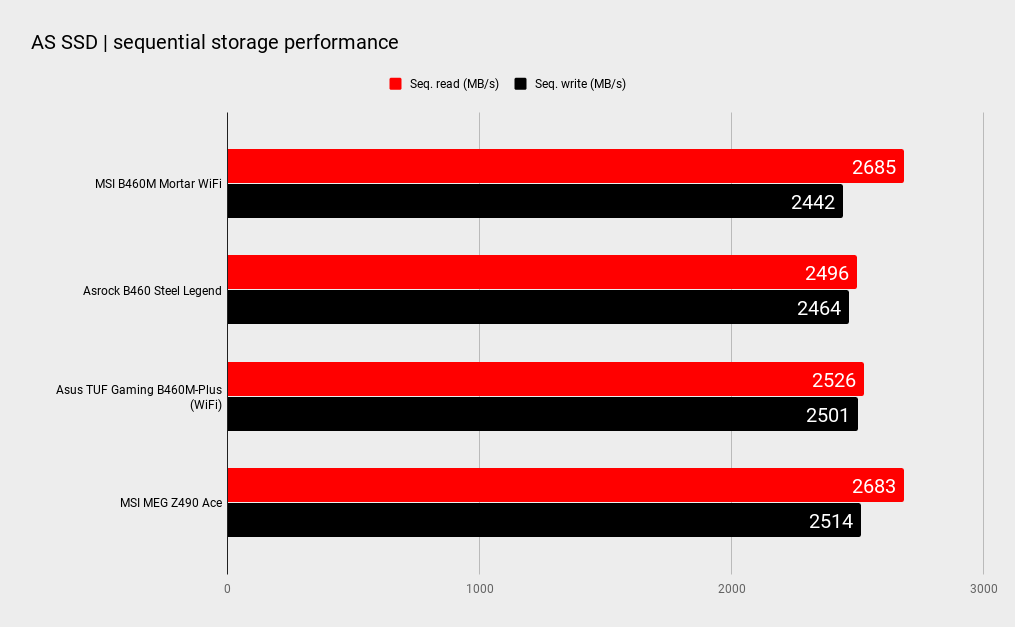
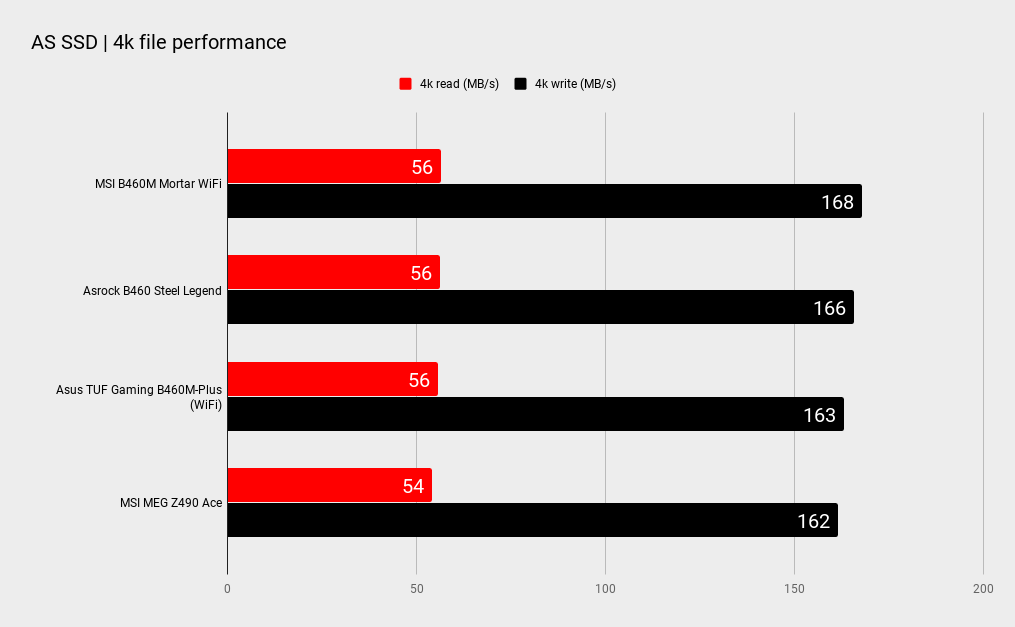
The TUF B460M-Plus performs bang on where we expect it to. The ASRock B460 Steel Legend is fast, but the differences are as small as expected with modern motherboards. The B460 memory limitation applies to all manufacturers, but I think deserves to be highlighted again. Oh Intel, why do you handicap us so? Give us a DDR4-3200 option please, even if it’s deemed ‘overclocking’.
Alas, Intel is not known for such altruism.
The TUF B460M BIOS is comprehensive, but users not familiar with Asus BIOS’ may face a slightly steeper learning curve compared to some boards. Everything you’ll need for a non-K CPU is present including Asus’ take on power limit overclocking with a 65W processor.
Asus calls this Asus Performance Enhancement (yes, it’s going APE). We don’t have a 65W CPU on hand to test but we do know that it works. It’s actually a very simple set of tweaks and if you have a CPU that can take advantage of it, you’ll see a decent performance boost. As we mentioned though, the VRM on the TUF B460M-Plus isn’t world beating, so you’ll need proper airflow to keep the heatsinks cool when faced with the increased power limits of boosted i7 or i9 CPUs in particular.
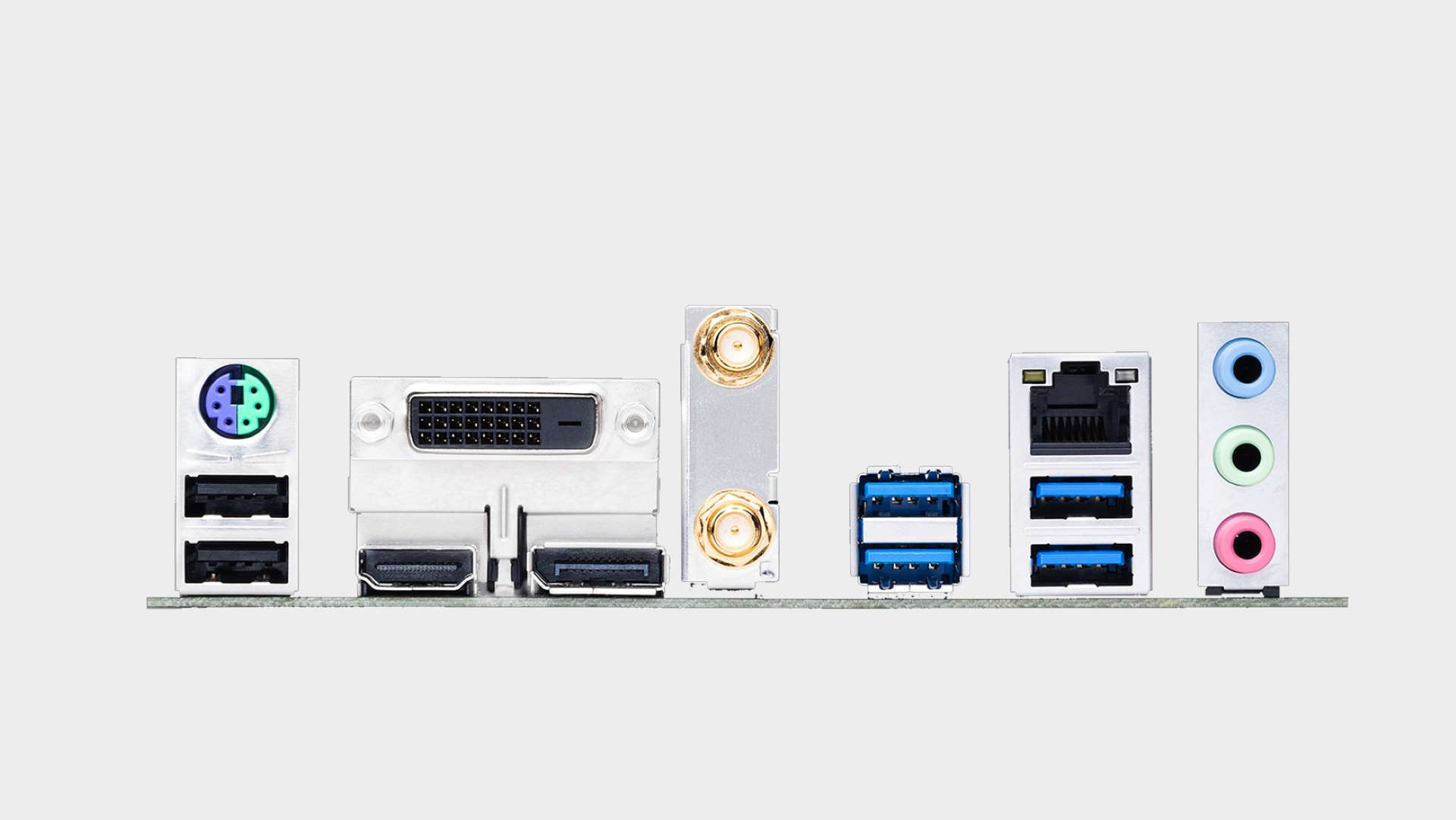


The Asus TUF Gaming B460M WIFI is a solid and capable board, but at this price it faces some stiff competition, notably from the excellent MSI B460M Mortar WIFI. That board has a better feature list and VRM and it comes in a few dollars cheaper too.
That doesn’t mean the Asus is bad. Far from it. It’s a nice refined package. It’s well suited to a lower end i3 or i5 CPU and if you add a decent GPU and you’re interested in wireless networking, then it will serve you well, but we feel it needs to be $15 or $20 cheaper though to really stand out.
Asus’ TUF B460M is a decent mATX Comet Lake board that's just let down by its high price.

Chris' gaming experiences go back to the mid-nineties when he conned his parents into buying an 'educational PC' that was conveniently overpowered to play Doom and Tie Fighter. He developed a love of extreme overclocking that destroyed his savings despite the cheaper hardware on offer via his job at a PC store. To afford more LN2 he began moonlighting as a reviewer for VR-Zone before jumping the fence to work for MSI Australia. Since then, he's gone back to journalism, enthusiastically reviewing the latest and greatest components for PC & Tech Authority, PC Powerplay and currently Australian Personal Computer magazine and PC Gamer. Chris still puts far too many hours into Borderlands 3, always striving to become a more efficient killer.


