Our Verdict
The MSI B460M Mortar is a very competitive B460 offering, with a strong feature list and great bang for your buck.
For
- Great value
- Strong VRM
- Quality I/O and connectivity
Against
- Only 4 fan headers
- B460 memory limitations
PC Gamer's got your back
Grabbing one of the best Z490 motherboards might be appealing to your inner elitist, but the sticker price shock is definitely a problem for a lot of people. Sure, it would be nice to have 10Gb LAN, seven M.2 slots, or quad GPU support, but does who really needs all that stuff? Most of us will be perfectly happy with a quality B460 motherboard, such as the MSI MAG B460M Mortar WiFi we’ve got on hand here.
Socket - LGA1200
Chipset - B460
Size - Micro ATX
CPU support - Intel 10th Gen Core, Pentium, and Celeron
Memory - 4x DIMM, up to DDR4-2933 (i7,i9) or DDR4-2666 (i5)
Storage - 2x M.2, 6x SATA 6Gbps
Rear USB - 4x USB 3.2, 2x USB 2.0
Video ports - 1x HDMI, 1x DisplayPort
Network - Realtek 2.5Gb LAN, Intel WiFi 6 wireless
If you can put up with the memory speed limitation and have no intention of overclocking (well, with a K-series CPU anyway) then this is the kind of board that should be on your PC building wishlist. It ticks most of the important boxes and at $125 it’s well priced, though the competition is tough with many premium B460 motherboards priced in this range.
The MSI MAG B460M Mortar WiFi—let’s just call it the Mortar—is a Micro ATX board with a feature list we consider to be very competitive. Though looks are obviously subjective, I think it’s a very nice looking board with solid metal heatsinks and a rather subtle, perhaps even utilitarian theme. There are no RGB LEDs on the board itself but you do get RGB and ARGB connectors if you absolutely must have the bling.
Despite its size, it manages to include pretty much every feature a full sized ATX B460 board might have. You get dual M.2 slots, one of which is cooled by a passive heatsink. It’s also smartly placed above the primary GPU slot to prevent it from getting blasted with hot GPU air. You get a front USB Type-C header, Realtek RTL8125B 2.5 G LAN, Intel WiFi 6, ALC1200 audio and six SATA ports. All are welcome inclusions on an affordable mATX board. There are only four fan headers though which is adequate at best. One or two more would be nice.
MSI appears to have made a real effort to improve its VRM designs over recent generations. While it’s unlikely that many users will pair a 10-core Intel Core i9 10900K processor with a B460 board, those that do will need a board with a robust VRM, and the Mortar has it. An impressively capable 12+1+1 phase design will power any 10th generation CPU. The 1+1 indicates dedicated phases for the onboard graphics and system agent voltages. An 8-pin EPS power connector supplies the juice, while big chunks of heatsink keep everything from getting too hot, though you’ll still need some airflow to keep your PC from becoming smoking silicon if you frequently run heavy loads. Though that goes for any board of course.
The rear I/O is pretty good, but though we’re seeing it on a lot of 2020 motherboards, six USB ports is barely adequate. Connect a keyboard, mouse, and printer, plus an external hard drive and a gaming headset and you’d be left with a single spare Type-C port. Can you get a Type-C USB electric toothbrush? We’d like to see eight USB ports.
We’re happy to see S/PDIF which remains useful for connecting to an amplifier or receiver. MSI Includes HDMI 1.4 and DP 1.2 ports. HDMI 2.0 would have been nice for HTPC applications, but it’s a moot point if you’re using a discrete graphics card.

Gaming performance
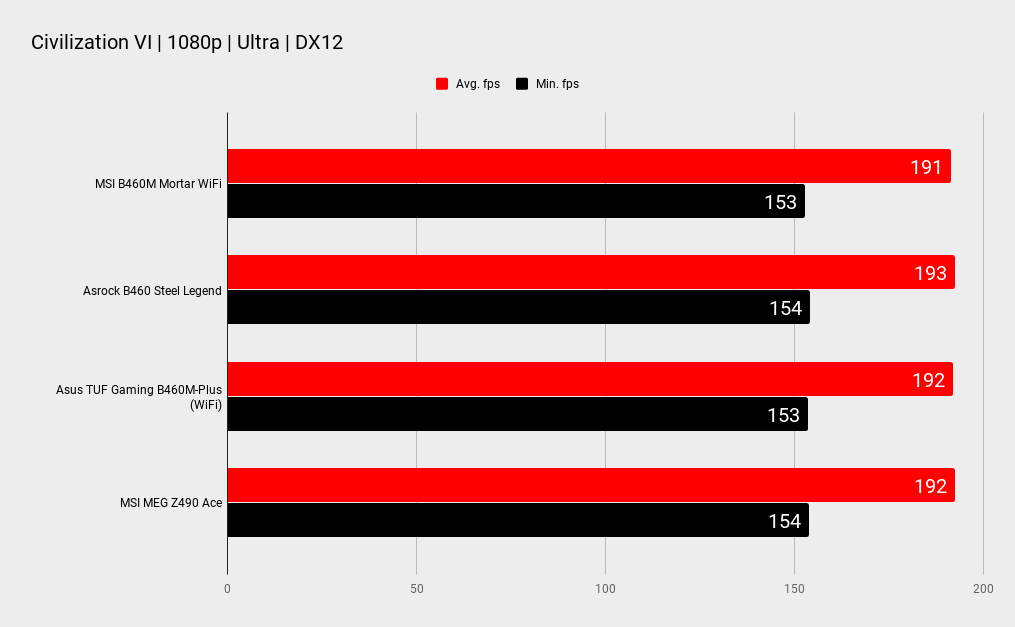
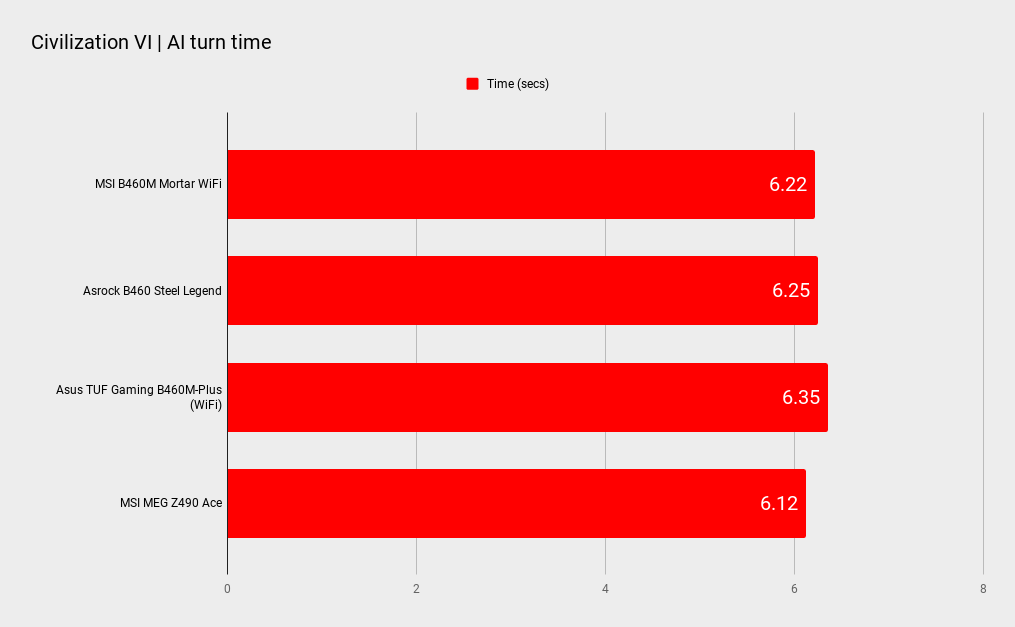
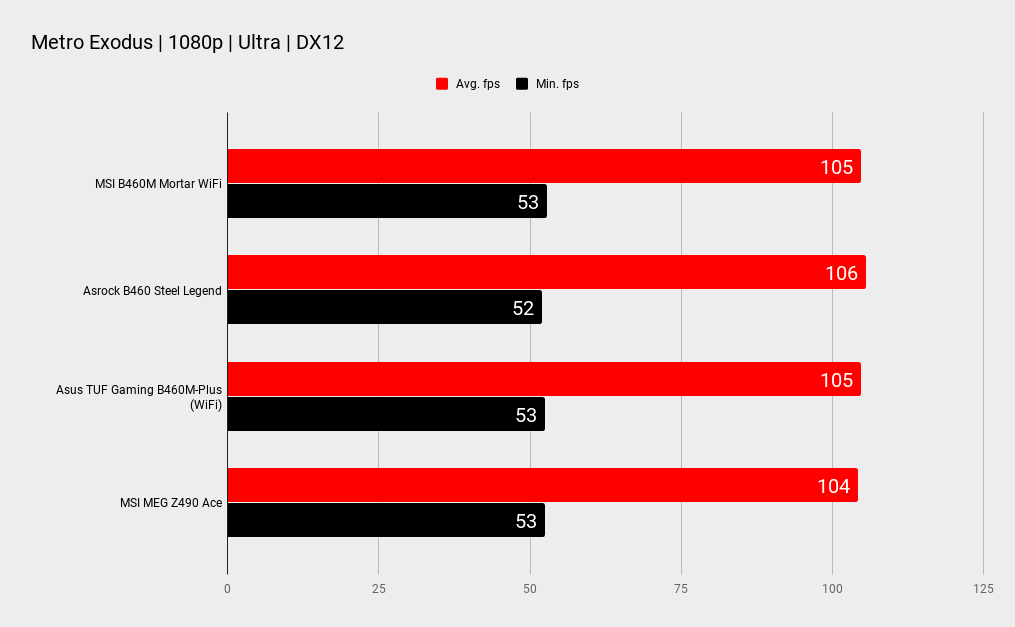
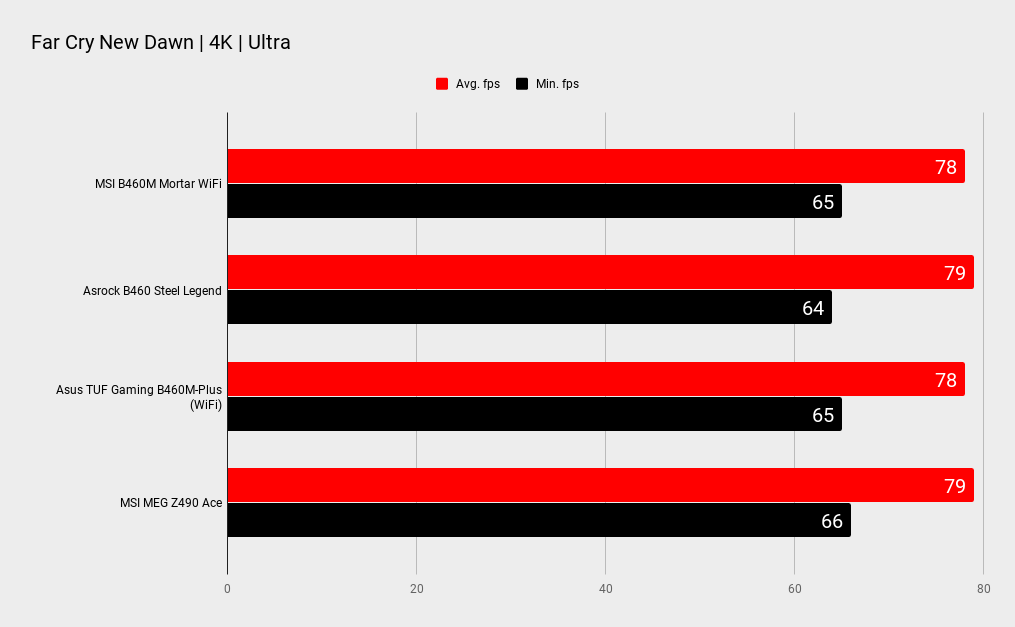
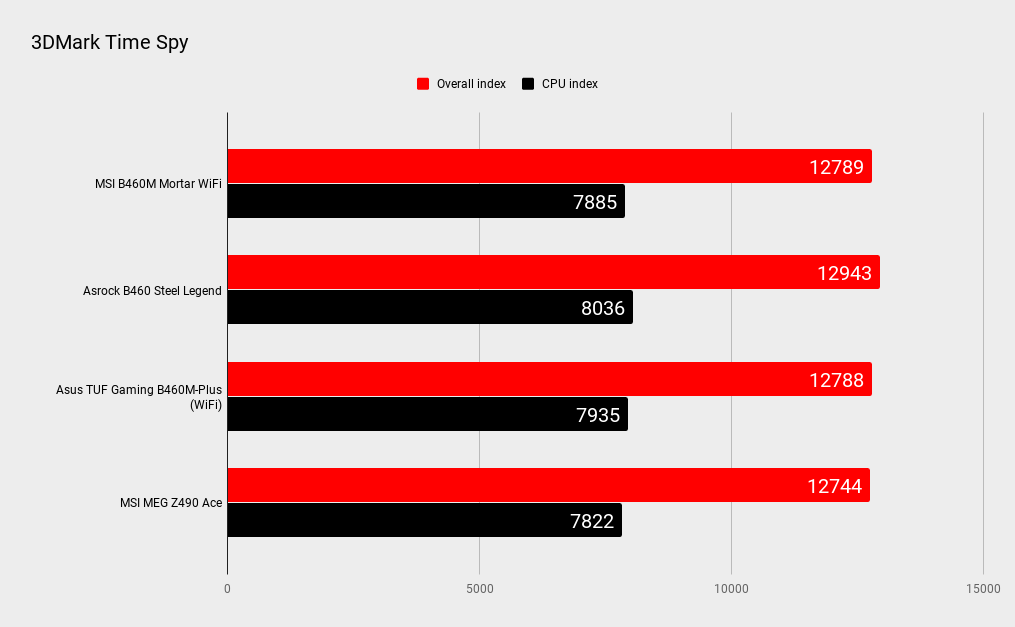
Motherboard performance
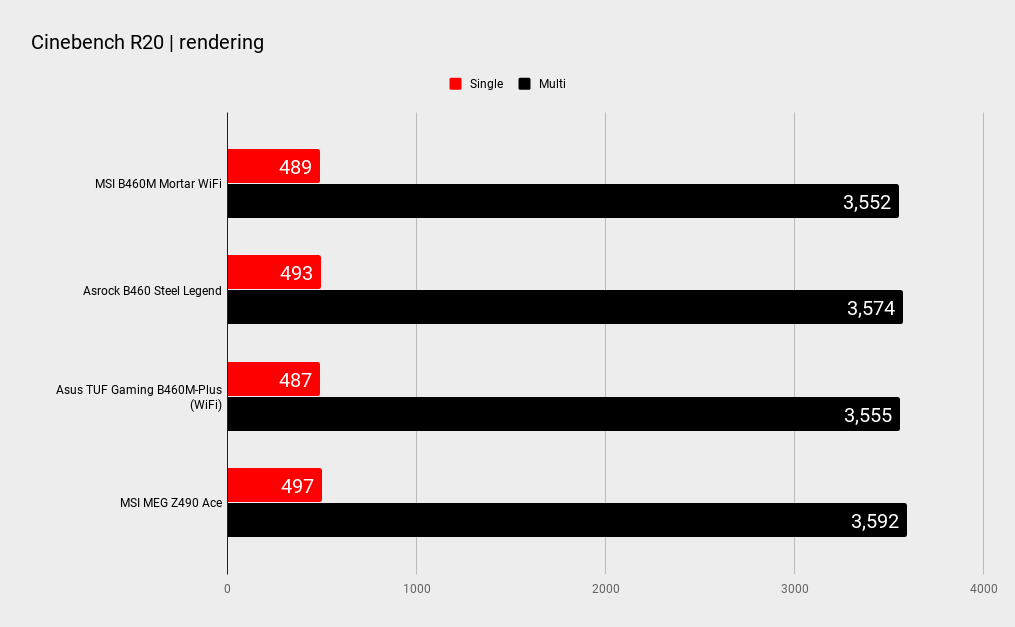
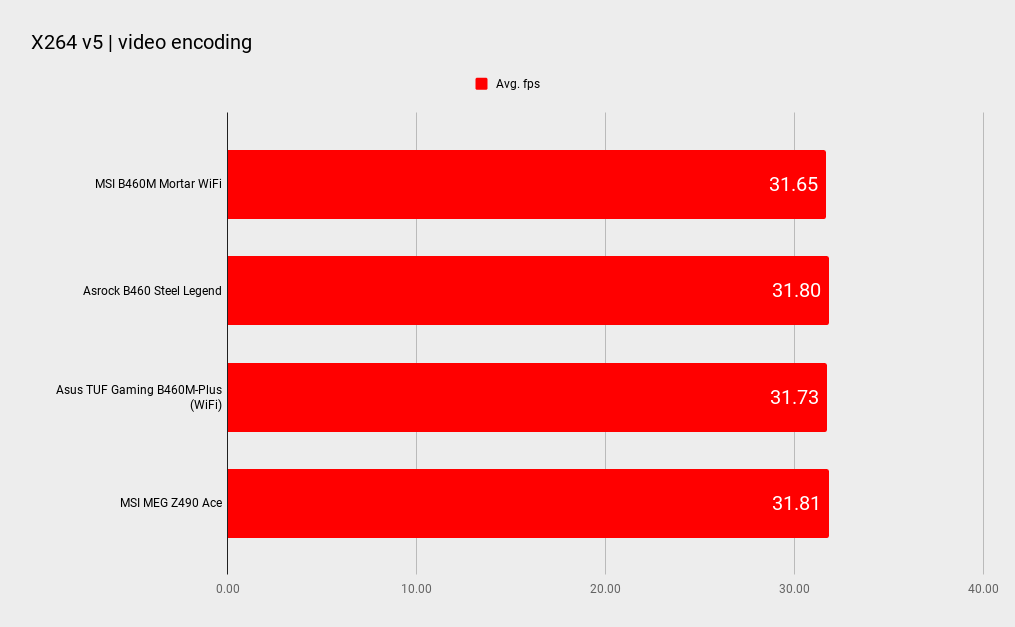
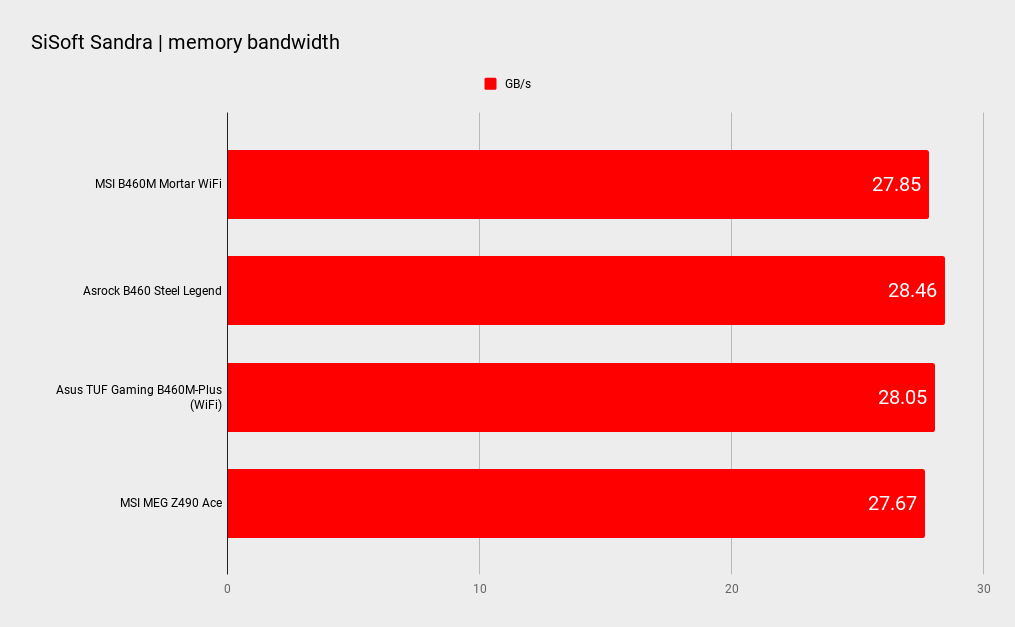
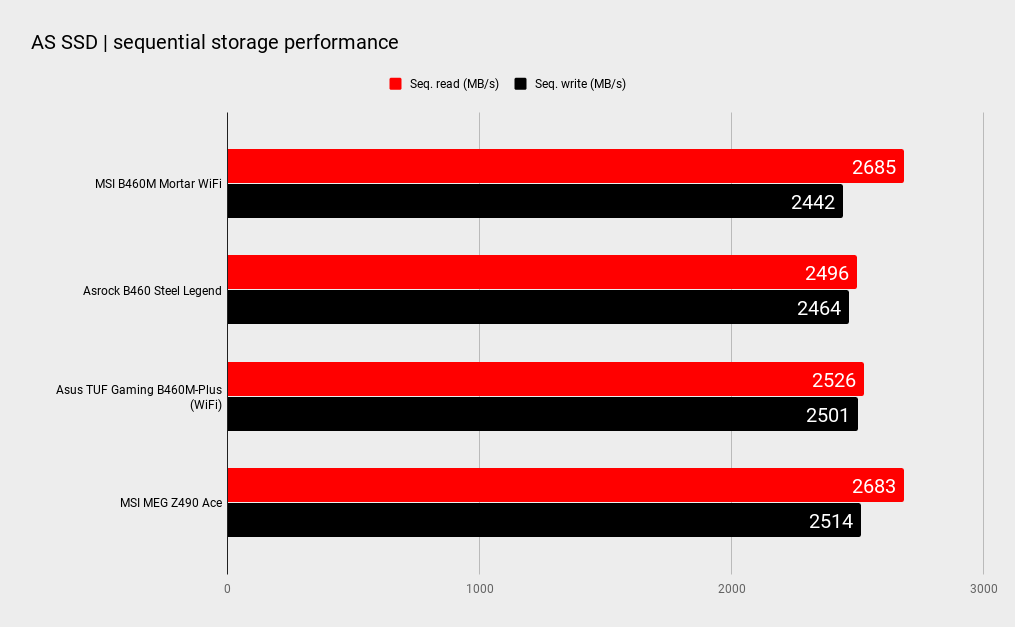
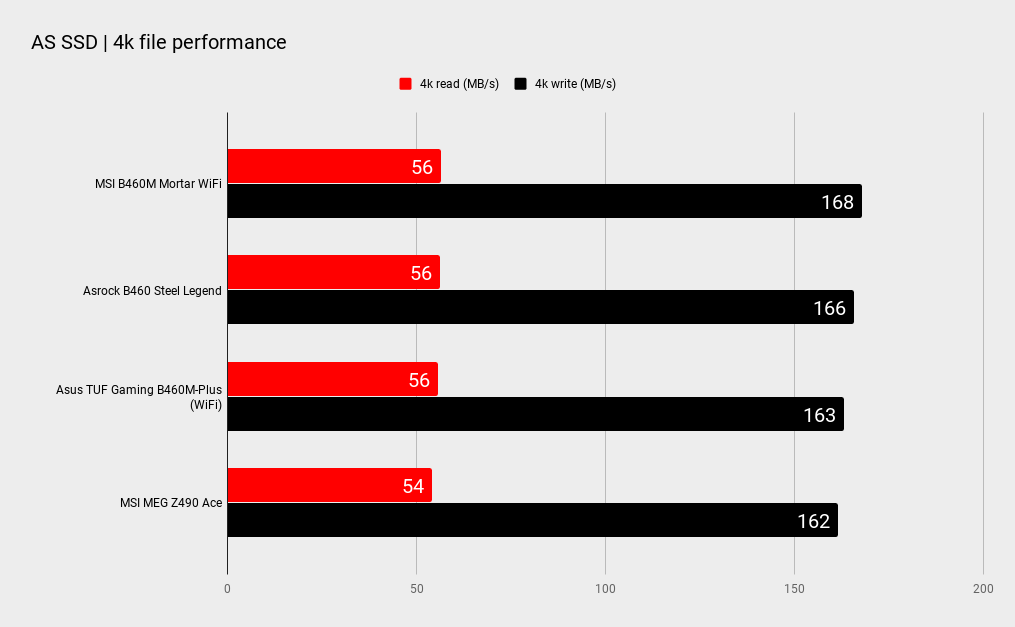
CPU - Intel Core i5-10600K
Graphics - Nvidia GeForce RTX 2080 TI FE
Memory - 16GB G.Skill Flare @2,666MHz CL14
Storage - 1TB Samsung 970 EVO, 1TB 970 Pro SSD
PSU - Antec HCP-1200W
Cooling - NZXT Kraken X73 360mm AIO
When it comes to performance, the Mortar didn’t do anything to disappoint us. Though it’s not the fastest B460 board we’ve tested to date it still keeps in touch with the MSI MEG Z490 ACE we've picked for comparative testing. The top B460 performance honor, however, goes to the ASRock B460 Steel Legend. Let’s be honest though, just 1% here or there really isn’t cause for concern.
B460 motherboards include some limitations related to overclocking and memory support. If you’re running an i7 or i9 processor, you can run your memory up to 2933 MHz, otherwise an i5 or lower supports 2666MHz. We can understand not allowing overclocking, but the memory support? Come on Intel, 2666MHz is too slow. There’s no reason to restrict this other than forcing people to pay for a more expensive Z490 board.


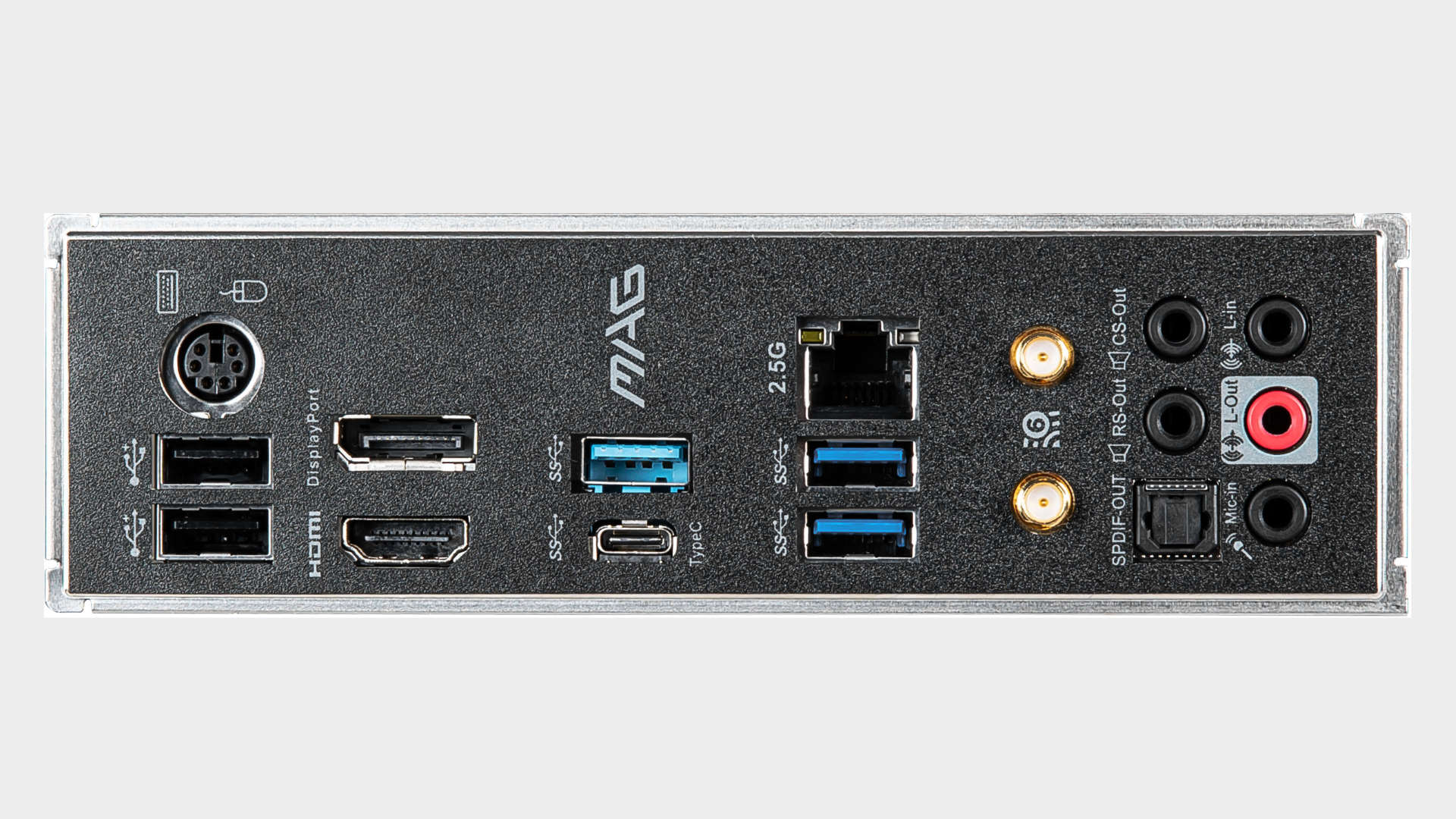
The B460M Mortar, like the ASRock we’ve also tested, includes a BIOS setting to boost the default power limits of 65W CPUs. This means you can ‘overclock’ your non K-series CPU if your cooling can handle it. It’s a nice way to gain some extra performance, particularly if you often load up all your cores in different productivity apps. MSI also deserves credit for its fan hysteresis functionality. If you're into tweaking your fan curves for optimum noise levels and cooling performance, MSI has you covered.
The MSI B460M Mortar is an excellent B460 motherboard, offering a great feature set at an attractive price. The main boxes are all ticked, well, at least those that MSI has control over (damn Intel's B460 memory limitation). It’s got a strong VRM, 2.5Gb LAN, WiFi 6 and adequate, if not particularly outstanding I/O. Pairing it with a 65W non-K processor and having a crack at pseudo overclocking is definitely worth the minimal efforts too.
If you can live with the maximum DDR4-2666 speed, then something like an i5-10600 and B460M Mortar, paired with a decent mid-range GPU, would deliver a quality, and affordable, gaming combo.
The MSI B460M Mortar is a very competitive B460 offering, with a strong feature list and great bang for your buck.

Chris' gaming experiences go back to the mid-nineties when he conned his parents into buying an 'educational PC' that was conveniently overpowered to play Doom and Tie Fighter. He developed a love of extreme overclocking that destroyed his savings despite the cheaper hardware on offer via his job at a PC store. To afford more LN2 he began moonlighting as a reviewer for VR-Zone before jumping the fence to work for MSI Australia. Since then, he's gone back to journalism, enthusiastically reviewing the latest and greatest components for PC & Tech Authority, PC Powerplay and currently Australian Personal Computer magazine and PC Gamer. Chris still puts far too many hours into Borderlands 3, always striving to become a more efficient killer.


