Our Verdict
Glorious bright screen, powerful CPU, beefy GPU, and of course DLSS 3 and Frame Generation. Asus has nailed the full enthusiast gaming laptop package with the best of this new generation so far.
For
- That 16:10 QHD+ screen rocks
- Great gaming performance
- Slight chassis
- Neat keyboard
Against
- MUX switch on display sucks
- Unconscionably high price
- Loud at full performance
PC Gamer's got your back
The new generation of gaming laptops has launched with a flash, a bang, and the sound of a thousand jet turbines all whirring into life at the same time. The new mobile gaming machines sporting the pseudo RTX 4090 GPU are loud; that's been my main takeaway from my testing so far.
But that's always been the way for high-end gaming laptops, but can Asus' Zephyrus M16 change that?
In short, no. Not if you still want to get the most out of your expensive new GeForce graphics chips and the mega-core Intel Raptor Lake CPUs paired with them. And expensive they are, because this Zephyrus M16 GU604VY is listed for $4,000 / £4,100. Yikes, and all that.
That said, Zephyrus M16 is still my favourite of the three next-gen machines I've tested so far this year, and that's not something I expected to be saying when I first clapped eyes on the Razer Blade 16 ahead of its CES 2023 reveal. I've long been more of a Blade than a Zephyrus fan, but this generation might just change that… if the lower spec versions of the M16 and G14 come in a little more reasonably priced then I might be a convert.
At the moment, however, we're still looking at around $2,000 for an RTX 4060 machine, so I'm not 100% convinced yet.
But this version of the Zephyrus M16 isn't about affordability, this is all about excess in a modest chassis. To those ends we're looking at the RTX 4090 version, though not the extreme 175W level Razer and MSI have allowed the GPU to in their systems. This is the slightly more parsimonious 150W RTX 4090 spec, which is still technically at the top of its potential TGP rating, but without the extra 25W leeway manufacturers are allowed on top of that figure.
Asus is actually listing it as 145W, but the Nvidia software on the machine is claiming a 150W peak. Who's right? Well, none of the GPUs we've tested so far have gone all the way up to their allotted peak power levels in-game, so it might well be a moot point when it comes to the matter of 5W.
As we've noted in our coverage of the new mobile GeForce chips, this isn't the same as the desktop version of the RTX 4090. It is actually using a completely different GPU, in fact, it is using the same silicon as the RTX 4080, right down to the core, cache, and memory configuration. That still makes it a high performance graphics chip, but an RTX 4090 in name only.
The Zephyrus M16 also comes sporting one of Intel's next generation of mobile processors from the Raptor Lake lineup. This Core i9 13900H is a 14-core chip, with 20-threads. In Intel's modern hybrid parlance, that means six Performance-cores with Hyperthreading, and eight Efficient-cores without.
That is markedly down on the Core i9 13950HX we've checked out in the Blade 16 and the Titan machines, which has a full 24 cores and 32 threads. But, honestly, for a gaming laptop, I'm not convinced that you're really missing out when this chip is still happily supporting that monster Nvidia GPU with single core performance around the top of the charts.


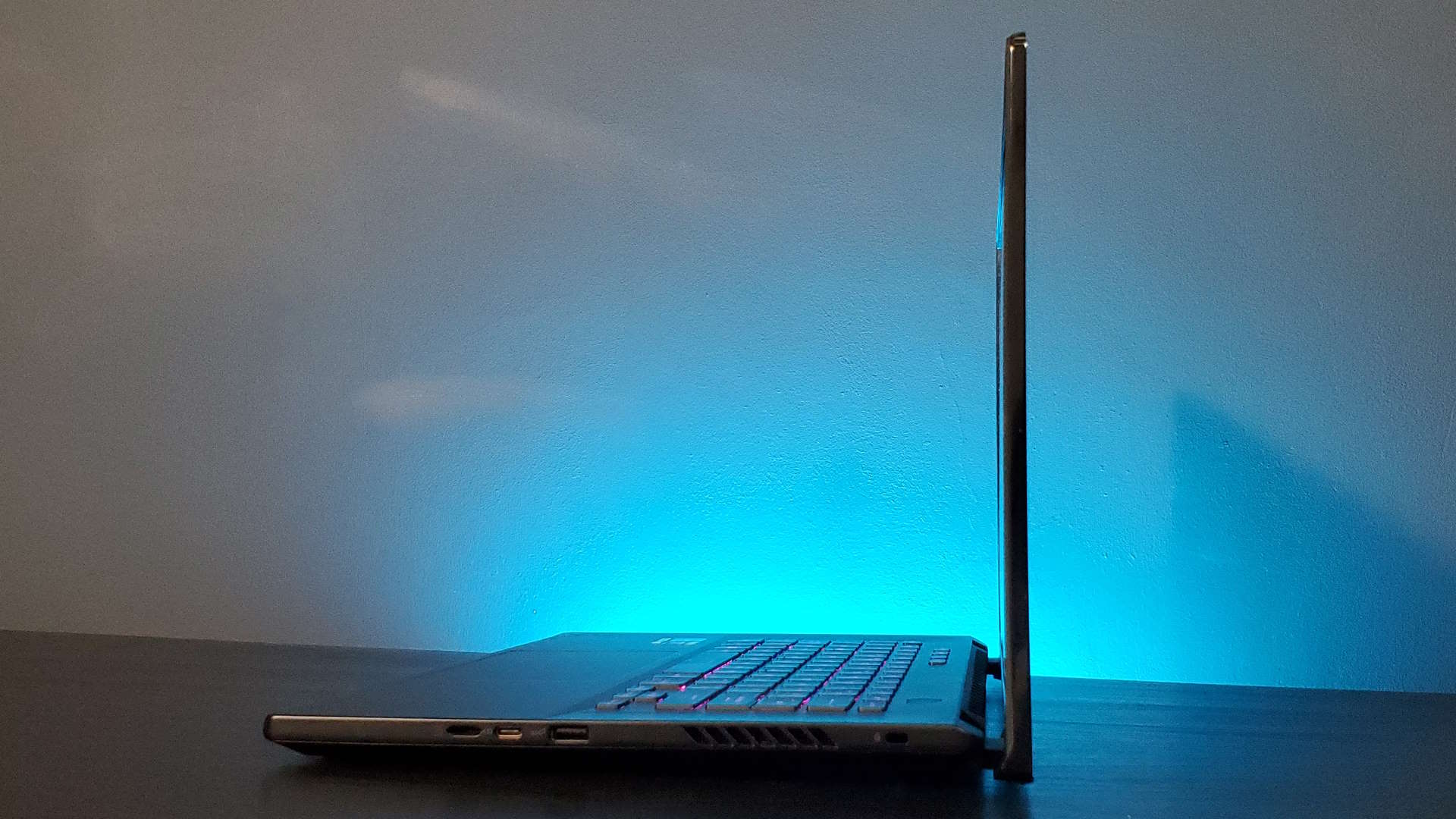
If you want to access the full potential performance you're going to have to let it run as hot and as loud as it needs to.
And its 5.4GHz boost clock speed isn't some ephemeral figure for the marketing material, either, you will actually see that level of CPU performance in gaming, too... if you let the processor run that fast.
Which is the issue with all the machines I've tested in this new generation of gaming laptops. If you want to access the full potential performance of the hardware baked inside your machine, you're going to have to be prepared to take the shackles off and let it run as hot and as loud as it needs to.
The good news is the cooling inside the Zephyrus M16 is good enough that both the RTX 4090 and the Core i9 CPU are able to run at top levels, though the trade off is that you do have to put up with those unreasonable noise levels. Maybe, maybe if you've got a really good set of noise cancelling headphones you could put up with such a sonic assault just to hit the frame rate heights necessary to get the likes of Witcher 3's new ultra ray tracing mode running at over 60 fps (even at the 1600p setting of this screen), but honestly I don't think I could do it.
1080p gaming performance
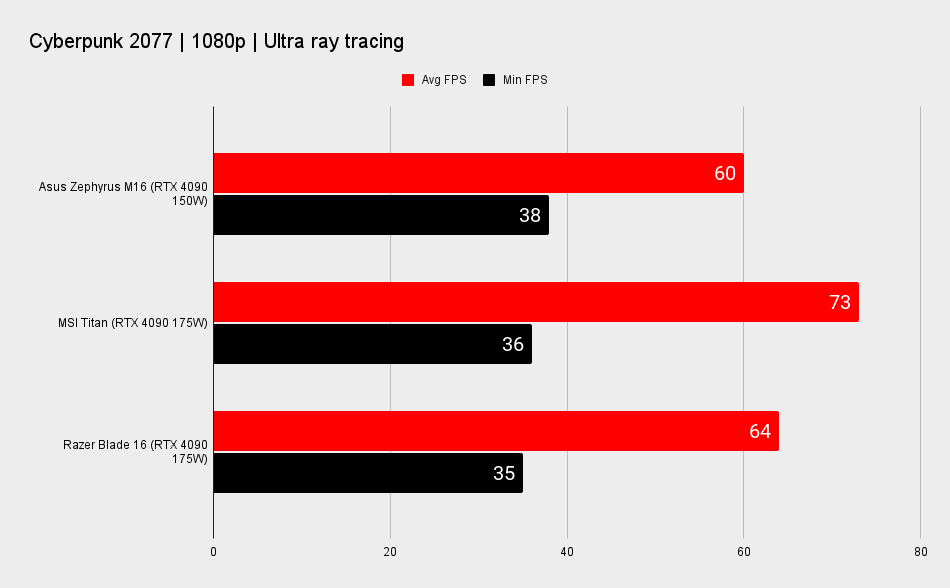
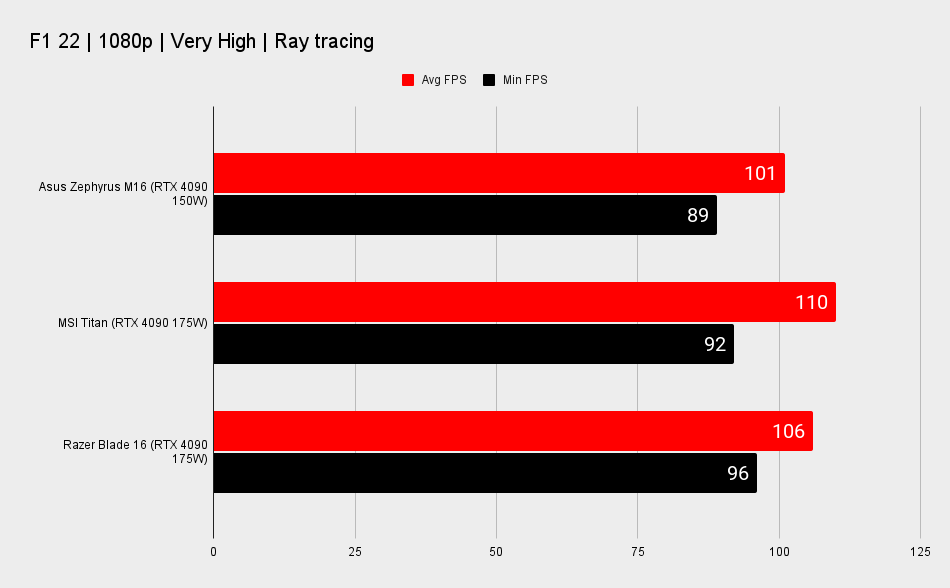
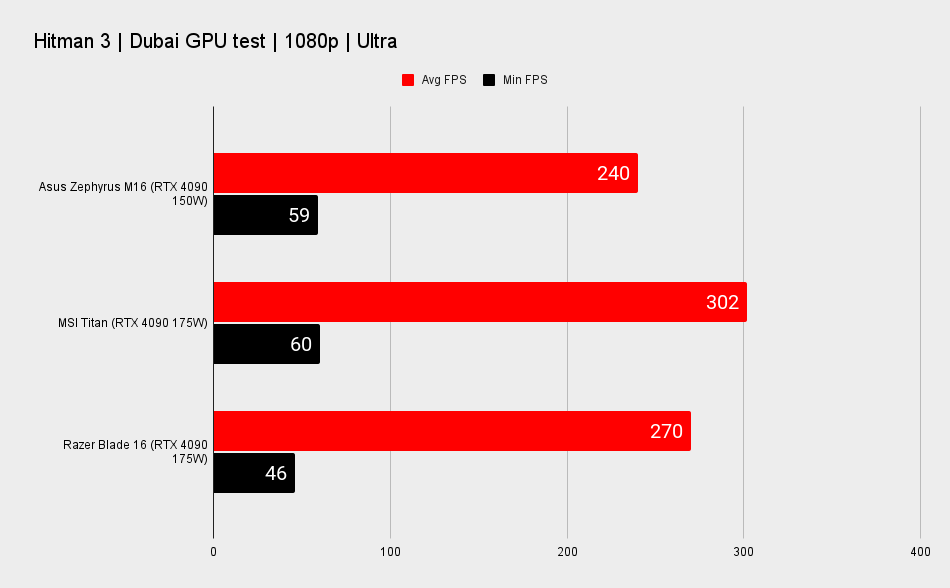
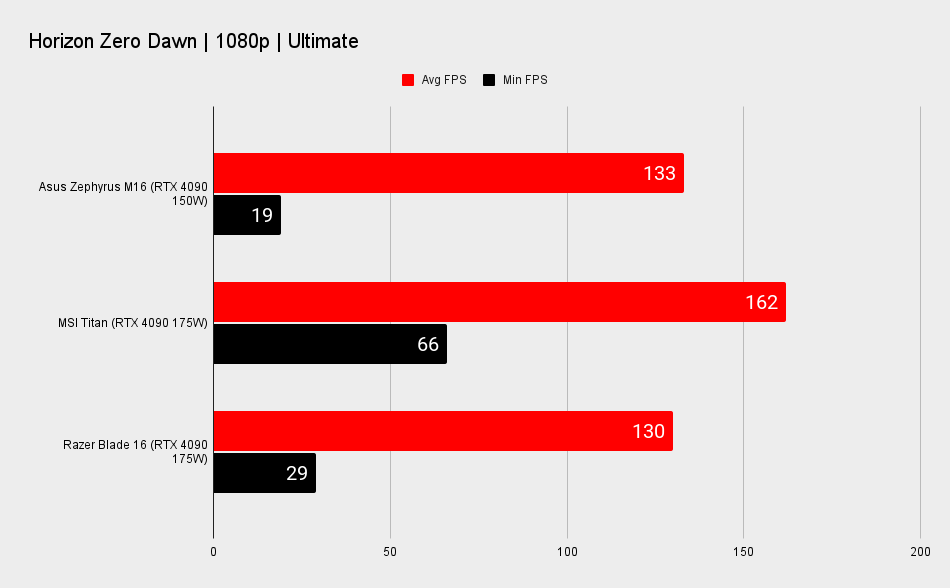
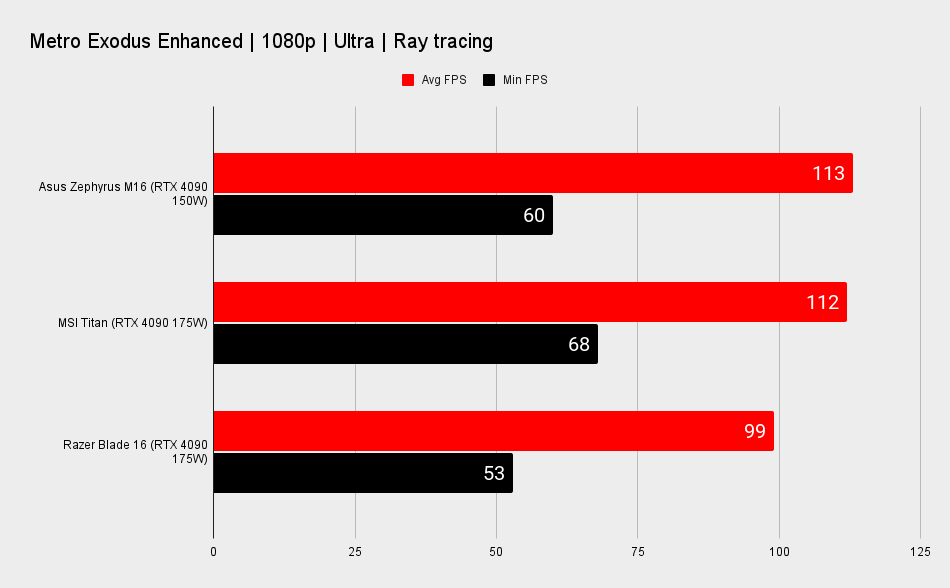
1440p gaming performance
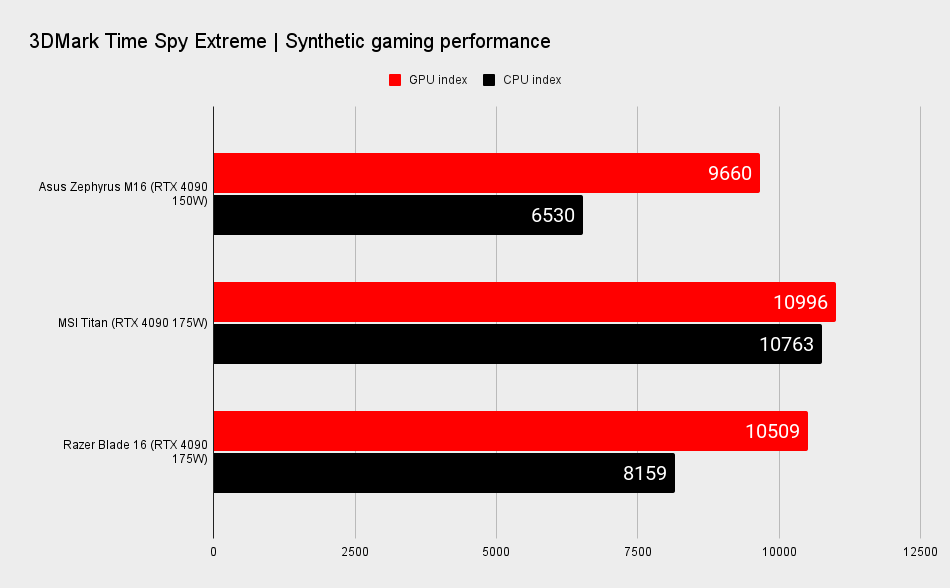
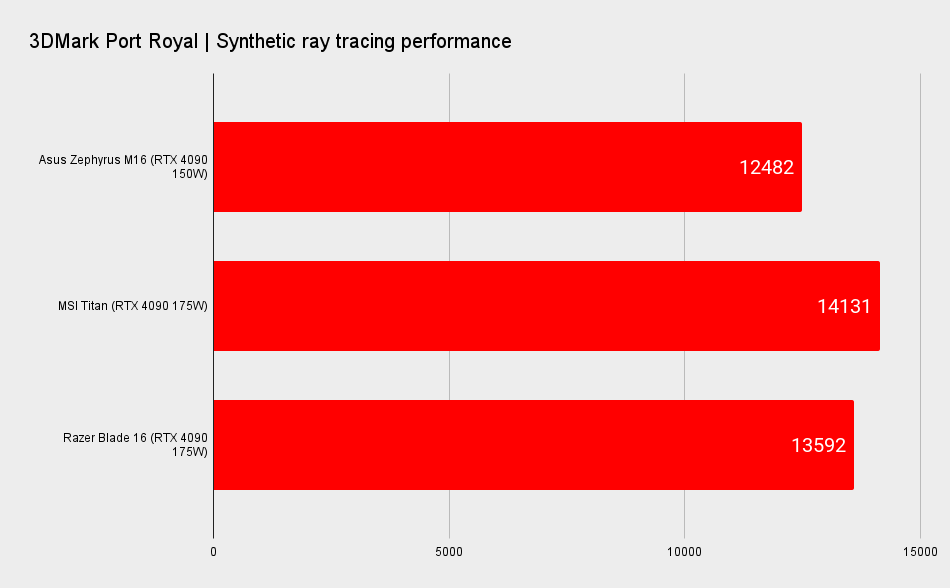
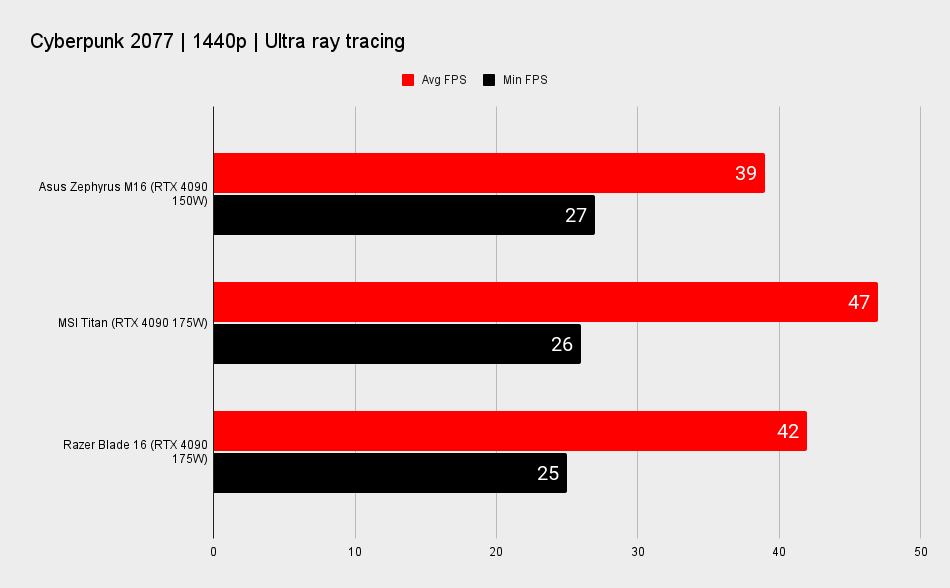
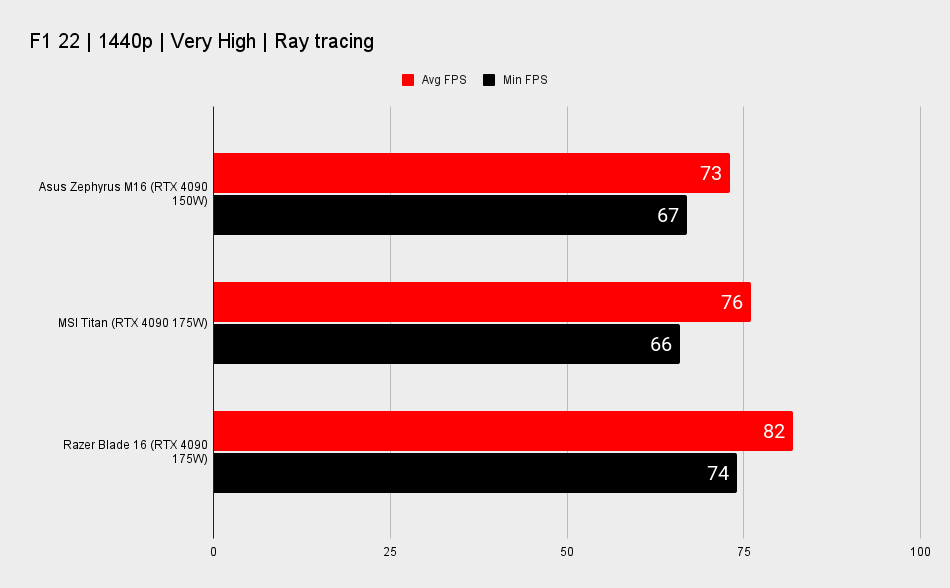
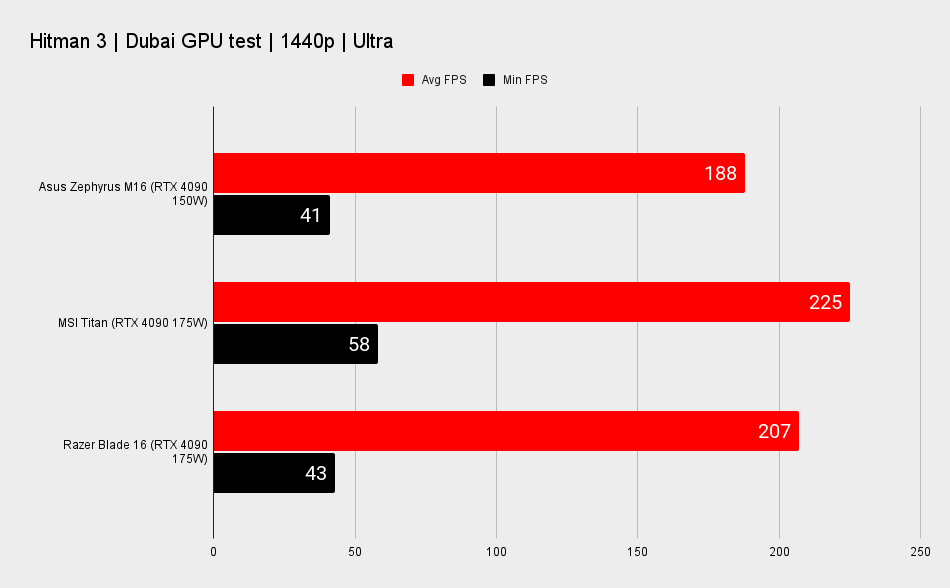
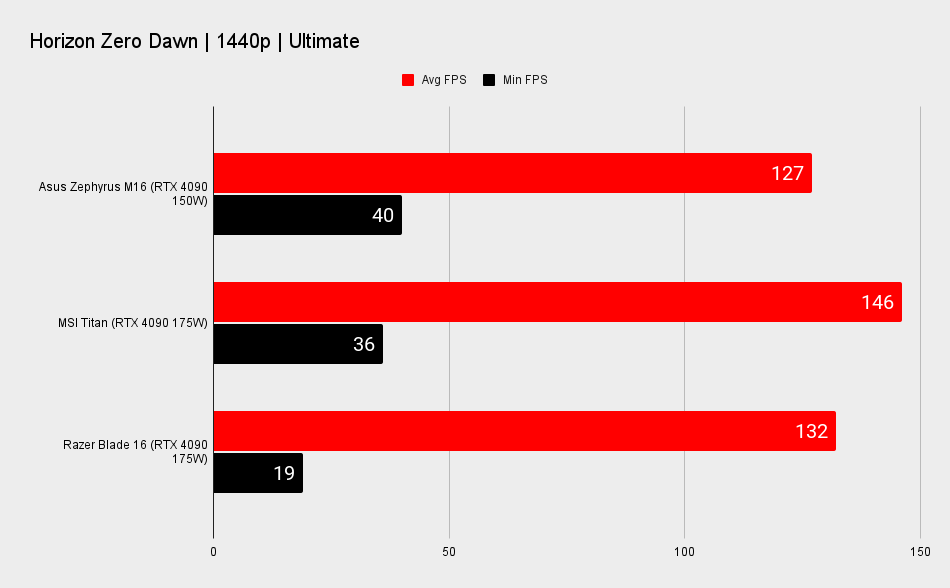
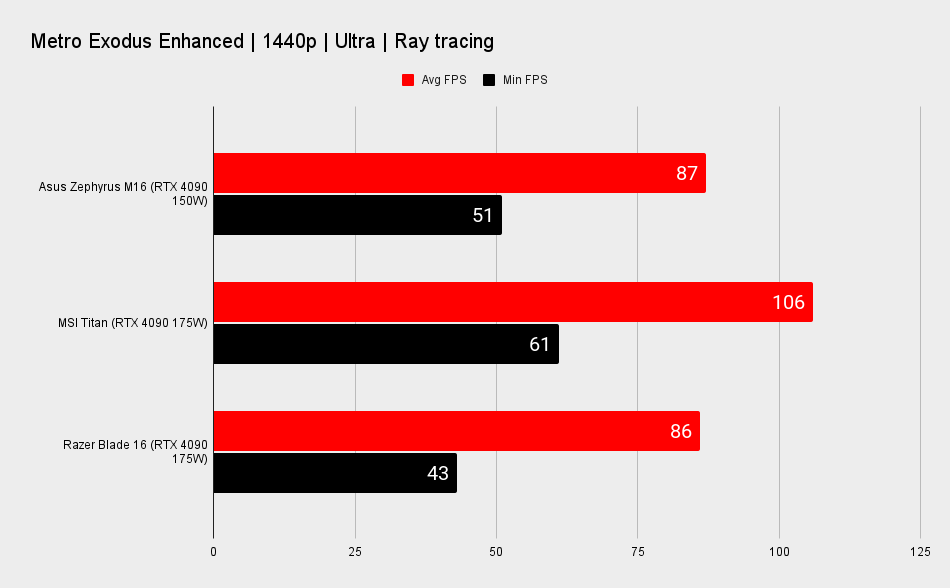
System performance
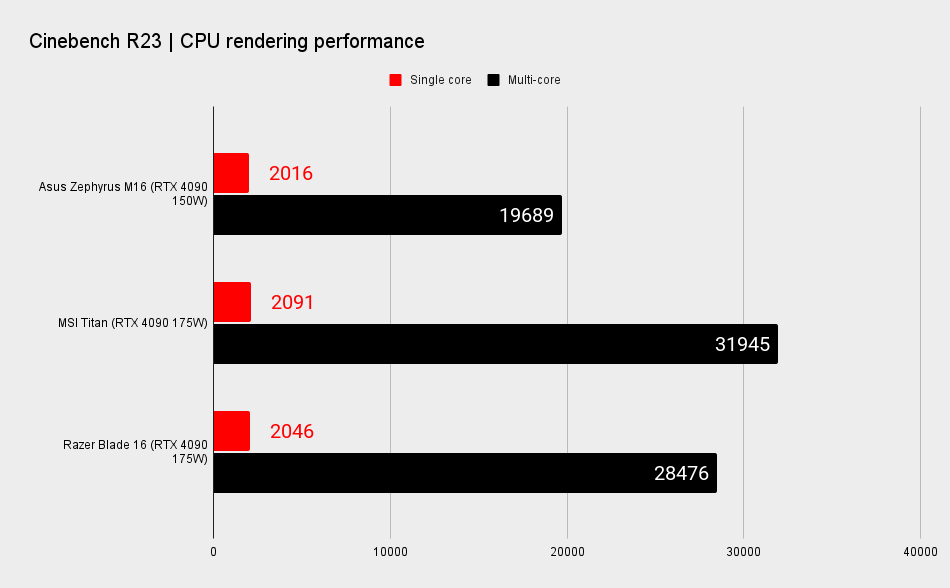
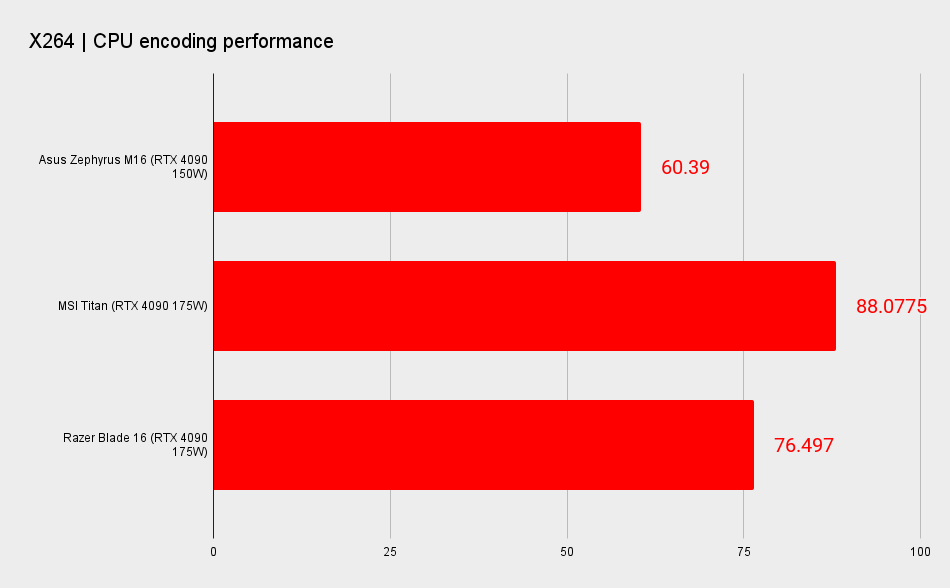
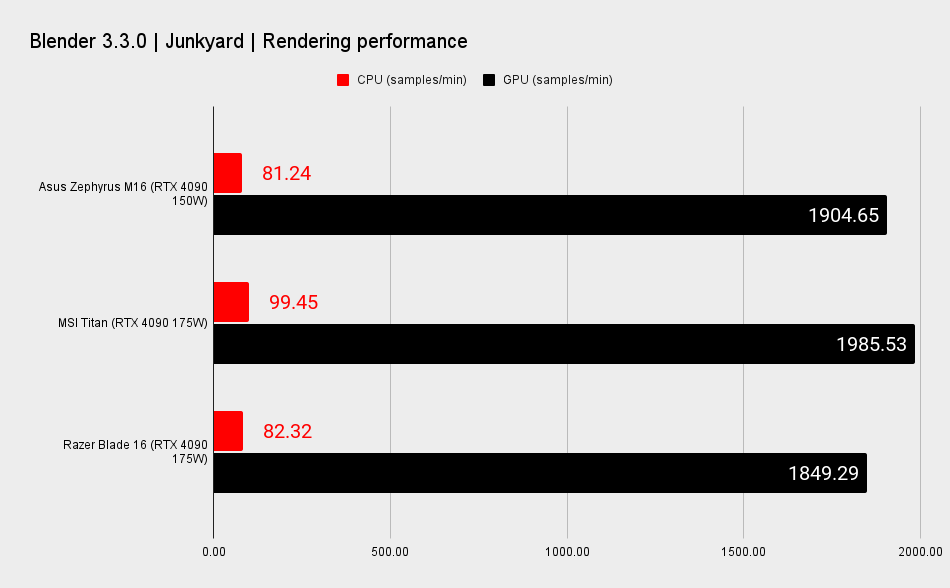
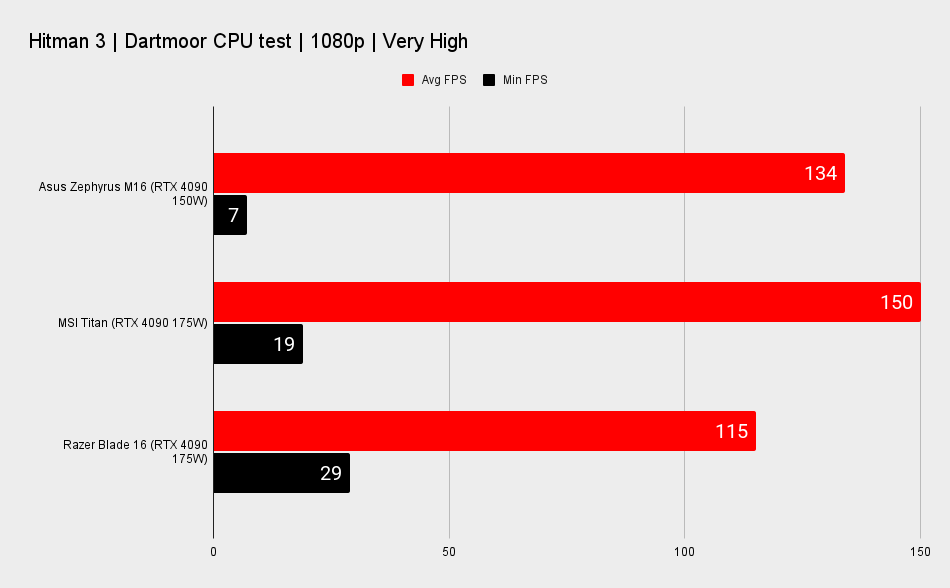
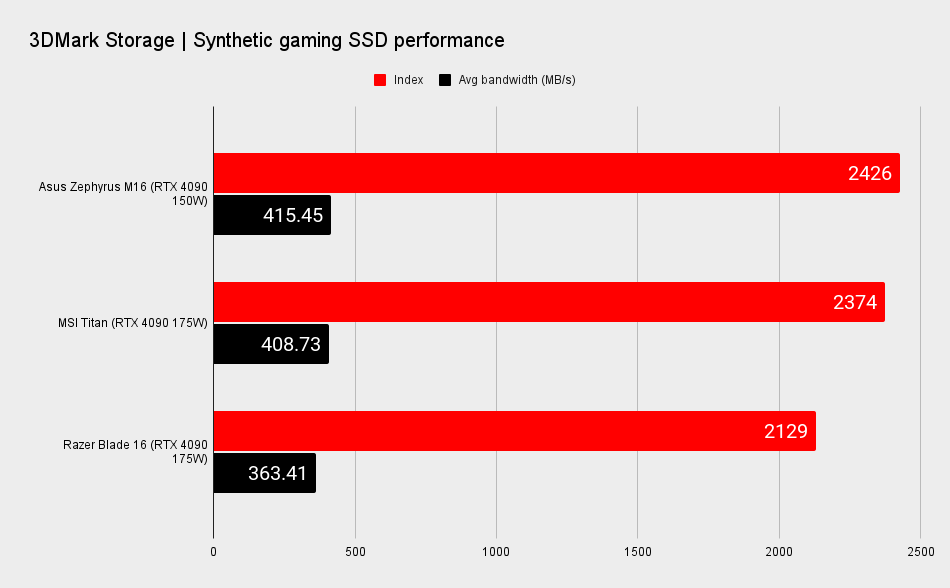
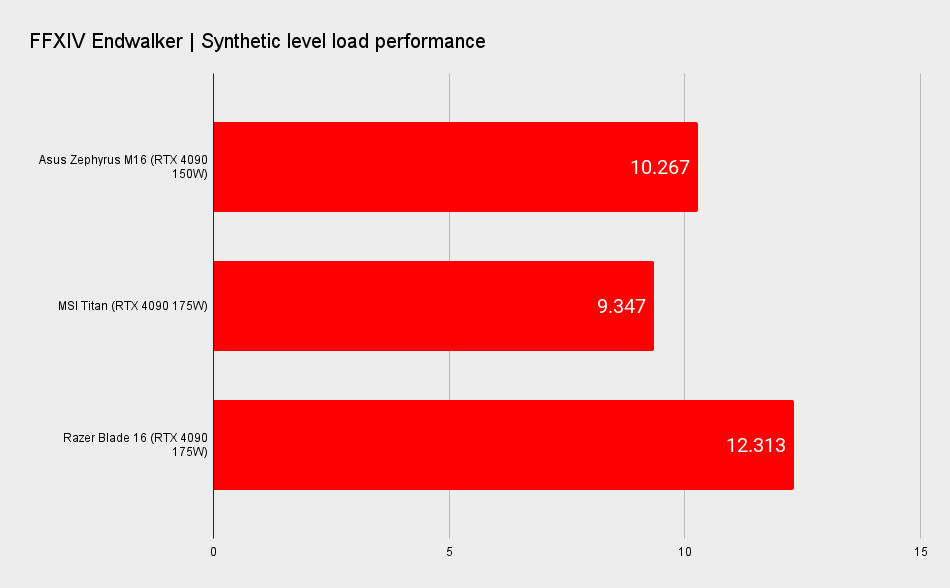
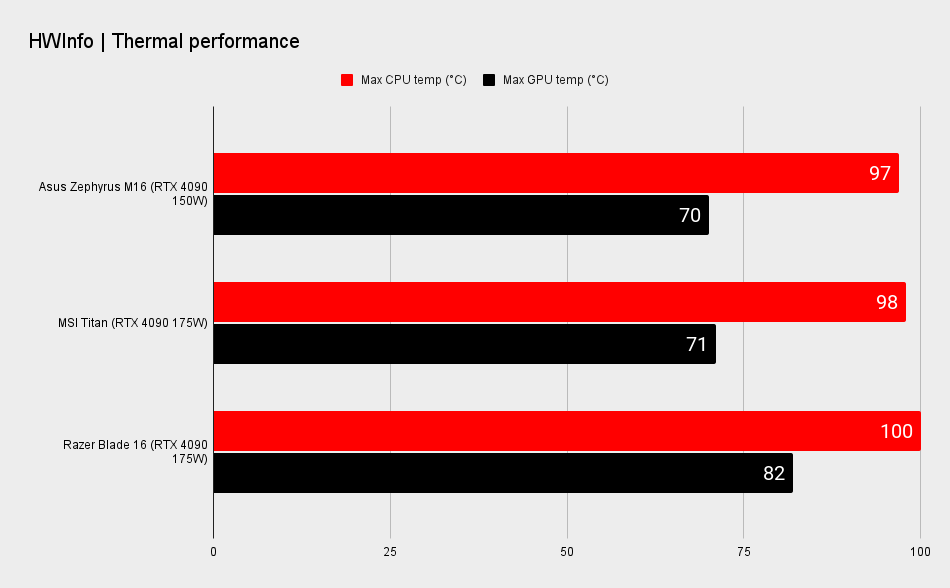
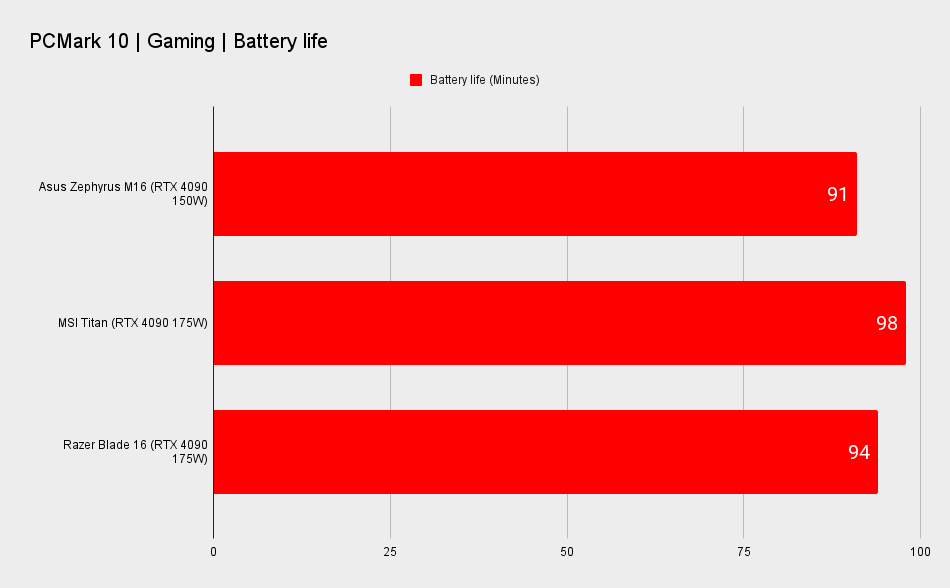
Still, you can see what the Asus machine is capable of in the benchmarks here. Despite trading that extra 25W on the RTX 4090 TGP with the Blade 16, the Zephyrus M16 is still able to deliver frame rates almost on par with the more expensive Razer system. Interestingly, in some CPU bound games at 1080p you can even see it pulling ahead, even though it doesn't have as powerful a processor inside it.
The straight 'Performance' mode setting in the Armoury Crate software gives a better balance of fan noise and gaming frame rates, however, and that's where I expect you're going to be spending your time. At least until a couple years down the line when a mobile RTX 4090 is starting to look leggy in the latest games.
There's a set of configurable buttons above the keyboard which can be set to do a host of things, and one of them is to cycle between power settings. Being able to switch to 'Performance' or 'Turbo' for gaming and then 'Silent' for everything on the desktop—much like with the Blade 16—makes for a positive everyday PC using experience.
That's all accessible and configurable via Asus' Armoury Crate software, which I'm actually warming to. When it's controlling every aspect of the system, from screen to lighting to CPU and GPU power modes, it's a fully functional, effective, and powerful bit of software. I hate having to install it just to run a nice mechanical keyboard, but I'm into it here in control of the Zephyrus M16.

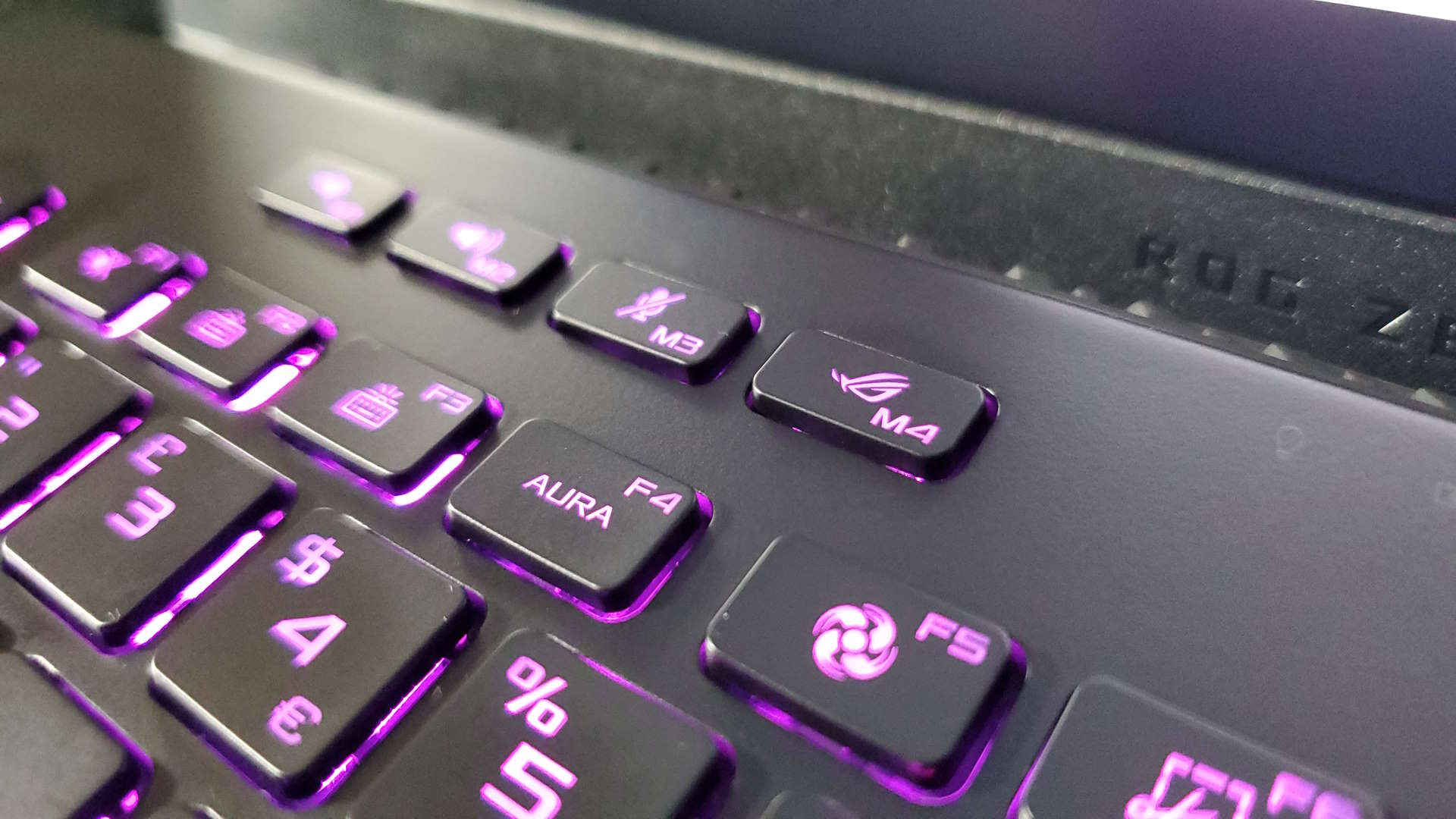

The final piece of the next-gen triumvirate in the new range of gaming laptops is the screen. It's a great middle ground between the extreme demands of the 4K panel in the Blade 16 and an older high-refresh rate 1080p display. The Zephyrus M16 in RTX 4090 and RTX 4080 flavours comes with a mini LED backlight on its 16:10 screens, and it makes this bright panel and incredibly effective HDR display.
There's a consistent issue across the latest lappies, though, and that surrounds the MUX switch shifting between Nvidia GPU and Intel iGPU. It blacks out the display when it shifts between modes, sometimes changing the colour palette slightly, and regularly resizing windows and changing your scaling settings. It's not peculiar to Asus, but it would have me considering just using the discrete GPU full time if I'm plugged in.
With a 2560 x 1600 native resolution it's not quite so demanding of the GPU in terms of pixel count, but at 16-inches you still get a really tight pixel pitch, which makes images still look crisp, and the panel is all kinds of colourful, too. The mini LED displays we've seen in modern notebooks are the best we've come across, and they mean HDR gaming on the PC is where it should always have been.
I love the fact I can just enable HDR in Windows and leave it there. I never have to think about enabling it on a per-game basis, which I would still have to do on a desktop machine, and I can just boot up a compatible game without ever having to think about it. I just get the benefits of HDR whenever it's on offer. That's because on these panels enabling HDR doesn't absolutely trash standard dynamic range content, in particular anything on the Windows desktop.
That's long been a dealbreaker for me, and why I never enable it on my home rig.
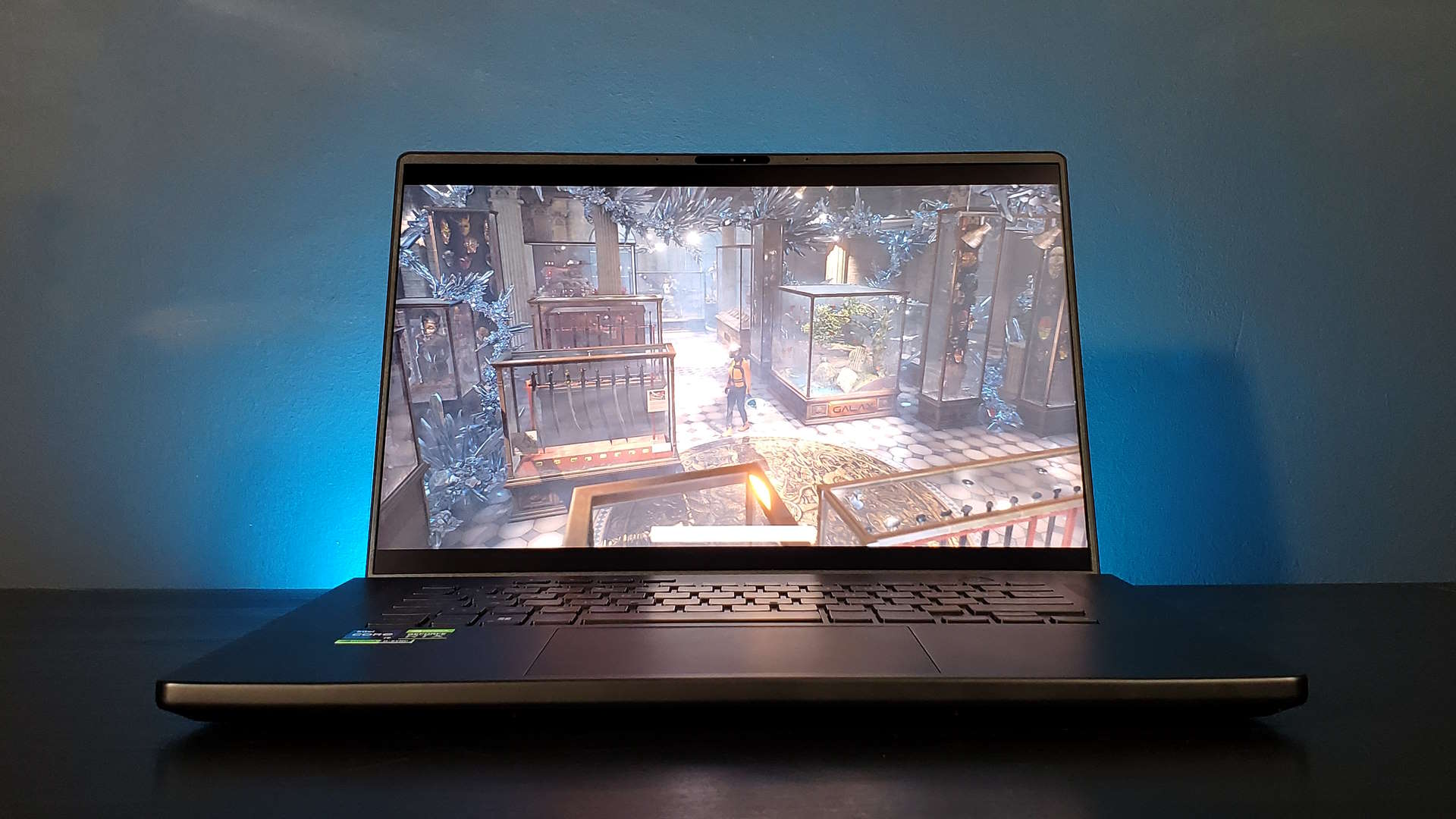

Over $4,000 for a gaming laptop is unconscionable.
This screen is one of the reasons I'm so enamoured with the Asus Zephyrus M16. I still prefer the overall styling of the Razer Blade 16, despite its chonkier chassis, but as an all-round package I think I'd probably pick the Asus rig over Razer right now. The Zephyrus chassis is still impressively slight, and the lifting action of the screen hinge remains a smart way of increasing airflow, it's just a little more angular and more traditionally 'gamery'.
It is one minor thing, but I'm far more into the keyboard on here, maybe even over the mechanical switches of the MSI Titan laptop. Sacrilege for a keeb enthusiast, I know.
But I'm always going to come back to that price. I get that this is the top spec for the Zephyrus M16, and it's a whole new generation, which is going to be a large part of the reason for the early adopter price premium, but over $4,000 for a gaming laptop is unconscionable.
For $3,500 maybe I'd consider it pricey but understandable, but the ever increasing costs of PC gaming hardware is getting completely unreasonable. That's the only real negative I have for the Zephyrus M16, and though price is a big one, it doesn't change the fact this is the hardware package that's impressed me the most in this current generation of gaming laptops.
Glorious bright screen, powerful CPU, beefy GPU, and of course DLSS 3 and Frame Generation. Asus has nailed the full enthusiast gaming laptop package with the best of this new generation so far.

Dave has been gaming since the days of Zaxxon and Lady Bug on the Colecovision, and code books for the Commodore Vic 20 (Death Race 2000!). He built his first gaming PC at the tender age of 16, and finally finished bug-fixing the Cyrix-based system around a year later. When he dropped it out of the window. He first started writing for Official PlayStation Magazine and Xbox World many decades ago, then moved onto PC Format full-time, then PC Gamer, TechRadar, and T3 among others. Now he's back, writing about the nightmarish graphics card market, CPUs with more cores than sense, gaming laptops hotter than the sun, and SSDs more capacious than a Cybertruck.



