Our Verdict
A beautiful-looking laptop, with stellar performance and build quality, but whose main selling point is of dubious use in the gaming world to all but the super-monied few.
For
- Great Turbo performance
- Beautiful main 4K panel
- Impressive specs list
Against
- Second screen is dubious for gaming
- 4K is too tough on mobile GPUs
- $4K is too tough on the wallet
PC Gamer's got your back
This beautiful-looking beast is the Asus ROG Zephyrus Duo 15, the very latest ultra-modern gaming laptop from the Republic of Gamers brand and the true successor to the original, ground-breaking Zephyrus machine. The GX550LXS has got the latest Nvidia graphics card, the latest Intel CPU, and a second, large touchscreen monitor built into the surprisingly svelte chassis. But I'm afraid I don't really get it.
Screen size - 15.6-inches | 14.09-inches
Panel type - IPS
Refresh rate - 60Hz
Native res - 3840 x 2160 | 3840 x 1100
CPU - Intel Core i9 10980HK
Graphics card - Nvidia RTX 2080 Super Max-Q
Memory - 32GB DDR4 @ 3,200MHz
Storage - 2x 1TB NVMe SSDs (RAID 0)
Networking - Ethernet, WiFi 6
Weight - 2.4kg | 5.29lbs
I mean, I do like it. The build quality is excellent—more effective than the first, mildly flimsy Zephyrus notebook—and the performance is pretty outstanding when you push it as far as it can go. But I really question why there's a need for a gaming laptop to come with an integrated second screen.
To me it feels like it's there purely because it can be. Asus' ZenBook Duo and Pro Duo machines introduced the concept of the ScreenPad Plus in a laptop more designed for productivity than the gaming raison d'etre you'd expect for an ROG device. Drop Premiere windows or Photoshop toolbars onto the second screen and you have your main working display clutter-free and easily accessible. Sweet.
But when you're gaming what's that automatically raised second screen up to? Displaying CPU and GPU temps and frequencies, and maybe monitoring your OBS stream. Still, I'm not convinced a non-interactive display while gaming is enough of a win to make it necessary or even relevant. Though part of my problem with all this is how Windows deals with a second display, and that's not Asus' fault.
There is a whole lot of laptop here, but for around the $4,000 mark you'd sure hope so. The specs for this GX550LXS build give it an impressive base; there's the 10th Gen Intel Comet Lake Core i9 10980HK processor for one. That's an eight-core, 16-thread CPU with a peak clock speed of up to 5.3GHz. On one of those cores, anyway. Compared with the desktop Core i9 10900K though it does at least display more of a proclivity for actually running the chip at that frequency.
Multi-core it will happily run at 4.5GHz for most of the time, though under serious load, for extended periods of time, it will drop back to 3.8GHz to cope. The extra cooling afforded by the flip-up screen does allow the chip to hit peak performance for a relatively lengthy period of time, though that also doesn't stop it getting super toasty.
On the graphics side you do get something super too, an Nvidia RTX 2080 Super, to be precise. That's the top mobile GPU de jour (forget Brexit, I'm all about the Franglais right now) and will deliver the ultimate in on-the-go gaming performance. With 3,072 CUDA cores it's a beast of a GPU, and that shows in the Zephyrus Duo's top benchmarks. Even though it's a Max-Q Design version of the card, with the requisite lower base and boost clocks, the cooling options allow it to boost way beyond even the non Max-Q GPU's rated specs when running in 'Turbo' mode.

On the system memory side, the Zephyrus Duo comes with 16GB of DDR4 onboard, with an additional SODIMM slot to drop in up to another 32GB of RAM. This version just comes with another 16GB stick, giving it 32GB RAM running in dual-channel mode at 3,200MHz.
For storage there are a pair of 1TB NVMe SSDs, arranged in RAID 0 to try and max out the solid state speeds. In a world where we've got fast PCIe 3.0 and 4.0 SSDs I'm not that convinced about the pace of this RAID 0 pairing, and should one drive fail at any point any operating system or information stored across them is toast…
And then there are the screens.
Our sample is one of the 4K versions, sporting a 15.6-inch UHD IPS panel with G-Sync support, though it's only capable of a 60Hz refresh rate. There is the option to have a Zephyrus Duo 15 with a 1080p main IPS display running at 300Hz if you want to dial into the gaming prowess of this Asus ROG machine. And honestly, that would be my preference.
On the productivity focused Zenbook Pro Duo, yeah, go 4K and edit all that ultra HD content you're working on full screen. When you're gaming, however, you need to be able to take advantage of a high 1080p refresh rate—running at 4K the RTX 2080 Super can't even deliver a consistent 60fps at a graphics preset that won't make you sad you spent $4,000 on it. Sure, you can always run games at 1080p on the 4K screen, but that introduces a whole new heap of issues...
The ScreenPad Plus is a 14.09-inch IPS panel, but with a seriously letterbox aspect ratio delivering a native resolution of 3840 x 1100. It's touchscreen too, which neither of the potential main displays are. It's designed to be able to offer quick access to apps and screen setups too.
The quick launcher button means you can boot specific software at the touch of a button, adjust settings, and capture screen configurations. Arrange your windows how you want them, click the capture button and it will store your layout so you can recreate it quickly without having to go through the whole dragging and resizing rigmarole.
The upshot of adding in the ScreenPad Plus is that, like the original Zephyrus, the keyboard has been shifted to the front of the laptop and the trackpad to the right-hand side. Which does mean I keep slapping the spacebar trying to use the pad where my brain thinks it should be, and also means Asus ships it with a rubber wrist rest which sits on your desk to make it more comfortable to type on the chiclet keyboard. Sadly that's not a practicable solution when you're out and about.

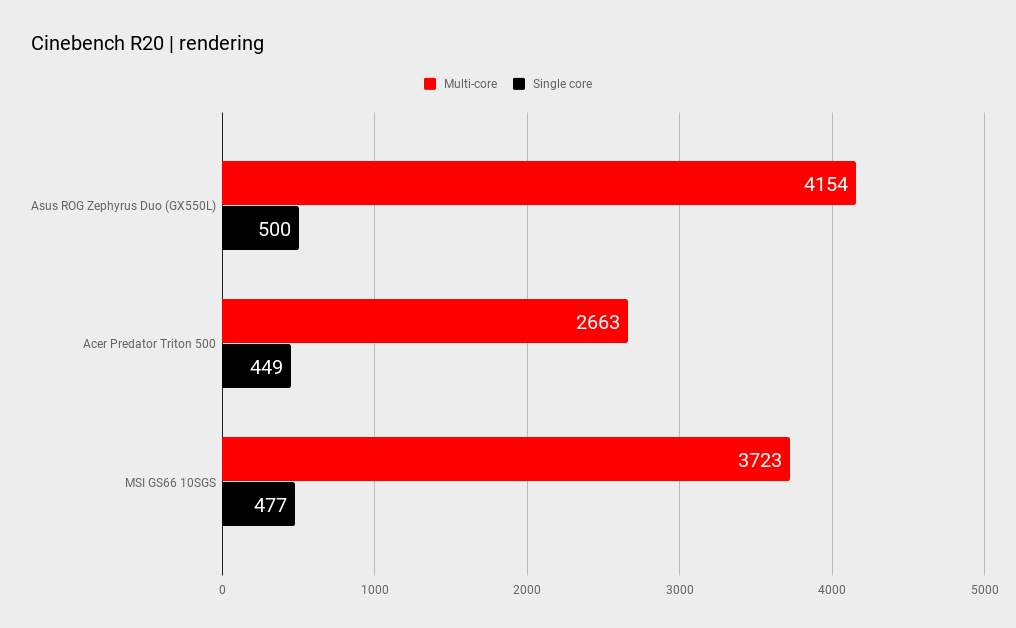
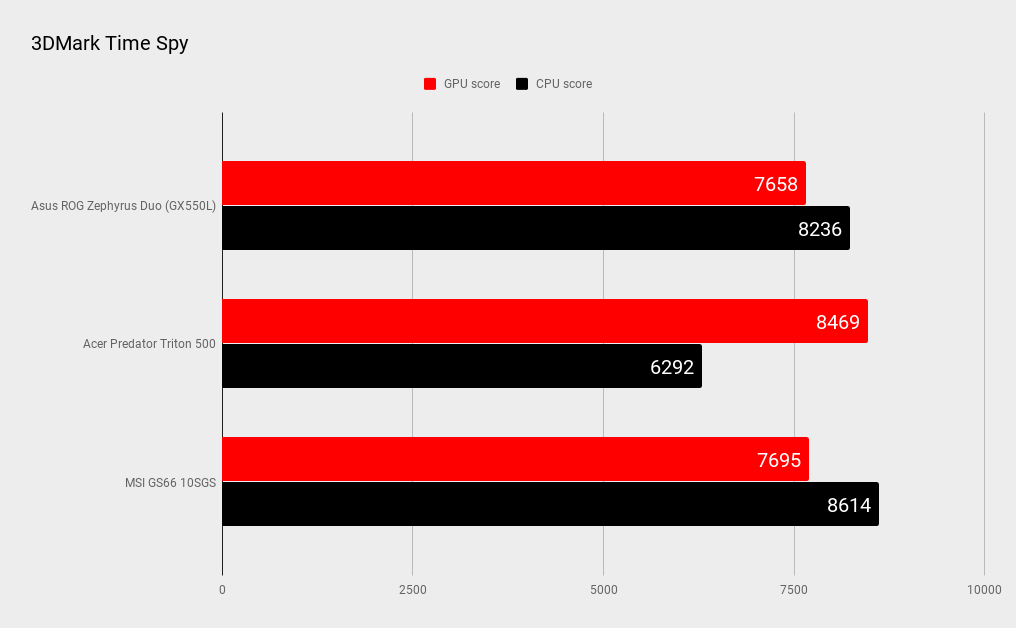

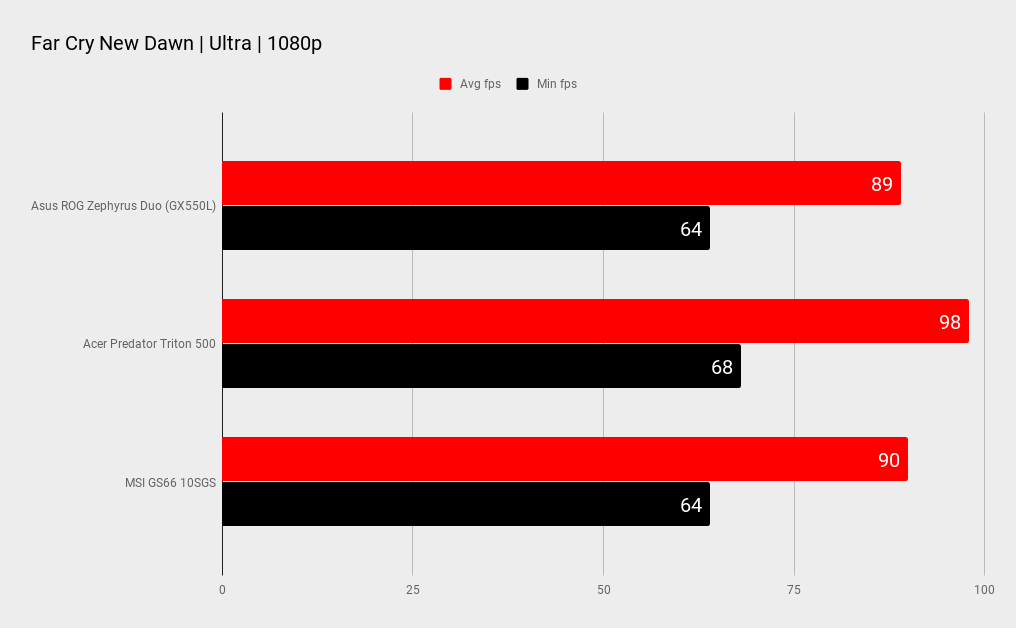
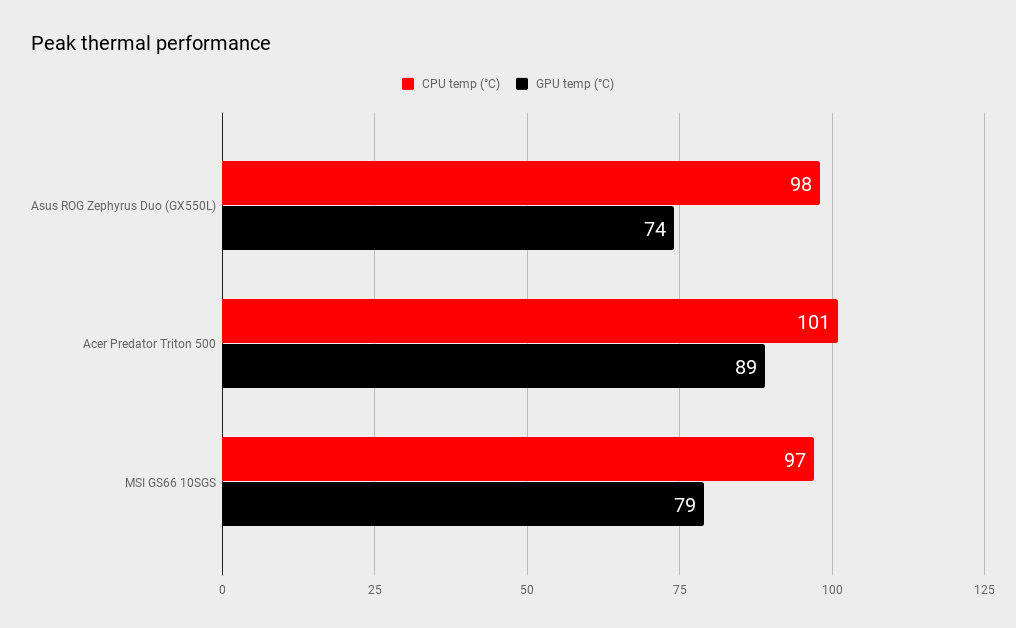

As you'd expect, with all that's at the disposal of the Asus ROG Zephyrus Duo 15, it's a hell of a performer. The caveat to that is the peak performance is only accessible if you're willing to forego any semblance of acceptable acoustics. The speakers may be good, but if you put this thing into 'Turbo' mode and enable its reliance purely on the dedicated graphics (disabling Optimus, enabling G-Sync, and ditching the potential power-saving integrated CPU graphics), then the cooling fans are going to drown out anything the speakers are capable of outputting.
In standard 'Performance' mode the Max-Q Design kicks in and you get gaming performance that slides in behind the Acer Predator Triton 500 and MSI GS66 notebooks. The necessary cooling and acoustic demands rein in the GPU from the peak clock speeds it can hit when unleashed in 'Turbo' mode, but if you're happy to accept the audible assault from the required cooling you'll see between 20% and 30% higher gaming frame rates than listed here in the benchmarks above. And that makes it head and shoulders above the other two machines.
These figures are all running at 1080p, however, when ideally you'd want to be gaming at your panel's native resolution. But the demands of high-end 4K gaming are still beyond even the RTX 2080 Super inside the Asus Zephyrus Duo—in my testing, even with 'Turbo' mode enabled, it could still barely get near the 60fps we'd normally want for comfortable gaming. More often than not the performance was sitting around the 30fps mark.
You can obviously drop down your quality settings, but that kinda negates the point of spending around $4,000 on a gaming laptop…
As I alluded to before, dropping the resolution down also brings its own problems, mostly because Windows really doesn't like you going outside the non-native specifications of your panel, especially when you have a pair of them connected to your PC. Ditching the Optimus settings and relying purely on discrete graphics can negate some of the issues, but the vagaries of scaling and dual monitor wielding can still crop up when you least expect it.
The OS doesn't like it when you're scaling your 4K panel (which you kind of have to as at 15-inches running at 3840 x 2160 makes things tiny) so if you try and run a game full screen at 1920 x 1080 instead it will sometimes just stick it in a window anyways.
If you preempt this and set scaling to just 100% then you can game at 1080p full screen, but actually using your touchscreen second panel will drag you out of the game and back to the Windows desktop. Because that's just how dual monitors work. You can run games as borderless windows, so you could smoothly use the second screen at the same time without issue, but if your desktop is 4K then a borderless full screen window has to be the same res or it comes out super small, which is unplayable.

Aaaaaaaaand if you're running the second panel at its native 3840 x 1100 resolution, and choose to run a full screen game at 1080p, so you can get decent frame rates, then anything you have set up on the panel will sometimes get messed around as Windows rejigs the offset resolutions. Got some monitoring software running on the second screen? Forget it, the vital information you're looking to track will be shoved off half the screen and become inaccessible.
You can also preempt this by setting the second screen's resolution down to 1920 x 550, but that's such a paltry resolution you wouldn't get enough screen real estate to make out anything useful anyway.
If you followed any of that screed... well done. If not, you just need to understand using the second screen is complicated, awkward, and of questionable benefit for gaming. Picking up the Zephyrus Duo with a 1080p 300Hz panel, however, might be of more use, especially if a few more devs follow suit with Techland and make the use of a second screen a plus point within their games.
There may otherwise be a niche sector of mobile gamers that would get a lot out of this multi-screen setup. Set up correctly, monitoring your gaming stream while playing might come in handy for a select few folk, should you not wish to use a more effective desktop rig instead. But for the vast majority of us PC gamers it's a luxury of dubious utility.
Which all leaves me questioning why the Zephyrus Duo really exists under the Republic of Gamers brand. Don't get me wrong, it's an impressive beast of a gaming laptop. The cooling enables you to get unprecedented levels of gaming performance out of it—admittedly at the expense of your eardrums—and the build quality is typically excellent. But it's super-expensive, and its layout and design is more immediately arresting than it is comfortably usable for a decent length of time.
A beautiful-looking laptop, with stellar performance and build quality, but whose main selling point is of dubious use in the gaming world to all but the super-monied few.

Dave has been gaming since the days of Zaxxon and Lady Bug on the Colecovision, and code books for the Commodore Vic 20 (Death Race 2000!). He built his first gaming PC at the tender age of 16, and finally finished bug-fixing the Cyrix-based system around a year later. When he dropped it out of the window. He first started writing for Official PlayStation Magazine and Xbox World many decades ago, then moved onto PC Format full-time, then PC Gamer, TechRadar, and T3 among others. Now he's back, writing about the nightmarish graphics card market, CPUs with more cores than sense, gaming laptops hotter than the sun, and SSDs more capacious than a Cybertruck.


