Our Verdict
The Asus ROG Flow X13 finally cracks the external GPU puzzle, but it's still not the perfect solution for everyone, just the lucky few.
For
- Strong performance when docked
- Vibrant screen
- Compact and portable dock
- Premium look and feel
Against
- GTX 1650 is underpowered
- eGPU connection is bulky
- Few USB ports on the main laptop
PC Gamer's got your back
Like many before it, the Asus ROG Flow X13 sets out to achieve mobile gaming nirvana. This time though, there's a twist. While most laptops try to do it all in one often far-too-thin-chassis, Asus has gone for a different approach with the Flow X13 by releasing it with a powerful dock that houses an external graphics card, an eGPU that Asus refers to as the ROG XG Mobile.
It's not a new idea, but it feels like Asus has got closer than most. Particularly because when docked the Flow X13 can call on the raw power of a mobile GeForce RTX 3080 to drive its vibrant panel. Oh yeah, and the laptop in question also happens to be a 2-in-1, so can double as a tablet. While it isn't going to be spot on for everyone, for those needing such flexibility this has the makings of being the perfect machine.
As the name suggests, the Flow X13 is a 13-incher, which is a great size for taking on the road with you, while also giving you enough room to see what you're actually doing. Asus has changed things up a little here too, as the Flow X13 boasts a 16:10 aspect ratio, as opposed to the more normal 16:9. This is great in Windows as it gives you a bit more vertical space to work with.
The native resolution of 1920 x 1200 isn't much more exacting than 1080p either, so it's not like you're suddenly asking much more from the GPU. Which is a good thing when you're away from the eGPU, as the Flow X13 only has a GeForce GTX 1650 inside its thin chassis to call its own. Which isn't exactly a powerhouse.
In fact, it's fair to say that the GTX 1650 is the weakest part of the whole Asus ROG Flow X13 proposition. It isn't a useless GPU, indeed it's capable of serving up plenty of games at the native resolution. I saw an average of 34fps in Horizon Zero Dawn and Shadow of the Tomb Raider at the highest settings at the screen's native resolution using the GTX 1650. Don't worry you'll get a lot more when using the XG Mobile eGPU, but I'll get to that performance shortly.
Screen size: 13.4-inch
Resolution: 1920 x 1200
Refresh rate: 120Hz
CPU: AMD Ryzen 9 5980HS
GPU: Nvidia GTX 1650 + RTX 3080
Memory: 16GB DDR4
Storage: 512GB NVMe SSD
I/O: 1x 3.5mm audio jack, 1x HDMI 2.0b, 2x USB 3.2 Type-A, 1x USB 3.2 Type-C, 1x ROG XG Mobile interface
Price: $3,000 | £3,000
Even so, I wouldn't normally recommend going anywhere near a laptop that cost as much as this does when it only lays claim to an entry-level last-gen GPU—on its own the laptop costs $1,500 (£1,500). In fact, I'd go as far as to say this isn't a gaming laptop worth considering on its own. It's the complete package of the Flow X13 and XG Mobile that makes sense for gamers, which retails for around $3,000 (£3,000).
$3,000 is undeniably a lot of money for a gaming laptop, but that's the ballpark you're looking at for this kind of hardware. And while you can buy a desktop machine for less, such a machine wouldn't be portable. This is, and even the eGPU dock doesn't weigh too much at just 1kg. It's easy to slide in your bag next to the laptop and take the whole thing with you.

External GPUs have been tried before, but one of the problems they've faced is insufficient bandwidth between the external GPU and the machine itself. Asus's answer to this is to use a PCIe 3.0 x8 interface. This offers up sufficient bandwidth for gaming, as well as for other tasks, such as file transfers between the dock and the laptop—the XG Mobile has 4x USB 3.2 ports, an RJ-45 for networking as well as HDMI and DisplayPort connectors.
If there's a problem with the Asus solution it's that the short connector between the dock and the laptop is unwieldy. Despite supporting off-vertical and horizontal placement, it never feels like it's really in the right place. The data cable and power cord come out of either end of the unit meaning it ends up fighting for desk space. Its lightness works against it somewhat here as well.
The connector itself is large, and while a clever combo of a standard USB Type-C port and the PCIe 3.0 x8 interface, it is a chunky solution where everything else is brilliantly sleek and minimalistic. Unclipping the connector isn't easy either, which can be frustrating if you're in a rush. It does provide the bandwidth needed though, and in that vital respect, it works well.
Gaming performance

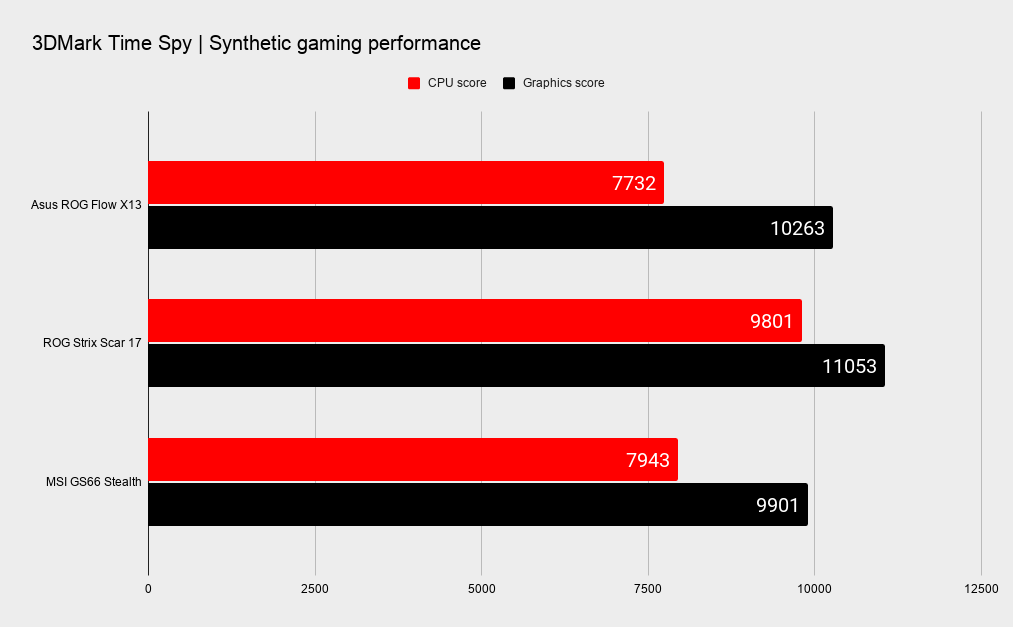
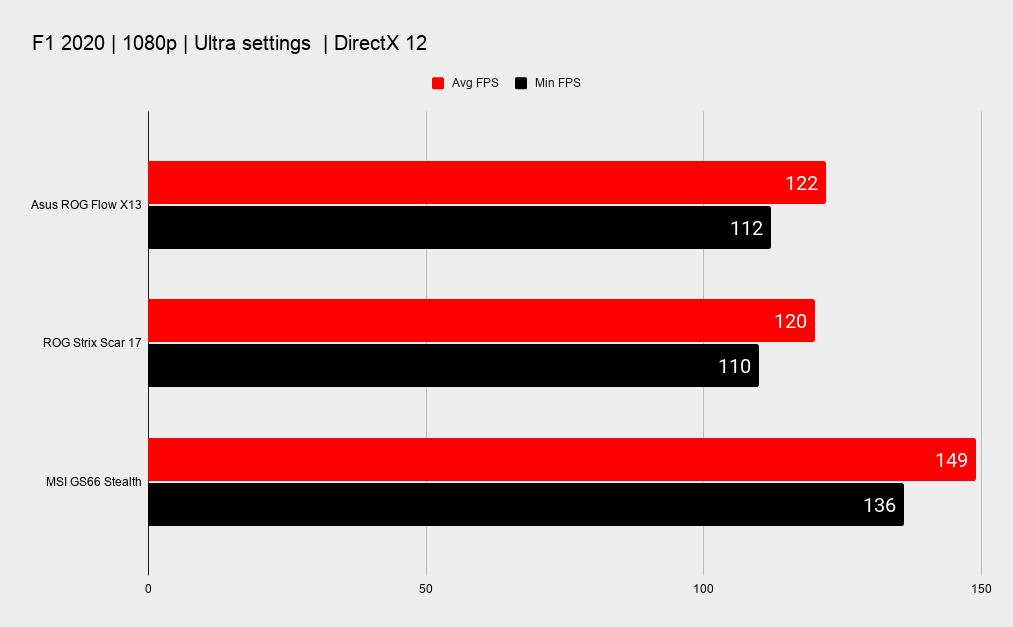
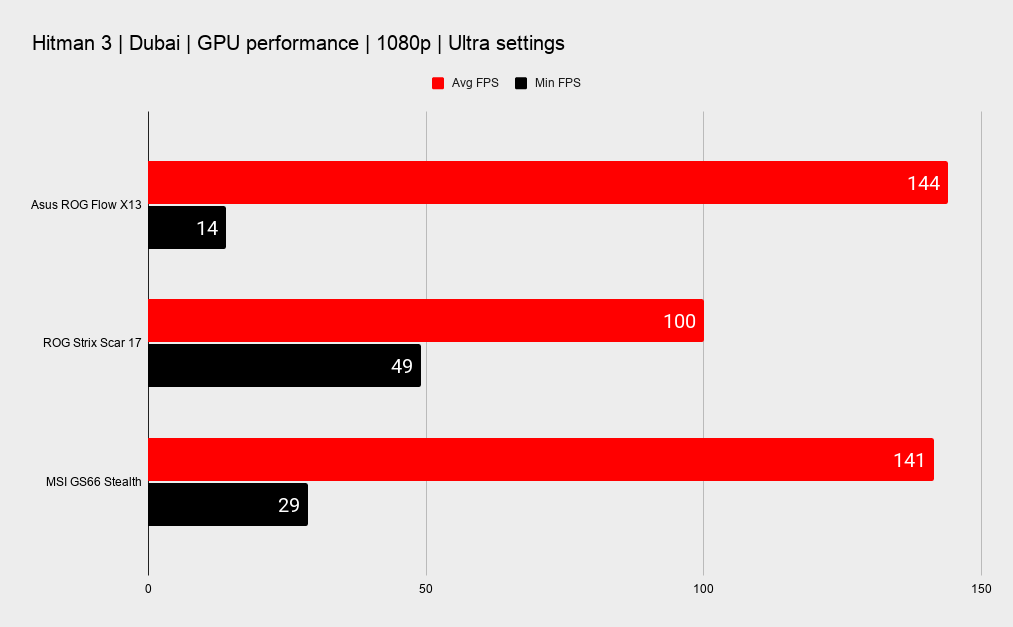
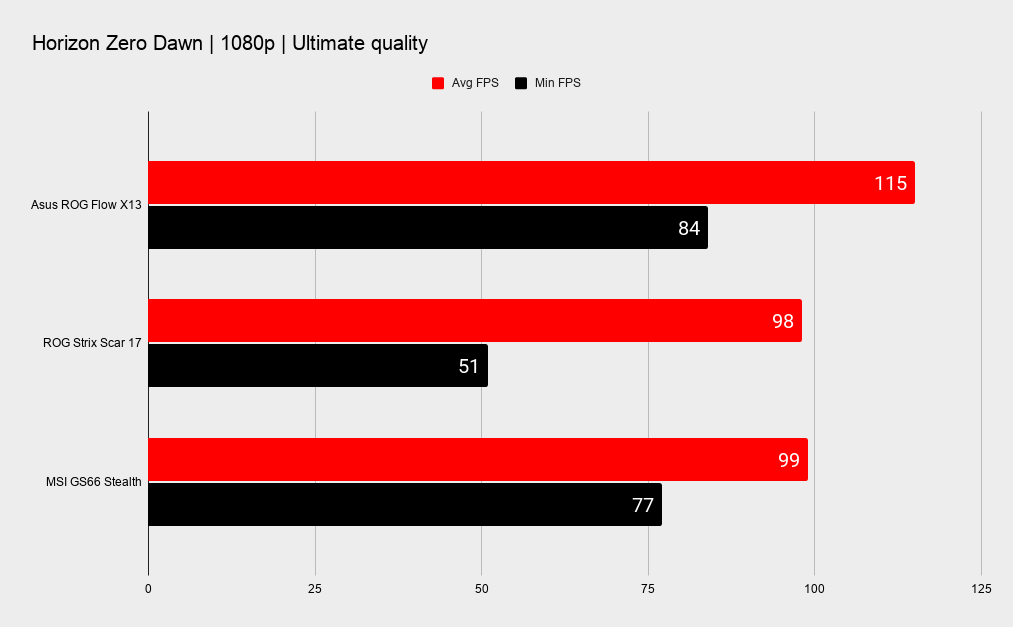
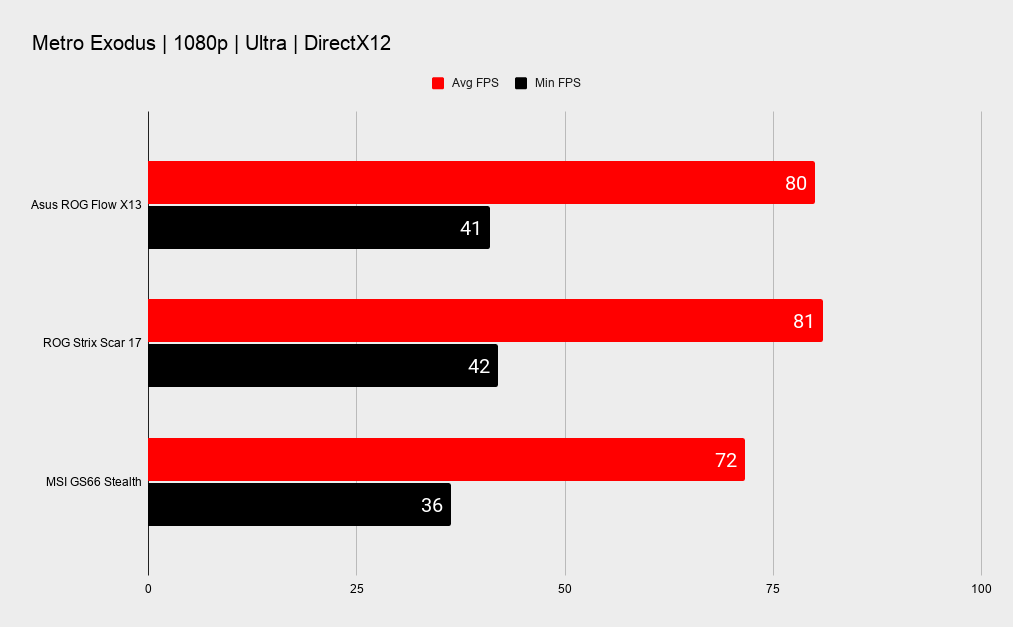
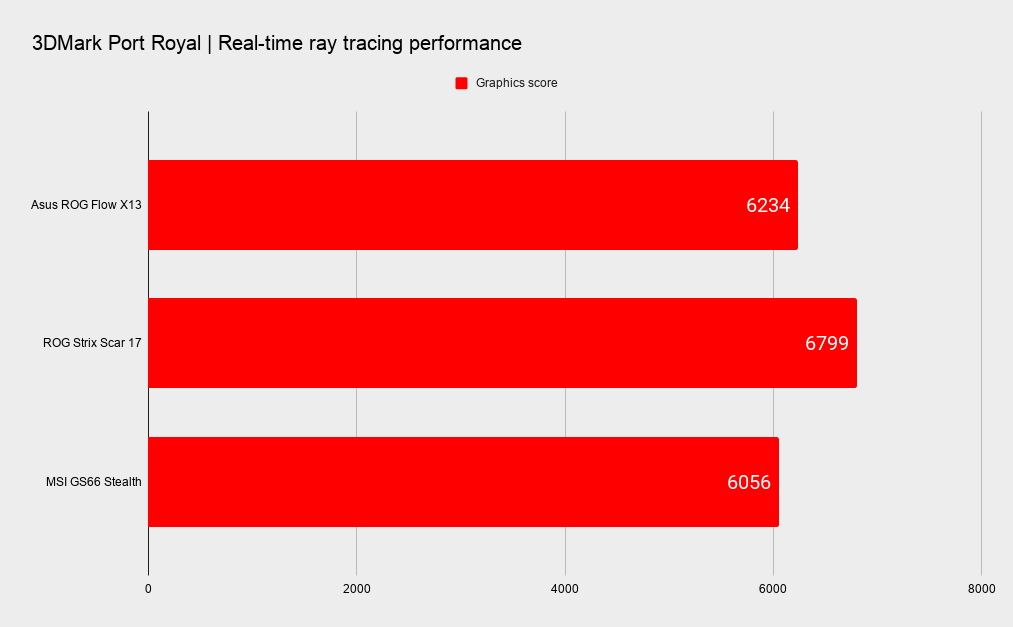
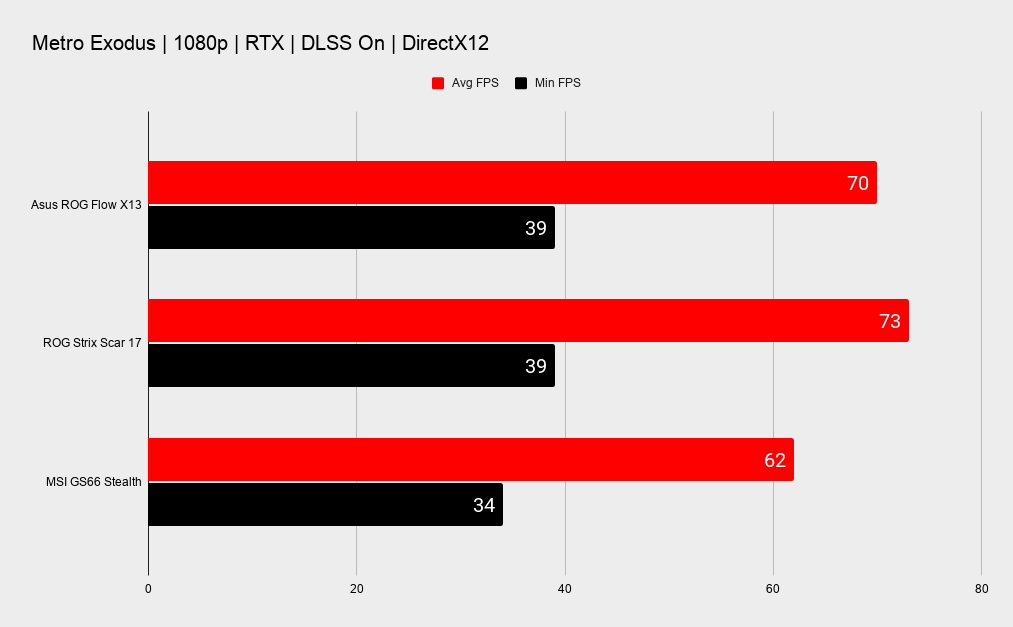
As ever, it's the performance that makes or breaks a high-end offering like this, and on the whole, the ROG Flow X13 with XG Mobile makes for a potent combo for handling today's games. While it isn't a clean sweep across all our benchmarks, it's generally jostling for position with the other 3080 machines we've looked at lately.
The competition here is the chunky but powerful Asus ROG Strix Scar 17, and the new MSI GS66 Stealth, which can get loud in use, but is an otherwise decent classic gaming laptop. There isn't a lot between them in terms of pricing either, which essentially means your choice is going to come down to whichever form factor works best for you.
You're looking at 115fps in the likes of Horizon Zero Dawn, 144fps in Hitman 3, and 80fps in Metro Exodus. These are all good scores for demanding titles and each one also happens to look impressive too.
Essentially the take away here is that this combo of eGPU and versatile 2-in-1 laptop/tablet works well, and Asus's connection doesn't hold performance back. At least not on average, some of the minimum framerates are lower than the other machines, and this could well be to do with the external nature of the graphics card.
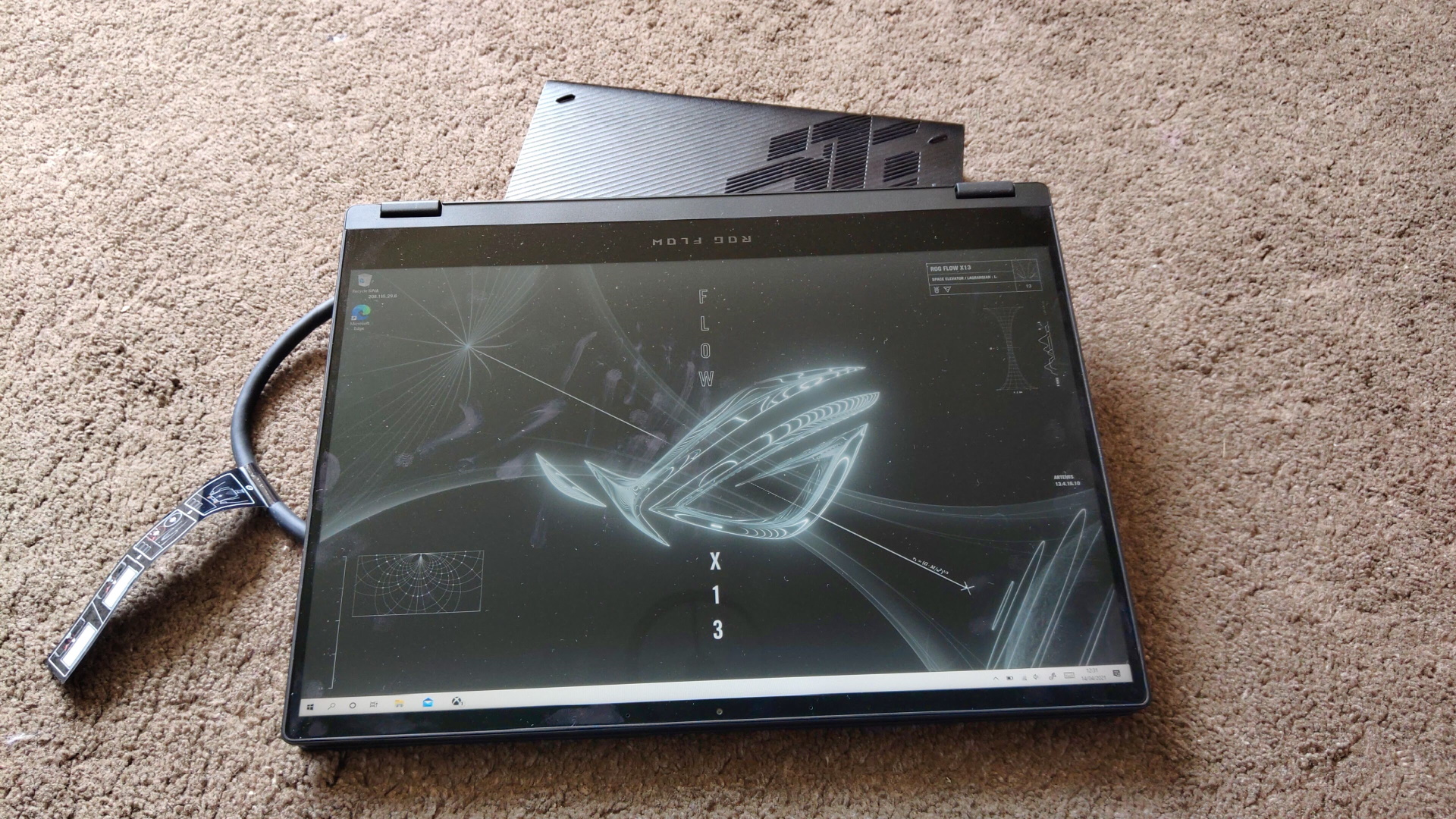
System performance
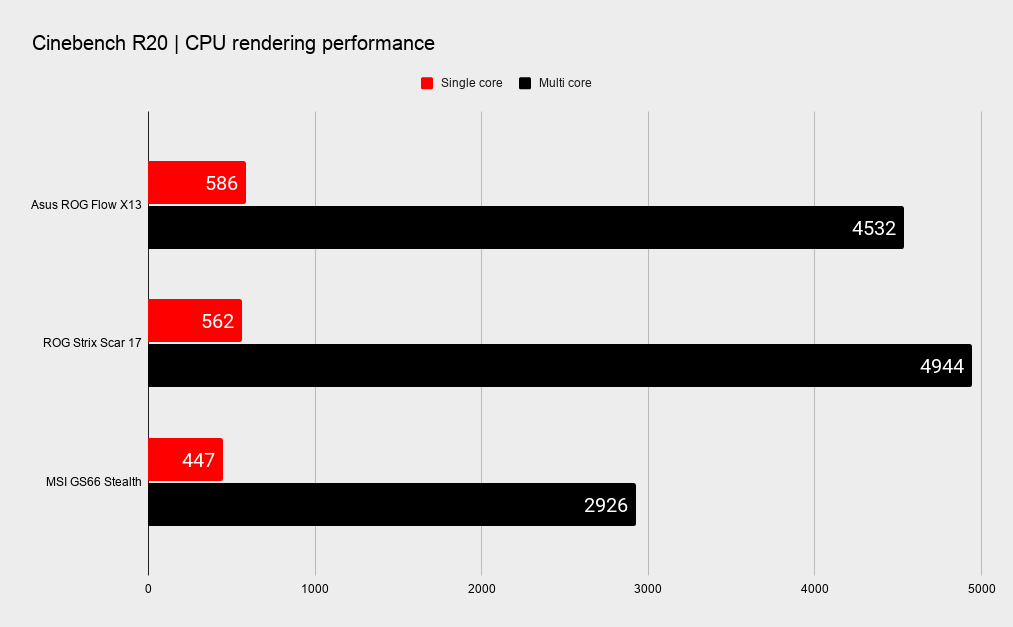
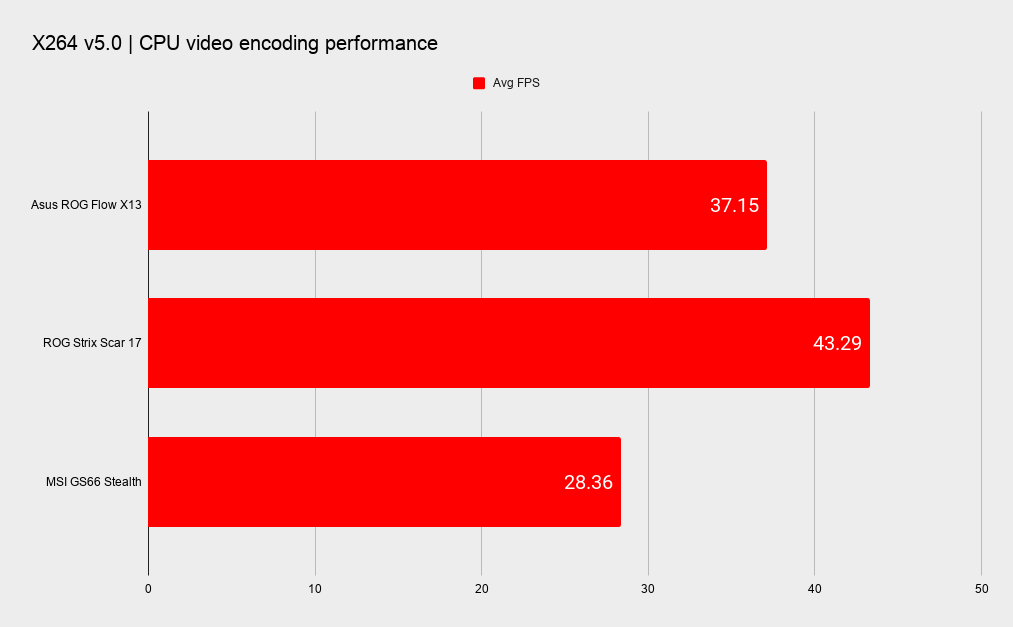
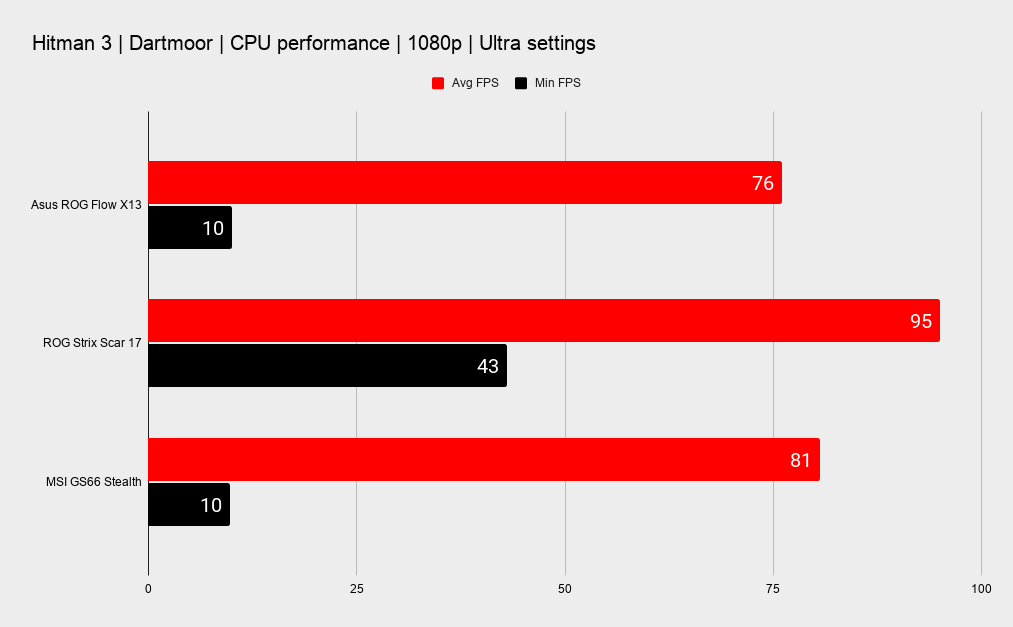
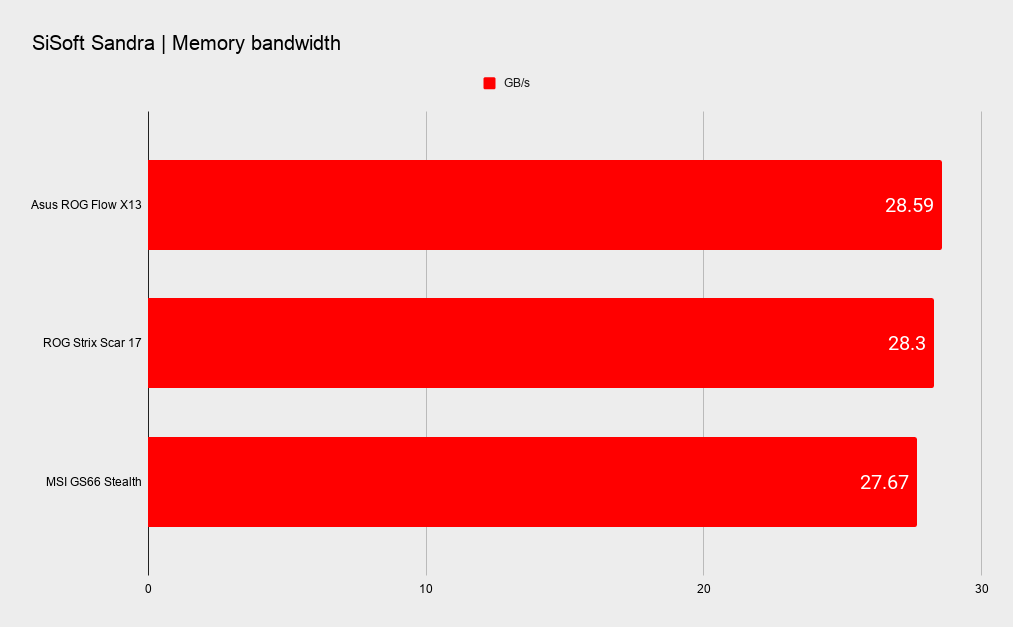
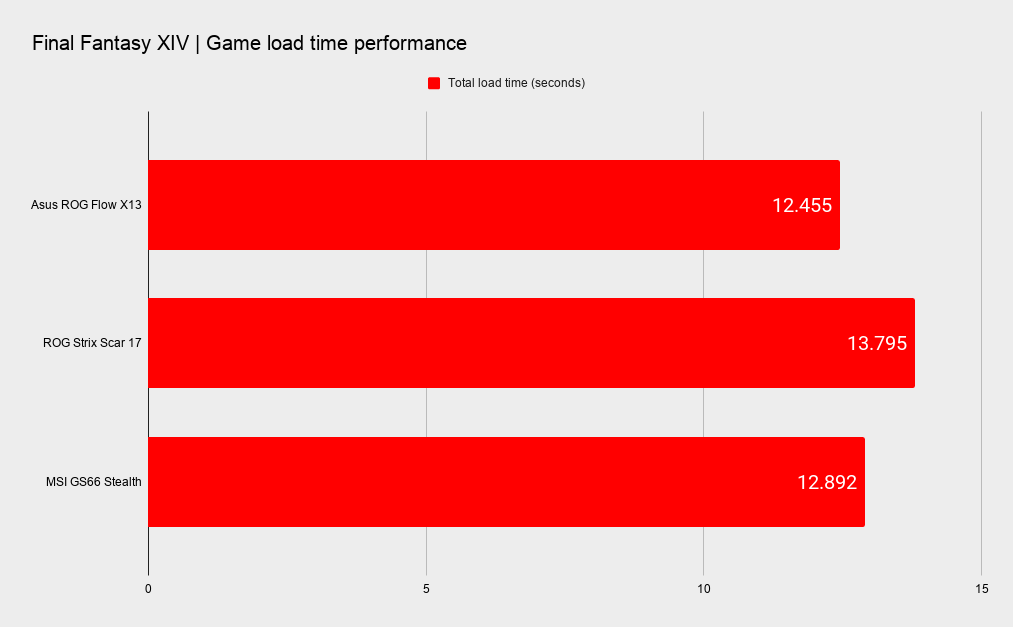
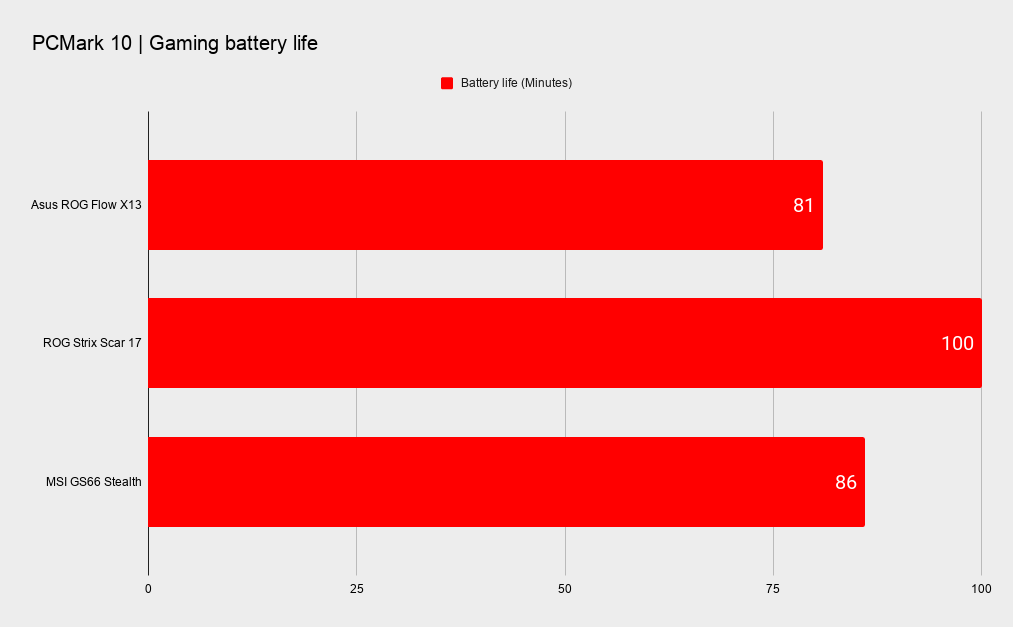
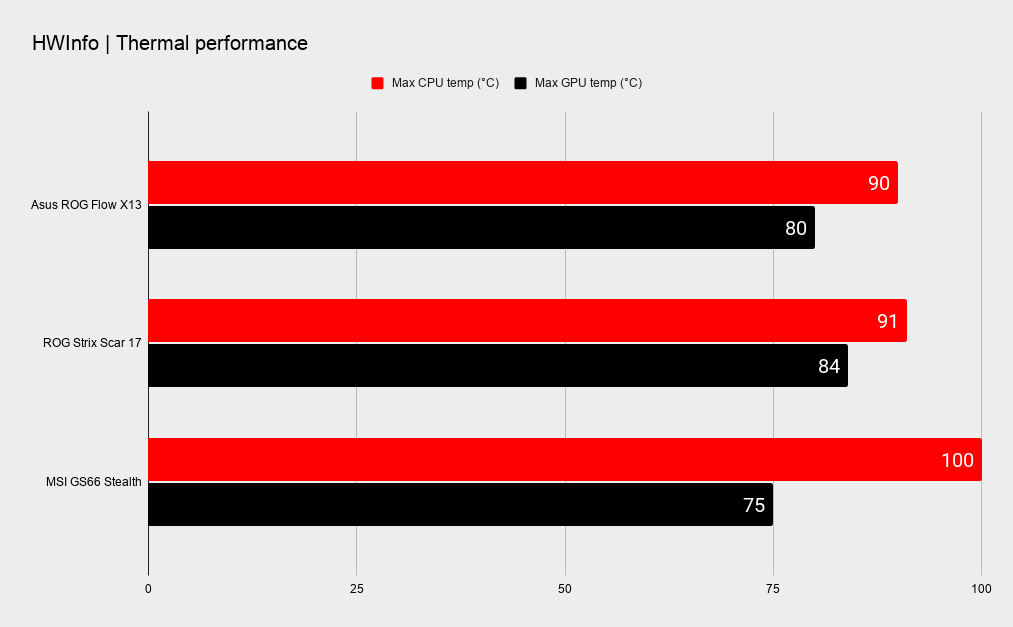
Asus has used AMD's high-end Ryzen 9 5980HS for the brains of the operation here, which is a powerful 8-core, 16-thread processor with a stock frequency of 3.1GHz and max boost of 4.5GHz. With the mobile Ryzen 5000 generation, AMD introduced the HX series, which means there is higher performance to be had in bigger machines. The Scar 17 for instance uses the 5900HX and performs much better in CPU-intensive tasks.
The battery life isn't especially impressive, draining the battery in 1 hour 21 mins when gaming, but given the size of the chassis that isn't particularly surprising. You'll get a lot more out of it when doing more mundane tasks, and realistically this is a machine that you're going to want to have attached to the eGPU for gaming. And to do that you're going to need to be near a power outlet.

Overall, the Flow X13 with XG Mobile makes for a tempting, if somewhat unusual portable gaming powerhouse. It's versatile in ways that very few gaming machines are. It's true not everyone will need or even want to use it as a tablet, but the option of doing so is there, and using the bundled pen is comfortable and straightforward.
Forget the idea of playing games or watching movies on it in so-called tent mode though, as that's really just a gimmick. This is a machine you'll mainly use as a laptop or a tablet, not some weird in-between state.
The biggest win here is the XG Mobile eGPU dock. The cable may be awkward, but it does what it sets out to do well—it allows you to access the power of an external graphics card on a laptop. That means you can enjoy the latest games at the highest settings, either using the laptop's screen or connected to an anchored monitor.
It's still a very expensive solution, and not for everyone, but if the idea of taking a laptop to work and then coming home to plug it in for some serious gaming appeals, then the good news is this is no longer some ridiculous fantasy. Asus has made the eGPU concept a decent reality. If you just want a seriously powerful gaming laptop, then there are better options out there, like the Asus Strix Scar 17, but if you want something a bit different, then this could well be it. Alternatively, check out our guide to the best gaming laptops.
The Asus ROG Flow X13 finally cracks the external GPU puzzle, but it's still not the perfect solution for everyone, just the lucky few.
Alan has been writing about PC tech since before 3D graphics cards existed, and still vividly recalls having to fight with MS-DOS just to get games to load. He fondly remembers the killer combo of a Matrox Millenium and 3dfx Voodoo, and seeing Lara Croft in 3D for the first time. He's very glad hardware has advanced as much as it has though, and is particularly happy when putting the latest M.2 NVMe SSDs, AMD processors, and laptops through their paces. He has a long-lasting Magic: The Gathering obsession but limits this to MTG Arena these days.



