Our Verdict
A great cooler for any budget build where noise is to be avoided, and you’re not bothered about overclocking.
For
- Affordable
- Quiet
- Svelte design
- Tool-free installation
- Compact
Against
- Not the coolest
- Struggles with overclocking
PC Gamer's got your back

There's a lot going for the latest all-in-one from Antec: It looks good, is easy to install, it’s affordable, and it runs quietly, but this is balanced by its performance, which is… well, nothing too exciting, to be honest. It’ll keep your stock-clocked CPU off the Tj Max, but anyone interested in pushing their processor harder is going to want something a bit bigger. We’re getting ahead of ourselves here, though, and it’s worth dwelling on what Antec’s latest cooler does well, because it’s actually a great bit of gear.
Price: $55
Socket Compatibility: AM4, AM3+, AM2+, FM2+, FM1, LGA 2066, LGA 2011-V3, LGA 2011, LGA 1366, LGA 1156, LGA 1155, LGA 775
Radiator Size: 120mm
Radiator Dimensions: 6.7 x 4.7 x 1.1 inches
Cold Plate Material: Copper
Fan Airflow: 73.31 cfm
Fan Noise: 20–30dBA
Warranty: Three years
The problem with many AIO coolers is they need a lot of room. At least, that’s the perception. This can be the case in some older chassis, but every modern case we’ve looked at recently can accommodate at least a dual-fan radiator, and triple-fan rads aren’t completely out of the question, even in smaller cases. Still, there are times when you want a compact AIO to take the edge off your processor, and this is where the Antec Kühler H2O K120 saunters in, with its blue-lit fan (it only lights up under load) and budget price tag.
Antec has shifted the water pump away from the top of the CPU block and instead installed it into the radiator, which means that the CPU block is thinner than what you may be used to (it’s well under two inches thick). This has the side effect that there are no unwanted vibrations on the CPU itself, which could, in theory, lead to the block working itself loose or, worse, damaging your CPU or motherboard (although we’ve never experienced this, or heard of anyone suffering from it).
Installation of the K120 is one of the easiest experiences we’ve had with an AIO, thanks in the main to its tool-free design. The supplied backplate supports AMD and Intel chips, depending on which way around you install it, and there are bolts that work for all the major sockets, including AM4, LGA 2011, and LGA 1151. Some fairly high-end hardware, in other words.
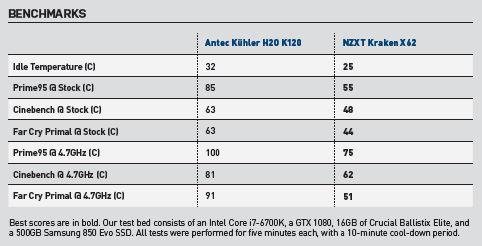
For the Intel Core i7-6700K we use for testing, the installation was particularly pain-free. Slide the bolts into the backplate, screw the offsets into place, clip the bracket over the CPU block, then use the thumbscrews to hold it in place. The fan screws easily on to the radiator, although you need a screwdriver for this job, and for attaching the radiator to your case. Still, it takes mere minutes to install.
All good, then? In the main, yes. The installation is impressive—no doubt about it—but when it comes to cooling, the K120 is held back by its size. The Core i7-6700K isn’t a cool chip, but it was hitting high temperatures at stock speeds (85 C in Prime95), and once we overclocked it to 4.7GHz, we found ourselves knocking on 100 C. That’s seriously hot. If you’re looking for an AIO cooler for your overclocking exploits, we’d recommend looking at something bigger, such as the NZXT Kraken X62.
The counter to these somewhat toasty temperatures is that the K120 is a quiet cooler. Indeed, the PWM fan tops out at 1,800rpm, and even then is barely more than a whisper at 30dBA. The other point in the positive column is the price: At just $55, this is one of the more affordable AIOs around, making it a great cooler for any budget build where noise is to be avoided, and you’re not bothered about overclocking.
This article was originally published in Maximum PC's July issue. For more quality articles about all things PC hardware, you can subscribe to Maximum PC now.
A great cooler for any budget build where noise is to be avoided, and you’re not bothered about overclocking.
Alan has been writing about PC tech since before 3D graphics cards existed, and still vividly recalls having to fight with MS-DOS just to get games to load. He fondly remembers the killer combo of a Matrox Millenium and 3dfx Voodoo, and seeing Lara Croft in 3D for the first time. He's very glad hardware has advanced as much as it has though, and is particularly happy when putting the latest M.2 NVMe SSDs, AMD processors, and laptops through their paces. He has a long-lasting Magic: The Gathering obsession but limits this to MTG Arena these days.


