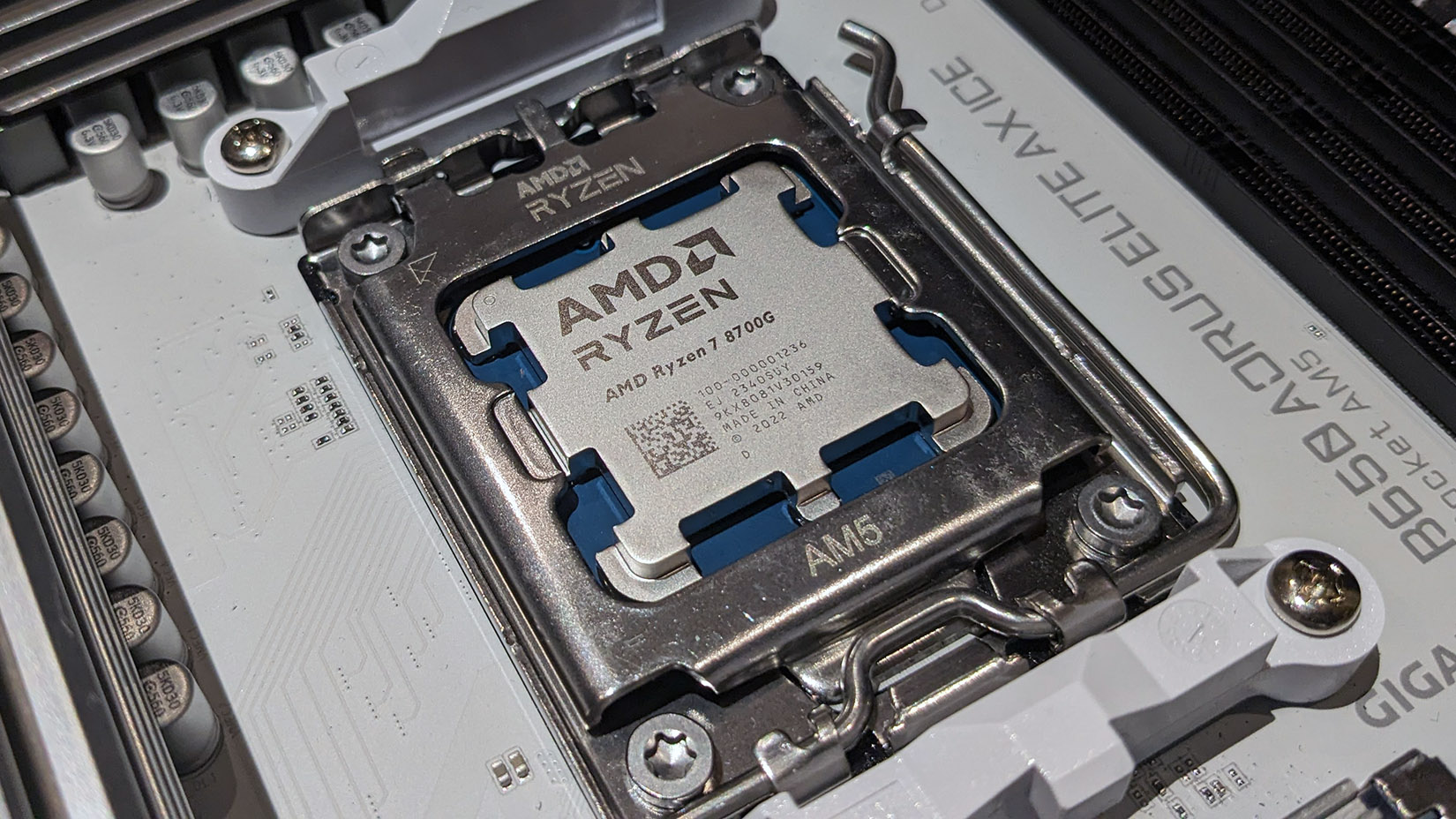Our Verdict
The Ryzen 7 8700G is a genuine and very welcome 1080p gaming option for those unable or unwilling to spend money on a discrete card. However, gaming aside, it loses a little too much to its Ryzen 7000-series siblings to make it a truly compelling all rounder.
For
- Best ever desktop integrated graphics
- Excellent power efficiency
- Integrated AI co-processor
- Utterly destroys the the 5700G
Against
- Not the best option for use with a discrete GPU
- Lacks PCIe 5.0
PC Gamer's got your back
In case you haven't noticed, graphics cards are pretty expensive. If that puts you off PC gaming, then AMD has something for you: The Ryzen 8000-series APUs include the most powerful integrated graphics ever, and the Ryzen 7 8700G is the top chip of the lot. They're positioned to challenge entry level graphics cards, meaning you might not even need a graphics card for 1080p gaming today.
It's been over a year since AMD announced its Phoenix range of laptop processors. They took their time to come to market, but we did get a good idea of what to expect from a desktop APU by looking at devices like the Asus ROG Ally. Though ostensibly a handheld, it's capable of functioning as a desktop replacement when docked, and delivers genuine gaming performance. If a power-restricted APU in a handheld can do that, its unleashed potential in a desktop form factor sounds pretty exciting to me.
AMD has a storied history when it comes to APUs (accelerated processing units). Even during bleaker times before the launch of the original Zen line, its processors with powerful integrated graphics were generally well-regarded.
The 5000G-series was AMD's most recent desktop APU line, and we really loved the Zen 3-based Ryzen 7 5700G. We were always hoping AMD would release an updated desktop range with the Zen 4 architecture and RDNA 3 graphics... and that time has come.
We're kicking the range off with a review of the Ryzen 7 8700G, but the $329 eight-core Ryzen 7 8700G with Radeon 780M graphics is joined by the $229 six-core Ryzen 5 8600G with 760M graphics, the $176 hybrid six-core Ryzen 5 8500G, and four-core 8300G. The latter two come with 740M graphics and a mix of Zen 4 and Zen 4c cores. The 8300G looks like it will be an OEM only model.
Real 1080p gaming with integrated graphics? Allow me to preview the benchmarking and conclusion sections and say, hell yes, it's true.
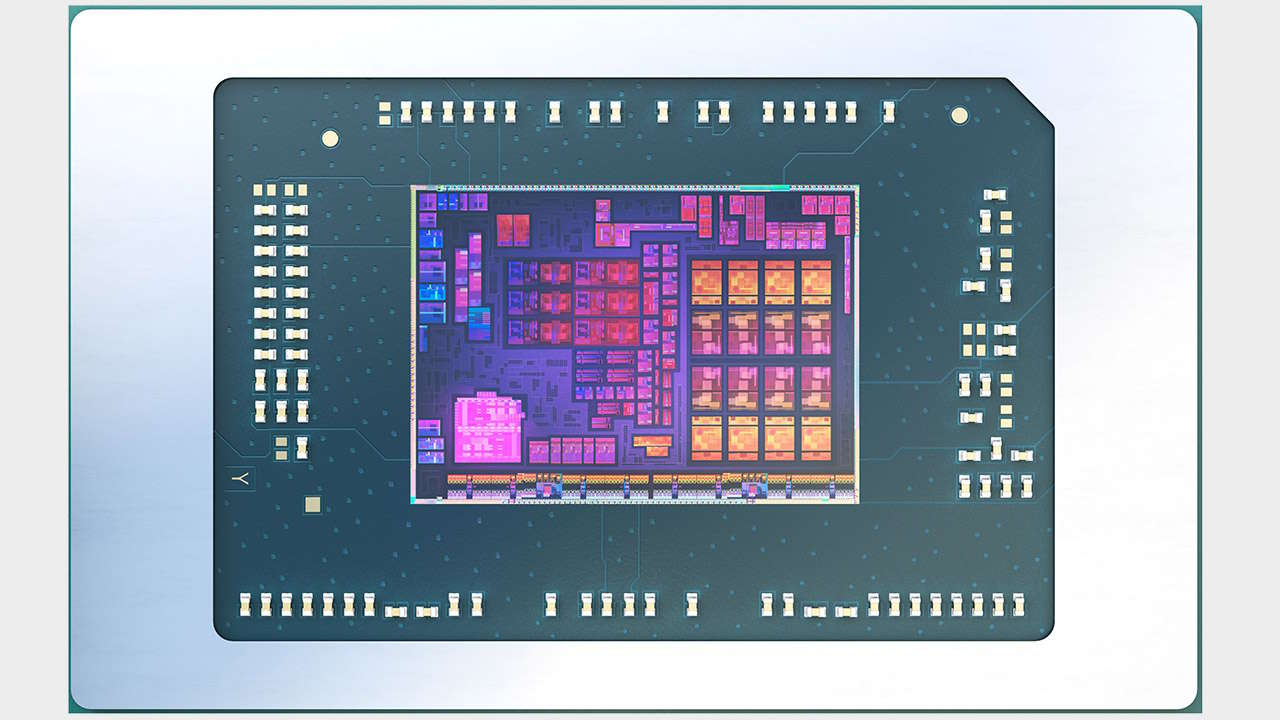
It's now well over a year since the launch of AMD's Zen 4 based Ryzen 7000-series CPUs. They're generally an evolutionary upgrade over the Zen 3 5000-series models. A tweaked front end, a doubling of L2 cache, AVX-512 support and improved branch prediction helped to deliver an IPC gain of around 13%. Add to that clock speed improvements partly thanks to a shift to TSMC's 5nm process (for the Core Complex Dies) and we've got ourselves a competitive AMD CPU family.
The 8700G incorporates many of these improvements, but it is a different beast. Most especially it uses a monolithic die as opposed to the chiplet design of the regular 7000-series CPUs. It includes a dedicated XDNA AI engine, but the major selling point of the 8000-series APUs are their integrated graphics. The Radeon 700M series graphics with up to 12 compute units are powerful enough to play pretty much any current game at 1080p, especially if you enable AMD's upscaling technologies.
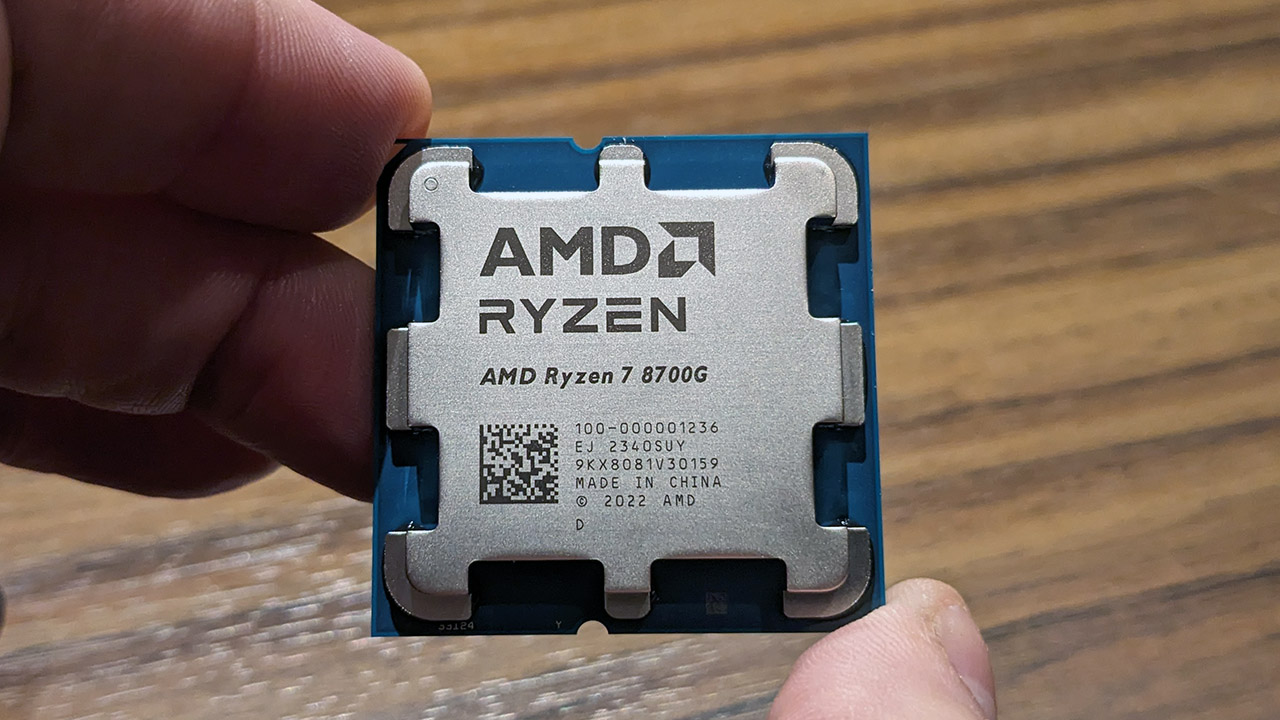
The 8700G is the top chip in the range. It's built with TSMC's 4nm node, a more advanced node than that of the 5nm CCDs of its 7000-series counterparts. Its eight cores and 16 threads should deliver a capable level of single and multithreaded performance. It includes 16MB of L3 cache, a boost clock of up to 5.1GHz and it has a 65W TDP. The Ryzen 7 7700X and Ryzen 7 7700 include 32MB of L3 cache, while having 300MHz and 200MHz higher boost clocks respectively. That will cost the 8700G some performance in head-to-head matchups.
The 8700G is configured with a PCIe 4.0 x8 connection for a graphics card. That's not a problem now, but can we say the same in the future for those relative few who install a high performance PCIe 5.0 x16 card?
| Header Cell - Column 0 | Ryzen 7 8700G | Ryzen 5 8600G | Ryzen 7 5700G |
|---|---|---|---|
| Architecture | Zen 4 | Zen 4 | Zen 3 |
| Cores / Threads | 8 / 16 | 6 / 12 | 8 / 16 |
| Base / Boost Clock (GHz) | 4.2 / 5.1 | 4.3 / 5.0 | 3.8 / 4.6 |
| Integrated Graphics | Radeon 780M (12 CU) | Radeon 760M (8 CU) | Radeon Vega 8 (8 CU) |
| IGP clock (GHz) | 2.9 | 2.8 | 2.0 |
| Lithography | TSMC 4nm | TSMC 4nm | TSMC 7nm |
| L2 + L3 cache | 24MB | 22MB | 20MB |
| PCIe lanes (Total/GPU) | 20 / 8 | 20 / 8 | 20 / 16 |
| TDP | 65W | 65W | 65W |
| Boxed cooler | AMD Wraith Spire | AMD Wraith Stealth | AMD Wraith Stealth |
| Price | $329 | $229 | $359 |
The 8700G is set to go on sale at $329, the same launch price as the 7700. The 7700X launched at $399, though in fairness it is usually available for less.
The XDNA Neural Processing Unit (NPU) is an interesting addition. Local AI processing is only going to explode over the coming years. AMD says its NPU and software development kits deliver inference model processing to the likes of the Adobe suite, and DaVinci Resolve. And that's just the tip of the iceberg with Intel also pushing local AI.
It's the most powerful integrated graphics solution ever seen on the desktop.
But the major selling point of the 8700G is its graphics capabilities. The 8700G includes the top-of-the-line Radeon 780M integrated graphics. It's the most powerful integrated graphics solution ever seen on the desktop. It's based on the RDNA 3 architecture with 12 CUs giving it 768 shader cores clocked at up to 2.9GHz. The Vega 8 IGP of the 5700G is 3 generations behind and clocked at just 2.0GHz. It's not even in the same ballpark.

The 8700G even comes with AMD’s Wraith Spire cooler, which is welcome considering AMD stopped shipping chip chillers with the Ryzen 7000-series. It's nothing too special but it is adequate, though pretty much any aftermarket AM5 CPU cooler will outperform it.
CPU performance
Our benchmark results are based on the default 'out-of-the-box' settings, except for our enabling XMP. However, 8000G-series chips have many tuning options depending on the workloads you prioritize.
Motherboard: Gigabyte B650 Aorus Elite AX Ice
GPU: Sapphire Radeon RX 7900 XTX Nitro+
Memory: 2x16GB G.Skill Trident Z5 RGB DDR5-6400
Storage: 2TB Adata XPG Gammix S70
Cooling: Thermaltake TH240 Ultra
PSU: Corsair HX1000i
At default settings the lower clock speed and halved L3 cache of the 8700G is quite apparent compared to the 7700X.
Don't forget that 8000G-Series CPUs have a TDP of 65W, which limits performance compared to the 105W TDP of 7000X-series processors. You have the option to enable AMD's Precision Boost Overdrive and Curve Optimizer should you choose. AMD claims enabling these settings can deliver an easy 5% to 10% performance improvement. It's well worth checking out, especially if you do have aftermarket cooling.
1080p iGPU gaming performance (with FSR results where applicable)
Integrated graphics performance is where the 8700G shines, and shines brightly. This small selection of games shows the Radeon 780M IGP of the 8700G is enough to play these games at 1080p. Forget that low resolution 720p minimum detail rubbish, this is at 1080p with at least medium settings.
You can't expect to run Alan Wake 2 or Cyberpunk 2077 with the ray tracing eye candy turned up, but then that's stressful on just about any card. What this does prove is that less demanding games, including online shooters or MOBA titles will run butter-smooth on the 8700G.
And don't forget about AMD's suite of technologies including FSR and Fluid Motion Frames. These are well worth turning on if you're struggling to hit that all important 60 fps threshold. In the three examples above, F1 22, Tiny Tina's Wonderlands and Far Cry 6 all ran above 60 fps at 1080p with medium to high settings with FSR enabled. Hoorah!
Discrete GPU performance w/ Radeon RX 7900 XTX
You'd buy a chip like the 8700G if you intend to make use of its AI capabilities and especially integrated graphics, but that doesn't mean you can't install a discrete graphic card. In this case, a Sapphire Nitro+ Radeon RX 7900 XTX at 1080p puts a lot of load back onto the CPU.
If you are planning to buy a discrete graphics card, go with one of the Ryzen 7000-series options instead.
Here we see the 8700G cannot keep up with the faster 7700X at 1080p. The differences will shrink at higher resolutions but if you are planning to buy a discrete graphics card to go into your rig, go with one of the Ryzen 7000-series options instead.
Depending on your system configuration, you'll get a full fat 16 lanes at PCIe 5.0 for a graphics card with a 7000-series chip. It might not mean much now, even with a card like an RTX 4090, but PCIe 4.0 x8 is one quarter of the maximum bandwidth you'll get with a PCIe 5.0 x16 equipped Ryzen 7000-series CPU.
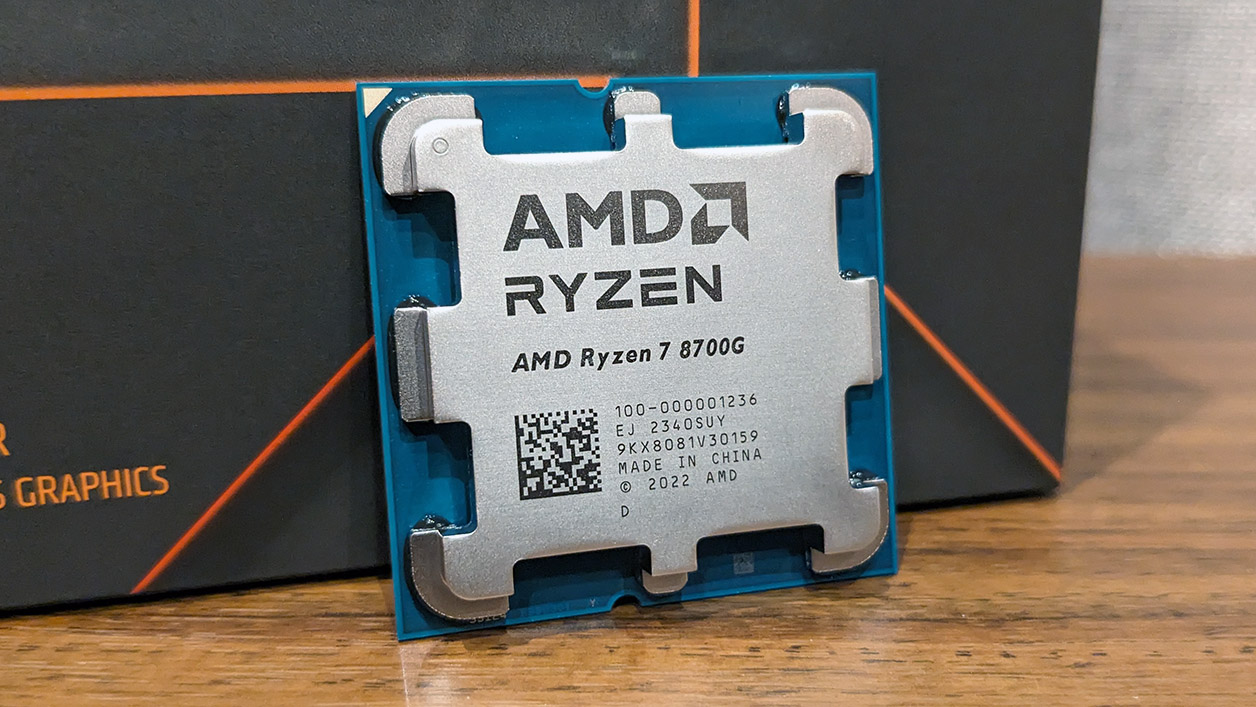
The Ryzen 7 8700G, however, is the processor to buy if you don't plan to buy a discrete graphics card. It can play modern titles at 1080p with aplomb, especially if you enable AMD's FSR upscaling technology, which will only become more prevalent as more FSR 3 and Fluid Motion Frames titles come to market.
It will handle older titles and well optimized titles with ease. Of course, all but the cheapest GPUs will have it beat, but cards like the RTX 4060 and RX 7600 will add a lot of cost to your rig, and depending on the games you play, may simply be overkill.
While I'm happy to shout about the gaming performance of the 8700G, I'm less impressed with its all round CPU performance. Gamers with discrete graphics cards should look towards one of AMD's 7000-series CPUs, or even something like the still excellent Ryzen 7 5800X3D if you're sticking with AM4. That's without even mentioning the plethora of Intel 12th, 13th and 14th Gen options.
✅ You want an affordable PC that can deliver 1080p gaming: The 780M iGPU inside the Ryzen 7 8700G can deliver genuinely impressive gaming performance in the latest titles.
✅ You want really small form factor PC gaming: With no big discrete GPU needed, you can squeeze a gaming PC into a super small footprint with the latest APUs.
❌ You're considering pairing it with a discrete graphics card anytime soon: The gaming performance with a dGPU is well behind either AMD's Ryzen 7000-series, or Intel's 14th Gen CPUs. You are also giving up a ton of PCIe bandwidth opting for the APU option, too.
Its integrated AI processor is yet to come into its own, but given the rapid adoption of AI assisted applications, it might well become a must-have over the next couple of years.
It may not be the all-round wonder chip I hoped it might be, but I'm thrilled to see AMD offer compelling options for long-suffering casual PC gamers. It's fantastic for gaming, but in many cases, the 7000-series chips make more sense for a lot of users.
The 8700G is a chip I'd be happy to run in my daily rig. It's a great day-to-day chip thanks to its excellent power efficiency and undemanding cooling requirements. It's just not a compelling option if you're primarily looking for a CPU for productivity or creativity purposes.
But, when it comes to integrated graphics performance, there is only one option. (well, several if you count the other 8000G chips). The Ryzen 7 8700G puts a nail in the coffin of entry level graphics cards. Long may the APU continue.
The Ryzen 7 8700G is a genuine and very welcome 1080p gaming option for those unable or unwilling to spend money on a discrete card. However, gaming aside, it loses a little too much to its Ryzen 7000-series siblings to make it a truly compelling all rounder.

Chris' gaming experiences go back to the mid-nineties when he conned his parents into buying an 'educational PC' that was conveniently overpowered to play Doom and Tie Fighter. He developed a love of extreme overclocking that destroyed his savings despite the cheaper hardware on offer via his job at a PC store. To afford more LN2 he began moonlighting as a reviewer for VR-Zone before jumping the fence to work for MSI Australia. Since then, he's gone back to journalism, enthusiastically reviewing the latest and greatest components for PC & Tech Authority, PC Powerplay and currently Australian Personal Computer magazine and PC Gamer. Chris still puts far too many hours into Borderlands 3, always striving to become a more efficient killer.