AMD Ryzen 3 review
More cores and more competition for budget builders.
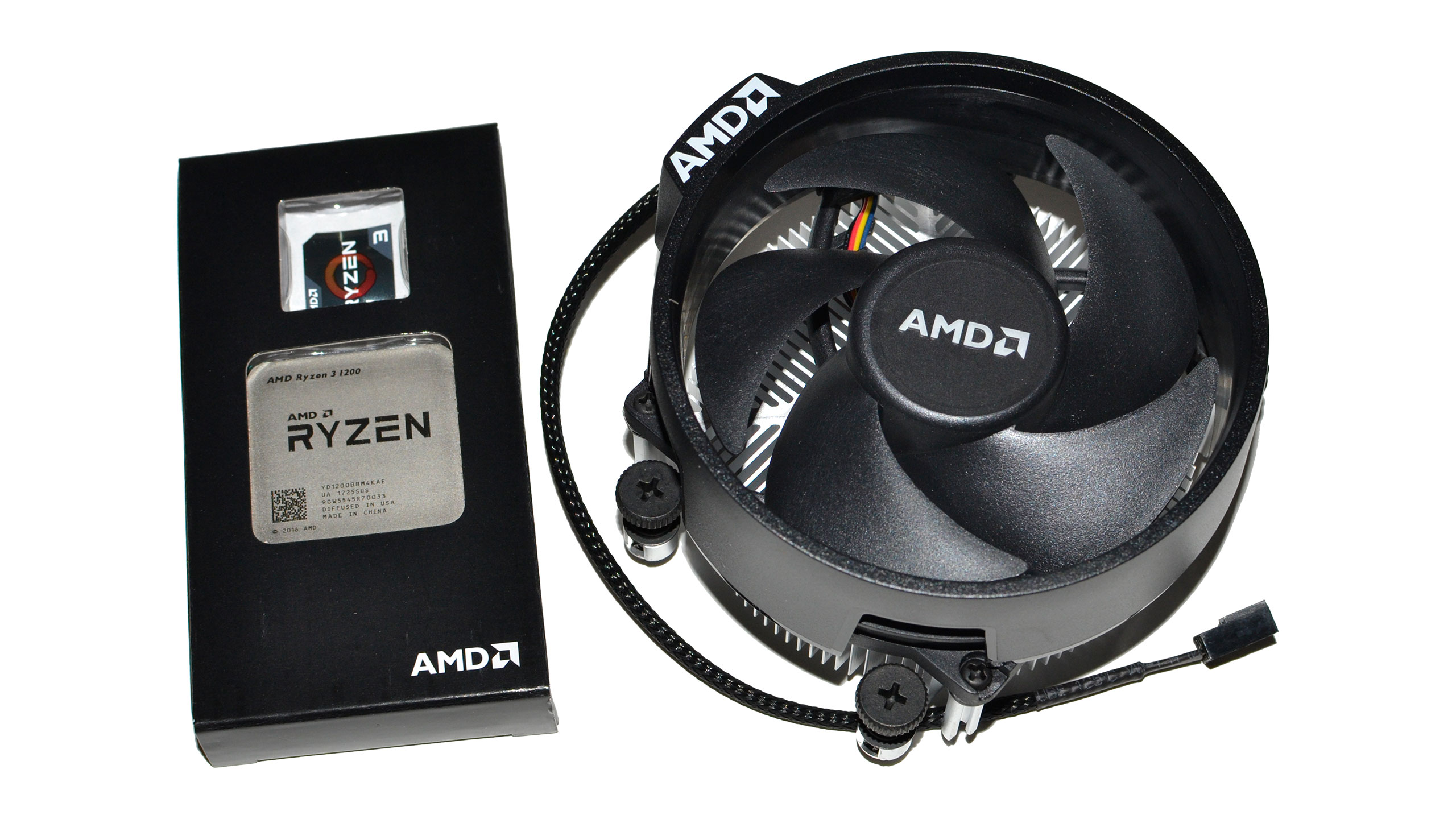
Starting in March, AMD has released its new Ryzen 7 processors and the AM4 platform, followed by the Ryzen 5 processors. Now it's completing the trifecta with the final launch of the budget-friendly Ryzen 3 parts. Along with the additional Ryzen CPU offerings, AMD also has APUs coming, though they're not here yet, and the initial models will use the older Excavator architecture and not the new Zen design—Ryzen APUs with Vega graphics will be coming later this year.
Here's the high-level overview of the various Ryzen processors, now that the full lineup is available:
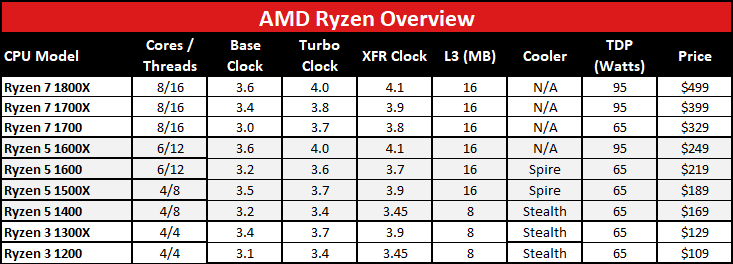
As far as the Ryzen 3 processors are concerned, this is the same 8-core die used in the Ryzen 7 and Ryzen 5 configurations, only with two cores disabled on each CCX, and with SMT also disabled. While it's possible someone will figure out a hack to re-enable the cores/SMT, AMD intends these chips to only work as 4-core/4-thread parts. For more details on the Zen architecture at the heart of Ryzen, check out our Ryzen 7 overview and architectural deep-dive.
The Ryzen 3 1200 will sell for $109, while the Ryzen 3 1300X is priced at $129. Both include AMD's Wraith Stealth cooler. That puts AMD's chips into pricing competition with the i3-7100 and i3-7350K, with slightly lower prices. One advantage of AMD's Ryzen chips remains that all models are fully multiplier unlocked, so there's potential for these to be promising as budget overclocking chips.

It's not just new processors, as AMD has worked with its partners to get the firmware issues and memory compatibility mostly sorted out. I won't say all AM4 motherboards are 100 percent fixed, and I've elected to retest all of the Ryzen chips on what we consider the overall best AM4 motherboard, Gigabyte's Aorus X370 Gaming 5, running the latest F6 BIOS revision with the AGESA 1.0.0.6 firmware updates. I've also updated software revisions on the CPU benchmark suite, as Ryzen optimizations have been added to several of the benchmarks.
The Gigabyte board continues to have the best AM4 board I've used in terms of memory support, with all of the tested processors capable of DDR4-3200. On other boards, even with the latest firmware, I've still had issues with some of the CPUs. (Pay attention to your motherboard's QVL for memory if you want to run higher speed RAM.) Faster RAM can improve performance, but it brings up another subject.
Bog standard DDR4 starts at 2133MHz, with a price of $102 for 16GB. DDR4-2400 bumps that to $112, and DDR4-2666/DDR4-3000 go for around $120. Spending $20 more on memory for DDR4-3000 might be worthwhile, but that's also the difference in price between each level of Ryzen CPU (up until the fastest options). Meanwhile, for DDR4-3200, which AMD tacitly recommends for Ryzen, the cheapest 16GB kit on Newegg goes for $136 right now, and if you want a top performance kit rated at DDR4-3200 and CL14, like G.Skill's Trident Z, that will set you back $167 (on sale from $187).
Keep up to date with the most important stories and the best deals, as picked by the PC Gamer team.
For Ryzen 7 and those looking for maximum performance, high-end memory can make sense, but on a budget part like Ryzen 3, I'd stick with DDR4-2666—and note that tightening the timings often has more of an impact than increasing bandwidth.
Regardless, for my CPU testing, I've tried to keep things the same across all the systems, so I'm running single rank DDR4-3200 with 16-16-16-36-1T timings. It's a GeIL Evo X kit that AMD provided, which appears to be out of stock at most places now. The important thing is that all systems are using the same parts, as much as possible, and my benchmarks are slanted toward the enthusiast side of things. Using faster or slower RAM would naturally affect all systems to varying degrees. You can see the full testbed details for the Ryzen CPUs in the boxout to the right.
From here on, I'll be focusing almost exclusively on the performance aspects of Ryzen 3. The direct competition is Intel's Core i3 lineup, specifically the Core i3-7100 and Core i3-7350K. The Pentium G4560/4600 chips (2-core/4-thread) are also potential contenders, at even lower prices, though I haven't had time to finish retesting the G4560 yet so you'll have to refer back to the earlier data.
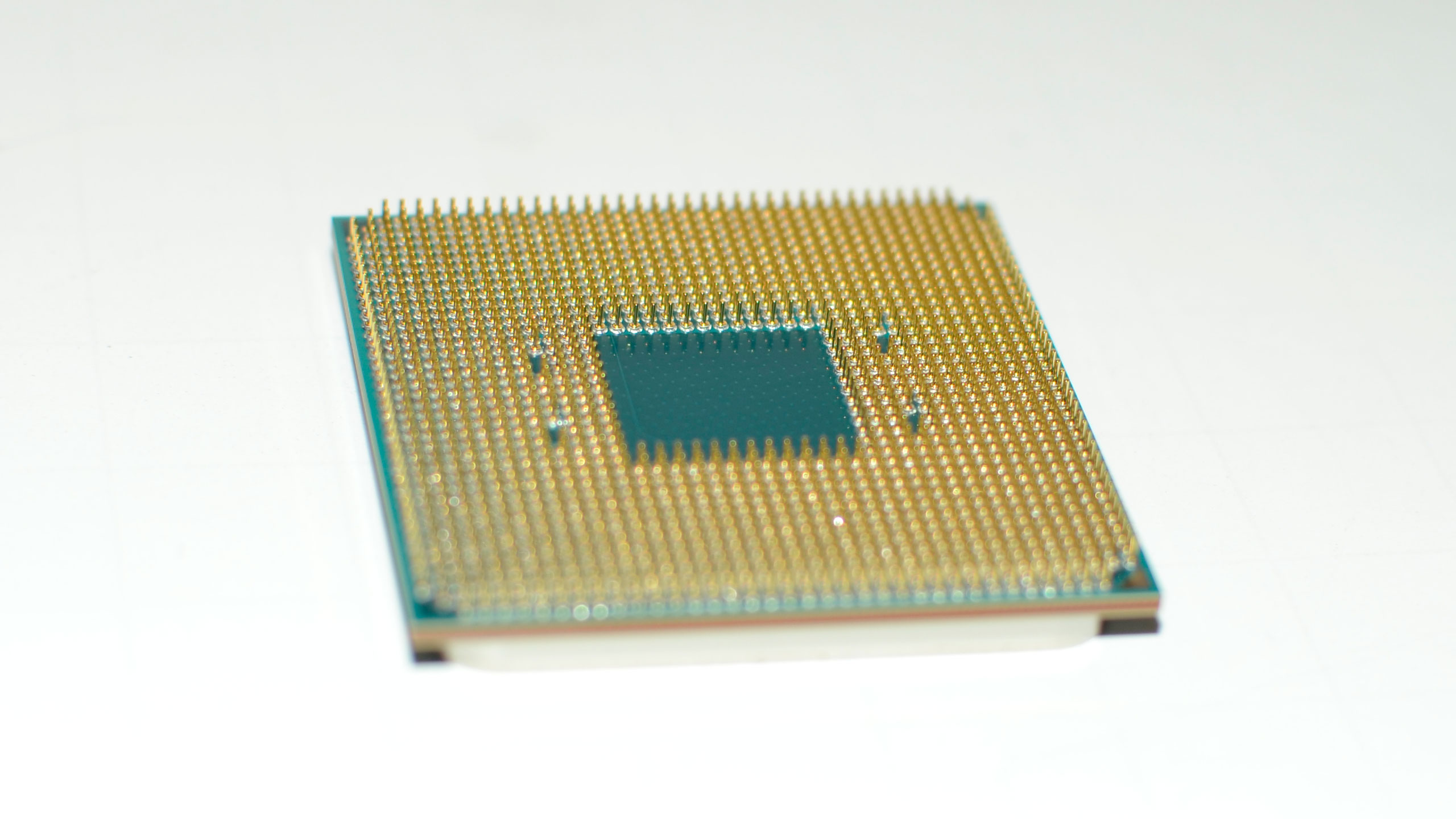
Ryzen 3 gaming performance
Starting with gaming performance, I ran benchmarks on 16 games. To prevent the graphics card from limiting overall performance (and thus making all the CPUs look similar), I'm using a GTX 1080 Ti FE. This is a completely overpowered graphics card for a budget CPU, but it will show the biggest difference you're likely to see between the various CPUs when it comes to gaming—though note that I've still run the games at 1080p and ultra quality. A budget oriented GPU like a GTX 1050 Ti or RX 560 would end up being primarily GPU limited, even on the slowest current generation CPUs. Higher resolutions will also be more GPU limited.
For this article, I'm only including Ryzen 3/5 and Core i3/i5, with one Ryzen 7 and one Core i7 for good measure. The Ryzen 7 and Core i7 are intended primarily a point of reference, showing what a significantly more expensive CPU does—or in some cases doesn't do—for gaming performance.
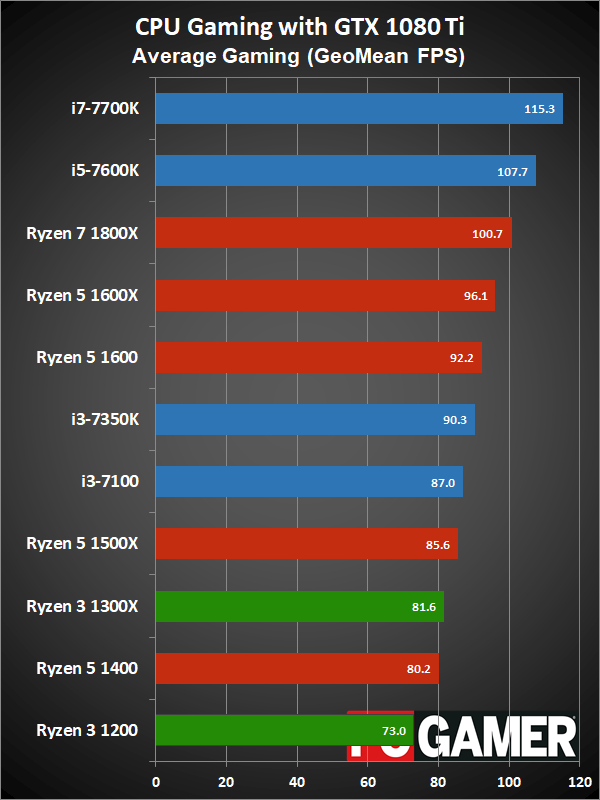
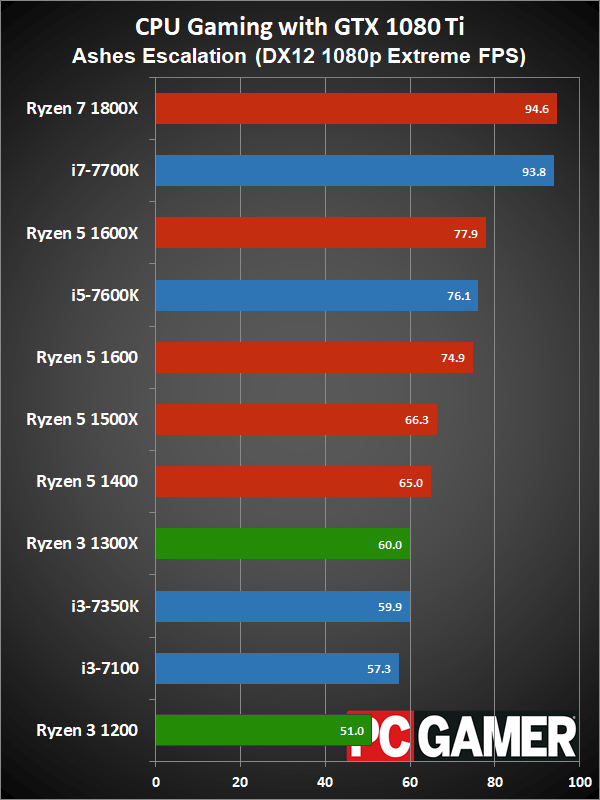
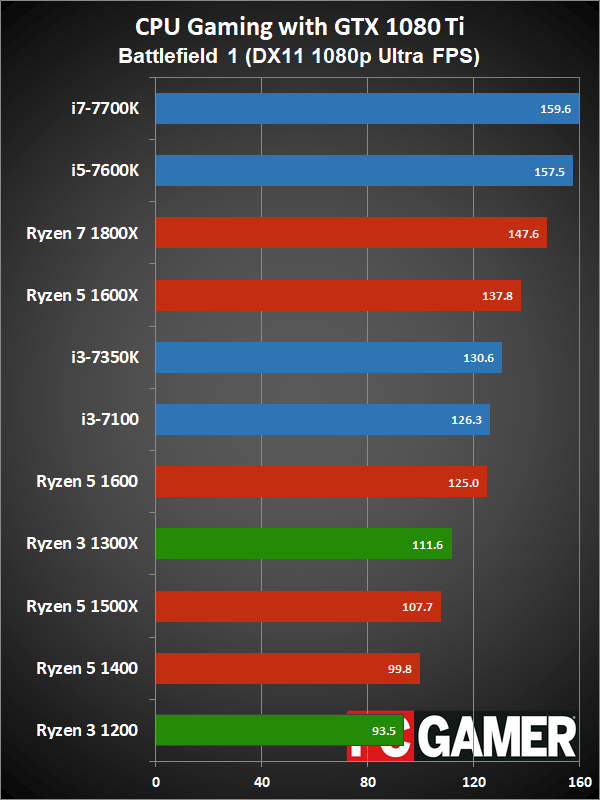
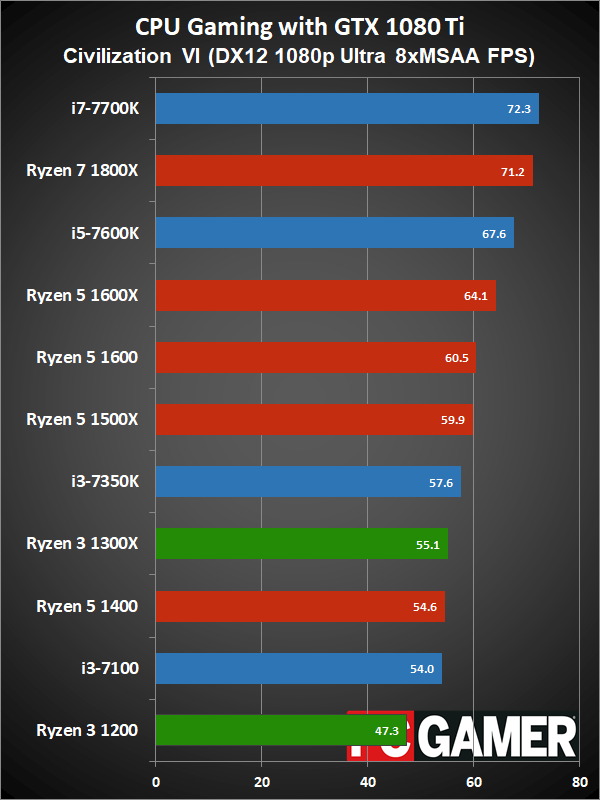
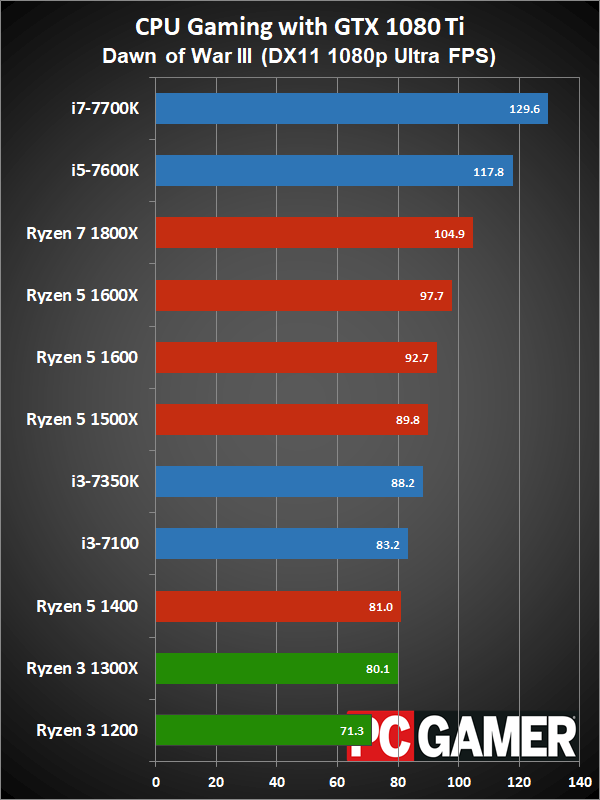
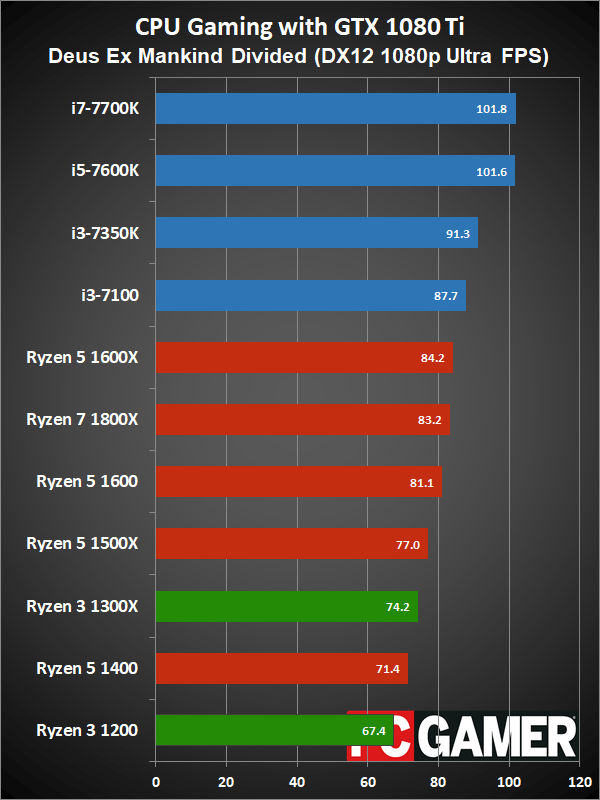
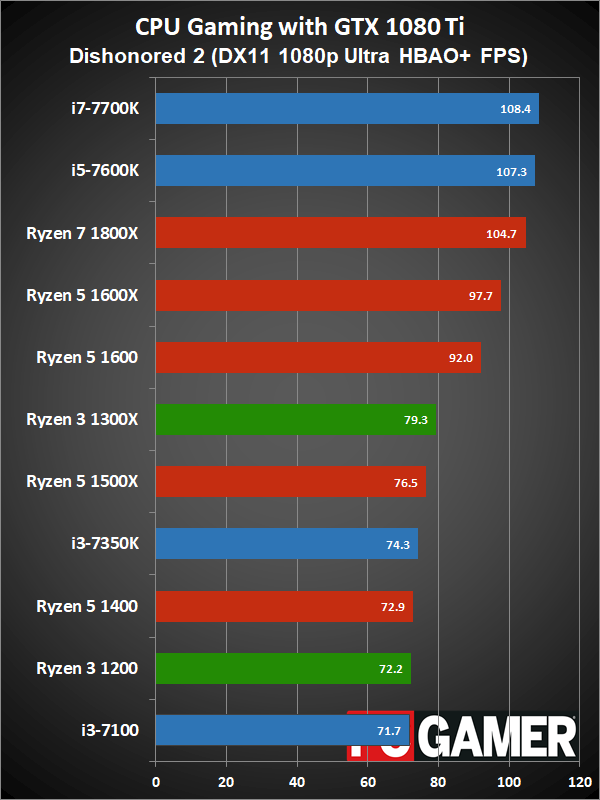
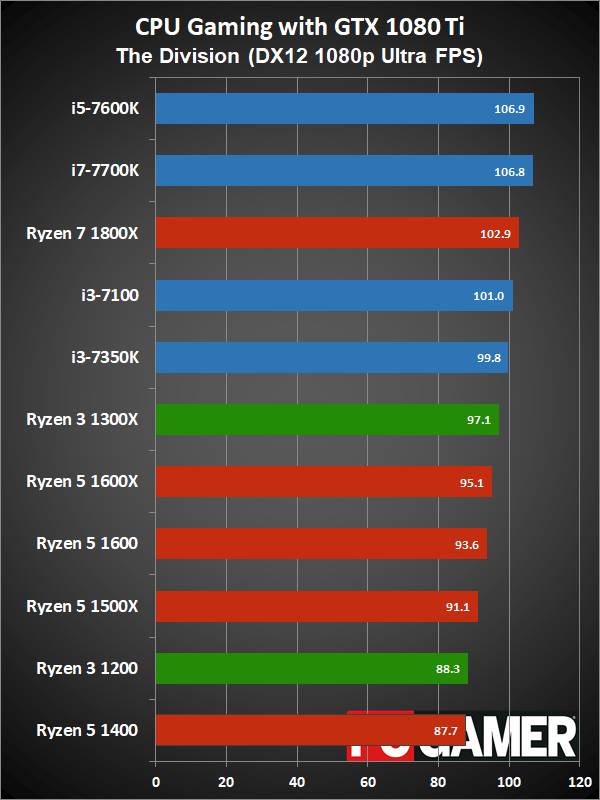
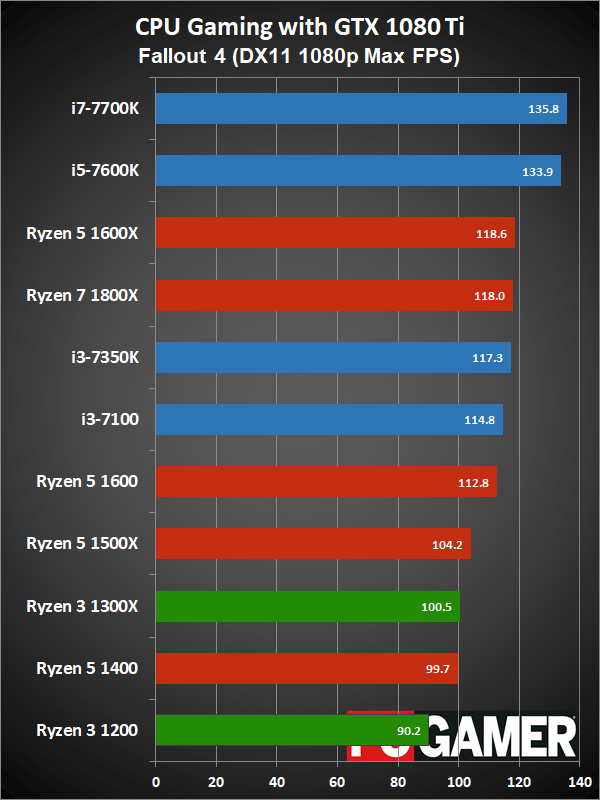
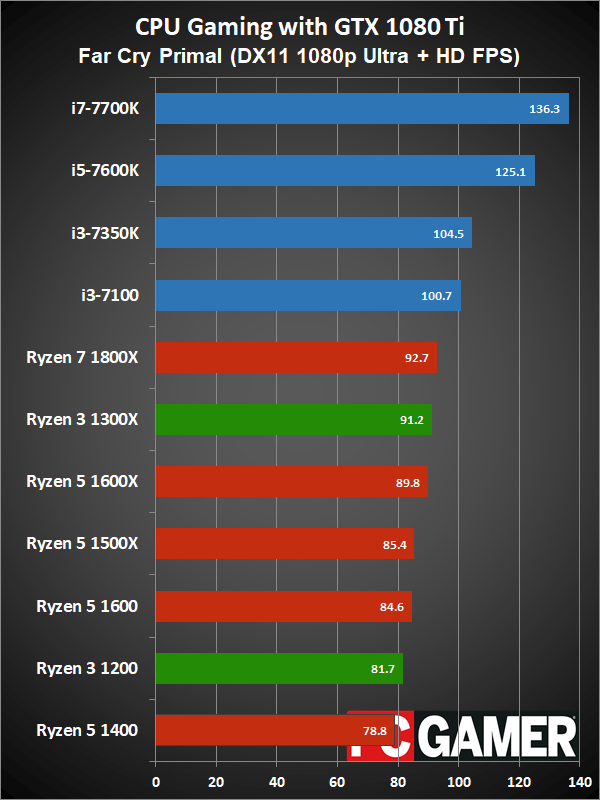
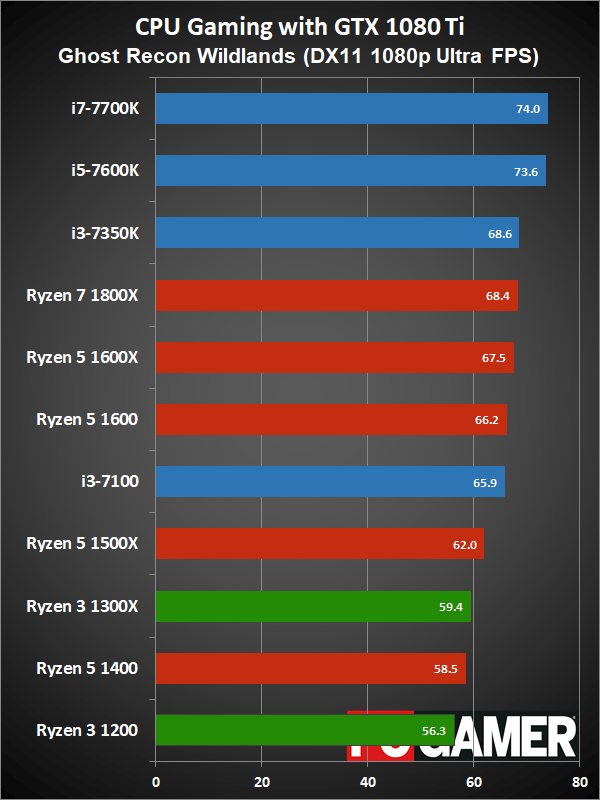
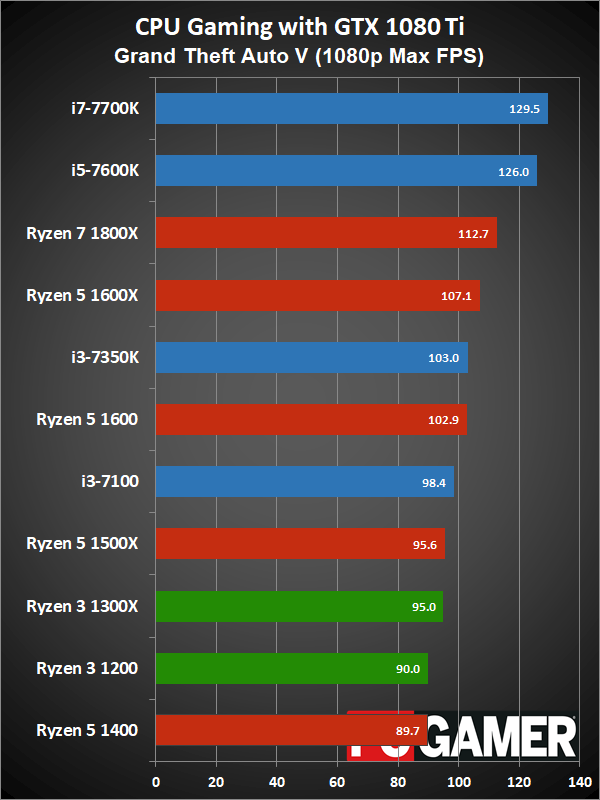
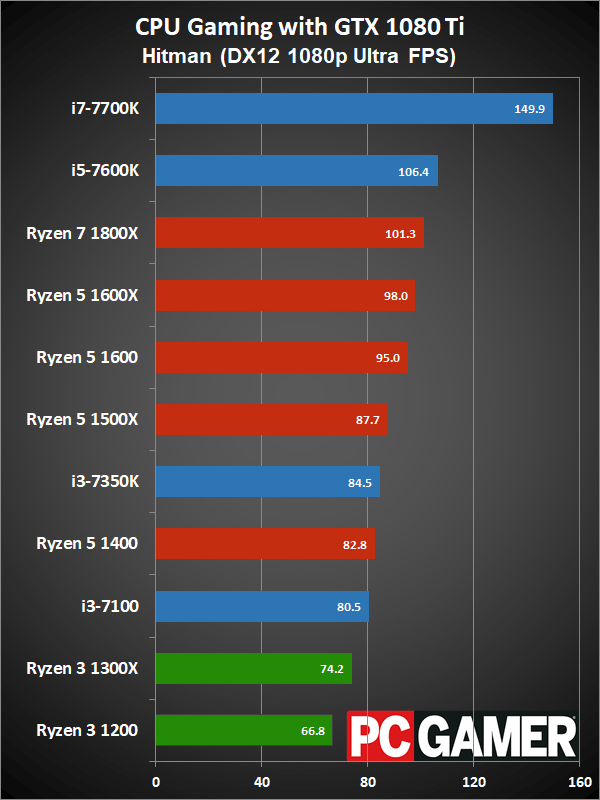
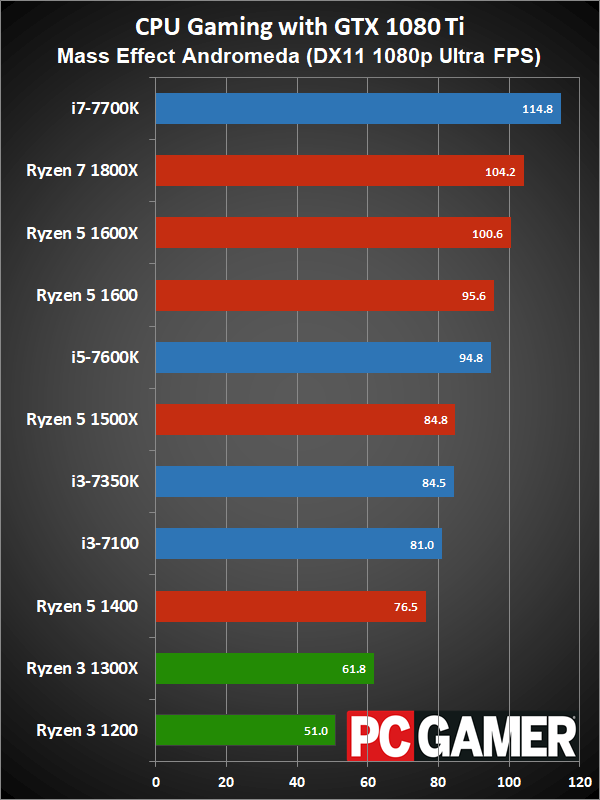
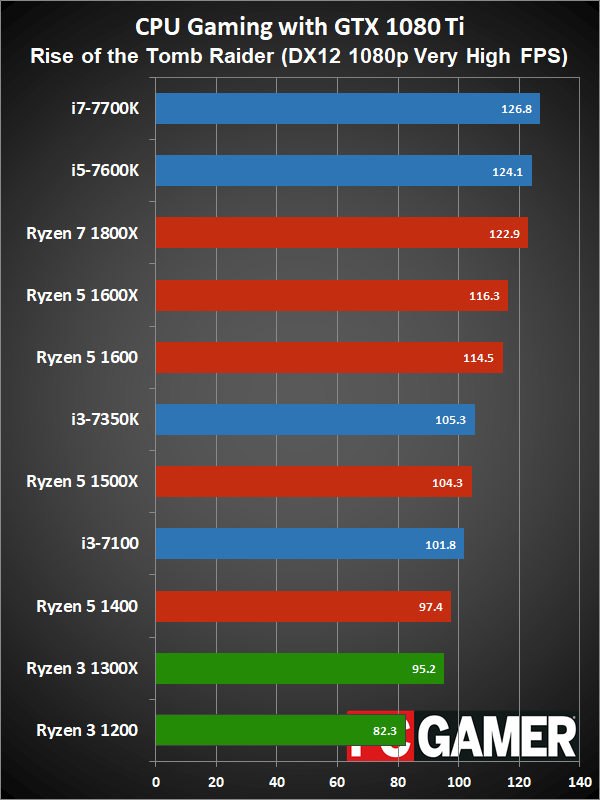
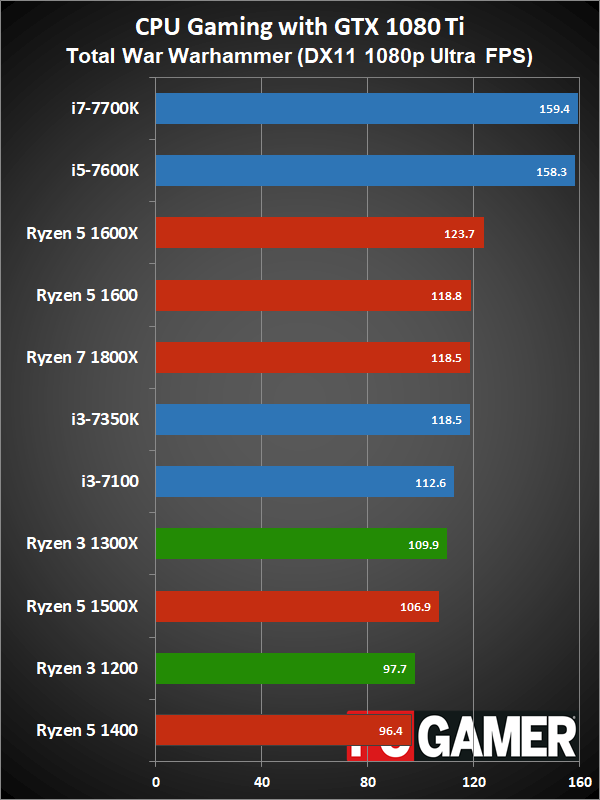
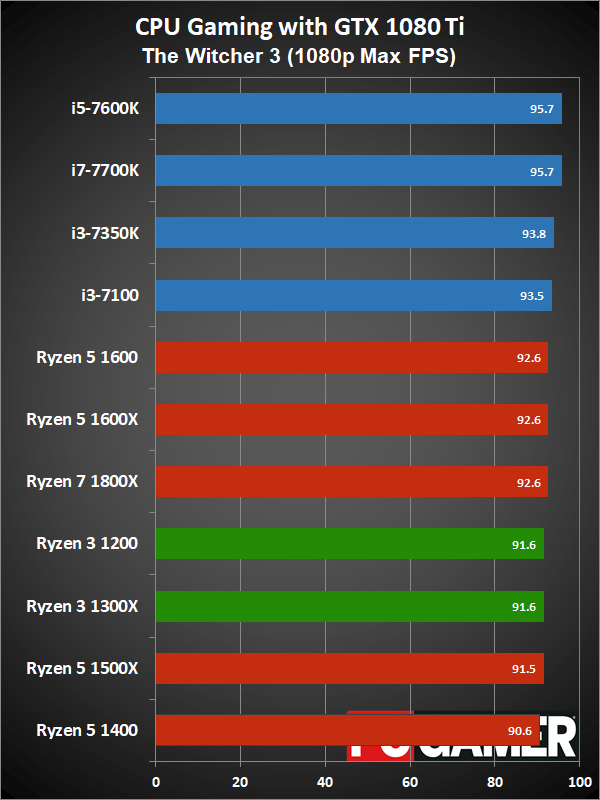
Here are the minimum framerates for the tested CPUs as well:
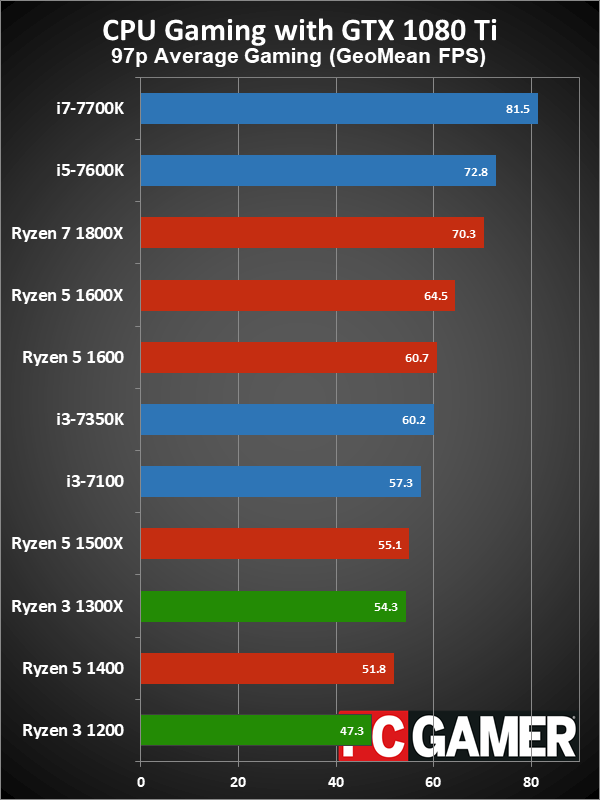
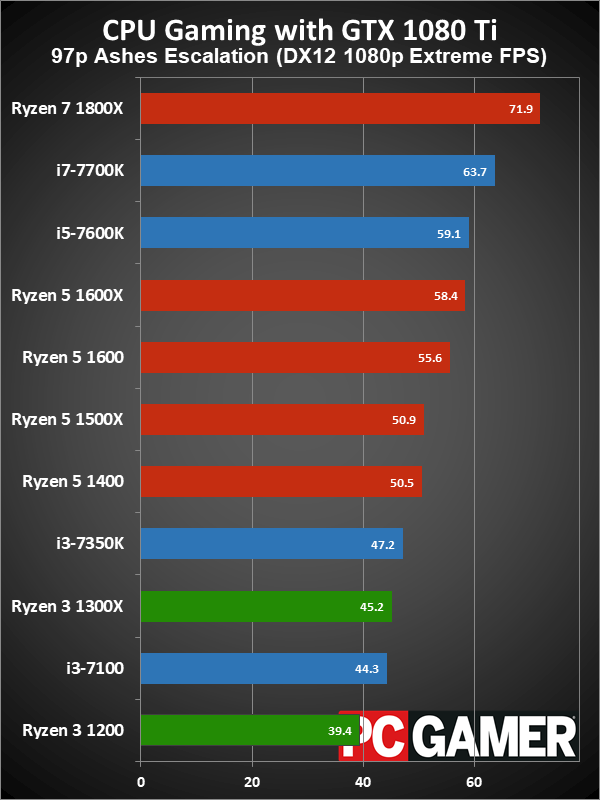
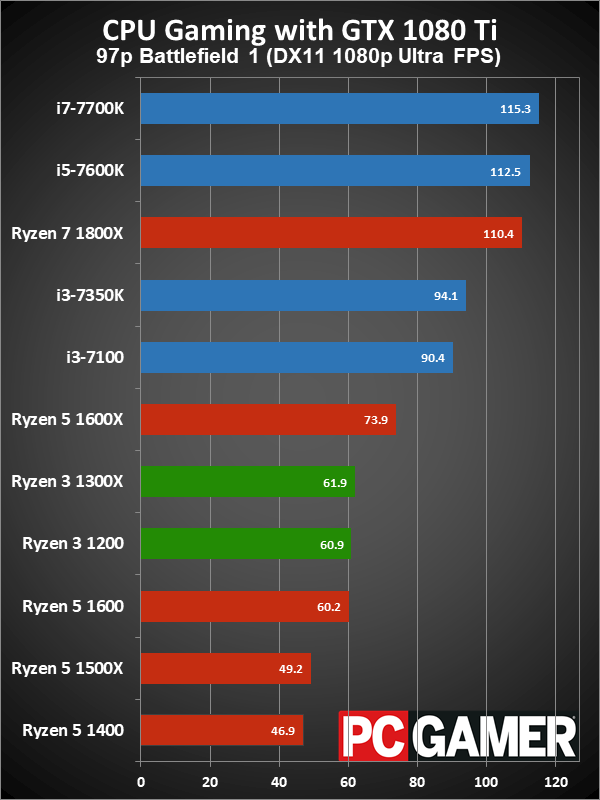
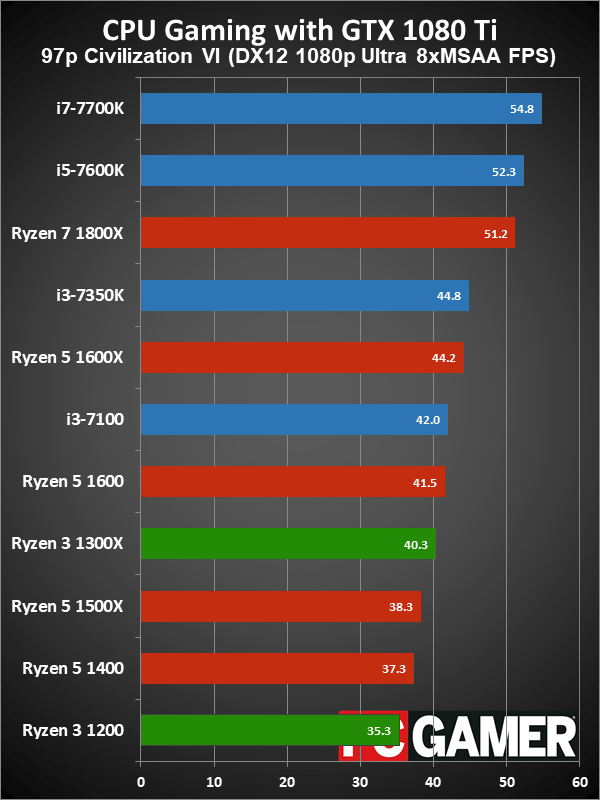
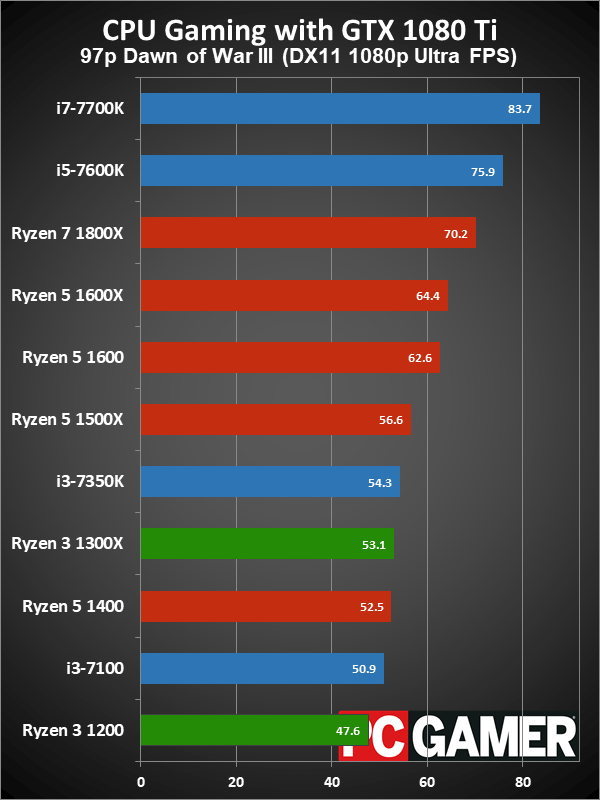
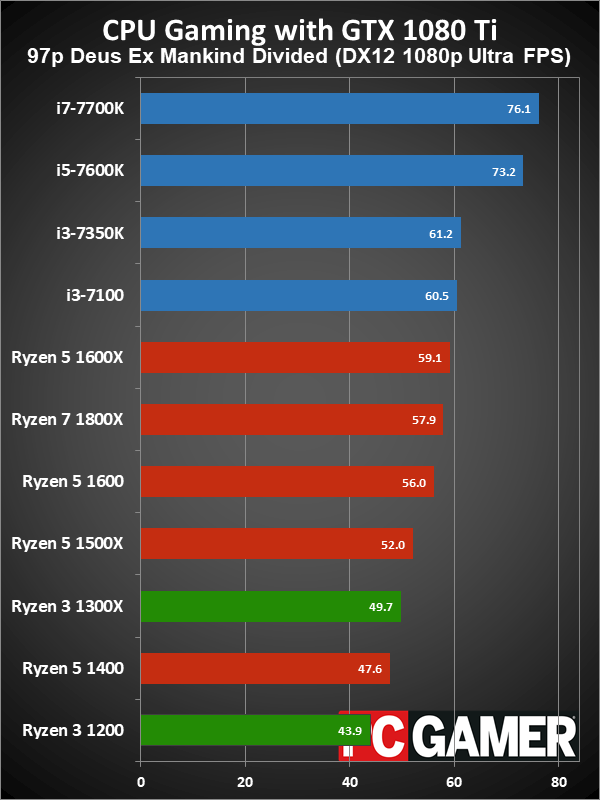
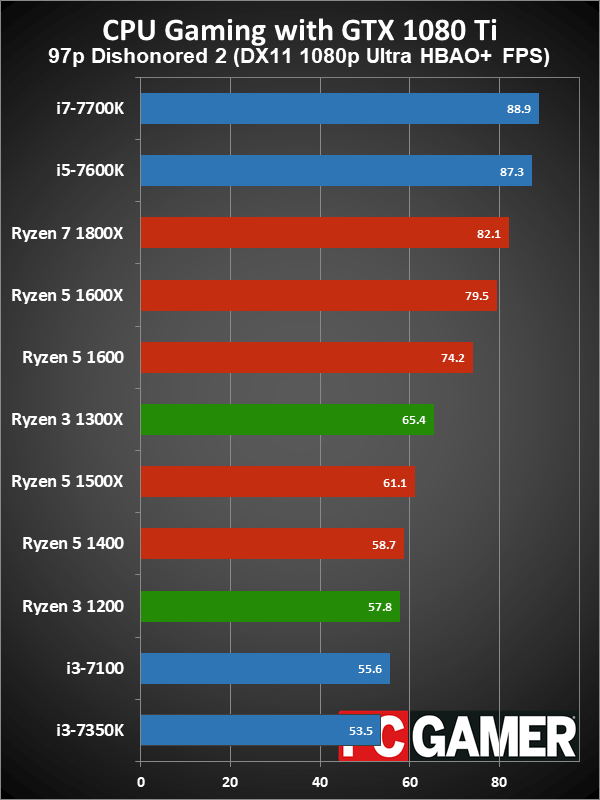
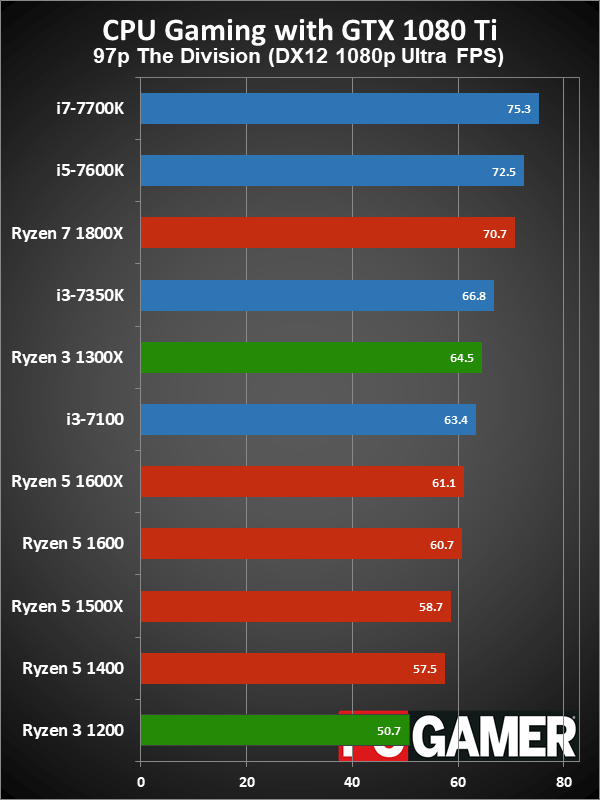
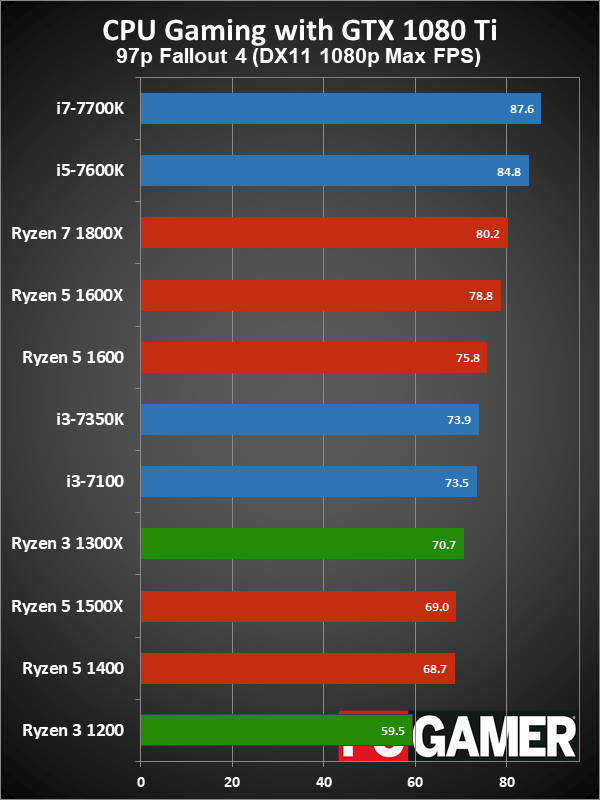
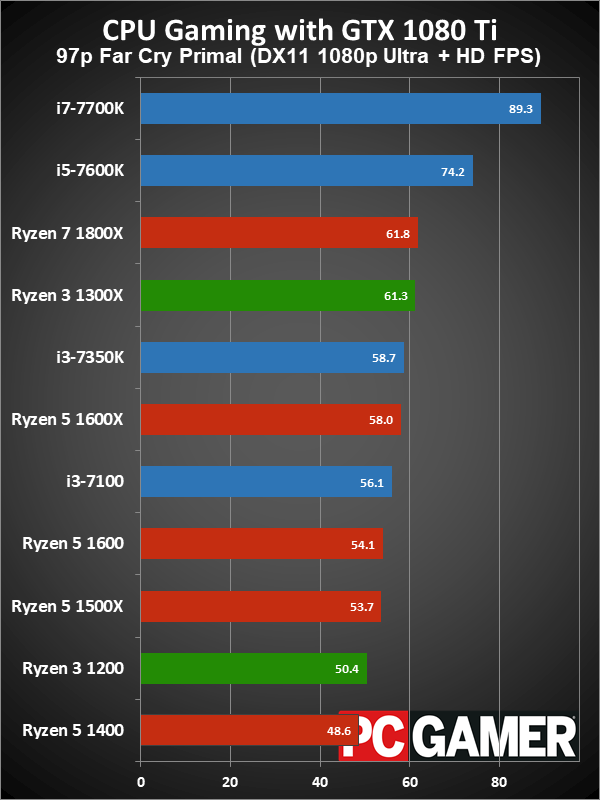
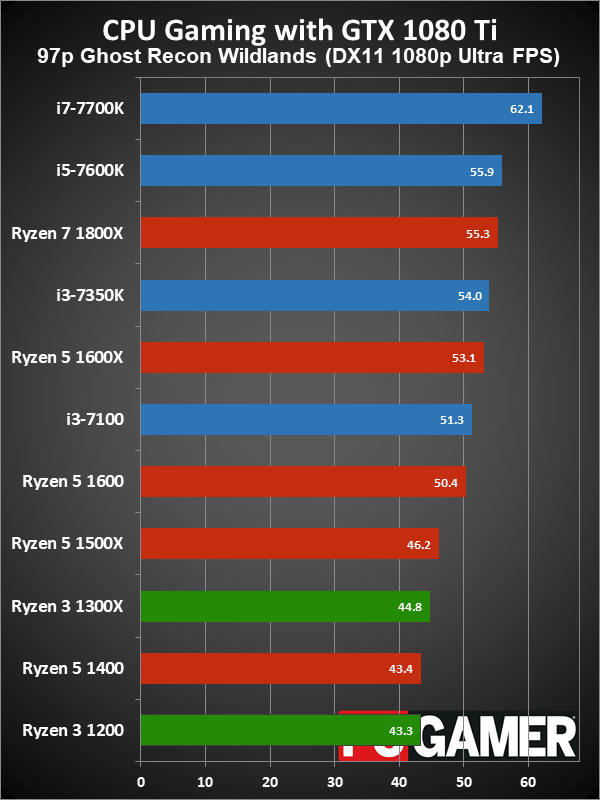
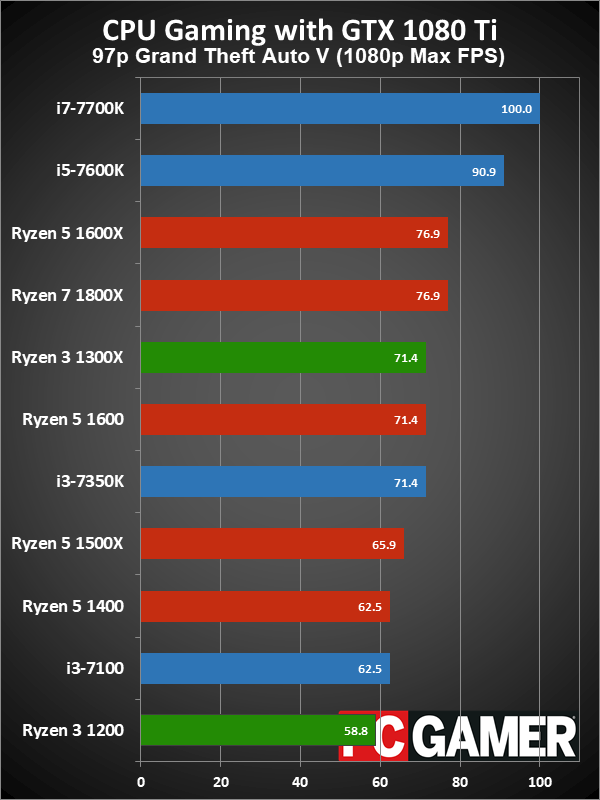
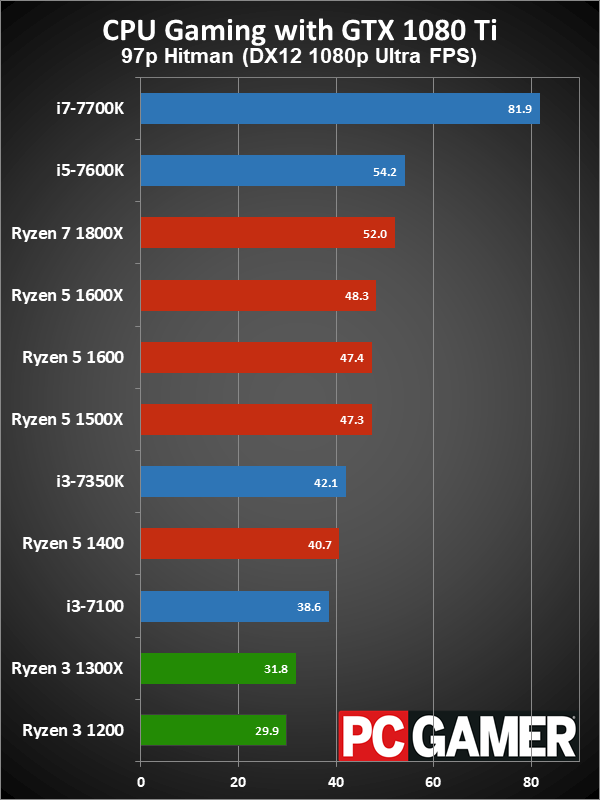
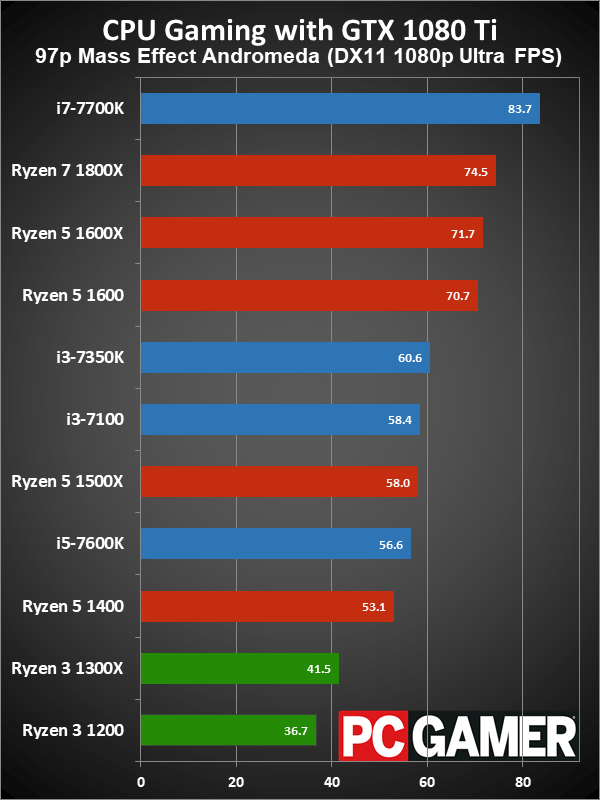
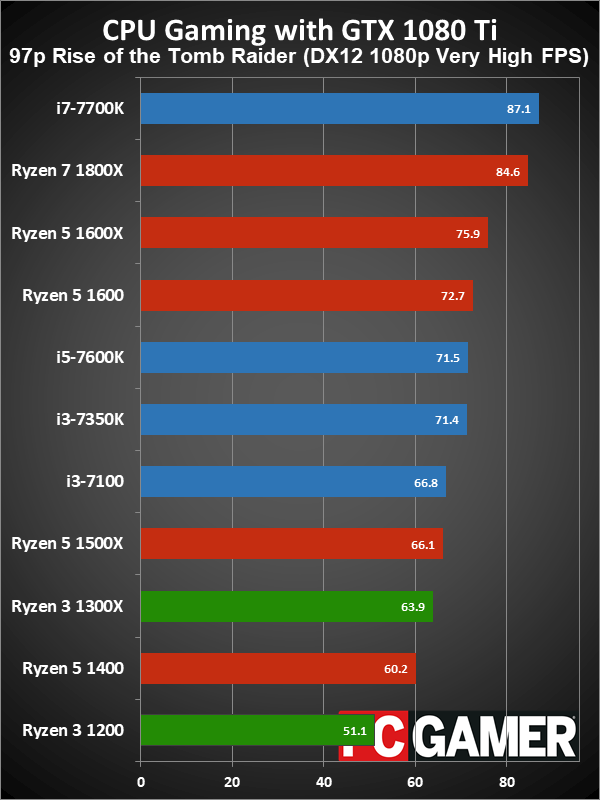
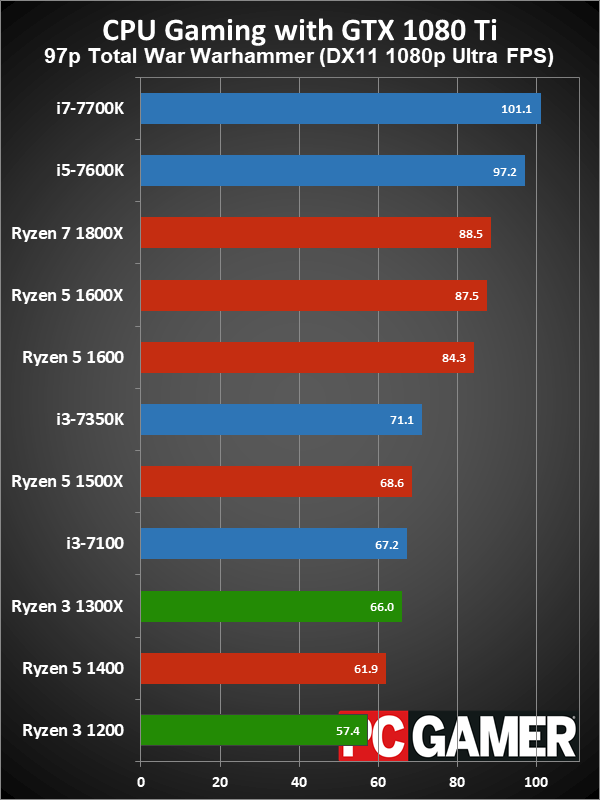
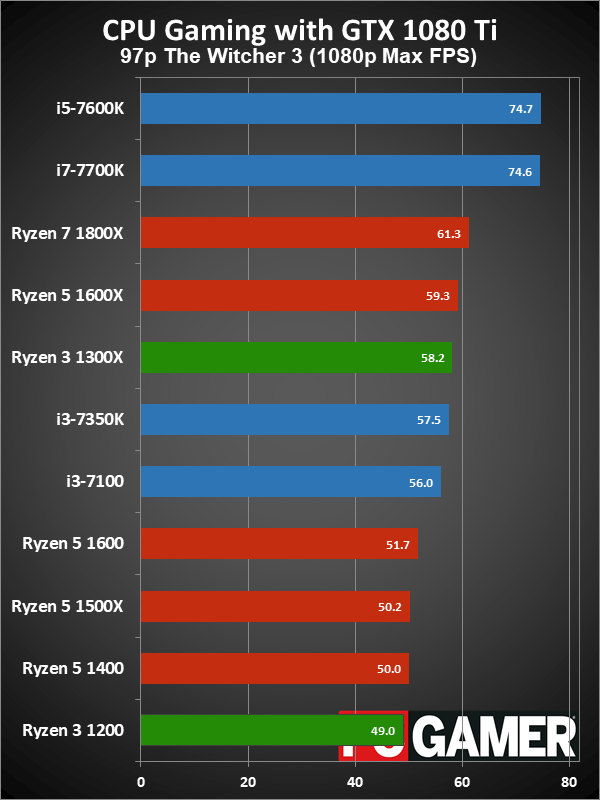
(Note: the "97p" charts are for average minimum fps using the 97 percentile.)
AMD has established the performance and pricing tiers for their Ryzen processors, and each increment comes with improved performance (though there's some overlap in places, eg, the 1300X and 1400). As you'd expect, the Ryzen 3 parts are the slowest of AMD's chips, befitting their budget price.
Overclocking tends to reduce the performance gap within the same core/thread counts for Ryzen, but the higher priced CPUs of each tier have always overclocked just a bit better—so the 1800X hit 4.0GHz while the 1700X and 1700 only reached 3.9GHz, for example. More details on overclocking the Ryzen 3 chips is below.
Looking at the overall standings, Ryzen 3 obviously trails the fastest CPUs. With only four cores/threads, it has more processing power than a Core i3 for CPU-intensive tasks (see below), but in games Intel's Skylake/Kaby Lake architecture generally proves faster. With the fastest current graphics card (not counting the Titan Xp), the overall difference is 58 percent going from the Ryzen 3 1200 to the i7-7700K, which isn't that large.
Minimum framerates are mostly similar to the average fps. The only real deviation where the Ryzen 3 parts are clearly doing better than Core i3 is Dishonored 2. There are also games where the lack of SMT on Ryzen 3 appears to help relative to the 4-core Ryzen 5 chips, with about a third of the games performing slightly better on Ryzen 3, and minimum fps (on the 1500X in particular) suggests some sort of resource contention might be going on.
Our best gaming CPU recommendation continues to be Intel's i5-7600K, a 4-core/4-thread CPU capable of high 4.9-5.0GHz clockspeeds when overclocked. It can nearly max out framerates in most games with a single GTX 1080 Ti, but it also costs basically twice as much as the Ryzen 3 CPUs. It's within spitting distance of the i7-7700K, as well as the Intel CPUs with 6, 8, and even 10 cores. If all you're doing is playing games, for most games (Hitman being a clear exception) you won't benefit a lot from more cores and higher clockspeeds beyond a certain point.
What if you're doing other stuff besides games? Livestreaming isn't a strong suite of budget chips, though it can be done in a pinch, and for that sort of workload I'd strongly suggest looking at the 6-core Ryzen 5 1600 or Intel i7-7800X. The extra CPU cores can prove beneficial for such things, and the Ryzen 7 chips are worth considering if you're into video editing/streaming.
Again, if I were to use a budget GPU like a 1050 Ti or RX 560, most of the gaming performance differences between the CPUs would evaporate. It's generally best to keep any gaming build balanced, which means budget CPUs go with budget to mainstream graphics cards, and mainstream CPUs work fine with mainstream to high-end GPUs. If you're putting together a budget gaming PC, the Ryzen 3 chips work well.
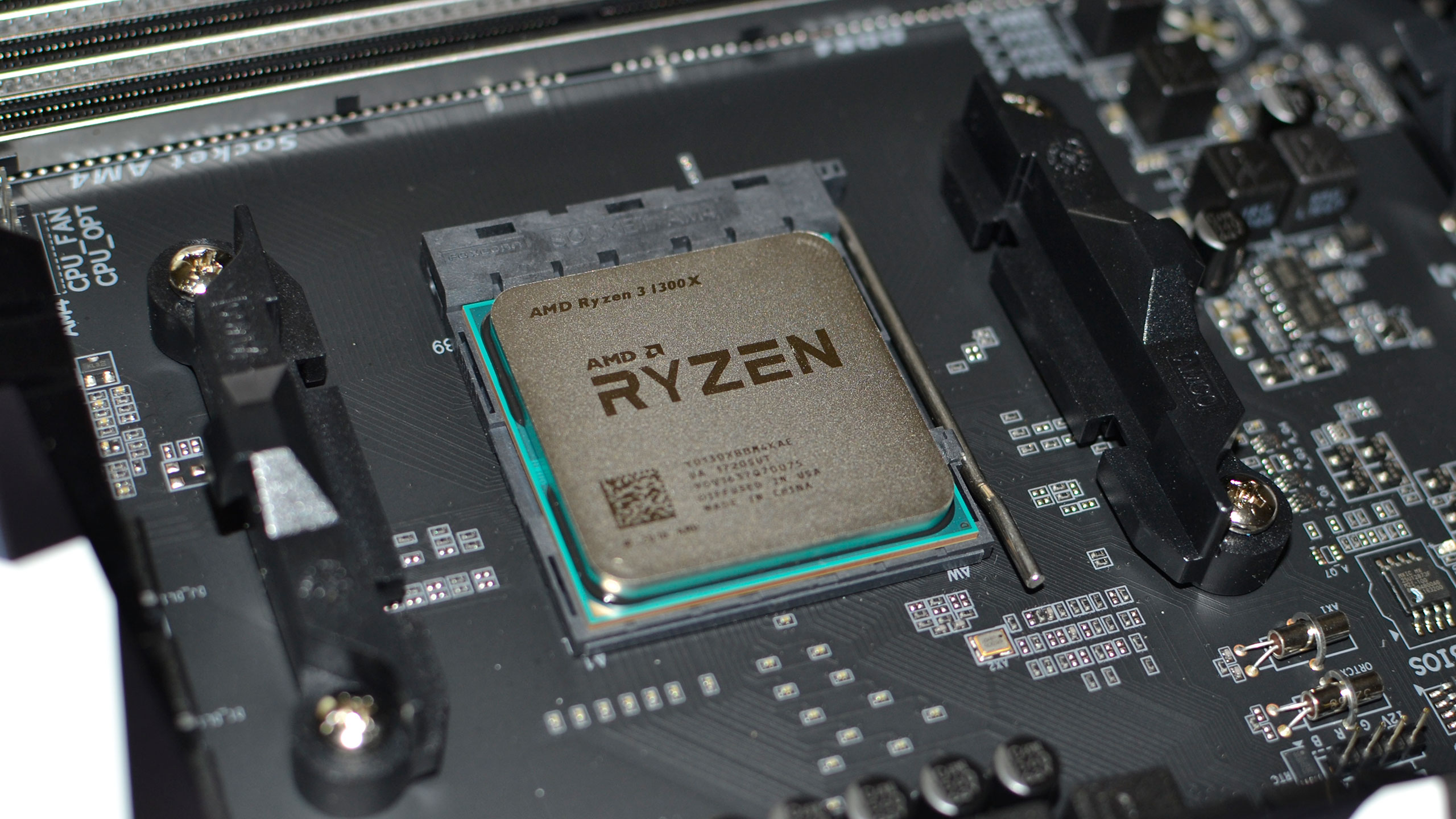
Ryzen 3 CPU performance
Moving on to CPU-centric performance, I've run a collection of eleven tests, with the results in the gallery below. Again, the Ryzen 7 1800X and Core i7-7700K are here as a point of reference. Obviously, anyone looking at a budget processor isn't primarily concerned with video editing or chips that cost three times as much (or more).
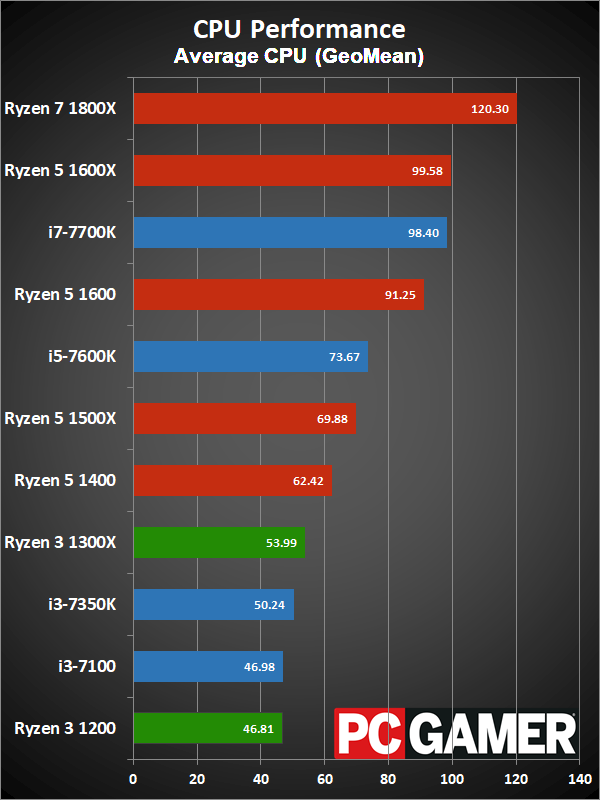
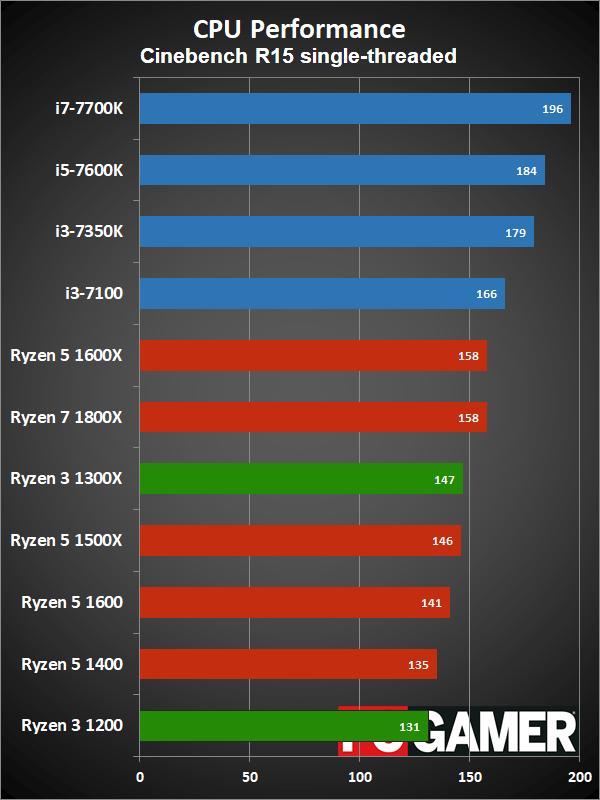
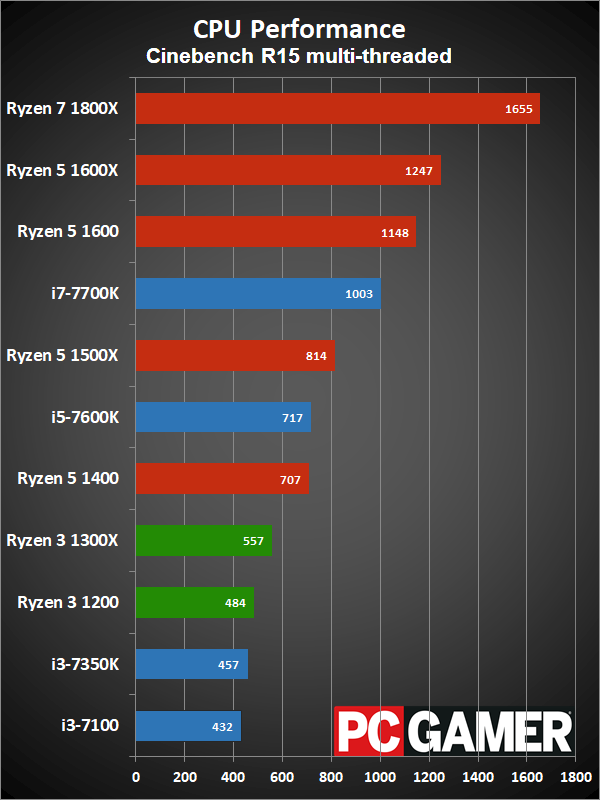
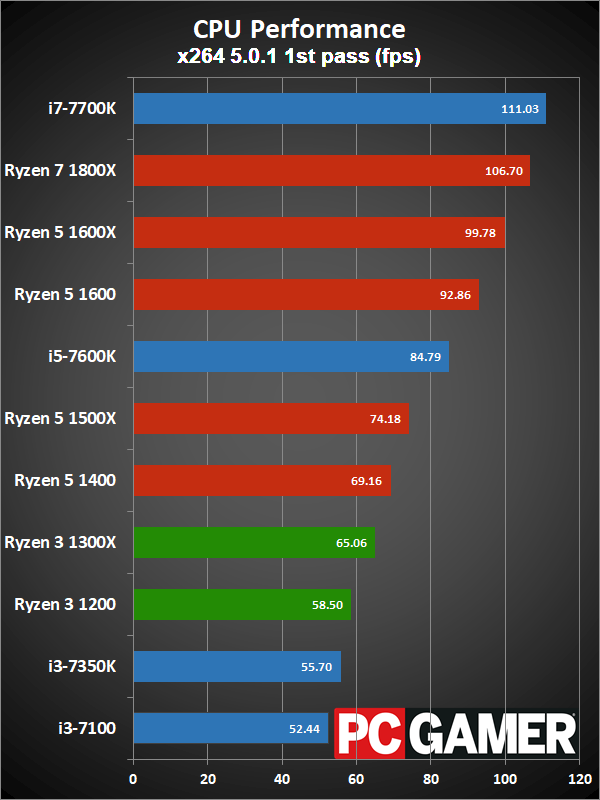
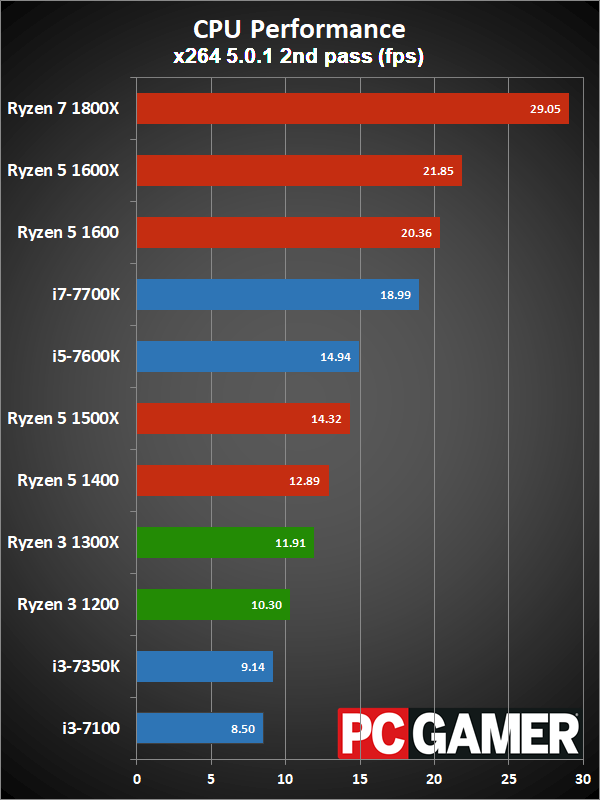
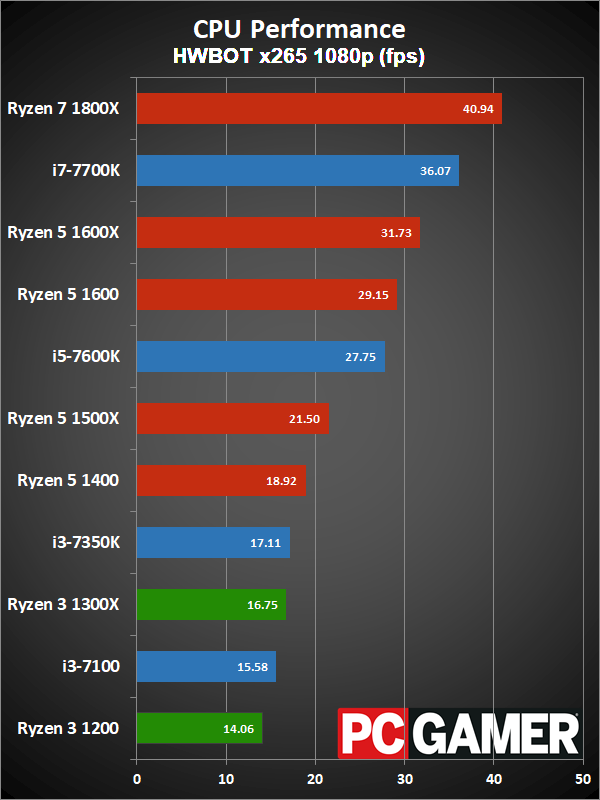
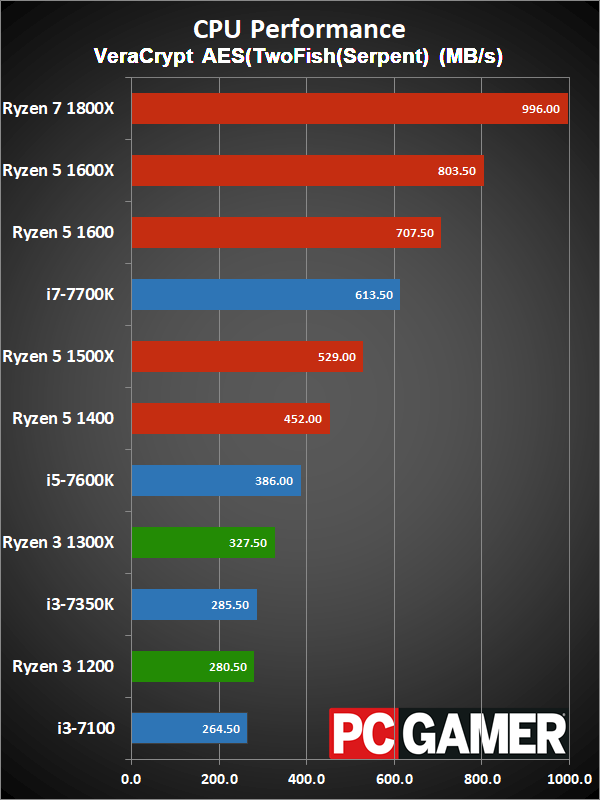
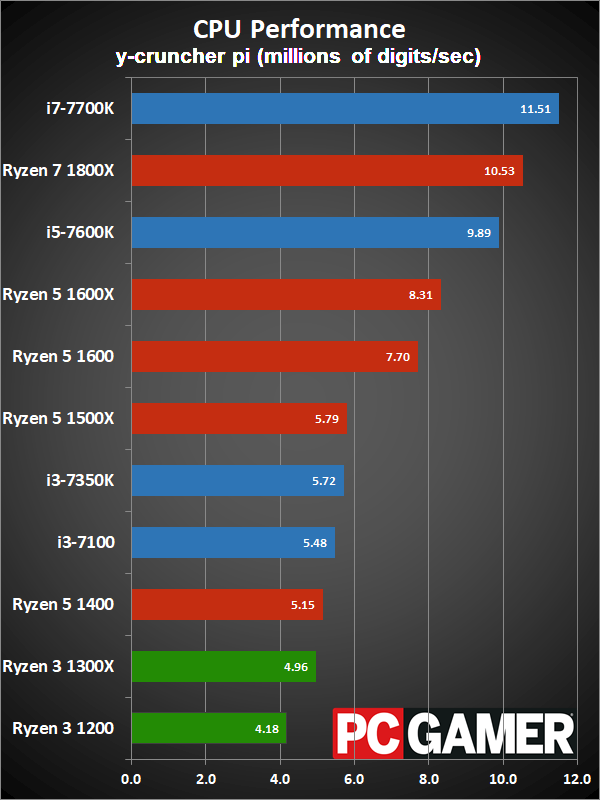
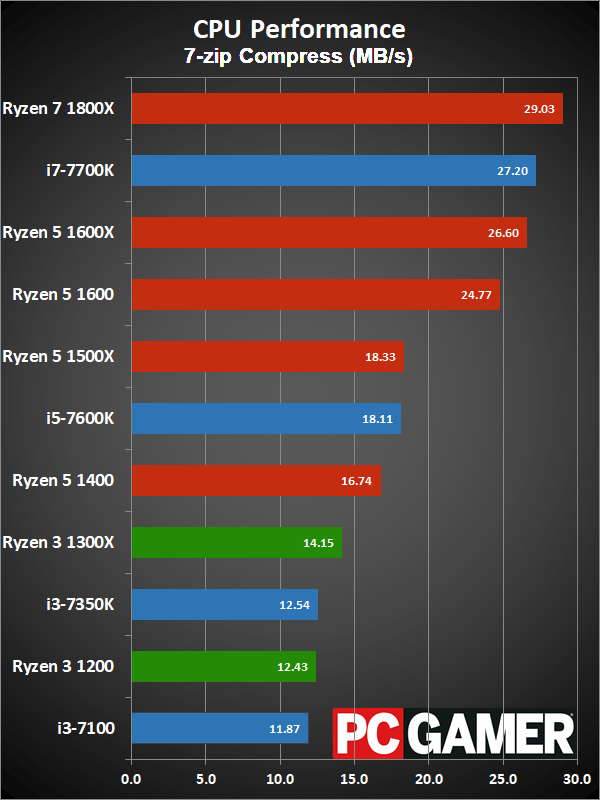
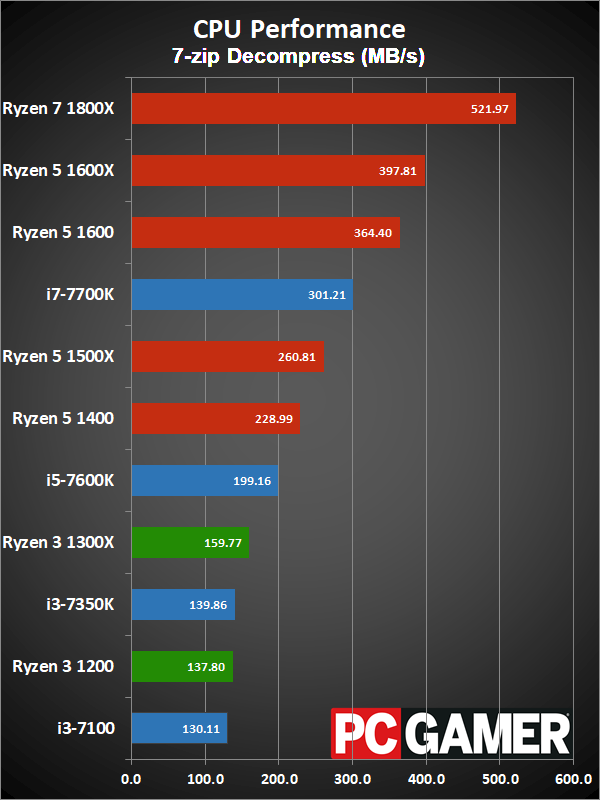
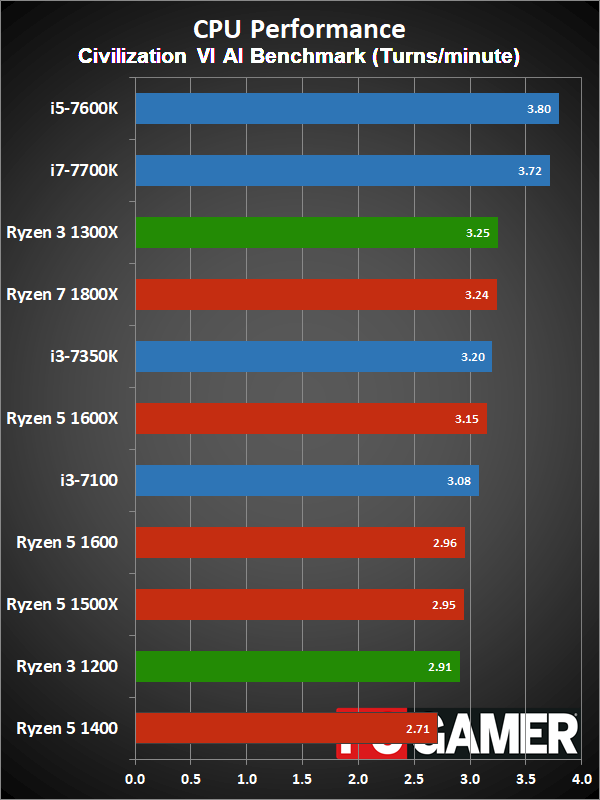
Given the core counts, the placing of the Ryzen 3 parts is about what you'd expect. Intel wins in single-threaded performance, but in multi-threaded applications Ryzen is very competitive. Depending on the application, the Ryzen 3 CPUs trade positions with the Intel Core i3 parts. Use of AVX instructions helps Intel CPUs in y-cruncher, as well as x265, but in other applications Ryzen 3's 4-core design easily beat's the 2-core/4-thread Intel counterparts.

Ryzen 3 overclocking
Overclocking of Ryzen 3 is pretty similar to what I've seen with Ryzen 5 and Ryzen 7. The 1300X was able to hit 4.0GHz with 1.375V and completed all of my benchmark suite. I had to settle for a lower overclock on the 1200, eventually getting it stable at 3850MHz. This was using liquid cooling; the included Wraith Stealth cooler resulted in similar overclocks, though I had to drop the 1300X to 3950MHz.
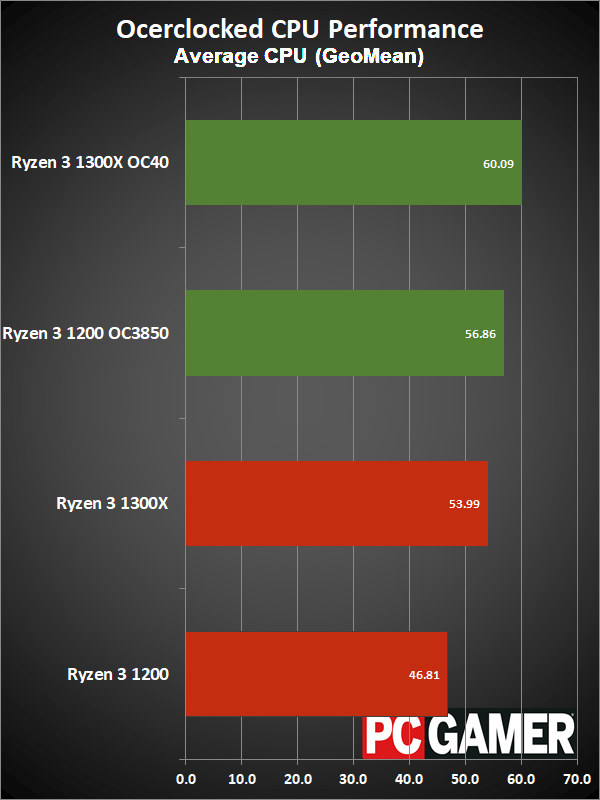
Swipe for gaming benchmarks
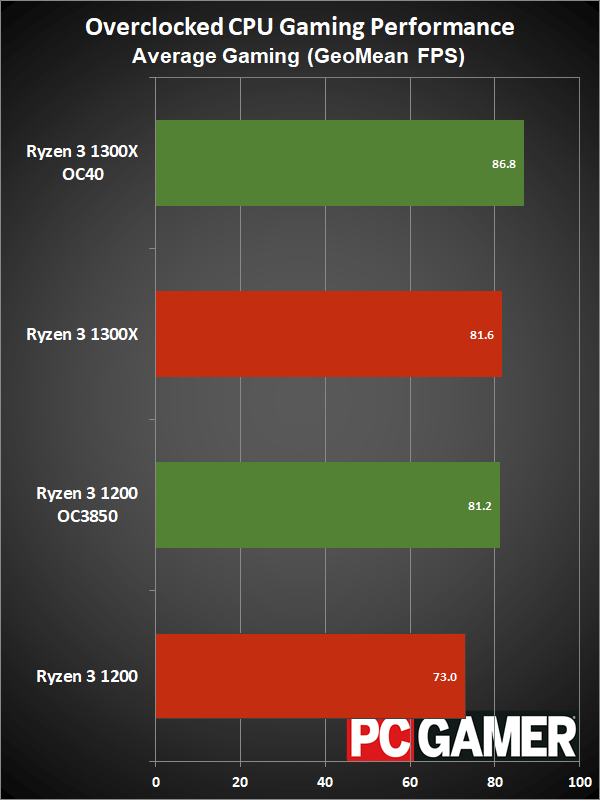
Swipe for CPU benchmarks
CPU performance for both chips improves by around 10 percent thanks to the overclock. For gaming, the 1200 is about 10 percent faster again, but the gains are a bit less on the 1300X, improving by six percent. Basically, with the overclock the 1200 is about as fast as the 1300X running stock for games.
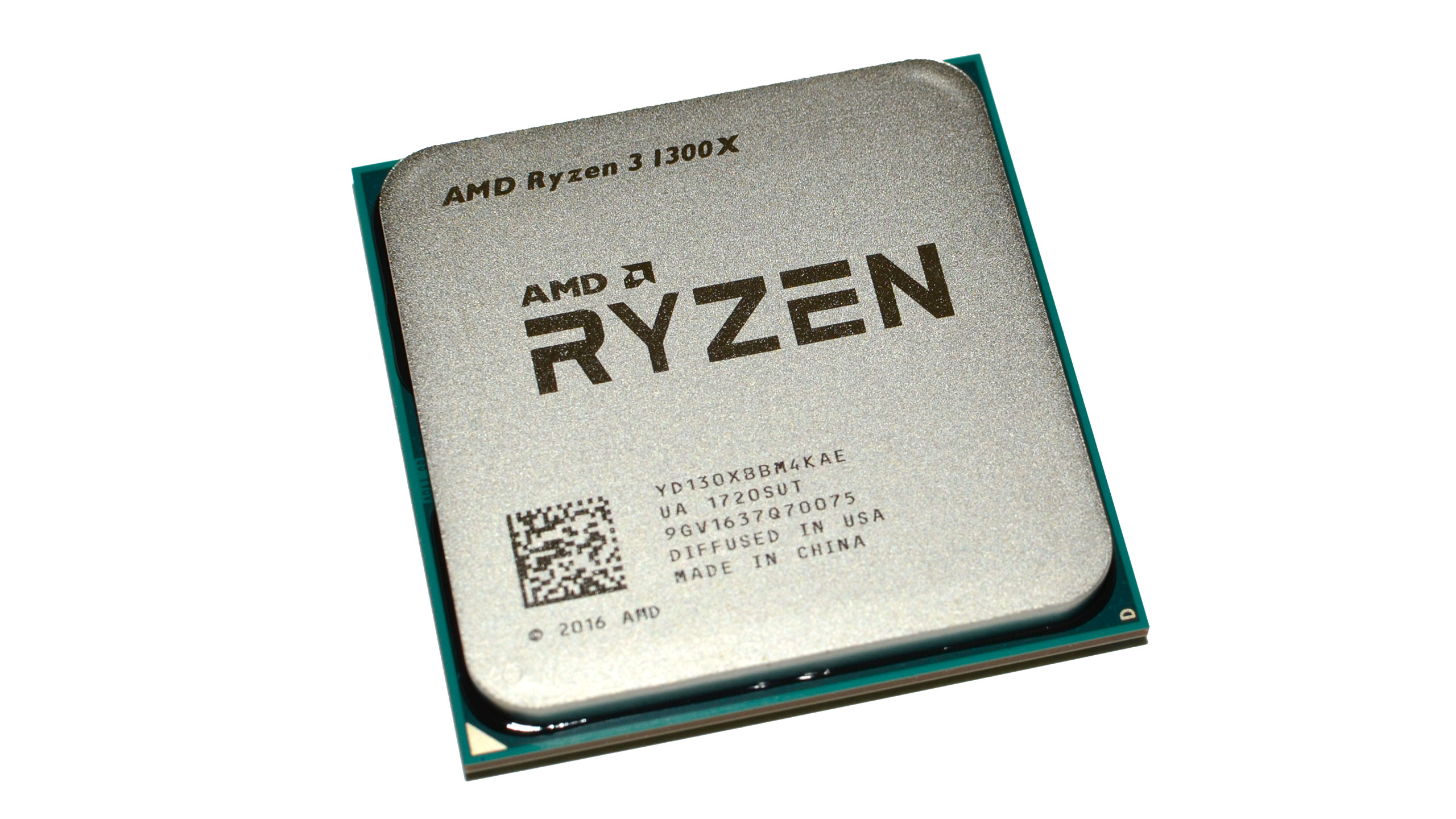
Ryzen 3 isn't the fastest processor on the block, but it doesn't need to be. AMD has scaled performance down quite a bit, harvesting chips that likely weren't viable as higher performance parts. As with most budget processors, there are tradeoffs that need to be made, but Ryzen 3 competes well against Intel's budget offerings.
As a general purpose CPU, Ryzen 3 often outperforms Intel's Core i3 parts. The gaming story flips that around, with Core i3 clearly being a better performing gaming solution. But will you notice the difference between Core i3 and Ryzen 3 in games when using a budget graphics card, though? Not likely.
The best thing about Ryzen isn't just that it's competitive, but it's forcing Intel to step up its game after resting on its laurels for much of the past decade. You can make a strong case for the Pentium G4560 with Hyper-Threading, 10-core i9-7900X with up to 18-core coming in October, an unlocked Core i3 part, and the 6-core Coffee Lake planned for Intel's mainstream LGA1151 platform in early 2018 all being a response to Ryzen's performance and value.
With the mainstream Ryzen parts now fully released, all that's left now is for AMD to deliver some Ryzen APUs with integrated Vega graphics. Those are slated for release in the fall, and will use a completely different die. And now that we have a competitive AMD again, let's hope Zen+ can build on the elements that make Ryzen good, and improve on the areas where performance is still a bit low.
Jarred's love of computers dates back to the dark ages when his dad brought home a DOS 2.3 PC and he left his C-64 behind. He eventually built his first custom PC in 1990 with a 286 12MHz, only to discover it was already woefully outdated when Wing Commander was released a few months later. He holds a BS in Computer Science from Brigham Young University and has been working as a tech journalist since 2004, writing for AnandTech, Maximum PC, and PC Gamer. From the first S3 Virge '3D decelerators' to today's GPUs, Jarred keeps up with all the latest graphics trends and is the one to ask about game performance.


