Hack a better taskbar back into Windows 11
Now you can move the taskbar to the side again.

Windows 11 is now officially available. You can download and install it and bask in the all too familiar glow of a completely new OS. Not that we'd recommend doing that just yet. A new operating system always takes a little while to bed in before it becomes a truly great experience, and there are enough little foibles with Microsoft's latest to make us believe that Windows 11 will be no different.
Of course, plenty have already upgraded. (Some of us have had to.) But not everyone is happy with what they see. In particular, one Valentin-Gabriel Radu has taken to Github to release an Explorer Patcher for Windows 11 (via Igor's Lab). This project aims to take the Windows 11 taskbar and start menu and replace it with one that is more like the Windows 10 equivalent.
That also brings back the ability to move your taskbar to the top, left, or right of your screen. Hallelujah.
Given there aren't too many changes in Windows 11 over Windows 10, this seems a bit counterproductive. If you want to keep the Windows 10 taskbar, then you should probably not upgrade to Windows 11 in the first place.
Still, if you've already upgraded and shifting the taskbar to the left isn't enough for you, then you can check out the Github page in question to download the necessary DLL to give your Windows 11 installation a downgrade back to what you presumably know and love.
To do so, just grab the dxgi.dll file from the Releases section of the Github project and then copy it into your C:\Windows directory. You can also copy the DLL into a few other places for added functionality (check the details on the main Github page) but just to see if it's for you, this one location is enough. Once done, restart your PC.
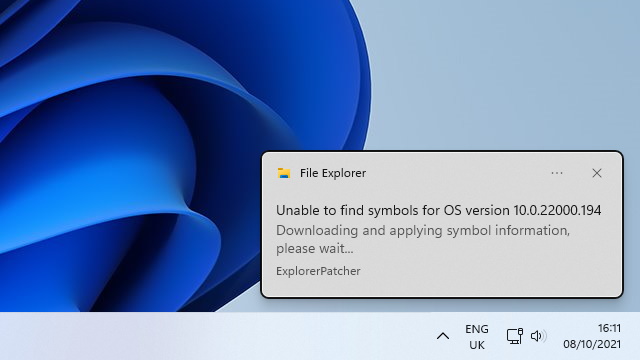
You'll get a warning message the first time you restart saying that Windows Explorer needs to download some files, but just let and it complete that stage. Once done, you'll be able to drag the taskbar where you want it—snapping to the sides if that's your thing, or even to the top.
Keep up to date with the most important stories and the best deals, as picked by the PC Gamer team.
If you want to remove Explorer Patcher, then you simply have to rename the dxgi.dll to dxgio.dll and then restart Windows. You can then delete it and continues using Windows 11 as intended.
Obviously messing with system files like this isn't recommended for the faint of heart. It's also not the best way of getting used to a new operating system, but we don't judge here on PC Gamer. You do you.
Alan has been writing about PC tech since before 3D graphics cards existed, and still vividly recalls having to fight with MS-DOS just to get games to load. He fondly remembers the killer combo of a Matrox Millenium and 3dfx Voodoo, and seeing Lara Croft in 3D for the first time. He's very glad hardware has advanced as much as it has though, and is particularly happy when putting the latest M.2 NVMe SSDs, AMD processors, and laptops through their paces. He has a long-lasting Magic: The Gathering obsession but limits this to MTG Arena these days.


