26 common and extremely specific HUD elements, ranked from worst to best
Screw it, let's rank waypoints, ammo counters, mana bars, and other HUD staples.

PC Gamer Ranked are our ridiculously comprehensive lists of the best, worst, and everything in-between from every corner of PC gaming.
If the eyes are the window to the soul, the HUD is the window to the videogame. Sometimes it's made of windows that keep you from seeing what's actually happening, but you get what I'm saying. The HUD isn't just something we look at for alerts and info—it's fundamental to our experience. A game without its HUD is a different game. As Galloway writes in The Interface Effect, "an interface is not a thing; an interface is an effect." And believe me, I've had to deal with a lot of effects over the years. A HUD might be more than the sum of its parts, but sometimes a part isn't helping the math.
I don't want to imply that any piece of UI is inherently worse than any other. Every HUD element is precious, and if the internet has taught me anything, it's that the best way to express love for something is to arrange it in a numbered list in descending order of resentment. I love every HUD element like a child, but sometimes a child has bad vibes.
Here's the definitive ranking of HUD elements, based on how often they spark joy.
The Criteria
Number of entries: 26
What's included: A grab bag of common UI elements picked by ubiquity, random whim, and whatever game I recently spent too much time burning into my monitor.
What's not included: Like a million game-specific HUD bits that didn't come to mind, probably.
Keep up to date with the most important stories and the best deals, as picked by the PC Gamer team.
26. Chat boxes
Nothing good has ever happened here. I do not want to buy gold. I do not want to 1v1. I do not need a side of racism with my raid. The only good chat box is an automatically hidden chat box.
25. Mana bars
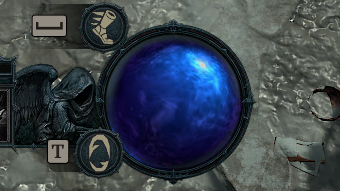
I'll be frank: mana bars are where power fantasies go to die. Too many games will have you believe you're an overflowing fountain of raw arcane power, only to leave you waiting on your trickle of blue juice because you threw one too many fireballs. Why does being a wizard always have to be a lesson in moderation?
24. Objective waypoints

Irredeemable. Objective markers and guide arrows are only reliable when your path and destination are obvious enough that you wouldn't need them to begin with. Anything more complex, and you'll find yourself doing that familiar, horrible dance back and forth across the transition point between zones with the futile hope that your navigation aid will stop pointing at a fixed volume of empty air. No matter how technology advances, it only ever invents new ways for waypoint arrows to embarrass themselves.
23. Caution: Pull up

What are you, my dad? I didn't spend so much time in Microsoft Flight Sim for someone else to tell me when I can and can't crash my own plane.
22. Ability icons

A form of pictographic torment. I'll admit: I don't know that there's a better alternative. But what I do know is that having an icon for your ability cooldowns is like carrying a curse. Whether it's minutes or hours from now, you'll find yourself mashing that ability's hotkey, knowing it's recharging just too slowly to save your life.
I will award them some bonus points for when you've got a passive effect or something that refreshes an ability early. That's nice. It's like finding a nickel.
21. Minimap

This is going to be a controversial placement, but I need to say it. Whether round or square, whether fixed or rotating, minimaps have never been as useful as we like to pretend. We need to admit it. In most cases, our minimaps are only providing us with just enough visual information to decide we'd be better off just pulling up the fullscreen map. Sure, I can see the area a quest wants me to be in, but I can only see about an eighth of it. Yeah, I can see nearby enemies, but I probably would have anyway, on account of them wanting to murder me.
We have entire monitors, but we've been conned into spending our time trying to divine useful intel from a circle jammed in the corner. We're better than this.
20. Material pickup notifications

If I've ever internalized what any of this shit is for, it's been against my will.
19. "You've done bad at stealth" indicators

Look, I know it's useful to get confirmation that I have in fact shat the bed, but it's hard for this not to feel like salt in the wound. The wounds being left by the guards who just watched me strangle someone in broad daylight, I mean.
18. New mail markers

All the fun of getting mail in real life, except it's actually just a pile of guns that didn't fit in your inventory, and you're pretty sure they're garbage, but not quite sure enough to throw them in the gun mulcher yet. This will go unresolved for your next three play sessions.
17. Enemy health bars

A necessary evil that only brings joy when it's removed from the screen. At best, you can expunge it quickly. Too often, it's something eroded on a geologic time scale as the bullet sponge under your crosshairs shrugs off full magazines of ammo.
At worst, it's attached to a giant, horrible ape you've been trying to kill for three hours, but you've finally, thankfully, mercifully killed it, except the bar is refilling, and the ape is standing again, and you're so exhausted that you'll stop playing Sekiro for the night and you won't ever come back.
16. Markers for temporary pickups

No complaints.
15. Ammo counters
I regret that I can't chart ammo counters higher, but the unfortunate truth is that glancing at your ammo only produces one of two possible reactions. The first: Hey, you've got plenty! Time to go back to looking at other things. The second: Oh Christ, that's not enough at all, and now you're playing a game about a frantic hunt for whatever colorful bricks meet your weapon's dietary restrictions.
14. Health meter

My health bar's already getting points knocked off for implying that I could ever be killed—which is true, but I resent the reminder. Mostly, I'm dropping health meters down the rankings because I've been playing a lot of Diablo 4, one of too many games that puts the Health Globe as far as possible from where I want my eyes to be. I don't want to be looking at the bottom of my monitor. I want to be looking at the middle of the screen, where a guy is turning into a bear and exploding a bunch of skeletons.
13. Perceptive guard indicators
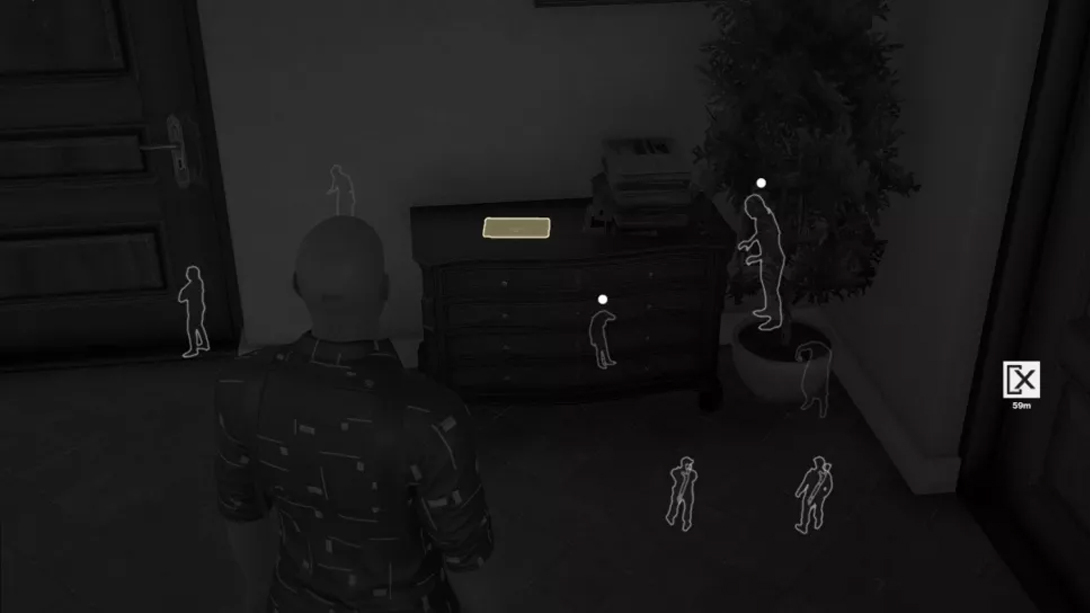
Maybe they can see through your disguises. Maybe they're tougher to sneak past. Given my stance on stealth failure notifications above, you might've expected me to be harsher on HUD elements marking guards who won't stand for my antics. Not so! They're convenient for knowing who I have a grudge against when I'll most likely be shooting my way out.
12. Souls counter

Basically an on-screen hubris meter. Still, as often as it's deepened the sense of tragedy when I've bungled away a pile of souls or runes or whatever, I've almost always deserved it. Points for fairness, I guess.
11. Objective waypoints, but in Crazy Taxi
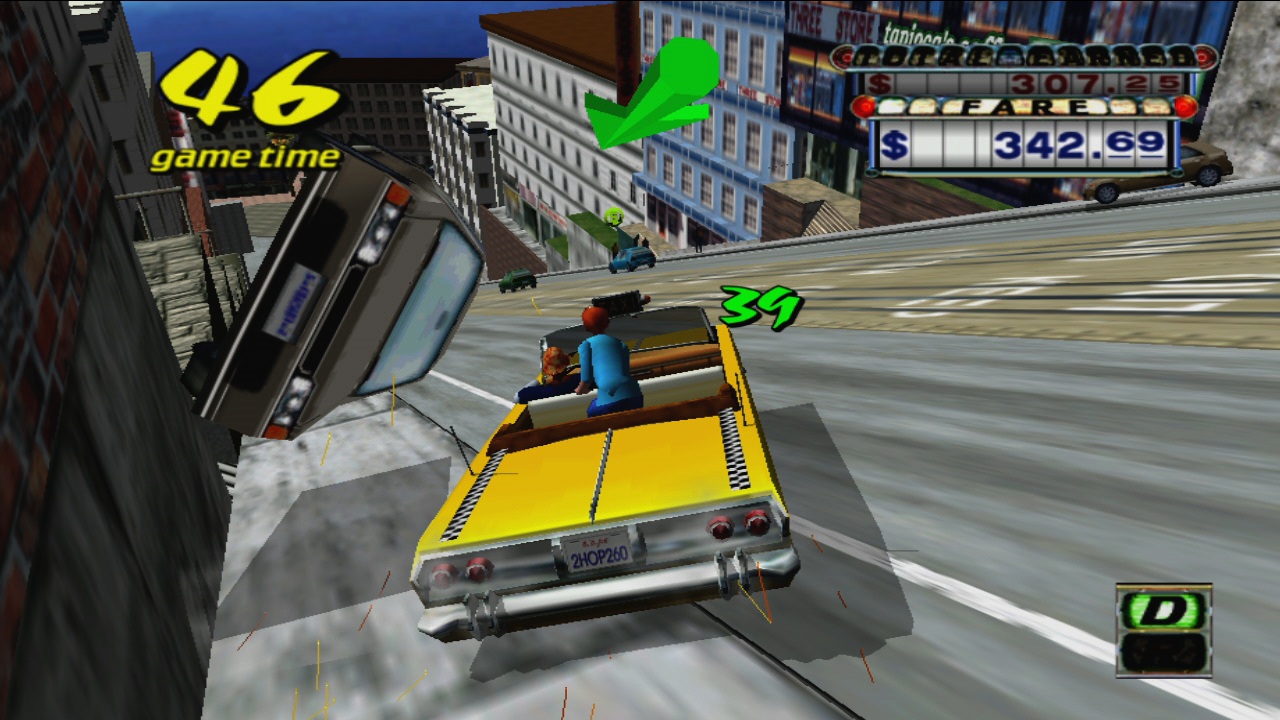
Okay, I lied earlier. Waypoint arrows were respectable exactly once, and it was in 1999. In Crazy Taxi, Sega achieved the impossible in virtual navigation aids with a waypoint arrow so pure in its distillation that it needed a damn patent. Every clunky objective arrow since is an insult to its memory.
10. Grenade counter
If I'm being honest, I can't even get mad at the grenade counter when it's at zero. Chances are I've already known, because I've already been mashing the grenade button without results. All told, it provides what I consider to be more crucial information than most: whether I can make an immediate and profound mess of an enclosed space.
9. Damage numbers
A harsh placement for such a HUD institution, I know. Believe me, I like making a big number fly off an enemy as much as anyone. Been doing it for years. But those years have taught me that the instant feedback of constant, numerical performance metrics is a slippery slope. It's the optimization trap. Those cold, unfeeling digits only grant satisfaction when the math is in your favor. There's only the distance between what the numbers are and what they should be. Before long, you're not playing a game anymore. You're just using a calculator. Now, if they could only liven up those numbers…
8. Damage numbers (colored)

Ah, there we go. Now you can safely get some good numeric dopamine without thinking about it too hard. As long as the yellow numbers are showing up now and then, you're probably doing fine. Pretty sure yellow is good, anyway. Or is blue what I want? Hm.
7. That ring on the ground that highlights the entity you're selecting

A steady, reliable companion in a world you're going to end up flooding with particles and graphical effects. One of the few things that makes the visual whirlwind of video game combat remotely comprehensible. If this thing was a person, it'd be on my Christmas card list, assuming I'd started sending Christmas cards.
6. Compass

Imagine: what if minimaps were good? Games like Skyrim have proven that a compass bar is all you need for in-game wandering. Telling you that there's something ahead but not exactly what you'll find along the way lets you feel like you're exploring, but maintains a sense of direction. And the usual red dot to signify an enemy mudcrab always helps, too.
The Top 5
5. Missile lock indicator
View post on imgur.com"
Impossible to dislike. It's the game holding up a sign that says, "You're about to do something extremely cool," and it's right. Everyone loves a lock-on missile, so much so that I'll even give the lock-on indicator a pass on all the times those missiles end up missing. Can't blame the indicator for that. That's on us. Missiles aren't magic. (Note: depending on context, the missiles could be magic. Weigh that in your own tier list as you must.)
4. Hipfire reticles
If you're wielding something like a sniper rifle, the yawning hipfire reticle feels like a warning and a dare all at once. Even so, a hipfire reticle is a kind of promise: a promise that, in time, you'll be comfortable enough with how the game handles that you'll find yourself foregoing the aim button altogether, weaving through close-quarters firefights with cool, gunslinger efficiency, thanks to an intuitive mastery over your weapon's effective range. You know, when you feel like John Wick a little bit? Like that.
3. Visor windshield wiper
This is what immersion is, to me.
2. Hit markers

A crowning achievement in user experience design. Hit markers are your own little celebration of skill—a little pat on the back that says, "Hey, champ. Nice work clicking on the bad thing." Sometimes it'll change colors if you click the bad thing really well, which is how you know it cares.
The main source of delight here? The audio feedback. Shoutout to the sound designers meticulously pairing hit markers with their ideal "thwip" sound. Before someone objects that hit markers are just proof that you hit something and didn't kill it: What, you'd rather have missed?
You'll survive. Just like the guy you didn't kill.
1. Zone name popups

If you ask me, half the joy of playing a game is seeing the name of a place and going, "Damn. Wonder why this place is named that." And if the game doesn't end up answering that question, that's the best case scenario. When a game leaves a question open, it's passing you the reins—the answer will never be less cool than the coolest answer you can imagine.
Letting you wonder about the history of Ottvik's Travail or the Pallid Glade keeps your mind occupied when your next legendary drop doesn't fit your build.
UI Design: What to read next
- The best Steam skins
- Most games today still hide common, avoidable accessibility issues
- Anno 1800's clean, easy to use interface masks a fiendishly compulsive city-builder
- One modder has been adding convenient HUD removal mods to dozens of games
- Players are so sick of Modern Warfare 2's UI that they're dreaming up alternatives
Lincoln has been writing about games for 11 years—unless you include the essays about procedural storytelling in Dwarf Fortress he convinced his college professors to accept. Leveraging the brainworms from a youth spent in World of Warcraft to write for sites like Waypoint, Polygon, and Fanbyte, Lincoln spent three years freelancing for PC Gamer before joining on as a full-time News Writer in 2024, bringing an expertise in Caves of Qud bird diplomacy, getting sons killed in Crusader Kings, and hitting dinosaurs with hammers in Monster Hunter.


