How to prevent overheating in Cyberpunk 2077
What is the Cyberpunk 2077 overheat status, and how can you stop it?
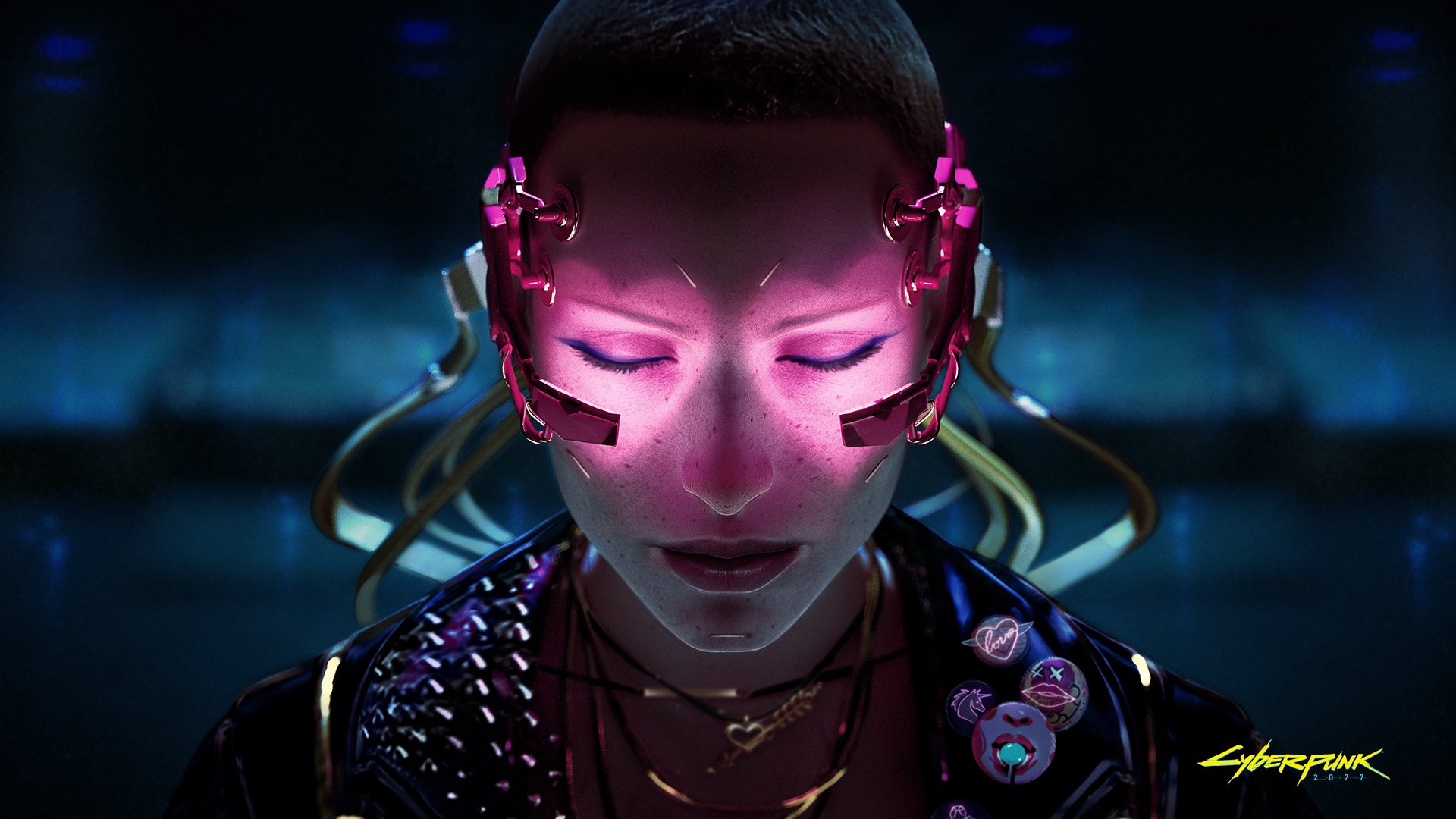
Looking for ways to prevent Cyberpunk 2077 overheat damage? If you're not familiar with the term, overheating is a combat mechanic which causes V to take damage if they are hacked by enemies. It can be incredibly annoying, especially at the start of the game when you're trying to get to grips with the various combat systems and playstyles.
If you want to cut down on your instances of this happening, there are a few things you can do so read on to find out how to help prevent the Cyberpunk 2077 overheat status.
Cyberpunk 2077 overheat damage: How to prevent it

Cyberpunk 2077 lifepaths: Which to choose
Cyberpunk 2077 map: What you need to know
Cyberpunk 2077 romance options
Cyberpunk 2077 builds: Best so far
Cyberpunk 2077 Braindance: How it works
Cyberpunk 2077 cars: Race around Night City
It happens to the best of us:You're in a gunfight with a group of enemies, you've taken cover behind an overturned desk to get your bearings and reload your weapon, but you still seem to be taking damage. What's going on? The simple answer is you've probably been hacked.
Just as V is able to scan and hack the mods of enemy NPCs and security cameras, enemies are able to return the favour and do the same to V. You can find out more about Cyberpunk 2077 hacking in our guide if you're unsure how this works.
The best way to avoid overheating is to scan the area fully before engaging in a fight. Scanning enemies should let you know if they're able to hack you so you might choose to focus on them first. You should also scan for cameras in the area because, as you know, cameras can be used to locate and hack an enemy, even if they're out of the line of sight of V, and the same rule applies to enemies hacking you. That excellent vantage point you've found is going to be useless if a camera is pointing straight at you.
If you want to stop overheating once an enemy has successfully managed to hack you, you'll need to take them down. And on that note, it might be worth you picking up one of the quickhacking perks called 'I Spy'. It requires five Intelligence to unlock but will 'reveal an enemy netrunner when they're attempting to hack you'. At the very least, this means you'll know who to focus fire before the overheating really ruins your day.
Keep up to date with the most important stories and the best deals, as picked by the PC Gamer team.

Sarah started as a freelance writer in 2018, writing for PCGamesN, TechRadar, GamingBible, Red Bull Gaming and more. In 2021, she was offered a full-time position on the PC Gamer team where she takes every possible opportunity to talk about World of Warcraft and Elden Ring. When not writing guides, most of her spare time is spent in Azeroth—though she's quite partial to JRPGs too. One of her fondest hopes is to one day play through the ending of Final Fantasy X without breaking down into a sobbing heap. She probably has more wolves in Valheim than you.

